All Activity
- Past hour
-
try ip link set wlan0 up
-
I hope you have realistic expectations - I can only share tips and ideas - fixing is common problem in best effort way. This is most likely related to PCI driver. Which was done badly, its fragile since the day one. Try alternative kernels - and if you find a stable one, report back to forums. This might help nail down this problem.
- Today
-
Just simply do these: git checkout d502356 config/kernel/linux-sunxi64-current.config git checkout d502356 config/kernel/linux-sunxi64-edge.config Everything works.
-
Here you should have all the debs, you will have to install them manually. Start with media-buster-legacy-rk3328, and then install manually all the deps https://mega.nz/file/RnBQWbBJ#bpVSDcqjatbpwIlKMRopnzSh01ebOxzbMRh1UJ2zBBE
-
Every time the device is turned on, I can start hostapd for the first time. When I ctrl-terminate, the next time I start hostapd, I get an error message: Failed to set beacon parameters Interface initialization failed wlan0: interface state UNINITIALIZED->DISABLED wlan0: AP-DISABLED wlan0: Unable to setup interface. wlan0: interface state DISABLED->DISABLED wlan0: AP-DISABLED wlan0: CTRL-EVENT-TERMINATING hostapd_free_hapd_data: Interface wlan0 wasn't started nl80211: deinit ifname=wlan0 disabled_11b_rates=0
- Yesterday
-

Very simple module for nothing, Segmentation fault
Ryzer replied to Kopia's topic in Allwinner sunxi
Testing under 6.15-sunxi and unable to load the module at all. ryan@pcduino3:~/exp-drivers/hello$ sudo insmod hello.ko insmod: ERROR: could not insert module hello.ko: Invalid module format ryan@pcduino3:~/exp-drivers/hello$ sudo dmesg | tail -n 1 [ 2002.550246] module hello: .gnu.linkonce.this_module section size must match the kernel's built struct module size at run time ryan@pcduino3:~/exp-drivers/hello$ I am now wonder Is this tied to a configuration issue? Or is it something more deeper routed? One other thing I will try is bumping up GCC as AI suggest it could be a mismatch issue as the Build system uses GCC 13 but Debian comes with GCC 12. I will also try building with an Ubuntu distro as well. -
The Tanix-tx6s-axp313 image goes straight to fel, no serial logs
-
Ok, I'll try all of them. I'll report back tomorrow.
-

Image for MXQ PRO 4K 5G (Q44_V4.1_20210120 - Allwinner H3)
Ryzer replied to Wel7on's topic in Allwinner CPU Boxes
Hi wel7on, I see based on the image provided that you have an unpopulated serial console port (RX, TX and GND labels). If you are up for it I would recommend soldering a header to it and if you dont already buy a usb to serial converter. Makes it easier to identify why the board may not appear to be booting. You can use a program such as putty to recieve the serial debug output. Best of luck Ryzer -
Try the Transpeed, vontar, x98h orTanix-acp313 images. There might be few other boxes that use axp313 chip in the list.
-
Alright, that took a little bit to find, that chip is small! AXP313A pc21BAA 64N1
-

Home Assistant with full Armbian desktop experience?
Robert Pace replied to Robert Pace's topic in Orange Pi 5 Plus
Would this be a viable pathway to run Frigate NVR with HA/HAOS? -
And here is an armbian-monitor with verbosity set to 7: https://paste.armbian.com/ubuxilosap
-
Thank you for your reply Igor, I have not changed anything, its using the same power supply it has been using for the past years! I had the SSH terminal open on it and just saw this random output: Message from syslogd@nanopim4v2 at Jul 24 20:22:20 ... kernel:[169328.590321] Internal error: Oops: 0000000096000004 [#2] PREEMPT SMP Message from syslogd@nanopim4v2 at Jul 24 20:22:20 ... kernel:[169328.616489] Code: 54000088 14000011 f9400273 b40001f3 (b9401a63) Not sure if it helps, but afterwards I took a new armbian-monitor capture: https://paste.armbian.com/huzanoyifi
-
I Know this thread is old but i installer buster on my rk3318 box and the media-buster-legacy-rk3328 package does not exist anymore does anyone have a archive of it
-
Can you tell me the axp### numbers on the chip? I can’t see it in your pictures. Try these images.. maybe you’ll find one that boots https://github.com/NickAlilovic/build/releases/tag/20250306
-
You are most likely fine. But out of curiosity can you run the following: apt list --installed | grep armbian
-

Fuel Management App Idea for Armbian – Need Feedback!
robertoj replied to Danuta's topic in Software, Applications, Userspace
Sensor integration: buy a OBD2 to USB adapter and study the OBD2 codes to read the fuel liters/hour, km and km/h. It is very possible there is a python OBD2 library. The SBC should be running continuously in the vehicle, since the car electronic control unit does not have the memory to store the information for you. Python+tkinter/pyqt6+matplotlib is very effective for this kind of apps. -

Linux 6.13.7 upgrade to Linux 6.14.8 breaks X11 in SPI LCDs
g00n replied to robertoj's topic in Advanced users - Development
orange pi zero 3 image hasn't received an update since may, maybe that's why -
well I "solved" the package conflict but now on boot it shows: Welcome to 22.11.2 with Linux 6.1.115-vendor-rk35xx before it showed: Welcome to Armbian 24.5.1 Jammy everything works though - no pending updates. I guess I will leave it like this. Or any recommendations about getting it up to current version?
-
I have a couple of cheap Allwinner h313 tv sticks "G96" that I would like to try to port to Armbian. Not exactly sure where to start, but I managed to soft emmc brick one doing so (boots off sd card fine). No compatible firmware is available anywhere, so I rooted it and dumped the emmc firmware, available here: https://archive.org/details/G96_Firmware_Dump . This firmware boots just fine off a sd card. The wifi chip is BCM43340, which has been patched into Armbian before. There are a few more images at the link, let me know what I should do/dump to help.
-
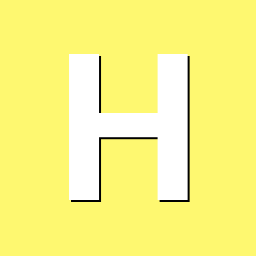
boot from nvme, install via armbian-install ?
H_Berger replied to H_Berger's topic in Orange Pi 5 Plus
yaeh, thanks very much .... i just flashed the armbian image to the sdcard copied the base img also on the sd card booted into than dd'ed the copied img to the /dev/mmcblk0 checked the partitions rebooted with removed sdcard and it works !!!








