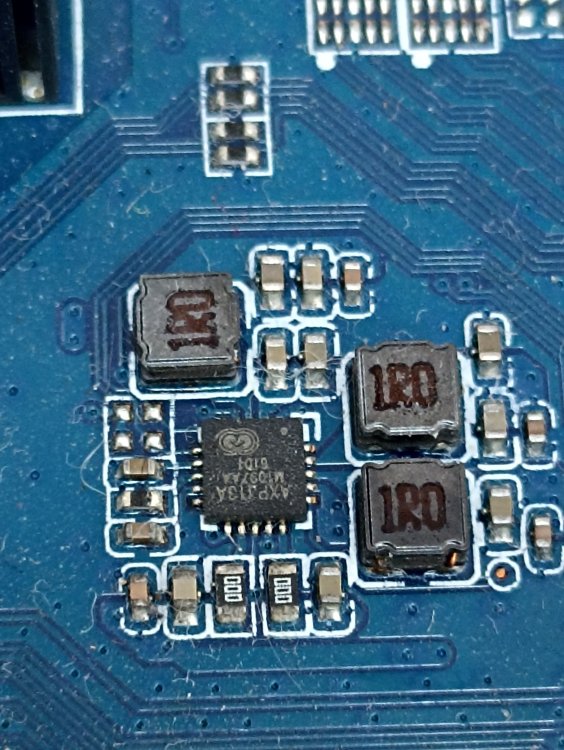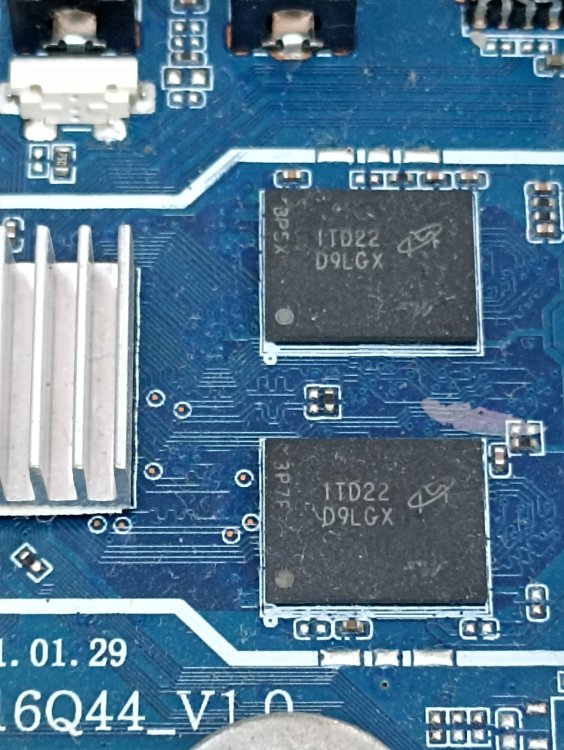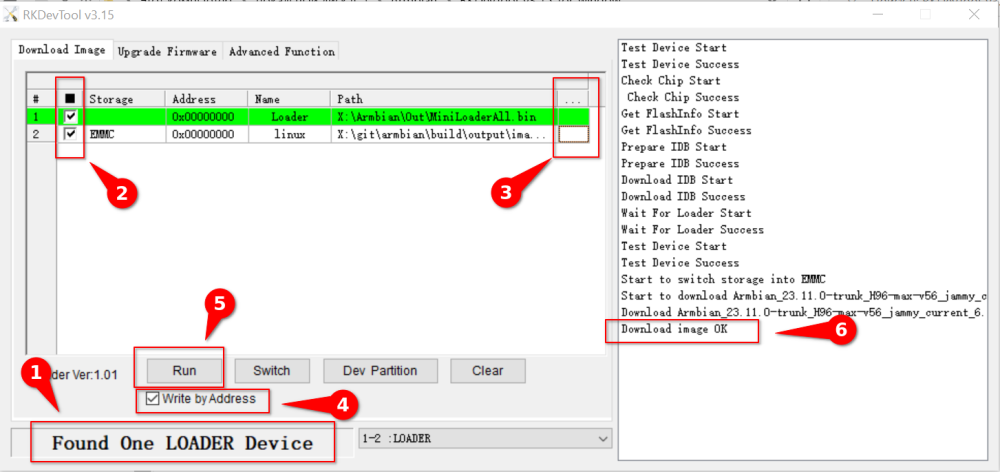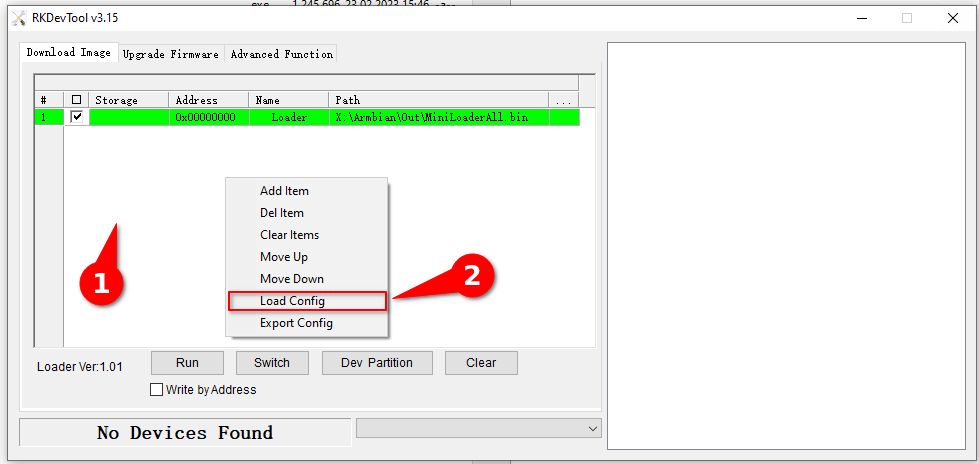All Activity
- Today
-
@Aleqssandro Farias have you tried this image? https://github.com/NickAlilovic/build/releases/download/20250306/Armbian-unofficial_25.05.0-trunk_X96q-lpddr3-v1-3_bookworm_edge_6.12.11_xfce_desktop.img.xz
-
No worries. Everyone here started small edge and vendor are Armbian terms for kernel branches just like current. You guessed correct, edge is bleeding edge and usually follows latest mainline kernel (6.14.y today). vendor is based on Rockchip BSP kernel which is 6.1.y at the moment. While a bit out of date most hw functions work here. current usually follows latest available LTS mainline kernel. As you're a beginner and most likely just want things to work I suggest to try a vendor kernel based image first.
-
Sorry I'm an armbian noob, I'm not familiar with the terms, but I assume vendor is the official orange pi ubuntu (that's a big no no for me) and the edge is an unstable version? Could you point me to how to install the edge version? can I just update the kernel on my current system? or do I need to flash a new image? Thank you!
-
Support for the rk3588 soc is quite rudimentary in this LTS kernel. Also most likely the opp nodes are missing just like most other hw features. I suggest to use either vendor or edge for now.
-
Hum that's odd, I just installed the latest available version of armbian for Orange Pi 5 plus, this is the kernel version that I have: Linux opi5 6.12.22-current-rockchip64 #1 SMP PREEMPT Mon Apr 7 08:08:37 UTC 2025 aarch64 aarch64 aarch64 GNU/Linux I got the image here: https://www.armbian.com/orange-pi-5-plus/ And I downloaded the image in the section: Server images with Armbian Linux v6.12 (build date Feb 15 2025) Do you have any idea of why I don't have all the frequencies on my system? Should I try a reinstall? Which image are you using? Thank you!
-
Good day, I've installed ARMBIAN to my old TV box. It's running fine as I ussually use it headles with a ssh connection to it. BUT NOW I've attached it to the hdmi TV and I want to remotely use that HDMI screen w/o local keyboard and mouse. I don't know how to do that. Please give me a help?
-
Cannot reproduce test@orangepi5-plus:~$ cat /sys/devices/system/cpu/cpufreq/policy0/scaling_available_frequencies 408000 600000 816000 1008000 1200000 1416000 1608000 1800000 test@orangepi5-plus:~$ cat /sys/devices/system/cpu/cpufreq/policy6/scaling_available_frequencies 408000 600000 816000 1008000 1200000 1416000 1608000 1800000 2016000 2208000 2256000 2304000 2352000 2400000
-
Hi, The RK3588 supports frequencies as low as 408MHz, but in armbian the minimum is 1008MHz, which makes the cpu run hotter and draw more power even when idle, compared with the OPI ubuntu version. These are the available frequencies: $ cat /sys/devices/system/cpu/cpufreq/policy0/scaling_available_frequencies 1008000 1200000 1416000 1608000 1800000 $ cat /sys/devices/system/cpu/cpufreq/policy6/scaling_available_frequencies 1200000 1416000 1608000 1800000 2016000 2208000 2400000 I want to add the missing frequencies, I tried to look in the armbian repo for dts files that contain these frequencies, but I couldn't find anything. Is is possible to do this by loading dti files on boot? or does it need a kernel recompile? Thanks!
-
Yeah, I noticed it was not rebuilt on the next calls to compile.sh. Might not solve the problem for CI/CD environments, but for development it should work. Thanks!
-

Efforts to develop firmware for H96 MAX M9 RK3576 TV Box 8G/128G
cmuki replied to Hqnicolas's topic in Rockchip CPU Boxes
Hey, @xiaobao80! Sadly not - but on the upside I was able to build and use the latest kernel. Also want to update and say that I did manage to use the NPU and the VPU successfully with Immich AI facial recognition and Jellyfin transcoding respectively. -

Rock64 - not booting after Armbian update
trohn_javolta replied to arm rock64 user's topic in Rockchip
I can't contribute much to this other than stating, it's the same on my Rock64 2GB v2.0 but I also cannot boot: Armbian_25.2.1_Rock64_bookworm_current_6.12.13_minimal.img.xz I then tried one from here https://archive.armbian.com/rock64/archive (site currently throws error: Internal error - code should not reach this point so I cannot tell which one specifically I used) but that one booted fine. -

TVBOX M4xq with ik316 EMCP 1.0
Aleqssandro Farias replied to javaxsousa's topic in Allwinner CPU Boxes
Hello everyone, I've already managed to identify and work with a few TV box models, but I'm currently facing difficulties with a model that uses the IK316 SoC. I've attached photos of the board and some of its components, as well as the DTS file I extracted from this model. Could anyone help me figure out how to proceed? I tried adapting the original DTB to work with an Armbian image, but I believe I'm making mistakes in this step. So far, I've accessed the device via UART using a TTL adapter. Using sudo, I was able to dump the Android image and then extract the DTB file using Python. Any guidance would be greatly appreciated! 01_dtbdump_,sun50iw9.dts -
If a kernel package exists as artifact in oci cache it will be downloaded and used. Only if there is no artifact it will be built from scratch. After a new kernel version is released it may take a few days until oci catches up. However once locally built it will also be cached locally so it will be re-used if you start another build.
-

Efforts to develop firmware for H96 MAX V56 RK3566 8G/64G
Hqnicolas replied to Hqnicolas's topic in Rockchip CPU Boxes
-
@remlei Yes indeed, sometimes I ask to myself ( and to my friends @jock @ilmich ) who the hell give us so much entusiasm, patience ( and frustration) to deal AGAINST not the box itself, but against the lack of good documentation and support , but when finally a stuff is working after thousands of trials and errors, well then I go sleep like a child with it's christmas gift. This is the pagic called PASSION !!!
-
I assume thats the proper format because armbian-config is the one put that there so I never questioned about it. so far all of the NAND models seems to have USB OTG working but not all my eMCP boards, it always throw that error I posted earlier. also for some reason, in NAND models with jumpstart installed on NAND, overlay option on /boot/armbianEnv.txt for some reason do not work and have to resort editing the dtb file manually, all of it from led config to wifi stuff, also enabling the peripheral mode as well. I guess those overlay stuff only works when that u-boot bootscreen on emcp boards I had only have those overlay stuff working but not on the NAND models with jumpstart. After all those dtb shenanigans, I went ahead and install https://github.com/srepac/kvmd-armbian skipping all the way to step 3, a hour and 2 reboots later, yep its all working now. with 256GB USB flash drive mount on /var/lib/kvmd/msd and running that msd fix sh script to get that USB storage stuff working. sheesh, this box sure is really hell of a work. if I dont have extra time, id probably not doing this and just buy a cheap orange pi instead.
-
I am building a custom image for rpi4b and everything works great so far. I only want to customize the installed packets and configuration, but I do not need a custom kernel. Since building the kernel is what takes by a wide margin most of the image generation time, I was wondering if there's a way to build the image without building the kernel (using the one from the official builds). I have browsed the documentation and found no way, so maybe it is not supported and building the kernel is mandatory?
-
Finally someone has the question I wanted to ask right now.. Thank you for the solution you found. I will try it sir..
-
Makes sense, thanks for pointing that out. I had similar issues and I’ll check which package holds it on my setup and try replacing it. Hopefully that clears it up.. Thank you..
-

No Audio on Kernel: 6.12.15 and Armbian 25.2.2 Bookworm Minimal
brentr replied to Truenox's topic in Radxa Rock Pi S
Further testing shows that Armbian 25.2.x through the current version all run the arecord -c 2 -r 192000 -f S32_LE test.wav without error, PROVIDED the 6.12.12 kernel is used. But, any kernel version after 6.12.12 fails. Now I've just got to find out what broke in 6.12.13 🙂 -
You can find this information on the Rock Pi S PoE Hat Wiki, but you need to write some GPIO values to enable the headphone jack. # echo 15 > /sys/class/gpio/export # echo out > /sys/class/gpio/gpio15/direction # echo 1 > /sys/class/gpio/gpio15/value To persist this across reboots you can create a `systemd-tmpfile` at `/etc/tmpfiles.d/enable-audio-jack.conf` with the following contents. w /sys/class/gpio/export - - - - 15 w /sys/class/gpio/gpio15/direction - - - - out w /sys/class/gpio/gpio15/value - - - - 1
-

Audio no longer works after updating to Armbian 24.8.2
PHLAK replied to PHLAK's topic in Radxa Rock Pi S
I just updated one of my Armbian installs, including the 6.12.22 kernel, and it's still working normally. $ uname -a Linux snapclient-master-bedroom 6.12.22-current-rockchip64 #1 SMP PREEMPT Mon Apr 7 08:08:37 UTC 2025 aarch64 GNU/Linux $ aplay -l **** List of PLAYBACK Hardware Devices **** card 0: analog [analog], device 0: ff320000.i2s-rk3308-hifi ff560000.codec-0 [ff320000.i2s-rk3308-hifi ff560000.codec-0] Subdevices: 1/1 Subdevice #0: subdevice #0 card 1: pcm5102a [pcm5102a], device 0: ff300000.i2s-pcm5102a-hifi pcm5102a-hifi-0 [ff300000.i2s-pcm5102a-hifi pcm5102a-hifi-0] Subdevices: 1/1 Subdevice #0: subdevice #0 -

No Audio on Kernel: 6.12.15 and Armbian 25.2.2 Bookworm Minimal
Meestor_X replied to Truenox's topic in Radxa Rock Pi S
Does 25.2.1/6.12.12 work? -

Audio no longer works after updating to Armbian 24.8.2
Meestor_X replied to PHLAK's topic in Radxa Rock Pi S
Is there a fix for 6.12.22? uname -a Linux rp-satellite-xx 6.12.22-current-rockchip64 #1 SMP PREEMPT Mon Apr 7 08:08:37 UTC 2025 aarch64 GNU/Linux cat /sys/class/gpio/export cat: /sys/class/gpio/export: Permission denied ls /dev/snd/ seq timer aplay -l aplay: device_list:274: no soundcards found... - Yesterday
-
I think the only difference with x98h is the emmc gpio #. So it should boot but not off of emmc. Unless x98h has the correct value. I'm not sure if this will fix your problem because it's the kernel not detecting your dram. I don't know why. You can ask for help in this IRC channel. https://oftc.catirclogs.org/linux-sunxi/2025-05-18 You can find the dram config options here. I don't see TPR13 as an option so you can leave that out. https://elixir.bootlin.com/u-boot/v2025.07-rc2/source/arch/arm/mach-sunxi/Kconfig if DRAM_SUN50I_H616 config DRAM_SUNXI_DX_ODT hex "DRAM DX ODT parameter" help DX ODT value from vendor DRAM settings. config DRAM_SUNXI_DX_DRI hex "DRAM DX DRI parameter" help DX DRI value from vendor DRAM settings. config DRAM_SUNXI_CA_DRI hex "DRAM CA DRI parameter" help CA DRI value from vendor DRAM settings. config DRAM_SUNXI_ODT_EN hex "DRAM ODT EN parameter" default 0x1 help ODT EN value from vendor DRAM settings. config DRAM_SUNXI_TPR0 hex "DRAM TPR0 parameter" default 0x0 help TPR0 value from vendor DRAM settings. config DRAM_SUNXI_TPR2 hex "DRAM TPR2 parameter" default 0x0 help TPR2 value from vendor DRAM settings. config DRAM_SUNXI_TPR6 hex "DRAM TPR6 parameter" default 0x3300c080 help TPR6 value from vendor DRAM settings. config DRAM_SUNXI_TPR10 hex "DRAM TPR10 parameter" help TPR10 value from vendor DRAM settings. It tells which features should be configured, like write leveling, read calibration, etc. config DRAM_SUNXI_TPR11 hex "DRAM TPR11 parameter" default 0x0 help TPR11 value from vendor DRAM settings. config DRAM_SUNXI_TPR12 hex "DRAM TPR12 parameter" default 0x0 help TPR12 value from vendor DRAM settings.




.thumb.jpeg.fc03f761f9dbc1693cab0413299a5f6e.jpeg)
.thumb.jpeg.48d87cc9f8cdb81f6b3e7d5a02362ea3.jpeg)