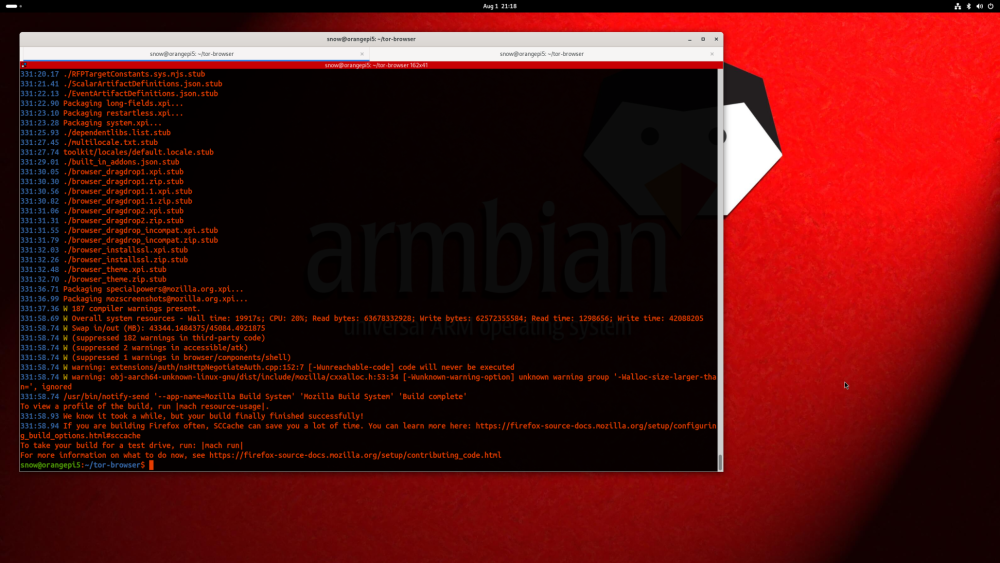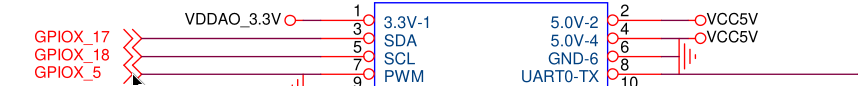All Activity
- Today
-
Thanks, I was on vacation since July 16, apologies for the late reply. I added a fan for now, let's see if it doesn't turn off.
-
@-jk- Try the latest stable `edge` kernel.
-
I'll look into this
-
I also have a personal preference. I don't like my fans just spinning to spin. I prefer them to trigger under heavy load and then cut off once that load has passed. You are more than welcome though, to make adjustments to it and submit them via PR.
-
That is exactly what it does. It would take a lot more work to make it gradually speed up, if it even could be done? Hence why I wrote it simply. The one I linked is the one you are using.
-
It looks that it kicks in on 100% at 55C, and it's shuts the fan on 44C. I will try the one You sent, thanks.
-
It is set to kick on at 55*C. You can review the dtso in the patch dir; https://github.com/armbian/build/blob/main/patch/kernel/archive/meson64-6.12/overlay/meson-g12-pwm-gpiox-5-fan.dtso
-
Well, with `meson-g12-pwm-gpiox-5-fan` something works, but very strangely. The fan turns on at 100% when I start the load and runs until the CPU temperature drops below 46°C. Then it stops working, there is no smooth fan speed control in between.
-
split off the issue from the original into a separate thread Essentially the problem here is that one of the mirrors is apparently redirecting from https to http. This has been a problem in the past and was supposedly fixed, in fact more than once. Obviously, it's never been fixed properly for all cases or there was a regression.
-
Brave browser supports arm64 and has a "New private window with Tor" option. Might be worth checking out.
-
There is only amd64 download as far as I can see. Yes, browser compilation takes crazy amounts of memory and computing time.
-
You fail to mention which OS and which release you are running. https://packages.ubuntu.com/noble-updates/torbrowser-launcher is not working for you? Frankly, I don't find 5 and a half hours of compilation time unbearable, but you could also look into using a Launchpad PPA to offload the compilation effort.
-
I could not find any arm64/aarch64 MODERN, up to date, Tor browser binaries. Anything below current-stable would be considered insecure, and at a glance I couldn't find them anywhere. So I was able to compile Nightly for the latest updates as well It took 331 minutes, and failed 4 times along the way with 8GB RAM native on the device and 4GB ZFS to start. It did a SIGKILL9 on firefox-glean. Increased to 8gb, still failed until I increased ZFS to 16gb, and then even at a whopping 16gb it crashed next on GkRust for OOM/SIGKILL9 as well until increased ZFS to 32GB! 331 minutes later, it was succesful Just wondering, to save myself from future punishment, was there some easier source for this app? Thank you
-
what filesystem your drive using? usually if its WIndows Filesystem, that's where you get some performance penalty and NTFS is the one being the worst of all. Last time I tried using a ext4 formatted usb3 flash drive and was able to read/write to drive at 11MB/sec over wired LAN, no tweaks on samba server were done other than setting up some shares.
- Yesterday
-
fussing about duplicate post, yes, same problem, different but identical machine. I have several of these bpi-m5's in service here, And its happened several times while I have reached the age of 90 where short term memory is only weeks. This then. with your link to systemd stuff, is bad code you inherited, blindly. My solution to that was/is to make hostname immutable after editing it. Much simpler than reading thru half a gigabyte of purposely opaque docs looking for clues. With the advent of led backlighting for monitor screens, CRT screens no longer get burnt in. So one thing badly needed is a bright red, much bigger mouse pointer that moves at about 1/10 th of its present speed, and an easy way to totally disable screen and mouse blanking. On a 3d printer, they are both a hindrance, adding 10 to 30 seconds to taking action when a printer malfunctions. And because I use this OS heavily, I also donate a smallish bit of my SS income to your cause on a monthly basis. Thank you Igor.
-
@Igor Thanks. The weird noise is resolved. It was HDMI cable.
-
-
Hi everyone, I'm trying to control an 5v PWM Fan using hardware PWM pins of Banana Pi M5. I'm not able to output any pwm signal on any pin. It looks like there is an pwm controller visible at `/proc/device-tree/soc/bus@ffd00000/pwm@19000`. File `/proc/device-tree/soc/bus@ffd00000/pwm@19000/status` has content `okay` and file `/proc/device-tree/soc/bus@ffd00000/pwm@19000/pinctrl-0` has content `&`. When i run script: echo 0 | tee /sys/class/pwm/pwmchip0/export echo 40000 | tee /sys/class/pwm/pwmchip0/pwm0/period echo 20000 | tee /sys/class/pwm/pwmchip0/pwm0/duty_cycle echo 1 | tee /sys/class/pwm/pwmchip0/pwm0/enable echo 1 | tee /sys/class/pwm/pwmchip1/export echo 40000 | tee /sys/class/pwm/pwmchip1/pwm1/period echo 20000 | tee /sys/class/pwm/pwmchip1/pwm1/duty_cycle echo 1 | tee /sys/class/pwm/pwmchip1/pwm1/enable (only those 2 pins of PWMs are free, script runs without any errors) i cannot detect any pwm signals on any of 40-pin connector. Additionally after that : #: cat /sys/kernel/debug/pinctrl/*/pinmux-pins | grep pwm pin 81 (GPIOX_16): ffd19000.pwm (GPIO UNCLAIMED) function pwm_e group pwm_e pin 13 (GPIOE_1): ff802000.pwm (GPIO UNCLAIMED) function pwm_ao_d group pwm_ao_d_e #: cat /sys/kernel/debug/pwm 0: platform/ff802000.pwm, 2 PWM devices pwm-0 (sysfs ): requested enabled period: 100000 ns duty: 50000 ns polarity: normal pwm-1 (regulator-vddcpu ): requested enabled period: 1250 ns duty: 100 ns polarity: normal 1: platform/ffd19000.pwm, 2 PWM devices pwm-0 (wifi32k ): requested period: 30518 ns duty: 15259 ns polarity: normal pwm-1 (sysfs ): requested enabled period: 100000 ns duty: 50000 ns polarity: normal So looks like pwm signals are not routed to IO pins. I tried to add overlay : /dts-v1/; /plugin/; / { compatible = "bananapi,m5", "amlogic,meson-sm1"; fragment@0 { target-path = <&pwm_ef>; _overlay__ { status = "okay"; pinctrl-0 = <&pwm_e_pins>; pinctrl-names = "default"; }; }; fragment@1 { target-path = "/"; __overlay__ { pwm_e_pins: pwm_e_pins { compatible = "pwm-gpio"; pinctrl-names = "default"; pinctrl-0 = <&pwm_e>; }; }; }; }; which i compiled with dtc and added to `/boot/overlay-user`, after that i added a line user_overlays=meson-m5-custom-pwm to `/boot/armbianEnv.txt` But it didn't worked. I'm not surprised because it was generated by AI, and i don't now anything about overlays. Is there anybody that can help me with writing this overlay ? Or maybe there is simpler solution ?
-

need help with armbian/noble network setup,NOT solved
Igor replied to gene1934's topic in Software, Applications, Userspace
🧟♂️🌙☕🛌 Since introducing of systemd (by default in most Linux assemblies in past 10-15 years), its the systemd way: https://www.freedesktop.org/software/systemd/man/latest/hostnamectl.html This way is also handled if armbian-config is used. Also for other things, consider looking into systemd* how-to. Netplan - i understand you might dislike it - is just a wrapper - for systemd-networkd or Network Manager. -
Aliexpress randomly assembled electronics is expected to fail - you need to lower expectations, count on luck, read forum for clues, DIY. Little better are single board computers, then what is declared as supported, best what is platinum supported (for this use case FriendlyElec R3S would be perfect) following by Raspbbery Pi and x86 hardware. If you are looking for top first time experience buying a server, you should stick to https://www.supermicro.com/en/ I can assure you that Armbian works perfectly on any of servers they sell. But yes, price does not match.
-
up all night, finally got it working. list of stuff I did: download latest 2505 bookworm-xfce and reburn the u-us card 3 times. copied 40 entry /etc/hosts file from working machine. edit /etc/hostname to change it to unique name amanda, then make it immutable as that did not survive a reboot. rm 10-* in etc/netplan, rename armbian.yaml to 10-armbian.yam editing it as needed, and edit /etc/nsswitch.conf to make network setup start as "hostname files dns" rebooting after each stage. So hostname now stays at amanda, and nsswitch.conf works as ordered. I can ping yahoo.com in addition to my other local machines and have now updated 208 pkgs. rebooted looks ok. Now I can get back to making a 20T lvm out of 5 4T SSD's, But first some breakfast and a shot of insulin, and a nap while the local weather settles, its poured piss out of a cowbarn boot most of the night. Thank you for the links, they were educational.
-
I can confirm: https://paste.armbian.de/oxupahozud