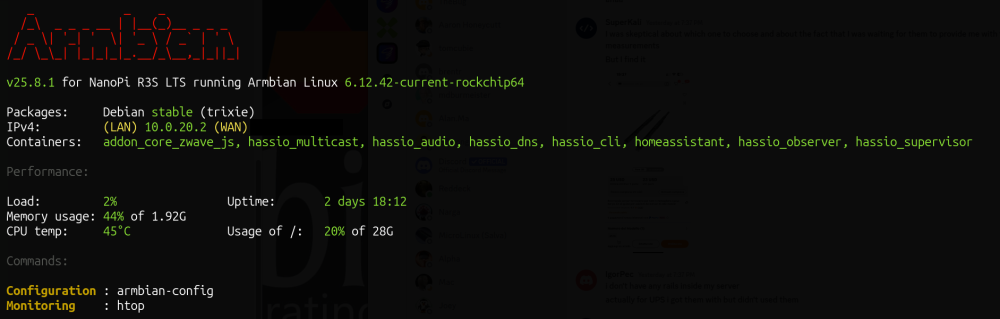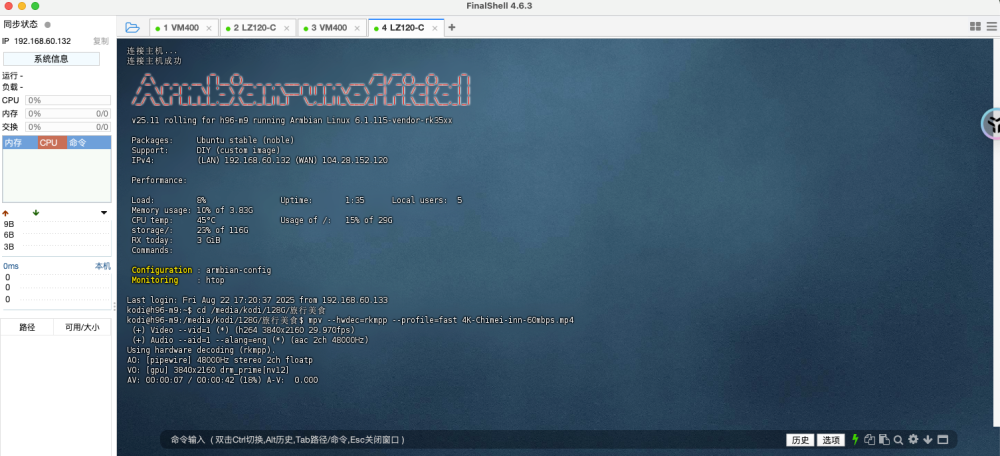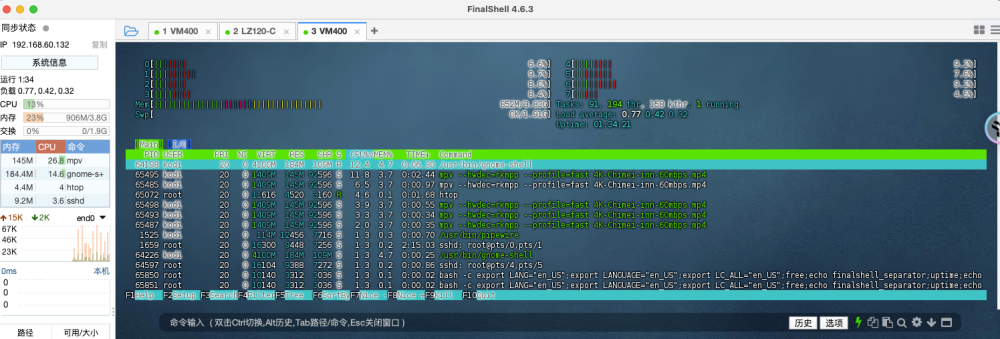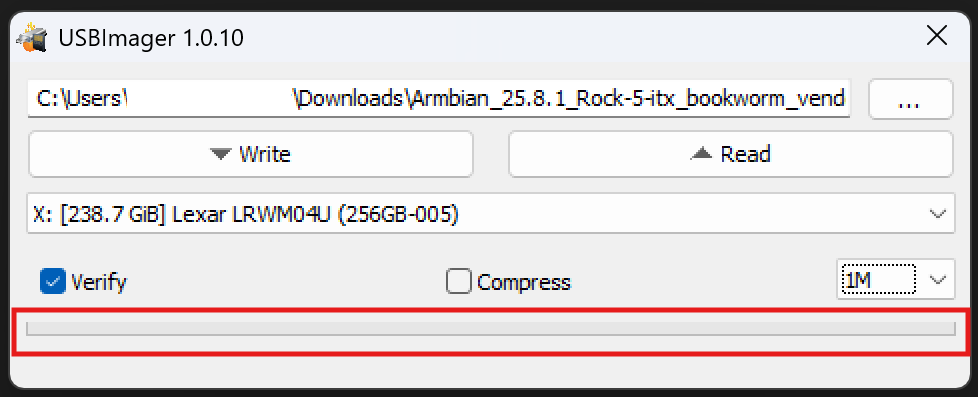All Activity
- Past hour
-
The code I am trying to run modifies the framebuffer /dev/fb0, I seen that the code works properly on Linux 5.15 on a Raspberry Pi, but not on 6.x. I tried on Armbian with Linux 6.x but I got also a bad behavior that is why I wanted to test the old kernel. About real-time, it is because I need that the process executions are not interrupted by the kernel. Probably, it may be better for me to understand why the code doesn't work on 6.x.
-
I have deployed Debian Trixie from download pages - with success. Moved my HA instance on it without any troubles.
- Today
-
Try the following: Armbian_25.8.1_Nanopi-r3s-lts_bookworm_current_6.12.41_minimal.img https://dl.armbian.com/nanopi-r3s-lts/Bookworm_current_minimal
-
OK. So solution is to properly writing SD. Armbian_25.5.2_Nanopi-r3s-lts_bookworm_current_6.12.34_minimal and the same result Armbian_25.5.2_Nanopi-r3s-lts_noble_current_6.12.34.
-
Yes. I also used gnome-disks and didn't bother to decompress, as it is not required to do so. Which img are you writing exactly?
-
Yes I tried. With no result. I even tried to write (decompressed) image by "gnome disks" graphic tool on Debian. With no result also. Board behaves like no system on SD (blink red led and no activity led on ethernets, except one on WAN). So the question is: if to insert properly recorded Armbian SD to x86 Debian, system have to recognize partition and read content of it, right?
-

installing Armbian Bookworm on Radxa Rock 5 ITX with NVMe m.2 SSD
Igor replied to justanothernoob's topic in Radxa Rock 5 ITX
Well, I can't tell why USB imager doesn't work nicely. I use it ... sometimes media is not recognized and restarting it usually helps and that is the only problem I experienced with it. For other issues check https://gitlab.com/bztsrc/usbimager/-/issues There is some note that might be relevant: Another alternative tools is RPi Imager. Issues are known and those were my personal experiences while trying to understand why it doesn't work anymore. This was about a year ago, bug was filed at Balena and it seems they didn't fix it yet. Since nothing happened for months, we simply start recommending other tools. Which might not be perfect either - according to troubles you are experiencing. -
Hello, I am new using the "build" tool. I am trying to compile Armbian using this config: # Board and kernel selection BOARD="rock-4se" # e.g., "odroidc4", "orangepi5", etc. BRANCH="current" RELEASE="jammy" # or "bookworm" for Debian # Build options BUILD_MINIMAL="yes" BUILD_DESKTOP="no" KERNEL_CONFIGURE="no" KERNEL_BTF=no # Use custom kernel KERNELSOURCE="https://git.kernel.org/pub/scm/linux/kernel/git/rt/linux-stable-rt.git" KERNELBRANCH="tag:v5.15.92-rt57" # Enable RT patch KERNEL_USE_GCC="yes" KERNEL_COMPILER="aarch64-linux-gnu-" # or aarch64-linux-gnu- for ARM64 # Disable non-needed drivers SKIP_EXTERNAL="yes" SKIP_BOOTSPLASH="yes" BUILD_KSRC="no" ENABLE_WIRELESS="no" BLUETOOTH_SUPPORT="no" WIREGUARD="no" DRIVER_UWE5622="no" DRIVER_RTL8723DU="no" DRIVER_RTL8723DS="no" I stored it in userpatches/config-rock-4se.h and I compile using ./compile.sh rock-4se. I get this error with wireless patches, it seems that they are not compatible with this kernel (?) [🐳|🌱] * applying patch/misc/wireless-uwe5622/uwe5622-warnings.patch [🐳|🔨] The text leading up to this was: [🐳|🔨] -------------------------- [🐳|🔨] |diff --git a/net/bluetooth/hci_sync.c b/net/bluetooth/hci_sync.c [🐳|🔨] |--- a/net/bluetooth/hci_sync.c (revision 58aa050aa57333b34b358234002121c59fb3af26) [🐳|🔨] |+++ b/net/bluetooth/hci_sync.c (revision bf8ab2f58b21494ffde96979431a3da931deb48b) [🐳|🔨] -------------------------- [🐳|🔨] No file to patch. Skipping patch. [🐳|🔨] 1 out of 1 hunk ignored [🐳|💥] * applying patch/misc/wireless-uwe5622/uwe5622-park-link-v6.1-post.patch [ failed ] [🐳|💥] error! [ Patching error, exiting. ] [🐳|💥] Exiting with error 43 [ at /armbian/lib/functions/logging/traps.sh:1 exit_with_error() --> lib/functions/logging/traps.sh:1 process_patch_file() --> lib/functions/compilation/patch/patching.sh:103 driver_uwe5622() --> lib/functions/compilation/patch/drivers_network.sh:506 kernel_drivers_prepare_harness() --> lib/functions/compilation/patch/drivers-harness.sh:160 kernel_drivers_create_patches() --> lib/functions/compilation/patch/drivers-harness.sh:94 do_with_hooks() --> lib/functions/general/extensions.sh:603 do_with_logging() --> lib/functions/logging/section-logging.sh:81 kernel_main_patching() --> lib/functions/compilation/kernel-patching.sh:76 compile_kernel() --> lib/functions/compilation/kernel.sh:54 artifact_kernel_build_from_sources() --> lib/functions/artifacts/artifact-kernel.sh:240 artifact_build_from_sources() --> lib/functions/artifacts/artifacts-obtain.sh:34 obtain_complete_artifact() --> lib/functions/artifacts/artifacts-obtain.sh:280 build_artifact_for_image() --> lib/functions/artifacts/artifacts-obtain.sh:392 main_default_build_packages() --> lib/functions/main/build-packages.sh:102 full_build_packages_rootfs_and_image() --> lib/functions/main/default-build.sh:31 do_with_default_build() --> lib/functions/main/default-build.sh:42 cli_standard_build_run() --> lib/functions/cli/cli-build.sh:25 armbian_cli_run_command() --> lib/functions/cli/utils-cli.sh:136 cli_entrypoint() --> lib/functions/cli/entrypoint.sh:176 main() --> compile.sh:50 ] [🐳|💥] Cleaning up [ please wait for cleanups to finish ] You can see that in the conf file I tried to disable this drivers but the patches are still being applied. I also try to remove all those patches but I got errors like this: $ rm patch/misc/wireless-* -rf $./compile.sh rock-4se ... [🐳|🔨] HEAD is now at 81306b3f6006 'Linux 5.15.92-rt57' [🐳|🌱] Preparing driver [ driver_generic_bring_back_ipx ] [🐳|🌱] Reverting upstream-removed [ IPX stuff needed for Wireless Drivers ] /armbian/patch/misc/wireless-bring-back-headers.patch: No such file or directory patch: **** Can't open patch file /armbian/patch/misc/wireless-bring-back-headers.patch : No such file or directory [🐳|💥] * applying patch/misc/wireless-bring-back-headers.patch [ failed ] [🐳|💥] error! [ Patching error, exiting. ] [🐳|💥] Exiting with error 43 [ at /armbian/lib/functions/logging/traps.sh:1 exit_with_error() --> lib/functions/logging/traps.sh:1 process_patch_file() --> lib/functions/compilation/patch/patching.sh:103 driver_generic_bring_back_ipx() --> lib/functions/compilation/patch/drivers_network.sh:33 kernel_drivers_prepare_harness() --> lib/functions/compilation/patch/drivers-harness.sh:160 kernel_drivers_create_patches() --> lib/functions/compilation/patch/drivers-harness.sh:94 do_with_hooks() --> lib/functions/general/extensions.sh:603 do_with_logging() --> lib/functions/logging/section-logging.sh:81 kernel_main_patching() --> lib/functions/compilation/kernel-patching.sh:76 compile_kernel() --> lib/functions/compilation/kernel.sh:54 artifact_kernel_build_from_sources() --> lib/functions/artifacts/artifact-kernel.sh:240 artifact_build_from_sources() --> lib/functions/artifacts/artifacts-obtain.sh:34 obtain_complete_artifact() --> lib/functions/artifacts/artifacts-obtain.sh:280 build_artifact_for_image() --> lib/functions/artifacts/artifacts-obtain.sh:392 main_default_build_packages() --> lib/functions/main/build-packages.sh:102 full_build_packages_rootfs_and_image() --> lib/functions/main/default-build.sh:31 do_with_default_build() --> lib/functions/main/default-build.sh:42 cli_standard_build_run() --> lib/functions/cli/cli-build.sh:25 armbian_cli_run_command() --> lib/functions/cli/utils-cli.sh:136 cli_entrypoint() --> lib/functions/cli/entrypoint.sh:176 main() --> compile.sh:50 ] [🐳|💥] Cleaning up [ please wait for cleanups to finish ] ... how can I fix this issue and compile that kernel branch?
-

Efforts to develop firmware for H96 MAX M9 RK3576 TV Box 8G/128G
xiaobao80 replied to Hqnicolas's topic in Rockchip CPU Boxes
@darcyg @ Hqnicolas rk3576-h96-m9s.dts rk3576 -h96-m9s-linux.dtsi armsom-sige5-rk3576_defconfig 1.Reset button in UBOOT OK 2. video acceleration OK work.。kodi video acceleration Armbian-unofficial_25.11.0-trunk_H96-m9_bookworm_vendor_6.1.115-backported-mesa.img https://drive.google.com/drive/folders/1lzLwm9NhxZ_0_mghKG4A0XQ6NNsU9sn-?usp=drive_link kodi https://github.com/armsurvivors/kodi-rockchip-deb 3. When turning off the box, the lights are still on. Probably - it is not really turned off. 4. No wifi No Bluetooth -
@OleksandrK I wrote both the Bookworm and Noble img and in both cases the partition table looked fine. I booted the Noble img; _ _ _ /_\ _ _ _ __ | |__(_)__ _ _ _ / _ \| '_| ' \| '_ \ / _` | ' \ /_/ \_\_| |_|_|_|_.__/_\__,_|_||_| v25.8.1 for NanoPi R3S LTS running Armbian Linux 6.12.41-current-rockchip64 Packages: Ubuntu stable (noble) IPv4: (LAN) 10.0.0.xxx (WAN) xx.xxx.xxx.xx IPv6: 2601:xx:xxx:a200::b05b, 2601:xx:xxx:a200:510c:3033:d120:7b0d (WAN) 2601:xx:xxx:a200:e489:6cce:bd44:57dc Performance: Load: 25% Uptime: 1 min Memory usage: 8% of 1.92G CPU temp: 30°C Usage of /: 10% of 29G RX today: 127 KiB Commands: Configuration : armbian-config Monitoring : htop Last login: Fri Aug 22 09:00:15 2025 from 10.0.0.36 root@nanopi-r3s-lts:~# As asked before, did you decompress the img before writing?
-
Is this not done by default, yet? Even on the latest images? @twwn Would you be kind enough to test / comment as well?
-

AICSEMI AIC8800 supports WPA3-SAE, but not 256-bit ciphers
laibsch replied to ValdikSS's topic in Radxa Zero 3W/3E
Never too late to express gratitude and say "Thank you for sharing your findings" -
Help! I used your overlay, but nothing works for me. overlay: /dts-v1/; /plugin/; / { compatible = "allwinner,sun50i-h616"; fragment@0 { target = <&spi1>; __overlay__ { status = "okay"; cs-gpios = <&pio 7 5 0>,<&pio 2 15 0>; /*PH5=CS0 for lcd, PC15=CS1 for touch*/ display: display@0 { compatible = "ilitek,ili9341"; reg = <0>; pinctrl-names = "default"; spi-max-frequency = <20000000>; rotate = <270>; bgr = <0>; fps = <30>; buswidth = <8>; regwidth = <16>; height = <480>; width = <320>; reset-gpios = <&pio 2 14 1>; /* PC14 */ dc-gpios = <&pio 2 6 0>; /* PC6 */ debug = <3>; init = <0x10000b0 0x00 // Interface Mode Control 0x1000011 // Sleep Out 0x20000ff // Delay (255ms) 0x10000C0 0x0D 0x0D // Power Control 1 0x10000C1 0x43 // Power Control 2 0x10000C5 0x00 0x48 0x80 // VCOM Control 1 0x10000C7 0x00 // VCOM Control 2 0x1000036 0x28 // Memory Access Control (Rotacao) 0x100003A 0x55 // Pixel Format Set (16bit) 0x10000B1 0xB0 0x11 // Frame Rate Control 0x10000F0 0x01 // Enable Extended Comand Set 0x10000F6 0x00 0x01 0x32 // SPI ilInterface Control 0x1000026 0x01 // Gamma Set 0x10000E0 0x0F 0x31 0x2B 0x0C 0x0E 0x08 0x4E 0xF1 0x37 0x07 0x10 0x03 0x0E 0x09 0x00 // Positive Gamma Correction 0x10000E1 0x00 0x0E 0x14 0x03 0x11 0x07 0x31 0xC1 0x48 0x08 0x0F 0x0C 0x31 0x36 0x0F // Negative Gamma Correction 0x10000B6 0x02 0x02 0x3B // Display Function Control 0x1000011 // Sleep Out 0x20000ff // Delay (255ms) 0x1000029>; // Display ON }; ads7846: ads7846@1 { compatible = "ti,ads7846"; reg = <1>; pinctrl-names = "default"; spi-max-frequency = <1000000>; interrupt-parent = <&pio>; interrupts = <2 10 2>; /* PC10 - IRQ */ pendown-gpio = <&pio 2 10 1>; /* PC10 */ /* OPTIONS */ ti,x-min = /bits/ 16 <0>; ti,y-min = /bits/ 16 <0>; ti,x-max = /bits/ 16 <0xFFF>; ti,y-max = /bits/ 16 <0xFFF>; ti,pressure-min = /bits/ 16 <0>; ti,pressure-max = /bits/ 16 <0xFFF>; ti,x-plate-ohms = /bits/ 16 <400>; ti,swap-xy = <1>; }; }; }; }; Here's what I got in the console: root@orangepizero3:~# dmesg | grep -i "spi\|ili9486\|fb_" [ 1.496981] sun6i-spi 5010000.spi: Error applying setting, reverse things back [ 1.497500] sun6i-spi 5011000.spi: cannot register SPI host [ 1.504082] sun6i-spi 5010000.spi: Error applying setting, reverse things back [ 1.504504] sun6i-spi 5011000.spi: cannot register SPI host [ 1.512160] spi-nor spi0.0: supply vdd not found, using dummy regulator [ 6.677433] fb_ili9341: module is from the staging directory, the quality is unknown, you have been warned. [ 6.677997] fb_ili9341 spi1.0: fbtft_property_value: width = 320 [ 6.678010] fb_ili9341 spi1.0: fbtft_property_value: height = 480 [ 6.678018] fb_ili9341 spi1.0: fbtft_property_value: regwidth = 16 [ 6.678025] fb_ili9341 spi1.0: fbtft_property_value: buswidth = 8 [ 6.678033] fb_ili9341 spi1.0: fbtft_property_value: debug = 3 [ 6.678041] fb_ili9341 spi1.0: fbtft_property_value: rotate = 270 [ 6.678049] fb_ili9341 spi1.0: fbtft_property_value: fps = 30 [ 6.678234] fb_ili9341 spi1.0: fbtft_request_one_gpio: 'reset' GPIO [ 6.678260] fb_ili9341 spi1.0: fbtft_request_one_gpio: 'dc' GPIO [ 6.678279] fb_ili9341 spi1.0: fbtft_request_one_gpio: 'rd' GPIO [ 6.678294] fb_ili9341 spi1.0: fbtft_request_one_gpio: 'wr' GPIO [ 6.678310] fb_ili9341 spi1.0: fbtft_request_one_gpio: 'cs' GPIO [ 6.678325] fb_ili9341 spi1.0: fbtft_request_one_gpio: 'latch' GPIO [ 6.678340] fb_ili9341 spi1.0: fbtft_request_one_gpio: 'db' GPIO [ 6.678354] fb_ili9341 spi1.0: fbtft_request_one_gpio: 'led' GPIO [ 6.678369] fb_ili9341 spi1.0: fbtft_request_one_gpio: 'aux' GPIO [ 6.678383] fb_ili9341 spi1.0: fbtft_request_one_gpio: 'db' GPIO [ 6.678398] fb_ili9341 spi1.0: fbtft_request_one_gpio: 'led' GPIO [ 6.678412] fb_ili9341 spi1.0: fbtft_request_one_gpio: 'aux' GPIO [ 6.678426] fb_ili9341 spi1.0: fbtft_request_one_gpio: 'db' GPIO [ 6.678441] fb_ili9341 spi1.0: fbtft_request_one_gpio: 'led' GPIO [ 6.678456] fb_ili9341 spi1.0: fbtft_request_one_gpio: 'aux' GPIO [ 6.678470] fb_ili9341 spi1.0: fbtft_request_one_gpio: 'db' GPIO [ 6.678485] fb_ili9341 spi1.0: fbtft_request_one_gpio: 'led' GPIO [ 6.678499] fb_ili9341 spi1.0: fbtft_request_one_gpio: 'aux' GPIO [ 6.678514] fb_ili9341 spi1.0: fbtft_request_one_gpio: 'db' GPIO [ 6.678528] fb_ili9341 spi1.0: fbtft_request_one_gpio: 'led' GPIO [ 6.678543] fb_ili9341 spi1.0: fbtft_request_one_gpio: 'aux' GPIO [ 6.678557] fb_ili9341 spi1.0: fbtft_request_one_gpio: 'db' GPIO [ 6.678572] fb_ili9341 spi1.0: fbtft_request_one_gpio: 'led' GPIO [ 6.678587] fb_ili9341 spi1.0: fbtft_request_one_gpio: 'aux' GPIO [ 6.678604] fb_ili9341 spi1.0: fbtft_request_one_gpio: 'db' GPIO [ 6.678621] fb_ili9341 spi1.0: fbtft_request_one_gpio: 'led' GPIO [ 6.678638] fb_ili9341 spi1.0: fbtft_request_one_gpio: 'aux' GPIO [ 6.678655] fb_ili9341 spi1.0: fbtft_request_one_gpio: 'db' GPIO [ 6.678672] fb_ili9341 spi1.0: fbtft_request_one_gpio: 'led' GPIO [ 6.678689] fb_ili9341 spi1.0: fbtft_request_one_gpio: 'aux' GPIO [ 6.678706] fb_ili9341 spi1.0: fbtft_request_one_gpio: 'db' GPIO [ 6.678723] fb_ili9341 spi1.0: fbtft_request_one_gpio: 'led' GPIO [ 6.678740] fb_ili9341 spi1.0: fbtft_request_one_gpio: 'aux' GPIO [ 6.678757] fb_ili9341 spi1.0: fbtft_request_one_gpio: 'db' GPIO [ 6.678774] fb_ili9341 spi1.0: fbtft_request_one_gpio: 'led' GPIO [ 6.678791] fb_ili9341 spi1.0: fbtft_request_one_gpio: 'aux' GPIO [ 6.678808] fb_ili9341 spi1.0: fbtft_request_one_gpio: 'db' GPIO [ 6.678825] fb_ili9341 spi1.0: fbtft_request_one_gpio: 'led' GPIO [ 6.678842] fb_ili9341 spi1.0: fbtft_request_one_gpio: 'aux' GPIO [ 6.678859] fb_ili9341 spi1.0: fbtft_request_one_gpio: 'db' GPIO [ 6.678876] fb_ili9341 spi1.0: fbtft_request_one_gpio: 'led' GPIO [ 6.678893] fb_ili9341 spi1.0: fbtft_request_one_gpio: 'aux' GPIO [ 6.678910] fb_ili9341 spi1.0: fbtft_request_one_gpio: 'db' GPIO [ 6.678927] fb_ili9341 spi1.0: fbtft_request_one_gpio: 'led' GPIO [ 6.678944] fb_ili9341 spi1.0: fbtft_request_one_gpio: 'aux' GPIO [ 6.678961] fb_ili9341 spi1.0: fbtft_request_one_gpio: 'db' GPIO [ 6.678978] fb_ili9341 spi1.0: fbtft_request_one_gpio: 'led' GPIO [ 6.678995] fb_ili9341 spi1.0: fbtft_request_one_gpio: 'aux' GPIO [ 6.679012] fb_ili9341 spi1.0: fbtft_request_one_gpio: 'db' GPIO [ 6.679029] fb_ili9341 spi1.0: fbtft_request_one_gpio: 'led' GPIO [ 6.679046] fb_ili9341 spi1.0: fbtft_request_one_gpio: 'aux' GPIO [ 6.679063] fb_ili9341 spi1.0: fbtft_request_one_gpio: 'db' GPIO [ 6.679080] fb_ili9341 spi1.0: fbtft_request_one_gpio: 'led' GPIO [ 6.679098] fb_ili9341 spi1.0: fbtft_request_one_gpio: 'aux' GPIO [ 6.701957] ads7846 spi1.1: supply vcc not found, using dummy regulator [ 6.703555] ads7846 spi1.1: touchscreen, irq 77 [ 6.704030] input: ADS7846 Touchscreen as /devices/platform/soc/5011000.spi/spi_master/spi1/spi1.1/input/input0 [ 6.801201] fb_ili9341 spi1.0: init: write_register: [ 6.801229] fb_ili9341 spi1.0: buf[0] = B0 [ 6.801238] fb_ili9341 spi1.0: buf[1] = 00 [ 6.801397] fb_ili9341 spi1.0: init: write_register: [ 6.801406] fb_ili9341 spi1.0: buf[0] = 11 [ 6.801441] fb_ili9341 spi1.0: init: msleep(255) [ 7.073196] fb_ili9341 spi1.0: init: write_register: [ 7.073241] fb_ili9341 spi1.0: buf[0] = C0 [ 7.073265] fb_ili9341 spi1.0: buf[1] = 0D [ 7.073284] fb_ili9341 spi1.0: buf[2] = 0D [ 7.073489] fb_ili9341 spi1.0: init: write_register: [ 7.073510] fb_ili9341 spi1.0: buf[0] = C1 [ 7.073530] fb_ili9341 spi1.0: buf[1] = 43 [ 7.073701] fb_ili9341 spi1.0: init: write_register: [ 7.073721] fb_ili9341 spi1.0: buf[0] = C5 [ 7.073743] fb_ili9341 spi1.0: buf[1] = 00 [ 7.073762] fb_ili9341 spi1.0: buf[2] = 48 [ 7.073781] fb_ili9341 spi1.0: buf[3] = 80 [ 7.073952] fb_ili9341 spi1.0: init: write_register: [ 7.073973] fb_ili9341 spi1.0: buf[0] = C7 [ 7.073994] fb_ili9341 spi1.0: buf[1] = 00 [ 7.074163] fb_ili9341 spi1.0: init: write_register: [ 7.074183] fb_ili9341 spi1.0: buf[0] = 36 [ 7.074203] fb_ili9341 spi1.0: buf[1] = 28 [ 7.074372] fb_ili9341 spi1.0: init: write_register: [ 7.074392] fb_ili9341 spi1.0: buf[0] = 3A [ 7.074414] fb_ili9341 spi1.0: buf[1] = 55 [ 7.074581] fb_ili9341 spi1.0: init: write_register: [ 7.074601] fb_ili9341 spi1.0: buf[0] = B1 [ 7.074622] fb_ili9341 spi1.0: buf[1] = B0 [ 7.074641] fb_ili9341 spi1.0: buf[2] = 11 [ 7.074809] fb_ili9341 spi1.0: init: write_register: [ 7.074829] fb_ili9341 spi1.0: buf[0] = F0 [ 7.074850] fb_ili9341 spi1.0: buf[1] = 01 [ 7.075018] fb_ili9341 spi1.0: init: write_register: [ 7.075038] fb_ili9341 spi1.0: buf[0] = F6 [ 7.075058] fb_ili9341 spi1.0: buf[1] = 00 [ 7.075077] fb_ili9341 spi1.0: buf[2] = 01 [ 7.075096] fb_ili9341 spi1.0: buf[3] = 32 [ 7.075264] fb_ili9341 spi1.0: init: write_register: [ 7.075285] fb_ili9341 spi1.0: buf[0] = 26 [ 7.075306] fb_ili9341 spi1.0: buf[1] = 01 [ 7.075474] fb_ili9341 spi1.0: init: write_register: [ 7.075494] fb_ili9341 spi1.0: buf[0] = E0 [ 7.075515] fb_ili9341 spi1.0: buf[1] = 0F [ 7.075534] fb_ili9341 spi1.0: buf[2] = 31 [ 7.075553] fb_ili9341 spi1.0: buf[3] = 2B [ 7.075571] fb_ili9341 spi1.0: buf[4] = 0C [ 7.075590] fb_ili9341 spi1.0: buf[5] = 0E [ 7.075609] fb_ili9341 spi1.0: buf[6] = 08 [ 7.075628] fb_ili9341 spi1.0: buf[7] = 4E [ 7.075647] fb_ili9341 spi1.0: buf[8] = F1 [ 7.075665] fb_ili9341 spi1.0: buf[9] = 37 [ 7.075684] fb_ili9341 spi1.0: buf[10] = 07 [ 7.075703] fb_ili9341 spi1.0: buf[11] = 10 [ 7.075722] fb_ili9341 spi1.0: buf[12] = 03 [ 7.075742] fb_ili9341 spi1.0: buf[13] = 0E [ 7.075761] fb_ili9341 spi1.0: buf[14] = 09 [ 7.075780] fb_ili9341 spi1.0: buf[15] = 00 [ 7.075954] fb_ili9341 spi1.0: init: write_register: [ 7.075974] fb_ili9341 spi1.0: buf[0] = E1 [ 7.075995] fb_ili9341 spi1.0: buf[1] = 00 [ 7.076014] fb_ili9341 spi1.0: buf[2] = 0E [ 7.076034] fb_ili9341 spi1.0: buf[3] = 14 [ 7.076053] fb_ili9341 spi1.0: buf[4] = 03 [ 7.076071] fb_ili9341 spi1.0: buf[5] = 11 [ 7.076090] fb_ili9341 spi1.0: buf[6] = 07 [ 7.076109] fb_ili9341 spi1.0: buf[7] = 31 [ 7.076128] fb_ili9341 spi1.0: buf[8] = C1 [ 7.076147] fb_ili9341 spi1.0: buf[9] = 48 [ 7.076165] fb_ili9341 spi1.0: buf[10] = 08 [ 7.076184] fb_ili9341 spi1.0: buf[11] = 0F [ 7.076203] fb_ili9341 spi1.0: buf[12] = 0C [ 7.076222] fb_ili9341 spi1.0: buf[13] = 31 [ 7.076241] fb_ili9341 spi1.0: buf[14] = 36 [ 7.076260] fb_ili9341 spi1.0: buf[15] = 0F [ 7.076432] fb_ili9341 spi1.0: init: write_register: [ 7.076452] fb_ili9341 spi1.0: buf[0] = B6 [ 7.076473] fb_ili9341 spi1.0: buf[1] = 02 [ 7.076493] fb_ili9341 spi1.0: buf[2] = 02 [ 7.076511] fb_ili9341 spi1.0: buf[3] = 3B [ 7.076679] fb_ili9341 spi1.0: init: write_register: [ 7.076699] fb_ili9341 spi1.0: buf[0] = 11 [ 7.076797] fb_ili9341 spi1.0: init: msleep(255) [ 7.361180] fb_ili9341 spi1.0: init: write_register: [ 7.361202] fb_ili9341 spi1.0: buf[0] = 29 [ 7.490659] fb_ili9341 spi1.0: Display update: 2321 kB/s, fps=0 [ 7.491267] graphics fb0: fb_ili9341 frame buffer, 480x320, 300 KiB video memory, 16 KiB buffer memory, fps=31, spi1.0 at 20 MHz I'm connecting exactly according to this picture:
-
hey @Igor I tried USBImager but it's not playing nicely - 1st it wasn't letting me select the image. Then I realised that for some reason the "Downloads" link in the app's search wasn't working correctly and wasn't showing me all of the files that I knew were there. If I manually navigate to c:\users\xxx\Downloads then the files show up 2nd it wouldn't let me select my external 256GB micro SD card (via USB key with an SD adaptor) - the card just wasn't available as an option in the drop-down list. This may have been because my antivirus had locked the card while it completed it's scan? 3rd it looks like the "GO" button is hidden behind the other fields and I just can't select it. I've tried with both mouse and just tabbing but no joy See screenshot below (obviously, the red box is me highlighting what I think is hidden) You mention that BalenaEtcher can't handle large images but if too big a size is an issue (that's what she said!) then I wonder if maybe the 256GB micro SD card might also be a limitation? Deep breaths. Count to 10. It's all good learning Admittedly, 20 years ago I probably wouldn't have been so patient 🤣🤣 Really appreciate all of the advice being shared here. That's what "Community" is about 👍👍
-
Apologies for the late reply. That error sounds like running out of space on the filesystem (maybe the tmpfs portions?), not running out of RAM, that would give you a different error.
-
@c0rnelius is the maintainer of the board. Maybe he has something to say.
-
When I did apt upgrade and didn't encounter any problems, I suspected that it was related to a bug in a specific version.
-
So essentially it is about adding/fixing analog audio (3.5mm plug) es83xx in mainline kernel. I am maybe lucky that there is another analog chip in Radxa ROCK5B, but I have also noticed strange (too high too low) volume levels initially, but cannot reproduce anymore as 1 of the distros is Opensuse Tumbleweed and the specific snapshot version is already deleted. It worked fine a month ago (Opensuse Tumbleweed on top of EDK2-UEFI v1.1 in SPI-flash ), but runs Armbian Trixie/Testing now as server, don't know about audio. I use pulseaudio via network normally, but that is broken? in Debian/Ubuntu for 3 years or so as pipewire is default and pipewire-pulse is not native pulseaudio. But I haven't looked into it the last 2 years or so. I had it working in bullseye and upgraded to bookworm needed removing all pipewire stuff to keep it working. New bookworm/Armbian I never got it working. In the end, it is Xunlong I guess selling the HW and not delivering mainline kernel features. Some cheap N100 boards use a well supported USB audio chip, RPi5 removed 3.5mm audio completely, the workaround is to buy a cheap USB audio dongle. So see for yourself how you fulfill your audio requirements. When I bought my ROCK5B, the OPI5plus was about 25 euros cheaper, but it is the onboard power supply circuit and SATA options that made me buy from Radxa and also that the ROCK5B is used by Collabora. It is long time (decade) ago I did some (local) changes to kernel sources, that was torwalds or mainline tree, for Armbian, look in latest build docs options. It is something with kernel-config, you can then pause things and change sources. But better to see if you can manage to fix directly on mainline kernel git.
-
H618 Orange Pi Zero2 – SPI/I2C/UART overlays not working after armbianEnv.txt edit I’m using Orange Pi Zero2 (H616) with Armbian. I edited /boot/armbianEnv.txt to enable SPI/I2C/UART, but GPIO pins for SPI/I2C/UART are not working. gpio readall shows OFF or wrong ALT modes. overlay_prefix=sun50i-h616 overlays=spi-spidev spidev1_1 uart5 i2c3-ph 229 SDA.3 ALT5 228 SCL.3 ALT5 231 MOSI.1 OFF 232 MISO.1 OFF 230 SCLK.1 OFF ... sun50i-h616-bananapi-m4-spi1-cs0-cs1-spidev.dtbo sun50i-h616-bananapi-m4-spi1-cs0-spidev.dtbo sun50i-h616-bananapi-m4-spi1-cs1-spidev.dtbo sun50i-h616-i2c3-ph.dtbo sun50i-h616-uart5.dtbo ... Copy dtbo to /boot/dtb/allwinner/overlay/ Reboot Which overlays are correct for SPI/I2C/UART on H616? How to check if dtbo is actually loaded? If copying dtbo doesn’t help, what should I do? Thanks!
-
Thank you for your help. I attached log of first minute console log of original Android. Hope this can clarify things. It states some important info like [00.495]PMU: AXP1530, voltage levels and other hardware details. To clarify boot process with mniarch: It also shows mmc data error, however it does not stop there. androboot.txt
-
Yes, validation always succsess. I tried even different SD cards (brand new Sandisk). After Armbian fails to boot I write stock friendlyelec image by the same tool and stock image always properly boot
-

YY3568 - Can't erase eMMC to boot from SD card
guenter replied to fss-hacks's topic in Rockchip CPU Boxes
I never used RKDevTool because I'm on Linux. I understand the instructions as follows: Download RKDevTool, Wipe_part and Clear_EMMC_yy3568.zip from the links in the original post. The zip contains the config for RKDevTool from Nicolas. The included file path will not work on your system. You have to adjust these that uboot.img, miniloader.bin and parameter.txt from the Clear_EMMC_yy3568 are used and the separately downloaded wipe_part. I assume that at the next boot some partitions on EMMC are cleared and in consequence booting from SDcard is activated. -
Armbian's archives can be uncompressed with 7-Zip on Windows, Keka on OS X and 7z on Linux. Images shall only be written with imaging tools that validate burning results. This saves you from corrupted SD card contents. Approved Tools: USBImager a lightweight cross-platform imaging tool Balena Etcher an electron / node.js based cross-platform imaging tool (may contain spyware) Did the validation of you burning the image succeed?