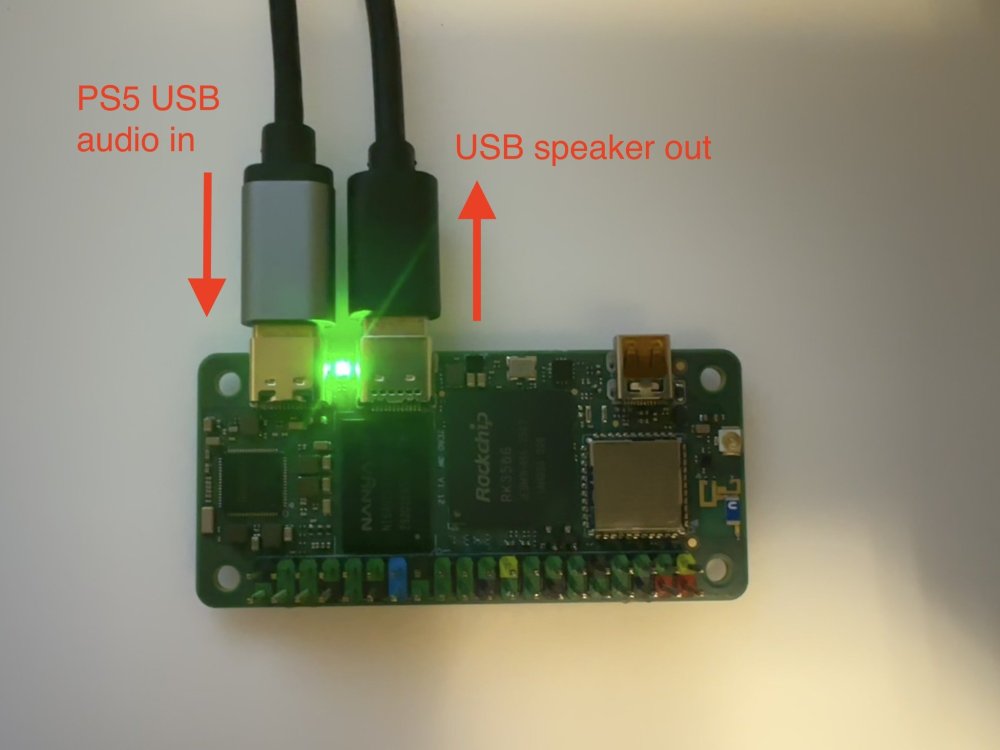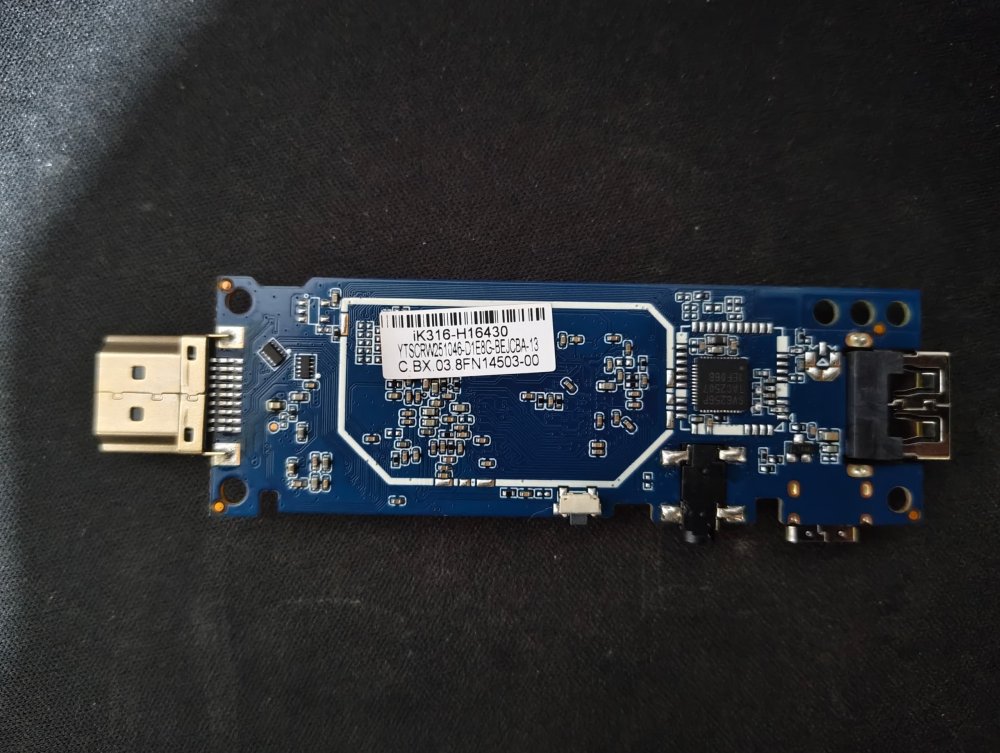All Activity
- Past hour
-

Sound works but only with certain versions
laibsch replied to Reluctant Linux User's topic in Radxa Rock 5 ITX
it would be good to have those logs for a non-working setup. -

Create custom partition tables
eselarm replied to Alexander iLminsky's topic in Framework and userspace feature requests
check those files /usr/lib/systemd/system/armbian-resize-filesystem.service /usr/lib/armbian/armbian-resize-filesystem - Today
-
one way is if you have tested that config and build to make a pull request on github https://github.com/armbian/build
-
Good day. I built an image for SDCARD on the rockchip3568 board using the project from here https://github.com/armbian/build This framework creates an image for SDCARD, consisting of two partitions: 1 - boot (Fat32 - 256 MiB) 2 - root file system (ext4) (all remaining capacity on SDCARD, I use a 16GiB card) I need a different, custom, file system partition. How can I make three partitions, for example of these sizes: 1. boot - 256MiB 2. root - 2GiB 3. work - the entire remaining capacity of the SDCARD while the size of the image file is not all 16GiB, but 256MiB (boot) + 2Gib (root) + 256MiB (work) = 2.5GiB and the last partition would take up all the remaining space on the card? I managed to modify two scripts: partitioning.sh and rootfs-to-image.sh and, as I understood, to make the last partition for the entire remaining capacity of the card, when forming the script for marking partitions for sfdisk (in the partitioning.sh file), you do not need to specify the size of the partition, which is what I did. However, the desired result did not work. Can someone help with this problem? Thanks in advance.
-
Hi, I would like to share my recent work: a cheap USB Audio Class 1.0 (UAC) input to UAC 2.0 output converter. For folks that may not understand why I have this crazy idea, here is the background: For some shitty reasons, PS5 does not support outputting audio through certain USB sound card, and that is because PS5 only supports very old USB sound card (UAC 1.0), and usually high end speakers or sound cards would use newer, better UAC 2.0 protocol. So, this shitty thing happens to me, when I thought my EDIFIER S880 speaker would be a plus for my gaming experience. EDIFIER S880 has a UAC 2.0 in input source, so my PS5 does not support that. So, what I can do is to use another 3.5 jack to connect the speaker to my PS5. Unfortunately, there is a staticky buzz sound throughout this channel. What's even worse is that EDIFIER S880 has 6 input source selection, but I can only switch to the next source, wait for 2 seconds, and repeat this process 5 times every time I want to switch the audio from my computer to the PS5. After lots of trials and flashing my custom kernel, I finally did it! The idea is to use a board that has 1 USB otg port to act as a UAC 1.0 sound card, and has another 1 USB host port to connect to the UAC 2.0 speakers, then run programs on that board to redirect sound from USB otg port to USB host port. It is even a plus that the board consumes less power, so we do not need an extra or special power supply for it; this becomes crucial, especially when sharing the same USB connection with the USB otg port (SBC boards are more power-hungry these days!). The standard USB 2.0 protocol only allows 5V 0.5A to the device connected. I actually built one with an Orange Pi One board, but it turns out that the CPU is not fast enough, and there are sound glitches sometimes. With some research, I found this board that perfectly fits my needs: Radxa zero 3W. Here is the advantage: - It is cheap, and the one I used is the nearly minimum SKU (1 GB ram with 8 GB onboard eMMC, they also have no onboard eMMC SKU). - The otg port could handle USB PD protocol, meaning no special hacks are needed, you could get at most 30W of power, if needed (and turns out the normal USB 2.0 port on my PS5 works perfectly, so I guess it consumes less than 5V 1A = 5W) - It is tiny. However, things don't work right out of the box. At the beginning, I flashed the official, latest Radxa OS, modprobe the g_audio. It is running as a UAC 2.0 device, so it is not the one I want. As a result, I grabbed their kernel source, changed the config to UAC 1.0 gadget, and flashed onto the board, but there seems to be some issues in their kernel fork for UAC 1.0 driver: there was no /dev/snd/controlC0, so the g_audio failed to run. As a result, I turned to use the Armbian build. This time, the /dev/snd/pcmC0D0c is missing, so g_audio failed to run again. I then compiled my own kernel, flashed it onto the board. The Armbian build is with kernel 6.1, and the kernel I built is kernel 6.12, then the board failed to boot to the kernel due to U-Boot thought there were some errors. Luckily, I found that building the whole Armbian image with kernel 6.12 can boot without issues, so I built a custom kernel 6.12 with UAC 1.0 enabled image, modeprobe the g_audio module, and it finally worked! After that, I crafted a simple golang SystemV daemon for bootstrapping and terminating the alsaloop program for redirecting the sound, and used a udev rule to notify that daemon of the attachment/detachment of the USB speaker out event. The converter is finally working! Here is the pre-built image for folks who want a quick test. It is based on the commit b27c86e620dcd9f55daadf52ccc85643dba2a381 from the armbian build repo with the following config modification: diff --git a/config/kernel/linux-rockchip64-current.config b/config/kernel/linux-rockchip64-current.config index d053d0997..6e360bba7 100644 --- a/config/kernel/linux-rockchip64-current.config +++ b/config/kernel/linux-rockchip64-current.config @@ -3507,3 +3507,8 @@ CONFIG_RATIONAL_KUNIT_TEST=m CONFIG_MEMCPY_KUNIT_TEST=m CONFIG_TEST_MEMCAT_P=m CONFIG_MEMTEST=y + +CONFIG_USB_CONFIGFS_F_UAC1=y +CONFIG_USB_CONFIGFS_F_UAC2=n +CONFIG_USB_F_UAC2=n +CONFIG_GADGET_UAC1=y Currently, the "current" build does not detect the Wi-Fi interface, but as it does not affect the audio converting feature, I may not put too much effort into this.
-
I realize that OZPI v3 is supported by the community, but I would like to ask if anyone has information whether u-boot for OZPI v3 will be in version 2025.04 and is the estimated date known? Will armbian-config be fixed for OZPI v3 etc. problem using overlay-prefix in device tree? https://github.com/armbian/configng/issues/592
- Yesterday
-

Driving the ili9488 LCD (4.0 inch cheap chinese clone)
robertoj replied to robertoj's topic in Allwinner sunxi
Please someone help I can't start X11... I installed: sudo apt install xserver-xorg-video-fbdev openbox x11-xserver-utils xinit xserver-xorg-input-evdev Created this /etc/X11/xorg.conf.d/99-fbdev.conf file And tried sudo startx, then the LCD got a black screen for a fraction of a second, and I got (in my ssh session) The error message is FBIOPUT_VSCREENINFO: Invalid argument I also see that xorg wants to use 24 bit color, but my LCD is 18 bit color. I will try to get X11 working again with the linux 6.13 build folders that worked for me in april -

Driving the ili9488 LCD (4.0 inch cheap chinese clone)
robertoj replied to robertoj's topic in Allwinner sunxi
Happy to report that with a different wiring, I got the touch part working... it served me well to follow examples from the Raspberry forum The mipi command string is the same as the one kungfupancake github, but removing the 0x21 command. The bin file should be copied into /lib/firmware/panel-mipi-dbi-spi.bin I used the vanilla armbian image with kernel 6.12.30 (not using my custom build method of removing the arm64-dts-sun50i-h618-orangepi-zero2w-Add-missing-nodes.patch ) It works with all the 3.5" and 4.0" red LCDs I have (some 3.5" LCDs I have are ili9486). -

oops when I restart - works fine if I shut down and cold boot.
Werner replied to jondowd's topic in Orange Pi 5
Here are a few generic tips to consider: - Going to something industrial grade is always good. mean-well would be entry-level here - Phone chargers are not good for powering SBCs. They're designed to handle constant load while SBCs draw is variable depending on load. - Usually SBCs prefer slight overvoltage. So it is usually not an issue to feed them with an PSU that outputs 5.1 or 5.2 volts since this compensates for losses across wires, connectors and the PCB anyway. I personally have a mean well HRP-200-5 which powers all my sbcs but would be way too much for a single one. Official chargers from Raspberry or Orangepi would do too since they already come with slight overvoltage by design. -

oops when I restart - works fine if I shut down and cold boot.
jondowd replied to jondowd's topic in Orange Pi 5
Thank you - A new, better PSU would be an inexpensive and easy fix. But being so new to this, I am only guessing which one to buy. Can you please recommend one? For example, which one do you use? I appreciate your help very much. -

oops when I restart - works fine if I shut down and cold boot.
Werner replied to jondowd's topic in Orange Pi 5
Cannot reproduce. Same board, same kernel: https://paste.armbian.com/difezakigu Try swapping PSU to another (better) one and check connectors and wiring. Undervoltage can cause all sorts of hard-to-explain trouble. -

oops when I restart - works fine if I shut down and cold boot.
jondowd replied to jondowd's topic in Orange Pi 5
Thank you - Here are the results of armbianmonitor -u after moments after a shutdown -r now command. Following that command, the machine begins a shutdown, then appears to do a normal boot up, but immediately after seeing the login prompt I see this error message [ 17.720772] Internal error: Oops: 00000000960000004 [#1] SMP https://paste.armbian.com/ipeboqedoq -
# dpkg -L linux-u-boot-nanopi-r6c-current | grep platform_install.sh /usr/lib/u-boot/platform_install.sh that script writes the uboot binary
-
See https://opensource.rock-chips.com/wiki_Partitions The ROM in Rockchips read what is at sector 64 and executes that (if valid ARM code of course). Can be SD-card or eMMC, which priority depends on some resistors AFAIK, see schematics of a particular SBC. You can flash just the uboot to emmc and then that is loaded, that uboot understands PCIe/NVMe and FAT and Ext4 so kan load linux kernel and other files needed. uboot programs HW and kernel programs HW. They might not interact and conflict, is not uncommon for several SBCs.
-
The orangepi-5-pro variant has no spi-flash afaik. I dont have a sdcard, I boot directly from emmc. I still have to get a better understanding on how this SBC boots. I have a few questions and maybe you can help me to understand. 1) If there is no spi-flash and emmc by default where is the default uboot stored ? Is there any default uboot? Somehow the board has to know where to try to boot from. 2) I can boot using emmc flashed with joshua's image. Am i correct to assume that someplace in the SBC there is a code to look for uboot in sdcard, then emmc, then nvme ? 3) EDK2-UEFI does not support orangepi-5-pro 4) Why the version of uboot matters? I always thought that uboot was there just to hand off the boot to the linux kernel and that was done. ( like grub does )
-

Android TV Stick (iK316-H16430)
SteeMan replied to Muhammad Hanis Irfan Mohd Zaid's topic in Allwinner CPU Boxes
Armbian doesn't support TV Boxes. Read the following to understand the status of Armbian and TV Boxes: -
Then also make sure what that is; I do not know exact HW and storage devices for OPi5Pro, but let's say wipe eMMC and SPI-flash first, so you are sure that only the U-Boot on the SD-card can be started. That one is easier to rewrite using another computer. OrangePi has virtually no support is my impression, just 1 image on googledrive then they go on to make a new SBC variant. But that 1 version might have good enough U-Boot so maybe rip that out the image and patch that into some own/Armbian image. Still no guarantee for success, but otherwise you need to develop/change DeviceTree and/or overlays yourself. I have a NanoPi-R6C, also RK3588S based, and it does well with 3 bootloader variants (FriendlyElec's, Armbian variants, EDK2-UEFI) for Armbian mainline based kernels.
-

Android TV Stick (iK316-H16430)
Werner replied to Muhammad Hanis Irfan Mohd Zaid's topic in Allwinner CPU Boxes
moved -
Hi @eselarm, Thats a good question. I have no idea :) I use joshua's ubuntu 24.04 image in this board since I can not boot armbian from emmc using the community version of armbian. It always fails. So i suppose it is the uboot it comes with joshua's image. If uboot is not embedded in that image, probably it is the default one that came with the board.
-

Android TV Stick (iK316-H16430)
Muhammad Hanis Irfan Mohd Zaid posted a topic in Allwinner CPU Boxes
I've got this Android TV stick: https://shopee.com.my/RUBY-Smart-TV-24-Inch-Android-TV-Murah-TV-32-Inch-WiFi-4K-HDR-LED-Television-WiFi-Youtube-Netfli-i.1246310125.27851733843 Tried to run a progressive web app (PWA) and just learned that PWA is not supported by Android TV OS. I've found that since it's just a SBC, I can install any other OS on it and stumbled upon Armbian. Since I'm new, I would like to know what images is supported with this board and any related guides to install it. This board has 1 full HDMI port, 1 USB type A port for data, and 1 USB type C port for power only (this is just my assumption). No SD card slot. I just need it to be able to run a modern and latest browser to run the PWA. Thanks for all the help 😀 -
@salas What U-Boot are you using?
-

Remote backup of SD card for an Orange Pi?
eselarm replied to Geoffrey Schaller's topic in Beginners
Most SBC backup tools I have seen are based on rsync and they operate then on/with Ext4 filesystem. Is fine when you don't have complex servers and databases running. I am not sure about pihole, but I saw that by default it keeps a 1 year history so a database file of about 1GB. I am not sure what happens to integrity of such a file on the target if during copy/rsync the source file also changes. AFAIK databases have their ways to handle it, when power-loss or so, but not sure. If you want to be sure, use Btrfs as filesystem, then you can make atomic snapshots and use those for source of rsync or use: btrfs send -p <old snapshotnumber> <snapshot number>| ssh <remote_host> btrfs receive <backup folder>. That is the basic manual option. Complete tool is btrbk, it is standard in Debian repo, see https://digint.ch/btrbk/index.html docs of author. You still need some partition and bootloader handling I think. Or assume that a total crash is rare so only backup to NAS or so and reconstruct manually if you need a new SD-card or so or want to copy thing so eMMC of the OPi3. -

oops when I restart - works fine if I shut down and cold boot.
Werner replied to jondowd's topic in Orange Pi 5