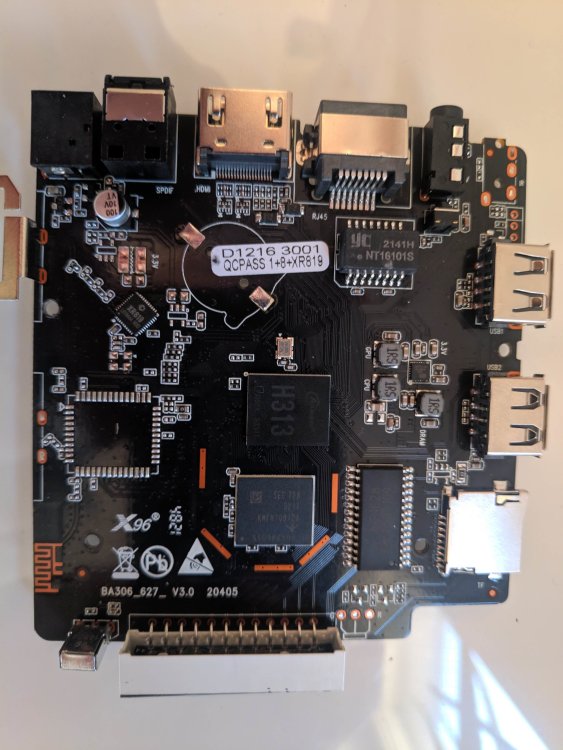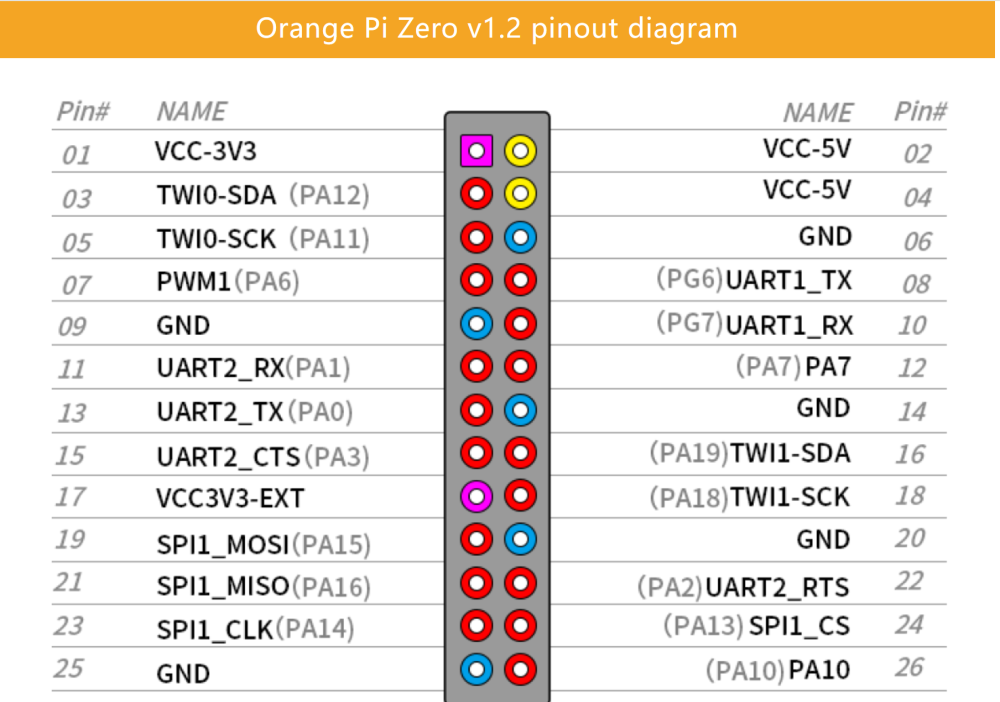All Activity
- Past hour
-
@CyberHaZard Thanks for the feedback. Yes, the internal eMMC is untouched. You can mount these Android partitions in your file system if you want to access them. Thank you for the offer. I already have access to the Android OS, but tests are apriciated Usb3 is not fully implemented yet . It might just be a Linux configuration issue. I still need to investigate. Maybe it's also acting as a device. there could be a switch via GPIO. The front LED display uses the HT1628 chip. There's a driver available at https://github.com/venkatesh4009/TM1628_LED_Driver It's worth a try.
- Today
-
I believe you have managed to overcome the majour Espressobin culprits, i.e. frequency scaling resulting in instability. It was a deadlock for me in the kernel choice and uboot frequency build version. At some moment I was compelled flashing uboot with frequency downgraded to 1GHz and 800 MHz in order to get stable setup for production. Good catch! Your use of Arch Linux is also interesting. Which flavor have you installed ? Is it from https://archlinuxarm.org/platforms/armv8/marvell/espressobin ? I routinely out of curiosity try alternative builds for testing and comparison when making new setups despite that Armbian remains a preferred one so far with general score of usability.
-
Hey, I am really happy there is someone else with M1S - just got it today in the mail and after first boot received notification that ubuntu 20.04 server is no longer supported (shocker!). It would be nice to be able to run later kernel (you've mentioned 6.12) on the machine. I was not able to follow your steps to get it working, unfortunately. I don't care for desktop performance at all. Would it be possible to get the image of ubuntu noble server? Or is there some place with idiot-proof step-by-step guide for noobs? Thanks in advance!
-
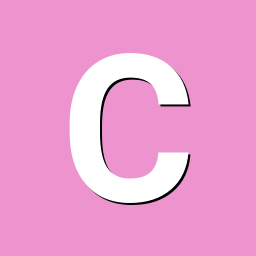
Rupa X88 Pro 13 - RK3528 board with images
CyberHaZard replied to fedes_gl's topic in Rockchip CPU Boxes
@johlnx I have tried your recently built image from here Github Page and it booted fine. Boots fine. Wifi and Ethernet works. USB port only one is working. The blue one and I assume that that is wired for USB3. So I find this strange. I have still not touched the original eMMC. Here is the output from blkid. Note I am using a 16GB micro SD to boot and that is at /dev/mmcblk0 cyberhazard@x88pro:~$ blkid /dev/mmcblk0p1: LABEL="armbi_boot" UUID="d312472c-e5d3-4ef4-9a72-4d38e367fa7c" BLOCK_SIZE="4096" TYPE="ext4" PARTLABEL="bootfs" PARTUUID="c7a9a714-e024-406b-a111-dbf5782bfd06" /dev/mmcblk0p2: LABEL="armbi_root" UUID="ead9d55f-9f5d-4db3-84af-1b4c0807169c" BLOCK_SIZE="4096" TYPE="ext4" PARTUUID="6acc9d55-8827-45f0-bb5f-3b864952abfa" /dev/mmcblk1p11: UUID="da8b6f4f-89cc-4ed5-8bd6-aa0ef3b881e8" BLOCK_SIZE="4096" TYPE="ext4" PARTLABEL="metadata" PARTUUID="b85e0000-0000-4752-8000-0c2400004469" /dev/mmcblk1p10: UUID="790cebf2-3e31-464d-bf22-00bea1cb7eb6" BLOCK_SIZE="4096" TYPE="ext4" PARTLABEL="cache" PARTUUID="cb490000-0000-4c68-8000-157e000041fe" /dev/zram1: LABEL="log2ram" UUID="d0a97d5c-6f8c-41e3-863b-f7fdf23d9288" BLOCK_SIZE="4096" TYPE="ext4" /dev/zram0: UUID="334781b1-ee36-425e-819a-6796d4f4f36a" TYPE="swap" /dev/mmcblk1p3: PARTLABEL="trust" PARTUUID="71760000-0000-4537-8000-2f8f00000c08" /dev/mmcblk1p13: PARTLABEL="super" PARTUUID="94030000-0000-4f58-8000-234700004169" /dev/mmcblk1p1: PARTLABEL="security" PARTUUID="e9430000-0000-4579-8000-4da800000c18" /dev/mmcblk1p8: PARTLABEL="recovery" PARTUUID="8a190000-0000-457d-8000-74a10000796b" /dev/mmcblk1p6: PARTLABEL="vbmeta" PARTUUID="e02c0000-0000-496d-8000-062400006ffa" /dev/mmcblk1p4: PARTLABEL="misc" PARTUUID="8d390000-0000-472e-8000-3dc60000506d" /dev/mmcblk1p14: PARTLABEL="userdata" PARTUUID="134d0000-0000-4d40-8000-71540000188f" /dev/mmcblk1p2: PARTLABEL="uboot" PARTUUID="523b0000-0000-4275-8000-4a4700000883" /dev/mmcblk1p12: PARTLABEL="baseparameter" PARTUUID="e3430000-0000-4f7b-8000-3af900005bf5" /dev/mmcblk1p9: PARTLABEL="backup" PARTUUID="d31e0000-0000-4930-8000-76c000007aec" /dev/mmcblk1p7: PARTLABEL="boot" PARTUUID="a61c0000-0000-4708-8000-75db00002fb2" /dev/mmcblk1p5: PARTLABEL="dtbo" PARTUUID="f0710000-0000-412e-8000-58350000717b" Can I help you with something? Do you require any files from the original emmc partitions? Maybe this would allow to use all the HW. Also do you think the front LED segment display can be functional? -

Armbian Linux v6.1 - Bluetooth not working - no BT controller found
SM2027 replied to SM2027's topic in Banana Pi M7
A service was created to fix the issue, should be this added to official BPI-M7 image? sudo nano /etc/systemd/system/btattach.service sudo systemctl daemon-reload sudo systemctl enable btattach.service sudo systemctl status btattach.service sudo systemctl start btattach.service sudo systemctl status btattach.service cat /etc/systemd/system/btattach.service [Unit] Description=Bluetooth UART Attach Service After=network.target Before=bluetooth.service [Service] Type=simple ExecStartPre=/usr/sbin/modprobe bluetooth ExecStartPre=/usr/sbin/modprobe hci_uart ExecStart=/usr/bin/btattach -B /dev/ttyS6 -P bcm -S 115200 Restart=always [Install] WantedBy=multi-user.target -
@SteeMan thank you for the help! Well it is what it is, will look for the possible alternatives.
-
Hi, can you confirm that the OLED is working connecting it to another device (raspberry, Arduino)? It should be properly powered, cables should be checked if ok. Also, check in the spec if pull-up resistors are needed. You can force a scan of all i2c addresses again like this: # Force scan all addresses for i in {0..127}; do sudo i2cget -y 1 $i 2>/dev/null && echo "Device found at: 0x$(printf '%02x' $i)" done
- Yesterday
-
Getting video acceleration is realtively easy in bookworm, but making it work in Trixie would be newsworthy
-
Armbian does not support the s905x4
-
Thanks for the reply! I bought used and had no luck at all getting things running (this was some time ago and things are hazy). Have you written up your experience anywhere I could look at? Sent from my iPhone using Tapatalk
-
@0jay I'm sorry I never got a notification for your response here for some reason. I have two ESPRESSObin Ultra devices humming along just fine with no issues, everything working as far as I can tell, no patches to U-Boot or Linux needed. I'm not familiar with the Mochabin. Did you experience issues with it as well out-of-box?
-
Hi @y52, I've been using the bootloader builds from my repo above on my ESPRESSObin Ultra for quite some time now. Not only do they have up-to-date U-boot, but frequency scaling works perfectly. I'm not very familiar with the V5 and V7 variants, but I think the V7 has the same CPU (possibly different memory). > hostnamectl Static hostname: espressobin-ultra Icon name: computer-embedded Chassis: embedded Machine ID: 2ba0ba22c6164c Boot ID: 514bc8387b7847 Operating System: Arch Linux Kernel: Linux 6.17.3-1-a3700 Architecture: arm64 Hardware Vendor: globalscale Hardware Model: Globalscale Marvell ESPRESSOBin Ultra Board Firmware Version: 2025.10-ge50b1e871501 Firmware Date: Wed 2025-10-01 Firmware Age: 1month
-
Hi! Thanks for mentioning me. I've just noticed your message accidentally. It is indeed an interesting u-boot development. My both ESPRESSObin V5 and V7 are in production now. I can make some testing once I program their replacement. But no schedule has been fixed as yet pending acquiring a new board.
-
Hello everyone! I am trying to boot armbian on a Tanix X4 Pro 4GB/64GB - S905X4 cpu and can't figure out what u-boot file to use. Anyone had any success with a similar box/cpu? I managed to run Debian from here https://github.com/devmfc/debian-on-amlogic without issues using "meson-sc2-ah212-generic.dtb" config. I am trying to do the same with armbian but it seems boot config is a bit different, can someone point me into some resources or ideias? Thank you.
-
https://paste.next.armbian.com/yogopozufa
-

Radxa-cubie-a5e second Ethernet port not work after update
Luca Gerber replied to Samixa's topic in Allwinner sunxi
Hi, if you compile your kernel with "CONFIG_SUN55I_PCK600" set, you'll have the second ethernet port. But you'll loose the wifi adapter, just like in the trunk.129. -

Help wanted to test a new OpenVFD alternative
Jean-Francois Lessard replied to Jean-Francois Lessard's topic in Amlogic meson
@Hqnicolas thanks for your feedback! It's appreciated! -

Help wanted to test a new OpenVFD alternative
Jean-Francois Lessard replied to Jean-Francois Lessard's topic in Amlogic meson
@Berserker this is because you are using the out-of-tree https://github.com/jefflessard/tm16xx-display/tree/main which back port support to 6.6. Since you are using a recent kernel (6.16), you should use the in-tree patches that were submitted for upstreaming: https://github.com/torvalds/linux/compare/master...jefflessard:linux:tm16xx.patch The problem is that export namespace names changed from unquoted to quoted between these two kernel versions. -

Help wanted to test a new OpenVFD alternative
Jean-Francois Lessard replied to Jean-Francois Lessard's topic in Amlogic meson
Hi @GmP, thanks for your detailed feedback. I think your previous permission denied issue was because you were using an older version of the driver with the current version of the display-service. Since you have reviewed the DT, I understand that you are now using the current driver version and that display-service is now working properly. Latest driver version now use line-display library (expected upstreaming requirements), therefore there is no more sysfs value attribute. This has been replaced with the line-display message attribute. -
thank you for your work. i have the x96q pro picture attached. i have built the x96q lpddr3 and the w96q lpddr3 v1.3 . both are booting . the problem is with wifi sometimes is not recognised and it needs rebooting few times to work. also i noticed with lpddr3 build the cpu cores are always near 100% but with lpddr3 v1.3 only one core get 100% and not too often.
-
zero2 != 2w moved to staging
-
Alright so I am trying to use this OLED display: https://www.amazon.com/AITRIP-Display-SSD1306-3-3V-5V-Arduino/dp/B08JPYJ35Y?th=1 with Armbian(minimal) on my orange pi zero 2w, but I just cant get the i2c1 bus to detect it. Here's some more details: uname -r returns: 6.12.23-current-sunxi64 cat /boot/armbianEnv.txt returns: verbosity=1 bootlogo=false console=both disp_mode=1920x1080p60 overlay_prefix=sun50i-h616 rootdev=UUID=adb61282-df86-4116-9688-e94c56913687 rootfstype=ext4 overlays=i2c0-pi i2c1-pi param_i2c1_pin_sda=3 param_i2c1_pin_scl=5 user_overlays= usbstoragequirks=0x2537:0x1066:u,0x2537:0x1068:u sudo i2cdetect -l returns: i2c-0 i2c DesignWare HDMI I2C adapter i2c-1 i2c mv64xxx_i2c adapter I2C adapter i2c-2 i2c mv64xxx_i2c adapter I2C adapter i2c-3 i2c mv64xxx_i2c adapter I2C adapter i2c-4 i2c mv64xxx_i2c adapter I2C adapter sudo i2cdetect -y 1 returns: 0 1 2 3 4 5 6 7 8 9 a b c d e f 00: -- -- -- -- -- -- -- -- 10: -- -- -- -- -- -- -- -- -- -- -- -- -- -- -- -- 20: -- -- -- -- -- -- -- -- -- -- -- -- -- -- -- -- 30: -- -- -- -- -- -- UU -- -- -- -- -- -- -- -- -- 40: -- -- -- -- -- -- -- -- -- -- -- -- -- -- -- -- 50: -- -- -- -- -- -- -- -- -- -- -- -- -- -- -- -- 60: -- -- -- -- -- -- -- -- -- -- -- -- -- -- -- -- 70: -- -- -- -- -- -- -- -- Here's a picture of the display: Here's a picture of the pin layout: VCC is going to 3.3v, GND to GND, SDA to pin 3, and SCK to pin 5 Thanks! Feel free to ask for more details!
-
Hello, idk if this the right place to ask, but, I'm really struggling to get a working driver for the sv6256p, I can't find a repository that compiles on kernel 6.X. My question is, where is the driver source that builds for the rk322x uses? I want to compile it on my installation. I already tried moving the driver files from a rk322x build to my installation, but it didn't work.
-
I am in the process of installing Armbian on the X88pro13 TV box, which has the RK3528 CPU. https://github.com/joilg/x88pro wifi and ethernet are working
-
@GmP oook, so now I understand the differences between the two dtso files provided here and in the other thread. Do you spot other differences or peculiarities? Things that are useful are: * the gpio led (do the separate red/blue/green led blinks on both boards?) * wifi reset gpio (do wifi get detected in both boards with base configuration?) * is there a separate PMIC like rk805/rk808 on any of the boards? Things like these go into the dtso for full board support. The PMIC is very important since missing that could cause stability issues.