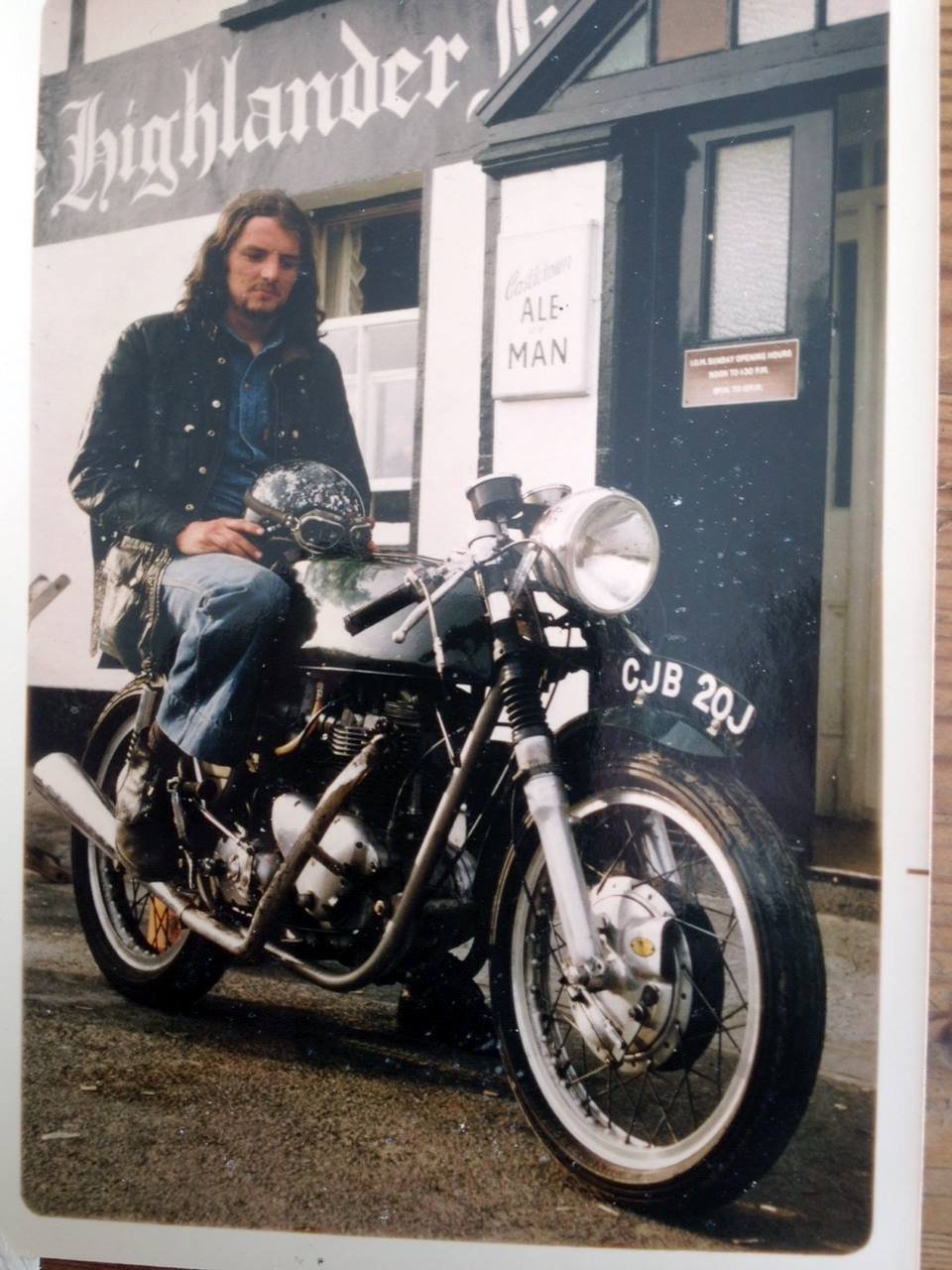
pkfox
Members-
Posts
245 -
Joined
-
Last visited
Content Type
Forums
Store
Crowdfunding
Applications
Events
Raffles
Community Map
Everything posted by pkfox
-
Hi all, I've been building armbian images for my nanopim4 boards for some time with great success, however I refreshed the build scripts today and I'm seeing LOADS of errors flashing by and then It crashes - my build machine is an intel nuc I5 with 16gb RAM running Debian bookworm - I hope I've got the log url correct
-
@Gunjan Gupta - I rebooted and all was as it should be. Thanks for replying
-
Hi All, I wanted to add some dtoverlay lines to the pi's config.txt which was in /boot/firmware/config.txt and I notice the folder is empty ? WTF the pi is running ok - how can this be ?
-
@lanefu does this use NetworkManager ?
-
Hi All, as all my other boards run armbian I thought it only right that my raspberry 4b should run it, has anyone here successfuly installed Armbian on one ? I don't want to use Bookworm as it has Audio problems - my main use of the pi is to host Logitech media server running squeezelite TIA
-
@SteeMan - I ended up setting the environment variable BOARD_NAME in /etc/defaults/armbian-motd for the V1 boards - thanks again
-
Thanks @SteeMan I'll have a look
-
Hi all, I have several NanopiM4 SBC's, some are Nanopim4 and others Nanopim4v2. I use the Nanopim4v2 image on all of them and it works beautifully. When I ssh into the boxes I see which doesn't look great on here but it's basically NPIM4V2, I would like to change it to NPIM4 for the non M4V2 boards - anyone know how this is generated ? I don't even know what to call it ! Splash screen ? Logo ? Hope this makes sense
-
@SteeMan that was a cut paste error , well spotted though 👍
-
@Werner the same as you would be asked for normally, choose your board , choose kernel etc etc... I though if you supplied the values on the command line you wouldn't be asked for them by the script
-
Hi All, in an attempt speed up my Armbian image build process I put the last build choices in a bash script ./compile.sh BOARD=nanopim4v2 BRANCH=current BUILD_DESKTOP=yes BUILD_MINIMAL=no\ DESKTOP_APPGROUPS_SELECTED='browsers editors'\ DESKTOP_ENVIRONMENT=gnome\ DESKTOP_ENVIRONMENT_CONFIG_NAME=config_base\ KERNEL_CONFIGURE=no RELEASE=jammy but I still get prompted for input when I run the script - what am I doing wrong ?
-
Just to let people know that the NanoPiM4V2 build works on both NanoPiM4 and NanoPiM4V2 boards
-
I've worked out a very inelegant way of achieving what I want, once the compile.sh script has done its thing, I dd the image to an sdcard I have ready in a reader, mount the card, then copy a pre crafted NetWorkManager system connection file to the mounted card. Horrible I know but it works ( well it's worked once ).
-
Having successfuly built and installed an Armbian image I would like to configure the WiFi connection as part of the process. Currently on first boot I have to connect a network cable to the SBC and run armbian-config to configure the WiFi manually which is a bit of a drag when I'm updating 5 boards. Is this doable ?
-
Thanks @Werner but I want to have a go at building my own
-
Success - wow that was easier than it used to be
-
Hi all, I'm following a tutorial by @NicoD on building an Armbian image, the problem I have, is, my board ( NanoPiM4V2 ) isn't shown in the picklist - I 've tried one of the many RK3399 offerings ( Rockchip64 ) but whilst it built ok it didn't boot, anyone here know which board I should use ? Edit I found if you pass EXPERT=yes as a parameter to the install script the board is listed - I'm building it now and will post back the result End edit
-
@Igor thanks
-
Goodo - what is the latest image that will run on my board ? I tried Armbian_24.2.1_Nanopi-r4s_jammy_current_6.6.16_minimal.img earlier on and whilst it booted there was no wifi which is a must for me. I'm sure the Nanopi4 used to have its own image on here , but as it's no longer manufactured I guess it's not worth the effort, Thanks for all your effort on here
-
As the title states - I've been away for a while and can't remember where I should post 🙄
-
Pretty sure I did all that (without mc) and couldn't find anything of note - I've had this before and ended up reflashing - i would like to get to the bottom of it though.
-
Hi @going I gave up an reflashed in the end - the du -hs /home command gave me 200k all I had in /home was a folder with .bashrc in it - there is no way that card was full - thanks for trying to help me
-
@going the card is now back in the NanoPi and still reports that it is full up - thank you for your time and patience When I ssh into m4v203 I see this
-
Hi @going I ran fsck fsck.ext4 -fcy /dev/sdb1 e2fsck 1.44.5 (15-Dec-2018) Checking for bad blocks (read-only test): done /dev/sdb1: Updating bad block inode. Pass 1: Checking inodes, blocks, and sizes Pass 2: Checking directory structure Pass 3: Checking directory connectivity Pass 4: Checking reference counts Pass 5: Checking group summary information /dev/sdb1: ***** FILE SYSTEM WAS MODIFIED ***** /dev/sdb1: 87173/1869120 files (0.8% non-contiguous), 7650362/7709728 blocks so I mounted it mount /dev/sdb1 /mnt/m4v203 and checked disk space df -h /mnt/m4v203/ Filesystem Size Used Avail Use% Mounted on /dev/sdb1 29G 29G 0 100% /mnt/m4v20
-
Thank you very much for your detailed instructions I will try them when I get home and let you know how I get on
