Search the Community
Showing results for tags 'nanopi-r1'.
-
Hi to everyone. I've installed community build Armbian on a Nanopi R1S-H5 and all ok but i see two differents Wlan (Wlan0 and Wlan1). If the board has only one wifi nic, how is this possible? Is there an error in any configuration file or in other place? Thanks in advance.
-
I am trying to build an armbian image for a nanopi R1S-H3 this used to be possible in the past. Now when I build and select the extended board list the R1S-H5 is present but not the R1S-H3. Should I build using another H3 board, or is the R1S-H5 close enought o get it to boot.
-
Hi all, I've just booted my NanoPi M4 V2 after not using it for a year or so and when I log in via ssh I'm told the / usage is at 100% - I've deleted all logs and the usual suspects but to no avail uname gives Linux M4V203 5.10.63-rockchip64 #21.08.2 SMP PREEMPT Wed Sep 8 10:57:23 UTC 2021 aarch64 aarch64 aarch64 GNU/Linux I'm using a 32gb SD card df -h gives Filesystem Size Used Avail Use% Mounted on udev 1.9G 0 1.9G 0% /dev tmpfs 387M 41M 346M 11% /run /dev/mmcblk1p1 29G 29G 0 100% / tmpfs 1.9G 0 1.9G 0% /dev/shm tmpfs 5.0M 4.0K 5.0M 1% /run/lock tmpfs 1.9G 0 1.9G 0% /sys/fs/cgroup tmpfs 1.9G 4.0K 1.9G 1% /tmp /dev/nvme0n1p1 458G 73M 434G 1% /mnt/Docker /dev/nvme0n1p2 458G 280G 155G 65% /mnt/music /dev/zram0 49M 20M 26M 44% /var/log tmpfs 387M 0 387M 0% /run/user/0 any ideas ?
-
Armbian Jammy (Minimal CLI) boots/works fine from an SD Card. (Armbian_23.5.2_Nanopi-r1_jammy_current_6.1.30_minimal.img.xz) apt update && apt upgrade -y && apt autoremove apt install armbian-config -y armbian-install I choose option #2 - Boot from eMMC - System on eMMC Accept the warning. I choose option #1 - ext4 The install appears to move along smoothly. I choose the "Power Off" option. Pull the power, remove the SD Card. Reconnect the power. I never see the "heartbeat" on the "System"(red) LED. The NanoPi never boot or obtains an IP address.
-
I'm a newbie. Got the NanoPi R1 that sports a UART but no Video Output. Now when I want to read the output of the serial console I need a 3-wire cable and a converter, that much I know. But what is the baud rate? Where is this configured on the armbian NanoPiR1 image (on my raspberry Pi I just checked and found the file /boot/cmdline.txt with that settings, in my case it's 115200) Why is the baud rate nowhere documented? On the download page https://www.armbian.com/nanopi-r1/ it is stated that "serial console is enabled on UART1, which is exposed on chasis" , but no hint about which speed to use. There neither is any info about the baud rate on the friendlyelec site where they provide various OS images for download. Plenty of documentation on how to wire the serial cable though. Is there a kind of industry standard that everyone knows and therefore it is not necessary to include it in the how-to guides. Or are we supposed to try every rate from 9600 upward until we get readable output? Thanks. So far I couldn't get my NanoPi to work, it just blinks red, and I haven't seen anything on the console too. It's a brick, possible defective hardware.
-
Hi, i am beginner in SBC other than Rapsberry Pi and i just got my NanoPi R1 with case. I try power the board without SD card for the first time and i see that friendlyWRT already installed but i would like to use a general OS. Since i can't download the official OS from friendlyelec, i saw that armbian is another way and might be better. I follow all step in quick start guide page, and can't even get my board boot up. Below is the list of OS that i try with SD card: - Armbian_22.11.1_Nanopi-r1_jammy_current_5.15.80_minimal - Armbian_22.11.1_Nanopi-r1_bullseye_current_5.15.80 - Armbian_22.11.1_Nanopi-r1_bullseye_current_5.15.80_minimal - Armbian_22.02.1_Nanopi-r1_bullseye_current_5.15.25 - Armbian_21.08.1_Nanopi-r1_buster_current_5.10.60 - Armbian_21.08.1_Nanopi-r1_bullseye_current_5.10.60 - Armbian_21.05.1_Nanopi-r1_buster_current_5.10.34 - Armbian_21.02.1_Nanopi-r1_buster_current_5.10.12 - Armbian_22.08.1_Nanopi-r1_bullseye_current_5.15.63 - Armbian_22.05.4_Nanopi-r1_bullseye_current_5.15.48 - Armbian_22.02.1_Nanopi-r1_focal_current_5.15.25 In each sd card flash, i always format the sd card using SD Card Formatter. There are different outputs from all image above: No output at all Happen in 5.10.12 Stuck in "starting kernel.." Happen in 5.10.34 , 5.10.48 and 5.10.25 images U-Boot SPL 2021.10-armbian (Feb 27 2022 - 08:49:47 +0000) DRAM: 1024 MiB Trying to boot from MMC1 U-Boot 2021.10-armbian (Feb 27 2022 - 08:49:47 +0000) Allwinner Technology CPU: Allwinner H3 (SUN8I 1680) Model: FriendlyARM NanoPi R1 DRAM: 1 GiB MMC: mmc@1c0f000: 0, mmc@1c11000: 1 Loading Environment from FAT... Unable to use mmc 0:1... In: serial Out: serial Err: serial Net: phy interface7 Error: ethernet@1c30000 address not set. No ethernet found. starting USB... Bus usb@1c1a000: USB EHCI 1.00 Bus usb@1c1a400: USB OHCI 1.0 Bus usb@1c1d000: USB EHCI 1.00 Bus usb@1c1d400: USB OHCI 1.0 scanning bus usb@1c1a000 for devices... 1 USB Device(s) found scanning bus usb@1c1a400 for devices... 1 USB Device(s) found scanning bus usb@1c1d000 for devices... 1 USB Device(s) found scanning bus usb@1c1d400 for devices... 1 USB Device(s) found scanning usb for storage devices... 0 Storage Device(s) found Autoboot in 1 seconds, press <Space> to stop switch to partitions #0, OK mmc0 is current device Scanning mmc 0:1... Found U-Boot script /boot/boot.scr 3964 bytes read in 2 ms (1.9 MiB/s) ## Executing script at 43100000 U-boot loaded from SD Boot script loaded from mmc 237 bytes read in 2 ms (115.2 KiB/s) 11387894 bytes read in 473 ms (23 MiB/s) 8303240 bytes read in 347 ms (22.8 MiB/s) Found mainline kernel configuration 33828 bytes read in 7 ms (4.6 MiB/s) 504 bytes read in 6 ms (82 KiB/s) Applying kernel provided DT overlay sun8i-h3-usbhost0.dtbo 504 bytes read in 6 ms (82 KiB/s) Applying kernel provided DT overlay sun8i-h3-usbhost1.dtbo 502 bytes read in 5 ms (97.7 KiB/s) Applying kernel provided DT overlay sun8i-h3-uart1.dtbo 4185 bytes read in 6 ms (680.7 KiB/s) Applying kernel provided DT fixup script (sun8i-h3-fixup.scr) ## Executing script at 45000000 Kernel image @ 0x42000000 [ 0x000000 - 0x7eb288 ] ## Loading init Ramdisk from Legacy Image at 43400000 ... Image Name: uInitrd Image Type: ARM Linux RAMDisk Image (gzip compressed) Data Size: 11387830 Bytes = 10.9 MiB Load Address: 00000000 Entry Point: 00000000 Verifying Checksum ... OK ## Flattened Device Tree blob at 43000000 Booting using the fdt blob at 0x43000000 EHCI failed to shut down host controller. Loading Ramdisk to 49523000, end 49fff3b6 ... OK Loading Device Tree to 494b2000, end 49522fff ... OK Starting kernel ... Everything is timeout and open some kind of console It happen in 5.15.80 and 5.10.60 images U-Boot SPL 2022.07-armbian (Nov 30 2022 - 10:45:40 +0000) DRAM: 1024 MiB Trying to boot from MMC1 U-Boot 2022.07-armbian (Nov 30 2022 - 10:45:40 +0000) Allwinner Technology CPU: Allwinner H3 (SUN8I 1680) Model: FriendlyARM NanoPi NEO DRAM: 1 GiB Core: 60 devices, 17 uclasses, devicetree: separate WDT: Not starting watchdog@1c20ca0 MMC: mmc@1c0f000: 0 Loading Environment from FAT... Unable to use mmc 0:1... In: serial Out: serial Err: serial Net: phy interface1 eth0: ethernet@1c30000 starting USB... Bus usb@1c1a000: USB EHCI 1.00 Bus usb@1c1a400: USB OHCI 1.0 Bus usb@1c1d000: USB EHCI 1.00 Bus usb@1c1d400: USB OHCI 1.0 scanning bus usb@1c1a000 for devices... 1 USB Device(s) found scanning bus usb@1c1a400 for devices... 1 USB Device(s) found scanning bus usb@1c1d000 for devices... 1 USB Device(s) found scanning bus usb@1c1d400 for devices... 1 USB Device(s) found scanning usb for storage devices... 0 Storage Device(s) found Autoboot in 1 seconds, press <Space> to stop switch to partitions #0, OK mmc0 is current device Scanning mmc 0:1... Found U-Boot script /boot/boot.scr 4021 bytes read in 2 ms (1.9 MiB/s) ## Executing script at 43100000 U-boot loaded from SD Boot script loaded from mmc 229 bytes read in 2 ms (111.3 KiB/s) 11798171 bytes read in 489 ms (23 MiB/s) 8393496 bytes read in 349 ms (22.9 MiB/s) Found mainline kernel configuration Failed to load '/boot/dtb/allwinner/sun8i-h3-nanopi-r1.dtb' libfdt fdt_check_header(): FDT_ERR_BADMAGIC No FDT memory address configured. Please configure the FDT address via "fdt addr <address>" command. Aborting! 504 bytes read in 6 ms (82 KiB/s) Applying kernel provided DT overlay sun8i-h3-usbhost0.dtbo No FDT memory address configured. Please configure the FDT address via "fdt addr <address>" command. Aborting! 504 bytes read in 6 ms (82 KiB/s) Applying kernel provided DT overlay sun8i-h3-usbhost1.dtbo No FDT memory address configured. Please configure the FDT address via "fdt addr <address>" command. Aborting! 502 bytes read in 6 ms (81.1 KiB/s) Applying kernel provided DT overlay sun8i-h3-uart1.dtbo No FDT memory address configured. Please configure the FDT address via "fdt addr <address>" command. Aborting! Error applying DT overlays, restoring original DT Failed to load '/boot/dtb/allwinner/sun8i-h3-nanopi-r1.dtb' Kernel image @ 0x42000000 [ 0x000000 - 0x801318 ] ## Loading init Ramdisk from Legacy Image at 43400000 ... Image Name: uInitrd Image Type: ARM Linux RAMDisk Image (gzip compressed) Data Size: 11798107 Bytes = 11.3 MiB Load Address: 00000000 Entry Point: 00000000 Verifying Checksum ... OK ERROR: Did not find a cmdline Flattened Device Tree Could not find a valid device tree SCRIPT FAILED: continuing... No EFI system partition BootOrder not defined EFI boot manager: Cannot load any image Device 0: unknown device sun8i_emac_eth_start: Timeout missing environment variable: pxeuuid Retrieving file: pxelinux.cfg/01-02-81-6c-b0-b3-e0 sun8i_emac_eth_start: Timeout Retrieving file: pxelinux.cfg/00000000 sun8i_emac_eth_start: Timeout Retrieving file: pxelinux.cfg/0000000 sun8i_emac_eth_start: Timeout Retrieving file: pxelinux.cfg/000000 sun8i_emac_eth_start: Timeout Retrieving file: pxelinux.cfg/00000 sun8i_emac_eth_start: Timeout Retrieving file: pxelinux.cfg/0000 sun8i_emac_eth_start: Timeout Retrieving file: pxelinux.cfg/000 sun8i_emac_eth_start: Timeout Retrieving file: pxelinux.cfg/00 sun8i_emac_eth_start: Timeout Retrieving file: pxelinux.cfg/0 sun8i_emac_eth_start: Timeout Retrieving file: pxelinux.cfg/default-arm-sunxi-sunxi sun8i_emac_eth_start: Timeout Retrieving file: pxelinux.cfg/default-arm-sunxi sun8i_emac_eth_start: Timeout Retrieving file: pxelinux.cfg/default-arm sun8i_emac_eth_start: Timeout Retrieving file: pxelinux.cfg/default sun8i_emac_eth_start: Timeout Config file not found sun8i_emac_eth_start: Timeout sun8i_emac_eth_start: Timeout => I don't know this info matter or not, but the red led on the board is blinking, same pattern when the image output stuck in "starting kernel" and when SD card is not attached. Also, i even flash the SD with dietpi OS, but it has the same output with stuck in "starting kernel". I wait multiple times but nothing happen in after "starting kernel". Any help appreciated! Thank you!
-
I try to use last images: Armbian_22.11.1_Nanopi-r1_bullseye_current_5.15.80.img.xz Armbian_22.11.1_Nanopi-r1_bullseye_current_5.15.80_minimal.img.xz But in both instances DHCP client couldn`t start. If I use old image: Armbian_22.08.1_Nanopi-r1_bullseye_current_5.15.63.img.xz All work correctly, nanopi get IP from DHCP server and I can connecting to it. What reason?