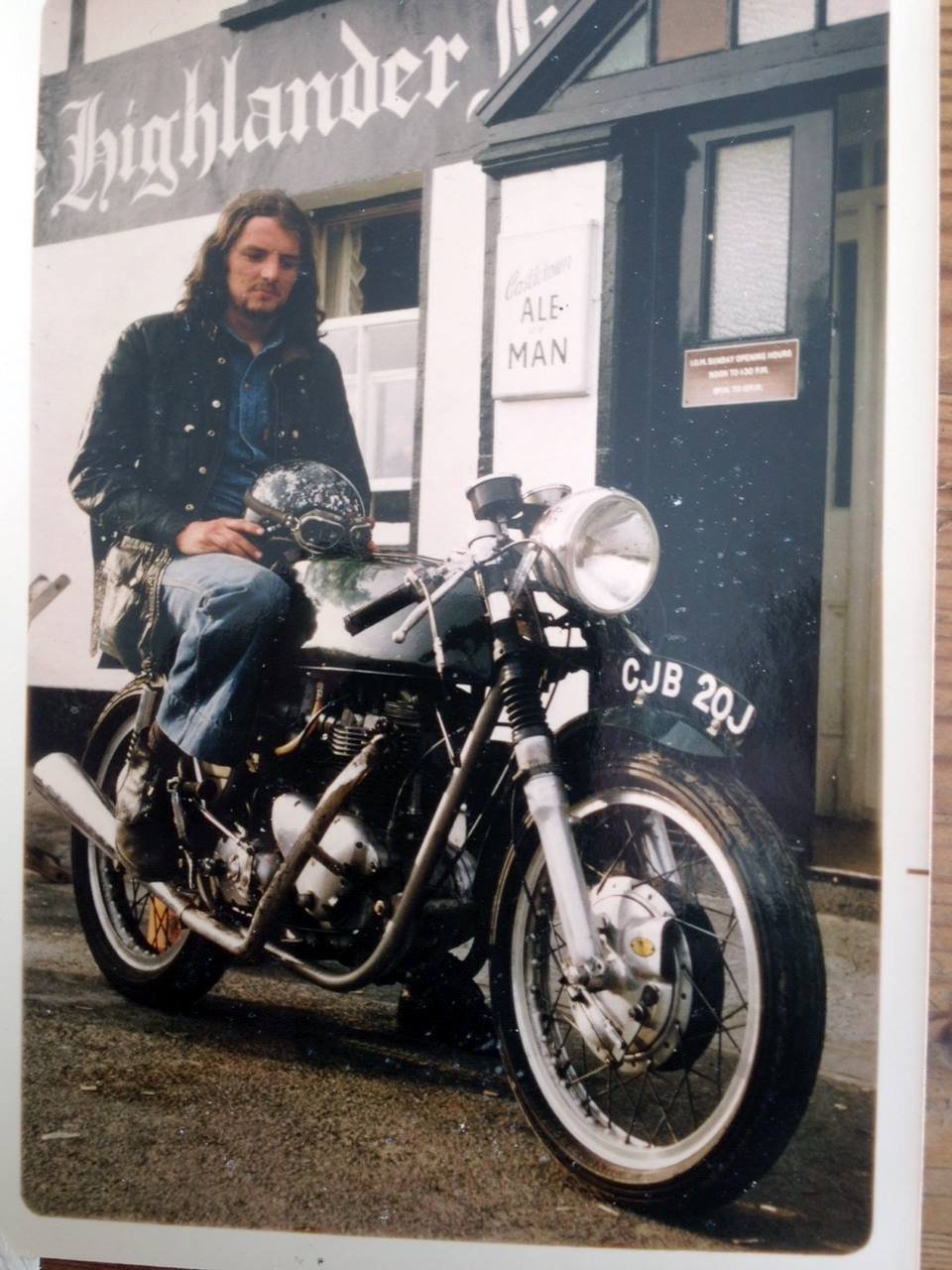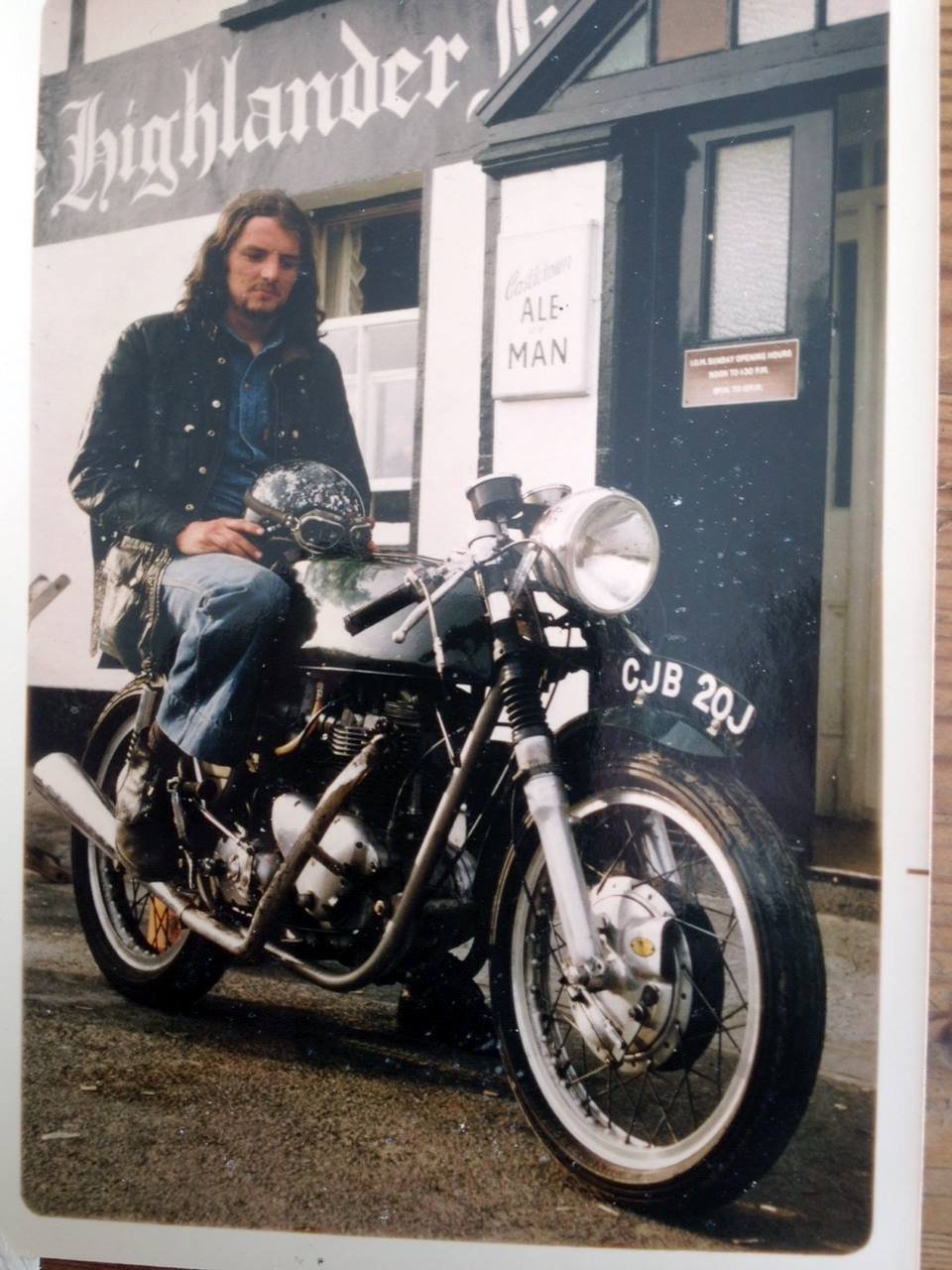Hi all, I've just booted my NanoPi M4 V2 after not using it for a year or so and when I log in via ssh I'm told the / usage is at 100% - I've deleted all logs and the usual suspects but to no avail
uname gives
Linux M4V203 5.10.63-rockchip64 #21.08.2 SMP PREEMPT Wed Sep 8 10:57:23 UTC 2021 aarch64 aarch64 aarch64 GNU/Linux
I'm using a 32gb SD card
df -h gives
Filesystem Size Used Avail Use% Mounted on
udev 1.9G 0 1.9G 0% /dev
tmpfs 387M 41M 346M 11% /run
/dev/mmcblk1p1 29G 29G 0 100% /
tmpfs 1.9G 0 1.9G 0% /dev/shm
tmpfs 5.0M 4.0K 5.0M 1% /run/lock
tmpfs 1.9G 0 1.9G 0% /sys/fs/cgroup
tmpfs 1.9G 4.0K 1.9G 1% /tmp
/dev/nvme0n1p1 458G 73M 434G 1% /mnt/Docker
/dev/nvme0n1p2 458G 280G 155G 65% /mnt/music
/dev/zram0 49M 20M 26M 44% /var/log
tmpfs 387M 0 387M 0% /run/user/0
any ideas ?