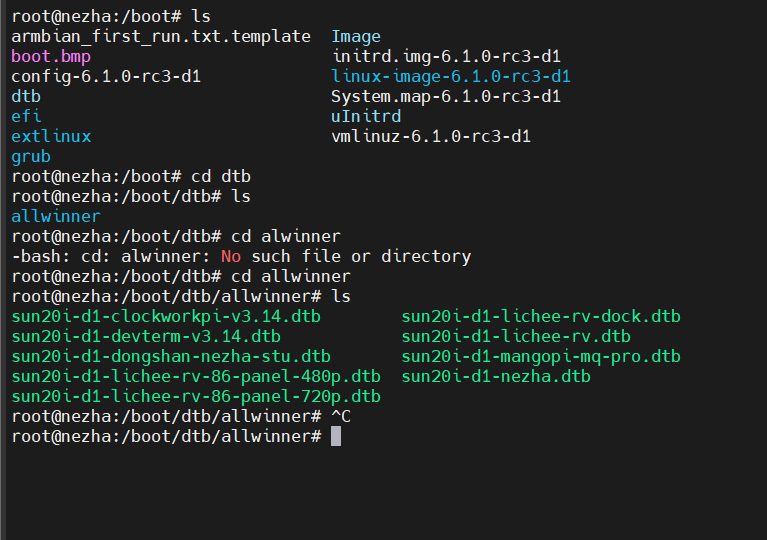vkozlov
Members-
Posts
4 -
Joined
-
Last visited
Content Type
Forums
Store
Crowdfunding
Applications
Events
Raffles
Community Map
Everything posted by vkozlov
-
On my Sipeed D1 board it was working fine.... Looks like there's a specific chip issue? C14382:~ vkozlov$ ssh vkozlov@192.168.0.98 The authenticity of host '192.168.0.98 (192.168.0.98)' can't be established. ED25519 key fingerprint is SHA256:9O1jGMEfv5tennGmm9+tkRItWGxm6iz7XyeC3HcEUME. This key is not known by any other names Are you sure you want to continue connecting (yes/no/[fingerprint])? yes Warning: Permanently added '192.168.0.98' (ED25519) to the list of known hosts. vkozlov@192.168.0.98's password: _ _ _ | \ | | ___ ___| |__ __ _ | \| |/ _ \_ / '_ \ / _` | | |\ | __// /| | | | (_| | |_| \_|\___/___|_| |_|\__,_| Welcome to Armbian 22.08.0-trunk Jammy with Linux 6.4.0-rc6-d1 System load: 89% Up time: 2 min Memory usage: 18% of 478M IP: 192.168.0.98 Usage of /: 5% of 30G RX today: Error: No interface matching "--oneline" found in database. [ 6 security updates available, 8 updates total: apt upgrade ] Last check: 2023-06-16 13:40 [ General system configuration (beta): armbian-config ] To run a command as administrator (user "root"), use "sudo <command>". See "man sudo_root" for details. vkozlov@nezha:~$ sudo apt update [sudo] password for vkozlov: Hit:1 http://ports.ubuntu.com jammy InRelease Hit:2 http://deb.volian.org/volian scar InRelease Get:3 http://ports.ubuntu.com jammy-security InRelease [110 kB] Get:4 http://ports.ubuntu.com jammy-updates InRelease [119 kB] Get:5 http://ports.ubuntu.com jammy-backports InRelease [108 kB] Get:6 http://ports.ubuntu.com jammy-security/main riscv64 Packages [392 kB] Get:7 http://ports.ubuntu.com jammy-security/universe riscv64 Packages [611 kB] Get:8 http://ports.ubuntu.com jammy-updates/main riscv64 Packages [668 kB] Get:9 http://ports.ubuntu.com jammy-updates/restricted riscv64 Packages [5,204 B] Get:10 http://ports.ubuntu.com jammy-updates/multiverse riscv64 Packages [3,349 B] Get:11 http://ports.ubuntu.com jammy-updates/universe riscv64 Packages [836 kB] Get:12 http://ports.ubuntu.com jammy-backports/universe riscv64 Packages [15.0 kB] Fetched 2,868 kB in 45s (63.4 kB/s) Reading package lists... Done Building dependency tree... Done Reading state information... Done 14 packages can be upgraded. Run 'apt list --upgradable' to see them. N: Skipping acquire of configured file 'main/binary-riscv64/Packages' as repository 'http://deb.volian.org/volian scar InRelease' doesn't support architecture 'riscv64' vkozlov@nezha:~$ sudo apt upgrade Reading package lists... Done Building dependency tree... Done Reading state information... Done Calculating upgrade... Done The following packages have been kept back: libmm-glib0 The following packages will be upgraded: bind9-dnsutils bind9-host bind9-libs dnsutils libcap2 libcap2-bin libglib2.0-0 libglib2.0-bin libglib2.0-data libudev1 linux-libc-dev qemu-utils udev 13 upgraded, 0 newly installed, 0 to remove and 1 not upgraded. Need to get 6,866 kB of archives. After this operation, 31.7 kB of additional disk space will be used. Do you want to continue? [Y/n] Get:1 http://ports.ubuntu.com jammy-security/main riscv64 libcap2 riscv64 1:2.44-1ubuntu0.22.04.1 [16.5 kB] Get:2 http://ports.ubuntu.com jammy-updates/main riscv64 udev riscv64 249.11-0ubuntu3.9 [1,496 kB] Get:3 http://ports.ubuntu.com jammy-updates/main riscv64 libudev1 riscv64 249.11-0ubuntu3.9 [70.4 kB] Get:4 http://ports.ubuntu.com jammy-security/main riscv64 libcap2-bin riscv64 1:2.44-1ubuntu0.22.04.1 [24.9 kB] Get:5 http://ports.ubuntu.com jammy-security/main riscv64 libglib2.0-data all 2.72.4-0ubuntu2.2 [4,612 B] Get:6 http://ports.ubuntu.com jammy-security/main riscv64 libglib2.0-bin riscv64 2.72.4-0ubuntu2.2 [74.0 kB] Get:7 http://ports.ubuntu.com jammy-security/main riscv64 libglib2.0-0 riscv64 2.72.4-0ubuntu2.2 [1,312 kB] Get:8 http://ports.ubuntu.com jammy-security/main riscv64 bind9-host riscv64 1:9.18.12-0ubuntu0.22.04.2 [51.7 kB] Get:9 http://ports.ubuntu.com jammy-security/main riscv64 bind9-dnsutils riscv64 1:9.18.12-0ubuntu0.22.04.2 [153 kB] Get:10 http://ports.ubuntu.com jammy-security/main riscv64 bind9-libs riscv64 1:9.18.12-0ubuntu0.22.04.2 [1,174 kB] Get:11 http://ports.ubuntu.com jammy-security/universe riscv64 dnsutils all 1:9.18.12-0ubuntu0.22.04.2 [3,926 B] Get:12 http://ports.ubuntu.com jammy-security/main riscv64 linux-libc-dev riscv64 5.15.0-76.83 [1,264 kB] Get:13 http://ports.ubuntu.com jammy-security/main riscv64 qemu-utils riscv64 1:6.2+dfsg-2ubuntu6.11 [1,220 kB] Fetched 6,866 kB in 1min 19s (86.8 kB/s) (Reading database ... 39071 files and directories currently installed.) Preparing to unpack .../libcap2_1%3a2.44-1ubuntu0.22.04.1_riscv64.deb ... Unpacking libcap2:riscv64 (1:2.44-1ubuntu0.22.04.1) over (1:2.44-1build3) ... Setting up libcap2:riscv64 (1:2.44-1ubuntu0.22.04.1) ... (Reading database ... 39071 files and directories currently installed.) Preparing to unpack .../udev_249.11-0ubuntu3.9_riscv64.deb ... Unpacking udev (249.11-0ubuntu3.9) over (249.11-0ubuntu3) ... Preparing to unpack .../libudev1_249.11-0ubuntu3.9_riscv64.deb ... Unpacking libudev1:riscv64 (249.11-0ubuntu3.9) over (249.11-0ubuntu3) ... Setting up libudev1:riscv64 (249.11-0ubuntu3.9) ... (Reading database ... 39071 files and directories currently installed.) Preparing to unpack .../0-libcap2-bin_1%3a2.44-1ubuntu0.22.04.1_riscv64.deb ... Unpacking libcap2-bin (1:2.44-1ubuntu0.22.04.1) over (1:2.44-1build3) ... Preparing to unpack .../1-libglib2.0-data_2.72.4-0ubuntu2.2_all.deb ... Unpacking libglib2.0-data (2.72.4-0ubuntu2.2) over (2.72.4-0ubuntu2) ... Preparing to unpack .../2-libglib2.0-bin_2.72.4-0ubuntu2.2_riscv64.deb ... Unpacking libglib2.0-bin (2.72.4-0ubuntu2.2) over (2.72.4-0ubuntu2) ... Preparing to unpack .../3-libglib2.0-0_2.72.4-0ubuntu2.2_riscv64.deb ... Unpacking libglib2.0-0:riscv64 (2.72.4-0ubuntu2.2) over (2.72.4-0ubuntu2) ... Preparing to unpack .../4-bind9-host_1%3a9.18.12-0ubuntu0.22.04.2_riscv64.deb ... Unpacking bind9-host (1:9.18.12-0ubuntu0.22.04.2) over (1:9.18.12-0ubuntu0.22.04.1) ... Preparing to unpack .../5-bind9-dnsutils_1%3a9.18.12-0ubuntu0.22.04.2_riscv64.deb ... Unpacking bind9-dnsutils (1:9.18.12-0ubuntu0.22.04.2) over (1:9.18.12-0ubuntu0.22.04.1) ... Preparing to unpack .../6-bind9-libs_1%3a9.18.12-0ubuntu0.22.04.2_riscv64.deb ... Unpacking bind9-libs:riscv64 (1:9.18.12-0ubuntu0.22.04.2) over (1:9.18.12-0ubuntu0.22.04.1) ... Preparing to unpack .../7-dnsutils_1%3a9.18.12-0ubuntu0.22.04.2_all.deb ... Unpacking dnsutils (1:9.18.12-0ubuntu0.22.04.2) over (1:9.18.12-0ubuntu0.22.04.1) ... Preparing to unpack .../8-linux-libc-dev_5.15.0-76.83_riscv64.deb ... Unpacking linux-libc-dev:riscv64 (5.15.0-76.83) over (5.15.0-73.80) ... Preparing to unpack .../9-qemu-utils_1%3a6.2+dfsg-2ubuntu6.11_riscv64.deb ... Unpacking qemu-utils (1:6.2+dfsg-2ubuntu6.11) over (1:6.2+dfsg-2ubuntu6.10) ... Setting up bind9-libs:riscv64 (1:9.18.12-0ubuntu0.22.04.2) ... Setting up libglib2.0-0:riscv64 (2.72.4-0ubuntu2.2) ... No schema files found: doing nothing. Setting up linux-libc-dev:riscv64 (5.15.0-76.83) ... Setting up libcap2-bin (1:2.44-1ubuntu0.22.04.1) ... Setting up libglib2.0-data (2.72.4-0ubuntu2.2) ... Setting up udev (249.11-0ubuntu3.9) ... Setting up qemu-utils (1:6.2+dfsg-2ubuntu6.11) ... Setting up bind9-host (1:9.18.12-0ubuntu0.22.04.2) ... Setting up libglib2.0-bin (2.72.4-0ubuntu2.2) ... Setting up bind9-dnsutils (1:9.18.12-0ubuntu0.22.04.2) ... Setting up dnsutils (1:9.18.12-0ubuntu0.22.04.2) ... Processing triggers for initramfs-tools (0.140ubuntu13.1) ... update-initramfs: Generating /boot/initrd.img-6.4.0-rc6-d1 update-initramfs: mv Initrd Processing triggers for libc-bin (2.35-0ubuntu3.1) ... Processing triggers for man-db (2.10.2-1) ... vkozlov@nezha:~$ sudo reboot vkozlov@nezha:~$ Connection to 192.168.0.98 closed by remote host. Connection to 192.168.0.98 closed. C14382:~ vkozlov$ ssh vkozlov@192.168.0.98 ^C C14382:~ vkozlov$ ssh vkozlov@192.168.0.98 ^C C14382:~ vkozlov$ ping 192.168.0.98 PING 192.168.0.98 (192.168.0.98): 56 data bytes Request timeout for icmp_seq 0 Request timeout for icmp_seq 1 Request timeout for icmp_seq 2 Request timeout for icmp_seq 3 Request timeout for icmp_seq 4 Request timeout for icmp_seq 5 Request timeout for icmp_seq 6 Request timeout for icmp_seq 7 Request timeout for icmp_seq 8 Request timeout for icmp_seq 9 Request timeout for icmp_seq 10 Request timeout for icmp_seq 11 Request timeout for icmp_seq 12 Request timeout for icmp_seq 13 Request timeout for icmp_seq 14 Request timeout for icmp_seq 15 Request timeout for icmp_seq 16 Request timeout for icmp_seq 17 Request timeout for icmp_seq 18 Request timeout for icmp_seq 19 Request timeout for icmp_seq 20 Request timeout for icmp_seq 21 Request timeout for icmp_seq 22 Request timeout for icmp_seq 23 Request timeout for icmp_seq 24 Request timeout for icmp_seq 25 Request timeout for icmp_seq 26 Request timeout for icmp_seq 27 Request timeout for icmp_seq 28 Request timeout for icmp_seq 29 Request timeout for icmp_seq 30 64 bytes from 192.168.0.98: icmp_seq=31 ttl=64 time=131.477 ms 64 bytes from 192.168.0.98: icmp_seq=32 ttl=64 time=963.402 ms 64 bytes from 192.168.0.98: icmp_seq=33 ttl=64 time=656.280 ms Request timeout for icmp_seq 34 64 bytes from 192.168.0.98: icmp_seq=35 ttl=64 time=398.326 ms 64 bytes from 192.168.0.98: icmp_seq=36 ttl=64 time=12.819 ms Request timeout for icmp_seq 37 Request timeout for icmp_seq 38 ^C --- 192.168.0.98 ping statistics --- 40 packets transmitted, 5 packets received, 87.5% packet loss round-trip min/avg/max/stddev = 12.819/432.461/963.402/346.367 ms C14382:~ vkozlov$ ssh vkozlov@192.168.0.98 vkozlov@192.168.0.98's password: _ _ _ | \ | | ___ ___| |__ __ _ | \| |/ _ \_ / '_ \ / _` | | |\ | __// /| | | | (_| | |_| \_|\___/___|_| |_|\__,_| Welcome to Armbian 22.08.0-trunk Jammy with Linux 6.4.0-rc6-d1 System load: 300% Up time: 1 min Memory usage: 18% of 478M IP: 192.168.0.98 Usage of /: 5% of 30G RX today: Error: No interface matching "--oneline" found in database. [ General system configuration (beta): armbian-config ] Last login: Fri Jun 30 17:56:12 2023 from 192.168.0.52 vkozlov@nezha:~$ uname -a Linux nezha 6.4.0-rc6-d1 #trunk Fri Jun 16 09:23:49 MSK 2023 riscv64 riscv64 riscv64 GNU/Linux vkozlov@nezha:~$ lspci pcilib: Cannot open /proc/bus/pci lspci: Cannot find any working access method. vkozlov@nezha:~$ sudo lspci [sudo] password for vkozlov: pcilib: Cannot open /proc/bus/pci lspci: Cannot find any working access method. vkozlov@nezha:~$ sudo lsusb Bus 003 Device 001: ID 1d6b:0001 Linux Foundation 1.1 root hub Bus 002 Device 001: ID 1d6b:0002 Linux Foundation 2.0 root hub Bus 005 Device 001: ID 1d6b:0001 Linux Foundation 1.1 root hub Bus 004 Device 001: ID 1d6b:0002 Linux Foundation 2.0 root hub Bus 001 Device 001: ID 1d6b:0002 Linux Foundation 2.0 root hub vkozlov@nezha:~$ sudo modprobe -v 8723ds vkozlov@nezha:~$ ip a 1: lo: <LOOPBACK,UP,LOWER_UP> mtu 65536 qdisc noqueue state UNKNOWN group default qlen 1000 link/loopback 00:00:00:00:00:00 brd 00:00:00:00:00:00 inet 127.0.0.1/8 scope host lo valid_lft forever preferred_lft forever inet6 ::1/128 scope host valid_lft forever preferred_lft forever 3: usb0: <BROADCAST,MULTICAST> mtu 1500 qdisc noop state DOWN group default qlen 1000 link/ether 8a:7d:bd:0a:5d:eb brd ff:ff:ff:ff:ff:ff 4: wlan0: <BROADCAST,MULTICAST,UP,LOWER_UP> mtu 1500 qdisc mq state UP group default qlen 1000 link/ether 2c:05:47:53:96:e9 brd ff:ff:ff:ff:ff:ff inet 192.168.0.98/24 brd 192.168.0.255 scope global dynamic noprefixroute wlan0 valid_lft 43089sec preferred_lft 43089sec inet6 fe80::5ac3:81c2:192c:a669/64 scope link noprefixroute valid_lft forever preferred_lft forever vkozlov@nezha:~$ Here's how it does look on my Sipeed D1 board ^^
- 175 replies
-
- MangoPi MQ Pro
- Sipeed Nezha
-
(and 1 more)
Tagged with:
-
Hi @balbes150, I have installed your version from 20221201 (CLI), now I want to compile some custom modules (e.g. Realtek 8821cu) - so the question is: where to get the linux headers? Nor armbian-config nor apt doesn't offer anything relevant...
- 175 replies
-
- MangoPi MQ Pro
- Sipeed Nezha
-
(and 1 more)
Tagged with:
-
Will it be released as full images or we just have to run apt full-upgrade?
-
Same for me, Focal-based 4.9 works just fine, but 5.6.15 almost always stucks. Could it be an issue with module unloading? Maybe it sounds stupid; but I had the very similar issue with Atomic PI and Ubuntu 20.04 - it wasn't able to reboot properly and dw_dmac module was the root cause, I have blacklisted it and problem disappeared. I wonder if we have something like it on Odroid-C4.