-
Posts
29 -
Joined
-
Last visited
Recent Profile Visitors
1862 profile views
-
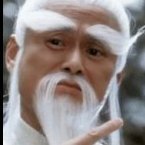
Single Armbian image for RK + AML + AW (aarch64 ARMv8)
ramoncio replied to balbes150's topic in General Chat
I installed latest Ubuntu bionic desktop image with kernel 5.5-rc6 in my H96 Max X3 (S905X3). https://www.h96tvbox.com/home/91-398-rounded-h96-max-x3-android-tv-box-s905x3.html I tried many dtbs and the best was meson-g12a-x96-max.dtb, with gigabit ethernet and usb ports working. sm1 dtbs were not working fine, meson-sm1-sei610.dtb didn't boot and meson-sm1-khadas-vim3l.dtb only had usb3 working but usb2 wasn't. But I noticed that with meson-sm1-khadas-vim3l.dtb budgie desktop and gnome worked, while not with g12a dtbs. I guess it is because g12a have different graphics chips. So I modified meson-sm1-khadas-vim3l.dtb, converted it to dts and tried some minimal changes. Finally I got USB2 working too with this image. Here are the attached dts and dtb files. Sound works after removing pulseaudio and running g12_sound.sh wifi and bt aren't working, as expected. meson-sm1-H96max-X3.dtb meson-sm1-H96max-X3.dts -
Language support can't add more languages in ubuntu disco image, I get an PolicyKit error. You can solve it installing policykit-1-gnome and rebooting as seen here: https://askubuntu.com/questions/1031319/language-support-in-18-04-not-working-org-freedesktop-policykiterror-failed @balbes150 maybe you could include it in the images if you have the time? Do you have a bug tracker where we can report (and fix if possible) stuff like this or this is the right place? xfce4-power-manager and xfce4-power-manager-plugins would be also a nice addition, for those who want to avoid screen turning off by default.
-
I see, now ethernet is not working in armbian in my S905, and it was working before running coreelec. Anyway, in this case we are trying to get usb working in the X88 King, there is no support at all at the moment, so armbian is not very useful until we get it working. Only for a headless server.
-
Problems why? Well, in worst case scenario he just needs to recover factory firmware, right? I haven't had problems in 2 different devices without restoring them I can boot armbian from USB again, after coreelec from microsd.
-
I think this is only if you install it in the emmc, I have tried it in at least 2 boxes (S905, S905X2) with no problems at all, when you remove the microsd/usb it boots to android. And after this armbian worked, only had to use the toothstick again. Anyway you can always restore the original firmware easily with USB tool or microsd recovery.
-
Yes, I think so. But first I would try in coreelec 9.2.1 that has nearly identical dts. And if it works there we know that in armbian will work as well, just need to find the right dts settings, but kernel modules should be the same and are installed in armbian kernel, as in odroid n2 they work.
-
So you can modify g12b_s922x_odroid_n2.dts using the reg values in dtb_2 and rename it as g12b_s922x_x88king.dts, compile the dtb and try it in coreelec 9.2.1. If this works, we will need to adapt the odroid n2 armbian dts with the different reg values and maybe usb can work. My box will take a couple of weeks for shipping. I think the H6 MAX X3 S905X3 will be here first.
-
I have a very nice find. g12b_s922x_odroid_n2.dts from Coreelec 9.2.1 has a really similar structure to the dts I extracted from the X88 King image, check it out in the attached files, at least the usb related stuff. It looks pretty straightforward to adapt, and make it work at least with the kernel they use, and get usbs working in corelec. g12b_s922x_odroid_n2.dts dtb_2
-
I think I read somewhere @balbes150 said he had to update the script for images creation. I guess you'll have to wait or do it yourself if you find out how. I'm not very familiar with uboot yet, just knew about armbian a few weeks ago. Edit : Here:
-
I have just ordered this one for me, a H96 Max X3, with a S905x3 and 4Gb/128Gb, for 42€ included shipping. 😁 https://rover.ebay.com/rover/0/0/0?mpre=https%3A%2F%2Fwww.ebay.es%2Fulk%2Fitm%2F274165708444 so I can test with more different socks. I will probably also get a 25€ TX9S S912 2Gb/8Gb so I can test latest midgard support in panfrost that should be already working. I also have a S905 that works great with coreelec.
-
It seems that Odroid N2 also uses the same amlogic-new-usb2-v2 driver, and should be included in the kernel, as it appears in a coreelec log here: https://discourse.coreelec.org/t/odroid-n2-test-builds/4560%3Fpage%3D89&ved=2ahUKEwj4n8b9z-rmAhXI0eAKHUL1Ce0QFjAAegQIBhAC&usg=AOvVaw1iva3UyWfsd1781fs0eTVh&cshid=1578164449966 Yesterday I ordered a X88 King for a good friend of mine who lives next door. He will just use kodi and very light gaming in Android, and he wanted a very fast box with good internal memory, and gigabit network, so he chose it amongst the rest of S922X devices we saw. No brainer, 80€ for this beast with 4Gb LPDDR4 and 128 Emmc is amazing. I will be able to do armbian testing with it, I guess usb and Ethernet will get supported soon, I don't care much about wifi and BT atm. I have started to read some device trees tutorials to see if I can help with it. And I'll keep my A95X F2 4/64 for now, instead of selling it and getting a new box. Maybe Ugoos AM6 will drop price in some moment and I'll get one, we'll see.
-
I have found this GREAT post by odroidn2user explaining hardware acceleration info and status in Amlogic devices. It answers most of the questions I've had since I first installed Armbian, maybe some admin can make a sticky. https://forum.odroid.com/viewtopic.php?t=36675 @balbes150 now I'm thinking about getting a RK3399 with a midgard GPU instead of a Ugoos AM6 Pro with S922X and a bifrost GPU. Or do you think bifrost support will be added soon?
-
Having a look at the X88 dts files extracted from the android image, I think you need to add some new amlogic USB modules in the armbian kernel: amlogic-new-usb2-v2 and amlogic-new-usb3-v2
-
The vfat partition is needed for the boot sequence, it contains the kernel, initrd and dtb files. Burn a image with etcher and replace the vfat partition contents with your generated /boot contents and the ext4 root partition contents with the rest of your generated image. Also depending on the version of uboot you might need to set your proper dtb in /extlinux/extlinux.conf You can set it in both files uEnv.ini and extlinux.conf And try all the dtbs of your model family (GXL for S905W) until you find one that boots. Good luck!
-
You don't say anything about Amlogic, are you dropping support for Ugoos Am6 and S9XX models? I was thinking about getting an AM6 Pro in a few days, as you have been saying for long it is the best device, and I was thinking about paying the extra for it. Any chances of X11 accelerated desktop anytime soon? Do lima and panfrost work properly with the current images? Do kodi and mpv work with full vpu decoding in armbian at least? Thanks for your great work!!!

