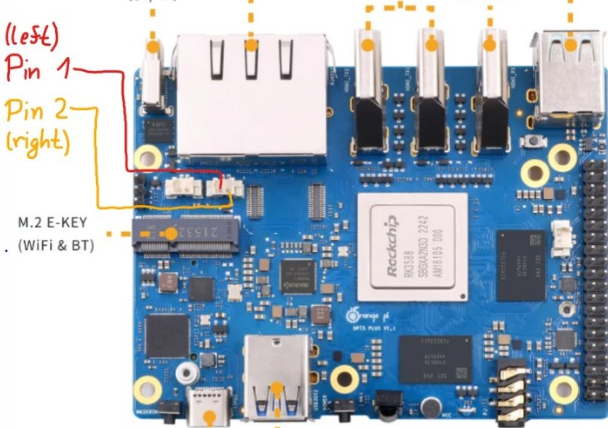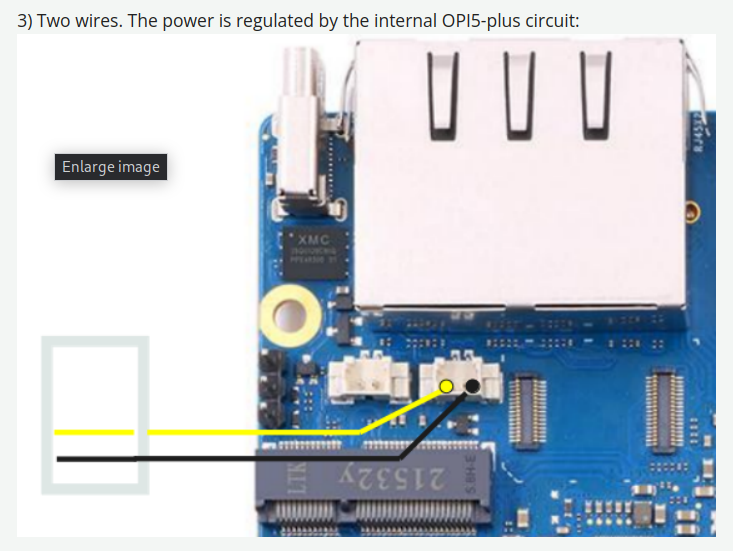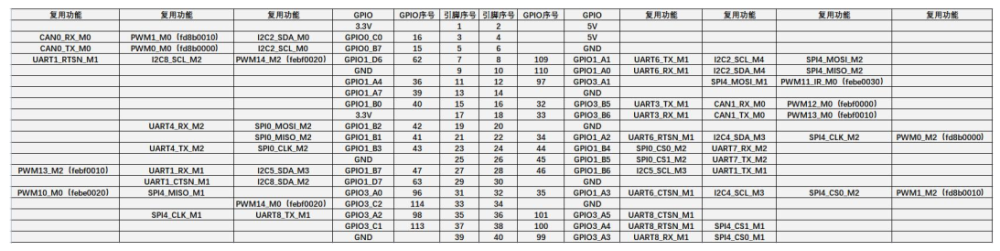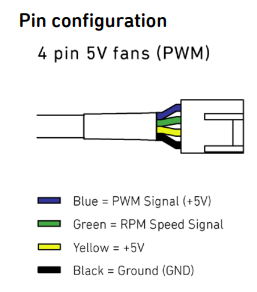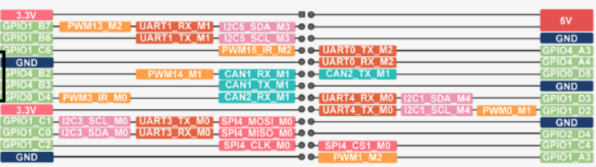greg396
Members-
Posts
15 -
Joined
Content Type
Forums
Store
Crowdfunding
Applications
Events
Raffles
Community Map
Everything posted by greg396
-
Hello thank you for your efforts, it's very kind from you! I bought an adapter and a Molex PicoBlade with two red and black wire and soldered that to the adapter. The fan works well, but it's only active if the cpu temperature gets up I think 50 degrees Celsius blue (PWM) to (1) and black (GND) to (2) to the two-pin connector It's safer to change this to Yellow +5V -> fan 5V pin1 (Black - GND -> fan pin2) And the fan wouldn't be active all the time and only if the cpu temperature raises to 50 degrees?
-
I think the easiest way should be just using an external NVMe-Drive and cloning the USB-drive from a X64-PC/Laptop. The other way could be to flash a different boatloader with UEFI-support, but I couldn't find any stable U-Boot.
-
Thank you going! Yes, I would prefer the 2pin fan connector, but I need to find out getting the right adapter from 4pin Noctua NF-A4x10 5V (black & blue wire to the left & right) to Molex PicoBlade 2pin connector
-
Thank you for your efforts royk! Sorry, I mention the Opi5 Plus and this is the correct 40pin table (page 233 actual manual) Can someone please help to find the best connection for a 4 Pin PWM Fan (NF-A4x10 5V) to the 40pin interface? Yellow +5V -> 5V -> pin2 or pin4 Black - GND -> pin6 ???? Blue PWM Signal -> pin7 (GPIO_D6 / PWM14_M2 febf0020)
-
Can someone please help to find the right connection for a 4 Pin PWM Fan (NF-A4x10 5V) to the 40pin interface? Yellow +5V -> 5V -> 1. pin right side Black - GND -> 3rd pin right side Blue PWM Signal -> 6. pin left side GIO04_B2 PWM14_M1 How does I configure wiringOP in this case? Best wishes Greg
-
Does the Opi5 Plus provide more than 60Hz in 1080p with HDMI 2.1 or USB-C Alt DP-Mode? Is there any possibility to make an image backup of you system (NVme SSD) i.e. CloneZilla Arm64 booting? Are there bootloader images who support USB-Booting? Best wishes Greg
-
No error anymore, working expected. After restart the fan spins get quiet after a short time :)
-
Thank you. You just need to exchange this fix here https://github.com/useful64/build/commit/b9f17bdffa24cc3309dc20de487aaa19bb5c481d -> ATTR{name}=="cpu|cpu_thermal", ENV{IS_HELIOS64_HWMON}="1", ENV{HELIOS64_SYMLINK}="/dev/thermal-cpu" is missing above et voila ls -l /dev/thermal-cpu/ total 0 device -> ../../thermal_zone0 subsystem -> ../../../../../class/hwmon temp1_crit temp1_input uevent so the working /etc/udev/rules.d/90-helios64-hwmon.rules looks like # Helios64 persistent hwmon ACTION=="remove", GOTO="helios64_hwmon_end" # KERNELS=="p6-fan", SUBSYSTEMS=="platform", ENV{_HELIOS64_FAN_}="p6", ENV{_IS_HELIOS64_FAN_}="1", EN> KERNELS=="p7-fan", SUBSYSTEMS=="platform", ENV{_HELIOS64_FAN_}="p7", ENV{_IS_HELIOS64_FAN_}="1", EN> KERNELS=="2-004c", SUBSYSTEMS=="i2c", DRIVERS=="lm75", ENV{IS_HELIOS64_HWMON}="1" KERNELS=="thermal_zone0", SUBSYSTEMS=="thermal", ENV{IS_HELIOS64_HWMON}="1" SUBSYSTEM!="hwmon|thermal", GOTO="helios64_hwmon_end" ENV{HWMON_PATH}="/sys%p" # ATTR{type}=="soc-thermal", ENV{HWMON_PATH}="/sys%p/temp", ENV{HELIOS64_SYMLINK}="/dev/thermal-cpu/t> ATTR{name}=="cpu", ENV{IS_HELIOS64_HWMON}="1", ENV{HELIOS64_SYMLINK}="/dev/thermal-cpu" ATTR{name}=="cpu|cpu_thermal", ENV{IS_HELIOS64_HWMON}="1", ENV{HELIOS64_SYMLINK}="/dev/thermal-cpu" # ENV{IS_HELIOS64_HWMON}=="1", ATTR{name}=="lm75", ENV{HELIOS64_SYMLINK}="/dev/thermal-board" ENV{_IS_HELIOS64_FAN_}=="1", ENV{HELIOS64_SYMLINK}="/dev/fan-$env{_HELIOS64_FAN_}" # ENV{IS_HELIOS64_HWMON}=="1", RUN+="/bin/ln -sf $env{HWMON_PATH} $env{HELIOS64_SYMLINK}" LABEL="helios64_hwmon_end"
-
Dear allen--smithee, thank you for taking you time! Yes, indeed the service won't start automatic after a reboot status fancontrol.service shows these errors: Error: file /dev/fan-p5/pwm1 doesn't exist Error: file /dev/thermal-cpu/temp1_input doesn't exist Error: file /dev/thermal-cpu/temp1_input doesn't exist I could fix it with sudo ln -s /sys/devices/virtual/thermal/thermal_zone0/hwmon0 /dev/thermal-cpu and then starting the service manual but after a reboot it's gone I don't understand how I can apply it permantent fancontrol.service ● fancontrol.service - fan speed regulator Loaded: loaded (/lib/systemd/system/fancontrol.service; enabled; vendor preset: enabled) Drop-In: /etc/systemd/system/fancontrol.service.d └─pid.conf Active: failed (Result: exit-code) since Fri 2022-09-16 17:53:17 UTC; 4s ago Docs: man:fancontrol(8) man:pwmconfig(8) Process: 3011 ExecStartPre=/usr/sbin/fancontrol --check (code=exited, status=0/SUCCESS) Process: 3144 ExecStart=/usr/sbin/fancontrol (code=exited, status=1/FAILURE) Main PID: 3144 (code=exited, status=1/FAILURE) CPU: 1.362s Sep 16 17:53:17 helios64 fancontrol[3144]: AVERAGE=1 Sep 16 17:53:17 helios64 fancontrol[3144]: Error: file /dev/fan-p5/pwm1 doesn't exist Sep 16 17:53:17 helios64 fancontrol[3144]: Error: file /dev/thermal-cpu/temp1_input doesn't exist Sep 16 17:53:17 helios64 fancontrol[3144]: Error: file /dev/thermal-cpu/temp1_input doesn't exist Sep 16 17:53:17 helios64 fancontrol[3144]: At least one referenced file is missing. Either some req> Sep 16 17:53:17 helios64 fancontrol[3144]: modules haven't been loaded, or your configuration file > Sep 16 17:53:17 helios64 fancontrol[3144]: In the latter case, you should run pwmconfig again. Sep 16 17:53:17 helios64 systemd[1]: fancontrol.service: Main process exited, code=exited, status=1> Sep 16 17:53:17 helios64 systemd[1]: fancontrol.service: Failed with result 'exit-code'. Sep 16 17:53:17 helios64 systemd[1]: fancontrol.service: Consumed 1.362s CPU time. lines 1-22/22 (END) s -l /sys/class/hwmon | grep fan lrwxrwxrwx 1 root root 0 Sep 16 17:55 hwmon4 -> ../../devices/platform/p7-fan/hwmon/hwmon4 lrwxrwxrwx 1 root root 0 Sep 16 17:51 hwmon5 -> ../../devices/platform/p6-fan/hwmon/hwmon5 ls -l /etc/udev/rules.d/ total 56 -rw-r--r-- 1 root root 70 Nov 19 2020 10-wifi-disable-powermanagement.rules -rw-r--r-- 1 root root 45 Feb 3 2021 50-mali.rules -rw-r--r-- 1 root root 138 Feb 3 2021 50-rk3399-vpu.rules -rw-r--r-- 1 root root 3132 Feb 3 2021 50-usb-realtek-net.rules -rw-r--r-- 1 root root 20275 Aug 31 20:17 61-openmediavault-dev-disk-by-id.rules -rw-r--r-- 1 root root 79 Feb 3 2021 70-keep-usb-lan-as-eth1.rules -rw-r--r-- 1 root root 866 Feb 3 2021 90-helios64-hwmon.rules -rw-r--r-- 1 root root 424 Feb 3 2021 90-helios64-ups.rules -rw-r--r-- 1 root root 1348 Jan 20 2022 99-openmediavault-md-raid.rules -rw-r--r-- 1 root root 1647 Jan 20 2022 99-openmediavault-nonrot.rules cat /etc/udev/rules.d/90-helios64-hwmon.rules # Helios64 persistent hwmon ACTION=="remove", GOTO="helios64_hwmon_end" # KERNELS=="p6-fan", SUBSYSTEMS=="platform", ENV{_HELIOS64_FAN_}="p6", ENV{_IS_HELIOS64_FAN_}="1", ENV{IS_HELIOS64_HWMON}="1" KERNELS=="p7-fan", SUBSYSTEMS=="platform", ENV{_HELIOS64_FAN_}="p7", ENV{_IS_HELIOS64_FAN_}="1", ENV{IS_HELIOS64_HWMON}="1" KERNELS=="2-004c", SUBSYSTEMS=="i2c", DRIVERS=="lm75", ENV{IS_HELIOS64_HWMON}="1" SUBSYSTEM!="hwmon", GOTO="helios64_hwmon_end" ENV{HWMON_PATH}="/sys%p" # ATTR{name}=="cpu", ENV{IS_HELIOS64_HWMON}="1", ENV{HELIOS64_SYMLINK}="/dev/thermal-cpu" # ENV{IS_HELIOS64_HWMON}=="1", ATTR{name}=="lm75", ENV{HELIOS64_SYMLINK}="/dev/thermal-board" ENV{_IS_HELIOS64_FAN_}=="1", ENV{HELIOS64_SYMLINK}="/dev/fan-$env{_HELIOS64_FAN_}" # ENV{IS_HELIOS64_HWMON}=="1", RUN+="/bin/ln -sf $env{HWMON_PATH} $env{HELIOS64_SYMLINK}" LABEL="helios64_hwmon_end" ls -l /dev/thermal-cpu/ ls: cannot access '/dev/thermal-cpu/': No such file or directory /usr/sbin/pwmconfig: There are no fan-capable sensor modules installed
-
I just use the Usb-backup plugin. I tried the upgrade but had some errors which I couldn't solve ending up in installing the latest bullseye image from here https://armbian.hosthatch.com/archive/helios64/archive/ first to SD then to eMMC and then the system to a SSD while booting from eMMC - which works now really good again with having actual OMV6. The only trouble is that I won't get the fan quiet Thank you allen--smithee for your modification which doesn't work for me, sorry! I can only manual set it quiet with Daniel Helios64 commands echo 70 > /sys/class/hwmon/hwmon5/pwm1 echo 70 > /sys/class/hwmon/hwmon6/pwm1
-
Is there any way to lower the fans permanently also after a reboot maybe in /etc/fancontrol?
-
Thank you for your input! It would be really nice to collect some experience concerning the upgrade in this thread!
-
Dear Forum, I am using a Helios64 with armbian Debian 10 (Buster) Linux-Kernel 5.15.52 and OMV 5.6.26-1. If I want to have further Updates from OMV I need to upgrade to Debian 11, because OMV6 isn't compatible to Buster. Any recomendations how I should upgrade? The H64-System is on a SDD. Should I try a cli system upgrade or installing everything new with a bullseye image, if this is available (Where?)? Best wishes, Greg
-
Dear H64-Friends, I've got the Armbian Debian installed with Linux Kernel 5.10 and Open Media Vault (OMV). I just use the basic functions for backing up files, nothing extraordinary. I am wondering what's the best strategy to update the Helios64 system concerning stability and getting no errors for backing up files (automatic USB-Backups). Keep it always up to date if there's an update available in OMV? Or just wait some weeks?
-
Dear Forum! If you are using Emmc as boot device, a M.2-ssd as system device and OMV is installed. You can backup with the OMV given image-backup (dd, fsarchiver). But how you can restore the backup? You need to boot from Sdcard (boot and system from sd)? And after that you can switch again back to emmc-boot and ssd-system without any issue? Is there any other easier way i.e. with CloneZilla to image-backup/restore? How you can do this?