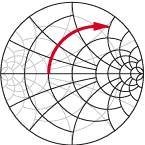robertoenr
-
Posts
32 -
Joined
-
Last visited
Reputation Activity
-
 robertoenr got a reaction from suser in Problems rebooting amlogic based boxes from emmc
robertoenr got a reaction from suser in Problems rebooting amlogic based boxes from emmc
Partial solution to the problem!
I've upgraded the stock firmware+bootloader to another more recent (Android 9 with kernel 3.14 oficial) with Amlogic USB Flash tool, checking the option "Erase bootloader". After this, I've booted completely Android.
Next , I've booted Armbian, installed the WIFI, change the keyboard layout, timezone and hostname. And installed on eMMC.
Now, with Armbian 20.10 Focal 5.9 installed on eMMC, I've restarted hundreds of times and the "black-screen-non-booting" problem has disappeared.
So, if you don't have more official firmwares for your TV Box, try any unofficial ROM like ATV Experience. It seems that changing the bootloader and binary blobs can solve it.
My issue now is that sometimes on reboot, the screen doesn't get HDMI signal from TV Box and it doesn't boot. It boots OK if I unplug and plug again the power plug.
Anyone knows about this strange HDMI restarting issue?
-
 robertoenr got a reaction from Joel Mercedes in Problems rebooting amlogic based boxes from emmc
robertoenr got a reaction from Joel Mercedes in Problems rebooting amlogic based boxes from emmc
Partial solution to the problem!
I've upgraded the stock firmware+bootloader to another more recent (Android 9 with kernel 3.14 oficial) with Amlogic USB Flash tool, checking the option "Erase bootloader". After this, I've booted completely Android.
Next , I've booted Armbian, installed the WIFI, change the keyboard layout, timezone and hostname. And installed on eMMC.
Now, with Armbian 20.10 Focal 5.9 installed on eMMC, I've restarted hundreds of times and the "black-screen-non-booting" problem has disappeared.
So, if you don't have more official firmwares for your TV Box, try any unofficial ROM like ATV Experience. It seems that changing the bootloader and binary blobs can solve it.
My issue now is that sometimes on reboot, the screen doesn't get HDMI signal from TV Box and it doesn't boot. It boots OK if I unplug and plug again the power plug.
Anyone knows about this strange HDMI restarting issue?
-
 robertoenr reacted to SteeMan in Chainloaded uboot images for amlogic
robertoenr reacted to SteeMan in Chainloaded uboot images for amlogic
Let me add my limited knowledge here. Note that the following comments only apply to amlogic CPUs. The 'chainloading' of u-boots is designed to utilize the original u-boot that came on the device (stored in emmc) to start booting. Then after the original u-boot has initialized everything, the secondary u-boot (the chain loaded one) is started to continue the process and load the linux kernel, ramdisk and dtb and launch the linux kernel. This secondary chain loaded u-boot is stored in the /boot directory and named u-boot.ext. Thus the installation step to rename the appropriate u-boot file to u-boot.ext (this file could on either SD, USB or emmc depending on where the installation is running from.
The reasons for doing things this way are to try to simplify things such that multiple different TV boxes can be supported. Theoretically each TV box should have its own custom u-boot to fully boot correctly. By using the existing manufacturer shipped u-boot we avoid having to build a hundred different u-boots for each device. The problem is that these original u-boots are buggy and old so they don't support the latest u-boot functionality - like using hdmi output during the boot process. The chain loaded u-boots are using recent u-boot source code and therefore are better. Because the hard work of bringing the system up (memory, cpus, other devices) has already been done by the base u-boot, the chain loaded u-boot has a lot less to do and hopefully can be more generic and support multiple different boxes with one u-boot build (per CPU).
-
 robertoenr got a reaction from Tariq Khan in Requre help for wifi issue in s905w and allwinner h6
robertoenr got a reaction from Tariq Khan in Requre help for wifi issue in s905w and allwinner h6
If your TX3 Mini with S905W is the 2021 version, as mine, you can try the following commands to make the wifi working:
sudo mv /lib/firmware/brcm/brcmfmac4330-sdio.txt /lib/firmware/brcm/brcmfmac4330-sdio.txt.old sudo ln -s /lib/firmware/brcm/brcmfmac-ap6330-sdio.txt /lib/firmware/brcm/brcmfmac4330-sdio.txt
After this, reboot your device.
Hope it helps!
-
 robertoenr got a reaction from chinhhut in Armbian for Tanix TX3 Amlogic S905X3 with SP6330 WiFi/Bluetooth module
robertoenr got a reaction from chinhhut in Armbian for Tanix TX3 Amlogic S905X3 with SP6330 WiFi/Bluetooth module
Hi,
I have a TX3 Mini with 1.6 motherboard. I've installed Armbian on emmc and it works great. I've also used the same method mentioned to get AP6330 wifi working.
I share this strange issue happening sometimes randomly. I power off the device by plug off directly, because it doesn't work the shutdown.
Sometimes when I plug off from power the device, next time I power on it doesn't boot, showing only a black screen (not showing the "hit any key to stop autoboot..." message).
When this issue happen, I perform the following steps to solve:
1. Power off the device and plug a configured USB drive with Armbian. This is the same USB drive from where I installed initially Armbian.
2. Power on the device (without pressing any button) and the system starts OK from emmc.
3. Power off the device and unplug the USB drive.
4. Power on the device without nothing connected. It boots OK from emmc.
Anyone knows the reason about this issue and why it's solving by simply power with the USB drive a single time?
Thanks!
-
 robertoenr reacted to SteeMan in Problems rebooting amlogic based boxes from emmc
robertoenr reacted to SteeMan in Problems rebooting amlogic based boxes from emmc
This issue is specifically about an issue where 'sometimes' a box will fail to boot off of emmc (after having booted successfully previously). The workaround is to boot once from SD card and then the emmc boot generally works fine again.
I am starting this thread as a central place to discuss this issue that has been reported by a few people that I know. @lgranie and @robertoenr both have reported this problem either recently or in the past and I see it myself frequently.
It would appear that something is getting set in the uboot environment that is causing the boots to fail and fixed/cleared by a boot from SD card.
I haven't had time to look at this and don't know when/if I will have time. But I wanted to log this so others would know about the issue and perhaps someone might have time to dig into this.
-
 robertoenr got a reaction from SteeMan in Can not find image to download for TX3 mini
robertoenr got a reaction from SteeMan in Can not find image to download for TX3 mini
Update: I located the stock firmware for this TX3 Mini 1.6 board in a vietnam webpage: https://tinhte.vn/thread/tong-hop-cac-ban-firmware-cua-android-tv-box-tx3-mini.3022766
As I read is the 2020-21 hardware stage for this box. And this is the unique firmware working on this box.
I've tried with Amlogic Burning Tool and works OK. Mega link to stock firmware (if anyone interest): https://mega.nz/file/TcID3SyB#9SPAqK2kslwuDQ9C9TMgEFfai4bPwZy-RNar3WSYw48
The bad news is that still can't boot from USB/SD (external media). No human way. I've tried pressing/non pressing the reset button while power on, pressing the remote menu button, disconnect all (including keyboard) with no success to boot Armbian, it always boot to Android Recovery. It's like the box can't boot from external media and the reset button function were changed to show the Android Recovery...
@Ngo Thang What DTB are you using? I've tried the "meson-gxl-s905w-p281.dtb" and the "meson-gxl-s905w-tx3-mini.dtb", but no way to start.
Aprecciate all help.