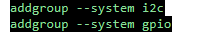OttawaHacker
Members-
Posts
112 -
Joined
-
Last visited
Content Type
Forums
Store
Crowdfunding
Applications
Events
Raffles
Community Map
Everything posted by OttawaHacker
-
My solution has been stable - wondering if you possibly have some other network settings that might interfere. You could just put this script into one of the network init scripts to apply it on every boot.
-

latest build of armbian cinnamon bookworm, no hardware acceleration?
OttawaHacker replied to Dim3nt0's topic in Orange Pi 5
From what I can see wayland is enabled by default in bookworm and there are mesa driver packages... Wondering if there are permissions missing or if the video acceleration requires the new 6.x kernel? Could anyone comfirm? -

latest build of armbian cinnamon bookworm, no hardware acceleration?
OttawaHacker replied to Dim3nt0's topic in Orange Pi 5
Hopefully someone can shed some light, from what I can trace the old panfork drivers for the G610 GPU are merged in freedesktop mesa (so assume should be present in current system) but neither chromium, mpv or vlc seems to be able to use the driver so not sure what is missing... Seeing the same thing here. This is what I get from mpv. mpv GlacierSunrise.mp4 (+) Video --vid=1 (*) (h264 1920x1080 29.970fps) (+) Audio --aid=1 --alang=eng (*) (aac 2ch 44100Hz) libEGL warning: DRI2: failed to authenticate [vo/gpu/opengl] Suspected software renderer or indirect context. [vo/gpu] VT_GETMODE failed: Inappropriate ioctl for device [vo/gpu/opengl] Failed to set up VT switcher. Terminal switching will be unavailable. [vo/gpu] Failed to create GBM surface. [vo/gpu] Failed to setup GBM. libEGL warning: DRI2: failed to authenticate [vo/gpu-next/opengl] Suspected software renderer or indirect context. [vo/gpu-next] Can't handle VT release - signal already used [vo/gpu-next/opengl] Failed to set up VT switcher. Terminal switching will be unavailable. [vo/gpu-next] Failed to create GBM surface. [vo/gpu-next] Failed to setup GBM. [vo/vdpau] Error when calling vdp_device_create_x11: 1 [vo/xv] No Xvideo support found. [vo/sdl] Using opengl [vo/sdl] Warning: this legacy VO has bad performance. Consider fixing your graphics drivers, or not forcing the sdl VO. -
Have you plugged the hard drive on the USB3 port? From the docs, only one of the blue ports is USB3.
-
Yes you should be able to run Sunshine - I haven't tested that one yet but it is supposed to be as good or better than Nvidia's GeForce LizardByte/Sunshine: Self-hosted game stream host for Moonlight. (github.com)
-
I got moonlight working with geforce streaming - and you can launch steam from there and everything was working fine (sound, video, controller through bluetooth). Sound was fine but my latency was not great, for now - I'm going to assume it is the wifi connection. Moonlight and steam link should have similar performance. Also another issue was loading times which were bad and not making sense...
-
That one looks good but it requires having a steamlink available in a apt repo - haven't been able to find one yet 😕
-
Anyone tried installing Steam Link? There seems to be an image in Raspberry OS but I cannot find a deb image for aarch64. Official flatpack is x64 only...
-

Orange Pi 5 AP6275P wireless module: bluetooth not working
OttawaHacker replied to David J's topic in Orange Pi 5
If anyone is looking for a solution with 23.2, all you need is a script to call hciattach and the init creates a service that runs this script on start. Can't wait to test moonlight now that I can pair my controller cat /usr/local/sbin/bluetooth-hciattach.sh #!/bin/bash rfkill unblock 0 hciattach -n -s 115200 /dev/ttyS9 bcm43xx 1500000 -
I missed this in this thread as well, I forgot to do the echo to export. The opi5 overlays work perfectly otherwise. But thanks for the reference - haven't found a lot of details on overlays
-
If anyone else is having the same issue, the overlays are just fine - the pwm0 control only shows up after you do echo 0 > ${PWM}/pwm/pwmchip*/export
-
I see the same issue with Orange Pi 5 - rk3588. How did you manage to decompile the dtb?
-
I've setup the pwm overlay but while it shows up the pwm devices in /devices - it is missing the pwm0 control I've read couple posts where ppl have been able to override the overlays by decompiling the original one, but I can't make sense of the dtc dtb dtbo and dtsi files 😕 Any guides or other suggestions to fix the pwm control? Temperature and fan control on OPI5 - Orange Pi 5 / 5B / 5 Plus - Armbian Community Forums Rock Pi4 pwm control - no overlay? - Rockchip - Armbian Community Forums
-
Here is what worked for me - this is from the armbian init scripts not sure why they did not work in the first place #!/bin/sh UUID=8bc44dd6-7880-36fd-93e8-09b4dccd0b2d #take this from nmcli nmcli connection down $UUID nmcli connection modify $UUID ethernet.cloned-mac-address "44:ee:bc:6c:76:ba" #put here your preferred MAC address nmcli connection modify $UUID -ethernet.mac-address "" nmcli connection up $UUID
-
that one is still broken in 23.8 - it doesn't do anything
-
I built apt packages for the OPI 5 wiring pi and have them hosted in lauchpad https://launchpad.net/~erik1220/+archive/ubuntu/wiringpi-opi Any way to contribute them to the official build? Btw apt-add-repository is broken on 25.8 - I assume it is a side effect of python 3.11... seen similar errors on ubuntu
-
If anyone is looking at fixing the access for gpio and i2c - I found you can fix it with the following udev rules addgroup --system i2c addgroup --system gpio create in /etc/udev/rules.d/60-i2c-tools.rules SUBSYSTEM=="i2c-dev",KERNEL=="i2c*", GROUP="i2c", MODE="0660" create in /etc/udev/rules.d/61-gpio-tools.rules SUBSYSTEM=="gpio",KERNEL=="gpiochip*", GROUP="gpio", MODE="0660"
-
I was able to run the adafruit libraries with a BMP 390 on my Orange PI 5. However I had to update couple pin/port combinations in the adafruit libraries. I opened a PR for this added support for i2c1-m4 overlay in orange pi 5 Process was not too complicated: - activate i2c layout in overlays - I only tested i2c1-m4 - install gpio (wiringpi library) to read the pin numbers. It will show the logical pins enabled by the overlay (you need to look at the pinout diagram for physical pins) - I added a combination for SDA/SCL pins that matches the overlay and pins - needs to go in two spots in the adafruit code Btw, kudos to the new 25.8 version - it has python 3.11 out of the box.
-
That build system is amazing but can I use the same build system and upgrade my current packages?
-

Orange Pi 5 AP6275P wireless module: bluetooth not working
OttawaHacker replied to David J's topic in Orange Pi 5
Can this be done with 23.2 or do we need to wait for official images? -
Has anyone successfully migrated from 23.2 (stable) to 23.5 (stable)? Is that scenario possible today? I'm looking to get the Bluetooth working, I know it has been fixed in 23.5 but that one is currently broken.
-
that's an interesting find - from what I looked: - the project did not use the default lcd monitor driver, going to guess that there is no direct support for any of the micro python libraries - the project is running the code as root - not sure if there is any way to prevent that Will figure out more once I receive my opi for this project...
-
I need to move my homeassistant from rpi4 to an opi5 but I have some I2C sensors connected. Had anyone any luck configuring python and gpio to work with I2C sensors? This was a bit rough a while ago and the kernel support seems much more limited compared to the rpi4 for this type of use case. Any experience?
-

Orange Pi 5B - AP6275P built-in WiFi module - completely lost
OttawaHacker replied to Jeff H's topic in Rockchip
Awesome! Any clues when this fix will make it to official images? -
Btw this overlay is missing in the new 2.5 release