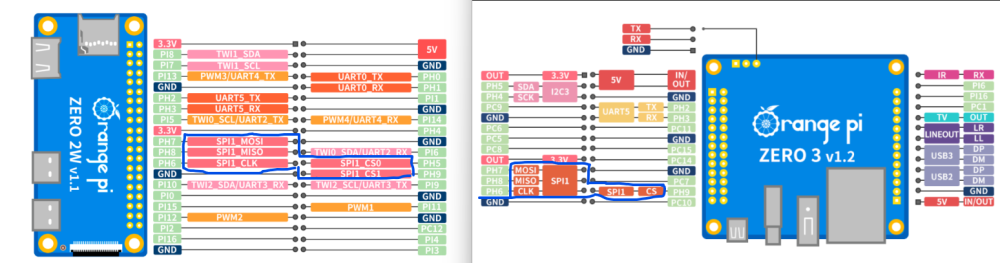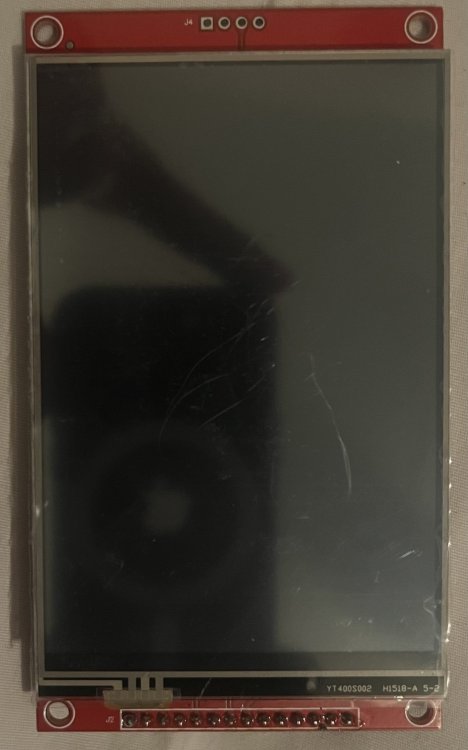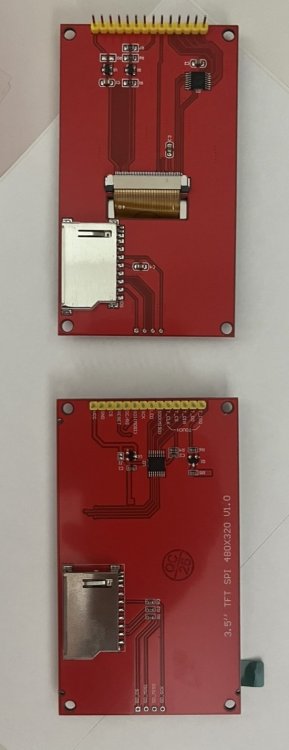robertoj
Members-
Posts
594 -
Joined
-
Last visited
Content Type
Forums
Store
Crowdfunding
Applications
Events
Raffles
Community Map
Everything posted by robertoj
-
They are in the same pin numbers, but different GPIO Update: I found that I can just use both CS0 and CS1 in opiz3 normally as expected in a DTS for a SPI ili948x LCD and touch screen, as seen in my ili9488 thread. (PH9=CS0, PC10=CS1) I was having so much trouble before, but now I finally got it
-
Connect to the orange pi's serial port with a usb-serial from your laptop. Make sure you connect the TX with the RX, and viceversa. The speed is 115200. You will see booting messages, before the login prompt. If nothing works, re-write the img to the microSD.
-
Thank you! I will try it tomorrow. What is spi1_cs0_pin and spi1_cs1_pin equal to, in Orange Pi Zero 2W, and in Opiz3? Is it defined in the spi-spidev dtso, or in the main opiz3/opiz2w dts? I need to have it correctly in the main DTS, because the LCD driver doesn't use spidev (and it would conflict). cs0 matches the pin position in raspberry pi: pin 24.... so it would make sense if cs1 is pin 26. Reference. This is the patch that changes the opiz3/2w DTS https://forum.armbian.com/topic/50418-dont-use-kernel-61216-on-sunxi64/page/2/#findComment-216934
-

Driving the ili9488 LCD (4.0 inch cheap chinese clone)
robertoj replied to robertoj's topic in Allwinner sunxi
Success story: https://forums.raspberrypi.com/viewtopic.php?p=2322591#p2322591 with the 3.5 inch ili9488, graphics (wayland) and touch in raspberry pi 3b I hope this helps with making it work in orange pi zero 3 and 2w (only touch missing) -
Hello all Is anybody having success with spidev with orange pi zero 3 and Linux 6.12? I want to test my LCD panel's touch, but I need spidev working first
-

Orangepi Zero 2W wrong color display on MPI3501
robertoj replied to Minh Tiến Nguyễn's topic in Allwinner sunxi
You can build an armbian image with these instructions:https://docs.armbian.com/Developer-Guide_Build-Preparation/ You can configure it: https://docs.armbian.com/ When you have a setup you like, use this to backup as an image: https://forum.armbian.com/topic/29427-shrink-backup-a-tool-for-backing-up-sbcs/ I still suggest only armbian... but please share if you can use buildroot for opiz2w -
Thank you!
-
Last year, I tried to set up "Access Point" mode in orange pi zero 3 and never got it working. Do you have a link to the instructions to make it work?
-

Orangepi Zero 2W wrong color display on MPI3501
robertoj replied to Minh Tiến Nguyễn's topic in Allwinner sunxi
Nice Are you going to use apps that will need high fps? If so, comment about the performance. Does the touch function feel steady and reliable? (dragging windows without jumpiness, with the stylus) The app for keyboard emulation with touch screen is "matchbox", if you need it. -

Orangepi Zero 2W wrong color display on MPI3501
robertoj replied to Minh Tiến Nguyễn's topic in Allwinner sunxi
I am glad you could do it with the orange pi zero 2w, because I also want to use a very small arm board I am having trouble with the red ili9488 red LCD's touch function, and if I keep having no results, I will replace with the waveshare LCD model (I wanted to have 4-inch LCD ) What armbian and linux version did you use? If you go to the latest linux, you may need to modify the DTS a little bit (modifications are in my ili9488 thread). Warning: I use a different driver (parameter "compatible") for DRM graphics, and different drivers might need different DTS lines. Always use a different microSD for experiments, so you don't mess with your working setup Does the orange pi zero 2w just need male pin headers on the 40-pin connector, and then plug the LCD on top? -

OrangePi Zero LTS ili9341 TFT LCD (and later OrangePi Zero 3)
robertoj replied to robertoj's topic in Allwinner sunxi
i answered in your thread. -

Orangepi Zero 2W wrong color display on MPI3501
robertoj replied to Minh Tiến Nguyễn's topic in Allwinner sunxi
https://forum.armbian.com/topic/46824-orange-pi-zero-3-ili9486-tft-lcd/ user wdr_s had success with that same lcd. Try it with linux 6.1 (check the success case) If you have a file named orangeEnv.txt... you arent using armbian yet! Make sure to use armbian-add-overlay In the ili9341 or ili9488 there's someone trying with orange pi zero 2w, which is very close to zero 3 -

Driving the ili9488 LCD (4.0 inch cheap chinese clone)
robertoj replied to robertoj's topic in Allwinner sunxi
I just did some new experiments, trying to get touch working in ili9488 LCD v2.1 Increasing or decreasing the SPI MHz in both the LCD and touch section of the DTS DONT WORK... I couldn't get touch working Next is to use a software defined SPI with spi-gpio (based on my experience in my ili9341 thread) does anybody know a Python soft spi program which can talk to ads7846/xpt2046? update: I am getting some good touch results with Raspberry, which I hope I can transfer to opiz3. https://forums.raspberrypi.com/viewtopic.php?t=389230 -

OrangePi Zero LTS ili9341 TFT LCD (and later OrangePi Zero 3)
robertoj replied to robertoj's topic in Allwinner sunxi
I was having some trouble with newer ili9488 LCD v2.1, and I didn't have ili9488 LCD v1.1, so I decided to experiment again with ili9341 LCD v1.2. I found that this DTS https://forum.armbian.com/topic/44191-orangepi-zero-lts-ili9341-tft-lcd-and-later-orangepi-zero-3/#findComment-204672 Doesn't work with the touch chip. By accident, I ran the ili9488 driver on this ili9341, and I saw garbled graphics... but the good news: touch was working. Something in the ili9488 DTS which doesn't work for the ili9488 LCD, works for ili9341. I found the difference was not in the ads7846 section, but in the spi speed for the ili9xxx part. I switched back to the ili9341 DTS (with adafruit driver), but changed the SPI speed from 24MHZ to 40MHz.... then the ili9341 DTS was working with graphics and touch again ALTHOUGH the graphics have some flashing pseudo-colors in some places. Maybe the 40MHZ is too much, but I re-gained touch in ili9341 LCD v1.1. I will keep doing experiments. Playing with the SPI Mhz didn't help with the ili9488 -
I don't know what else to do... I usually research and learn on the go Search the 88xxau.c in your downloaded linux source. Try to find any link to documentation or github. Search 8812au in the respberry pi forum
-
That github page tells you that the in-kernel driver is better than morrownr's driver. Have you tried that first? Search for rtw88 in the /lib/modules folder Try rebuilding armbian, find rtw88 or 8812au in the linux configuration menu and activate them.
-
Was this 8812au.ko in the lib/modules folder originally, or did you copy it from somewhere else?
-

Driving the ili9488 LCD (4.0 inch cheap chinese clone)
robertoj replied to robertoj's topic in Allwinner sunxi
I finally got time to test my new ili9488 4.0 inch LCD (red, version 2.1)... the graphic display works, but the touch doesn't I see the interrupts number increasing (with watch -n0.1 cat /proc/interrupts , focusing on the line with ads7846) I also see that some people in the arduino community short diode D1, or else the SPI second slave wont work https://github.com/Bodmer/TFT_eSPI/discussions/898 Is anyone here working with a new SPI LCD? How could I see logs specific for the ads7846 kernel driver? update: this LCD does not have a D1 diode, and it looks like this According to this Amazon link, this LCD board should have a flat cable through the "slot hole" near the top right. https://www.amazon.com/Display-Module-ILI9488-480x320-Equipped/dp/B0D92DSCMG -
In the final lines of your build log output, it seems that it cant download some ubuntu packages. I dont see linux compilation errors (I only looked at it for 1 minute). Can you try rebuilding with debian?
-
drivers/net/wireless/rtl8192eu/hal/phydm/phydm.c seems like a linux source file... maybe this warning was shown AFTER uboot finished compiling?
-

Audio no longer works after updating to Armbian 24.8.2
robertoj replied to PHLAK's topic in Radxa Rock Pi S
Can you compare the device tree between your working system, and from the freshly installed 25.2.3/6.12.22 (write the img in a new microSD) View your device tree with: #(root) dtc -I fs -O dts /sys/firmware/devicetree/base (you need to find out which driver handles the audio, and search for that driver name in the working device tree) Also, check differences in armbianEnv.txt Also, check differences in ".config" in the /boot/ folder (specially anything related to audio) Also check the contents of "dmesg", searching for the audio driver name -
The orange pi zero LTS has analog video under Armbian, because: * the LibreElec project had kernel patches that added the driver code for the same SBC * I carefully modified those patches so they would fit the Armbian version of Linux, correct all compilation errors, and all errors I saw. * another member of this community transformed it into a pull request to the armbian project, and the admins approved it My part was a month long effort If you see that Radxa has video output in the official distribution, do you see any source changes to enable it?
-

OrangePi Zero LTS ili9341 TFT LCD (and later OrangePi Zero 3)
robertoj replied to robertoj's topic in Allwinner sunxi
Is anyone using the orange pi zero LTS or 3, with any ilitek LCD, with spi-gpio driver? I had my LTS working with ili9341 and spi-gpio last year... but the touch is not working now... I think I changed the wiring or the DTS in the running system but I can't tell. -

Driving the ili9488 LCD (4.0 inch cheap chinese clone)
robertoj replied to robertoj's topic in Allwinner sunxi
Does anyone know if the spi-cpol and spi-cpha parameters are applicable in the ads7846 part of the DTS? I have seen cpol in an LCD discussion here: https://forum.armbian.com/topic/38896-orange-pi-lite-problem-with-latest-firmware/#findComment-191293 I am running out of ideas to try to make touch work... I can also try using gpio-spi.ko I need to check that the IRQ pin is changing from 3.3 to 0V... if I connect a LED to it, will it be a 0.0V pulse or held low while I press my finger? I learnt that /proc/interrupts can tell me if the IRQ input is seeing something... and I can see the number increase each time I press my finger on the screen: (see the line that ends with ads7846) https://forums.raspberrypi.com/viewtopic.php?t=187023&start=25 Is there any way to debug the ads7846 kernel module? I have seen this J1jumper mentioned here: https://forum.arduino.cc/t/solved-3-5-tft-not-stable-at-power-up/684536/19 "if you jumper J1, you feed it with 3.3V" I power it with 3.3V and the J1 contacts are disconnected... so maybe the 7846 is undervolted... does anyone have experience with this? -

Driving the ili9488 LCD (4.0 inch cheap chinese clone)
robertoj replied to robertoj's topic in Allwinner sunxi
I received my new LCD today. It is a 9486 but luckily it worked with my 9488 dts HOWEVER: The touch xpt2046/ads7846 is not sending any events…checking with evtest… same dts works with the ili9488 4.0” I already tried changing the GPIO polarity (level and clock transition) has anyone worked with any of the red 3.5 lcd ili9488 or 9486