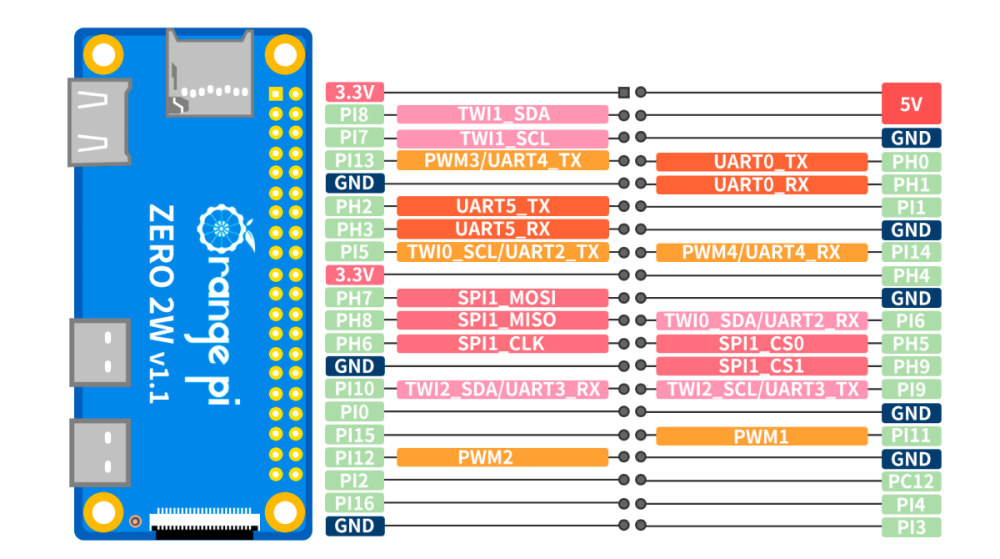robertoj
Members-
Posts
596 -
Joined
-
Last visited
Content Type
Forums
Store
Crowdfunding
Applications
Events
Raffles
Community Map
Everything posted by robertoj
-

Debian Trixie : rolling release when building armbian
robertoj replied to Stefal's topic in Raspberry Pi
With the armbian build system, you can build either Bookworm or Trixie You will always get the latest Bookworm or the latest Trixie packages in a freshly built armbian OS. This is what's meant by "always rolling release"... not to be understood as "always sid or Trixie". Independently, the armbian build system will let you choose a stable Linux version, or the latest available from Armbian (edge). -

H3 cedrus video acceleration, device tree problem?
robertoj replied to schunckt's topic in Allwinner sunxi
You are still using an old Linux. You need Linux 6.13 or newer. You need to build your own Armbian OS. Also, don't forget the cma=256M kernel argument -

Plymouth-quit-wait.service hangs booting
robertoj replied to Dais's topic in Software, Applications, Userspace
Get the microsd card mounted in your linux laptop Open /boot/armbianEnv.txt Add the line: extraargs=plymouth.enable=0 disablehooks=plymouth https://wiki.archlinux.org/title/Plymouth When you get booted in your armbian OS: sudo apt remove plymouth -
I don't know anything about this patch, but check this: * Linux version you are using, vs Linux version corneliius has used * Try deleting the hunk in the patch that caused the problem you saw, and see if other hunks cause patch failures * If it is only one hunk causing the problem, look at the file that is affected by the patch drivers/auxdisplay/Makefile: do the lines mentioned in the hunk exist in the Makefile? In the expected line number?
-

Orange Pi Zero 3 ili9486 TFT LCD (WaveShare 35a)
robertoj replied to goodfvh _YT_'s topic in Allwinner sunxi
Find a DTS that uses compatible="waveshare,rpi-lcd-35" and try again (I don't use that LCD, so I am not sure... but I know it is special because it contains a SPI-to-parallel chip) -

H3 cedrus video acceleration, device tree problem?
robertoj replied to schunckt's topic in Allwinner sunxi
Can you try if any of the H3 images from libre-elec would get you video acceleration? https://libreelec.tv/downloads/allwinner/ i once tried the orange pi pc image in my orange pi zero lts (h3) and it worked -

H3 cedrus video acceleration, device tree problem?
robertoj replied to schunckt's topic in Allwinner sunxi
My main theory is that linux 6.12 doesn't have the v4l2 improvements needed for hw acceleration, that you can only get with linux 6.13.... The link i published explains that. -

H3 cedrus video acceleration, device tree problem?
robertoj replied to schunckt's topic in Allwinner sunxi
Did you compile your armbian OS with linux edge 6.15.x, bookworm, xfce? https://forum.armbian.com/topic/32449-repository-for-v4l2request-hardware-video-decoding-rockchip-allwinner/#findComment-216587 -

Driving the ili9488 LCD (4.0 inch cheap chinese clone)
robertoj replied to robertoj's topic in Allwinner sunxi
Your gpios lines are declaring reset="i6" and dc="h4"... is that correct? At this point, we can see that all pins are correctly defined and connected. Maybe wire length issue? Bad terminal connection? My wires are 15cm long... directly connected with dupont connectors. -
Boot while looking at the serial output, what do you see?
-

H3 cedrus video acceleration, device tree problem?
robertoj replied to schunckt's topic in Allwinner sunxi
Self compiled Armbian Bookworm + XFCE with Linux Edge 6.15.x Then follow all the instructions in https://forum.armbian.com/topic/32449-repository-for-v4l2request-hardware-video-decoding-rockchip-allwinner/#findComment-176981 Then add extraargs=cma=256M to armbianEnv.txt -

H3 cedrus video acceleration, device tree problem?
robertoj replied to schunckt's topic in Allwinner sunxi
If it doesn't work, compile your own Armbian with EDGE linux (what worked for me). Stay away from Trixie at this time (its mpv doesn't work as well as Bookworm's) -
I get this warning because I removed lightdm-gtk-greeter.desktop... what should I do to not expect the file? roberto@orangepizero3:~$ update-alternatives --display lightdm-greeter update-alternatives: warning: alternative /usr/share/xgreeters/lightdm-gtk-greeter.desktop (part of link group lightdm-greeter) doesn't exist; removing from list of alternatives lightdm-greeter - auto mode link best version is /usr/local/share/xgreeters/pi-greeter.desktop link currently points to /usr/local/share/xgreeters/pi-greeter.desktop link lightdm-greeter is /usr/share/xgreeters/lightdm-greeter.desktop /usr/local/share/xgreeters/pi-greeter.desktop - priority 70 After some research of greeters, I see that the default greeter is compatible with wayland https://github.com/Xubuntu/lightdm-gtk-greeter I have been working as if lightdm requires X11 (which I need to avoid), and so I wanted to used pi-greeter Does anybody have lightdm+gtkgreeter in a pure wayland setup? No X11
-

Driving the ili9488 LCD (4.0 inch cheap chinese clone)
robertoj replied to robertoj's topic in Allwinner sunxi
Are you using the same GPIO wiring as I am? Previously, I was using different GPIO for the chip select, and touch wasn't working... now with my current GPIO in my DTS, it works perfectly. -
Hello, I am trying to have a graphical login screen for my orange pi zero 3 with ili9488 LCD screen. A problem I have is that X11 can't start with the LCD driver... so I need to stay 100% wayland. I was able to compile and run labwc with these instructions: https://forum.armbian.com/topic/53797-labwc-wayland-crashes-on-exit/#findComment-223267 Labwc runs well on a HDMI screen and in the small ili9488 screen Next, I found this graphical login, which is made to install on top of lightdm: https://github.com/raspberrypi-ui/pi-greeter/tree/master Compilation rerequisites: sudo apt install gobject-introspection libgtk-3-dev liblightdm-gobject-dev libgtk-layer-shell-dev Lightdm requirement: sudo apt install accountsservice Compile it: $ autogen.sh $ ./configure $ make $ sudo make install There are some hints to post-install in the debian package postint: $ update-alternatives --install /usr/share/xgreeters/lightdm-greeter.desktop lightdm-greeter /usr/share/xgreeters/pi-greeter.desktop 70 In lightdm.conf: greeter-session=pi-greeter I check the lightdm configuration: $ update-alternatives --display lightdm-greeter lightdm-greeter - auto mode link best version is /usr/local/share/xgreeters/pi-greeter.desktop link currently points to /usr/local/share/xgreeters/pi-greeter.desktop link lightdm-greeter is /usr/share/xgreeters/lightdm-greeter.desktop /usr/local/share/xgreeters/pi-greeter.desktop - priority 70 /usr/share/xgreeters/lightdm-gtk-greeter.desktop - priority 60 Then I erase the link to lightdm-gtk: sudo rm /usr/share/xgreeters/lightdm-gtk-greeter.desktop When I try to start lightdm with sudo systemctl start lightdm, fails with: Job for lightdm.service failed because the control process exited with error code. In journalctl logs, $ journalctl -xeu lightdm.service I see Aug 09 09:18:19 orangepizero3 systemd[1]: lightdm.service: Main process exited, code=exited, status=1/FAILURE ░░ Subject: Unit process exited ░░ Defined-By: systemd ░░ Support: https://www.debian.org/support ░░ ░░ An ExecStart= process belonging to unit lightdm.service has exited. ░░ ░░ The process' exit code is 'exited' and its exit status is 1. Aug 09 09:18:19 orangepizero3 systemd[1]: lightdm.service: Failed with result 'exit-code'. ░░ Subject: Unit failed ░░ Defined-By: systemd ░░ Support: https://www.debian.org/support ░░ ░░ The unit lightdm.service has entered the 'failed' state with result 'exit-code'. Aug 09 09:18:19 orangepizero3 systemd[1]: Failed to start lightdm.service - Light Display Manager. ░░ Subject: A start job for unit lightdm.service has failed ░░ Defined-By: systemd ░░ Support: https://www.debian.org/support ░░ ░░ A start job for unit lightdm.service has finished with a failure. ░░ ░░ The job identifier is 6519 and the job result is failed. Does anybody have experience in installing pi-greet, or another greeter that would work in wayland? I need it to be efficient THANK YOU!
-

Driving the ili9488 LCD (4.0 inch cheap chinese clone)
robertoj replied to robertoj's topic in Allwinner sunxi
Share your DTS, maybe you missed something Run: dmesg | grep -E 'spi|panel' and post the result I already saw the online store... it is the same LCD that I use (I have both 3.5" and 4.0" and they work with the same DTS and bin file) -

Driving the ili9488 LCD (4.0 inch cheap chinese clone)
robertoj replied to robertoj's topic in Allwinner sunxi
Make sure to power the VCC and LED with 3.3v, not 5v -

Driving the ili9488 LCD (4.0 inch cheap chinese clone)
robertoj replied to robertoj's topic in Allwinner sunxi
Hmmm ok Now I am out of ideas. Are you using a downloaded armbian image? I have been using only self-compiled armbian images... (I need features of the latest linux-edge) It also prevents some problems if you uninstall or disable plymouth (interferes with loading the firmware file). -
Uninstall the debian v4l2loopback package Did you add the build parameter to build for your specific kernel version? Did you do the final "make install" step? https://github.com/v4l2loopback/v4l2loopback?tab=readme-ov-file#build-for-a-different-kernel Search in the raspberry pi forum also
-

Driving the ili9488 LCD (4.0 inch cheap chinese clone)
robertoj replied to robertoj's topic in Allwinner sunxi
The online store link doesnt work Did you try lowering the SPI frequency? Are you using the panel-mipi-dbi-spi driver? I have no idea about the timing parameters in the firmware bin file. Are you familiar with notro's python script that turns a txt into a firmware bin file? There's a chance that your LCD is bad. Try buying an extra LCD. Future note for when you succeed with the driver: X11 will not work. There's a driver issue. If you can compile MESA3D you might get the needed updated driver. I have been using wayland+labwc... and I am currently in the effort to add a wayland greeter for the display manager (lightdm or greetd). (search my threads) -

Driving the ili9488 LCD (4.0 inch cheap chinese clone)
robertoj replied to robertoj's topic in Allwinner sunxi
post the link of the online store where you bought your LCD. Why do you describe your problem as "offset", if your problem is a big rectangle that covers 25% of your screen? -

Driving the ili9488 LCD (4.0 inch cheap chinese clone)
robertoj replied to robertoj's topic in Allwinner sunxi
Try a lower SPI frequency and use direct wires from the orange pi zero 2w to the LCD There might be something in the panel-mipi-dbi-spi.bin firmware to improve the display of the received bytes, but first do these two improvements (first try the direct wires) Opiz2w cases: https://forum.armbian.com/topic/52880-orangepi-zero-2w-wrong-color-display-on-mpi3501/ https://forum.armbian.com/topic/44191-orangepi-zero-lts-ili9341-tft-lcd-and-later-orangepi-zero-3/page/2/ https://forum.armbian.com/topic/46824-orange-pi-zero-3-ili9486-tft-lcd/