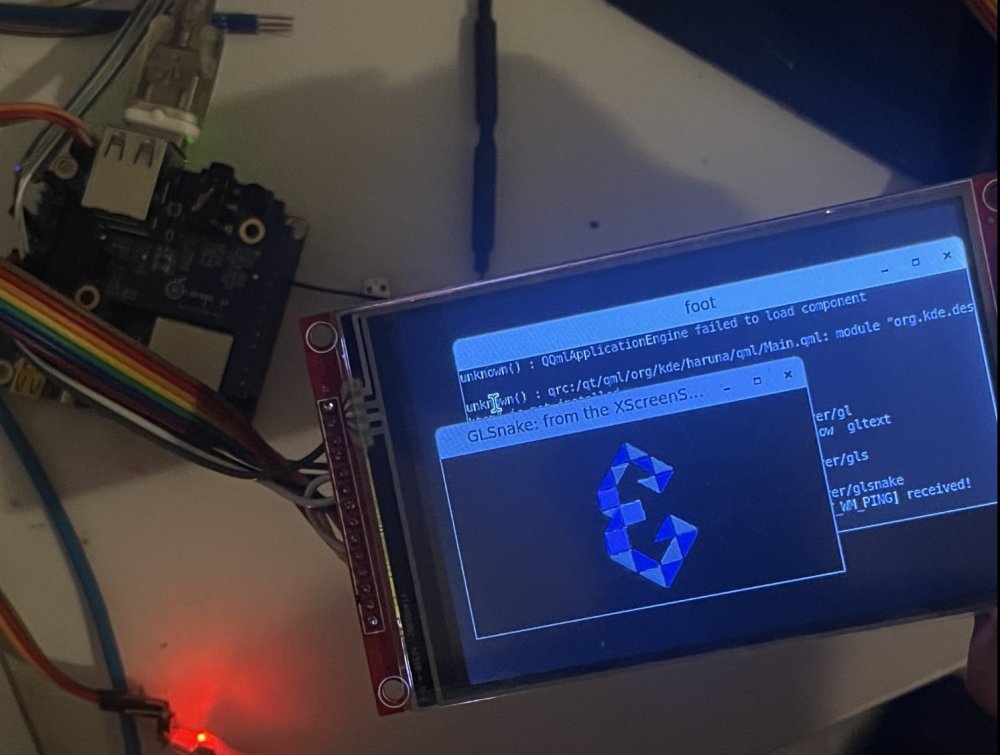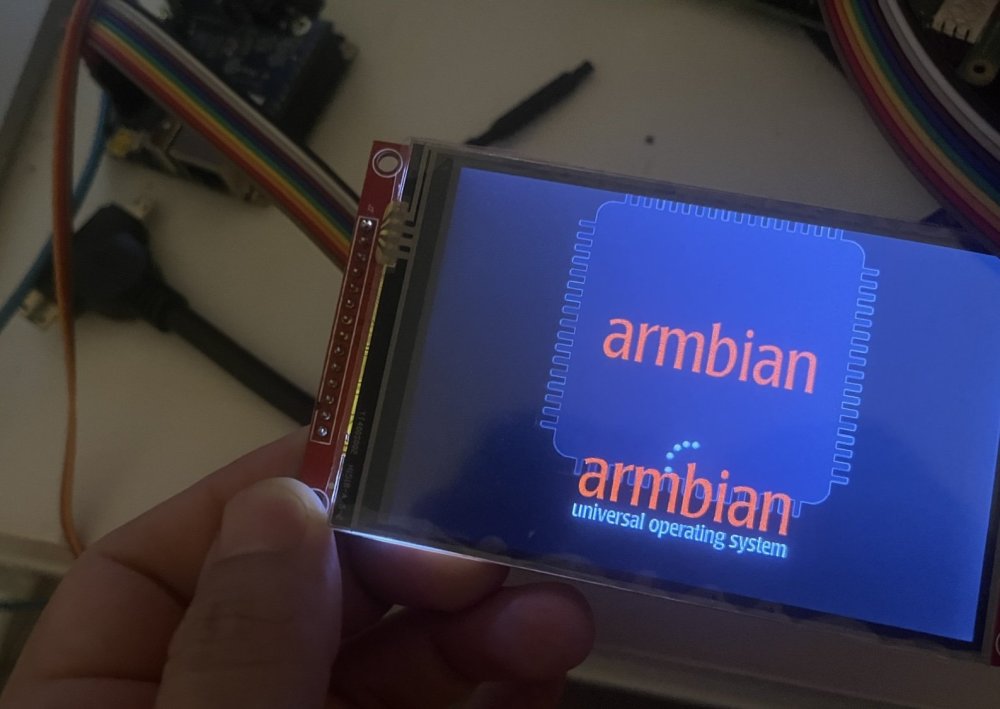robertoj
Members-
Posts
594 -
Joined
-
Last visited
Content Type
Forums
Store
Crowdfunding
Applications
Events
Raffles
Community Map
Everything posted by robertoj
-
I have been trying to set up labwc as a replacement for openbox (X11) in my project. I can install it very simply by building a minimal image Trixie (Bookworm does not include labwc), then * sudo apt install labwc seatd foot * at the screen with usb keyboard (not from SSH) start: labwc -d -s foot Then I am in labwc, with a terminal emulator on my HDMI screen When I right click on the desktop and choose "Exit", I get a kernel oops: And the labwc process shows "defunct" Has anybody experienced this? Maybe my kernel is too new? I used 6.15.4 (edge). My labwc is 0.8.3 The error in the terminal that started labwc (the HDMI screen) is: ...wlr_drm_lease_v1.c:103] Destroying wlr_drm_lease_device_v1 for /dev/dri/cardiationsodifier LINEAR (0x0000.....) XT_EGL_image_storage_compression GL_EXT_texture_storage_compression GL_MESA_bgra im... Same error message here: https://github.com/labwc/labwc/issues/1424 Source of wlroots, mentioned in the error: https://github.com/swaywm/wlroots/blob/master/types/wlr_drm_lease_v1.c A developer in the labwc group suggest this might be GPU driver related https://github.com/labwc/labwc/discussions/2923 Can someone with an SBC other than H618 try running labwc and exiting? What about xfce in wayland mode... does it crash? Is anyone aware of a H618 or sunxi running wayland successfully?
-
Thank you for replying. I run xscreensavers-gl in a window and it always gets 30FPS with <10% CPU in my opiz3, I even show 3D models in F3D... so I am getting 3D MESA acceleration in HDMI and SPI-LCD displays. If the video decoding in my opiz3 is using ARM NEON instructions, then I am fortunate I have that, at least (note: this is possible without needing ffmpeg-v4l2request) I will have to re-check how I was successful with 1080P H264 acceleration last year (I was even getting temporary glitches and pink hues sometimes).
-
Ok, I finally built armbian 25.5.1, to get Linux-edge 14.7 Bookworm + XFCE for my opiz3... and this time copy/pasted the whole build log to verify that: * the new patches mentioned in Pull Request 8086 were applied * the affected C files are compiled to .o files And then I tried the new ffmpeg-v4l2request with Bookworm's MPV, following the instructions in the original post.... I got the same result: 1080P plays smoothly, but with 100% CPU in all 4 cores. There's no error message of "unsupported hwdec=drm"... but there isn't any confirmation message from MPV either. (same behavior as with plain ffmpeg, from previous experiments)
-
Regarding video acceleration in H618: Can you try the latest armbian with linux edge? https://forum.armbian.com/topic/32449-repository-for-v4l2request-hardware-video-decoding-rockchip-allwinner/#findComment-216587 (the announcement refers to 6.13, but I don't know if it applies to 6.14 or 6.15) ... I think armbian 25.5.1 with linux edge option, builds linux 6.13.x https://github.com/armbian/build/releases/tag/v25.5.1 (and it seems that minimal images de-activates v4l2) I see the patches in my armbian build folder, I compiled in many ways, but I didn't get video acceleration. I didn't get new kernel modules that seem to be related to the patch source code. Perhaps I needed to check that the specific patches are activated or find the linux config option=m Update: you can see that the Linux source files are applied, right before the compilation stage... copy paste the entire terminal scrolled text (or find the appropriate output/log/... file)... search the patch file names I couldn't get acceleration, but hopefully someone else can, and share the method.
-
My story is definitely NOT a success story I see the media.patches in the cache folder, I compile armbian edge, but the image didn't contain the cedrus+v4l2 kernel modules I need for decoding acceleration
-
Hello Jock, thank you for all the work bringing this video acceleration to our boards. Can you give an updated comment about what to download or how to build Armbian OS, and get the needed requirements, before we apply the ffmpeg repository? I haven't been able to get video acceleration for many months. Can you tell us what new kernel modules are needed also?
-
Are there any linux build config options needed to get the v4l2 functions? Can I assume that the improvements in 6.13.11 would be also in 6.15.4? No, the patches in pull/8086 are not in 6.14, 6.15 build/patch/kernel/archive/sunxi-6.13/patches.media vs the 6.14,6.15 folders Right now, linux-current is 6.12 and linux-edge is 6.15... I want to compile a Linux 6.13 Armbian OS... what specific linux version would I need to enter inside userpatches/lib.config ? KERNELBRANCH="tag:v6.13.xx" I tried building armbian 25.5.1 so I could get linux 6.14.x... but in the image file, there aren't the ko files mentioned in the pull/8086. For example: roberto@orangepizero3:~$ ls /lib/modules/6.14.5-edge-sunxi64/kernel/drivers/media/v4l2-core/ tuner.ko v4l2-cci.ko v4l2-fwnode.ko v4l2-jpeg.ko v4l2-vp9.ko v4l2-async.ko v4l2-dv-timings.ko v4l2-h264.ko v4l2-mem2mem.ko videodev.ko roberto@orangepizero3:~$ ls /lib/modules/6.14.5-edge-sunxi64/kernel/drivers/media/v4l2-core/v4l2-io* ls: cannot access '/lib/modules/6.14.5-edge-sunxi64/kernel/drivers/media/v4l2-core/v4l2-io*': No such file or directory
-
Thank you!
-
What kernel version are you using now, and what was the linux version that failed before? If you can't remember: cat /var/log/apt/term.log |grep linux-image
-
I am checking now Before installing plymouth, I checked that panel-mipi-dbi-spi is still loaded late: I added the include-lcd-bin.sh and installed plymouth: Checking that my bin file is there: The LCD works with plymouth: it starts the LCD earlier, with a smaller font, then switches to normal font, showing all the boot messages My armbian is not setup yet with lightdm+openbox (x11) or greetd+gtkgreet+labwc (wayland)... I will continue tomorrow
-
Currently trying to follow the manual https://manpages.ubuntu.com/manpages/bionic/man8/initramfs-tools.8.html#configuration hook scripts I want to include this file: Creating this file: chmod +x include-lcd-bin.sh Then I updated the initrd: Then I checked, and the desired file was included I will repeat this with the actual armbian OS with plymouth, tomorrow.
-
I am using my orange pi zero 3 with an SPI 4.0" LCD, with driver panel-mipi-dbi-spi. It works great with Linux 6.13.7 (started with a self built image with edge, minimal, Bookworm) and older, but I am having troubles with 6.14.8. Result from armbianmonitor -u after upgrading to linux 6.14.8: sudo apt install linux-image-edge-sunxi64=25.5.1 I reboot and the SPI LCD starts the text mode console, then turns black instead of starting lightdm https://paste.armbian.com/ucoxuwetiq Also xorg log after "sudo startx" fails to start. When I start the opiz3 with an HDMI screen connected (appears as /dev/fb0), startx and lightdm start normally, but NOT displaying anything in the small LCD Then, I downgrade to linux 6.13.7, sudo apt install linux-image-edge-sunxi64=25.2.3 I reboot and lightdm starts normally in the 4.0 LCD https://paste.armbian.com/uqafuxexiv Stopping lightdm and trying x11 to see the log sudo startx ... starts xorg normally Just downgrading to Linux 6.13.7 allows the 4.0" SPI LCD to work again. Dowgrading the linux package did not cause a downgrade of X11 (version 1.21.1.7). The small LCD always works ok in text mode. The driver is DRM but it is using the X11 fbdev submodule The fbdev.conf file: Using an HDMI screen is not affected When I disable the fbdev conf file sudo mv 99-fbdev.conf 99-fbdev.conf.disabled Then x11 fails in another way: The xorg log doesn't show any error: dmesg|grep MESA shows nothing. Probably here is the solution https://github.com/agherzan/meta-raspberrypi/issues/1389 rebuilding mesa with some extra dependencies Bookworm containg mesa 22.3.6 right now, but Trixie contains mesa 25.0.5 I tried the same in Trixie and Sid, but still get the same error: not able to load panel-mipi-dbi_dri.so I have a newly built armbian OS with kernel 6.15.x... I will try it later today.
-
I haven't tested this... but I see that pins PH1, PI11, PI14 are not connectable in the orange pi zero 3. Only PH3 would be connectable. Is this correct? Is there an overlay to get PWM in PH2? (i read in the post from April 5 that it can be a PWM pin)
-
Hello WDR_s, If you upgraded kernel recently, did you have any problem starting X11 (or lightdm, or desktop)? I started with a downloaded arm minimal image with linux 6.12, and my DTS would bring up the panel-mipi-dbi-spi driver correctly in text mode, but X11 can't start. When I have my normal 99-fbdev.conf, I get this: FBDEV(0): FBIOPUT_VSCREENINFO: Invalid argument, When I remove 99-fbdev.conf and let X11 setup everything automatically, X11 complains about needing panel-mipi-dbi_dri.so. I restored an old armbian OS backup with linux 6.11, and everything worked normally. You are using a different LCD driver, did you have any problem?
-

How to setup libwc--or any alternative wayland compositors?
robertoj replied to kingOnename's topic in Rockchip CPU Boxes
labwc is available in debian trixie: Start with a minimal armbian install Make sure your /dev/fb0 is DRM, not framebuffer $ sudo apt install seatd labwc foot $ labwc -s foot -
I am having trouble with my SPI LCD, which uses driver panel-mipi-dbi It works great when I use a minimal Armbian image, but with a desktop image it doesn't work. This is because package "plymouth" does something in the ko loading order: it loads panel-mipi-dbi too early. Plymouth provides a graphical boot animation. The driver depends on a binary file /lib/firmware/panel-mipi-dbi-spi.bin (but the file name could change depending on the DTS) At boot time, I saw that the panel-mipi-dbi.ko is loaded BEFORE the EXT4 in the microSD is mounted... and the binary file is not in the initrd.img-version (checked with lsinitramfs) Is it possible to add something in /etc/initramfs-tools/ to include /lib/firmware/panel-mipi-dbi-spi.bin ? With my Raspberry Pi (Raspbian) I don't have this problem, because the panel-mipi-dbi driver is loaded AFTER EXT4-fs (and it also uses plymouth) I found that when plymouth is not installed, usr/lib/modules/6.15.0-edge-sunxi64/modules.dep doesn't have this line kernel/drivers/gpu/drm/tiny/panel-mipi-dbi.ko: kernel/drivers/gpu/drm/drm_mipi_dbi.ko Also, in Raspbian, the same file has the dependency line, but changed with 5 more dependencies kernel/drivers/gpu/drm/tiny/panel-mipi-dbi.ko: kernel/drivers/gpu/drm/drm_dma_helper.ko kernel/drivers/gpu/drm/drm_mipi_dbi.ko kernel/drivers/gpu/drm/drm_kms_helper.ko kernel/drivers/gpu/drm/drm.ko kernel/drivers/gpu/drm/drm_panel_orientation_quirks.ko kernel/drivers/video/backlight/backlight.ko And this is confirmed with modinfo drm_mipi_dbi: 1 dependency in armbian and 5 dependencies in raspbian... could this be the reason why the ko is loading too early?
-
I haven't been able to use hardware acceleration ffmpeg in: * Orange Pi Zero 3 * self built image with Debian Trixie and Xfce desktop * Linux Edge 6.15.0 * Login in Xfce X11 mode * follow all the instructions in original post * mpv plays most mp4s VERY SMOOTHLY BUT WITH 100% CPU * The "Using hardware decoding (drm)" does not show * Instead, I get "hwdec unsupported=drm" * some resolutions will crash mpv with "Segmentation Fault"
-

Driving the ili9488 LCD (4.0 inch cheap chinese clone)
robertoj replied to robertoj's topic in Allwinner sunxi
Ok I was able to get the LCD working with a self built image, by copying the linux config from the armbian.com image to the build/userpatches/linux-sunxi64-edge.config Currently rebuilding without the successful linux config, and then I will look at the difference Update: I didn't find any differences and the new image without the userpatches config accepts the LCD DTS and bin file. Ok, I dont understand what was happening before. Now I am getting the same X11 error as before: MESA-LOADER: failed to open panel-mipi-dbi: /usr/lib/dri/panel-mipi-dbi_dri.so: cannot open shared object file: No such file or directory (search paths /usr/lib/aarch64-linux-gnu/dri:\$${ORIGIN}/dri:/usr/lib/dri, suffix _dri) I see that this panel-mipi-dbi_dri.so is part of libgl1-mesa-dri debian package, in DEBIAN SID, but not Bookworm https://packages.debian.org/sid/arm64/libgl1-mesa-dri/filelist https://packages.debian.org/bookworm/arm64/libgl1-mesa-dri/filelist Next, when I rebuilt the armbian OS with xfce desktop, I get the same panel-mipi-dbi-spi error: can't find the bin file. I checked the config again... and it was the same Update: It was easier to build Sid minimal, and install labwc (wayland), just remember to install seatd: https://eirenicon.org/labwc-a-tutorial/ I isolated why the panel-mipi-dbi-spi can't load when I apply it in an Armbian OS with XFCE. xcfe requires plymouth, and plymouth does something to the uInitRd And when I reboot immediately after installing plymouth, the SPI LCD does not start, and dmesg shows that panel-mipi-dbi-spi could not find the firmware file. Update: I realized that even before plymouth, the uinitrd does not contain the LCD firmware file... but it is doing something that prevents panel-mipi-dbi-spi from loading the file. Update: the initrd.img lacks the LCD bin file ... I will work on including this file later. An interesting observation from my X11-running armbian OS: it does not contain the file /usr/lib/dri/panel-mipi-dbi_dri.so (not even the dri folder) This working Xorg is version 1.21.1.7. Same as in my failed attempt with Armbian bookworm. It was failing because it demanded panel-mipi-dbi_dri.so... I will re-test tomorrow. UPDATE July 11: the instructions here https://forum.armbian.com/topic/53568-how-to-add-a-specific-single-file-in-the-initrdimg-ideally-automatically-with-update-initramfs/ allow the LCD firmware to be readable when plymouth is installed. Update: Linux 6.15.4-edge does not allow X11 to start in the LCD with panel-mipi-dbi-spi.ko. The 99-fbdev.conf was present. Only text console is usable (and maybe Wayland) Trying with other linux images... available linux-image packages to install: $ apt -a list linux-image-edge-sunxi64 linux-image-edge-sunxi64/now 25.08.0-trunk arm64 [installed,local] linux-image-edge-sunxi64/trixie 25.5.1 arm64 linux-image-edge-sunxi64/trixie 25.2.3 arm64 linux-image-edge-sunxi64/trixie 25.2.2 arm64 linux-image-edge-sunxi64/trixie 24.11.1 arm64 linux-image-edge-sunxi64/trixie 24.8.3 arm64 linux-image-edge-sunxi64/trixie 24.5.1 arm64 linux-image-edge-sunxi64/trixie 24.2.1 arm64 Trying with older linux. Today, July 11, Armbian 25.5.1 installs Linux 6.14.8: sudo apt install linux-image-edge-sunxi64=25.5.1 ...upon reboot plymouth graphics works, but X11 didn't start Trying older kernel: 6.13.7 sudo apt install linux-image-edge-sunxi64=25.2.3 Success: it shows the plymouth boot graphic, the lightdm login and the xfce desktop Update: July 15... when I built the armbian OS minimal again, the image did not include panel-mipi-dbi.ko, we must activate it in the kernel config before compilation: Drivers > Graphics > DRM > DRM support for MIPI DBI compatible panels -

Driving the ili9488 LCD (4.0 inch cheap chinese clone)
robertoj replied to robertoj's topic in Allwinner sunxi
I keep having trouble with panel-mipi-dbi-spi not finding /lib/firmware/panel-mipi-dbi-spi.bin even if it exists and it works in another Armbian and Raspberry. This happens only with the armbian OS that I compiled with default linux configuration. The armbian OS image that I downloaded from armbian.com can drive the LCD (but has other problems with X11). When I boot my image while watching the serial output, I only see "Starting kernel", then a few lines regarding udev, then the login prompt (sorry, I will be more exact when I get back home). I changed console=both to console=serial, in armbianEnv.txt but I still don't see more kernel or init messages while booting. How can I activate this verbose boot? Is there any chance that the /lib/firmware is not mounted and available to the kernel module in this early stage? -

Orangepi Zero 2W wrong color display on MPI3501
robertoj replied to Minh Tiến Nguyễn's topic in Allwinner sunxi
Can you confirm that you can still run X11 with Linux 6.12? -

Driving the ili9488 LCD (4.0 inch cheap chinese clone)
robertoj replied to robertoj's topic in Allwinner sunxi
Please someone help I can't start X11... I installed: sudo apt install xserver-xorg-video-fbdev openbox x11-xserver-utils xinit xserver-xorg-input-evdev Created this /etc/X11/xorg.conf.d/99-fbdev.conf file And tried sudo startx, then the LCD got a black screen for a fraction of a second, and I got (in my ssh session) The error message is FBIOPUT_VSCREENINFO: Invalid argument I also see that xorg wants to use 24 bit color, but my LCD is 18 bit color. <- update: this does not matter... my opiz3 with running X11 shows the same message I will try to get X11 working again with the linux 6.13 build folders that worked for me in april panel-mipi-dbi-spi reference: https://github.com/notro/panel-mipi-dbi/wiki https://www.kernel.org/doc/Documentation/devicetree/bindings/display/panel/panel-mipi-dbi-spi.yaml Is anyone here experienced with panel-mipi-dbi-spi? I am having problems loading the bin file again. What's weird is that sometimes the same bin file works in one Armbian version and Raspberry, but not for the Armbian version I want. Ok. Here, they say that if the LCD works in console, but not X, then it is not a kernel problem https://github.com/raspberrypi/linux/issues/5615 This might be related: https://forums.raspberrypi.com/viewtopic.php?t=386528 -

Driving the ili9488 LCD (4.0 inch cheap chinese clone)
robertoj replied to robertoj's topic in Allwinner sunxi
Happy to report that with a different wiring, I got the touch part working... it served me well to follow examples from the Raspberry forum The mipi command string is the same as the one kungfupancake github, but removing the 0x21 command. The bin file should be copied into /lib/firmware/panel-mipi-dbi-spi.bin I used the vanilla armbian image with kernel 6.12.30 (not using my custom build method of removing the arm64-dts-sun50i-h618-orangepi-zero2w-Add-missing-nodes.patch ) It works with all the 3.5" and 4.0" red LCDs I have (some 3.5" LCDs I have are ili9486).