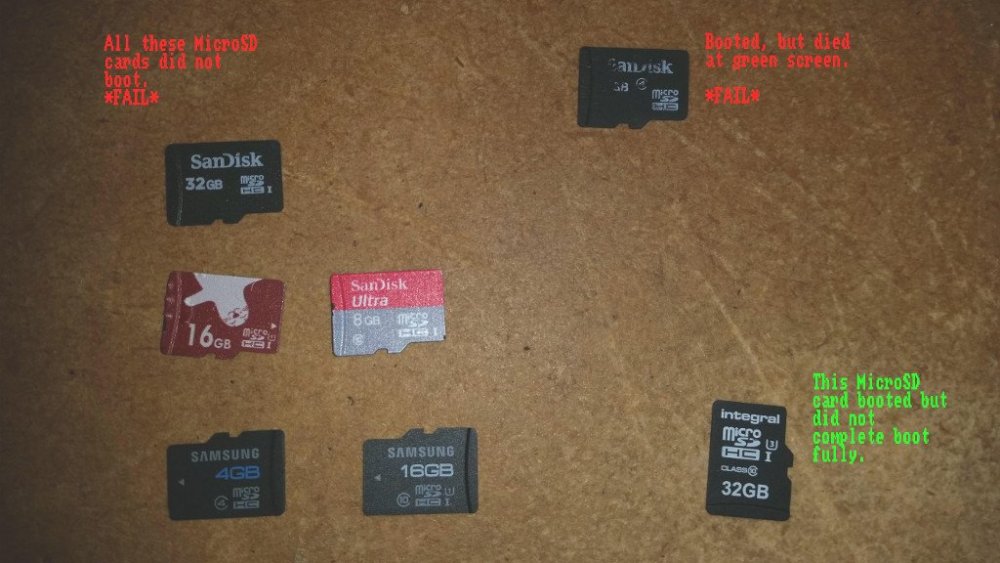ljones0
Members-
Posts
26 -
Joined
-
Last visited
Recent Profile Visitors
1472 profile views
-
Hello all! I used the following armbian image to write to an SD (I'm using an old odroid HC1 btw): https://armbian.site-meganet.com/dl/odroidxu4/archive/ I used the bullseye_current image that was there. On the main download page it says that the file for Odroid XU4 is compatible with HC1, HC2 and MC1. https://www.armbian.com/odroid-xu4/ My odroid HC1 boots ok but any attempt to use the built-in ethernet port results in an instant lock-up. Only way I can "get into" the device is with a USB ethernet adapter although even just issuing a command, eg ifconfig enx001e06366b84 192.168.1.99 locks everything up - even the USB ethernet adapter stopped working. I did check with ifconfig to find the relevent ethernet adapters'; names and two are listed. (The enx001e06366b84 name there is what the built-in ethernet adapters' name is btw). Does anyone know why trying to use the inbuilt ethernet should lock the entire device up? ljones
-
Hello all and I apologise for the rather long subject title there. A bit of a mouthful :-) I can understand how to create a .dts/.dtb file from an already running existing linux system on an arm based device. But what about if there is no linux image to run on it? Is it possible to take the device tree from an android device and then turn that into a .dts/.dtb file? Also am I correct in saying that pretty much the first thing that would be needed to boot any sort of linux on an arm device like this (R69 box) is a working .dts/.dtb file so it can boot? Case in point is my old R69 TV box. It always was and remains problematic in booting old thread but was picky with micro sd cards. Unfortunatly some of those micro sd cards in that old thread no longer work and I've not been able to boot using (as I tried in the old thread) the beelink x2 armbian image either. I did manage to copy off the files from /sys/firmware/devicetree under android from the R69 box. The problem is that the command to create .dts/.dtb files (dtc) uses 1 file not lots of files to work. I also could not find any .dtb/.dts files on that R69 box. I can attach the files I copied here is anyone wants them. ljones
-
I did give it a go, but it still refused to boot alas x.x Probably best nowadays this thing goes to the bin really especially as it is a few years old. ljones
-
Hello all! Not sure if anyone saw this at all or not but the latest debian (11) now includes the panfrost and lima drivers! https://wiki.debian.org/PanfrostLima If I'm reading things correctly the needed bits and pieces (as well as a recent kernel) are in the packages "libglx-mesa0" and "libgl1-mesa-dri". Thought I would give this a go on a now (somewhat old-ish) Odroid XU4 device. It uses the mali t620 graphics chipset which I believe is in those panfrost drivers. I used the image file "Armbian_21.08.1_Odroidxu4_bullseye_current_5.4.142.img.xz". I did notice that the older kernel in that image (5.4.x) did not seem to detect anything to do with panfrost. So I upgraded the kernel via "apt install linux-image-edge-odroidxu4". This gives a much newer kernel version - 5.13.12 . This then does detect the panfrost/t620 gpu: aaaaa@odroidxu4:~$ dmesg | grep panfrost [ 1.079114] panfrost 11800000.gpu: clock rate = 400000000 [ 1.081656] panfrost 11800000.gpu: [drm:panfrost_devfreq_init] Failed to register cooling device [ 1.081812] panfrost 11800000.gpu: mali-t620 id 0x620 major 0x0 minor 0x1 status 0x0 [ 1.081829] panfrost 11800000.gpu: features: 00000000,10206400, issues: 00000000,21eee400 [ 1.081844] panfrost 11800000.gpu: Features: L2:0x07110206 Shader:0x00000000 Tiler:0x00000809 Mem:0x1 MMU:0x00002830 AS:0xf JS:0x7 [ 1.081859] panfrost 11800000.gpu: shader_present=0x3f l2_present=0x11 [ 1.085234] [drm] Initialized panfrost 1.1.0 20180908 for 11800000.gpu on minor 1 aaaaa@odroidxu4:~$ Unfortunatly it dosen't seem to be quite "there" yet however as mesa dosen't want to quite work correctly; aaaaa@odroidxu4:~$ glxinfo | grep OpenGL OpenGL vendor string: Mesa/X.org OpenGL renderer string: llvmpipe (LLVM 11.0.1, 128 bits) OpenGL core profile version string: 4.5 (Core Profile) Mesa 20.3.5 OpenGL core profile shading language version string: 4.50 OpenGL core profile context flags: (none) OpenGL core profile profile mask: core profile OpenGL core profile extensions: OpenGL version string: 3.1 Mesa 20.3.5 OpenGL shading language version string: 1.40 OpenGL context flags: (none) OpenGL extensions: OpenGL ES profile version string: OpenGL ES 3.2 Mesa 20.3.5 OpenGL ES profile shading language version string: OpenGL ES GLSL ES 3.20 OpenGL ES profile extensions: I did try even having this (and not having anything at all) in /etc/X11/xorg.conf Section "ServerFlags" Option "AutoAddGPU" "off" Option "Debug" "dmabuf_capable" EndSection Section "OutputClass" Identifier "Lima" MatchDriver "meson" Driver "modesetting" Option "PrimaryGPU" "true" EndSection Can't seem to get it to switch from llvmpipe to the panfrost driver however. A quick check by doing something with 3D (eg torcs) gives a low framerate of about 5 or 6 fps. So it seems as if it is *almost* working but not quite. Any thoughts on this one? Consider this not quite asking for help more a sort of a "brain dump". I just wondered if the drivers now that they are in debian might possibly work and if not as seems the case this all might help someone out who has more on this subject than I do. BTW I used the following websites to try to work this all out: https://wiki.debian.org/PanfrostLima https://forum.armbian.com/topic/13773-panfrost-on-s912/ https://forum.khadas.com/t/vim2-running-full-desktop-graphics-with-panfrost/7804 ljones0
-
Hello all! And no by an old arm box I don't mean a box full of proshetic limbs! :-) . I'm referring to this device: http://rikomagic.co.uk/linux_mini_pcs.html https://www.cnx-software.com/2014/09/25/rikomagic-announces-mk902ii-le-ubuntu-mini-pc-powered-by-rockchip-rk3288-soc/ The device was badged as a "RKM Mk902II" and claims to have a rk3288. Dug it out today (it has sat unused and untouched for quite a while). Found that its plsatic box which has that strange gunk that is applied to to the box to make it look "shiny" has started to break down so it has become sticky. Anyway since I am clearing things out I thought I'd have one last go at booting a different OS on this device. I have never head much luck ever since I bought one of these devices booting it off a microsd card. Something called linuxium could do this and I have an old 4GB microsd which will boot .... an ancient version of ubuntu. But this was all a long time ago. I did see here that there is a version of armbian for the rk3288. But it did not boot correctly (no display) but if I look at that armbian image I see there are several .dtb files in /boot/dtb . Snag is - is how can you find out which one your system uses? Is there some kind of special tool? Is it the case that not all rk3288s are exactly the same? (BTW this device is not a firefly device, nor a R69 it is ..... unknown!). Any help much appreciated! ljones
-
Hello all! Noticing a problem with the latest versions of armbian (I'm using the files avaliable here. In particular I was using the "bullseye_current" image however I also tried some of the files in the archive. Unfortunatly wifi dosen't seem to be quite 100% in these images -- I'm unable to connect to the internet via wifi and I'm also finding the m2 zero can barely find any wifi devices at all. I did notice these errors though; [ 8.565750] brcmfmac: brcmf_fw_alloc_request: using brcm/brcmfmac43430-sdio for chip BCM43430/1 [ 8.588984] brcmfmac mmc1:0001:1: Direct firmware load for brcm/brcmfmac43430-sdio.sinovoip,bpi-m2-zero.txt failed with error -2 [ 8.589001] brcmfmac mmc1:0001:1: Falling back to sysfs fallback for: brcm/brcmfmac43430-sdio.sinovoip,bpi-m2-zero. txt [ 9.238796] brcmfmac: brcmf_fw_alloc_request: using brcm/brcmfmac43430-sdio for chip BCM43430/1 [ 9.329007] brcmfmac: brcmf_c_process_clm_blob: no clm_blob available (err=-11), device may have limited channels a vailable [ 9.333307] brcmfmac: brcmf_c_preinit_dcmds: Firmware: BCM43430/1 wl0: Mar 30 2016 11:30:56 version 7.45.77.h8.4 FW ID 01-ee8a6268 Anyone know how to fix this at all? ljones
-
So after looking at this website am I correct in thinking that there's no xorg accel/drivers for the R69 until the 5.2 kernel? ljones
-
Ok I gave that image a go for the rk3288 device on several different microsd cards, but it failed to boot from any of them. However I managed to find some old bits 'n' pieces here and here it consitsts of downloading a script which writes some boot files to a micro sd card and also someone's ancient pre-rolled version of ubuntu. That worked although I am not sure quite how everything ties up -- that's the first time it has worked. If anyone wants it I could always put up an image of the micro sd I created with those old files and scripts for the rk3288/mk902ii. It worked on my old 4GB card so at least that should make it a bit smaller, more if I compress and upload. As for the dtb files was meaning is there some way I can use the device itself as I don't have any dtb files for the R69 at all. ljones
-
How would I go about getting the relevent files from my R69 though? Or do they have to be done manually (presumably android uses some other method for booting?). All this reminds me of a problem I had years back with a similar (in form factor) device, I believe it was an RK3288 based device, "MK902II". Closest thing to it I think was a device called a 'firefly' but my device was just too different (it did not boot, like the R69). Might eventually be worth retrying what with the situation with dtb files and microsd cards. ljones
-
One more thing -- I managed to even get xorg and xfce to start on mine(!). But X dosen't seem to have any acceleration however. After looking around online I see (if this is correct btw as I'm still not 100% on what the CPU is on my device without pulling the heatsink off x.x ) the H2+ CPU and H3 CPU are very similar - it's just that the H2+ is a cheapo version of the H3 with no 4K output and gigabit ethernet. At a guess they both use the same video chipset (Mali400) but there dosen't seem to be any x accel for mali 400 in armbian? I did try to install xserver-xorg-video-armsoc-sun4i but that just resulted in no X and errors in /var/log/Xorg.0.log, e.g. Cannot set the DRM interface version/Cannot open a connection with the DRM - Permission denied . Currently btw I'm waiting for delivery on another new micro sd this time an integral. WIll be intrested to try to write the image on another machine onto the new samsung microsd I got and this integral and see if there's any differences. ljones
-
I'll give it a go again but I did try both etcher and dd and they both gave me the same results. I've not tried it recently but even using a different PC resulted in the same thing happening. One guess - maybe not every micro sd is created equally? I'm really not sure but from memory don't some of these arm-based devices require some sort of boot code to be written at a very specific place on a microsd? Maybe that's the problem or prehaps the data "ends up in the wrong place" so to speak as (for example) one 16gb card and another might be just very slightly different capacities. That's just a guess. ljones
-
Intresting that one worked for me on the integral micro sd - I managed to boot to a login prompt (though I've not tried it beyond that). I did try also that image on the new samsung 16gb, but it didn't work on that one. ljones
-
I tried the branad new samsung 16gb btw. It failed to boot like many of the others. BTW Here is a picture of the sd cards. ljones
-
Well I decided to give it another go, and this time I seem to have gotten slightly further. I managed to find the one-and-only local copy of the image that I used originally (I'd remembered to copy it onto a *very* old and painfully slow kingston 1gb usb memory stick). As a precaution however I also decided to buy a new sd card writer (and a new micro sd card) just in case the one I have was playing up for some reason; I'm now using it. I've been trying it and my device (R69) seems to really *hate* some of my micro sd cards. I tried a sandisk ultra 8gb to start with and it refused point blank to boot from it. A different microsd, a 32gb integral got a little further (I can see messages and the armbian boot logo) but it dosen't get much further. Next up was an ancient 16gb sandisk (very slooow) microsd which booted, gave a green screen after the armbian logo and then stopped working. I then tried a newer sandisk 32gb (but still not very fast) which like the sandisk ultra 8gb failed to boot. I also have a brand new 16gb samsung pro to try out although I'll have to do that later. Never come across such an amazingly picky device! BTW the image I used was "Armbian_5.75_Beelinkx2_Debian_stretch_next_4.19.20.img" . ljones
-
If my device is a wechip one then one thing I thought about doing is trying to see if there was a copy of the original android firmware about for it, download it and then write it to a micro sd card. Since I installed a terminal program on my device in android if it boots from microsd to android then it would be clear to see as the terminal program wouldn't be there. I did find wechips' support website but they don't seem to support their own device; no mention of an R69 device on the support page, and although that sticker on my device says "MXQ-4K" and there's a MXQ-4K device on their website you might think that was it, but that link references files for an RK3229-based device.....unless my device really is an RK3229 device and the whole android image that is installed on this device is set up to lie about what it really is... Did have a look for rk3229 linux or kodi images to try but could only find a "ReSpeaker Core V2.0 rk3229" device and no the supplied images didn't boot, they were ignored by my R69 box which booted into android. Links: https://respeaker.io/rk3229_core/ https://v2.fangcloud.com/share/7395fd138a1cab496fd4792fe5?folder_id=188000207914&lang=en Not sure of the relevence but another link; https://forum.freaktab.com/forum/tv-player-support/rockchip-based-tv-players/rk3229-devices/firmware-roms-tools-bg/672259-debian-on-rk3229-is-it-possible On trying to identify this device - I suspect like the other posters' device (above) the other side of the board that contains the CPU will also have a heatsink on it making actual identification impossible without tearing off the heatsink... For now I'm going to have to give up on this one :-( . I can't identify the CPU and neither h2+/h3 nor rk3229 images will boot. For now this device uses a "?" cpu. ljones