-
Posts
69 -
Joined
-
Last visited
Content Type
Forums
Store
Crowdfunding
Applications
Events
Raffles
Community Map
Posts posted by clarkss12
-
-
4 hours ago, Werner said:
The PINE A64 does not feature USB3, so you would be limited to the USB2.0 speed which is around 34MB/s.
Thank you, I thought it had USB 3.
-
On 5/25/2019 at 9:22 AM, Tido said:
Way back I had such a problem with BIOS, the trick was, divide the HDD into 2 or 3 partitions. Did you try this already?
Sorry for my late response. No, I did not try that. I really did not want to do that, I wanted just one large partition.
On 5/24/2019 at 10:10 PM, Werner said:What about ROCK64? Featuring USB3 and GBE. 25$ for the 1GB RAM board.
Interesting. I have one of the original Pine64 boards, still running linux on it, will that work?
On 5/24/2019 at 8:13 PM, guidol said:define: inexpensive board

Did not want to go over $50 USD, just to get this 8 TB drive to be accessible over my network.
-
I need a suggestion for a samba server (guess that is what it is called). I have an 8 TB external powered HD, and need a device that I can attach it to, so I can "see" it on the network. I had it attached to the USB 3 port on my Asus router, but it had issues, because the router did not support the 8 TB HD. I now have it connected to one of my microPCs (Tronsmart Ara X5) USB 3 ports, but I am only gettting a max of 12 MBs speed.
I would like an inexpensive board that will support that drive and is easy to set up as a samba server.....
thanks.
-
Thank you Mr. Balbes, for the update to manually change the Device tree. Now, my crappy Rockshit box (SCISHION AI ONE Android 8.1 TV Box - SILVER US PLUG) has an OS To look forward to. I tested ALL of the device trees included in your firmware, and finally found ONE that worked reasonably well (rk3328-evb.dtb). Some of the device trees would NOT boot at all, most would scroll, but not completely install.
Now the work begins, I am using it on a 65" 4k TV, so the fonts are soooooo tiny, I can't read them unless I am 3 feet from the screen. I will be digging to see if I can find a solution, unless some one on here can tell me how, in layman's terms...
This is the firmware that I used >>> Armbian_5.59_Rk3328-tv_Ubuntu_xenial_default_4.4.152_desktop_20180831.img.xz <<<
Thanks.
Edit: After trying to set everything up, I noticed that this Rockshit device is pathetically slow, compared to one of my older Amlogic S905 boxes. Not sure why it is so slow, more testing then, I will give up this box.
One last thing, since you had a correct device tree for this box, I will see if it will work on LIbreELEC or CoreELEC.
-
I must be doing something wrong. By using "root" instead of "admin", I now have installed Armbian on my RK3328 box. The Ethernet does NOT work. Now the question I have is, by changing the device tree and restarting the box, does it use the just installed device tree??
This is my procedure. I shut down, Linux, remove the microSD card, and connect it to my Windows 10 computer. I then open the microSD card, and copy a device tree (ex.px30-evb-ddr3-lvds-v10.dtb) to the root of the microSD card, and rename it to dtb.img. I remove it from my computer (safely) and re-insert it back into my Android box, that is running Android. I then open the terminal emulator, and type "reboot update", it reboots back into Armbian desktop. I enter my password and then check the network, and it shows no valid connection found. I have done the same procedure for almost all of the device trees from the included folder.
So, it appears, that it is NOT using the device trees that I keep changing.
-
You mean it should be root as login, and not admin??????????
-
Installed this onto my "SCISHION AI ONE Android 8.1 TV Box - SILVER US PLUG" crap RK3328 box using the "px30-evb-ddr3-lvds-v10" dtb file. It loads, but when I enter admin and 1234, says "login incorrect".
-
Feel free to link my YouTube Video...... YOU made it happen, even with my constant questions for you on how to get it to work. Thanks for all your work.
-
Will this help???
-
I can not get this new "Armbian_5.34_S9xxx_Ubuntu_xenial_4.9.40_mate_20171112" or "Armbian_5.41_S9xxx_Ubuntu_xenial_4.9.76_mate_20180219.img" to install on my MiniM8S2. The older version works great. I have tried to extract the dtb image for my box and renamed it to dtb.img and placed it on the root of my microSD card. Checking the microSD card that works, it does NOT have a dtb.img in the root of the microSD card.
I tried holding the reset button, and that did not work. Tried using "reboot update" from termial (Android). still did not work.
Not sure what else to try..
thanks
-
I just installed this version, on a new microSD card, but all it does is load into Kodi?? Is this what it is supposed to do??
This version. >>> Armbian_5.37_S9xxx_Ubuntu_xenial_3.14.29_mate_20171208.img.xz
Never mind, I found it. In the top right hand corner, there is options for Kodi, Kodi and Linux.
Thanks.
-
5 hours ago, Blackie said:
Anyone tested "SCISHION V88 Piano" box? https://www.gearbest.com/tv-box/pp_1064854.html
Gigabit ethernet, 4GB ram, nice thermal case design, DRM widevine level 1, ... seems to me like a nice RK3328 box.
The smaller SCISHION box is booting from the card, not sure about this one.
Where do you find information that it supports Widevine Level 1, what about HDCP-1.x or 2.x??? I don't see any reference for that. As far as I know, the only inexpensive Chinese boxes that supports Widevine Level 1 and HDCP 1.x is boxes from VideoStrong (Mecool).
-
Thanks Balbes150
-
I can not get this version (Armbian_5.34_S9xxx_Ubuntu_xenial_4.9.40_mate_20171112.img.xz) to install on my Mini M8S II (Amlogic S905x). I have been running an older version for along time without any problems. I thought I would give you new version a try, but no luck. I have tried a couple of dtb.img files, but it will not boot.
-
Thanks for that information.
-
I have installed Emby server on several of my arm devices running Armbian, numerous times. Just use the download section from the Emby website, and follow the instructions for the Ubuntu 14.04, and just that version has the correct mono versions.
https://emby.media/linux-server.html
-
22 minutes ago, chwe said:
thats normal, cause you have to write the read the hole space on your SD-Card (I normally test my SD-Cards during the time I'm out for a beer
 ).
).
hm.... 91MB not tested, this number looks a litte bit high to me, normally I have something like 1MB not tested.
Example of a 32gb Samsung EVO plus SD-Card:
Did you choose that only empty space is checked? I normaly test my SD-Cards after formatting it with SD-Card formatter.
IMO, as long as your OMV image doesn't run smoothly I would not open the device to the Internet. Make sure that everything works smoothly, make yourself familiar with potential security risks and than think about pros and cons before you decide if you wanna open it to the internet. Seems that there are still some RPi botnets, I hope we'll never see an Armbian botnet.

Right now, it is just a learning experience for me. I still can't get a 4 or 5 gig file to upload, keeps timing out. It starts out with 56 Mbps upload for about 10% of the file, then drops to about 6 Mbps, then drops some more to about 2 Mbps, and then bounces around 1 Mbps, or less.......
-
I am making good progress, was able to create 4 folders, and copied one song, one TV recording, and a text file. However, when I try to copy a video of around 4GB, it fails each time around 40% complete. It "unmounts" my pen drive, and I have to "mount" it again.
I also installed Plex, but had to install it using Putty, the program addon did not work. I am able to use Plex on an external device and it plays the TV recording and music song perfectly, no buffering at all, from this NAS.
Next, I have to figure out how to access this NAS from the internet.........
-
I ran the test on my 64 g card that did not work very well, took almost 2 hours to test, but found no errors.
Warning: Only 60993 of 61084 MByte tested.
Test finished without errors.
You can now delete the test files *.h2w or verify them again.
Writing speed: 15.7 MByte/s
Reading speed: 17.1 MByte/s
H2testw v1.4 -
Update, working like a champ.......................... thanks... to all.
-
Everything is falling into place. I created a shared folder, and set permissions for the ACL, but I don't see the folder I created, under my Windows explorer..... Guess I will keep tinkering........
thanks again.
-
This is what it looks like now...............
root@pine64:~# fdisk -l /dev/sda
Disk /dev/sda: 28.9 GiB, 31043616768 bytes, 60632064 sectors
Units: sectors of 1 * 512 = 512 bytes
Sector size (logical/physical): 512 bytes / 512 bytes
I/O size (minimum/optimal): 512 bytes / 512 bytes
Disklabel type: gpt
Disk identifier: FE265F64-2F38-48D6-B02D-32D14C93DB21Device Start End Sectors Size Type
/dev/sda1 2048 60632030 60629983 28.9G Linux filesystem
-
Went back to my original 32 gig microSD card that I was using yesterday, and burned the OS onto the microSD card using Etcher, now the USB pen drive showed up under file systems automatically. This is the first time that has happened..........
So, I guess it was a bad burn for this microSD card the first time, and using a different microSD card, apparently it was bad.
Will continue to test, but major hurdle has been accomplished.....
thanks for all your help.....
-
I am creating another disk and will try again.
Everything seems different with this microSD card, that the one I used yesterday.........

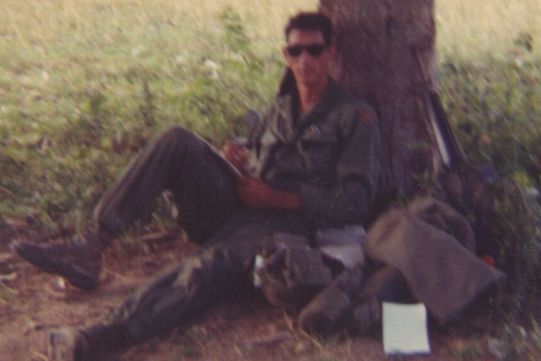
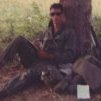
Armbian for new Amlogic S905X3
in General Chat
Posted
Any projections on when there will be Armbian Linux for these new boxes running the new Amlogic S905X3?