-
Posts
71 -
Joined
-
Last visited
Recent Profile Visitors
4170 profile views
-
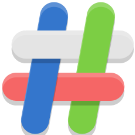
[Bug]: Ethernet rarely connecting successfully in Orange Pi 3 LTS
kris777 replied to iMagz's topic in Allwinner sunxi
On my Orange Pi 3 LTS I don't use ethernet, only wifi and it works OK... maybe that's why I didn't notice the problem... but here is some information about ethernet on Pi 3 LTS https://forum.armbian.com/topic/19846-orange-pi3-lts/page/11/#comment-226536 -
I switched to the Armbian version of Debian Trixie and now it's OK
-
I gave some information ..... Hit:8 http://fi.mirror.armbian.de/beta bookworm InRelease ? 🙂 If this is a bug, meaning the repositories are in beta, then OK... but I don't know if I installed them? Or are they standard in the images/firmware installations, e.g., for the Opi3LTS version? Ps. Has support for my OrangePi3LTS model been completely abandoned? ...because now I don't have the option to install the system to the emmc memory in the :armbian-config options? / nand-sata-install / armbian-install 😞 I think the easiest way would be to switch to the Debian/Triexie version from bookworm because unfortunately bookworm has only bugs and no support for the wifi card now 🙂
-
This is the hint I got from AI 🙂 I changed the repositories from beta to stable and installed: sudo sed -i 's|beta.armbian.com|apt.armbian.com|g' /etc/apt/sources.list.d/armbian.list and sudo apt download armbian-bsp-cli-orangepi3-lts-current sudo dpkg --install --ignore-depends=base-files armbian-bsp-cli-orangepi3-lts-current_25.8.2_arm64.deb Now it's OK....but is this the right approach?
-
LC_ALL=C apt update Hit:1 http://security.debian.org bookworm-security InRelease Hit:2 http://deb.debian.org/debian bookworm InRelease Hit:3 http://deb.debian.org/debian bookworm-updates InRelease Hit:4 https://download.docker.com/linux/debian bookworm InRelease Hit:5 http://deb.debian.org/debian bookworm-backports InRelease Hit:6 https://github.armbian.com/configng stable InRelease Hit:7 https://dtcooper.github.io/raspotify raspotify InRelease Hit:8 http://fi.mirror.armbian.de/beta bookworm InRelease Reading package lists... Done Building dependency tree... Done Reading state information... Done 1 package can be upgraded. Run 'apt list --upgradable' to see it. root@orangepi3-lts:~# apt list --upgradable Listing... Gotowe armbian-bsp-cli-orangepi3-lts-current/bookworm 25.11.0-trunk.439 arm64 [upgradable from: 25.8.0-trunk.49] N: There is 1 additional version. Please use the '-a' switch to see it
-
I think I messed something up in the system, maybe with the repositories, but I get this message when updating... apt update Stary:1 http://deb.debian.org/debian bookworm InRelease Stary:2 http://security.debian.org bookworm-security InRelease Stary:3 https://download.docker.com/linux/debian bookworm InRelease Stary:4 http://deb.debian.org/debian bookworm-updates InRelease Stary:5 http://deb.debian.org/debian bookworm-backports InRelease Stary:6 https://dtcooper.github.io/raspotify raspotify InRelease Stary:7 https://github.armbian.com/configng stable InRelease Stary:8 http://armbian.lv.auroradev.org/beta bookworm InRelease Czytanie list pakietów... Gotowe Budowanie drzewa zależności... Gotowe Odczyt informacji o stanie... Gotowe 1 package can be upgraded. Run 'apt list --upgradable' to see it. root@orangepi3-lts:~# apt list --upgradable Listing... Gotowe armbian-bsp-cli-orangepi3-lts-current/bookworm 25.11.0-trunk.401 arm64 [upgradable from: 25.8.0-trunk.49] N: There is 1 additional version. Please use the '-a' switch to see it root@orangepi3-lts:~# apt list --upgradable -a Listing... Gotowe armbian-bsp-cli-orangepi3-lts-current/bookworm 25.11.0-trunk.401 arm64 [upgradable from: 25.8.0-trunk.49] armbian-bsp-cli-orangepi3-lts-current/now 25.8.0-trunk.49 arm64 [installed,upgradable to: 25.11.0-trunk.401] maybe someone has already dealt with this message and error?
-
I have a question regarding the configuration of the /etc/asound.conf file... are there any changes in the new kernel that prevent this from happening? I've noticed that my USB audio card no longer loses its settings and its position doesn't change. However, to be sure, I tried editing the /etc/asound.conf file... but it turns out to be impossible 🙂 That is, after saving the settings in /etc/asound.conf... ALSA doesn't work! 🙂 Moreover, the blocking for certain selected devices doesn't work either. In my case, the blocking is: HDMI Audio... in the file: /etc/modprobe.d/blacklist.conf blacklist sun9i_hdmi_audio blacklist snd_soc_simple_card Are these changes related to the detection/blocking, etc., of block devices in Linux?
-
OK...I think it worked in OrangePi3 LTS 🙂 ...first, clean up the remnants: ................................................................. sudo apt purge v4l2loopback-dkms sudo apt autoremove ............................................................... armbian-config then I had to switch to a different kernel: edge:6.15.4-edge-sunxi64 ....then update the system: apt update / upgrade / reboot ! install from GitHub: v4l2loopback and then: cd ~/v4l2loopback .................................................................... VERSION=$(grep -oP 'PACKAGE_VERSION="\K[^"]+' dkms.conf) sudo cp -r . /usr/src/v4l2loopback-$VERSION sudo dkms add -m v4l2loopback -v $VERSION sudo dkms build -m v4l2loopback -v $VERSION sudo dkms install -m v4l2loopback -v $VERSION dkms status sudo modprobe v4l2loopback ls /dev/video* ................................................................... I guess it's OK now: ................................................................ But in my opinion the module is not working properly 😞 I'll be more precise, it works OK... but OrangePi3LTS is a weak device and the option/module: v4l2loopback and the ffmpeg program that transmits/splits the image to two programs (motion/ustreamer) causes high CPU usage... but it works OK, so my problem is solved
-
I can't build it from GitHub, or rather I've built it but it doesn't work because the kernel headers don't seem to match and it can't be loaded. I guess you have to compile the entire kernel with this module 🙂 ..uppss sudo modprobe v4l2loopback insmod /lib/modules/6.12.35-current-sunxi64/updates/v4l2loopback.ko insmod: ERROR: could not insert module /lib/modules/6.12.35-current-sunxi64/updates/v4l2loopback.ko: Invalid module format
-
sudo apt install v4l2loopback-dkms Czytanie list pakietów... Gotowe Budowanie drzewa zależności... Gotowe Odczyt informacji o stanie... Gotowe v4l2loopback-dkms is already the newest version (0.12.7-2). 0 aktualizowanych, 0 nowo instalowanych, 0 usuwanych i 8 nieaktualizowanych. root@orangepi3-lts:~# sudo modprobe v4l2loopback modprobe: FATAL: Module v4l2loopback not found in directory /lib/modules/6.12.35-current-sunxi64
-
Can we count on adding a module to the future kernel... I mean: v4l2loopback 🙂
-
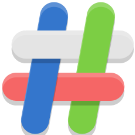
Remote backup of SD card for an Orange Pi?
kris777 replied to Geoffrey Schaller's topic in Beginners
Remote backup maybe only as data ... e.g. restic / rsync programs In my opinion it is best to make a backup of the SD card in linux connect miniSD card and make a backup in terminal: fdisk -l if your SD card is: sda / sda1.... then choose sda ! and then make a backup: dd if=/dev/sda of=/path_to_backup.img status=progress Restoring the image to the SD card with the same size: dd bs=4M if=/path_to_copy.img of=/dev/sdb status=progress If you want to burn the image to a smaller capacity SD card because, for example, the system is only 30% occupied, use the program:PiShrink https://github.com/Drewsif/PiShrink it works great for me for Armbian 🙂 sudo pishrink.sh /path_to_backup.img / /new_backup-Pishrink.img -
I tried to set the I2C interface with the armbian-config option but it doesn't work because it writes to the file: armbianEnv.txt .... overlays=sun50i-h6-i2c0 sun50i-h6-i2c1 sun50i-h6-i2c2 and it didn't work on my OrangePi3LTS and it doesn't start the i2C service on startup? but when I enter it manually: overlays=i2c0 i2c1 i2c2 then the i2c service works with my 40x2 LCD 🙂 ...is this a bug and if so can it be fixed? is the option: armbian-config still compatible with my OrangePi3 LTS?
-
maybe add manually in the file /boot/armbianEnv.txt the entry: overlays=i2c0 i2c1 i2c2
-






