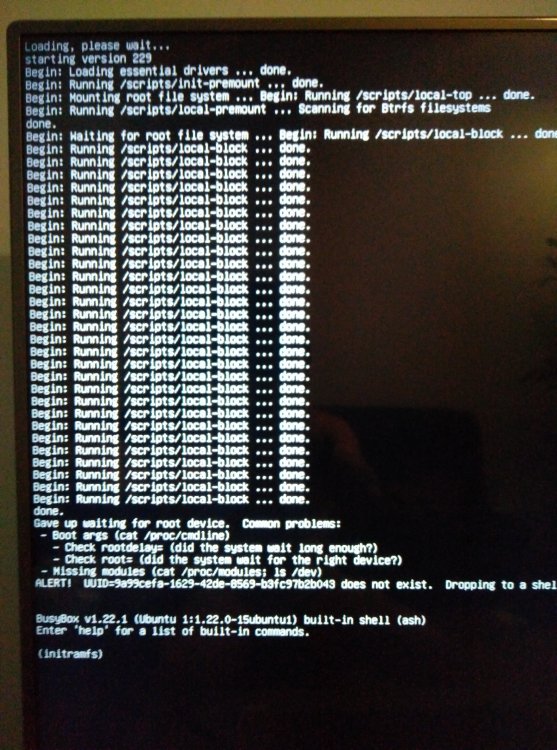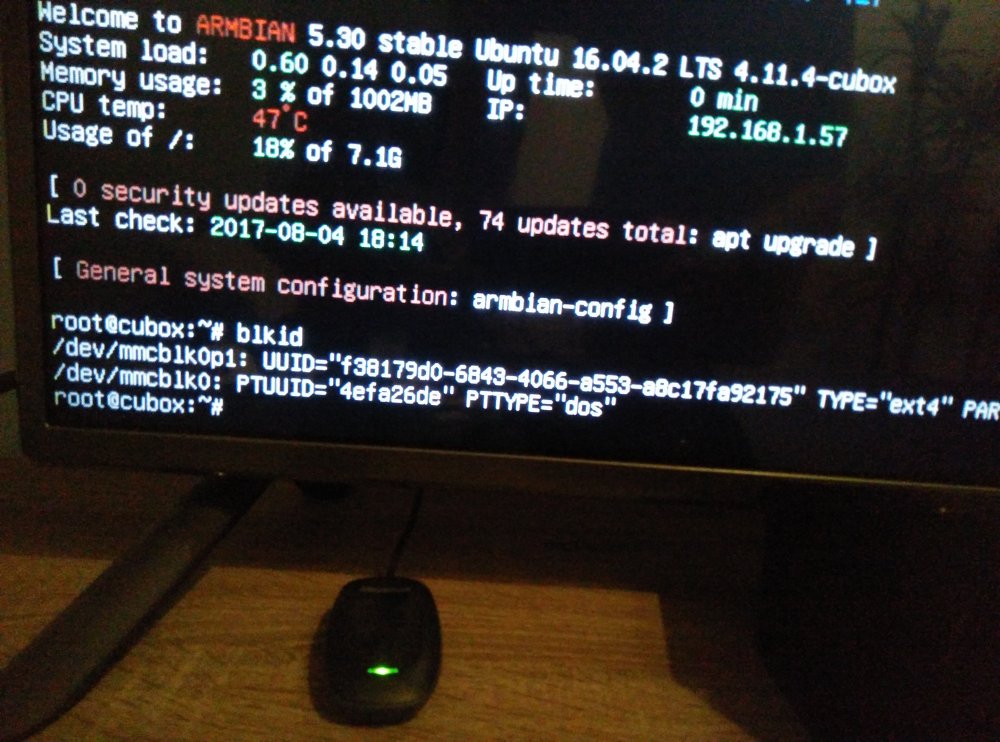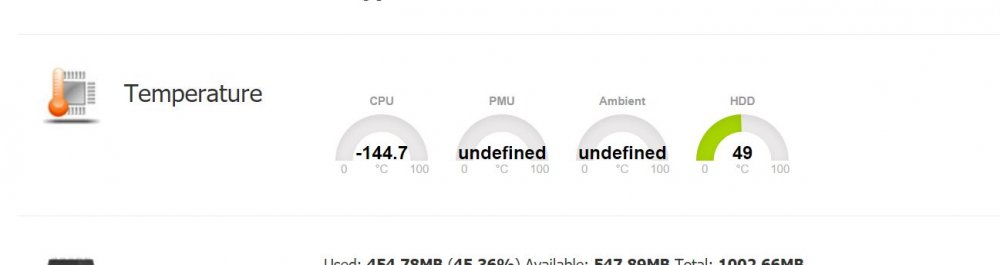trohn_javolta
Members-
Posts
72 -
Joined
-
Last visited
Content Type
Forums
Store
Crowdfunding
Applications
Events
Raffles
Community Map
Everything posted by trohn_javolta
-

Odroid XU4 - Ubuntu Xenial doesn't run on eMMC
trohn_javolta replied to Burkhard Kneiseler's topic in Odroid XU4
I think my question fits in here: Did anyone try to install rootfs on a hdd using nand-sata-install? I plan on buying xu4 + cloudshell 2 installing 2 hdds. First I thought I get N eMMC module but user meveric from odroid forum told me, that write speed is better if rootfs is on hdd. Acording to him read and write speed is ~ 130 MB/s if running from hdd. And from eMMC read speed is like 190 MB/s but write speed is waay lower, 35-75 MB/s. Gesendet von meinem ONE E1003 mit Tapatalk -

How to backup/transfer Armbian filesystem?
trohn_javolta replied to Hugo Cardozo's topic in Beginners
Reading this thread it sounds quite complicated to restore armbian. The way I did it with other operating systems is: Prepare a new sd card with the newest armbian install and restore a previously made rsync backup to it. I don't quite remember the details on which option(s) I used to restore the rsync backup. So is this bad practice? 'Cause it always worked, and seems faster and easier to me than dd'ing only the first bit from the old sd card (what if that sd card is faulty?), reformat and resize a partition and change files in armbianEnv.tx and fstab. I think if I did a restore to a larger sd card I resized the new card after the restore. -
The msata ssd is not recognized at all anymore.. I also put it in my sata enclosure and tried it on my pc...nothing, not showing up. My last hope is the application testdisk. Good thing, the sata-nand install script didn't work when I started to use armbian, so I pretty much set everything up on sd card. Also good thing that the script didn't delete stuff on my sd card afterwards so now I only have minor things missing. Besides that once again I did not backup my stuff...which was stupid I once used an application called rsnapshot that can make scheduled backups using rsync. It was a bit of work to set it up, maybe this could be included in the softy area in the armbian-config script sometime in the future...would be great... Like with some predifined setting: choose place to backup and done. Can I close this thread somehow? Since it has nothing to do with armbian itself, this is a fantastic and rock solid distribution!
-
Well... booting with new sd card i get this output: I checked the UUID, it's correct. Next I ran armbian from sd card, msata ssd is still connected, and blkid does not show me anything: Hmm.. maybe the ssd got messed up somehow? Now I'm thinking of hooking the ssd up to my pc and run fsck, does anyone have a better idea?
-
No, I don't really know how this works.. Would I need an adapter from usb to serial? And then...to pc?... Could I get output by adding console=tty1 to the armbianEnv.txt file? I didn't find time 'til now, I'm gonna look into it this weekend. I just hope it's no kernel panic ..had these before using archlinux on that thing.
-
Until yesterday my humminboard 1 i2ex worked without any flaws. Now after a restart I cannot access it via ssh anymore. I thought the Ip adress my have changed somehow cause I also restarted my router but it under active clients in router webif either. Also no video output via hdmi...guess that's normal since it's a debian server image. What I can see is the uboot showing up the count down, just quick, I could read ..wrong image format..and something with source.. that's it. Then screen turns black. I have the rootfs on msata ssd and if I remember correctly I removed all other unnecessary files from micro sd card many month ago. Is there any keyboard combination to get output of a console or something via hdmi?
-
I'm pretty sure I'm wrong here with my issue but since I'm out of ideas I gotta ask here just to make sure. I've successfully set up a vpn server on linksys router running dd-wrt. Connecting from outside I can reach all local IP's despite of my hummingboard running armbian. I didn't add or change any firewall settings. What I also tried is to give it a static Ip adress by editing /etc/network/interfaces and adding/uncommenting this: iface eth0 inet static address 192.168.1.57 netmask 255.255.255.0 network 192.168.1.0 broadcast 192.168.1.255 gateway 192.168.1.1 and also /etc/resolv.conf nameserver 192.168.1.1 ..with no success. So my question is if there's some kind of defaul firewall running on armbian that is to blame?
-

nand-sata-install fails - Unable to use the USB drive as root
trohn_javolta replied to sol_illadan's question in Other families
Thx but not working. I get "syntaxerror at unexpected word 'newline, line 7 '<!DOCTYPE html>" Nevermind, I made a mistake. Thx for the help! -

nand-sata-install fails - Unable to use the USB drive as root
trohn_javolta replied to sol_illadan's question in Other families
You are absolutely right, I'm using armbian for a few month now and it's working great, without any flaw. In fact it turned my since last year unused hummingboard wanna be kodi SBC into a great home server. I made peace that it will never be a device with kodi and a full linux os. Cheap china boxes with Amlogic SoC + LibreElec are great as a kodi player. I guess it's save to say that armbian is a great distribution, so I donated now. Is switching back from beta a bad idea? First I will make a backup for sure (^^haven't made one yet.. I want to automate that using rsnapshot later) My idea would be to switch to beta, run nand-sata-install script and if the conversion is successful I would switch back to stable source. -

nand-sata-install fails - Unable to use the USB drive as root
trohn_javolta replied to sol_illadan's question in Other families
Omg, the day count isn't starting from the last update?? Like next update 42 days from today? Isn't there a way to get this script working again without compiling and rebuilding my own image? Or will this maybe change in the near future? -

nand-sata-install fails - Unable to use the USB drive as root
trohn_javolta replied to sol_illadan's question in Other families
Ok, I think I can wait -

nand-sata-install fails - Unable to use the USB drive as root
trohn_javolta replied to sol_illadan's question in Other families
Sry to revive this again: Is there a way we can switch to msata ssd by ouselves that's "future proof"? I remember like 2 years ago, I also did this. Copied stuff over with dd and edited a uenv.txt on the sd card. Rootfs=/dev/sda I think. It's too long ago.. But I think after an update of uboot I had the problem that the system didn't boot anymore. Problem is that it still boots from sd card, I think but also boot from msata ssd wasn't possible back then if I remember right. That new install script would come with apt-get upgrade? Is there some schedule when you push a new armbian version? I'm hoping for a little performance boost, maybe also faster copying via samba.. What transfer speed should be possible, practically? I read the "gigabit" ethernet isn't really gigabit, cause it shares bandwith. I barely get 30 Mb/s. -

[Hummingboard Pro/i2ex] rpi-monitor, cpu temp not showing
trohn_javolta replied to trohn_javolta's question in Other families
Ok, I think I can get these informations within htpc manager...if it works there. If it does, I won't need rpi monitor. -

[Hummingboard Pro/i2ex] rpi-monitor, cpu temp not showing
trohn_javolta posted a question in Other families
Hello, I installed rpi-monitor via the debian micro home server script. It's nice, especially cpu load and ram usage but I don't get the right temperature of the cpu. Here's a screenshot. Any idea how I can fix that? -

HOWTO : NFS Server and Client Configuration
trohn_javolta replied to Gravelrash's topic in Beginners
Small typo here. -

nand-sata-install fails - Unable to use the USB drive as root
trohn_javolta replied to sol_illadan's question in Other families
K, changes in /boot don't bother me -

nand-sata-install fails - Unable to use the USB drive as root
trohn_javolta replied to sol_illadan's question in Other families
I'm no linux expert but I can try. Does it move rootfs to ssd or create new one? Could I set up my system on the sd card and later after the update execute the command to move existing config to ssd? -

nand-sata-install fails - Unable to use the USB drive as root
trohn_javolta replied to sol_illadan's question in Other families
Ok nice, thx for the update! -

nand-sata-install fails - Unable to use the USB drive as root
trohn_javolta replied to sol_illadan's question in Other families
+1 Same for me with hummingboard i2ex. Tried the nand-sata-install command to get rootfs on my attached msata ssd. Seemed to work but after reboot, root shows still on sd card. Here in documentation: https://docs.armbian.com/Hardware_Freescale-imx6/#cubox-and-hummingboard-boards it says in both legacy and vanilla versions: mSATA / m2 operational (Hummingboard Pro & Edge) Vanilla is mainline, righ? I'm about to reactivate my Hummingboard i2ex as a homeserver. I noticed that solidrun did some rebranding, I guess it's called Hummingboard Pro now.