
Virverus
-
Posts
29 -
Joined
-
Last visited
Content Type
Forums
Store
Crowdfunding
Applications
Events
Raffles
Community Map
Posts posted by Virverus
-
-
2 minutes ago, balbes150 said:
In the log, I see that the kernel startup process has started. How long do you wait for the system to start (react)? What does network activity on the router show ? Are there any changes in the system (logs), as you wrote when starting from USB ? Have you tried the combined SD+USB option ?
I wait minutes ,sometimes even 10 minutes (not always off course ).
I was just going to flash a usb stick . I will give it a try
I haven't checked the system logs (I was just happy I finally had some decent results!
 ) I'll check
) I'll check
Believe it or not , I don't have a router . I only have mobile internet and use my phone as hotspot.
I have never done anything with networks in my life , and started last week experimenting with directly connecting
2 devices (partly succesfull ) , mainly because off this project , so don't expect any solid and sound comment
from me yet on this subject.

( yesterday arrived my mvr9 device , off which I'm more certain things will work ,so I can get some experience there )
-
-
1 hour ago, balbes150 said:
It is advisable to check the launch options with kernel 5, when replacing u-boot with your version of the file. I.e., after writing the Armbian image, we replace only u-boot with your one, and do not change the other elements. And check the system startup.
Hi , results for kernel 5:
linux-rk3188-5.6.6-lubuntu only u-boot replaced by radxa u-boot :linux566bootradxa.txt
linux1-rk3188-5.6.6-lubuntu only u-boot replaced by radxa u-boot:linux1_566bootradxa.txt
None of the kernel 5 combinations ever worked for me ,
therefore I was very surprised they worked for Guidol .
Off course my device is not completely compatible with radxa rock ,but all radxa rock images
in the past booted fine by me.
Not the images for rock lite or rock pro , these don't boot!
-
1 hour ago, balbes150 said:
Can you upload the u-boot file that you used in this version of the check ?
Yes ,the radxa img's u-boot:u-boot.img
parametr :parametr.img
-
1 hour ago, guidol said:
I did try your image linux1-rk3188-5.6.6-lubuntu.img on my Raxda Rock using sdcard.
As I read from other members here I didnt thing it would boot, BUT it does

Amazing result , so I tried this image again but no boot for me
 .
.
results with the linux1 img:
unmodified:linux1566unmodified.txt
modified with linuxium boot same as unmodified
modified with linuxium boot and parametr:linux1566bootparalinuxium.txt
modified with linuxium boot ,para and kernel :linux1566bootparakernlinuxium.txt
-
On 7/21/2020 at 1:59 PM, balbes150 said:
we change them one by one and check the launch (it is desirable to fix the UART log and attach it here)
Hi , first results . Yesterday with all these weird results I decided to erase nand again ,
so these tests were done with android removed from nand ( and power and uart disconnected between tests
 )
)
First the radxa image radxa_rock_lubuntu_desktop_140626_sdcard.img https://mega.nz/folder/gxVRiara#_ExDV9pfNpqabzDTtpN-UA/file/l4tURaAL
radxa unmodified :unmodifiedradxa.txt
radxa modified with linaro-rk3188-3.0.36 :
u-boot only :radxabootlin3036.txt,u-boot + parametr :radxabootparalina.txt u-boot+para+kernel :radxabootparakernlina.txt
Next the other way around now we modify the same linaro img :
linaro unmodified : unmodlinaro3036.txt
linaro modified with radxa :
u-boot only : lina3066bootradxa.txt u-boot + parametr :lina3036bootpararadxa.txt u-boot+para+kernel :lina3036bootparakernradxa.txt
linaro modified with linuxium ( linux-sdcard-rkm-mk802iv-old.img ) :
u-boot only:lina3036bootlinuxium.txt u-boot+parametr :lina3036bootparalinuxium.txt u_boot+para+kernel:lina3036bootparakernellinuxium.txt
That's it for now.
-
36 minutes ago, balbes150 said:
If there is a UART, it can act as a backup power source that preserves the set parameters even when the power supply is disconnected
Yeah , I allready suspected the UART connection and I'm now disconnecting everything between tests , nice to see this confirmed!
-
On 7/21/2020 at 1:59 PM, balbes150 said:
It is interesting to check out. Pull three components from the armbian image and replace the versions in the radxa image with them one by one.
Hi , sorry for the delay ,but it took me more time then expected due to strange behaviour of my equipment.
When I double checked , some results didn't make sense .I booted radxa lubuntu and couldn't get into the desktop anymore ,
nand android worked ok and I downloaded radxa lubuntu again but still no desktop.The weird thing is linuxium from sd and
android worked fine .So in the end I disconnected my android device and waited a long time > 10 minutes and then
radxa booted ok again! Did something persist in memory for a while ?
Anyhow I'm checking the results again ,this will take some time ,but I can give some preliminary results :
-replacing u-boot etc. in the radxa img ,all combinations makes it complete unbootable.
-replacing u-boot taken from radxa and substituted in either linaro 3.0.36 or lubuntu 3.0.36 makes them partly bootable,
but the boot process stops before hdmi gets connected ,this doesn't work with the 5.6.6 img though so no extra
output with the 5.6.6 img .
- replacing u-boot taken from linuxium and substituted in the 3.0.36 images makes them also partly bootable.
I will test today again and post the results with uart output
-
7 hours ago, balbes150 said:
we change them one by one and check the launch (it is desirable to fix the UART log and attach it here)
dd if=u-boot.img of=SD_card_image_radxa seek=64
dd if=parametr.img of=SD_card_image_radxa seek=8192
dd if=kernel.img of=SD_card_image_radxa seek=24576
Hi , if I apply this operation on the radxa img file ,the result is a very small file , so do you mean I must apply
this operation to an sdcard with the img
-
15 minutes ago, balbes150 said:
Pull three components from the armbian image and replace the versions in the radxa image with them one by one.
does it make any difference wich Armbian image I use ?
-
8 minutes ago, balbes150 said:
It is interesting to check out
I have an appointment an must leave now , probably tonight I can do this
-
@balbes150 I burned this image linux-rk3188-3.0.36-lubuntu on the same sd-card and no luck uart3188lubuntu3036.txt
-
6 minutes ago, balbes150 said:
Versions with the 3.0.36 core use the radxa rock core and DTB, and if you run a Lubuntu image, the armbian image should work (they use the same set of files and the core).
I will try it again.....
-
@balbes150 Hi , I restored firmware in nand ,then i flashed https://dl.radxa.com/rock/images/ubuntu/sd/radxa_rock_lubuntu_desktop_140626_sdcard.zip ,
and then I booted from sd-card into desktop radxalubuntuuart.txt
-
6 minutes ago, balbes150 said:
I correctly understood, this is the log when erased in NAND u-boot (i.e. this is the log of launching u-boot armbian from the SD card)?
Yes , I erased nand ( android was completely gone ,didn't boot anymore )and then I booted Armbian from sd and with this log as result
-
9 minutes ago, balbes150 said:
For all rk3188 owners, can you provide a link to any Linux image that you have start and running ? I want to see which version of u-boot and kernel is used there.
Hi , this version runs fine from sd : https://drive.google.com/file/d/0B99O3A0dDe67UjVGRG14aGVoLVE/edit
On 7/19/2020 at 2:43 PM, balbes150 said:add new image for rk3188 (20200719)
The same results as previous , doesn't boot , I tried all versions from this repository.
I wiped nand memory with rkdevtool v2.71 om win10 boot still no boot ,
attached uart file for linux-rk3188-5.6.6-lubuntu uartlinux3188_5.6.6lubuntu.txt
By the way , it seems that ugoos ut1 firmware can run on my stick ( not tested by me )
-
On 7/13/2020 at 1:09 PM, balbes150 said:
Added the u-boot-20.04 file for use in universal images for rk3328.
Updating specialized versions of Armbian for rk3328. The kernel 5.7.8 and u-boot-2020.04 are used.
@balbes150 Hi , I noticed their are now two folders with kernel 5.7.8 for rk3328 ,
one with postfix 763 and one with 933 , could you enlighten us with the purpose of this ?
(I guess it has something to do with your speed experiment ).
By the way, I have a v88 mini III with rk3328 ( and the ssv6051 wifi you love so much
 ) ,
) ,
these images boot into desktop from sd with most dtb files for rk3328 ,
I used 933 Armbian_20.07_Rk3328-tv_focal_current_5.7.8_desktop.img
-
1 hour ago, balbes150 said:
Try replacing the parameters with the new ones for UART log
dd if=parametr-new.img of=/dev/SD_CARD seek=8192
Hi , no luck , result is the same , including the creation of two log files .
Something else , in my search for images ,answers and clues I stumbled on a small conversation you had in a Radxa forum .
They tried your image on a rockpro with the same result as I. You also mentioned you had difficulties accessing Radxa resources ,
So for sake of completeness : their first rk3188 models where simply called "rock" and had the exact same hdmi chip as mine ,
the it66121fn and these images boot from sd om my stick , I downloaded yesterday thier latest Lubuntu image and it worked.
I'm connected to a fullhd hdmi monitor.
In 2014 they launched two more models "rock pro" and "rock lite" both of them use the rk618 for hdmi output , their images
do not work anymore on my stick , i tried their latest sd ubuntu_fullhd image , it only partly booted .
So they tested your image on a device with a different hdmi interface than mine .
-
-
-
28 minutes ago, balbes150 said:
Can you pull the parameters file from the SD card (which runs with the UART log)? Command to get
dd if=/dev/SD_CARD of=parametr.img skip=8192 count=2
votparametr.img
-
5 hours ago, balbes150 said:
Can you show UART output when running an old kernel (Linuxium version) that you have running with HDMI ?
Yes I can :uartlinuxiumrmk802iv.txt
-
@balbes150 Hi. To rule things out I reformatted my sd card as recommended in Getting Started on the Armbian website and burned a fresh bulseye test image .
It made no difference . I also dd'd as you explained the sd with boot-z-ut2.img and boot-z-cs968.img and boot-z-rock.img ,the uart output stayed more or less the same but I also
tried an usb-stick and sd and usb combined , although the results stayed the same I sometimes noticed disk activity (burning led) on my usb stick , which means the device was not
completely locked up ,although there was no serial output , it probed the usb stick . So I searched for log files and found 2 new files in /var/log :
armbian-hardware-monitor.log and armbian-ramlog.log . These files where only created when I booted your unaltered image or with the boot-z-rock.img ,with the other 2 dtb's
cs968 and z-ut2 these files where not created.I tested this several times.Also sometimes after a while on uart showed a long string of hooked zero's like this:
[00][00][00][00]........etc..This also happens with serial output text when you choose the wrong baudrate , then all your output shows as hooked zeros.So it seems the rock dtb
image does boot in armbian but somehow the uart and hdmi interfaces are corrupted .
armbian-hardware-monitor.log :
### Activated 1 lzo zram swap devices with 1000 MB each
### Activated Armbian ramlog partition with zstd compression
### Activated lzo compressed /tmp
armbian-ramlog.log :
Mounting /dev/zram0 as /var/log/
Mon Jun 29 17:40:11 UTC 2020: Loading logs from storage
sending incremental file list
alternatives.log
armbian-hardware-monitor.log
bootstrap.log
btmp
dpkg.log
faillog
fontconfig.log
lastlog
wtmp
apt/
apt/history.log
apt/term.log
chrony/
cups/
journal/
openvpn/
runit/
runit/ssh/
speech-dispatcher/
sysstat/
unattended-upgrades/sent 969,578 bytes received 273 bytes 1,939,702.00 bytes/sec
total size is 968,132 speedup is 1.00These are the files created on the first run with a fresh unaltered image.
Perhaps it's possible to get in armbian through ssh , but I have never worked with ssh so that's complete new territory for me .
-
@balbes150 Hi , I managed to solder a uart interface to my android stick and reflashed your bulseye rk3188 test image to my sd card this is the serial output:
DR Version 1.04 20130517
In
3 3 DDR3
222MHz
Bus Width=32 Col=10 Bank=8 Row=16 CS=1 Die Bus-Width=8 Size=2048MB
Memory OK
OUT
BUILD=====3
SdmmcInit=0 0
FwPartOffset=2000 , 0
run on sd0
OK! 15747
unsigned!
SecureBootEn = 0 0
Boot ver: 0000-00-00#0.00
start_linux=====28658
4419477 Starting kernel...@0x60408000Yes ,that's all , a bit disappointing I have to admit

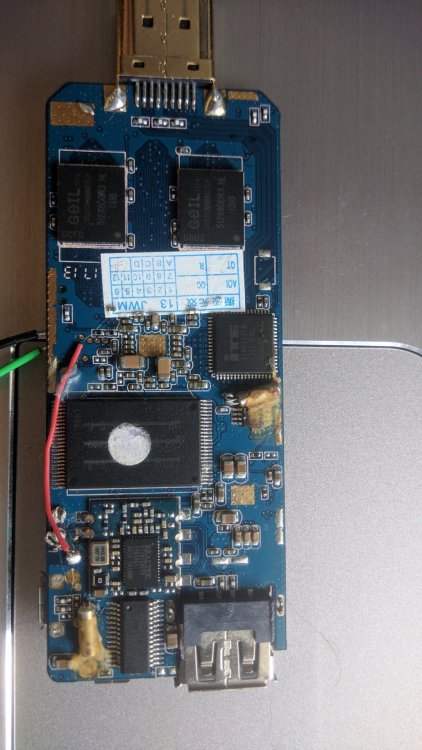

Single Armbian image for RK + AML + AW (armhf ARMv7)
in General Chat
Posted
@guidol thank you for your reply. You have one of the first versions.In the past I ran many images
meant for this board and they booted fine from sd , so it beats me why balbes150 images won't run
on my device but do run on yours! I'm certain the first test image from Balbes boots ,because their are
files written on sd , but thier is no hdmi output .Now I want to try to connect via a
direct cable connection between two machines ,either with an ethernet cable or a usb cable .