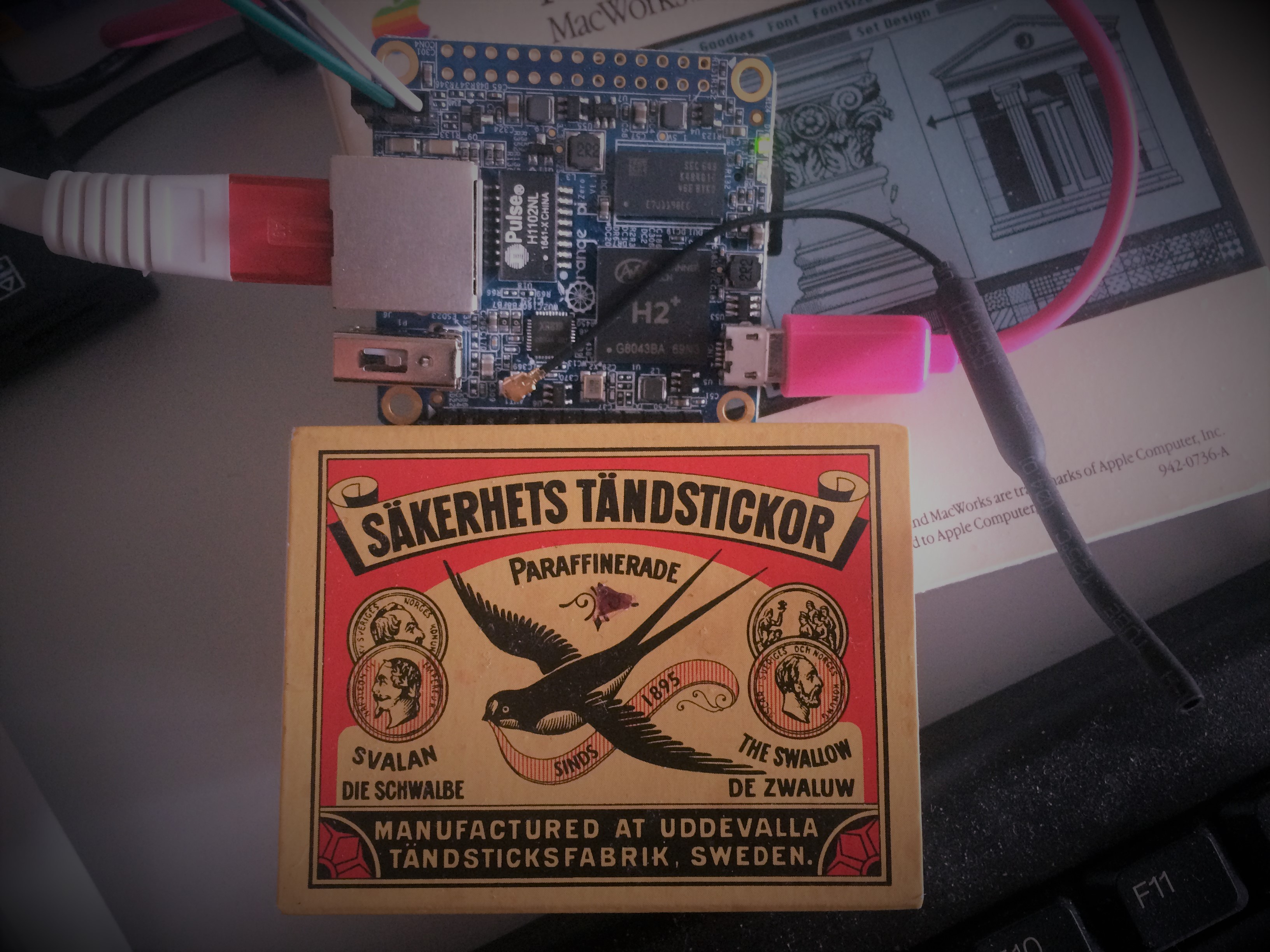-
Posts
110 -
Joined
-
Last visited
Content Type
Forums
Store
Crowdfunding
Applications
Events
Raffles
Community Map
Everything posted by op1tjaap
-
I tried to compile a new kernel. It compiles finaly, but I miss the file: linux-dtb-dev-sun8i_********** Instead I see a file: linux-libc-dev_5.27_armhf.deb Anyone has an idea hat goes wrong and how I produce this file? See compilation logs: https://pastebin.com/98en8B4n dpkg-deb: building package 'linux-firmware-image-4.12.0-next-20170529-sun8i' in '../linux-firmware-image-4.12.0-next-20170529-sun8i_5.27_armhf.deb'. dpkg-deb: building package 'linux-headers-4.12.0-next-20170529-sun8i' in '../linux-headers-4.12.0-next-20170529-sun8i_5.27_armhf.deb'. dpkg-deb: building package 'linux-libc-dev' in '../linux-libc-dev_5.27_armhf.deb'. dpkg-deb: building package 'linux-image-4.12.0-next-20170529-sun8i' in '../linux-image-4.12.0-next-20170529-sun8i_5.27_armhf.deb'. dpkg-genchanges: binary-only upload (no source code included) dpkg-deb: error: failed to read archive '/mnt/DEVELOP/output/debs/linux-image-dev-sun8i_5.27_armhf.deb': No such file or directory [ o.k. ] Kernel build done [ @host ] [ o.k. ] Target directory [ /mnt/DEVELOP/output/debs/ ] [ o.k. ] File name [ linux-image-dev-sun8i_5.27_armhf.deb ] [ o.k. ] Runtime [ 48 min ] root@2b17249afe2d:/mnt/DEVELOP# ls -al /mnt/DEVELOP/output/debs/ total 25728 drwxr-xr-x 3 root root 4096 Jun 10 18:13 . drwxr-xr-x 5 root root 4096 Jun 10 17:21 .. drwxr-xr-x 2 root root 4096 Jun 10 17:21 extra -rw-r--r-- 1 root root 55908 Jun 10 18:12 linux-firmware-image-4.12.0-next-20170529-sun8i_5.27_armhf.deb -rw-r--r-- 1 root root 10701224 Jun 10 18:13 linux-headers-4.12.0-next-20170529-sun8i_5.27_armhf.deb -rw-r--r-- 1 root root 14480464 Jun 10 18:13 linux-image-4.12.0-next-20170529-sun8i_5.27_armhf.deb -rw-r--r-- 1 root root 924734 Jun 10 18:13 linux-libc-dev_5.27_armhf.deb -rw-r--r-- 1 root root 162538 Jun 10 17:27 linux-u-boot-dev-orangepione_5.27_armhf.deb
-

Missing u-boot defconfig for NanoPi M1?
op1tjaap replied to g40's topic in Advanced users - Development
OK! Thanks for the information about 4.13 I roleld back one version of the dwmac-sun8i to version 5. This compiles, but it seems to miss one file: dpkg-deb: error: failed to read archive '/mnt/DEVELOP/output/debs/linux-image-dev-sun8i_5.27_armhf.deb': No such file or directory dpkg-deb: building package 'linux-firmware-image-4.11.0-next-20170428-sun8i' in '../linux-firmware-image-4.11.0-next-20170428-sun8i_5.27_armhf.deb'. dpkg-deb: building package 'linux-headers-4.11.0-next-20170428-sun8i' in '../linux-headers-4.11.0-next-20170428-sun8i_5.27_armhf.deb'. dpkg-deb: building package 'linux-libc-dev' in '../linux-libc-dev_5.27_armhf.deb'. dpkg-deb: building package 'linux-image-4.11.0-next-20170428-sun8i' in '../linux-image-4.11.0-next-20170428-sun8i_5.27_armhf.deb'. dpkg-genchanges: binary-only upload (no source code included) dpkg-deb: error: failed to read archive '/mnt/DEVELOP/output/debs/linux-image-dev-sun8i_5.27_armhf.deb': No such file or directory [ o.k. ] Kernel build done [ @host ] [ o.k. ] Target directory [ /mnt/DEVELOP/output/debs/ ] [ o.k. ] File name [ linux-image-dev-sun8i_5.27_armhf.deb ] [ o.k. ] Runtime [ 7 min ] What can I do about that? It also seems to produce a file in guess I don't need: linux-libc-dev_5.27_armhf.deb -

Missing u-boot defconfig for NanoPi M1?
op1tjaap replied to g40's topic in Advanced users - Development
OK first run completed: I adjust lib/config/sources/sun8i.conf this part dev) KERNELSOURCE='https://github.com/montjoie/linux/' KERNELBRANCH='branch:dwmac-sun8i-v6' KERNELDIR='linux-sun8i-mainline-v6' and run without any userpatches: ./compile.sh KERNEL_ONLY=yes KERNEL_CONFIGURE=no BOARD=orangepione PROGRESS_DISPLAY=plain BUILD_DESKTOP=no EXTENDED_DEBOOTSTRAP=yes PROGRESS_LOG_TO_FILE=yes BRANCH=dev NO_APT_CACHER=no CREATE_PATCHES=no I get this error: drivers/staging/iio/frequency/ad9834.c: In function 'ad9834_probe': drivers/staging/iio/frequency/ad9834.c:453:29: warning: unused variable 'of_id' [-Wunused-variable] const struct of_device_id *of_id = of_match_device(ad9834_of_match, ^~~~~ drivers/staging/iio/frequency/ad9834.c: In function 'ad9834_remove': drivers/staging/iio/frequency/ad9834.c:581:7: error: 'struct ad9834_state' has no member named 'clk'; did you mean 'mclk'? if (st->clk) ^~ drivers/staging/iio/frequency/ad9834.c:582:27: error: 'struct ad9834_state' has no member named 'clk'; did you mean 'mclk'? clk_disable_unprepare(st->clk); ^~ scripts/Makefile.build:308: recipe for target 'drivers/staging/iio/frequency/ad9834.o' failed make[4]: *** [drivers/staging/iio/frequency/ad9834.o] Error 1 scripts/Makefile.build:561: recipe for target 'drivers/staging/iio/frequency' failed make[3]: *** [drivers/staging/iio/frequency] Error 2 scripts/Makefile.build:561: recipe for target 'drivers/staging/iio' failed make[2]: *** [drivers/staging/iio] Error 2 scripts/Makefile.build:561: recipe for target 'drivers/staging' failed make[1]: *** [drivers/staging] Error 2 Makefile:1016: recipe for target 'drivers' failed make: *** [drivers] Error 2 [ error ] ERROR in function compile_kernel [ common.sh:242 ] [ error ] Kernel was not built [ @host ] [ o.k. ] Process terminated Until now I copied the drivers/staging part from our normaly used orange-pi-4.11 branch by running again with option: CREATE_PATCHES=yes and do the copy then. Now I wait....maybe this is not the way to handle this error: drivers/staging/iio/frequency/ad9834.c:581:7: error: 'struct ad9834_state' has no member named 'clk'; did you mean 'mclk'? x x if (st->clk) -

Missing u-boot defconfig for NanoPi M1?
op1tjaap replied to g40's topic in Advanced users - Development
I will start over from scratch to be sure and post my reslut and logs. -

Missing u-boot defconfig for NanoPi M1?
op1tjaap replied to g40's topic in Advanced users - Development
Started a new docker instance but still get this error: MKIMAGE arch/arm/boot/dts/overlay/sun8i-h3-fixup.scr Image Name: Created: Sat Jun 3 09:41:00 2017 Image Type: ARM Linux Script (uncompressed) Data Size: 4115 Bytes = 4.02 kB = 0.00 MB Load Address: 00000000 Entry Point: 00000000 Contents: Image 0: 4107 Bytes = 4.01 kB = 0.00 MB make[1]: *** No rule to make target 'arch/arm/boot/dts/sun8i-h3-nanopi-m1.dtb', needed by '__build'. Stop. arch/arm/Makefile:351: recipe for target 'dtbs' failed make: *** [dtbs] Error 2 CHK include/config/kernel.release make KBUILD_SRC= CHK include/config/kernel.release CHK include/generated/uapi/linux/version.h CHK include/generated/utsrelease.h CHK include/generated/bounds.h CHK include/generated/timeconst.h CHK include/generated/asm-offsets.h CALL scripts/checksyscalls.sh CHK scripts/mod/devicetable-offsets.h CHK include/generated/compile.h CHK kernel/config_data.h Kernel: arch/arm/boot/Image is ready Kernel: arch/arm/boot/zImage is ready make[3]: *** No rule to make target 'arch/arm/boot/dts/sun8i-h3-nanopi-m1.dtb', needed by '__build'. Stop. arch/arm/Makefile:351: recipe for target 'dtbs' failed make[2]: *** [dtbs] Error 2 scripts/package/Makefile:97: recipe for target 'bindeb-pkg' failed make[1]: *** [bindeb-pkg] Error 2 Makefile:1343: recipe for target 'bindeb-pkg' failed make: *** [bindeb-pkg] Error 2 mv: missing destination file operand after '/mnt/DEVELOP/output/debs/' Try 'mv --help' for more information. [ error ] ERROR in function compile_kernel [ common.sh:261 ] [ error ] Failed moving kernel DEBs [ o.k. ] Process terminated Is there a way I can skipp this part so I won't get this error? Maybe a config setting which prevent building things for nanopi-m1? make[1]: *** No rule to make target 'arch/arm/boot/dts/sun8i-h3-nanopi-m1.dtb', needed by '__build'. Stop. arch/arm/Makefile:351: recipe for target 'dtbs' failed -
Absolutly good news!
-

How to control the ethernet LED of the Orange Pi Zero?
op1tjaap replied to hillz's topic in Orange Pi Zero
What about just using the LED lights which are on board? Source: http://codelectron.com/how-to-control-onboard-leds-of-orange-pi-zero/ -
I'm not sure what you are doing. What about first try a normal setup? Just install the normal image on a SD card and see if your Orange Pi PC Plus actualy boots: https://www.armbian.com/orange-pi-pc-plus/ Image link: https://dl.armbian.com/orangepipcplus/Ubuntu_xenial_default.7z (dont forget to UNZIP with 7zip!!!!!)
-
Connect your OPZ with a cable to your network. It will get an IP address from your router. Look up the IP address in the DHCP table on your router.
-
It is not my patch. I use a different driver as the on the standard Armbian images. You can read about it f.i. on: https://lwn.net/Articles/714717/ Best thing is to install a test Armbian image, f.i an dev. version from the nightly builds. https://dl.armbian.com/orangepipc/nightly/ Then install the files I compiled. On the Orange Pi you do this as root: #wget http://cdn.macip.net/dwmac-sun8i.zip #unzip dwmac-sun8i.zip #cd debs #dpkg -i *.deb #reboot On installation on my Orange Pi One it had some install errors, but it worked out fine..... I guess you wont have these errors on your Orange Pi PC. You can also download the complete image of my web site, but the nyou have a MacIPpi. Not sure if you want that, but it can be adjusted to your needs. It can be found here: http://cdn.macip.net/MacIPpi-V4.01.img.7z
-
For who is interested in the dwmac-sun8i driver for Ethernet on the Orange Pi H3 family. It is an alternative driver for sun8i_emac driver. I have good results with it. No multicast problems and 24x7 uptime ( no RX errors). The maintainer Coretin mailed me today about an update. Tommorrow version v6 will be updated.
-

Missing u-boot defconfig for NanoPi M1?
op1tjaap replied to g40's topic in Advanced users - Development
Ok. I start over with a fresh docker image. -

Missing u-boot defconfig for NanoPi M1?
op1tjaap replied to g40's topic in Advanced users - Development
I see also a problem with this nanopi-m1. I'm trying to compile a new kernel for an Orange Pi One. It gives an error when trying to DTC the sun8i-h3-nanopi-m1.dtb. Is there a way to avoid this? I don't need a dtb for a nanopi-m1, only for the OP1. xqqqqqqqqqqqqqqqqqqqqqqqqqqqqqqqqqqqqqqqqqqqqqqqqqqqqqqqqqqqqqqqqqqqqqqqqqqqqqqqqqqqqqqqqqqqqqqqqqqqqqqqqqqqqqqqqqqqqqqqqqqqqqqqqqqqqqqqqqqqqqqqqqqqqqx x CHK include/config/kernel.release x x make KBUILD_SRC= x x CHK include/config/kernel.release x x CHK include/generated/uapi/linux/version.h x x CHK include/generated/utsrelease.h x x CHK include/generated/bounds.h x x CHK include/generated/timeconst.h x x CHK include/generated/asm-offsets.h x x CALL scripts/checksyscalls.sh x x CHK scripts/mod/devicetable-offsets.h x x CHK include/generated/compile.h x x CHK kernel/config_data.h x x Kernel: arch/arm/boot/Image is ready x x Kernel: arch/arm/boot/zImage is ready x x DTC arch/arm/boot/dts/sun8i-h3-nanopi-m1.dtb x x Error: arch/arm/boot/dts/sun8i-h3-nanopi.dtsi:107.1-6 Label or path cpu0 not found x x Error: arch/arm/boot/dts/sun8i-h3-nanopi.dtsi:150.28-29 syntax error x x FATAL ERROR: Unable to parse input tree x x scripts/Makefile.lib:328: recipe for target 'arch/arm/boot/dts/sun8i-h3-nanopi-m1.dtb' failed x x make[3]: *** [arch/arm/boot/dts/sun8i-h3-nanopi-m1.dtb] Error 1 x x arch/arm/Makefile:351: recipe for target 'dtbs' failed x x make[2]: *** [dtbs] Error 2 x x scripts/package/Makefile:97: recipe for target 'bindeb-pkg' failed x x make[1]: *** [bindeb-pkg] Error 2 x x Makefile:1343: recipe for target 'bindeb-pkg' failed x x make: *** [bindeb-pkg] Error 2 -
Ok...no morse, but I made a small script to test if my AppleTalk on my Orange Pi ( called MacIPpi ) is still alive. It will blink for 3 second the red led if it is alive and will be default-on if something goes wrong. #!/bin/bash nbplkup | grep 'MacIPpi' &> /dev/null 2>&1 if [ $? == 0 ]; then echo "heartbeat" > /sys/class/leds/orangepi\:red\:status/trigger sleep 3 echo "none" > /sys/class/leds/orangepi\:red\:status/trigger else echo "default-on" > /sys/class/leds/orangepi\:red\:status/trigger fi # /etc/crontab: system-wide crontab # Unlike any other crontab you don't have to run the `crontab' # command to install the new version when you edit this file # and files in /etc/cron.d. These files also have username fields, # that none of the other crontabs do. SHELL=/bin/sh PATH=/usr/local/sbin:/usr/local/bin:/sbin:/bin:/usr/sbin:/usr/bin # m h dom mon dow user command 17 * * * * root cd / && run-parts --report /etc/cron.hourly 25 6 * * * root test -x /usr/sbin/anacron || ( cd / && run-parts --report /etc/cron.daily ) 47 6 * * 7 root test -x /usr/sbin/anacron || ( cd / && run-parts --report /etc/cron.weekly ) 52 6 1 * * root test -x /usr/sbin/anacron || ( cd / && run-parts --report /etc/cron.monthly ) * * * * * root /bin/appletalk-test >/dev/null 2>&1
-
I will use Netatalk 2.2.6 definitely on the MacIPpi project when it is released. For now I’m finishing the new MacIPpi version 4. With dwmac-sun8i driver on board. No more RX errors and 24x7 uptime. I have posted the armbianmonitor –u outcome here: http://sprunge.us/ZFQA I see some errors but not sure if they are vital / fatal: [ 9.954710] Generic PHY stmmac-0:01: attached PHY driver [Generic PHY] (mii_bus:phy_addr=stmmac-0:01, irq=-1) [ 9.956413] dwmac-sun8i 1c30000.ethernet eth0: No MAC Management Counters available [ 9.956423] dwmac-sun8i 1c30000.ethernet eth0: PTP not supported by HW [ 9.956618] IPv6: ADDRCONF(NETDEV_UP): eth0: link is not ready [ 11.841029] NET: Registered protocol family 5 [ 11.999219] dwmac-sun8i 1c30000.ethernet eth0: Link is Up - 100Mbps/Full - flow control rx/tx [ 11.999262] IPv6: ADDRCONF(NETDEV_CHANGE): eth0: link becomes ready [28319.318710] ------------[ cut here ]------------ [28319.318740] WARNING: CPU: 0 PID: 0 at kernel/time/tick-sched.c:791 __tick_nohz_idle_enter+0x251/0x368 [28319.318743] Modules linked in: appletalk binfmt_misc evdev sun8i_codec_analog snd_soc_core snd_pcm_dmaengine snd_pcm uio_pdrv_genirq uio cpufreq_dt thermal_sys gpio_keys [28319.318781] CPU: 0 PID: 0 Comm: swapper/0 Not tainted 4.11.0-next-20170424-macippi-sun8i #1 [28319.318784] Hardware name: Allwinner sun8i Family [28319.318804] [<c010b98d>] (unwind_backtrace) from [<c0108f37>] (show_stack+0xb/0xc) [28319.318818] [<c0108f37>] (show_stack) from [<c045cc6f>] (dump_stack+0x67/0x74) [28319.318832] [<c045cc6f>] (dump_stack) from [<c0117db9>] (__warn+0xa9/0xbc) [28319.318842] [<c0117db9>] (__warn) from [<c0117e37>] (warn_slowpath_null+0x13/0x18) [28319.318852] [<c0117e37>] (warn_slowpath_null) from [<c016a5ed>] (__tick_nohz_idle_enter+0x251/0x368) [28319.318865] [<c016a5ed>] (__tick_nohz_idle_enter) from [<c011ba6f>] (irq_exit+0x9f/0xdc) [28319.318876] [<c011ba6f>] (irq_exit) from [<c015103b>] (__handle_domain_irq+0x3f/0x7c) [28319.318887] [<c015103b>] (__handle_domain_irq) from [<c010133f>] (gic_handle_irq+0x3b/0x70) [28319.318897] [<c010133f>] (gic_handle_irq) from [<c01097a5>] (__irq_svc+0x65/0x94) [28319.318901] Exception stack(0xc0b01f40 to 0xc0b01f88) [28319.318910] 1f40: 00000001 00000000 00000000 c0114201 c0b00000 c0b03d0c c0b03cac c0a57278 [28319.318918] 1f60: c0b01f98 00000000 00000000 00000000 00000000 c0b01f90 c0106881 c0106882 [28319.318922] 1f80: 400f0033 ffffffff [28319.318933] [<c01097a5>] (__irq_svc) from [<c0106882>] (arch_cpu_idle+0x22/0x24) [28319.318945] [<c0106882>] (arch_cpu_idle) from [<c0143a3d>] (do_idle+0x105/0x160) [28319.318955] [<c0143a3d>] (do_idle) from [<c0143c5f>] (cpu_startup_entry+0x13/0x14) [28319.318967] [<c0143c5f>] (cpu_startup_entry) from [<c0a00a09>] (start_kernel+0x2f3/0x2fe) [28319.318971] ---[ end trace d57c8857527abe92 ]--- [29501.280692] NET: Unregistered protocol family 5
-
@marine88 Understood! Nightly builds are risky. That’s the main point to remember. (…..But cool to test!....:-)
-
Nice to hear! You doing good work for the netatalk community! About the Localtalk on a CPLD/FPGA or a PSoC? Do you know if there are project somewhere working on something like that?
-
@zador.blood.stained Yes that is more precisely what I mean.... The AFB ( Armbian Forum Bot) has to say: "Stable is stable. That's something you can trust. And a nightly build is for development only. You can expect weird things." Would be nice to know what someone would like to achieve with a new nightly build. Is one hoping something is fixed? So in this case. Why did you updated and what is your goal in updating the orangepizero?
-
I think we need an Armbian Forum Bot which answers people when three words are read: "nightly not working"
-
Nice gear you owned in the old days tkaiser! I worked on an Indy in the 90's. Couldn't do much with it and preferred FreeBSD on PC platform. I remember we found out that our Indy even didn't had a compiler on board....You had to buy it for serious money. OK ..... back to Apple and AppleTalk again. I'm also active on the 68k Macintosh Liberation Army. MacTjaap over there. Nice place if you are still interested in Apple hardware and Appletalk. I'm currently thinking of a way to use a board like a * Pi (Armbian Pi) to act as a LocalTalk bridge, router and macipgw together. See about this in a posting about the MacIppi: https://68kmla.org/forums/index.php?/topic/27453-macippi-surf-the-internet-on-your-old-macintosh-with-tcpip-over-localtalk/?p=313370 and here about an actual prototype: https://mac68k.info/forums/message.jspa?messageID=1434#1434
-

Orange Pi PC unable to connect through SSH from Macbook
op1tjaap replied to twilipi's topic in Allwinner sunxi
Fine you made it! Have fun with your Orange Pi! -
Really cool! I like to read all about it too.
-
Will do!! I will check in a few days!!! For anybody with the same problems as tkaiser and willing to test but no AppleTalk equipement... Have a look at my site and download a Basilisk II image and my macipgw VM. Then you can play around with AppleTalk http://cdn.macip.net/MacIPgw-VM-3.0.hfv http://www.macip.net/