-
Posts
110 -
Joined
-
Last visited
Content Type
Forums
Store
Crowdfunding
Applications
Events
Raffles
Community Map
Posts posted by op1tjaap
-
-
I don't see RX errors in the logs:
root@orangepione:/var/log# grep -i rx * grep: apt: Is a directory armhwinfo.log:[ 20.545056] sun8i-emac 1c30000.ethernet eth0: Link is Up - 100Mbps/Full - flow control rx/tx armhwinfo.log: RX packets:76 errors:32 dropped:0 overruns:0 frame:0 armhwinfo.log: RX bytes:17754 (17.3 KiB) TX bytes:2546 (2.4 KiB) armhwinfo.log: RX packets:0 errors:0 dropped:0 overruns:0 frame:0 armhwinfo.log: RX bytes:0 (0.0 TX bytes:0 (0.0 armhwinfo.log:[ 10.785743] sun8i-emac 1c30000.ethernet eth0: Link is Up - 100Mbps/Full - flow control rx/tx armhwinfo.log: RX packets:33 errors:16 dropped:0 overruns:0 frame:0 armhwinfo.log: RX bytes:4241 (4.1 KiB) TX bytes:2468 (2.4 KiB) armhwinfo.log: RX packets:0 errors:0 dropped:0 overruns:0 frame:0 armhwinfo.log: RX bytes:0 (0.0 TX bytes:0 (0.0 armhwinfo.log:[ 10.746116] sun8i-emac 1c30000.ethernet eth0: Link is Up - 100Mbps/Full - flow control rx/tx armhwinfo.log: RX packets:43 errors:20 dropped:0 overruns:0 frame:0 armhwinfo.log: RX bytes:7904 (7.7 KiB) TX bytes:2932 (2.8 KiB) armhwinfo.log: RX packets:1 errors:0 dropped:0 overruns:0 frame:0 armhwinfo.log: RX bytes:28 (28.0 TX bytes:28 (28.0 armhwinfo.log:[ 10.114884] sun8i-emac 1c30000.ethernet eth0: Link is Up - 100Mbps/Full - flow control rx/tx armhwinfo.log: RX packets 65 bytes 8297 (8.1 KiB) armhwinfo.log: RX errors 14 dropped 0 overruns 0 frame 0 armhwinfo.log: RX packets 1 bytes 28 (28.0 armhwinfo.log: RX errors 0 dropped 0 overruns 0 frame 0 grep: fsck: Is a directory kern.log:Apr 2 13:25:33 localhost kernel: [ 20.545056] sun8i-emac 1c30000.ethernet eth0: Link is Up - 100Mbps/Full - flow control rx/tx kern.log:Apr 2 22:48:35 localhost kernel: [ 10.785743] sun8i-emac 1c30000.ethernet eth0: Link is Up - 100Mbps/Full - flow control rx/tx kern.log:Apr 3 00:11:35 localhost kernel: [ 10.746116] sun8i-emac 1c30000.ethernet eth0: Link is Up - 100Mbps/Full - flow control rx/tx kern.log:Apr 3 19:28:18 localhost kernel: [ 10.114884] sun8i-emac 1c30000.ethernet eth0: Link is Up - 100Mbps/Full - flow control rx/tx messages:Apr 2 13:25:33 localhost kernel: [ 20.545056] sun8i-emac 1c30000.ethernet eth0: Link is Up - 100Mbps/Full - flow control rx/tx messages:Apr 2 22:48:35 localhost kernel: [ 10.785743] sun8i-emac 1c30000.ethernet eth0: Link is Up - 100Mbps/Full - flow control rx/tx messages:Apr 3 00:11:35 localhost kernel: [ 10.746116] sun8i-emac 1c30000.ethernet eth0: Link is Up - 100Mbps/Full - flow control rx/tx messages:Apr 3 19:28:18 localhost kernel: [ 10.114884] sun8i-emac 1c30000.ethernet eth0: Link is Up - 100Mbps/Full - flow control rx/tx grep: ntpstats: Is a directory syslog:Apr 2 13:25:33 localhost kernel: [ 20.545056] sun8i-emac 1c30000.ethernet eth0: Link is Up - 100Mbps/Full - flow control rx/tx syslog:Apr 2 22:48:35 localhost kernel: [ 10.785743] sun8i-emac 1c30000.ethernet eth0: Link is Up - 100Mbps/Full - flow control rx/tx syslog:Apr 3 00:11:35 localhost kernel: [ 10.746116] sun8i-emac 1c30000.ethernet eth0: Link is Up - 100Mbps/Full - flow control rx/tx syslog:Apr 3 19:28:18 localhost kernel: [ 10.114884] sun8i-emac 1c30000.ethernet eth0: Link is Up - 100Mbps/Full - flow control rx/tx grep: unattended-upgrades: Is a directory
-
OK. This version works perfect!!!
Welcome to ARMBIAN Debian GNU/Linux 8 (jessie) 4.6.0-rc1-sunxi
Now also mii-tool give normal information.
#mii-tool eth0 eth0: negotiated 100baseTx-FD flow-control, link ok
Netatalk 2.2.5 is now also running fine. Just out of the box!
I put this in /etc/apt/sources:
deb http://ftp.de.debian.org/debian sid main
Installed netatalk
apt-get install netatalk
Put the network card in promisc mode for better exchange appletalk protocol.
Edited /etc/init.d/netatalk for starting up atalkd:
ATALKD_RUN=yes
Fired up netatalk:
/etc/init.d/netatalk start
And YES! I see all my appletalk devices!
root@orangepione:~# nbplkup orangepione:netatalk 65280.231:4 orangepione:Workstation 65280.231:4 vagrant-ubuntu-wily-32:netatalk 65280.1:4 vagrant-ubuntu-wily-32:Workstation 65280.1:4 AsantéTalk 94081D2A:Asant▒Talk 65346.223:252 Macuser:MacPing▒ 3.0.3 65362.236:2 BasiliskII:AFPServer 65362.236:250 172.16.2.4:IPADDRESS 65362.236:72 BasiliskII:PPCToolBox 65362.236:251 BasiliskII: Macintosh 65362.236:252 BasiliskII:Workstation 65362.236:4
Now the main part...... Can the Orange Pi One be the cheapest MacIP router in the world...
To get this working I need to get a kernel with ONLY appletalk as module enabled:
CONFIG_ATALK=m
If other modules are enabled,like ddp, the kernel will intercept all MacIP traffic and it won't work. As I can see in you config you have two kernel modules enabled which will prevent macipgw to work:
CONFIG_IPDDP=m CONFIG_IPDDP_ENCAP=y
These two should not be enabled. See https://github.com/zero2sixd/macipgw
Quote
KernelYour kernel must be configured with the CONFIG_IPDDP option disabled completely. It is not sufficient to compile it as a module -- in order to support the module, the kernel is modified to intercept all MacIP traffic, so userspace applications such as macipgw cannot handle it.
For more information about my final goal look here:
https://68kmla.org/f...ing/?hl=macipgw
-
Thanks man! This is really very kind of you! Will try this evening when the family is a sleep. Now of for shopping and family matters.
-
Ok. That is good news. Can if find some instructions to bake an image with this git repository? I'm not familiar yet how to do this with all the patches.
-
I tried 10Mb/s and 100Mb/s. That you can see bit also with the 100Mb/s still the same problem. TCP/IP is working GREAT. Not AppleTalk.
-
-
This is how it looking on a working device (NTC C.H.I.P with USB Network). Normal echo and replies.
14:04:57.790187 AT 65280.110.echo > 65362.173.245: at-echo 8 14:04:57.822098 AT 65362.173.245 > 65280.110.echo: at-echo 25 14:04:57.822203 AT 65280.110.echo > 65362.173.245: at-echo 8 14:04:57.853084 AT 65362.173.245 > 65280.110.echo: at-echo 25 14:04:57.853166 AT 65280.110.echo > 65362.173.245: at-echo 8 14:04:57.889086 AT 65362.173.245 > 65280.110.echo: at-echo 25 14:04:57.889182 AT 65280.110.echo > 65362.173.245: at-echo 8 14:04:57.920095 AT 65362.173.245 > 65280.110.echo: at-echo 25 14:04:57.920166 AT 65280.110.echo > 65362.173.245: at-echo 8 14:04:57.951159 AT 65362.173.245 > 65280.110.echo: at-echo 25 14:04:57.951298 AT 65280.110.echo > 65362.173.245: at-echo 8 14:04:57.992095 AT 65362.173.245 > 65280.110.echo: at-echo 25 14:04:57.992228 AT 65280.110.echo > 65362.173.245: at-echo 8 14:04:58.023080 AT 65362.173.245 > 65280.110.echo: at-echo 25 14:04:58.023163 AT 65280.110.echo > 65362.173.245: at-echo 8 14:04:58.053079 AT 65362.173.245 > 65280.110.echo: at-echo 25 14:04:58.053158 AT 65280.110.echo > 65362.173.245: at-echo 8 14:04:58.083083 AT 65362.173.245 > 65280.110.echo: at-echo 25 14:04:58.083178 AT 65280.110.echo > 65362.173.245: at-echo 8 14:04:58.115077 AT 65362.173.245 > 65280.110.echo: at-echo 25 14:04:58.115151 AT 65280.110.echo > 65362.173.245: at-echo 8 14:04:58.145079 AT 65362.173.245 > 65280.110.echo: at-echo 25 14:04:58.145178 AT 65280.110.echo > 65362.173.245: at-echo 8 14:04:58.190094 AT 65362.173.245 > 65280.110.echo: at-echo 25 14:04:58.190193 AT 65280.110.echo > 65362.173.245: at-echo 8 ^C2866 packets captured 2925 packets received by filter 0 packets dropped by kernel
Al the devices:root@chip:~# nbplkup 172.16.2.1:IPGATEWAY 65280.110:72 C.H.I.P. MacIPgw File Server:AFPServer 65280.110:128 chip:netatalk 65280.110:4 chip:Workstation 65280.110:4 macuser:MacPing▒ 3.0.3 65362.173:2 BasiliskII:AFPServer 65362.173:250 172.16.2.4:IPADDRESS 65362.173:72 BasiliskII:PPCToolBox 65362.173:251 BasiliskII: Macintosh 65362.173:252 BasiliskII:Workstation 65362.173:4 vagrant-ubuntu-wily-32:netatalk 65280.1:4 vagrant-ubuntu-wily-32:Workstation 65280.1:4 pb100:AFPServer 65346.224:251 pb100:PPCToolBox 65346.224:252 pb100:PowerBook 100 65346.224:253 pb100:Workstation 65346.224:4 AsantéTalk 94081D2A:Asant▒Talk 65346.223:252
This how it looks on the Orange Pi One:14:06:19.263430 AT 65362.173.253 > 0.nis: truncated-nbp 9 14:06:20.113264 AT 65362.173.253 > 0.nis: truncated-nbp 9 14:06:20.958314 AT 65362.173.253 > 0.nis: truncated-nbp 9 14:06:21.801282 AT 65362.173.253 > 0.nis: truncated-nbp 9 14:06:38.343210 AT 65362.173.253 > 0.nis: truncated-nbp 9 14:06:39.194084 AT 65362.173.253 > 0.nis: truncated-nbp 9 14:06:40.035731 AT 65362.173.253 > 0.nis: truncated-nbp 9 14:06:40.877208 AT 65362.173.253 > 0.nis: truncated-nbp 9 14:06:57.360628 AT 65362.173.253 > 0.nis: truncated-nbp 9 14:06:58.208601 AT 65362.173.253 > 0.nis: truncated-nbp 9 14:06:59.052565 AT 65362.173.253 > 0.nis: truncated-nbp 9 14:06:59.897943 AT 65362.173.253 > 0.nis: truncated-nbp 9 14:07:17.878264 AT 65362.173.253 > 0.nis: truncated-nbp 9 14:07:18.728312 AT 65362.173.253 > 0.nis: truncated-nbp 9 14:07:19.574382 AT 65362.173.253 > 0.nis: truncated-nbp 9 14:07:20.413621 AT 65362.173.253 > 0.nis: truncated-nbp 9 14:07:36.832753 AT 65362.173.253 > 0.nis: truncated-nbp 9 14:07:37.685802 AT 65362.173.253 > 0.nis: truncated-nbp 9 14:07:38.528489 AT 65362.173.253 > 0.nis: truncated-nbp 9 14:07:39.381413 AT 65362.173.253 > 0.nis: truncated-nbp 9
Only the Orange Pi One to see.............@orangepione:~# nbplkup orangepione:netatalk 65280.42:4 orangepione:Workstation 65280.42:4
I see only truncated packages..... could it be that the driver we now use throws away parts of atalk packages? -
Having my Orange Pi One now for two weeks.
I've compiled a new kernel with the great compile tool of Armbian.
Now I have AppleTalk as module in the kernel ( 3.4.110 - kernel/net/appletalk/appletalk.ko)
It seems that the Ethernet device or driver does not understand AppleTalk. Although Ethernet works... well IP does.
If I use a USB Network device (as eth1 with dm9601 module) I have no problem, but the on board network card refuses to work with the AppleTalk software Netatalk. It start, but the OrangePi dioesn't see other AppleTalk devices. With the USB network card, it works fine.
It is a pity, because the Orange Pi One is really the cheapest AppleTalk router in the world you could have!
Anyone knows what I should try to get it working? Is there an other driver I could use?
Is this network device on the Orange Pi so special?
-
I'm missing your picture.

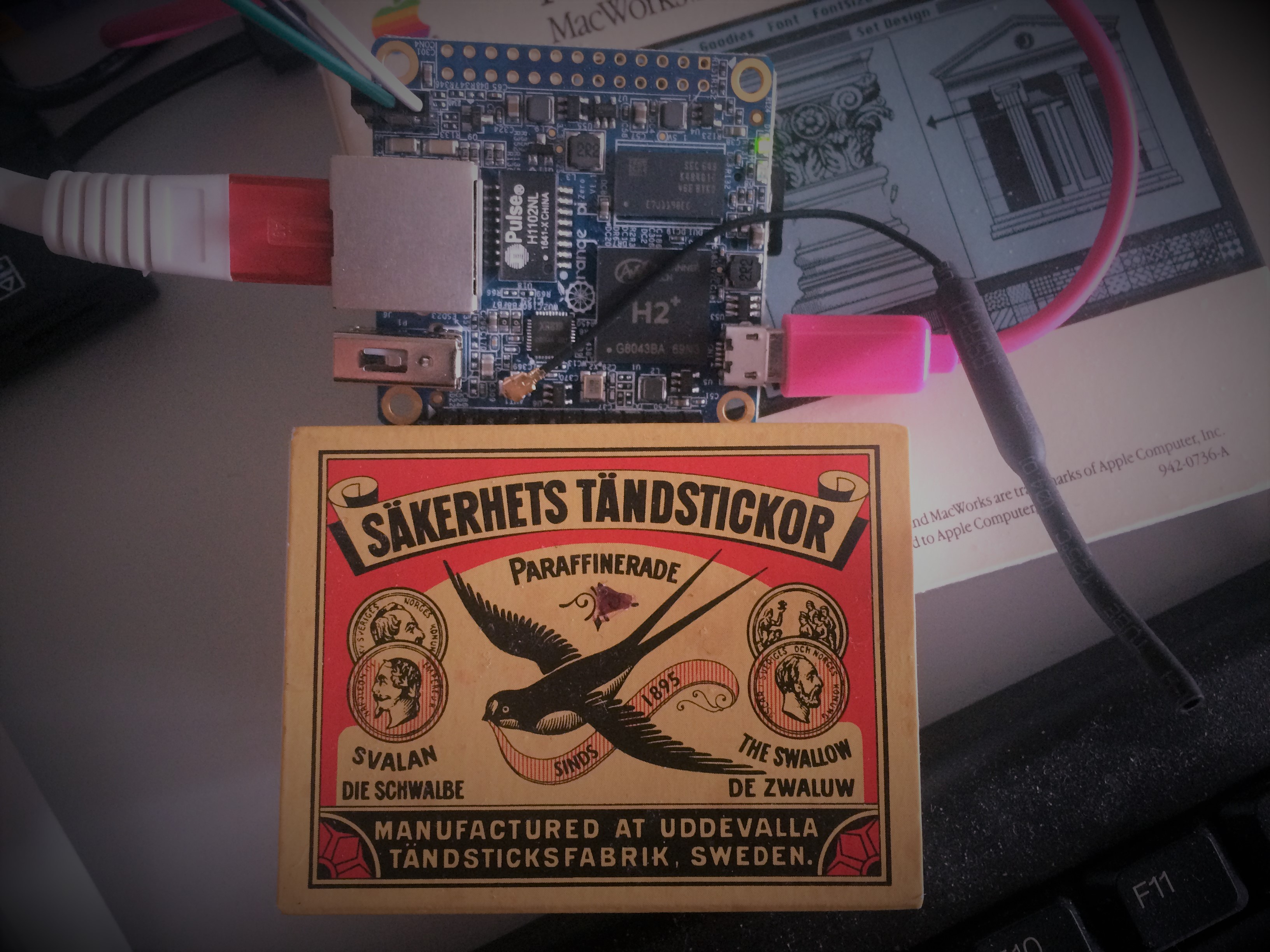

AppleTalk on an Orange Pi One
in Allwinner sunxi
Posted
Yup...tkaiser...you are right....ifconfig shows you the errors......