-
Posts
110 -
Joined
-
Last visited
Content Type
Forums
Store
Crowdfunding
Applications
Events
Raffles
Community Map
Posts posted by op1tjaap
-
-
-
I cannot use my dmesg in a normal way anymore. It is flooded by these messages:
[ 2828.613264] sunxi_i2c_do_xfer()985 - [i2c0] incomplete xfer (status: 0x48, dev addr: 0x48)
[ 2828.613724] sunxi_i2c_do_xfer()985 - [i2c0] incomplete xfer (status: 0x20, dev addr: 0x48)
[ 2828.613906] sunxi_i2c_do_xfer()985 - [i2c0] incomplete xfer (status: 0x48, dev addr: 0x48)
[ 2828.614101] sunxi_i2c_do_xfer()985 - [i2c0] incomplete xfer (status: 0x48, dev addr: 0x48)
[ 2828.614485] sunxi_i2c_do_xfer()985 - [i2c0] incomplete xfer (status: 0x20, dev addr: 0x48)
[ 2828.614660] sunxi_i2c_do_xfer()985 - [i2c0] incomplete xfer (status: 0x48, dev addr: 0x48)
[ 2828.614830] sunxi_i2c_do_xfer()985 - [i2c0] incomplete xfer (status: 0x48, dev addr: 0x48)
[ 2828.615178] sunxi_i2c_do_xfer()985 - [i2c0] incomplete xfer (status: 0x20, dev addr: 0x48)
[ 2828.615352] sunxi_i2c_do_xfer()985 - [i2c0] incomplete xfer (status: 0x48, dev addr: 0x48)
[ 2828.615520] sunxi_i2c_do_xfer()985 - [i2c0] incomplete xfer (status: 0x48, dev addr: 0x48)
I dont see what is going wrong. A sensor on the Ic2 is working fine.
sht21-i2c-0-40
Adapter: twi0
temp1: +27.7°C
humidity1: 39.4 %RIs there a way to stop this logging (or this error)?
-
Sorry. No idea what I was doing. I know this doesn’t sound very intelligent.
Will check if my “MacIPpi thing” caused more swapping.
-
So again no AppleTalk support out of the box in 4.13. That is a disappointment.
-
Really shocking that nobody at these companies seems to bother to read this forum and learn from mistakes from the past.
If your board is still equipped with USB power this is really unbelievable after all we now know about the problems it will cause.
I sometimes think that we should make a design for a board outselved and let it be build instead of waiting until somebody wakes up and out of the blue will do the "good thing".
-
OK to round it up........ ( trying to wave with a white flag and wearing a blue helmet.....)
What I would do with a Zero is. Forget about the driver/wifi/wlan0. What do you expect for $6.99?
Run to the nearest Action Supermarket ( or US equivalent) and buy a cheap usb WIFI dongle. I bought one for 3 euro's. Works fine.
This one:
http://domoticx.com/usb-stick-wifi-ralink-technology-rt5370-adapter/
[ 4.208943] usb 3-1: new high-speed USB device number 2 using ehci-platform [ 4.418224] usb 3-1: New USB device found, idVendor=148f, idProduct=5370 [ 4.418234] usb 3-1: New USB device strings: Mfr=1, Product=2, SerialNumber=3 [ 4.418240] usb 3-1: Product: 802.11 n WLAN [ 4.418245] usb 3-1: Manufacturer: Ralink [ 4.418250] usb 3-1: SerialNumber: 1.0 [ 8.589015] usb 3-1: reset high-speed USB device number 2 using ehci-platform [ 8.832680] usbcore: registered new interface driver rt2800usbDo a little udev magic magic and make a new rule
vi /etc/udev/rules.d/75-persistent-net.rulescontains:
SUBSYSTEM=="net", ACTION=="add", ATTR{address}=="00:13:ef:c5:2d:40", NAME="wlan0And use nmtui to activate.. Of you go.... and forget about the driver.......
[ 198.551193] wlan0: associated [ 198.551371] IPv6: ADDRCONF(NETDEV_CHANGE): wlan0: link becomes ready
-
Never had any problems with 4GB! Must work.
-
Thanks for your contributions to this post!
I think we agree about one thing. There are different users with different needs and different ways of using Armbian. How do we mix that!?!?
Again….that’s why I would like separate environments. I feel when using Fedora Linux that I'm part of a Development environment. I feel when I use Red Hat that I'm part of a Stable tested environment. But it is just a way I would like it. Armbian for the average users and Arm....??? for developers and power users.I agree if we now succeed in directing the 'WinPiA' users more clearly to what is really stable, tested and use cases which work we can achieve a lot. I also like the colour idea. Don't use red and orange for use cases that are beyond your scope and try to find a green or yellow way to archive this.
In my work I also have to explain a lot what is possible with our IT and what not. I like to give as illustration the famous Dutch "snack wall" of a company called FEBO. Enter a coin and choose your snack.
This it it! And ......this is all there is! What’s in the wall you can have. What’s not in the wall you cannot have. (Unless…the people behind the wall succeed to deliver something new and put it in the wall. Until that time your request / order is not possible).
Let’s put in the "Armbian wall" the green and yellow stuff and let’s keep orange and red strictly for power users or people who are seriously interested to become one. If products are really ready to “put in the wall” they will become yellow or green.About our user scope
Personally I'm not a WinPiA. I never used a Raspberry Pi before I started with Armbian. I’m just a Linux sysadmin with special interest in building a certain use case for a small cheap device; the MacIPpi. It became an Orange Pi One. I discovered Armbian and did see it was ‘THE’ OS for devices like this. It gave me power to build my own kernel with heavy "under construction" drivers. I succeeded and I'm very happy with this. I got help from many people on this forum and have found my way in working with the development tools.
About user help and frustration
I tried myself to help some people with simple questions. It was not always nice. Two examples:
I found it really frustrating that people don’t do what you advise them:Quote<snip>
</snip>
.....
You are missing the basic knowledge in playing around with these boards.
Start from scratch and read the documentation. Do you self a favor and learn how to use a serial connection to the boards.
There is no way you will get an Android system with an Armbian image.
So please go the section of your boards on the Armbian site and follow instructions.Source: https://forum.armbian.com/index.php?/topic/4520-problems-with-orange-pc
Or when they post a hardly understandable question you try to answer and just never get an answer again:
QuoteMy solution….
<bla bla bla>
</bla bla bla>
……….
This is tested on an Orange Pi One
Is this what you where you are looking for Sergio?Source: https://forum.armbian.com/index.php?/topic/4620-docker-baseimage-for-armbian
It is really understandable that people get frustrated in helping people.@Igor
Last but not least I’m intrigued by Igor his comment about a community and commercial edition of Armbian. Would you be in favour of a system like Red Hat, where you can buy support over your open source Linux distribution ( that is what Red Hat is…..)?
I think that is almost the same as where I’m thinking of. Separation of two branches. And in this way separate user expectation. In the case of Armbian I should maybe read commercial as the stable version and community as the development / power user version? Maybe you could explain this point a little bit more?
-
That is exactly the point. People don't see the difference. My proposal is to rename the development branch in a new name. Like Fedora is the development branch of Red Hat.
-
The past few weeks I did see a lot of anger and frustration on this forum. Key contributors of the forum (.. Armbian developers) seem to struggle with the level of their audience. People ask for functionality which is not around because of bad hardware, people aspect certain things from Armbian which are not possible, people expect “out of the box” solutions, no feedback from users, etc., etc.
I personally think this is getting more and more a problem. The risk is that key Armbian developers get frustrated and not motivated to continue their absolute fantastic contribution to the development of “THE NUMBER ONE OS” for SoC Arm boards!
I think it is best to accept that there are two categories of users of the boards:
- Users who buy a board and hope that it will fulfil their technical dreams (fantasies), like a TV streaming box, a flight radar, a weather station, a IoT “thingy”, etc.
- Developers who want to take software (and hardware) to a higher level
The problem arise if people of category one, users mix with category two, developers
I think this problem will stay if there is not a serious change in how to deal with this.
My proposal, idea, is to separate the two. Why don’t we have a look at how the people of our Red Hat 'friends' are doing this. They separate their stable and development branches in two categories:
- Red Hat (paid) / Centos (free) as the main OS. These are stable and ready to use
- Fedora is the development OS. New things are tested in this OS. You should be aware that not all will work out of the box.
Would this concept work for Armbian?If you have two different branches with separate names it will be more easy for people to choose what they will use.
See for more information about Red Hat, Centos, Fedorahttps://danielmiessler.com/study/fedora_redhat_centos/#gs.IQHoBY8
https://www.redhat.com/en
https://www.centos.org/
https://getfedora.org/en/ -
Still don't know what Sergio is asking. Could it be that he would like to run Docker on his bpi (Banana Pi)?
Should be because it is not building Armbian with the use of a docker image.
So lets give it a try and answer that question.
You need a decent image to start with. Should be one with the mainline kernel. So download it form the download page:
https://www.armbian.com/banana-pi/
Or build it yourself. And yes, you could use docker for the Armbian build enviroment.
Then install docker:
curl -sSL get.docker.com | shThat's all. Docker gets installed:
+ sh -c apt-get update Hit:1 http://ports.ubuntu.com xenial InRelease Get:2 http://ftp.de.debian.org/debian sid InRelease [255 kB] Hit:3 http://apt.armbian.com xenial InRelease <cut> ....... ....... </cut> + sh -c docker version Client: Version: 17.06.0-ce API version: 1.30 Go version: go1.8.3 Git commit: 02c1d87 Built: Fri Jun 23 21:26:33 2017 OS/Arch: linux/arm Server: Version: 17.06.0-ce API version: 1.30 (minimum version 1.12) Go version: go1.8.3 Git commit: 02c1d87 Built: Fri Jun 23 21:20:51 2017 OS/Arch: linux/arm Experimental: false If you would like to use Docker as a non-root user, you should now consider adding your user to the "docker" group with something like: sudo usermod -aG docker your-user Remember that you will have to log out and back in for this to take effect! WARNING: Adding a user to the "docker" group will grant the ability to run containers which can be used to obtain root privileges on the docker host. Refer to https://docs.docker.com/engine/security/security/#docker-daemon-attack-surface for more information.
Just to get network, etc alright I rebooted. There now will be a docker interface docker0
docker0 Link encap:Ethernet HWaddr 02:42:0f:2d:33:93 inet addr:172.17.0.1 Bcast:0.0.0.0 Mask:255.255.0.0 inet6 addr: fe80::42:fff:fe2d:3393/64 Scope:Link UP BROADCAST RUNNING MULTICAST MTU:1500 Metric:1 RX packets:10097 errors:0 dropped:0 overruns:0 frame:0 TX packets:17940 errors:0 dropped:0 overruns:0 carrier:0 collisions:0 txqueuelen:0 RX bytes:559538 (559.5 KB) TX bytes:27093441 (27.0 MB)You can now run docker, f.i. by downloading a arm ubuntu image:
docker pull arm32v7/ubuntuYou can now start a container:
docker run -dit arm32v7/ubuntuSee the running container.
root@macippi:~# docker ps -a CONTAINER ID IMAGE COMMAND CREATED STATUS PORTS NAMES 05b38d77cee3 arm32v7/ubuntu "/bin/bash" 12 minutes ago Up 12 minutes dreamy_lewinConnect to a container:
root@macippi:~# docker attach 05b38d77cee3 root@05b38d77cee3:/#( you need to hit enter after the attach command.)
Play with your container:
apt-get update ..... apt-get install lynx ....... lynx www.armbian.com# armbian - linux for ARM development boards (p1 of 2) #armbian Feed armbian Comments Feed alternate alternate Skip to content armbian linux for ARM development boards * * * * Download + Work in progress + Deprecated * Getting started + Basics + Building tools + Package repository + Release history * Sources * Forum * Donate + Thanks 23.6.2017 Bugfix update to v5.32 | Next major update is due in approximately 132 days. * Lightweight Debian Jessie or Ubuntu Xenial based Linux distribution. * Make boot image from sources with our advanced but easy-to-use tool chain. * Become a part of our vibrant community, contribute ideas and have fun! free download download free software Donate donate support this service open source open source make it on your own [login_prompt-orange2.png] Login script shows board name with current CPU, HDD and ambient temp from external sensor, actual free memory, free disk space and battery conditions. [SCQXB1C-1024x576.png] XFCE desktop images come with HW accelerated video playback where possible. Pre-installed: Firefox, LibreOffice Writer, Thunderbird and others. [21.png] You can build image or kernel with your adjustments / patches from sources with our advanced but easy-to-use tool chain. [51.png] With help of this script you can install various applications on the top of the basic image: Samba, TV headend, ISPConfig, ... Olimex Linksprite orange-pi-logo-400 400 Banana Pi cubieboard_banner udoologo solidrunlogo 11043042_1035729696443207_4286082885574593168_n lemaker beelink * End user documentation -- press space for next page -- Arrow keys: Up and Down to move. Right to follow a link; Left to go back. H)elp O)ptions P)rint G)o M)ain screen Q)uit /=search [delete]=history listThis is tested on an Orange Pi One
Is this what you where looking for Sergio?
-
Ok. Roundup:
nothing's wrong with your Orange Pi but with your switch.
-
Ok. So I answered a not asked question. Well it was a nice roundup for myself to.
Maybe you could point out what your question is?
- Do you want to use Docker on an Arm based board?
- Do you want something else?
I think you can find information on this forum about Arm and Docker.
See this post:
https://forum.armbian.com/index.php?/topic/1328-docker-on-h3-armbian/
-
In the Armbian build environment there is a Dockerfile. It is in the lib directory. This can be used to build your Armbian docker container.
FROM ubuntu:16.04 RUN apt-get update RUN apt-get install -y git build-essential binutils WORKDIR /root RUN git clone https://github.com/igorpecovnik/lib/ RUN cp lib/compile.sh .Start it with ( don’t forget the point )
docker build -t armbian_dev .It will create a image named armbian_dev. The name can be of your choise.
you can see this image with this command:docker imagesRun a container with this image:
docker run -t -i armbian_devYou can find the lib directory in /root in the container.
If you want a more clever solution (like no storage limits with the container) with the building environment outside the container you should do something like this:
docker run -v /bigdisk/DOCKER/ARMBIAN:/mnt/DEVELOP -t -i armbian_devbigdisk/DOCKER/ARMBIAN sloud be your local disk. /mnt/DEVELOP will be made in the container.
In this example docker container you only can build kernels, no complete file systems. This is more compilcated.
I run docker in a Centos 6 enviroment.
First time you use this container it will have to download toolchains, sources, etc. You maybe have to hit enter somewhere in this process. If you need to edit files in the container don't forget to install vim or nano in the container.
apt-get install vim apt-get install nano -
To illustrate my LED functionality I made a small YouTube movie to show how I use the red led to tell if my AppleTalk is working.
Have a look:
Part of my MacIPpi page:
http://www.macip.net/?page_id=113
This is the complete script:
#!/bin/bash # flashes red led to display a working AppleTalk enviroment. # when its sees MacIPpi in the nbplkup it is o.k. echo "default-on" > /sys/class/leds/orangepi\:red\:status/trigger sleep 0.6 echo "none" > /sys/class/leds/orangepi\:red\:status/trigger nbplkup | grep 'MacIPpi' &> /dev/null #echo $? if [ $? == 0 ]; then # echo "matched" # 6 seconds echo "heartbeat" > /sys/class/leds/orangepi\:red\:status/trigger sleep 4 echo "none" > /sys/class/leds/orangepi\:red\:status/trigger sleep 10 # 19 seconds echo "heartbeat" > /sys/class/leds/orangepi\:red\:status/trigger sleep 4 echo "none" > /sys/class/leds/orangepi\:red\:status/trigger sleep 10 # 33 seconds echo "heartbeat" > /sys/class/leds/orangepi\:red\:status/trigger sleep 4 echo "none" > /sys/class/leds/orangepi\:red\:status/trigger sleep 11 # 47 seconds echo "heartbeat" > /sys/class/leds/orangepi\:red\:status/trigger sleep 4 echo "none" > /sys/class/leds/orangepi\:red\:status/trigger else echo "default-on" > /sys/class/leds/orangepi\:red\:status/trigger #wall 'AppleTalk Down!' fi -
I now succesfully compiled for the second time v6 of the dwmac-sun8i. https://github.com/montjoie/linux/tree/dwmac-sun8i-v6. Always nice if you can repeat what you did and have the same outcome.... I was kind of lucky the first time... and the linux-dtb-dev-sun8i .. file was missing. Now I have all.
I had a problem with a error about creating the sun8i-h3-nanopi-m1.dtb
x Error: arch/arm/boot/dts/sun8i-h3-nanopi.dtsi:107.1-6 Label or path cpu0 not found x x Error: arch/arm/boot/dts/sun8i-h3-nanopi.dtsi:150.28-29 syntax error x x FATAL ERROR: Unable to parse input tree x x scripts/Makefile.lib:328: recipe for target 'arch/arm/boot/dts/sun8i-h3-nanopi-m1.dtb' failed x x make[3]: *** [arch/arm/boot/dts/sun8i-h3-nanopi-m1.dtb] Error 1 x x arch/arm/Makefile:351: recipe for target 'dtbs' failed x x make[2]: *** [dtbs] Error 2 x x scripts/package/Makefile:97: recipe for target 'bindeb-pkg' failed x x make[1]: *** [bindeb-pkg] Error 2 x x Makefile:1343: recipe for target 'bindeb-pkg' failed x x make: *** [bindeb-pkg] Error 2I edited:
sources/linux-sun8i-mainline-montjoie-patched-with-v6/dwmac-sun8i-v6/arch/arm/boot/dts/MakefileAnd removed the line with sun8i-h3-nanopi-m1.dtb in it. Saved and recompiled. ( happend with an other board too..removed it too)
I now get all the wanted files:
-rw-r--r-- 1 root root 57606 Jun 18 20:12 linux-dtb-dev-sun8i_5.31_armhf.deb -rw-r--r-- 1 root root 55930 Jun 18 20:12 linux-firmware-image-dev-sun8i_5.31_armhf.deb -rw-r--r-- 1 root root 10752416 Jun 18 20:12 linux-headers-dev-sun8i_5.31_armhf.deb -rw-r--r-- 1 root root 14373350 Jun 18 20:12 linux-image-dev-sun8i_5.31_armhf.deb -rw-r--r-- 1 root root 163818 Jun 18 20:12 linux-u-boot-dev-orangepione_5.31_armhf.debIt seems to work fine. Will do some more testing this week:
root@orangepione:~# dmesg|grep dwmac [ 3.585349] dwmac-sun8i 1c30000.ethernet: PTP uses main clock [ 3.585380] dwmac-sun8i 1c30000.ethernet: No regulator found [ 3.585415] dwmac-sun8i 1c30000.ethernet: Will use internal PHY [ 3.585471] dwmac-sun8i 1c30000.ethernet: Current syscon value is not the default 148000 (expect 58000) [ 3.585483] dwmac-sun8i 1c30000.ethernet: Chain mode enabled [ 3.585489] dwmac-sun8i 1c30000.ethernet: No HW DMA feature register supported [ 3.585493] dwmac-sun8i 1c30000.ethernet: Normal descriptors [ 3.585499] dwmac-sun8i 1c30000.ethernet: RX Checksum Offload Engine supported [ 3.585503] dwmac-sun8i 1c30000.ethernet: COE Type 2 [ 3.585509] dwmac-sun8i 1c30000.ethernet: TX Checksum insertion supported [ 9.666982] dwmac-sun8i 1c30000.ethernet eth0: No MAC Management Counters available [ 9.666992] dwmac-sun8i 1c30000.ethernet eth0: PTP not supported by HW [ 11.759291] dwmac-sun8i 1c30000.ethernet eth0: Link is Up - 100Mbps/Full - flow control rx/txSee logs:
root@orangepione:~/debs-montjoie-v6-def-03/debs/xenial# cat /etc/armbian-release # PLEASE DO NOT EDIT THIS FILE BOARD=orangepione BOARD_NAME="Orange Pi One" VERSION=5.31 LINUXFAMILY=sun8i BRANCH=dev ARCH=arm IMAGE_TYPE=stableAppleTalk (multicast) is also doing fine on version v6. ( like on v5...)
root@orangepione:~# tcpdump -i eth0 atalk tcpdump: verbose output suppressed, use -v or -vv for full protocol decode listening on eth0, link-type EN10MB (Ethernet), capture size 262144 bytes 21:40:21.995663 AT 1.174.253 > 0.nis: nbp-lkup 2: "BasiliskII: Macintosh@*" 21:40:22.061236 AT 65508.22.254 > 0.nis: nbp-lkup 98: "192.168.178.1:IPADDRESS@*" 21:40:22.108447 AT 1.174.253 > 0.nis: nbp-lkup 2: "BasiliskII: Macintosh@*" 21:40:22.859392 AT 65508.22.254 > 0.nis: nbp-lkup 98: "192.168.178.1:IPADDRESS@*" 21:40:23.268886 AT 1.174.253 > 0.nis: nbp-lkup 3: "BasiliskII:PPCToolBox@*" 21:40:23.388646 AT 1.174.253 > 0.nis: nbp-lkup 3: "BasiliskII:PPCToolBox@*" 21:40:23.493086 AT 1.174.253 > 0.nis: nbp-lkup 3: "BasiliskII:PPCToolBox@*" 21:40:23.657416 AT 65508.22.254 > 0.nis: nbp-lkup 98: "192.168.178.1:IPADDRESS@*" 21:40:24.266095 AT 1.174.253 > 0.nis: nbp-lkup 4: "BasiliskII:AFPServer@*" 21:40:24.837975 AT 65508.22.254 > 0.nis: nbp-lkup 99: "192.168.178.1:IPADDRESS@*" 21:40:25.095331 AT 1.174.253 > 0.nis: nbp-lkup 4: "BasiliskII:AFPServer@*" 21:40:25.636242 AT 65508.22.254 > 0.nis: nbp-lkup 99: "192.168.178.1:IPADDRESS@*" 21:40:25.928937 AT 1.174.253 > 0.nis: nbp-lkup 4: "BasiliskII:AFPServer@*" 21:40:26.434136 AT 65508.22.254 > 0.nis: nbp-lkup 99: "192.168.178.1:IPADDRESS@*" 21:40:26.760165 AT 1.174.253 > 0.nis: nbp-lkup 4: "BasiliskII:AFPServer@*" 21:40:27.614627 AT 65508.22.254 > 0.nis: nbp-lkup 100: "192.168.178.1:IPADDRESS@*" 21:40:28.412723 AT 65508.22.254 > 0.nis: nbp-lkup 100: "192.168.178.1:IPADDRESS@*" 21:40:29.210829 AT 65508.22.254 > 0.nis: nbp-lkup 100: "192.168.178.1:IPADDRESS@*" 21:40:30.408235 AT 65508.22.254 > 0.nis: nbp-lkup 101: "192.168.178.1:IPADDRESS@*" 21:40:31.206058 AT 65508.22.254 > 0.nis: nbp-lkup 101: "192.168.178.1:IPADDRESS@*" 21:40:32.004199 AT 65508.22.254 > 0.nis: nbp-lkup 101: "192.168.178.1:IPADDRESS@*" 21:40:33.184656 AT 65508.22.254 > 0.nis: nbp-lkup 102: "192.168.178.1:IPADDRESS@*" 21:40:33.982773 AT 65508.22.254 > 0.nis: nbp-lkup 102: "192.168.178.1:IPADDRESS@*" -
Thanks Igor and martinayotte for your help in this. I will leave this post now because I already gave some advices what to do to get the device online.
If I have news about the dwmac subject I will post it in "my" post.
-
And more. This post is about using dwmac-sun8i driver. Please do not high jack this post for other purposes.
-
I agree with martinayotte.
You are missing the basic knowledge in playing around with these boards.
Start from scratch and read the documentation. Do you self a favor and learn how to use a serial connection to the boards.
There is now way you will get an Android system with an Armbian image.
So please go the section of your boards on the Armbian site and follow instructions.
-
Again. I don't understand what you are doing. First install a working image and report back.
-
Followed your advise and compiled a well know kernel, 4.11. It worked fine. Then compiled montjoie/linux branch dwmac-sun8i-v6
https://github.com/montjoie/linux/tree/dwmac-sun8i-v6 It compiled fine and gave me the following packages:
linux-image-4.12.0-next-20170529-sun8i_5.27_armhf.deb linux-firmware-image-4.12.0-next-20170529-sun8i_5.27_armhf.deb linux-libc-dev_5.27_armhf.deb linux-headers-4.12.0-next-20170529-sun8i_5.27_armhf.deb linux-u-boot-dev-orangepione_5.27_armhf.debFirst I installed version dwmac-sun8i-v5 ( my current MacIPpi project kernel). Works fine.
Then I installed all the packages of v6
dpkg -i *.debThen in /boot removed zImage and did a:
ln -sf vmlinuz-4.12.0-next-20170529-sun8i zImageRebooted and YES! Works!
___ ____ _ ___ / _ \ _ __ __ _ _ __ __ _ ___ | _ \(_) / _ \ _ __ ___ | | | | '__/ _` | '_ \ / _` |/ _ \ | |_) | | | | | | '_ \ / _ \ | |_| | | | (_| | | | | (_| | __/ | __/| | | |_| | | | | __/ \___/|_| \__,_|_| |_|\__, |\___| |_| |_| \___/|_| |_|\___| |___/ Welcome to ARMBIAN 5.27.170611 nightly Ubuntu 16.04.2 LTS 4.12.0-next-20170529-sun8i System load: 0.14 0.11 0.04 Up time: 1 min Memory usage: 5 % of 495MB IP: 192.168.178.54 Usage of /: 11% of 15G [ 0 security updates available, 12 updates total: apt upgrade ] Last check: 2017-06-11 20:38 [ General system configuration: armbian-config ] Last login: Sun Jun 11 19:49:12 2017 from 192.168.178.14 root@orangepione:~# uname -a Linux orangepione 4.12.0-next-20170529-sun8i #1 SMP Sat Jun 10 18:06:42 UTC 2017 armv7l armv7l armv7l GNU/Linux root@orangepione:~# armbianmonitor -u /var/log/armhwinfo.log has been uploaded to http://sprunge.us/HCLR Please post the URL in the Armbian forum where you've been asked for. root@orangepione:~# dmesg|grep dwmac [ 3.583934] dwmac-sun8i 1c30000.ethernet: PTP uses main clock [ 3.583967] dwmac-sun8i 1c30000.ethernet: No regulator found [ 3.584001] dwmac-sun8i 1c30000.ethernet: Will use internal PHY [ 3.584066] dwmac-sun8i 1c30000.ethernet: Current syscon value is not the default 148000 (expect 58000) [ 3.584079] dwmac-sun8i 1c30000.ethernet: Chain mode enabled [ 3.584084] dwmac-sun8i 1c30000.ethernet: No HW DMA feature register supported [ 3.584089] dwmac-sun8i 1c30000.ethernet: Normal descriptors [ 3.584094] dwmac-sun8i 1c30000.ethernet: RX Checksum Offload Engine supported [ 3.584100] dwmac-sun8i 1c30000.ethernet: COE Type 2 [ 3.584104] dwmac-sun8i 1c30000.ethernet: TX Checksum insertion supported [ 8.680761] dwmac-sun8i 1c30000.ethernet eth0: No MAC Management Counters available [ 8.680773] dwmac-sun8i 1c30000.ethernet eth0: PTP not supported by HW [ 10.799145] dwmac-sun8i 1c30000.ethernet eth0: Link is Up - 100Mbps/Full - flow control rx/txThanks again for your help and guidiance on this forum!
For logs in detail ...look at: http://sprunge.us/HCLR
-
You are right. I guess the kernel is not booting. It tries to boot but before it can send output it stops.
I tried montjoie/Linux dwmac v5 and that works. Probably trying version v6 is out of my league.
-
thought I was clever and changed the .deb package. I copied the postinst and made a new:
linux-image-4.12.0-next-20170529-sun8i_5.27_armhf.debThis is what I tought it should be.....
#!/bin/sh set -e # Pass maintainer script parameters to hook scripts export DEB_MAINT_PARAMS="$*" # Tell initramfs builder whether it's wanted export INITRD=Yes test -d /etc/kernel/postinst.d && run-parts --arg="4.12.0-next-20170529-sun8i" --arg="/boot/vmlinuz-4.12.0-next-20170529-sun8i" /etc/kernel/postinst.d exit 0 if [ "$(grep nand /proc/partitions)" != "" ] && [ "$(grep mmc /proc/partitions)" = "" ]; then mkimage -A arm -O linux -T kernel -C none -a "0x40008000" -e "0x40008000" -n "Linux kernel" -d /boot/vmlinuz-vmlinuz-4.12.0-next-20170529-sun8i /boot/uImage > /dev/null 2>&1 cp /boot/uImage /tmp/uImage sync mountpoint -q /boot || mount /boot cp /tmp/uImage /boot/uImage rm -f /boot/vmlinuz-vmlinuz-4.12.0-next-20170529-sun8i else ln -sf vmlinuz-vmlinuz-4.12.0-next-20170529-sun8i /boot/zImage > /dev/null 2>&1 || mv /boot/vmlinuz-vmlinuz-4.12.0-next-20170529-sun8i /boot/zImage fi touch /boot/.next exit 0But agian no changes so the
if [ "$(grep nand /proc/partitions)" != "" ] && [ "$(grep mmc /proc/partitions)" = "" ]; thenis not executed.
Editted again and removed that part and only kept:
#!/bin/sh set -e # Pass maintainer script parameters to hook scripts export DEB_MAINT_PARAMS="$*" # Tell initramfs builder whether it's wanted export INITRD=Yes test -d /etc/kernel/postinst.d && run-parts --arg="4.12.0-next-20170529-sun8i" --arg="/boot/vmlinuz-4.12.0-next-20170529-sun8i" /etc/kernel/postinst.d ln -sf vmlinuz-vmlinuz-4.12.0-next-20170529-sun8i /boot/zImage > /dev/null 2>&1 || mv /boot/vmlinuz-vmlinuz-4.12.0-next-20170529-sun8i /boot/zImage touch /boot/.next exit 0created a new Debian package
root@orangepione:~/debs-montjoie-v6/work# dpkg-deb --build CREATE dpkg-deb: building package 'linux-image-4.12.0-next-20170529-sun8i' in 'CREATE.deb'.And installed.
Now the zImage symlink is made. But agian...not booting.
No debug information too....
So...it is getting troublesome.....
Would like to solve this because it would give me the freedom to compile a development kernel of my choise.
For daredevils... This is my edited install file:
http://cdn.macip.net/CREATE.deb
And this the unmodified compiled one:
http://cdn.macip.net/linux-image-4.12.0-next-20170529-sun8i_5.27_armhf.deb
-
I tried not to stress and go for an install of linux-image-4.12.0-next-20170529-sun8i_5.27_armhf.deb only. This contains the vmlinuz (zImage) file and all the modules. Should be enough. But NO GO....
I boots beyond u-boot and see nothing more like .....booting the kernel
Starting kernel ... booting the kernel.I saw that with the installation zImage is not replaced by a new symlink to the new vmlinuz file, so I did it by hand. Not sure if this is OK because maybe some magic is happening by the pre and post install scripts of the deb package.
Looked at why this maybe happend and I see the packaging patch going wrong:
[ warn ] ... [l][c] packaging-4.x-DEV-with-postinstall-scripts.patch [ failed ]This means that things maybe go wrong because of this.....

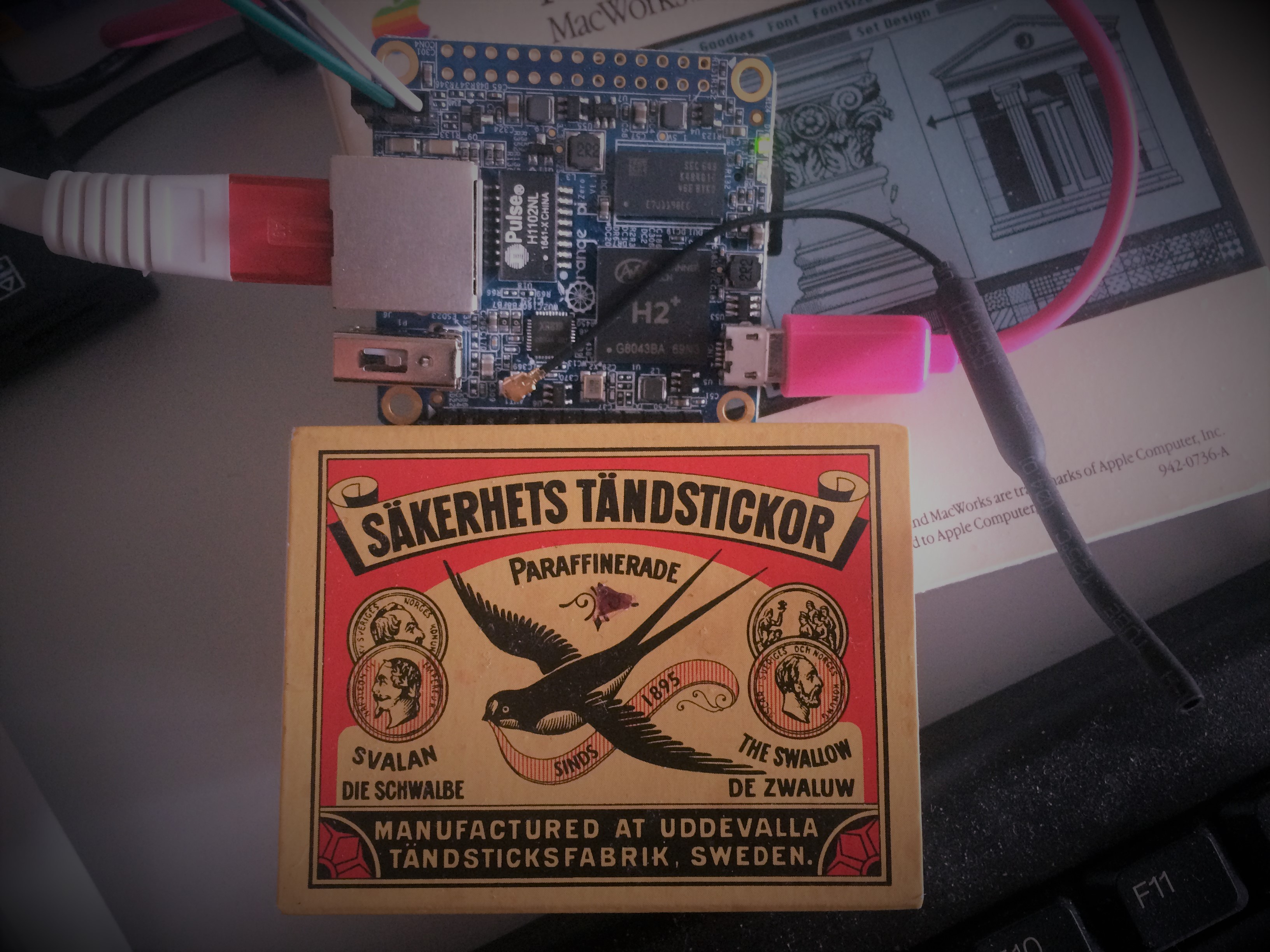

dmesg flooded with sunxi_i2c_do_xfe messages
in Allwinner sunxi
Posted
A fix would be nice, but not my main goal.
How to stop a process flooding my dmesg output is my main goal.