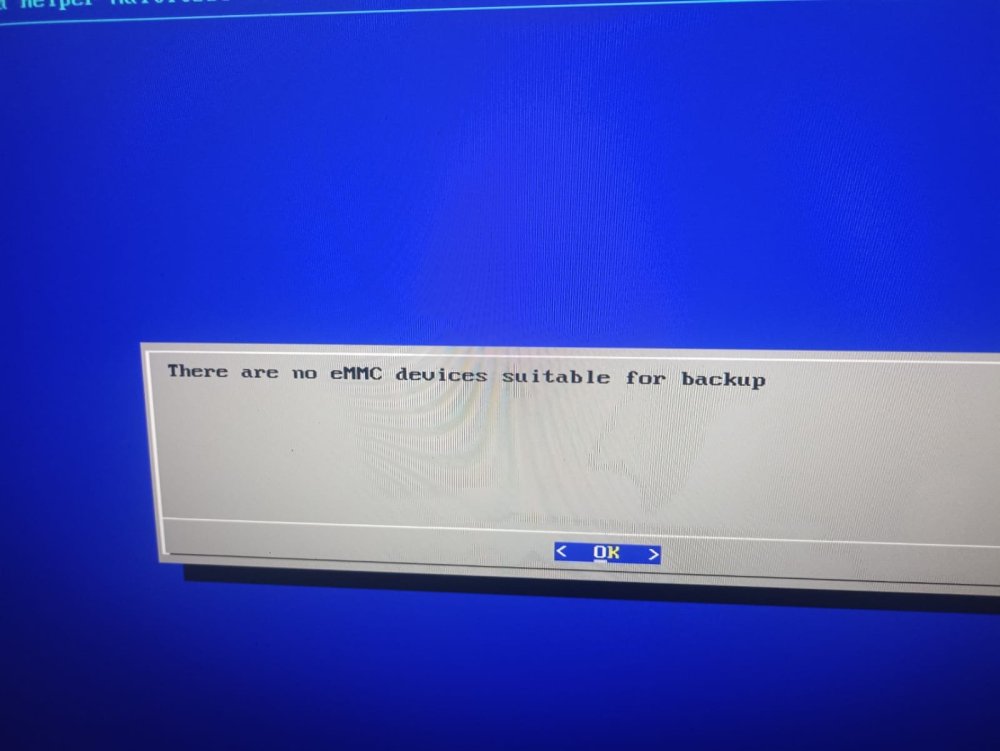Search the Community
Showing results for 'tv'.
-
That's a very good idea, especially if my online accounts that have my photos would ever become problematic for any reason. I have armbian on a tv box with SMB (samba) and with a USB 3.0 hard drive. The tv box is connected by gigabit ethernet to my home network. So I am going to try these apps - PhotoSync, FolderSync, CX File Explorer - on my android phone to backup my personal photos and videos and determine which is easiest and fastest. Which app on your phone/tablet have you chosen to use to backup your photos/videos?
-

Desktop not showing Armbian 25.5.1 Noble Gnome, Orange Pi 5
laibsch replied to compent's topic in Orange Pi 5
Yes, your logs show hundreds of errors, so it will be hard to pinpoint which one it is exactly. Here's a few things I can suggest that might move you along. "sudo service restart lightdm" # see if X now comes up on your TV, assuming that lightm is what you are using "sudo nano /home/*/.xsession-errors" # check the errors listed in those log files, they are more specific Can you try to flash an (older) image to a microSD card, boot off it and see what the results are? @Efe Çetin is the maintainer of your board, maybe he has a comment? Your board is in community-maintained status for armbian. There are no guarantees. -

Desktop not showing Armbian 25.5.1 Noble Gnome, Orange Pi 5
compent replied to compent's topic in Orange Pi 5
@WERNER If I try to use xrandr through an SSH connection using putty I get the response 'Can't open display' I can use it in terminal via remote connection and the basic command returns: Screen 0: minimum 256 x 256, current 1364 x 768, maximum 16384 x 16384 rdp0 connected primary 1364x768+0+0 0mm x 0mm 1364x768 50.00* Messing around with xrandr, there seems to be more than one way to skin a cat, if I try something like: xrandr --output rdp0 --mode 1280x720 I get a response of 'cannot find mode 1280x720' I experimented with all manner of normal resolutions that I have used before and even tried both the minimum stated by the plain xrandr command, 256x256 and 16384x16384 but get exactly the same response. It would seem likely that 1364 x 768 is why my TV is not showing the desktop because I suspect the resolution is not supported. But I feel between a rock and a hard place for something that seems become hard locked. @laibsch I poured through the log I posted above but much of it seem to be more rocket science, so hard to pick out something that logically points me in the right direction. -
TV Box Name: Sunvell T95Z plus Octagon shaped box (I wrote it before – but Beware – apparently a lot of variants) CPU Amlogics S912 Armbian build file name: Armbian_community_25.8.0-trunk.277_Aml-s9xx-box_noble_current_6.12.34 DTB file used: meson-gxm-t95z-plus.dtb – (my other T95z uses meson-gxm-vega-s96.dtb) Kernel Version: 6.12.34 Distribution Installed (focal, buster, etc): Noble Working Ethernet (Yes/No): Yes Max Ethernet Speed that works (100/1000): Not sure how to determine... Does wifi work (Yes/No): No Does bluetooth work (Yes/No): Not tested Does HDMI audio work (Yes/No): Yes Additional Comments (provide any additional information you feel is important): This is my second T95z plus box build. Using as headless server and both seem solid. Confirming what others have said – the build is different inside. This has a different wifi card and eemc. I have a 3rd T95z plus that has the dreaded NAND chip too. Having fun and learning. Using as a simple NAS now with a ZFS pool and works just fine.
-
So my experience with Armbian is pretty broad, starting with Raspberry PI, then taking a hard left turn at Albuquerque with me successfully running a docker server on an Allwinner H3 based T95 super TV box. I’ve also run it on SBCs like the yeayeetoo Rockchip series. I’ve just never compiled a build and it is so hard to find any info from anywhere about the Armada 1500 running anything. What is the virtual system option?
-
Hello, Thru various and sundry means, I have acquired this unusual specimen; a ZeroDesktop MiiPC M1140. This was originally intended to be a "family desktop PC" that runs on Android Jelly Bean and was released in 2013. It looks like a TV box had a child with a NUC. The machine runs a Marvell Armada 1500 Plus processor with 1GB of RAM and 4GB of storage. The company, Zerodesktop, ran a Kickstarter campaign to fund producing these - my model is one of the Kickstarter Editions. I know that the Marvell Armada 1500 was used in the Google Chromecast 2, along with a bunch of set top boxes. ZeroDesktop no longer exists as a company, having only produced these machines between 2013-14 then going belly up. There are no software updates to the Android system available (nor any mention of the device or the Armada 1500 as a supported processor for Android distributions at all). The only resources online about this device are about 7 out of date (mostly negative) tech reviews from the era. I want to make this thing run Armbian. Does anyone have a clue how to do it? I see that there are 2 development boards made by Marvell listed here but they are vastly different processors. I'm definitely an advanced user but have never compiled my own build before, especially when the system components are so mysterious and info is unavailable like this. I am up for the challenge if anyone can assist. Thank you!
-

T95 Max + (Plus) S905x3, 4GB RAM / 32B ROM
Pita Bread replied to Pita Bread's topic in TV Boxes running Armbian
I updated my guide to include the newer "pipewire" audio system software. LINK HERE. I am curious to know if you got sound working on your tv box, and how you did it. Also, what tv box are you using these days? -
The previous post was mostly for slightly older releases of Armbian which includes Ubuntu 23 or Debian 10 and lower releases installed on a Tv Box. This short guide is for Ubuntu 24.04 and later releases installed on a Tv Box. This guide should also work for latest versions of Debian (but I didn't test it). Get a generic USB "sound card" audio adapter dongle from AliExpress, eBay, Amazon (etc). See the photo posted above (LINK). These gadgets are often between $2 and $5 USD but they all are usually similar, so I just got the lowest priced one at about $2.50 USD. Insert the USB "sound card" audio adapter dongle into your tv box. Create a new regular user in Linux, and login with the new user (not root). sudo adduser {user-name} Be sure your user is in the group 'audio' and 'sudo', and be sure you have logged in as the user (not root). sudo usermod -a -G audio,sudo {username} Now let's install and setup audio sound using Pipewire and WirePlumber (but not Pulse). First, install alsa base, and mixer software. sudo apt install -y alsa-base alsa-tools alsa-utils alsamixergui qasmixer Make a backup copy of these two text files /etc/modules and /etc/modprobe.d/alsa-base.conf and save the backup copies in your home directory. cp -v /etc/modules $HOME/modules.backup cp -v /etc/modprobe.d/alsa-base.conf $HOME/alsa-base.conf.backup Edit the text file /etc/modules and write “snd-usb-audio” without quotes at the end of the file, and then save and close the file. sudo nano /etc/modules Edit the text file /etc/modprobe.d/alsa-base.conf and change and add some text sudo nano /etc/modprobe.d/alsa-base.conf Put a hash # symbol in front of every “options snd-usb-audio index=-2” that you see in the file /etc/modprobe.d/alsa-base.conf - I found two instances. Add these two lines of text to the bottom of the file /etc/modprobe.d/alsa-base.conf, and then save and close the file. alias snd-card-0 snd-usb-audio options snd-usb-audio index=0 Install pipewire and wireplumber and support files. sudo apt install -y pipewire pipewire-pulse wireplumber pipewire-audio-client-libraries gstreamer1.0-pipewire Optional to install a graphical media player smplayer, vlc, totem, (etc). and optional install a graphical audio player rhythmbox, audacious, (etc). sudo apt install -y smplayer sudo apt install -y audacious In case that the pulse audio system is still installed, we will disable it for the local user. systemctl --user --now disable pulseaudio.service pulseaudio.socket Enable pipewire for the local user systemctl --user --now enable pipewire pipewire-pulse To be sure everything will work, let's reboot sudo reboot Login as the regular user, and run some informative commands to prove that the USB dongle and the pipewire audio system are working. Use alsa player to list audio devices. aplay -l Use alsa player to list PCM audio outputs (use capital "L"). aplay -L Use wireplumber control to show status of audio outputs/inputs via pipewire. wpctl status Use wireplumber control to show a volume level of default output wpctl get-volume @DEFAULT_AUDIO_SINK@ Change the volume using alsa mixer, after running it, press up/down arrow keys, and press "q", "e", "z", "c" and "s" keys. alsamixer Change the volume +/- by ten percent using wireplumber control. wpctl set-volume @DEFAULT_AUDIO_SINK@ 10%+ wpctl set-volume @DEFAULT_AUDIO_SINK@ 10%- * Important * connect a headphone, or amplifier to the 3.5mm output jack 🎧 of the USB adapter dongle and play some audio files. aplay /usr/share/sounds/alsa/Front_Center.wav aplay /usr/share/sounds/alsa/Noise.wav You can also login to the graphical desktop such as lxde or xfce4 and open a video/media player or an audio player software and play some audio files. I used Audacious for this example. Again, audio files are available in the directory /usr/share/sounds/alsa/ From here, you can use the wpctl command (LINK) or another control program for wireplumber. Maybe some of the Pulse audio tools would still work. Audacious works fine when playing locally stored audio files. The same should be true for using SMPlayer or VLC to play video files. Note that depending on the speed of your tv box, Youtube in Chrome / Chromium is sometimes laggy, has delays and resets. Other than that, it's all good. Enjoy ♪ ♫ ☺
-

How install Armbian to tvbox Ugoos SK1 ( chip S928X-K )
Hqnicolas replied to Nguyễn Tất Hùng's topic in Amlogic CPU Boxes
S928X-K present in expensive devices like: VS10 Z9X ZIDOO Z9X 8K Zidoo Z3000 PRO-8K ZIDOO Z30 PRO-8K I think you could ask for the factory to support armbian http://forum.zidoo.tv/index.php http://forum.zidoo.tv/index.php?threads/beta-version-v6-4-06-for-z9x-z10-pro-z1000-pro-uhd3000-neo-s-neo-x-release.93680/page-18 -

T95 Max + (Plus) S905x3, 4GB RAM / 32B ROM
Pita Bread replied to Pita Bread's topic in TV Boxes running Armbian
Hello. Regarding a tv box, I briefly tried to connect a Realtek 8188 USB wifi adapter and get it working, but I quickly quit trying because there wasn't any appropriate firmware in Armbian or there was some other technical problem, and I didn't know to solve the problem. I know for certain that wifi adapter works in Linux, for example on a PC and in EmuElec. I tried only XFCE4. But yes, I can recommend LXDE and LXQt as an alternative to XFCE4 because they are lighter. ☺ -

Tanix TX3 mini unable to boot from Memory card
Pita Bread replied to tasknodes's topic in Amlogic CPU Boxes
@tasknodes as SteeMan requested, you should provide details and steps of how you installed Armbian. also provide details of what caused a boot failure and details of what error messages or logs that you saw on your tv/monitor. -
I have installed Armbian community images several times on different tv boxes that have an Amlogic S905x3, and usually there was no sound ♫. I wanted to get sound out of the tv box. So, I purchased a generic USB sound card audio dongle from Aliexpress for about $2 to $3 USD. (see attached photo). The USB audio device is described in Linux as a Texas Instruments PCM2902 Audio Codec (USB PnP Sound Device device 0 USB Audio), and when you run the command lsusb you will see the id numbers 08bb:2902. However, the specific hardware chip in the device that you receive may be different. I updated the databases for repositories by running sudo apt update -y and installed necessary packages to support the USB audio device and to use a graphical desktop such as XFCE4, for example: sudo apt install -y smplayer alsa-base alsa-oss alsa-tools alsa-utils alsamixergui pulseaudio pavucontrol pavumeter You can use smplayer or vlc or another as long as it is modern media player or audio player. Now make a backup copy of these two text files /etc/modules and /etc/modprobe.d/alsa-base.conf and save the backup copies in your home directory. Without quotes, edit the text file /etc/modules and write “snd-usb-audio” at the end of the file. Also, edit the text file /etc/modprobe.d/alsa-base.conf and change a few things. Put a hash # symbol in front of every “options snd-usb-audio index=-2” that you see in the file /etc/modprobe.d/alsa-base.conf . I found two of them. Add these two lines of text to the bottom of /etc/modprobe.d/alsa-base.conf without quotes. "alias snd-card-0 snd-usb-audio" "options snd-usb-audio index=0" Make sure that your user is in the 'audio' group. Run the usermod command against a regular user (not root) that you want to use often. And reboot. sudo usermod -a G audio {username here} sudo reboot Login to the graphical desktop, open the volume control program by clicking on the panel Applications, Multimedia, PulseAudio Volume Control. Click the Configuration tab at the far right of the volume control program and change the profile to Analog Stereo. * Important – now connect a headset, earphone, or amplifier to the 3.5mm (⅛’’) 🎧 headphone receptacle on the USB audio dongle and play some sounds, music or youtube. You can use wav audio files in the directory /usr/share/sounds/alsa/ if you don't have an internet connection.
-

Android TV Stick (iK316-H16430)
SteeMan replied to Muhammad Hanis Irfan Mohd Zaid's topic in Allwinner CPU Boxes
Armbian doesn't support TV Boxes. Read the following to understand the status of Armbian and TV Boxes: -

Android TV Stick (iK316-H16430)
Muhammad Hanis Irfan Mohd Zaid posted a topic in Allwinner CPU Boxes
I've got this Android TV stick: https://shopee.com.my/RUBY-Smart-TV-24-Inch-Android-TV-Murah-TV-32-Inch-WiFi-4K-HDR-LED-Television-WiFi-Youtube-Netfli-i.1246310125.27851733843 Tried to run a progressive web app (PWA) and just learned that PWA is not supported by Android TV OS. I've found that since it's just a SBC, I can install any other OS on it and stumbled upon Armbian. Since I'm new, I would like to know what images is supported with this board and any related guides to install it. This board has 1 full HDMI port, 1 USB type A port for data, and 1 USB type C port for power only (this is just my assumption). No SD card slot. I just need it to be able to run a modern and latest browser to run the PWA. Thanks for all the help 😀 -
damn, it looks like I screwed up the WiFi chip model Actually I have p9012s in my box. And if I understand correctly, there are no drivers for it and it won't work. I had a USB WiFi adapter on a Ralink MT7601U chip. It worked in this box right away. P.S. I still don't understand why I assumed that I have an esp8089 chip. Since I have two such TV boxes, I even disassembled the second one to check - but it also has a c9012p chip. A mystery to me) ___ By the way, the other day after an unsuccessful Armbian firmware update I almost got a brick. If earlier I was able to restore it using a PC and a USB-A - USB-A cable, this time the PC didn't even see this box. Maybe this will be useful to someone. I revived it by switching to mask mode by shorting contacts on emmc. launched RK Batch Tool 1.8 and specified the path to the stock firmware (don't forget about the drivers) completely disconnected the power supply to the box shorted contacts 29 and 30 to each other connected the box to the PC. The program immediately recognized it. All that was left was to flash it My box specifications: Rockchip RK3228A (Aida64 for some reason says that it is 3229), 2/16gb, WiFi S9012P. Board: MXQ_RK3229_V2.0 2019.07.2022
-
@rockamal Write the image to the SD card using whichever method you prefer—Balena Etcher, Rufus, dd, etc. I installed it on Manjaro using gnome-disk-utility. Just insert it and power on the TV box, and it should boot from the microSD.
-

Help wanted to test a new OpenVFD alternative
Jean-Francois Lessard replied to Jean-Francois Lessard's topic in Amlogic meson
@KrzyPacu Can you look at your full dmesg output (no filter on tm16xx)? I guess there are some other error messages prior to there filtered output. I don't think that you have a different controller. Maybe rather the pinout: which pins of the SoC of your TV box are wired to the controller and how they are declared in the device tree. Was your display working properly with the OpenVFD driver and the hk1-x3.conf VFD configuration file you posted? If so, the controller is good and it's probably the pin numbers described in the device tree that needs to be adjusted. My hk1-x3.dtso was converted from the OpenVFD configuration file, but the device hasn't been tested yet to my knowledge. So it might need some corrections. -
For a few weeks I've been using the latest official release from May 26, 2025, running just fine from my NVME drive. But then I turned it on and at the screen where you get the Amrbian grey/red logo in the middle of the screen and the spinning circle, it went no further. The spinning circle would either stop rotating or disappear after a minute or so. I can SSH into the device. But when I use remote desktop from a Windows PC, the full and functioning desktop is there. It's just not on my TV screen any more. I've done the usual HDMI cable testing and powering off the TV completely, but no change. The fact that the desktop is accessible remotely does indicate that it must be loading in some fashion. Took a log here: https://paste.next.armbian.com/qococumoga
-
Hi everyone, I hope you're all doing well. A couple of days ago, I got interested in installing Linux on one of these Chinese TV boxes to use it with a 3D printer. I've been trying to follow the tutorial step by step, but I'm having a problem. The box boots into Multitool correctly, and at first, it let me burn the image to the flash, but it didn't work. Now I'm trying again, but it's giving me an error saying there is no eMMC. I'm not sure what’s going on — could someone please help me? Thanks in advance!
-

Help wanted to test a new OpenVFD alternative
KrzyPacu replied to Jean-Francois Lessard's topic in Amlogic meson
Will disassembling the TV box help get this display working? The TV box looks like it's glued together, but if that helps, I can open it. -

Help wanted to test a new OpenVFD alternative
KrzyPacu replied to Jean-Francois Lessard's topic in Amlogic meson
hk1-x3.conf I haven't opened my TV box but I saw a picture and it seems to me that the controller is "FD6551" -

Help wanted to test a new OpenVFD alternative
Jean-Francois Lessard replied to Jean-Francois Lessard's topic in Amlogic meson
What is your Android TV device model? What is the led controller model? Then what is your DTS configuration for the display client? -
Notice, translation by ChatGPT. Hi everyone! I have an MX10 F3 TV stick running Android for a specific purpose, but I believe it could be more efficient with Armbian. I'm testing Nick's image Armbian-unofficial_25.05.0-trunk_X96q-lpddr3-v1-3_bookworm_edge_6.12.11_xfce_desktop.img.xz on a microSD. It works well, except for Wi-Fi and Bluetooth — the chip is AIC8800. I don’t know how to install the patch that has been shared. I also haven’t been able to make it work by installing the firmware and SDIO from https://github.com/geniuskidkanyi/aic8800 @Nick Aif you plan to release future versions, do you intend to include native support for the AIC8800 chip?
-

Help wanted to test a new OpenVFD alternative
SteeMan replied to Jean-Francois Lessard's topic in Amlogic meson
@KrzyPacu The Amlogic TV Box builds use extlinux.conf. So you should add your overlay info in that file (/boot/extlinux/extlinux.conf). I believe the syntax for extlinux is: OVERLAYS /dtb/amlogic/overlay/... (I'd recommend placing it just below the FDT line) (Note: I've never tried to load an overlay through extlinux, but have been intending to try it some day. Let us know how it goes)



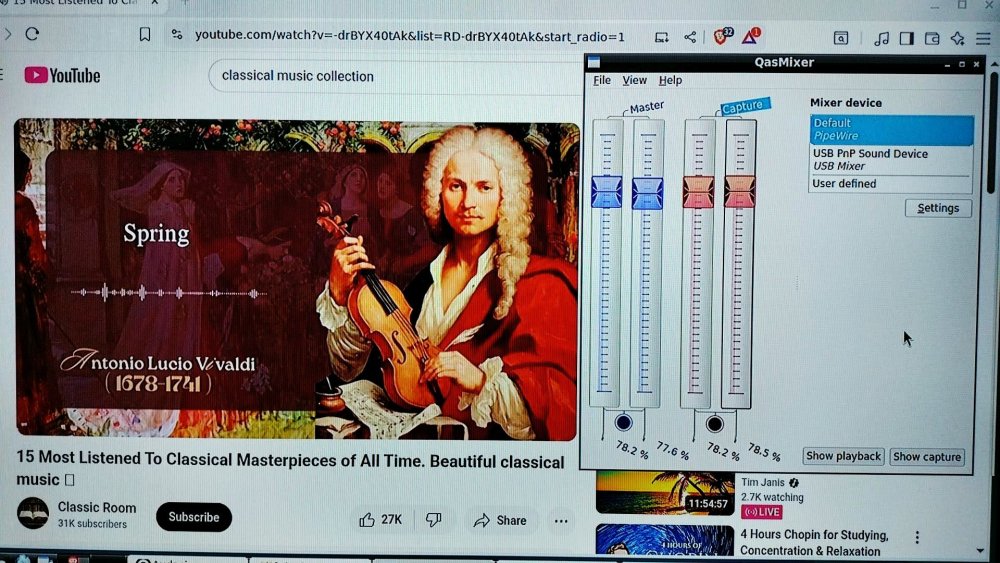
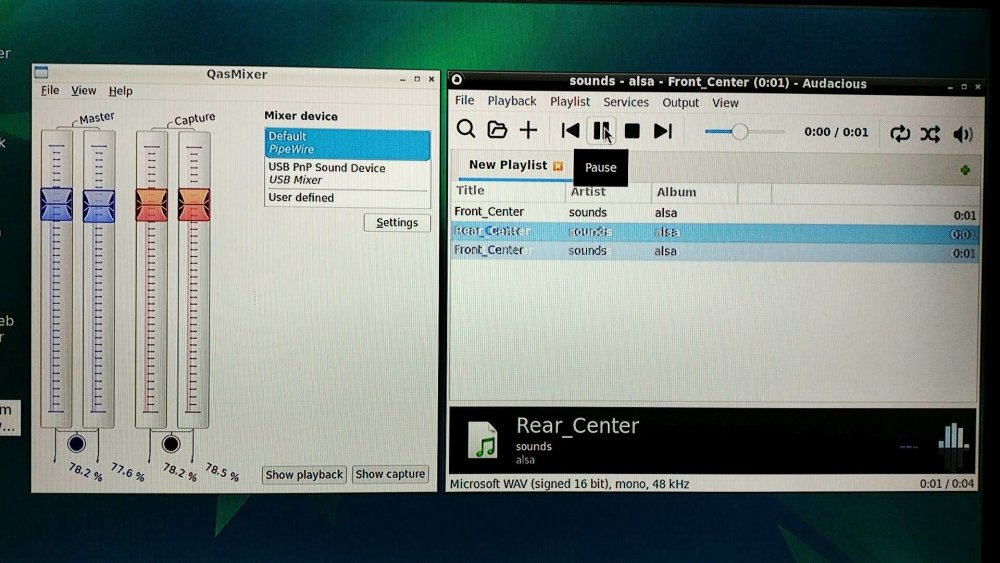

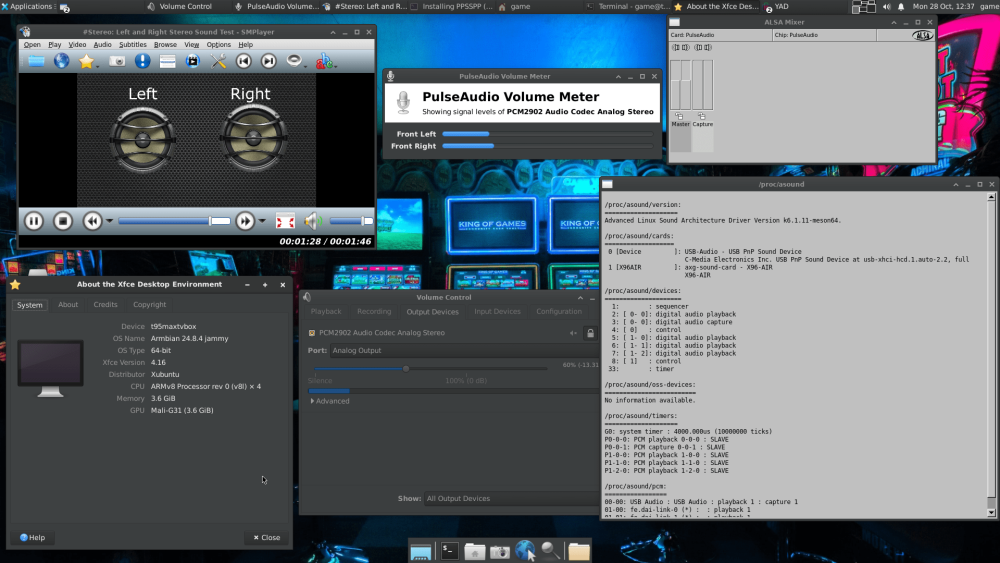



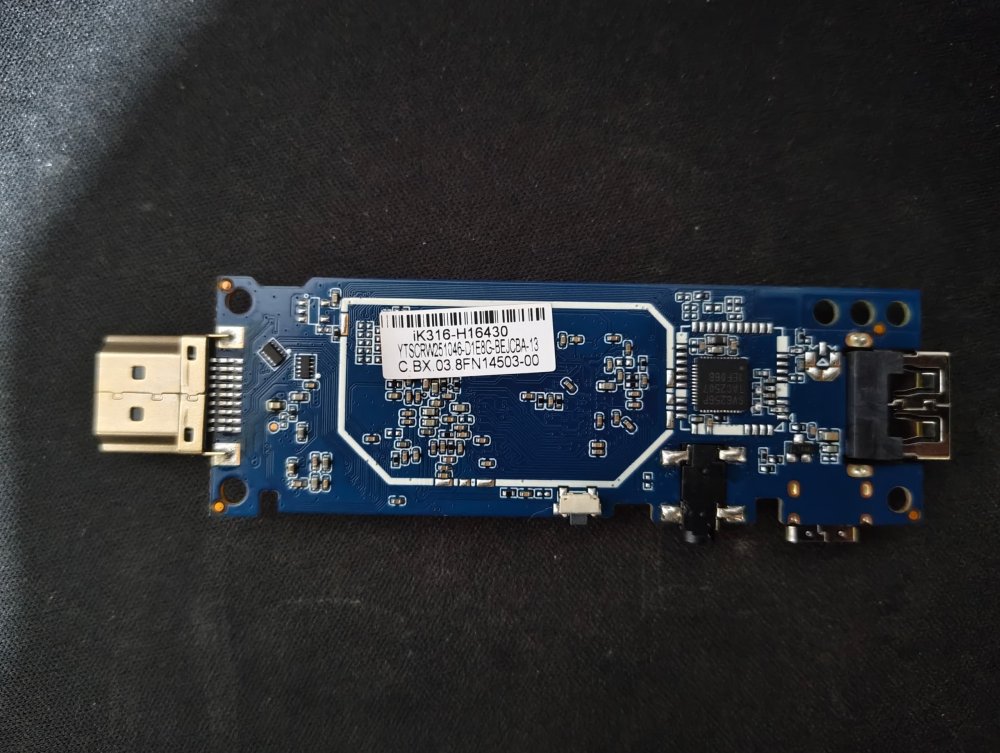
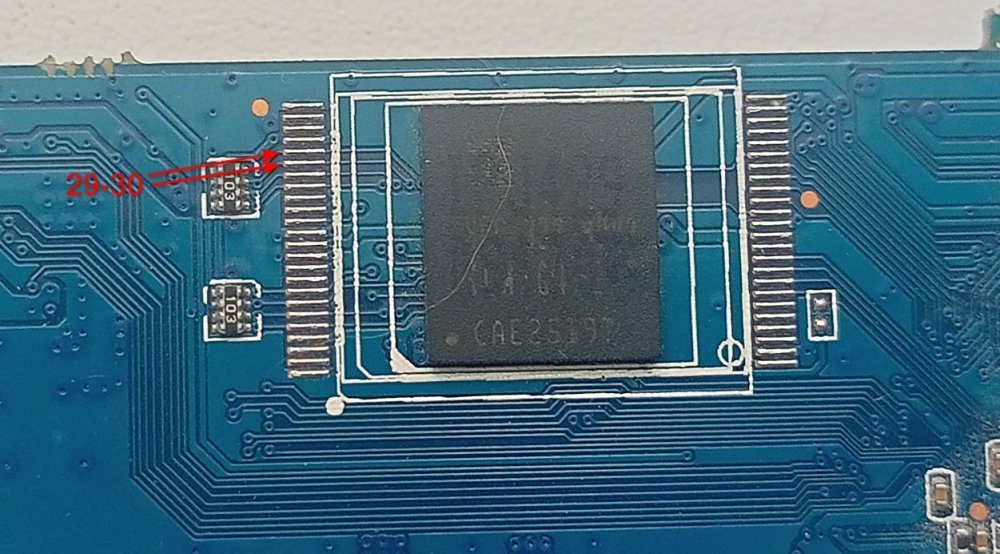

.thumb.jpeg.537bf76df152e800ce5233c84d075db5.jpeg)
.thumb.jpeg.262fbeed3fce9d2f91eb560a717805f4.jpeg)