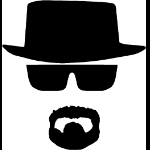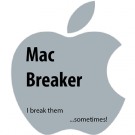Search the Community
Showing results for tags 'orangepizero'.
-
Have not been able to confirm if it is possible for the Orange Pi Zero to act as a virtual mass storage device. I would like to be able to plug this into a device and have that device treat the Pi Zero as a USB drive, and write to the on board SD as such. I believe this requires USB on the go so that the device can be USB slave. Any input on the topic is appreciated. I know the Raspberry Pi Zero W supports this, but I think i will have better luck with the wireless having an external antenna on the Orange Pi Zero.
-
hi guys I'm amateur Linux user. now i can connect to internet with WiFi but i don't know how connect to internet via LAN (Ethernet) my problem is Ethernet setup . please help me for make small network with 2 or 3 client With the ability to share internet and file. my boards : 1 orange pi PC plus( Intended for server ) , 2 orange pi Zero 512Mb ( Intended for client ), network Components : LinkIt Smart 7688 (WiFi to Ethernet Bridge ) D link 8 port switch I'm so sorry for bad English
-
can somebody help me create an ap using hostapd i was following this turorial https://seravo.fi/2014/create-wireless-access-point-hostapd but when i chirantan@orangepizero:~$ iw wlan0 info Interface wlan0 ifindex 4 type managed wiphy 1 i cant change the type to AP
-
Hello! Has anyone succeeded in using the OPi Zero's Expansion Board audio output jack? I can't seem to get any sound out of it. Any help with the configuration would be appreciated. Thanks
-
Hello, I'm using Armbian Xenial with ethernet on my local network. SSH and PostgreSQL seem to disconnect a lot. This is really frustrating with sshfs when I try to work with files on the Orange Pi Zero as a file server.. I tried setting a keepalive every second and that doesn't help either. I don't see anything in the logs that hints to anything. I have not attempted to use wifi. I did just notice the timezone was wrong, so I'll see tomorrow if that has something to do with it.
-
Hello, I know this is not very Armbian related but no idea where to ask and maybe someone is able to help (because of lack of documentation). I would like to connect this microphone to OPi Zero gpio. It has:1 5V2 GND3 USB-DM24 USB-DP25 USB-DM36 USB-DP37 LINEOUTR8 LINEOUTL9 TV-OUT10 MIC-BIAS11 MIC1P12 MIC1N13 CIR-RX I would like to connect this microphone (picture) to gpio, if I understand it correctly, I need to use MIC-BIAS, MIC1P, MIC1N. But this microphone has just two pins. How should I connect it to gpio please? And what should I activate in Armbian to be able to record from this microphone? (probably alsa, set device, which software to use for recording)
-
Hi guys, I bought the orange zero and then I realized how poor wifi. I had some wifi modules from old tablets at home, they are rlt8188eu. After I joined the orange, there was another problem. Wifi driver could not be initialized, because I knew that these modules can operate on orange pc out of box, I began to research the problem. Cause I am linux ZERO, it took me longer time, but I finally found soulution. Problem was in fex file for orange zero, wifi_usbc_type = it´s without parameter, after I added some parameter ( "5" from working orange pc fex), wifi work like a charm. I´m not sure if it´s purpose, or bug, so I write you....
-
Hi everyone, I was doing speed tests on the XR819 and started looking at the driver code. My this looks very similar to the cw1200 driver already in mainline Linux. I started modifying the cw1200 driver to try and get it to work with the XR819. Apart from someone renaming functions and adding a bunch of important junk for XR819, the drivers are quite similar. I've modified the cw1200 driver up to the point that it's loading the boot_cw1x60.bin ( boot_xr819.bin ) file, but for some reason the bootloader is returning an error instead of success. I don't think it's possible to diagnose this without the datasheet from ST. Clearly this exists, because people were able to write the cw1200 driver for mainline. Does anyone have a clue where I might find the datasheet for the CW1100? I also haven't been able to find the firmware files from ST for this chip. They don't exist in the linux-firmware tree! Here's my progress thus far: Try to load cw1200_wlan_sdio first time. Timeout waiting for bootloader to respond (I think XR819 has the same bug, no?) Unload the module and load it again: Here's my diff to the mainline driver.
-
I'm getting an error and I'd like some feedback if it is a missing package (apt-get) or a bug in OctoPrint or something wrong in Python. It looks like something is blowing up with Python trying to install a package called scandir 1.3, but I'm not getting anything when I google it with the error. Thoughts? The documentation on Git was up to date... the documentation on Octoprint.org is wrong for building it from source. Error: creating 'dist/OctoPrint-1.3.0-py2.7.egg' and adding 'build/bdist.linux-armv7l/egg' to it removing 'build/bdist.linux-armv7l/egg' (and everything under it) Processing OctoPrint-1.3.0-py2.7.egg creating /home/admin/OctoPrint/venv/lib/python2.7/site-packages/OctoPrint-1.3.0-py2.7.egg Extracting OctoPrint-1.3.0-py2.7.egg to /home/admin/OctoPrint/venv/lib/python2.7/site-packages Adding OctoPrint 1.3.0 to easy-install.pth file Installing octoprint script to /home/admin/OctoPrint/venv/bin Installed /home/admin/OctoPrint/venv/lib/python2.7/site-packages/OctoPrint-1.3.0-py2.7.egg Processing dependencies for OctoPrint==1.3.0 Searching for scandir>=1.3,<1.4 Reading https://pypi.python.org/simple/scandir/ Best match: scandir 1.3 Downloading https://pypi.python.org/packages/b1/73/493f392cd7e1549361e7727f75dea1c9f3a627350973018857578c8c5598/scandir-1.3.tar.gz#md5=e7a59e446dad6a1abdbed3c236f12871 Processing scandir-1.3.tar.gz Writing /tmp/easy_install-9cHv1O/scandir-1.3/setup.cfg Running scandir-1.3/setup.py -q bdist_egg --dist-dir /tmp/easy_install-9cHv1O/scandir-1.3/egg-dist-tmp-iWmvMz _scandir.c:14:20: fatal error: Python.h: No such file or directory #include <Python.h> ^ compilation terminated. error: Setup script exited with error: command 'arm-linux-gnueabihf-gcc' failed with exit status 1 root@OPIZ:/home/admin/OctoPrint# apt-get install scandir Reading package lists... Done Building dependency tree Reading state information... Done E: Unable to locate package scandir root@OPIZ:/home/admin/OctoPrint#
-
Hello! I tried to configure built-in wifi module to work as two wifi interfaces at the same time. I had already configured hostapd+dhcpd at the first interface, at the second interface (...iw add interface...) I could scan my home wifi network (wpa2), but I couldn't connect to it (wrong key). I used utilities to connect like wpa_cli, wpa_supplicant, iwconfig, iw. Did anybody done that, I mean is it possible? What i'm doing wrong?
-
Hello, I am looking for a dimensional (mechanical) drawing of the OPi Zero. I have found the dwg files at the orangepi website (see attached rar archive) but I am running into issues figuring out what the exact locations are of the holes & headers. Does anyone have a drawing like that? Or maybe an AutoCad wizard can help me with this using the original files.. Thanks! ORANGE_PI-Zero-V1_1_PCB-DWG.rar
-
Hello, when I am using unionfs on RPi, in /etc/fstab I change this proc /proc proc defaults 0 0 /dev/mmcblk0p1 /boot vfat defaults 0 2 /dev/mmcblk0p2 / ext4 defaults,noatime 0 1 to this proc /proc proc defaults 0 0 /dev/mmcblk0p1 /boot vfat ro 0 2 /dev/mmcblk0p2 / ext4 ro,noatime 0 1 mount_unionfs /home fuse defaults 0 0 mount_unionfs /etc fuse defaults 0 0 mount_unionfs /var fuse defaults 0 0 mount_unionfs /media fuse defaults 0 0 none /tmp tmpfs defaults 0 0 1. But on OrangePi Zero there is in fstab is just this UUID=28c1cfce-xxxx-xxxx-xxxx-92472adc14bf / ext4 defaults,noatime,nodiratime,commit=600,errors=remount-ro 0 1 tmpfs /tmp tmpfs defaults,nosuid 0 0 /var/swap none swap sw 0 0 2. And in RPi I must append ro in /boot/cmdline.txt file. Where should I append it in Armbian? How should I change it on OPi? Many thanks
-
Hello I received my first OrangePi today, a Zero, and I'm a bit lost. Installed armbian xenial, upgraded to beta/dev and installed dev kernel as documented. (working!) But after this upgrade only one CPU core is in use. I've searched, and think my problem may be uboot, can anyone point me in the right direction? (is there a working 4.x kernel with quadcore support?) Thanks! Info: olekvi@orangepizero:~$ uname -a Linux orangepizero 4.9.0-sun8i #16 SMP Fri Jan 6 05:03:52 CET 2017 armv7l armv7l armv7l GNU/Linux olekvi@orangepizero:~$ cat /proc/cpuinfo processor : 0 model name : ARMv7 Processor rev 5 (v7l) BogoMIPS : 48.00 [..] olekvi@orangepizero:~$ dpkg -l linux-u-boot-orangepizero-dev [..] ii linux-u-boot-orangepizero-dev 5.24.170107
-
I need small serwer and i need a AP wifi and dhcp for wifi clients. Anybody can help me and show configuration file to setup Wifi Hotspot and dhcp program (meybe dns lokaly for better communication, my eth0 is slowly) I using Orange Pi Zero
-
Hi, I'm using the Ubuntu 16.04 image for Orange Pi Zero, and the wifi interface won't seem to accept to be put into Master mode. Is this a hardware limitation? Or do I need to update kernel or driver or something else? Thanks in advance.
-
I am just getting started using the Orange Pi Zero and installed Xenial 4.10.1. Currently I am using Python and am able to address the GPIO pins (using this project: https://github.com/duxingkei33/orangepi_PC_gpio_pyH3) However, I need to communicate with a serial device (projector) using RS232 on 9600 BAUD. For this, the built-in UART should do the trick (with an additional voltage converter). Does anyone know how I can address this device from Python? Alternatively, is there a way to clock" an GPIO output to 9600 BAUD and manually send the data? Thanks, Ezpl
-
Hi , I want to try out a project for a friend of mine and use an orange pi zero (for now , stronger model might replace it later) to do the following : have an outdoor ip cam connect with wifi on the orange pi zero Save videos on motion detect on pi`s memory Upload saved videos to a remote server (could be ftp) eg. every midnight with internet access via ethernet Keypoints : ipcamera must connect with pi`s wifi pi will connect to a router (via ethernet) a couple hours per day so the setup must not be internet based or with any extra equipment except the pi and the ipcam My thought of doing it : Install armbian ( done) setup pi as an wifi access point ( partial done) use motioneye to setup ipcam with pi (dont have a cam to make tests) use a script to upload files to a remote ftp server when ethernet is availiable (will work it after i finish everything else) I installed armbian , setup wifi as A.P. ,bridged with the ethernet (want to try and setup it up so wifi will now see ethernet in the future) but i dont have an ip cam to test it. Any ideas ?? I used some android apps to make my cellphone act as an ipcam , but it doesnt work with motioneye since it want camera address commands .
-
I've already tried adding the /etc/modprobe.d/usbhid.conf file to the options usbhid mousepoll = 4 but without success. I also tried to add in the / etc / modules file the lines -r usbhid usbhid mousepoll=4 I already looked at the usbhid blacklist and it is not in it could someone help me with this?
-
Hi, I have problems with the versions "Armbian 5.25 Orangepizero Debian jessie default" and 5.26. When i install Nginx, the directory "nginx" is created in /var/log/. After a "reboot" the directory is then "disappeared", not possible to start Nginx. I can create the folder with error.log and access.log and restart Nginx. After this, it runs. After a reboot again, nginx is missig again... Any hints? The same happens with 5.25 and 5.26 on OrangePiOne, so far tested... I thing i'm not the only one with this problem. (I testet with "root" permissions only)
-
Hello everyone, newbie here just starting with armbian Recently I bought a cheap orange pi zero and I cannot connect via ssh through wifi. I read multiple threads regarding that issue however I cant say I understood everything I read. So, in a nutshell, is there any solution available? As many users reported, I can connect via ssh over etherner or wifi when ethernet is plugged in but not when only a wifi connection is available.
-
Of the 10 columns of output, only 4 seem to be working. Time, CPU Frequency, Load & Temperature. The other 6 columns seem wrong. I'm running Armbian_5.25_Orangepizero_Debian_jessie_default_3.4.113.img Running minerd --benchmark on the console and armbianmonitor -m in a ssh session produces this :- Time CPU load %cpu %sys %usr %nice %io %irq CPU 06:25:10: 240MHz 0.13 1% 0% 0% 0% 0% 0% 47°C 06:25:16: 1200MHz 0.36 1% 0% 0% 0% 0% 0% 64°C 06:25:21: 912MHz 0.65 1% 0% 0% 0% 0% 0% 68°C 06:25:26: 912MHz 0.92 1% 0% 0% 0% 0% 0% 65°C 06:25:31: 912MHz 1.17 1% 0% 0% 0% 0% 0% 69°C 06:25:36: 912MHz 1.39 1% 0% 0% 0% 0% 0% 66°C 06:25:42: 768MHz 1.60 1% 0% 0% 0% 0% 0% 67°C <snip> 06:48:45: 768MHz 4.01 2% 0% 1% 0% 0% 0% 73°C 06:48:51: 768MHz 4.01 2% 0% 1% 0% 0% 0% 73°C 06:48:56: 768MHz 4.01 2% 0% 1% 0% 0% 0% 73°C 06:49:01: 768MHz 4.08 2% 0% 1% 0% 0% 0% 72°C 06:49:06: 768MHz 4.07 2% 0% 1% 0% 0% 0% 72°C 06:49:11: 768MHz 4.07 2% 0% 1% 0% 0% 0% 72°C 06:49:17: 768MHz 4.06 2% 0% 1% 0% 0% 0% 72°C 06:49:22: 768MHz 4.06 2% 0% 1% 0% 0% 0% 72°C <snip> Killing minerd causes the load and temperature to drop back to normal. 06:56:44: 768MHz 4.08 3% 0% 2% 0% 0% 0% 72°C 06:56:49: 768MHz 4.07 3% 0% 2% 0% 0% 0% 72°C 06:56:54: 240MHz 4.06 3% 0% 2% 0% 0% 0% 71°C 06:56:59: 240MHz 3.74 3% 0% 2% 0% 0% 0% 64°C 06:57:05: 240MHz 3.44 3% 0% 2% 0% 0% 0% 62°C 06:57:10: 240MHz 3.16 3% 0% 2% 0% 0% 0% 61°C 06:57:15: 240MHz 2.91 3% 0% 2% 0% 0% 0% 57°C 06:57:20: 240MHz 2.68 3% 0% 2% 0% 0% 0% 52°C 06:57:26: 240MHz 2.46 3% 0% 2% 0% 0% 0% 49°C 06:57:31: 240MHz 2.27 3% 0% 2% 0% 0% 0% 47°C 06:57:36: 240MHz 2.08 3% 0% 2% 0% 0% 0% 46°C 06:57:42: 240MHz 1.92 3% 0% 2% 0% 0% 0% 47°C 06:57:47: 240MHz 1.76 3% 0% 2% 0% 0% 0% 48°C 06:57:52: 240MHz 1.57 3% 0% 2% 0% 0% 0% 46°C The CPU throttling is working fine, but I'm sure all those 0%'s can't be right. The CPU is going as fast as it can without melting, yet it only registers at 2-3%. Is this normal?
-
Hello every one, My first post here i'll try to be clear but english is not my mother langage. I bought a couple of opi zero with usb expansion board and a case. I needed small devices able to run a linux daemon and control a bluetooth LE device. They are used as antennas in a bluetooth mesh network. The orange pi zero seemed to be a good choice. I first installed the opizero with armbian 5.24 debian version. Unfortunately I was unable to use bluepy lib. It was the same with the xenial version. Another user of the bluetooth advertisement plugin told me to use last firmware (5.25) and upgrade to 4.x kernel. I was then able to use bluepy lib. I moved the opi zeros to their definitive place. They were plugged in an apple airport extreme. When i plugged them in my switch (hp 2810-48G) i was unable to get them connected. I did multiple tries even with the 3.x kernel but no luck. It was ok with the airport and a dlink basic poe switch (not using poe feature) but not in the hp (L2 switch). I finally found that when changing port configuration from auto to 100 full duplex it was ok. Airport extreme and dlink switch are quite basic and negotiation of the port config is automatic but it seems to work. However it appears that opi zero is unable to negotiate with the hp switch. You have to set it up manually. Maybe somme things could be changed in the driver configuration i don't know. Despite i have a beard i'm not a gifted linux geek. Reading this forum or orange pi one, it appears to me it could be an interesting news.
-
Hello does someone have the working configuration enabling the onewire master bus on the mainline version ? I have tried to gather the information from several posts adding the missing configuration on the devicetree but as there is no real step by step guide and the kernel wiki entry makes no sense for the zero`s pins. Overlay or straight settings into the boot configuration.
-
Hello, I just bought an OPi-Zero and loaded Ubuntu image with legacy kernel(tried the debian one too).Wifi is failing to load for some reason.I checked various posts in armbian forum and checked that xradio_wlan driver is loaded twice,as suggested. kernel module dhd is blacklisted as well. This is the dmesg output, After seeing all that I loaded nightly build 4.10.1 and there xradio_wlan only posts one message and that is about mac-address being an invalid parameter but it doesnt load any wlan interface and as a result nmtui doesnt work either. I tried building 4.10.1 using armbian build package to see if some fix came up but the results are same. Now, is there anything I need to fix there? I know that the board could be faulty but want to give it a shot as the seller probably wont give me a replacement.
-
There are any chance to get running a graphical desktop ambient? I've read on the forum that the kernel need some mod in order to work... Anyone get it working?