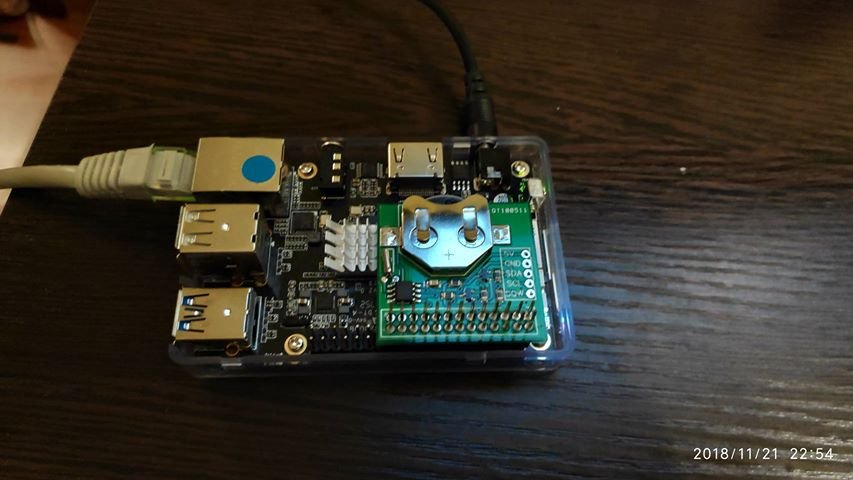Search the Community
Showing results for 'rock64'.
-
I'm a complete noob to compiling kernels and have been struggling (and failing) for the past week to get an RT kernel compiled using Armbian build and reading various threads in the forum. Is it even possible? If so, what config options need to be set to get the correct kernel version matching the available rt patches? Thanks!
-
Hi, Around the forums, I've seen that some people have been successful in running the lima driver on Amlogic or Allwinner hardware: https://forum.armbian.com/topic/14180-bananapro-lima-driver-problems/ https://forum.armbian.com/topic/11424-playing-with-limamesa-mali-drivers/ However, I couldn't seem to find any posts with Rockchip hardware, specifically the ROCK64. I tried to enable it myself by doing the following, but was unsuccessful so far. enable kernel module lima via "sudo modprobe lima" update /etc/X11/xorg.conf.d/01-armbian-defaults.conf as below per the lima wiki instructions (also tried w/o the "Device" section) Section "Monitor" Identifier "Monitor0" Option "DPMS" "false" EndSection Section "ServerFlags" Option "BlankTime" "0" Option "StandbyTime" "0" Option "SuspendTime" "0" Option "OffTime" "0" EndSection Section "ServerFlags" Option "AutoAddGPU" "off" Option "Debug" "dmabuf_capable" EndSection Section "Device" Identifier "Lima" Driver "modesetting" Option "AccelMethod" "glamor" EndSection Section "OutputClass" Identifier "Lima" MatchDriver "rockchip" Driver "modesetting" Option "PrimaryGPU" "true" EndSection Install kodi from the standard repo install updated graphics drivers from Oibaf's PPA start kodi, Armbian desktop (XFCE), or weston (can't confirm if weston was running lima actually) However, no matter what I do, I always get output via llvmpipe as opposed to lima, as also seen in my Xorg.0.log. A couple things I also noticed: other boards also have an armsoc video driver like xserver-xorg-video-armsoc-sun4i, but there isn't one for Rockchip. However, I'm also not sure if this is for the proprietary blobs as opposed to lima. there is a rockchipdrm module loaded in my kernel. I tried to blacklist it and load lima in /etc/modules-load.d, but it seems that it didn't work (rockchipdrm still loaded, lima not) when I booted. I guess it's baked into the kernel? So, can anyone point me in the right direction of where to go from here? My goal is to run kodi via lima so that I can use mainline kernels + mesa with minimum/no patches (vpu might still be tricky).
-
First time user here. I got a Rock64 board and flashed Armbian_20.08.1_Rock64_focal_current_5.8.6_desktop.img using Etcher to an SD card. When I try to boot, nothing happens. If I examine the SD card on my Linux PC, there is only one partition on it and it appears to be a kernel image. I assumed that the .img file would have the U-Boot partition as well. Is there a different type of image file I should be using that would contain everything that I need to boot? If not, how do I create such an image?
-
Description Yes, we have documented the maintainers in armbian/documentation. But it seem like that some of them don't maintain anymore. Use a separated repos make us forget to update it. So let's document here. What's more, defining this make us easier to update .github/CODEOWNERS The way to find out the BOARD_MAINTAINER has documented in the commit messages. The script to do this #!/bin/bash SRC="$(realpath "${BASH_SOURCE%/*}/../")" readarray -t members < <(curl -L -H "Accept: application/vnd.github+json" -H "Authorization: Bearer ${TOKEN}" "https://api.github.com/orgs/armbian/members?per_page=100" | jq -r .[].login) doc="$(curl -L https://github.com/armbian/documentation/raw/master/docs/Release_Board-Maintainers.md)" function set_maintainer() { local board_config="$1" local maintainers="$2" if ! grep "BOARD_MAINTAINER" "${SRC}/config/boards/${board_config}" >/dev/null 2>&1; then sed -i "s|\(.*\)\(BOARDFAMILY=.*\)|\1\2\n\1BOARD_MAINTAINER=\"${maintainers}\"|" "${SRC}/config/boards/${board_config}" else : # Have set # Replace # sed -i "s|BOARD_MAINTAINER=.*|BOARD_MAINTAINER=\"${maintainers}\"|" "${SRC}/config/boards/${board_config}" fi } while read -r board_config; do type="${board_config##*.}" [[ "conf wip csc eos tvb" == *"${type}"* ]] || continue BOARD="${board_config%.*}" echo -e "\n${board_config}" documented_maintainer=() readarray -t documented_maintainer < <(echo "${doc}" | grep "| ${BOARD} *|" | cut -d'|' -f4 | sed 's/^ *\([^ ]*\) *$/\1/') echo -e "\tDocumented: ${documented_maintainer[*]}" if [[ ! -f ".gh/${board_config}" ]]; then gh_commits="$(curl -H "Accept: application/vnd.github+json" -H "Authorization: Bearer ${TOKEN}" "https://api.github.com/repos/armbian/build/commits?per_page=100&path=config/boards/${board_config}")" echo "${gh_commits}" >".gh/${board_config}" else gh_commits="$(cat ".gh/${board_config}")" fi authors="$(echo "${gh_commits}" | jq -r .[].author.login)" creator="$(echo "${authors}" | tail -1)" echo -e "\tCreator: ${creator}" most_commit="$(echo "${authors}" | uniq -c | sort -nr | awk '($1 >= 3) {print $2}' | head -1)" echo -e "\tMost commit: ${most_commit}" other_commiters=() readarray -t other_commiters < <(echo "${authors}" | grep -v "^${creator}$") if [[ -n "${documented_maintainer}" ]]; then for m in "${documented_maintainer[@]}"; do if [[ "${members[*]}" != *"${m}"* ]]; then echo -e "${board_config}: ${m} is not our member" >&2 fi done set_maintainer "${board_config}" "${documented_maintainer[*]}" continue fi if [[ "${creator}" == "${most_commit}" ]]; then if [[ "${members[*]}" != *"${creator}"* ]]; then echo -e "${board_config}: ${creator} is not our member" >&2 fi set_maintainer "${board_config}" "${creator}" continue fi if [ -z "${other_commiters[*]}" ]; then if [[ "${members[*]}" != *"${creator}"* ]]; then echo -e "${board_config}: ${creator} is not our member" >&2 fi set_maintainer "${board_config}" "${creator}" fi set_maintainer "${board_config}" "" done < <(ls "${SRC}/config/boards/") Raw output aml-s9xx-box.tvb Documented: Creator: SteeManMI Most commit: bananapicm4io.conf Documented: Creator: superna9999 Most commit: bananapi.conf Documented: janprunk Creator: zador-blood-stained Most commit: igorpecovnik bananapim1plus.csc Documented: Creator: zador-blood-stained Most commit: igorpecovnik bananapim2.eos Documented: Creator: igorpecovnik Most commit: igorpecovnik bananapim2plus.conf Documented: igorpecovnik Creator: zador-blood-stained Most commit: igorpecovnik bananapim2pro.conf Documented: igorpecovnik Creator: rpardini Most commit: bananapim2s.wip Documented: Creator: igorpecovnik Most commit: bananapim2ultra.csc Documented: Creator: igorpecovnik Most commit: igorpecovnik bananapim2zero.csc Documented: Creator: igorpecovnik Most commit: igorpecovnik bananapim3.conf Documented: AaronNGray Creator: igorpecovnik Most commit: bananapim5.conf Documented: igorpecovnik Creator: igorpecovnik Most commit: igorpecovnik bananapim64.conf Documented: devdotnetorg Creator: igorpecovnik Most commit: igorpecovnik bananapipro.conf Documented: teknoid Creator: zador-blood-stained Most commit: igorpecovnik bananapir2.csc Documented: Creator: igorpecovnik Most commit: igorpecovnik bananapir2pro.conf Documented: Creator: 150balbes Most commit: beaglev.csc Documented: Creator: Rafal-Hacus Most commit: beelinkx2.tvb Documented: Creator: igorpecovnik Most commit: igorpecovnik clearfogbase.conf Documented: heisath Creator: zador-blood-stained Most commit: igorpecovnik clearfogpro.conf Documented: heisath Creator: zador-blood-stained Most commit: igorpecovnik clockworkpi-a06.csc Documented: littlecxm Creator: Rafal-Hacus Most commit: cubieboard2.csc Documented: Creator: igorpecovnik Most commit: cubieboard4.csc Documented: Creator: igorpecovnik Most commit: igorpecovnik cubieboard.conf Documented: Creator: zador-blood-stained Most commit: igorpecovnik cubietruck.csc Documented: Creator: EvilOlaf Most commit: cubietruckplus.csc Documented: Creator: igorpecovnik Most commit: igorpecovnik cubox-i.csc Documented: Creator: igorpecovnik Most commit: espressobin.conf Documented: ManoftheSea Creator: igorpecovnik Most commit: igorpecovnik fe-som-rk3399.eos Documented: Creator: igorpecovnik Most commit: firefly-rk3399.conf Documented: 150balbes Creator: igorpecovnik Most commit: helios4.conf Documented: heisath Creator: igorpecovnik Most commit: igorpecovnik helios64.csc Documented: Creator: EvilOlaf Most commit: hinlink-h88k.csc Documented: Creator: amazingfate Most commit: imx7sabre.eos Documented: Creator: igorpecovnik Most commit: jethubj100.conf Documented: jethome-ru Creator: adeepn Most commit: jethubj80.conf Documented: jethome-ru Creator: adeepn Most commit: jetson-nano.conf Documented: 150balbes Creator: igorpecovnik Most commit: khadas-edge2.wip Documented: Creator: 150balbes Most commit: khadas-edge.csc Documented: igorpecovnik Creator: Rafal-Hacus Most commit: khadas-vim1.conf Documented: Creator: lanefu Most commit: khadas-vim2.conf Documented: Creator: lanefu Most commit: khadas-vim3.conf Documented: NicoD-SBC Creator: igorpecovnik Most commit: khadas-vim3l.conf Documented: rpardini Creator: lanefu Most commit: lafrite.conf Documented: Tonymac32 Creator: igorpecovnik Most commit: igorpecovnik lamobo-r1.eos Documented: Creator: igorpecovnik Most commit: igorpecovnik lepotato.conf Documented: Tonymac32 Creator: igorpecovnik Most commit: igorpecovnik lime2.csc Documented: igorpecovnik Creator: EvilOlaf Most commit: lime-a10.eos Documented: Creator: igorpecovnik Most commit: igorpecovnik lime-a33.csc Documented: Creator: igorpecovnik Most commit: igorpecovnik lime-a64.csc Documented: igorpecovnik Creator: igorpecovnik Most commit: lime.csc Documented: Creator: igorpecovnik Most commit: igorpecovnik macchiatobin-doubleshot.csc Documented: Creator: jwzawadzki Most commit: igorpecovnik mangopi-mq.wip Documented: Creator: rpardini Most commit: mekotronics-r58-minipc.wip Documented: Creator: rpardini Most commit: mekotronics-r58x-4g.wip Documented: Creator: rpardini Most commit: mekotronics-r58x.wip Documented: Creator: rpardini Most commit: melea1000.csc Documented: Creator: igorpecovnik Most commit: igorpecovnik micro.csc Documented: Creator: igorpecovnik Most commit: igorpecovnik microzed.eos Documented: Creator: igorpecovnik Most commit: miqi.eos Documented: Creator: igorpecovnik Most commit: igorpecovnik mk808c.csc Documented: Creator: zador-blood-stained Most commit: igorpecovnik nanopct3.eos Documented: Creator: igorpecovnik Most commit: nanopct3plus.eos Documented: Creator: igorpecovnik Most commit: nanopct4.conf Documented: 150balbes Creator: igorpecovnik Most commit: igorpecovnik nanopia64.csc Documented: Creator: guidol70 Most commit: nanopiair.csc Documented: Creator: EvilOlaf Most commit: nanopiduo2.csc Documented: Creator: EvilOlaf Most commit: nanopiduo.conf Documented: sgjava Creator: null Most commit: igorpecovnik nanopifire3.eos Documented: Creator: igorpecovnik Most commit: nanopik1plus.conf Documented: igorpecovnik Creator: igorpecovnik Most commit: igorpecovnik nanopik2-s905.csc Documented: Creator: igorpecovnik Most commit: nanopim1.eos Documented: Creator: igorpecovnik Most commit: igorpecovnik nanopim1plus2.eos Documented: Creator: igorpecovnik Most commit: igorpecovnik nanopim1plus.eos Documented: Creator: igorpecovnik Most commit: igorpecovnik nanopim3.eos Documented: Creator: igorpecovnik Most commit: igorpecovnik nanopim4.conf Documented: piter75 Creator: igorpecovnik Most commit: igorpecovnik nanopim4v2.csc Documented: piter75 Creator: Rafal-Hacus Most commit: nanopineo2black.conf Documented: igorpecovnik Creator: igorpecovnik Most commit: nanopineo2.conf Documented: igorpecovnik Creator: igorpecovnik Most commit: igorpecovnik nanopineo3.conf Documented: lpirl Creator: igorpecovnik Most commit: nanopineo4.csc Documented: Creator: igorpecovnik Most commit: nanopineo.conf Documented: igorpecovnik Creator: igorpecovnik Most commit: igorpecovnik nanopineocore2.csc Documented: Creator: EvilOlaf Most commit: nanopineoplus2.conf Documented: teknoid Creator: igorpecovnik Most commit: igorpecovnik nanopi-r1.conf Documented: igorpecovnik Creator: igorpecovnik Most commit: igorpecovnik nanopi-r1s-h5.conf Documented: Creator: aiamadeus Most commit: nanopi-r2c.conf Documented: igorpecovnik Creator: rickliu2000 Most commit: nanopi-r2s.conf Documented: igorpecovnik Creator: igorpecovnik Most commit: nanopi-r4s.conf Documented: littlecxm piter75 Creator: EvilOlaf Most commit: nanopi-r6s.wip Documented: Creator: efectn Most commit: nezha.wip Documented: Creator: rpardini Most commit: odroidc1.eos Documented: Creator: igorpecovnik Most commit: igorpecovnik odroidc2.conf Documented: NicoD-SBC Creator: zador-blood-stained Most commit: igorpecovnik odroidc4.conf Documented: Technicavolous Creator: superna9999 Most commit: igorpecovnik odroidhc4.conf Documented: rpardini Technicavolous Creator: igorpecovnik Most commit: odroidm1.wip Documented: Creator: igorpecovnik Most commit: odroidn2.conf Documented: rpardini Creator: igorpecovnik Most commit: igorpecovnik odroidxu4.conf Documented: igorpecovnik joekhoobyar Creator: zador-blood-stained Most commit: igorpecovnik olimex-som204-a20.eos Documented: Creator: igorpecovnik Most commit: olimex-som-a20.eos Documented: Creator: igorpecovnik Most commit: olimex-teres-a64.conf Documented: Creator: Kreyren Most commit: olinux-som-a13.csc Documented: Creator: igorpecovnik Most commit: igorpecovnik onecloud.csc Documented: Creator: hzyitc Most commit: hzyitc orangepi2.csc Documented: Creator: EvilOlaf Most commit: orangepi3.csc Documented: igorpecovnik Creator: EvilOlaf Most commit: orangepi3-lts.csc Documented: afaulkner420 Creator: Rafal-Hacus Most commit: orangepi4.conf Documented: igorpecovnik Creator: igorpecovnik Most commit: igorpecovnik orangepi4-lts.conf Documented: jock Creator: paolosabatino Most commit: orangepi5.conf Documented: Creator: efectn Most commit: orangepi.eos Documented: Creator: zador-blood-stained Most commit: igorpecovnik orangepilite2.conf Documented: igorpecovnik Creator: igorpecovnik Most commit: orangepilite.csc Documented: igorpecovnik Creator: EvilOlaf Most commit: orangepimini.eos Documented: Creator: zador-blood-stained Most commit: igorpecovnik orangepione.csc Documented: igorpecovnik Creator: EvilOlaf Most commit: orangepioneplus.conf Documented: igorpecovnik Creator: igorpecovnik Most commit: orangepipc2.csc Documented: igorpecovnik Creator: EvilOlaf Most commit: orangepipc.conf Documented: lbmendes Creator: zador-blood-stained Most commit: igorpecovnik orangepipcplus.conf Documented: igorpecovnik Creator: null Most commit: igorpecovnik orangepiplus2e.conf Documented: igorpecovnik Creator: null Most commit: igorpecovnik orangepiplus.csc Documented: Creator: EvilOlaf Most commit: orangepiprime.csc Documented: igorpecovnik Creator: Rafal-Hacus Most commit: orangepi-r1.conf Documented: schwar3kat Creator: null Most commit: igorpecovnik orangepi-r1plus.conf Documented: Creator: aiamadeus Most commit: orangepi-r1plus-lts.conf Documented: schwar3kat Creator: schwar3kat Most commit: orangepi-rk3399.csc Documented: Creator: EvilOlaf Most commit: orangepiwin.csc Documented: Creator: igorpecovnik Most commit: orangepizero2.conf Documented: krachlatte qiurui Creator: igorpecovnik Most commit: orangepizero.conf Documented: igorpecovnik Creator: igorpecovnik Most commit: igorpecovnik orangepizeroplus2-h3.csc Documented: agolubchyk Creator: EvilOlaf Most commit: orangepizeroplus2-h5.csc Documented: Creator: EvilOlaf Most commit: orangepizeroplus.conf Documented: schwar3kat Creator: igorpecovnik Most commit: igorpecovnik pcduino2.eos Documented: Creator: igorpecovnik Most commit: igorpecovnik pcduino3.csc Documented: Creator: null Most commit: igorpecovnik pcduino3nano.eos Documented: Creator: igorpecovnik Most commit: igorpecovnik pine64.conf Documented: janprunk Creator: zador-blood-stained Most commit: igorpecovnik pine64so.conf Documented: Creator: zador-blood-stained Most commit: igorpecovnik pinebook-a64.csc Documented: Creator: igorpecovnik Most commit: pinebook-pro.conf Documented: Creator: igorpecovnik Most commit: pinecube.csc Documented: Creator: Icenowy Most commit: pineh64-b.conf Documented: Creator: igorpecovnik Most commit: igorpecovnik pineh64.csc Documented: Creator: igorpecovnik Most commit: qemu-uboot-arm64.wip Documented: Creator: rpardini Most commit: qemu-uboot-x86.wip Documented: Creator: rpardini Most commit: quartz64a.wip Documented: Creator: 150balbes Most commit: quartz64b.wip Documented: Creator: 150balbes Most commit: radxa-e25.wip Documented: Creator: amazingfate Most commit: radxa-zero2.wip Documented: monkaBlyat Creator: igorpecovnik Most commit: radxa-zero.conf Documented: engineer-80 Creator: engineer-80 Most commit: recore.csc Documented: Creator: null Most commit: renegade.conf Documented: Tonymac32 Creator: igorpecovnik Most commit: igorpecovnik rk322x-box.tvb Documented: Creator: paolosabatino Most commit: rk3318-box.tvb Documented: Creator: paolosabatino Most commit: rock-3a.conf Documented: catalinii ZazaBr vamzii Creator: igorpecovnik Most commit: amazingfate rock-5b.conf Documented: Creator: igorpecovnik Most commit: rock64.conf Documented: clee Creator: igorpecovnik Most commit: igorpecovnik rockpi-4a.conf Documented: clee Creator: igorpecovnik Most commit: igorpecovnik rockpi-4b.conf Documented: Creator: igorpecovnik Most commit: igorpecovnik rockpi-4bplus.csc Documented: Creator: lanefu Most commit: rockpi-4c.conf Documented: clee Creator: igorpecovnik Most commit: rockpi-4cplus.csc Documented: Creator: igorpecovnik Most commit: rockpi-e.conf Documented: Creator: igorpecovnik Most commit: rockpi-n10.csc Documented: Creator: psztoch Most commit: rockpi-s.conf Documented: brentr Creator: igorpecovnik Most commit: igorpecovnik rockpro64.conf Documented: joekhoobyar Creator: igorpecovnik Most commit: igorpecovnik roc-rk3399-pc.csc Documented: Creator: piter75 Most commit: piter75 rpi4b.conf Documented: igorpecovnik Creator: igorpecovnik Most commit: star64.wip Documented: Creator: rpardini Most commit: station-m1.conf Documented: 150balbes Creator: EvilOlaf Most commit: 150balbes station-m2.conf Documented: 150balbes Creator: 150balbes Most commit: station-m3.conf Documented: Creator: 150balbes Most commit: station-p1.conf Documented: 150balbes Creator: EvilOlaf Most commit: station-p2.conf Documented: 150balbes Creator: 150balbes Most commit: sunvell-r69.tvb Documented: Creator: igorpecovnik Most commit: tinkerboard-2.wip Documented: Creator: Tonymac32 Most commit: tinkerboard.conf Documented: Tonymac32 paolosabatino Creator: igorpecovnik Most commit: igorpecovnik tritium-h3.conf Documented: Tonymac32 Creator: igorpecovnik Most commit: igorpecovnik tritium-h5.conf Documented: Tonymac32 Creator: igorpecovnik Most commit: igorpecovnik udoo.csc Documented: Creator: EvilOlaf Most commit: uefi-arm64.conf Documented: igorpecovnik Creator: igorpecovnik Most commit: uefi-riscv64.conf Documented: Creator: igorpecovnik Most commit: uefi-x86.conf Documented: igorpecovnik Creator: igorpecovnik Most commit: unleashed.wip Documented: Creator: rpardini Most commit: unmatched.wip Documented: Creator: rpardini Most commit: virtual-qemu.eos Documented: Creator: rpardini Most commit: visionfive2.wip Documented: Creator: rpardini Most commit: visionfive.wip Documented: Creator: rpardini Most commit: xt-q8l-v10.tvb Documented: Creator: igorpecovnik Most commit: igorpecovnik z28pro.tvb Documented: Creator: igorpecovnik Most commit: igorpecovnik zeropi.csc Documented: igorpecovnik Creator: Rafal-Hacus Most commit: Here is the list who documented in armbian/documentation but aren't our members. So he/she can't add to .github/CODEOWNERS due to he/she don't have the access to write to the repos. bananapim3.conf: AaronNGray is not our member bananapim64.conf: devdotnetorg is not our member clearfogbase.conf: heisath is not our member clearfogpro.conf: heisath is not our member helios4.conf: heisath is not our member jethubj100.conf: jethome-ru is not our member jethubj80.conf: jethome-ru is not our member khadas-vim3.conf: NicoD-SBC is not our member nanopineo3.conf: lpirl is not our member odroidc2.conf: NicoD-SBC is not our member odroidc4.conf: Technicavolous is not our member odroidhc4.conf: Technicavolous is not our member orangepi3-lts.csc: afaulkner420 is not our member orangepi4-lts.conf: jock is not our member orangepipc.conf: lbmendes is not our member orangepizero2.conf: krachlatte is not our member orangepizeroplus2-h3.csc: agolubchyk is not our member radxa-zero2.wip: monkaBlyat is not our member radxa-zero.conf: engineer-80 is not our member rock-3a.conf: ZazaBr is not our member rock-3a.conf: vamzii is not our member rock64.conf: clee is not our member rockpi-4a.conf: clee is not our member rockpi-4c.conf: clee is not our member How Has This Been Tested? Uncessary. Checklist: [ ] My code follows the style guidelines of this project [X] I have performed a self-review of my own code [ ] I have commented my code, particularly in hard-to-understand areas [X] I have made corresponding changes to the documentation [X] My changes generate no new warnings [ ] Any dependent changes have been merged and published in downstream modules View the full article
-
rpardini's dirty laundry, late April/'23 uefi/edge: bump to 6.3 bcm2711/grub: add busybox (for initrd grep/sed) so initramfs-growroot works again on Debian bcm2711: bomb early when RELEASE is set and not supported bcm2711/edge: bump to 6.3 (rpi4b, RPi Foundation Kernel) rockchip-rk3588/edge: bump to 6.3, drop 6.2 patches rk3568-odroid/edge: bump to 6.3 (odroidm1) virtual-qemu: move to eos (replaced by qemu-uboot-x86 and qemu-uboot-arm64) qemu-uboot-arm64/qemu-uboot-x86: split more x86/arm64 differences, add some docs, bump to u-boot 23.04 +update-patches; add arm64 bootscript extensions: introduce u-boot-menu extension, for use with extlinux this is using the default Debian/Ubuntu package, we probably should replace that with our own scripts kernel-debs: call linux-update-symlinks in postinst; expected of Debian-compatible kernels this handles /vmlinuz etc symlinks (doesn't know about uInitrd, etc) initramfs post-update 99-uboot: add verbose logging, no actual changes sun50iw9: don't inadvertently override pre-existing hook function name - fixes #5099 imx7d (EOS): codeaurora.org is no more, move to nxp-imx's repos for both kernel and u-boot grub: keep u-boot stuff if UEFI_GRUB=yes git-ref2info: many fixes for nonstandard repos; try a few different dereference and refs/ combinations in a certain order; remove codeaurora repo handling git-ref2info: when resolving SHA1's for 'xxx' tag or branch, try first refs/heads/xxx, then just 'xxx'; validate SHA1 with 40-char regexp this works-around Gerrit-style repositories that have a 'refs/for/xxx' ref that gets in the way case in point: https://github.com/hardkernel/u-boot/tree/odroidc-v2011.03 (has both refs/heads/odroidc-v2011.03 and refs/for/odroidc-v2011.03) git-ref2info: when processing tags for a SHA1, try both dereference and non-dereferenced, in that order, to get a SHA1 this solves old problem reported in #4916: GitHub incorrectly processes dereference requests for tags that are not actually annotated case in point: https://github.com/ayufan-rock64/linux-kernel/releases/tag/4.4.202-1237-rockchip-ayufan codeaurora is no more, https://bye.codeaurora.org/ View the full article
-
Description Upgrade vcgencmd without tmp vulnerability and inclusion for bananapim2ultra See also https://github.com/armbian/build/pull/5095#issuecomment-1521626783 How Has This Been Tested? [x] Pine64 [x] Rock64 [x] Banana Pi M2 Ultra Checklist: [x] My code follows the style guidelines of this project [x] I have performed a self-review of my own code [x] I have commented my code, particularly in hard-to-understand areas [x] I have made corresponding changes to the documentation [x] My changes generate no new warnings [x] Any dependent changes have been merged and published in downstream modules View the full article
-
Hello Armbian community My HiFiBerry DAC HAT works well on my Raspberry Pi 3B with RasPiOS. However, I would like to put it on my Rock64 to use the higher Ethernet and USB speed it offers. As far as I can tell, HiFiBerry DAC is in the mainline Linux kernel - it is mentioned in the source code, but I do not understand programming, so I cannot see if it is used. Is the HiFiBerry DAC supported in Armbian's kernel? If so, how can I activate and use it? I put the HAT on the Rock64 and installed Armbian_20.05.2_Rock64_buster_current_5.4.43.img.xz , and it booted without problems, but I could not get sound out of the HiFiBerry DAC, and Alsamixer showed no controls for the sound hardware. I also tried making a Virtualbox to compile the Armbian kernel, and I could get the build environment to work, but I did not find any clues to include support for the HiFiBerry DAC - yes, I am truly clueless when it comes to programming, but I can follow a step by step recipe. Please give me a recipe for getting the HiFiBerry DAC to work on Rock64 with Armbian. Best regards Freddy
-
I have been testing the latest Buster Server builds - kernels 4.4 and 5.3 versions on my rock64 board In both cases I see a number of syslog entries relating to device ttyFIQ0 not starting. Does anyone else have this issue? Any ideas how to remove stop it from trying to start? thanks
-
Hi all. I have a Rock64 board with 1GB RAM. I downloaded this image https://dl.armbian.com/rock64/Ubuntu_xenial_default_nightly.7z and I wrote it on the SD card (Samsung EVO 16GB) using both Etcher and dd command. But when I power the board, all 3 leds light up and remains on, nothing else happens. I have the same behaviour with the 0.6.0 stretch-minimal image downloaded here https://github.com/ayufan-rock64/linux-build/releases The only images that works are the 0.5.10 downloaded here https://github.com/ayufan-rock64/linux-build/releases/tag/0.5.10 What's wrong? I can exclude problems with power supply (I bought the one they suggested on their site, 5V 3A) and with SD card because I have no problem with 0.5.10 image. I tested both xenial-mate and stretch-minimal (with the XFCE4 desktop environment installed later) images without problems. Thanks in advance. Matteo
-
Just wondering if anyone has Webmin running on their Arm system. I have encountered problems installing and using a dependency "apt-show-versions" I have studied and attempted to resolve the issue using information on this page https://serverfault.com/questions/845192/dependency-problems-while-installing-webmin It goes into a fair bit of detail, but unfortunately nothing is working. Can anyone put me on the right track?
-
After the next (last) update, the system does not boot, there is no ssh access, and the monitor does not turn on. I just didn't install updates for three weeks and decided to update yesterday What should I do, re-install the system ? The loader is located on the sd card, and the system is on the hdd, using the 4.4.x kernel
-
Hello, I've followed the steps on the Rock64 Armbian download page to enable overclock on my Rock64 running Armbian Xenial 5.60 (rock64 4.4.124-rk3328), yet I can't seem to increase the CPU clock frequency. I've also checked the Documentation-> Fine Tuning page where the same steps are listed. Steps: sed -i "s/MAX_SPEED=.*/MAX_SPEED=1510000/" /etc/default/cpufrequtils systemctl restart cpufrequtils I've checked the CPU frequency now and it looks like it's stuck at the default value. Shouldn't the new CPU frequency now be listed as 1.51GHz by the below commands ? rock64:~$ cpufreq-info -c 0 cpufrequtils 008: cpufreq-info (C) Dominik Brodowski 2004-2009 Report errors and bugs to cpufreq@vger.kernel.org, please. analyzing CPU 0: driver: cpufreq-dt CPUs which run at the same hardware frequency: 0 1 2 3 CPUs which need to have their frequency coordinated by software: 0 1 2 3 maximum transition latency: 68.0 us. hardware limits: 408 MHz - 1.30 GHz available frequency steps: 408 MHz, 600 MHz, 816 MHz, 1.01 GHz, 1.20 GHz, 1.30 GHz available cpufreq governors: conservative, ondemand, userspace, powersave, interactive, performance current policy: frequency should be within 600 MHz and 1.30 GHz. The governor "ondemand" may decide which speed to use within this range. current CPU frequency is 600 MHz. cpufreq stats: 408 MHz:0.00%, 600 MHz:94.66%, 816 MHz:0.00%, 1.01 GHz:0.00%, 1.20 GHz:0.00%, 1.30 GHz:5.34% (285924) pi@rock64:~$ sudo cat /sys/devices/system/cpu/cpu0/cpufreq/scaling_available_frequencies 408000 600000 816000 1008000 1200000 1296000 pi@rock64:~$ sudo cat /sys/devices/system/cpu/cpu0/cpufreq/scaling_min_freq 600000 pi@rock64:~$ sudo cat /sys/devices/system/cpu/cpu0/cpufreq/scaling_max_freq 1296000 pi@rock64:~$ I've found this post on the forum related to overclocking the Rock64, alas it does not specify the steps to increase the CPU frequency. *** I am aware of the issues that CPU overclocking might bring, yet I am willing to test stability and share the results and I already have a heat sink and 5V fan in place. *** I am using the official Rock64 PSU (5V DC at 3A).
-
I have a Rock64, purchased in 2019, that has been running happily for 4 years. I was recently experimenting with hooking it up to a relay board and now I am unable to connect to the internet. I am unsure whether something is fried on the board itself or if this is a software problem I can fix, and unsure how to figure that out. Details I have learned more about relay boards now, so I'll do a few things differently and more carefully next attempt, but I had the 5v pin powering the relay board and the 3v pin, GPIO3_A4, and GPIO3_A5 connected to the control side to control two of the board's relays. When connected the Rock's power leds were still on, but either the OS or the internet was down, not sure which. When I then disconnected the relay board, everything worked as normal for a few iterations, but then it remained down even with the relay board disconnected. At this point I logged in over a serial console and found the OS working just fine, but no sign of the ethernet port. This is the current state and I'd like to figure out if it's a fixable one! I have ordered a wifi dongle, but I'd also like to get back ethernet if possible. I believe the only thing I've done intentionally that may have changed the state of the filesystem was that I ran `dpkg-reconfigure network-manager`. Not sure if that changed anything. The orange light on the ethernet port is lit constantly when the board is on. The green light is always off (now). `lspci` produces no output. `ip a` lists only the `lo` interface: 1: lo: <LOOPBACK,UP,LOWER_UP> mtu 65536 qdisc noqueue state UNKNOWN group default qlen 1 link/loopback 00:00:00:00:00:00 brd 00:00:00:00:00:00 inet 127.0.0.1/8 scope host lo valid_lft forever preferred_lft forever inet6 ::1/128 scope host valid_lft forever preferred_lft forever `/etc/network/interfaces`: #source /etc/network/interfaces.d/* # Network is managed by Network manager auto eth0 iface eth0 inet dhcp # address 192.168.70.70 # netmask 255.255.255.0 # gateway 192.168.1.1 # dns-nameservers 8.8.8.8 8.8.4.4 USB, emmc, and sd still work Boot output The only thing I note here is the line `Net: No ethernet found.` and, at the bottom, several `EXT4-fs error`s. The first makes sense, that's what I'm seeing after bootup. Not sure what to do about the second, if anything.
-
Hi all. I wrote a small guide on enabling pps-gpio by modifying the device tree. With a PPS signal it's possible to setup your board as a Stratum 1 time server for your local network or the NTP pool. I used this method on a Rock64 but it should be applicable on most board. PPS-GPIO on Rock64 with Armbian legacy (4.4.X) kernel Cheers.
-
EDIT: Just realized I posted this in the bug tracker forum. My apologies! See:
-
Anyone have an issue where on a fresh install with apt update and upgrade I create a hotspot then have openvpn connect on boot. It works fine as a hotspot with 200mbps up and down but when the traffic is routes through a vpn by connecting openvpn the board will crash/become unresponsive if the upload is used heavily. Works great until I run a speedtest and on the upload the board will crash. Normal use is fine even pegging download causes no issue. Le potato s905x works amazing in this regard and never crashes period. Is this a known bug?
-
On Jammy (Gnome, current, Rock64), I had to manually install dkms before the script would work.
-
Thanks! I can confirm that the script works on my Rock64 board, running bullseye CLI with the current branch. At first I thought it wasn't working, but then I moved it to a different spot and tried an open WiFi network. I'm still not sure if I can get it working with my normal WPA2/WPA3 network. Oh, and you might want to change "edge" to "$BRANCH" in the manual instructions, too.
-
Hm, I retried with defreeze and freeze and now instead of armbian-firmware-full, the armbian-firmware got hold. For security I will also set again the armbian-firmware-full on hold... Better safe than sorry. Apologies, above happened on my rock64. Strange though: the rock64 image holds armbian-firmware, the rockpro64 holds armbian-firmware-full? Or is that because I added the headers as well on the rockpro64 and not on the rock64...? Hm, tried to update packages and the firmware using armbian-config, and it updates the full. Is it possible that the omv (installed using armbian-config...) uses a different update strategy and uses the armbian-firmware NOT full? Will set a hold on both to be sure...
-
Hello, can someone help me with my problem. I have a ROCK64 with 4GB of RAM and an ARMBIAN 5.75 stable Ubuntu 18.04.2 LTS 4.4.174-rockchip64, installed. My issue come with usb ports, from the three USB of the this device only works two: one 2.0 and 3.0. And when i have a disk connected towards usb 3.0 i have issues with port usb 2.0, it doesn't work well and I end up disconnecting the USB 3.0 to can work with my device connected towards USB 2.0 so I assume that the current power on the USB port is having issues or it's not working well. Anybody an idea? thanks!
-
The strangest thing happened today. I switched of my rok64 rev.2 and connected to my PC to move the files of my USB HDD. My plan was to change the disk format from NTFS to EXT4. Then when i plugged it back in the rock64 wouldn't boot properly. Turns out my USB 3 port isn't working anymore with the USB HDD or any other USB drive. The light comes on for my SSD but fdisk -l doesn't see it. Could one of the firmware updates broken it? UPDATE... I downloaded the latest Ayufun arm64 bionic build and booted from this. My USB 3 HDD was picked up fine. I've gone back to the new Armbian Bionic build and it doesn't work. Only on USB 2 ports. Something must have changed with the latest build (u-boot / firmware) that's caused this issue. If you need some logs, please let me know... Will need a hand with the commands to run.
-
I have a 4G Rev 2 Rock64 that is running like a champ on current - 5.4.2 as of this writing, as far as USB and Ethernet are concerned. I did have to blacklist UAS for all my USB drives, and now the board is rock solid even with heavy disk and network IO. I do have one problem though, I have no sound. I have the following loaded (automatically): root@chdock:/home/sugata# cat /proc/modules |grep snd snd_soc_rk3328 16384 0 - Live 0xffff800008dc9000 And yet, I get this: root@chdock:/home/sugata# aplay -l aplay: device_list:272: no soundcards found... I searched around this forum and nothing obvious came up. Any ideas?
-
Hi! I am using the as of this date latest armbian image Armbian 22.11 Jammy, Kernel 5.15.y, Size: 495Mb, CLI, Release date: Nov 30, 2022 for my board: https://www.armbian.com/rock64/ I am not sure if this is specifically an issue with the CLI image, or if both images are affected. I am not using a GUI. I configured a static IP address via netplan (generated and applied the config) and installed a dhcp server. The dhcp server sometimes kept failing to start on reboot. Checking the logs showed that even though the isc-dhcp-server depends on the network being configured before it tries to start, that actually systemd sometimes starts isc-dhcp-server before it configures the network interfaces. I believe this is a bug in the OS! The only thing that helped was to completely remove/mask the default NetworkManager and switching to systemd-networkd and systemd-resolved instead. I don't have time to report this in multiple bugtrackers, I am just documenting this issue here in the forum, and hopefully it will help somebody that has the same issue or who wants to fix this. Also crossposted the issue to the isc dhcp-user mailinglist: https://lists.isc.org/pipermail/dhcp-users/2023-February/022826.html But I don't think it's a problem with their service. I think it's an issue with either systemd or NetworkManager or netplan with the default NetworkManager renderer. If you want to reproduce the issue my netplan config looked like this: cat /etc/netplan/armbian.yaml network: version: 2 renderer: NetworkManager ethernets: eth0: dhcp4: no addresses: [192.168.129.22/24] routes: - to: default via: 192.168.129.1 nameservers: addresses: [1.1.1.1,8.8.8.8] And after ripping out NetworkManger as I workaround I now I changed the renderer to networkd. I think it would be better if the OS would also work as expected with the NetworkManager that it ships with enabled by default. Or make networkd the new default. Cheers!
-
ROCK64 is a RK3328 Quad-Core ARM Cortex A53 board with up to 4 GB of RAM. Unfortunately it has a non-functional RTC (/dev/rtc0), which is not battery backed. If your board is not connected to internet 7/24, you can not use the NTP or systemd-timesyncd. Therefore you need to connect a battery-backed external RTC module to the ROCK64 header, and get the time via the i2c protocol. The good news is, the GPIO headers on ROCK64 is compatible with Raspberry Pi headers. Therefore almost any Raspberry Pi RTC module will work on ROCK64. But you need to do some tweaking to communicate with the RTC module. I will explain the required steps which worked for me. 1. Buy an external RTC module for Raspberry Pi, preferably with DS1307 chip. Here is an example: https://www.abelectronics.co.uk/p/70/rtc-pi 2. Install i2c-tools package: sudo apt-get install i2c-tools 3. Connect the RTC module to the board as in the attached picture. 4. Right now, you can not probe the RTC module, because most of the GPIO headers on ROCK64 board is disabled by default. (See https://github.com/ayufan-rock64/linux-build/blob/master/recipes/additional-devices.md for details.) Therefore if you try to probe i2c-0, you will get the error below: root@rock64:~# sudo i2cdetect -y 0 Error: Could not open file `/dev/i2c-0' or `/dev/i2c/0': No such file or directory Ayufan wrote a nice script named "enable_dtoverlay" to enable the GPIO headers on-the-fly. Here is the link: https://raw.githubusercontent.com/ayufan-rock64/linux-package/master/root/usr/local/sbin/enable_dtoverlay Download this script and copy it under /bin and make it executable. We will enable "i2c-0" with this script, which we need for the RTC module. The command to enable i2c-0 is as follows: /bin/enable_dtoverlay i2c0 i2c@ff150000 okay After you run this command, /dev/i2c-0 becomes available, and we can probe it via the command below: root@rock64:~# sudo i2cdetect -y 0 0 1 2 3 4 5 6 7 8 9 a b c d e f 00: -- -- -- -- -- -- -- -- -- -- -- -- -- 10: -- -- -- -- -- -- -- -- -- -- -- -- -- -- -- -- 20: -- -- -- -- -- -- -- -- -- -- -- -- -- -- -- -- 30: -- -- -- -- -- -- -- -- -- -- -- -- -- -- -- -- 40: -- -- -- -- -- -- -- -- -- -- -- -- -- -- -- -- 50: -- -- -- -- -- -- -- -- -- -- -- -- -- -- -- -- 60: -- -- -- -- -- -- -- -- 68 -- -- -- -- -- -- -- 70: -- -- -- -- -- -- -- -- If you see the number 68, you are on the right track. 5. Now we need the kernel driver for DS1307. Unfortunately DS1307 driver is not available with armbian kernel (see below). root@rock64:~# cat /boot/config-4.4.162-rockchip64 | grep DS1307 # CONFIG_RTC_DRV_DS1307 is not set So we need to recompile the Armbian kernel with this option enabled. I will not cover the steps to compile the kernel, you can find it here: https://docs.armbian.com/Developer-Guide_Build-Preparation/ Let's hope @Igor or any other Armbian developer will enable this module by default, and save us from this burden. After we compile the kernel with DS1307 driver, we are almost done. We need to tell the kernel that a DS1307 chip is using the i2c-0. Here is the way to do that: echo ds1307 0x68 > /sys/class/i2c-adapter/i2c-0/new_device After we execute this command, /dev/rtc1 becomes available, and points to our external RTC module. Please note that /dev/rtc0 is the onboard RTC, which does not work, and should be avoided. We need to update the date/time information from the system for the first time. Here is the command to do that: hwclock --rtc /dev/rtc1 --systohc Now our external RTC clock is set, and ready to take over NTP. 6. Edit /lib/udev/hwclock-set. Find the lines below, and update as shown: if [ -e /run/systemd/system ] ; then # exit 0 /bin/enable_dtoverlay i2c0 i2c@ff150000 okay echo ds1307 0x68 > /sys/class/i2c-adapter/i2c-0/new_device fi 7. Edit /etc/rc.local, add the following lines to set the system clock for every boot: /lib/udev/hwclock-set /dev/rtc1 8. Disable the below services, as we don't need them anymore: systemctl stop systemd-timesyncd.service systemctl disable systemd-timesyncd.service systemctl stop fake-hwclock.service systemctl disable fake-hwclock.service 9. Reboot and enjoy your RTC module.