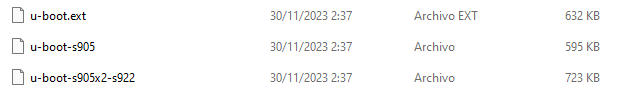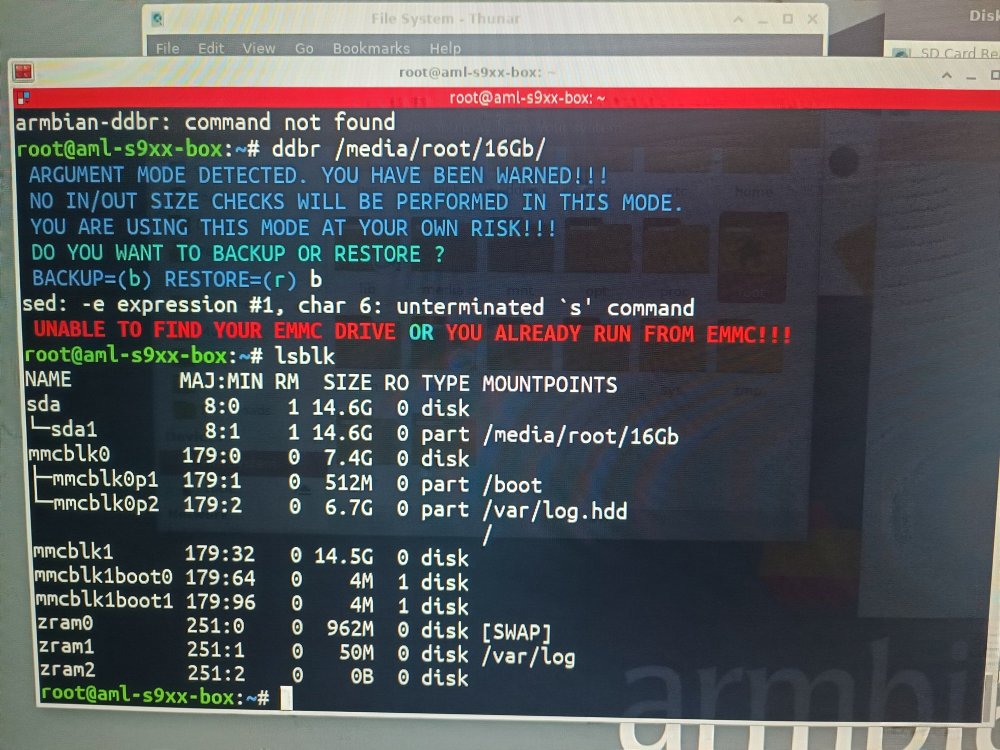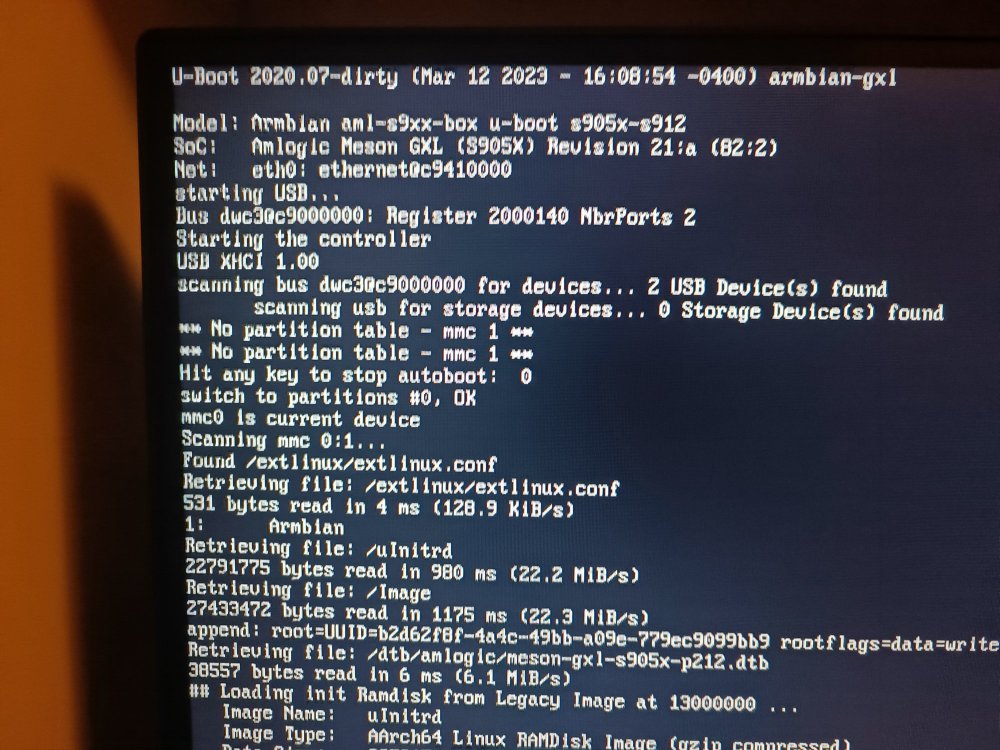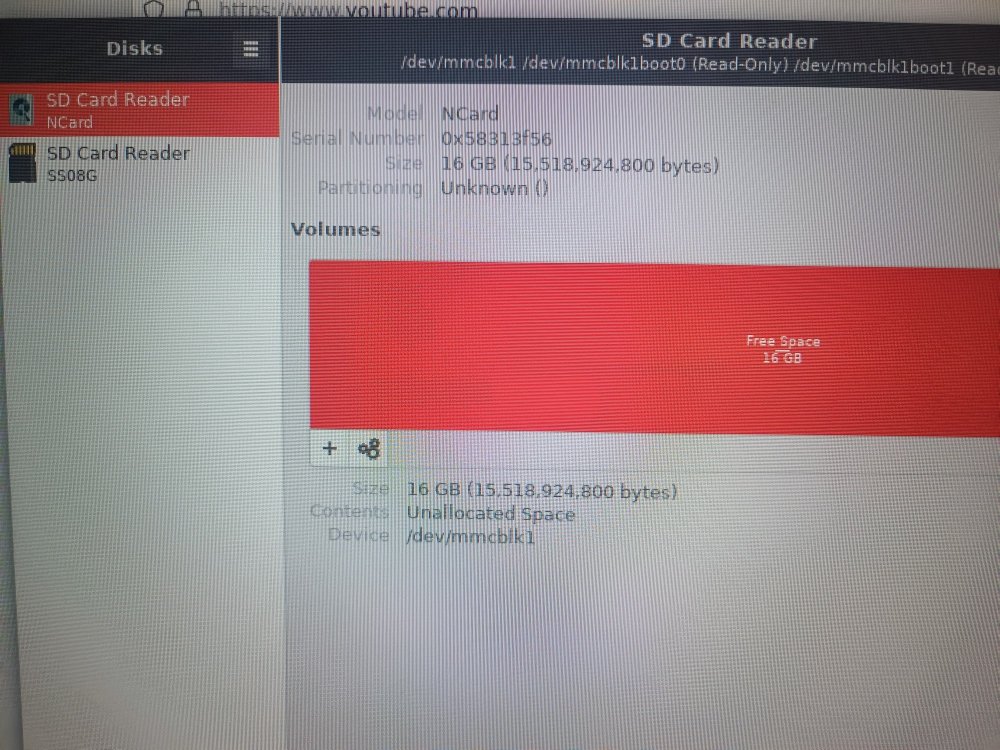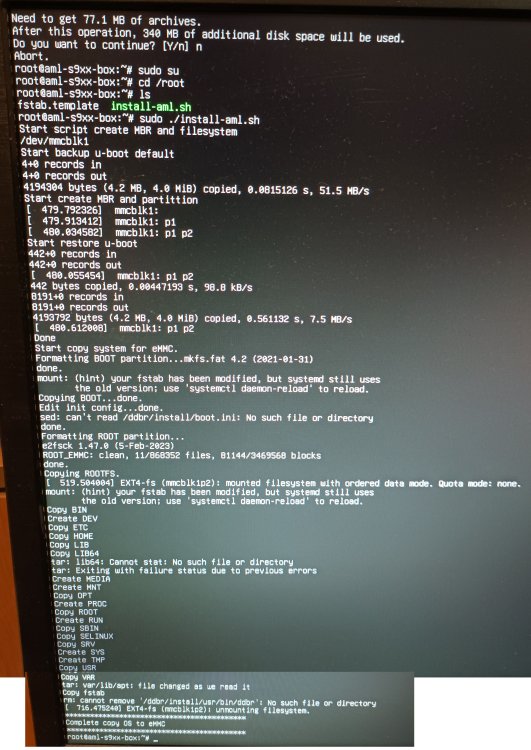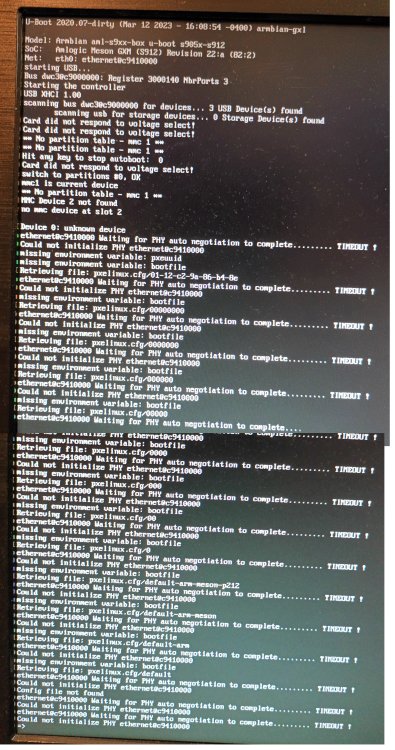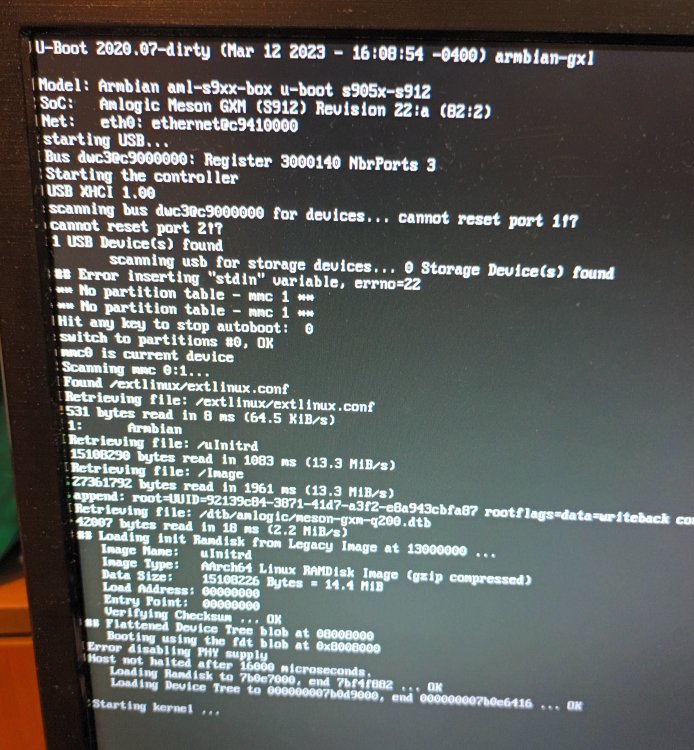Search the Community
Showing results for 'GXL-S905X-P212'.
-
It is an older box so I don't see anyone needing this information I was able to boot with the setup above from a microsd, but just installed meson-gxl-s905x-p212.dtb on the EMMC which worked just fine.
-
I have recently found this great project and have converted my old unused and dusty s9xx TV Boxes to ARMBIAN for use as remote NAS and other applications. I have X96 Max Plus 2 T, Beelink GT1, and 2x Beelink MiniMXIII II (total of 4 boxes). For the Beelink MiniMXIII II I used the meson-gxl-s905x-p212.dtb out of the box and it works great (100Mbit Ethernet and WIFI) For the X96 Max Plus I had to go to https://github.com/ophub/amlogic-s9xxx-armbian/releases and extract and use the meson-sm1-x96-max-plus.dtb file (Gbit Ethernet works but WIFI doesn't) For the Beelink GT1 I again extract and used (from https://github.com/ophub/amlogic-s9xxx-armbian/releases) the meson-sm1-beelink-gt1.dtb and it works great (Gbit Ethernet and WIFI) The problem is that every time I upgrade the armbian base firmware files when there is a new release (apt upgrade) it overwrites the /boot/dtb/amlogic folder and deletes the old files including the above X96 and GT1 dtb files which breaks my boxes. How can this be avoided? Can these dtb files be included in the official release? Does anyone have a working dtb files for the X96 Max Plus (Ethernet RTL8211F and WIFI AM7256)?
-
@Khadas Oh, you’re still alive… I’m kidding. Look, I have two boxes similar to yours, but like @uppi , when I use Armbian, my RAM shows as 800M. I tried to install Armbian to eMMC, and I bricked my box. I used the firmware you mentioned, and everything was okay. But when I tried again to install Armbian to eMMC and restore the firmware, it didn’t accept it again, only the first time. Now, I have the second box that I am experimenting on. But the confusing thing is that when I use Armbian_24.8.0_amlogic_s905l2_noble_6.6.33_server_2024.06.15.img.gz or any slightly older version, I need to use X7 5G or ipbs9505 dtb. However, if I install an older system like Armbian_5.91_Aml-s905_Debian_buster_default5.1.0.img.xz, I can use any dtb included in it, such as meson-gxl-s905x-p212 or meson-gxl-s905w-tx3-mini, and it works normally as it supports s905w and s905x. It seems to me that older versions of Armbian don't have issues with the dtb. Currently, I am trying to modify the dts to create a specific file for these boxes because my box's WiFi doesn’t work. It uses Realtek RTL8189ES. I tried to install the drivers from https://github.com/jwrdegoede/rtl8189ES_linux.git but I couldn't find any header list in any version of Armbian that works correctly. Is there a solution to the WiFi issue?
-
Based on what my android recovery says, use the following dtb amlogic "meson-gxl-s905x-p212.dtb"
-
Hi, I'm using the image Armbian_23.02.2_Aml-s9xx-box_bullseye_current_6.1.11.img on my Box TV Tigre 2 with Amlogic S905x processor and the dtb meson-gxl-s905x-p212.dtb and all the things I need are working, except the HDMI Audio output. Using the command "aplay -l" it shows no soundcards found but using the command lsmod | grep snd it shows different sound modules so I think it's a driver problem Also using armbian-config and going to system->hardware it shows an empty list. Any ideas on how to make it work?
-

Upgrade to bookworm failed - system does not start?
bananapinas replied to bananapinas's topic in Amlogic meson
So, I got the boot log. It boots to an "emergency"? shell. Give root password for maintenance (or press Control-D to continue): after login I see: root@system:~# uname -a Linux system 5.10.60-meson64 #21.08.1 SMP PREEMPT Wed Aug 25 19:29:40 UTC 2021 aarch64 GNU/Linux I would expect 6.6.16 - no clue why it says 5.10.60, when in /boot/ anything sys 6.6.16. Full boot log follows. So what's wrong here? 😞 G12B:BL:6e7c85:2a3b91;FEAT:E0F83180:402000;POC:F;RCY:0;EMMC:0;READ:0;0. bl2_stage_init 0x01 bl2_stage_init 0x81 hw id: 0x0000 - pwm id 0x01 bl2_stage_init 0xc1 bl2_stage_init 0x02 L0:00000000 L1:00000703 L2:0000c067 L3:14000020 B2:00402000 B1:e0f83180 TE: 180255 BL2 Built : 06:17:13, Jun 28 2019. g12b gf0505d7-dirty - qi.duan@droid13 Board ID = 5 Set A53 clk to 24M Set A73 clk to 24M Set clk81 to 24M A53 clk: 1200 MHz A73 clk: 1200 MHz CLK81: 166.6M smccc: 00030852 eMMC boot @ 0 sw8 s DDR driver_vesion: LPDDR4_PHY_V_0_1_14 build time: Jun 28 2019 06:17:09 board id: 5 Load FIP HDR from eMMC, src: 0x00010200, des: 0xfffd0000, size: 0x00004000, part: 0 fw parse done Load ddrfw from eMMC, src: 0x00030200, des: 0xfffd0000, size: 0x0000c000, part: 0 Load ddrfw from eMMC, src: 0x0002c200, des: 0xfffd0000, size: 0x00004000, part: 0 PIEI prepare done fastboot data load 00000000 emmc switch 1 ok 00000000 emmc switch 2 ok fastboot data verify verify result: 255 Cfg max: 2, cur: 1. Board id: 255. Force loop cfg DDR4 probe ddr clk to 1320MHz Load ddrfw from eMMC, src: 0x00014200, des: 0xfffd0000, size: 0x0000c000, part: 0 00000000 emmc switch 0 ok Check phy result INFO : End of initialization INFO : End of read enable training INFO : End of fine write leveling INFO : End of read dq deskew training INFO : End of MPR read delay center optimization INFO : End of Write leveling coarse delay INFO : End of write delay center optimization INFO : End of read delay center optimization INFO : End of max read latency training INFO : Training has run successfully! 1D training succeed Load ddrfw from eMMC, src: 0x00020200, des: 0xfffd0000, size: 0x0000c000, part: 0 Check phy result INFO : End of initialization INFO : End of 2D read delay Voltage center optimization INFO : End of 2D write delay Voltage center optimization INFO : Training has run successfully! R0_RxClkDly_Margin==70 ps 6 R0_TxDqDly_Margi==106 ps 9 R1_RxClkDly_Margin==0 ps 0 R1_TxDqDly_Margi==0 ps 0 dwc_ddrphy_apb_wr((0<<20)|(2<<16)|(0<<12)|(0xb0):0001 2D training succeed auto size-- 65535DDR cs0 size: 2048MB DDR cs1 size: 2048MB DMC_DDR_CTRL: 00600024DDR size: 3928MB cs0 DataBus test pass cs1 DataBus test pass cs0 AddrBus test pass cs1 AddrBus test pass pre test bdlr_100_average==407 bdlr_100_min==407 bdlr_100_max==407 bdlr_100_cur==407 aft test bdlr_100_average==407 bdlr_100_min==407 bdlr_100_max==407 bdlr_100_cur==407 non-sec scramble use zero key ddr scramble enabled 100bdlr_step_size ps== 398 result report boot times 0Enable ddr reg access 00000000 emmc switch 3 ok Authentication key not yet programmed get rpmb counter error 0x00000007 00000000 emmc switch 0 ok Load FIP HDR from eMMC, src: 0x00010200, des: 0x01700000, size: 0x00004000, part: 0 Load BL3X from eMMC, src: 0x0003c200, des: 0x0172c000, size: 0x00099400, part: 0 0.0;M3 CHK:0;cm4_sp_mode 0 E30HDR MVN_1=0x00000000 MVN_2=0x00000000 [Image: g12b_v1.1.3375-8f9c8a7 2019-01-24 10:44:46 guotai.shen@droid11-sz] OPS=0x40 ring efuse init chipver efuse init 29 0c 40 00 01 11 0c 00 00 07 31 33 32 58 33 50 [0.019858 Inits done] secure task start! high task start! low task start! run into bl31 NOTICE: BL31: v1.3(release):ab8811b NOTICE: BL31: Built : 15:03:31, Feb 12 2019 NOTICE: BL31: G12A normal boot! NOTICE: BL31: BL33 decompress pass ERROR: Error initializing runtime service opteed_fast U-Boot 2015.01 (Aug 08 2021 - 16:09:39) DRAM: 3.5 GiB Relocation Offset is: d6eeb000 spi_post_bind(spifc): req_seq = 0 register usb cfg[0][1] = 00000000d7f83db0 MMC: aml_priv->desc_buf = 0x00000000d3edb7c0 aml_priv->desc_buf = 0x00000000d3eddb00 SDIO Port C: 0, SDIO Port B: 1 co-phase 0x3, tx-dly 0, clock 400000 co-phase 0x3, tx-dly 0, clock 400000 co-phase 0x3, tx-dly 0, clock 400000 emmc/sd response timeout, cmd8, status=0x1ff2800 emmc/sd response timeout, cmd55, status=0x1ff2800 co-phase 0x3, tx-dly 0, clock 400000 co-phase 0x1, tx-dly 0, clock 40000000 aml_sd_retry_refix[983]:delay = 0x0,gadjust =0x2000 [mmc_startup] mmc refix success [mmc_init] mmc init success In: serial Out: serial Err: serial vpu: error: vpu: check dts: FDT_ERR_BADMAGIC, load default parameters vpu: driver version: v20190313 vpu: detect chip type: 9 vpu: clk_level default: 7(666667000Hz), max: 7(666667000Hz) vpu: clk_level = 7 vpu: vpu_power_on vpu: set_vpu_clk vpu: set clk: 666667000Hz, readback: 666666667Hz(0x100) vpu: set_vpu_clk finish vpu: vpu_module_init_config vpp: vpp_init vpp: g12a/b osd1 matrix rgb2yuv .............. vpp: g12a/b osd2 matrix rgb2yuv.............. vpp: g12a/b osd3 matrix rgb2yuv.............. cvbs: cpuid:0x29 cvbs_config_hdmipll_g12a cvbs_set_vid2_clk ** File not found boot-logo.bmp.gz ** ** File not found boot-logo.bmp ** movi: not registered partition name, logo movi - Read/write command from/to SD/MMC for ODROID board Usage: movi <read|write> <partition|sector> <offset> <address> [<length>] - <read|write> the command to access the storage - <offset> the offset from the start of given partiton in lba - <address> the memory address to load/store from/to the storage device - [<length>] the size of the block to read/write in bytes - all parameters must be hexa-decimal only [OSD]check dts: FDT_ERR_BADMAGIC, load default fb_addr parameters [OSD]set initrd_high: 0x3d800000 [OSD]fb_addr for logo: 0x3d800000 [OSD]check dts: FDT_ERR_BADMAGIC, load default fb_addr parameters [OSD]fb_addr for logo: 0x3d800000 [OSD]VPP_OFIFO_SIZE:0xfff01fff [CANVAS]canvas init [CANVAS]addr=0x3d800000 width=5760, height=2160 cvbs: outputmode[1080p60hz] is invalid vpp: vpp_matrix_update: 2 set hdmitx VIC = 16 config HPLL = 5940000 frac_rate = 1 HPLL: 0x3b3a04f7 HPLL: 0x1b3a04f7 HPLLv1: 0xdb3a04f7 config HPLL done j = 6 vid_clk_div = 1 hdmitx phy setting done hdmitx: set enc for VIC: 16 enc_vpu_bridge_reset[1319] rx version is 1.4 or below div=10 Net: dwmac.ff3f0000 syntax error Hit Enter or space or Ctrl+C key to stop autoboot -- : 0 ## Attempting fetch boot.ini in mmc:0... ** File not found boot.ini ** ## Executing script at 04000000 Wrong image format for "source" command ## Attempting fetch boot.scr in mmc:0... ** File not found boot.scr ** ## Executing script at 04000000 Wrong image format for "source" command ## Attempting fetch /boot/boot.ini in mmc:0... 5579 bytes read in 4 ms (1.3 MiB/s) ## Executing script at 04000000 0 bytes read in 3 ms (0 Bytes/s) Found mainline kernel configuration edid extension block number : 2 Dump EDID Rawdata 000000000000000022f02033010000000a1b010380351e782ac020a656529c27 0f5054a10800d1c0b300a9c095008180810081c00101023a801871382d40582c 45000f282100001e000000fd00323c1e5011000a202020202020000000fc0048 5020323465730a2020202020000000ff0033434d37313031323246202020019f 020319b149901f0413031201021167030c0010000022e2002b023a801871382d 40582c45000f282100001e023a80d072382d40102c45800f282100001e011d00 7251d01e206e2855000f282100001e011d00bc52d01e20b82855400f28210000 1e8c0ad08a20e02d10103e96000f28210000180000000000000000000000000b No header found - count 0 hdmitx: read edid fails.. retry.. edid extension block number : 2 Dump EDID Rawdata 00ffffffffffff0022f02033010000000a1b010380351e782ac020a656529c27 0f5054a10800d1c0b300a9c095008180810081c00101023a801871382d40582c 45000f282100001e000000fd00323c1e5011000a202020202020000000fc0048 5020323465730a2020202020000000ff0033434d37313031323246202020019f 020319b149901f0413031201021167030c0010000022e2002b023a801871382d 40582c45000f282100001e023a80d072382d40102c45800f282100001e011d00 7251d01e206e2855000f282100001e011d00bc52d01e20b82855400f28210000 1e8c0ad08a20e02d10103e96000f28210000180000000000000000000000000b Manufacturer: HWP Model 3320 Serial Number 1 EDID version: 1.3 Established timings supported: 720x400@70Hz 640x480@60Hz 800x600@60Hz 1024x768@60Hz Standard timings supported: 1920x1080@60Hz 1680x1050@60Hz 1600x900@60Hz 1440x900@60Hz 1280x1024@60Hz 1280x800@60Hz 1280x720@60Hz Detailed mode (1) : Clock 148 MHz, 527 mm x 296 mm 1920 2008 2052 2200 hborder 0 1080 1084 1089 1125 vborder 0 +hsync +vsync Monitor ranges (GTF): 50-60Hz V, 30-80kHz H, max dotclock 170MHz Monitor name: HP 24es Serial number: 3CM710122F Has 1 extension blocks Checksum: 0x9f (valid) CEA extension block Extension version: 3 21 bytes of CEA data VIC 16 1920x1080@60Hz (native) VIC 31 1920x1080@50Hz VIC 4 1280x720@60Hz VIC 19 1280x720@50Hz VIC 3 720x480@60Hz VIC 18 720x576@50Hz VIC 1 640x480@60Hz VIC 2 720x480@60Hz VIC 17 720x576@50Hz Vendor-specific data block, OUI 000c03 (HDMI) Maximum TMDS clock: 170MHz YCbCr quantization: (0) RGB quantization: (0) PT scan behaviour: (2) IT scan behaviour: (2) CE scan behaviour: (3) Detailed mode (1) : Clock 148 MHz, 527 mm x 296 mm 1920 2008 2052 2200 hborder 0 1080 1084 1089 1125 vborder 0 +hsync +vsync Detailed mode (1) : Clock 148 MHz, 527 mm x 296 mm 1920 2448 2492 2640 hborder 0 1080 1084 1089 1125 vborder 0 +hsync +vsync Detailed mode (1) : Clock 74 MHz, 527 mm x 296 mm 1280 1390 1430 1650 hborder 0 720 725 730 750 vborder 0 +hsync +vsync Detailed mode (1) : Clock 74 MHz, 527 mm x 296 mm 1280 1720 1760 1980 hborder 0 720 725 730 750 vborder 0 +hsync +vsync Detailed mode (1) : Clock 27 MHz, 527 mm x 296 mm 720 736 798 858 hborder 0 480 489 495 525 vborder 0 -hsync -vsync Checksum: 0xb (valid) bestmode is custombuilt, IEEEOUI 0x000c03 HDMI Mode bestmode is custombuilt, IEEEOUI 0x000c03 HDMI Mode 161 bytes read in 3 ms (51.8 KiB/s) ** File not found uImage ** 25461312 bytes read in 713 ms (34.1 MiB/s) ** File not found dtb/amlogic/meson-g12b-odroid-n2-plus.dtb ** 80112 bytes read in 13 ms (5.9 MiB/s) ** File not found uInitrd ** 16366032 bytes read in 460 ms (33.9 MiB/s) ee_gate_off ... ## Booting kernel from Legacy Image at 01100000 ... Image Name: Linux Image Type: AArch64 Linux Kernel Image (uncompressed) Data Size: 25461248 Bytes = 24.3 MiB Load Address: 01080000 Entry Point: 01080000 Verifying Checksum ... OK ## Loading init Ramdisk from Legacy Image at 03700000 ... Image Name: uInitrd Image Type: AArch64 Linux RAMDisk Image (gzip compressed) Data Size: 16365968 Bytes = 15.6 MiB Load Address: 00000000 Entry Point: 00000000 Verifying Checksum ... OK active_slot is <NULL> Unknown command 'store' - try 'help' No dtbo patitions found load dtb from 0x1000000 ...... ## Flattened Device Tree blob at 01000000 Booting using the fdt blob at 0x1000000 No valid dtbo image found Loading Kernel Image(COMP_NONE) ... OK kernel loaded at 0x01080000, end = 0x028c8200 libfdt fdt_path_offset() returned FDT_ERR_NOTFOUND [rsvmem] fdt get prop fail. Loading Ramdisk to 3c864000, end 3d7ff990 ... OK Loading Device Tree to 000000001ffe9000, end 000000001ffff8ef ... OK Starting kernel ... uboot time: 8836498 us Give root password for maintenance (or press Control-D to continue): root@system:~# uname -a Linux system 5.10.60-meson64 #21.08.1 SMP PREEMPT Wed Aug 25 19:29:40 UTC 2021 aarch64 GNU/Linux root@system:~# cat /var/log/apt/history.log Start-Date: 2024-04-03 10:11:58 Commandline: apt upgrade --without-new-pkgs Upgrade: libnetfilter-conntrack3:arm64 (1.0.8-3, 1.0.9-3... End-Date: 2024-04-03 10:16:32 Start-Date: 2024-04-03 10:20:02 Commandline: apt full-upgrade Install: libperl5.36:arm64 (5.36.0-7+deb12u1, automatic), libnode108:arm64 (18.19.0+... End-Date: 2024-04-03 10:52:59 Start-Date: 2024-04-03 10:59:13 Commandline: apt full-upgrade Upgrade: php-redis:arm64 (6.0.2-1+0~20231128.56+debian11~1.gbp9f3071, 6.0.2-1+0~20231128.56+debian12~1.gbp9f3071), ... End-Date: 2024-04-03 11:00:44 Start-Date: 2024-04-03 11:53:03 Commandline: apt full-upgrade Install: armbian-bsp-cli-odroidn2-current:arm64 (24.2.1) Upgrade: armbian-config:arm64 (23.02.2, 24.2.1), linux-image-current-meson64:arm64 (21.08.1, 24.2.1), armbian-zsh:arm64 (23.02.2, 24.2.1), linux-u-boot-odroidn2-current:arm64 (21.08.1, 24.2.1), base-files:arm64 (12.4+deb12u5, 24.2.1-12.4+deb12u5-bookworm), linux-dtb-current-meson64:arm64 (21.08.1, 24.2.1), armbian-bsp-cli-odroidn2:arm64 (23.02.2, 24.2.1) End-Date: 2024-04-03 11:54:34 root@system:~# content of /boot drwxr-xr-x 3 root root 4096 3. Apr 11:58 . drwxrwxrwx 19 root root 4096 3. Apr 11:54 .. -rw-r--r-- 1 root root 161 3. Apr 11:58 armbianEnv.txt -rw-r--r-- 1 root root 161 2. Nov 2021 armbianEnv.txt.old -rw-r--r-- 1 root root 1531 30. Okt 2021 armbian_first_run.txt.template -rw-r--r-- 1 root root 38518 26. Aug 2021 boot.bmp -rw-r--r-- 1 root root 8075 3. Apr 11:54 boot.cmd -rw-r--r-- 1 root root 5579 16. Jun 2023 boot.ini -rw-r--r-- 1 root root 8147 3. Apr 11:54 boot.scr -rw-r--r-- 1 root root 258772 29. Feb 18:56 config-6.6.16-current-meson64 -rwxr-xr-x 1 root root 120 1. Jan 1970 display.bin lrwxrwxrwx 1 root root 26 3. Apr 11:54 dtb -> dtb-6.6.16-current-meson64 drwxr-xr-x 3 root root 4096 3. Apr 11:53 dtb-6.6.16-current-meson64 -rwxr-xr-x 1 root root 256 1. Jan 1970 edid.bin lrwxrwxrwx 1 root root 30 3. Apr 11:54 Image -> vmlinuz-6.6.16-current-meson64 -rw-r--r-- 1 root root 16365968 3. Apr 11:54 initrd.img-6.6.16-current-meson64 -rw-r--r-- 1 root root 0 3. Apr 11:54 .next -rw-r--r-- 1 root root 4424139 29. Feb 18:56 System.map-6.6.16-current-meson64 -rw-r--r-- 1 root root 25461312 9. Dez 2021 uImage lrwxrwxrwx 1 root root 30 3. Apr 11:54 uInitrd -> uInitrd-6.6.16-current-meson64 -rw-r--r-- 1 root root 16366032 3. Apr 11:54 uInitrd-6.6.16-current-meson64 -rw-r--r-- 1 root root 28346880 29. Feb 18:56 vmlinuz-6.6.16-current-meson64 content of /boot/dtb/amlogic: root@system:/boot# ls dtb/amlogic/ amlogic-c3-c302x-aw409.dtb meson-gxl-s805x-p241.dtb amlogic-t7-a311d2-an400.dtb meson-gxl-s905d-libretech-pc.dtb amlogic-t7-a311d2-khadas-vim4.dtb meson-gxl-s905d-mecool-kii-pro.dtb meson-a1-ad401.dtb meson-gxl-s905d-p230.dtb meson-axg-jethome-jethub-j100.dtb meson-gxl-s905d-p231.dtb meson-axg-jethome-jethub-j110-rev-2.dtb meson-gxl-s905d-phicomm-n1.dtb meson-axg-jethome-jethub-j110-rev-3.dtb meson-gxl-s905d-sml5442tw.dtb meson-axg-s400.dtb meson-gxl-s905d-vero4k-plus.dtb meson-g12a-radxa-zero.dtb meson-gxl-s905w-jethome-jethub-j80.dtb meson-g12a-radxa-zero-spidev.dtb meson-gxl-s905w-p281.dtb meson-g12a-sei510.dtb meson-gxl-s905w-tx3-mini.dtb meson-g12a-u200.dtb meson-gxl-s905x-hwacom-amazetv.dtb meson-g12a-x96-max.dtb meson-gxl-s905x-khadas-vim.dtb meson-g12b-a311d-bananapi-m2s.dtb meson-gxl-s905x-libretech-cc.dtb meson-g12b-a311d-khadas-vim3.dtb meson-gxl-s905x-libretech-cc-v2.dtb meson-g12b-a311d-khadas-vim3-spidev.dtb meson-gxl-s905x-nexbox-a95x.dtb meson-g12b-a311d-khadas-vim3-spinor.dtb meson-gxl-s905x-p212.dtb meson-g12b-bananapi-cm4-cm4io.dtb meson-gxm-gt1-ultimate.dtb meson-g12b-gsking-x.dtb meson-gxm-khadas-vim2.dtb meson-g12b-gtking.dtb meson-gxm-mecool-kiii-pro.dtb meson-g12b-gtking-pro.dtb meson-gxm-mini-m8s-pro.dtb meson-g12b-odroid-go-ultra.dtb meson-gxm-minix-neo-u9h.dtb meson-g12b-odroid-n2.dtb meson-gxm-nexbox-a1.dtb meson-g12b-odroid-n2l.dtb meson-gxm-q200.dtb meson-g12b-odroid-n2-plus.dtb meson-gxm-q201.dtb meson-g12b-odroid-n2-plus-spidev.dtb meson-gxm-rbox-pro.dtb meson-g12b-odroid-n2-plus-spinor.dtb meson-gxm-s912-libretech-pc.dtb meson-g12b-odroid-n2-spinor.dtb meson-gxm-t95z-plus.dtb meson-g12b-radxa-zero2.dtb meson-gxm-vega-s96.dtb meson-g12b-radxa-zero2-spidev.dtb meson-gxm-wetek-core2.dtb meson-g12b-s922x-bananapi-m2s.dtb meson-s4-s805x2-aq222.dtb meson-g12b-s922x-khadas-vim3.dtb meson-sm1-a95xf3-air.dtb meson-g12b-ugoos-am6.dtb meson-sm1-a95xf3-air-gbit.dtb meson-g12b-waveshare-cm4-io-base-b.dtb meson-sm1-bananapi-m2-pro.dtb meson-gxbb-kii-pro.dtb meson-sm1-bananapi-m5.dtb meson-gxbb-nanopi-k2.dtb meson-sm1-h96-max.dtb meson-gxbb-nexbox-a95x.dtb meson-sm1-khadas-vim3l.dtb meson-gxbb-odroidc2.dtb meson-sm1-khadas-vim3l-spidev.dtb meson-gxbb-p200.dtb meson-sm1-khadas-vim3l-spinor.dtb meson-gxbb-p201.dtb meson-sm1-odroid-c4.dtb meson-gxbb-vega-s95-meta.dtb meson-sm1-odroid-c4-spidev.dtb meson-gxbb-vega-s95-pro.dtb meson-sm1-odroid-hc4.dtb meson-gxbb-vega-s95-telos.dtb meson-sm1-sei610.dtb meson-gxbb-wetek-hub.dtb meson-sm1-x96-air.dtb meson-gxbb-wetek-play2.dtb meson-sm1-x96-air-gbit.dtb meson-gxl-s805x-libretech-ac.dtb overlay Before the last upgrade (with armbian bookworm repository), there was an directory rockchip in /boot/dtb (as link to dtb-5.10.60-meson64) root@system:/boot/dtb-5.10.60-meson64# ls -al insgesamt 16 drwxr-xr-x 4 root root 4096 9. Dez 2021 . drwxr-xr-x 3 root root 4096 3. Apr 16:48 .. drwxr-xr-x 3 root root 4096 9. Dez 2021 amlogic drwxr-xr-x 2 root root 4096 9. Dez 2021 rockchip -
TV Box Status Information Template Version 1.0 ======================================= TV Box Name: Leelbox S1 (PCB marking: "A95X_DDR4" "V1_1 2160906") CPU: AMLogic S905X RAM: 1 GB DDR4 (reported: 860 MiB) - 2 x SpecTek (Micron) "PPE05-075" "F1646" Armbian build file name: Armbian_community 24.5.0-trunk.226 DTB file used: meson-gxl-s905x-p212.dtb Kernel Version: Linux 6.6.22-current-meson64 Distribution Installed: Bookworm Working Ethernet (Yes/No): Yes Max Ethernet Speed that works (100/1000): to be verified Does wifi work (Yes/No): Yes (RTL8189ETV) Does bluetooth work (Yes/No): No Does HDMI audio work (Yes/No): Not tested Comments: - also sold as ABOX-A1 according to online sources; - installation to MMC worked without issue using the dedicated script.
- 1 reply
-
1
-
Hi, After running armbian-install on S905x device it stopped booting. USB Burning Tool doesn't recognize the device, nothing. After connecting to UART it looks like install script has overwritten the original u-boot. That's the boot log from UART connection without sd card: GXL:BL1:9ac50e:a1974b;FEAT:ADFC318C;POC:3;RCY:0;EMMC:0;READ:0;0.0;CHK:0; TE: 104174 BL2 Built : 11:58:42, May 27 2017. gxl gc3c9a84 - xiaobo.gu@droid05 set vcck to 1120 mv set vddee to 1000 mv Board ID = 1 CPU clk: 1200MHz DQS-corr enabled DDR scramble enabled DDR3 chl: Rank0+1 @ 912MHz - PASS Rank0: 1024MB(auto)-2T-13 Rank1: 1024MB(auto)-2T-13 DataBus test pass! AddrBus test pass! -s Load fip header from eMMC, src: 0x0000c200, des: 0x01400000, size: 0x00004000 New fip structure! Load bl30 from eMMC, src: 0x00010200, des: 0x01100000, size: 0x0000d600 Load bl31 from eMMC, src: 0x00020200, des: 0x05100000, size: 0x00018400 Load bl33 from eMMC, src: 0x0003c200, des: 0x01000000, size: 0x000af000 NOTICE: BL3-1: v1.0(release):3348978 NOTICE: BL3-1: Built : 15:44:01, May 12 2017 [BL31]: GXL CPU setup! mpu_config_enable:ok [Image: gxl_v1.1.3221-2cfba69 2017-05-27 16:03:58 qiufang.dai@droid07] OPS=0x82 8f bb f0 da ba 22 d2 cf 1 b0 31 f4 [0.359461 Inits done] secure task start! high task start! low task start! ERROR: Error initializing runtime service opteed_fast <debug_uart> U-Boot 2022.07-armbian (Nov 25 2023 - 12:50:42 +0000) libretech-cc Model: Libre Computer AML-S905X-CC SoC: Amlogic Meson GXL (S905X) Revision 21:b (82:2) DRAM: 2 GiB Core: 169 devices, 27 uclasses, devicetree: separate MMC: mmc@72000: 0, mmc@74000: 1 Loading Environment from nowhere... OK In: serial Out: serial Err: serial [BL31]: tee size: 0 [BL31]: tee size: 0 Net: eth0: ethernet@c9410000 Hit any key to stop autoboot: 0 switch to partitions #0, OK mmc1(part 0) is current device Scanning mmc 1:1... Found /boot/extlinux/extlinux.conf Retrieving file: /boot/extlinux/extlinux.conf 1: Armbian Retrieving file: /uInitrd ** File not found /uInitrd ** Skipping Armbian for failure retrieving initrd SCRIPT FAILED: continuing... Found U-Boot script /boot/boot.scr 8147 bytes read in 1 ms (7.8 MiB/s) ## Executing script at 08000000 U-boot default fdtfile: amlogic/meson-gxl-s905x-libretech-cc.dtb Current variant: Current fdtfile after armbianEnv: amlogic/meson-gxl-s905x-libretech-cc.dtb Mainline bootargs: root=/dev/mmcblk1p1 rootwait rootfstype=ext4 splash=verbose c onsole=ttyAML0,115200 console=tty1 consoleblank=0 coherent_pool=2M loglevel=1 ub ootpart=d27dbd06-01 libata.force=noncq usb-storage.quirks= cgroup_enable=memo ry swapaccount=1 22783841 bytes read in 500 ms (43.5 MiB/s) 27433472 bytes read in 601 ms (43.5 MiB/s) 40228 bytes read in 4 ms (9.6 MiB/s) Failed to load '/boot/dtb/amlogic/overlay/-fixup.scr' ## Loading init Ramdisk from Legacy Image at 13000000 ... Image Name: uInitrd Image Type: AArch64 Linux RAMDisk Image (gzip compressed) Data Size: 22783777 Bytes = 21.7 MiB Load Address: 00000000 Entry Point: 00000000 Verifying Checksum ... OK ## Flattened Device Tree blob at 04080000 Booting using the fdt blob at 0x4080000 Loading Ramdisk to 7a982000, end 7bf3c721 ... OK Loading Device Tree to 000000007a90f000, end 000000007a981fff ... OK "Synchronous Abort" handler, esr 0x96000004 elr: 00000000010656ec lr : 0000000001055038 (reloc) elr: 000000007dfb46ec lr : 000000007dfa4038 x0 : e14b4287a666c25d x1 : 000000007dfbc290 x2 : 0000000000000010 x3 : 000000007bf54e10 x4 : 0000000000000000 x5 : e14b4287a666c25d x6 : 0000000001000000 x7 : 0000000000000000 x8 : 0000000000000007 x9 : 0000000000000000 x10: 0000000000000178 x11: 000000007bf40eec x12: 00000000000000a4 x13: 000000007bf40ea8 x14: 000000007a90f000 x15: 0000000000000020 x16: 000000007df5946c x17: 0000000000000000 x18: 000000007bf4cdb0 x19: 000000007af41040 x20: 000000007df4fb18 x21: 000000007dfbc290 x22: 0000000000001000 x23: 000000007bf54d60 x24: 000000007dfdacb8 x25: 0000000001000000 x26: 0000000000000000 x27: 0000000001000000 x28: 0000000000001000 x29: 000000007bf40ea0 Code: eb04005f 54000061 52800000 14000006 (386468a3) Resetting CPU ... resetting ... bl31 reboot reason: 0xd bl31 reboot reason: 0x0 system cmd 1. And with sd card GXL:BL1:9ac50e:a1974b;FEAT:ADFC318C;POC:3;RCY:0;EMMC:0;READ:0;0.0;CHK:0; TE: 103545 BL2 Built : 11:58:42, May 27 2017. gxl gc3c9a84 - xiaobo.gu@droid05 set vcck to 1120 mv set vddee to 1000 mv Board ID = 1 CPU clk: 1200MHz DQS-corr enabled DDR scramble enabled DDR3 chl: Rank0+1 @ 912MHz - PASS Rank0: 1024MB(auto)-2T-13 Rank1: 1024MB(auto)-2T-13 DataBus test pass! AddrBus test pass! -s Load fip header from eMMC, src: 0x0000c200, des: 0x01400000, size: 0x00004000 New fip structure! Load bl30 from eMMC, src: 0x00010200, des: 0x01100000, size: 0x0000d600 Load bl31 from eMMC, src: 0x00020200, des: 0x05100000, size: 0x00018400 Load bl33 from eMMC, src: 0x0003c200, des: 0x01000000, size: 0x000af000 NOTICE: BL3-1: v1.0(release):3348978 NOTICE: BL3-1: Built : 15:44:01, May 12 2017 [BL31]: GXL CPU setup! mpu_config_enable:ok [Image: gxl_v1.1.3221-2cfba69 2017-05-27 16:03:58 qiufang.dai@droid07] OPS=0x82 8f bb f0 da ba 22 d2 cf 1 b0 31 f4 [0.358822 Inits done] secure task start! high task start! low task start! ERROR: Error initializing runtime service opteed_fast <debug_uart> U-Boot 2022.07-armbian (Nov 25 2023 - 12:50:42 +0000) libretech-cc Model: Libre Computer AML-S905X-CC SoC: Amlogic Meson GXL (S905X) Revision 21:b (82:2) DRAM: 2 GiB Core: 169 devices, 27 uclasses, devicetree: separate MMC: mmc@72000: 0, mmc@74000: 1 Loading Environment from nowhere... OK In: serial Out: serial Err: serial [BL31]: tee size: 0 [BL31]: tee size: 0 Net: eth0: ethernet@c9410000 Hit any key to stop autoboot: 0 switch to partitions #0, OK mmc0 is current device Scanning mmc 0:1... Found /extlinux/extlinux.conf Retrieving file: /extlinux/extlinux.conf 1: Armbian Retrieving file: /uInitrd Retrieving file: /Image append: root=UUID=a6cf29bd-49ae-4d3b-bf22-800408ae1fba rootflags=data=writeback console=ttyAML0,115200n8 console=tty0 rw no_console_suspend consoleblank=0 fsck.fix=yes fsck.repair=yes net.ifnames=0 splash plymouth.ignore-serial-consoles Retrieving file: /dtb/amlogic/meson-gxl-s905x-p212.dtb Moving Image from 0x8080000 to 0x8200000, end=9cd0000 ## Loading init Ramdisk from Legacy Image at 13000000 ... Image Name: uInitrd Image Type: AArch64 Linux RAMDisk Image (gzip compressed) Data Size: 22783777 Bytes = 21.7 MiB Load Address: 00000000 Entry Point: 00000000 Verifying Checksum ... OK ## Flattened Device Tree blob at 08008000 Booting using the fdt blob at 0x8008000 Loading Ramdisk to 7a982000, end 7bf3c721 ... OK Loading Device Tree to 000000007a975000, end 000000007a98169c ... OK "Synchronous Abort" handler, esr 0x96000004 elr: 00000000010656ec lr : 0000000001055038 (reloc) elr: 000000007dfb46ec lr : 000000007dfa4038 x0 : e14b4287a666c25d x1 : 000000007dfbc290 x2 : 0000000000000010 x3 : 000000007bf54e10 x4 : 0000000000000000 x5 : e14b4287a666c25d x6 : 0000000001000000 x7 : 0000000000000000 x8 : 0000000000000007 x9 : 0000000000000000 x10: 0000000000000188 x11: 000000007bf409ec x12: 00000000000000b4 x13: 000000007bf409a8 x14: 000000007a975000 x15: 0000000000000020 x16: 000000007df7a768 x17: 0000000000000000 x18: 000000007bf4cdb0 x19: 000000007af41040 x20: 000000007df4fb18 x21: 000000007dfbc290 x22: 0000000000001000 x23: 000000007bf54d60 x24: 000000007dfdacb8 x25: 0000000001000000 x26: 0000000000000000 x27: 0000000001000000 x28: 0000000000001000 x29: 000000007bf409a0 Code: eb04005f 54000061 52800000 14000006 (386468a3) Resetting CPU ... resetting ... bl31 reboot reason: 0xd bl31 reboot reason: 0x0 system cmd 1. Is there any way to restore original firmware?
-
I used a different file name for the fixed dtb: meson-gxl-s905x-p212-sound.dtb. Because of that I don't think it should be overwritten when the kernel is updated. I don't expect updates to remove the entire directory, but even then, surely there is some space on the boot partition where I can put my custom dtb so it doesn't get deleted.
-
Issue solved (primitively but effectively) I have simply replaced the Armbian_23.11.1 meson-gxl-s905x-p212.dtb file in boot/dtb/amlogic with the same file from Armbian_20.10. A new "Built-in audio stereo" soundcard has appeared in the Volume Control window. Its port is labeled "Analog Output" but, in fact, it works on HDMI. I believe that the old and new dtb files are very similar but the Armbian_23.11.1 has dropped support for whatever version of the soundcard I have. This is not so surprising given that my YUNDOO Y6 was probably made in 2014-2015.
-
Hi, I have spent several days compiling and decompiling dtb and dts files. Trying to find the better one, comparing dts files in text editors.... Finally I have found something better but yet, not the best. (I have even checked libreelec dtb files) I have also tried to check in Android TV Box by installing terminal or hardware info apps trying to find information about bluetooth. But no luck. I have seen P212 in my android tv box. At this moment, my conclusion is: 1. despite my android tv box "says" P212, i found better this dtb file meson-gxl-s905x-khadas-vim.dtb than this one: meson-gxl-s905x-p212.dtb. 2. Both have errors, but after comparing lots of dts files if I make TWO changes in meson-gxl-s905x-khadas-vim.dts file, I get managed to get working all of this: usb1, usb2, hdmi, lan, wifi, LED, poweroff, poweron with IR, audio. And DON'T work: bluetooth and poweroff with IR dts line 353 change to "disabled" (solve LED problem, so I can see led on and off) dts line 1597 change to "host" (solve that with meson-gxl-s905x-khadas-vim.dtb only one usb port works. Now the two usb ports work) I have "left" two problems with my modified meson-gxl-s905x-khadas-vim.dtb. 1. I haven't got bluetooth working (THIS IS IMPORTANT if I want to use it for home assistant for example) 2. I haven't got the chance to power off the tv box with IR remote control (THIS DOESNT MATTER) Questions, please: 1. Despite my android tv box shows me "P212" in some "play store hardware info apps".... is there any problem not to use meson-gxl-s905x-p212.dtb and use meson-gxl-s905x-khadas-vim.dtb ? 2. Is it dangerous to alter two lines in a dts file? could I damaged hardware? 3. I have also tried to connecto TWO external old usb bluetooth adapters to solve the biggest problem of my modified dtb file. Both have the "same problem". I can see my tv box with armbian firmware from my mobile phone, but my armbian tv box can NOT detect anything. I click on "search" but .... nothing. 4. I have tried also to modified a bit the dts file with these two options to get the INTERNAL bluetooth working: compatible = "brcm,bcm43438-bt"; or compatible = "realtek,rtl8723bs-bt"; (line 329, and with realtek option also add in line 324 this: enable-gpios = <0x15 0x60 0x00>;) do you know how could I find the bluetooth chipset in a rooted android tv box? I can not find any solution with compatible = "brcm,bcm43438-bt" I get this: root@aml-s9xx-box:~# dmesg | grep Bluetooth [ 9.041277] Bluetooth: Core ver 2.22 [ 9.064960] Bluetooth: HCI device and connection manager initialized [ 9.064985] Bluetooth: HCI socket layer initialized [ 9.064992] Bluetooth: L2CAP socket layer initialized [ 9.073711] Bluetooth: SCO socket layer initialized [ 9.161291] Bluetooth: HCI UART driver ver 2.3 [ 9.165629] Bluetooth: HCI UART protocol H4 registered [ 9.170024] Bluetooth: HCI UART protocol BCSP registered [ 9.174866] Bluetooth: HCI UART protocol LL registered [ 9.179849] Bluetooth: HCI UART protocol ATH3K registered [ 9.185282] Bluetooth: HCI UART protocol Three-wire (H5) registered [ 9.191661] Bluetooth: HCI UART protocol Intel registered [ 9.197142] Bluetooth: HCI UART protocol Broadcom registered [ 9.201468] Bluetooth: HCI UART protocol QCA registered [ 9.209641] Bluetooth: HCI UART protocol AG6XX registered [ 9.251766] Bluetooth: HCI UART protocol Marvell registered [ 9.459255] Bluetooth: hci0: BCM: failed to write update baudrate (-56) [ 9.464465] Bluetooth: hci0: Failed to set baudrate [ 9.650023] Bluetooth: hci0: BCM: Read verbose config info failed (-56) [ 22.006738] Bluetooth: BNEP (Ethernet Emulation) ver 1.3 [ 22.006787] Bluetooth: BNEP filters: protocol multicast [ 22.011685] Bluetooth: BNEP socket layer initialized root@aml-s9xx-box:~# rfkill ID TYPE DEVICE SOFT HARD 0 bluetooth hci0 unblocked unblocked 1 wlan phy0 unblocked unblocked It seems that the problem is "failed to write update baudrate". 3. with compatible = "realtek,rtl8723bs-bt"; I get this: root@aml-s9xx-box:~# dmesg | grep Bluetooth [ 8.236291] Bluetooth: Core ver 2.22 [ 8.251409] Bluetooth: HCI device and connection manager initialized [ 8.251434] Bluetooth: HCI socket layer initialized [ 8.251441] Bluetooth: L2CAP socket layer initialized [ 8.251483] Bluetooth: SCO socket layer initialized [ 8.312137] Bluetooth: HCI UART driver ver 2.3 [ 8.312193] Bluetooth: HCI UART protocol H4 registered [ 8.316137] Bluetooth: HCI UART protocol BCSP registered [ 8.321480] Bluetooth: HCI UART protocol LL registered [ 8.333958] Bluetooth: HCI UART protocol ATH3K registered [ 8.334060] Bluetooth: HCI UART protocol Three-wire (H5) registered [ 8.334569] Bluetooth: HCI UART protocol Intel registered [ 8.351967] Bluetooth: HCI UART protocol Broadcom registered [ 8.364945] Bluetooth: HCI UART protocol QCA registered [ 8.370309] Bluetooth: HCI UART protocol AG6XX registered [ 8.387307] Bluetooth: HCI UART protocol Marvell registered [ 21.398088] Bluetooth: BNEP (Ethernet Emulation) ver 1.3 [ 21.398110] Bluetooth: BNEP filters: protocol multicast [ 21.398127] Bluetooth: BNEP socket layer initialized root@aml-s9xx-box:~# rfkill ID TYPE DEVICE SOFT HARD 0 wlan phy0 unblocked unblocked No errors, but.... no info in rfkill output Does anybody know how to go further here? Any dts/dtb expert? I can not get the internal bluetooth module working despite it is being "detected". I can not also get the two external usb adapters working because then can not find anything.... NOTE: I will upload my final DTS and DTB files but I want not to upload a not-finished file.
-
Great @thielj - USB "extlinux" folder: Update extlinux.conf: "FDT /dtb/amlogic/meson-gxl-s905x-p212.dtb" - USB root folder: Copy "u-boot-s905x-s912" to "u-boot.ext" - Create in USB device a zero byte file called "vazio.zip" ("empty" in portuguese) - In tv-box Android, open Update App and select above zip file and "update" On next boot, Armbian (bookworm) will start at USB device succesfully. THANK YOU
-
Hi wifi work from SD card, after installing to emmc WIFI HW not recognized. Image from https://github.com/armbian/community bookworm edge minimal 222M 6.2.14 How to solve it? instal via armbian-config dtb: meson-gxl-s905x-p212.dtb IMG: Armbian_23.5.0-trunk.140_Aml-s9xx-box_bookworm_edge_6.2.14_minimal.img HW: mbox s905x v0.3 WIFI: RTL8723BS
-
HI, I have tried all dtb files that we talked about. These are the results: dtb wifi lan poweroff BT usb1 usb2 ir Audio led p212 y y n n y y n n y hwacom error khadas y y y n y n ¿? y n libretech n y n n y y ¿? y y libretechV2 error a95x error Dtb files with ERROR is that they really don¡t finish boot What I can see now is that best one is the group of p212+hwacom (or p212+libretech). Hwacom and libretech has AUDIO but hwacom can also power off correctly the tvbox. So if I could managed to get the information about audio in these dtb files and "copy" in p212 dtb file, I could make a customized DTB for Mini MXIII-II only with these problems: Bluetooth (It is a pitty, but I have also read that it is easy to solve with an external and cheap usb-bluetooth adapter) and IR (but this is almost useless once I boot my tvbox with armbian). Does you know how to "merge" both DTB files? Any clue? Any help? Thanks. (just in case I attach here the three files) meson-gxl-s905x-khadas-vim.dtb meson-gxl-s905x-libretech-cc.dtb meson-gxl-s905x-p212.dtb
-
Hi, I want to make step by step and I am reading all post that I can't, but I have not information about this. I can use linux commands, but I am a newbie. I have download and flash a micro sd as this links steps (I think there are the same what I have read in several posts here: https://i12bretro.github.io/tutorials/0269.html Firmware donwloaded from https://forum.armbian.com/topic/17106-installation-instructions-for-tv-boxes-with-amlogic-cpus (https://es.sbcmirror.org/dl/aml-s9xx-box/archive/) This one: Armbian_23.11.1_Aml-s9xx-box_bookworm_current_6.1.63_xfce_desktop.img.xz Checked SHA256 And flash Boot is ok with armbian. Yesterday I had problem to boot in android after taking off the micro sd card, but today I was preparing to record you some photos and .... android boots, so no problem here. So next step is backup android partition just in case. I have a Mini MXIII-II with 2gb and 16gb emmc S905X So, as my sd card is only 8gb, I plug a 16gb usb to my tv box. This is my situation: 1. u-boot correctly choosen 2. extlinux/extlinux.conf is this: LABEL Armbian LINUX /Image INITRD /uInitrd #FDT /dtb/amlogic/meson-gxbb-p200.dtb FDT /dtb/amlogic/meson-gxl-s905x-p212.dtb #FDT /dtb/amlogic/meson-gxl-s905w-tx3-mini.dtb #FDT /dtb/amlogic/meson-gxm-q200.dtb #FDT /dtb/amlogic/meson-g12a-x96-max.dtb #FDT /dtb/amlogic/meson-g12b-odroid-n2.dtb append root=UUID=b2d62f8f-4a4c-49bb-a09e-779ec9099bb9 rootflags=data=writeback console=ttyAML0,115200n8 console=tty0 rw no_console_suspend consoleblank=0 fsck.fix=yes fsck.repair=yes net.ifnames=0 splash plymouth.ignore-serial-consoles 3. Some information of my boot with the armbian sd card: ddbr doesn't detect emmc, but I think that I can see it in lsblk: mmcblk1, can't I? I am newbie, so probably I need something about mount or something like that? Or there is also something wrong in extlinux.conf (append root line?) ? Thanks a lot for your support. After I can make the backup, I will try to install from SD card to EMMC. Then I will solve the problem about audio. I understand that once I have "linux" installed in emmc I can boot with any bootable usb drive, update drivers, and so on, isn't it?
-

Installation Instructions for TV Boxes with Amlogic CPUs
John Taylor replied to SteeMan's topic in FAQ
Hi Luis, seems the main difference in the x4 is hardware AVI Video decoding, may I suggest you try the latest S905x Armbian release (main forum page) and find a suitable DTB (trial and error, start with meson-gxl-s905x-p212.dtb. If it boots on your machine, you may have everything you need. Good luck. -
Sorry, bad copy-paste, using meson-gxl-s905x-p212.dtb USB ports don't work. Changed to meson-gxm-q201.dtb USB ports work, managed to get to desktop but no wired network. I see the port up but it tells me the cable is disconnected. Going to try meson-gxm-s912-libretech-pc.dtb and see how it goes. I just want to say, thank you SteeMan, thanks to your post and your instructions, I might be able to use this old box for something useful.
-
I wanted a stable version because I thought that would involve less problems. Replacing the device tree only means replacing a single file and it is an easy fix that should easily persist across updates. I see that the weekly development builds at https://github.com/armbian/community/releases/tag/24.2.0-trunk.103 involving "Aml_s9xx_box" all use 6.1.66 kernel, and the patch is clearly not there: https://git.kernel.org/pub/scm/linux/kernel/git/stable/linux.git/tree/arch/arm64/boot/dts/amlogic/meson-gxl-s905x-p212.dts?h=v6.1.66 . It clearly is in 6.6.1 and later: https://git.kernel.org/pub/scm/linux/kernel/git/stable/linux.git/tree/arch/arm64/boot/dts/amlogic/meson-gxl-s905x-p212.dts?h=v6.6.1 To fix this problem, builds need to either transition to the 6.6 kernel, or add the patch before building the 6.1 kernel.
-
I have an OTT TV Box, model ABOX-A1 ( 1G + 8G, S905X ). Inside it looks very similar to NEXBOX A95X discussed at https://www.savagemessiahzine.com/forum/index.php?showtopic=770346 . It has an analog AV port, with a 3PEAK TPF632A audio line driver on the output. So, all the digital audio stuff is inside the S905X SOC, and maybe some GPIO switches mute of that analog output chip. I first booted Devmfc_Debian-Bookworm_6.1.57-meson64_Minimal-23.10.12.img.xz from https://github.com/devmfc/debian-on-amlogic and had sound on the analog output. (The later Devmfc_Debian-Bookworm_6.6.1-meson64_Minimal-23.11.09.img.xz did not work.) I used its aml-multiboot-setup.sh script to set up automatic boot from USB or SD if they're present, without needing to hold the button in the bottom of the AV port. Then I decided I'd rather run Armbian, and I got Armbian_23.11.1_Aml-s9xx-box_bookworm_current_6.1.63_minimal.img.xz running from a USB drive. (I couldn't run Armbian_23.11.1_Aml-s9xx-box_bookworm_current_6.1.63.img.xz and some others, but I'm not 100% sure that I didn't do something wrong that prevented them from running.) This works fine, except there are absolutely no audio devices, either for HDMI or analog audio. I saw that the kernel modules that seem needed were present, but they weren't loaded and loading them didn't help. I guess they only work if the device tree informs Linux about that hardware being present. Using grep gx-sound-card /boot/dtb/amlogic/*s905x* I see only meson-gxl-s905x-khadas-vim.dtb, meson-gxl-s905x-libretech-cc.dtb, and meson-gxl-s905x-libretech-cc-v2.dtb contain that. I had had tried meson-gxl-s905x-p212.dtb and meson-gxl-s905x-nexbox-a95x.dtb so far, and neither have sound. Then I found https://github.com/torvalds/linux/commit/7e01e14e9f75385910d1e42f97a5e98f36244967 "arm64: dts: meson: add audio playback to S905X-P212 dts". After applying that patch, rebuilding the .dtb, and rebooting, I got a sound device. I could play audio files, and that took the appropriate amount of time, as if audio was going somewhere, but there was no analog audio output. Then, changing some things via amixer got it to work. These changes must have persisted, because I shut down, removed power, and booted again, and analog audio worked without having to do anything. I am attaching the altered .dtb file, the .dts file with the patch applied, and amixer output showing the current configuration with working analog audio. If you don't get audio, you can diff your amixer output against that output and see what might need to be changed. If you want to build the .dtb file yourself, note that the dtc program cannot handle the C preprocessor include directives found in these files. So, you first need to run them through the C preprocessor, and then you need to run dtc on the preprocessed output. Use something like cpp -nostdinc -I include -I arch -undef -x assembler-with-cpp arch/arm64/boot/dts/amlogic/meson-gxl-s905x-p212.dts ~/p212.dtsp To obtain the source code, I simply used https://github.com/armbian/build to start a build of a minimal Armbian system, telling it I want to custom configure the kernel. Then when the kernel configuration menu came up, I killed that, knowing all the files I needed were present. s905x-p212_audio_fix.tar.xz
-
Hello, I would be grateful for some assistance on a sound issue. I installed Armbian_20.10_Arm-64_bullseye_current_5.9.0_desktop.img.xz on a YUNDOO Y6 TV Box with S905X. It worked fine, but I believe that there is no support for Armbian 20 anymore. Useful info, the sound was OK and the audio card was identified as GXL-S905X-P212. Then, I tried various versions of Armbian_23.11.1_Aml-s9xx-box_bookworm_current_6.1.63 and Armbian_23.11.1_Aml-s9xx-box_jammy_current_6.1.63. Most of them do work, but none detects the sound card. Now I am playing with Armbian_23.11.1_Aml-s9xx-box_bookworm_current_6.1.63_xfce_desktop.img, which actually has meson-gxl-s905x-p212.dtb in boot/dtb/amlogic. Yet, it cannot see the soundcard. No matter how I try, GXL-S905X-P212 is never shown as a connected device. I would appreciate any suggestion. However, please keep in mind that I am hardly an expert in Linux and have never tried Debian (only some variations of Ubuntu, and even that at beginner’s level).
-
Hello i used the image from here https://mirror-eu-de1.armbian.airframes.io/dl/aml-s9xx-box/archive/Armbian_23.8.1_Aml-s9xx-box_bookworm_current_6.1.50_xfce_desktop.img.xz I tied dtd FDT /dtb/amlogic/meson-gxl-s905w-tx3-mini.dtb Then i also tried FDT /dtb/amlogic/meson-gxm-q200.dtb Now my extlinux.conf looks like this LABEL Armbian LINUX /uImage INITRD /uInitrd #FDT /dtb/amlogic/meson-gxbb-p200.dtb #FDT /dtb/amlogic/meson-gxl-s905x-p212.dtb #FDT /dtb/amlogic/meson-gxl-s905w-tx3-mini.dtb FDT /dtb/amlogic/meson-gxm-q200.dtb #FDT /dtb/amlogic/meson-g12a-x96-max.dtb #FDT /dtb/amlogic/meson-g12b-odroid-n2.dtb append root=UUID=59d0e9ab-ff9a-43f7-8841-e8f5956645c0 rootflags=data=writeback console=ttyAML0,115200n8 console=tty0 rw no_console_suspend consoleblank=0 fsck.fix=yes fsck.repair=yes net.ifnames=0 splash plymouth.ignore-serial-consoles The image i pasted here is all i see during the boot. I even made a video but first i see the H96 pro+ logo then it blinks 3 times. Then i release the reset buton and the screen goes black. First thing i see is the full message except the last three lines. The last three lines appear about a second later. There is nothing visible before that. Thank you
-
@sliver85 , I downloaded the image from: https://armbian.hosthatch.com/archive/aml-s9xx-box/archive/ Worked to me: - Armbian_23.02.2_Aml-s9xx-box_bullseye_current_6.1.11.img.xz - Armbian_23.5.1_Aml-s9xx-box_bookworm_current_6.1.30.img.xz Follow again these steps: 1) Burn SD (i.e. Balena Etcher) the above image 2) Mount and open that SD 3) Edit /extlinux/extlinux.conf and "FTD lines" with only "FDT /dtb/amlogic/meson-gxl-s905x-p212.dtb" (without quotes) 4) Copy (or rename) "u-boot-s905x-s912" root file to "u-boot.ext" 5) Create in that SD a ZERO BYTE file (i.e. "empty.zip"). SD is done. 6) Next step: Boot tv box normally (without SD) 7) In tv-box original Android, open "Update" app, select that empty zip file and click "update". This step unlocks boot from SD card 8)) Turn off tv box, insert SD card and turn on Try and give us a feedback
-
Dear All, First I would like to thanks all the contributors to armbian, What a great OS for our small SBC ! Context: I run succesfully latest Armbian on a X9T 4K TV Box (amlogic s912) from SD Card 2GB (following instructions here The Problem: I would like to run armbian from emmc (16GB on this box) for better reliability and performance. So, I run the install-aml.sh script, I had some error (no boot.ini ...), but the process seems to finish successfully Next Reboot: It's seems my boot partition is Not OK ... something missing ... For reference See bellow for reference the succesfull boot from the sdcard If I boot from SDCard, I can inspect the /boot and root partition on emmc, everything seems ok On the emmc partition, the /boot/extlinux/extlinux.conf is correctly modified: extlinux.conf LABEL Armbian LINUX /Image INITRD /uInitrd #FDT /dtb/amlogic/meson-gxbb-p200.dtb #FDT /dtb/amlogic/meson-gxl-s905x-p212.dtb #FDT /dtb/amlogic/meson-gxl-s905w-tx3-mini.dtb FDT /dtb/amlogic/meson-gxm-q200.dtb #FDT /dtb/amlogic/meson-g12a-x96-max.dtb #FDT /dtb/amlogic/meson-g12b-odroid-n2.dtb append root=LABEL=ROOT_EMMC rootflags=data=writeback console=ttyAML0,115200n8 console=tty0 rw no_console_suspend consoleblank=0 fsck.fix=yes fsck.repair=yes net.ifnames=0 splash plymouth.ignore-serial-consoles And the disk partion on the emmc fdisk -l /dev/mmcblk1 Disk /dev/mmcblk1: 14.64 GiB, 15724445696 bytes, 30711808 sectors Units: sectors of 1 * 512 = 512 bytes Sector size (logical/physical): 512 bytes / 512 bytes I/O size (minimum/optimal): 512 bytes / 512 bytes Disklabel type: dos Disk identifier: 0x09170000 Device Boot Start End Sectors Size Id Type /dev/mmcblk1p1 1953792 2953215 999424 488M c W95 FAT32 (LBA) /dev/mmcblk1p2 2955264 30711807 27756544 13.2G 83 Linux If you can help me .... Thx in advance Nico
-
@well83 The device I have is labelled A95X-F3-Air and it operates happily on the earlier Armbian firmware using uboot-s905x2-s922 file and /dtb/amlogic/meson-sm1-a95xf3-air.dtb Link: https://drive.google.com/open?id=1n6CZa582uJECV3lzQDtFbmbyvmOSiUSg Filename: Armbian_20.10_Arm-64_bullseye_current_5.9.0_desktop.img.xz So I am reasonably confident that all the components are ok. I went through the process as you outlined for installing 6.1.11: 1. Downloaded version 6.1.11 from here: https://mirror-us-phx1.armbian.airframes.io/dl/aml-s9xx-box/archive/ ( filename is Armbian_23.02.2_Aml-s9xx-box_bullseye_current_6.1.11_xfce_desktop.img.xz), and checked the sha256sum out all ok. 2. Edit the /extlinux/extlinux.conf file as follows: LABEL Armbian LINUX /uImage INITRD /uInitrd #FDT /dtb/amlogic/meson-gxl-s905x-p212.dtb #FDT /dtb/amlogic/meson-gxl-s905w-tx3-mini.dtb #FDT /dtb/amlogic/meson-sm1-a95xf3-air-gbit.dtb FDT /dtb/amlogic/meson-sm1-a95xf3-air.dtb append root=UUID=505123a0-7aa3-403f-b86b-27e32bc39aef rootflags=data=writeback console=ttyAML0,115200n8 console=tty0 rw no_console_suspend consoleblank=0 fsck.fix=yes fsck.repair=yes net.ifnames=0 splash plymouth.ignore-serial-consoles 3. I then copied the uboot file uboot-s905x2-s922 to u-boot.ext 4. Safely removed the SD card and installed on the A95X device. 5. Powerup sends a screen signal to the monitor as shown by the calibration LED, but otherwise a blank screen. I feel I am missing some basic step, but I can't see what it it. Any suggestion s appreciated.
-
@well83 The bad news is that I have not been able to get any of the three firmware versions to run on my two types of S905 based hardware. One device is labelled "A95X-F3-AIR" and is based on S905X3, and the other is labelled "D905" and is based on S905. Outlined for info below are the steps I have used to successfully get older firmware running on both devices. You will note that the version of Armbian (20.10) is quite old so I am keen to update. I am particularly interested initially in your success with 6.11.1 and trying to replicate that as a starting point. Apart from downloading the firmware and burning it to SD card to create the "armi-boot" and "armbi_root" partitions, would you be able to tell me of any changes you had to make to the uboot.ext file, and the /boot/extlinux/extlinux.conf file, FDT and any other files to make it work on your device please? Many thanks in advance for your help. Regards 1. Tutorial Web Page https://i12bretro.github.io/tutorials/0269.html 2. Armbian Firmware Download (link from tutorial page) https://drive.google.com/open?id=1n6CZa582uJECV3lzQDtFbmbyvmOSiUSg Filename: Armbian_20.10_Arm-64_bullseye_current_5.9.0_desktop.img.xz 3. Edit /BOOT/extlinux/extlinux.conf: LABEL Armbian LINUX /zImage INITRD /uInitrd FDT /dtb/amlogic/meson-gxl-s905x-p212.dtb # Use this line for S905X e.g. "D905" #FDT /dtb/amlogic/meson-sm1-a95xf3-air.dtb # Use this line for 905X3 e.g. "A95X-F3-AIR" APPEND root=LABEL=ROOTFS rootflags=data=writeback rw console=ttyAML0,115200n8 console=tty0 no_console_suspend consoleblank=0 fsck.fix=yes fsck.repair=yes net.ifnames=0 4. Copy correct u-boot file. Copy "/boot/u-boot-s905x" to "/boot/u-boot.ext" for S905X device Or Copy "/boot/u-boot-s905x2" to "/boot/u-boot.ext" for S905X3 device 5. Install SD card in target device, install keyboard, mouse and HDMI monitor and power up.