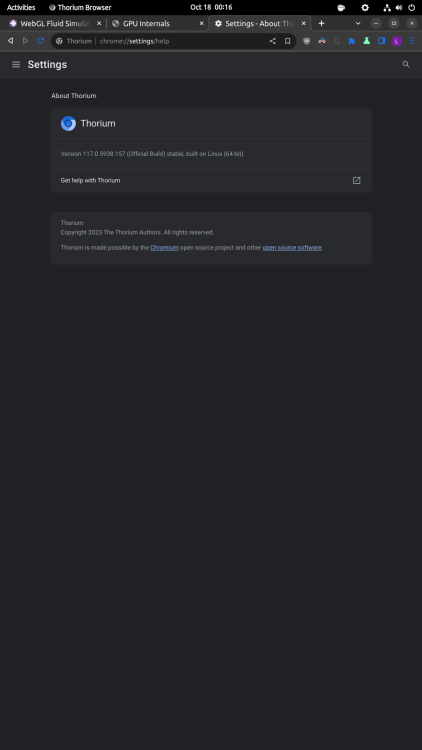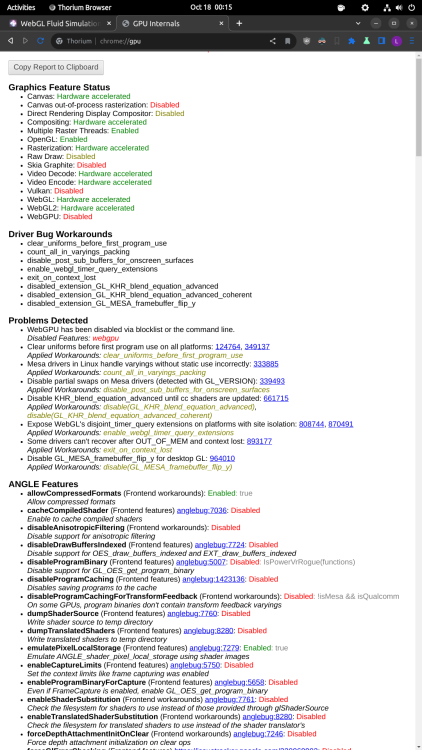Search the Community
Showing results for 'Widevine'.
-
Hi all. I am new to Arm and Linux in general. Got me a Raspberry pi5 several days ago and was going trough different OS systems so i can settle on one final choice. Landed in the Armbian community and tested the Armbian Bookworn / Gnome distro and was amazed how smooth and good looking this is. The only problem i have is the lack of preinstalled Widevine support. I know (and also tested) that Raspberry OS does have DRM playback support trough Widevine. So it works with the latest 64bit Arm Linux Kernel, right ? So i even went and extracted the Widevine folder form the RpOS system.... Now, several days after i am clueless on how to install Widevine and make the Chcromium browser use it. Went trough a ton of content in the web but am not that advanced to do it myself. ( i have also tested a KDE plasma build that have this functionality already built in, but i really want to use the Armbian platform) Can someone help me trough the process ?
-
Hello, Has someone managed to make widevine work properly in armbian for any ARM64 board? I have a orange pi 5 plus board and I'm using armbian with the vendor kernel and I'm struggling to get widevine working without success. I've tried several online tutorials but none of them seem to work (but they also seem to be rather old).
-
@Nick A When boot Android without SD [286]HELLO! SBOOT is starting! [289]sboot commit : 749c1f9a [292]set pll start [295]periph0 has been enabled [298]set pll end [300]unknow PMU [301]unknow PMU [304]tPMU: 0x9c [305]PMU: AXP1530 [307]dram return write ok [310]board init ok [312]try to probe rtc region [314]DRAM BOOT DRIVE INFO: V0.651 [318]the chip id is 0x5c00 [320]chip id check OK [324]DRAM_VCC set to 1200 mv [327]DRAM CLK =648 MHZ [329]DRAM Type =7 (3:DDR3,4:DDR4,7:LPDDR3,8:LPDDR4) [337]Actual DRAM SIZE =1536 M [340]DRAM SIZE =1536 MBytes, para1 = 30fa, para2 = 6001000, dram_tpr13 = 26061 [349]DRAM simple test OK. [351]rtc standby flag is 0x0, super standby flag is 0x0 [357][mmc]: mmc driver ver 2021-10-12 [361][mmc]: b mmc 2 bias 4 [369][mmc]: Wrong media type 0x0, but host sdc2, try mmc first [375][mmc]: ***Try MMC card 2*** [400][mmc]: RMCA OK! [402][mmc]: wrong freq 2 at spd md 2 [406][mmc]: MMC 5.0 [408][mmc]: HSSDR52/SDR25 8 bit [411][mmc]: 50000000 Hz [414][mmc]: 7456 MB [416][mmc]: ***SD/MMC 2 init OK!!!*** [506]read toc1 from emmc 32800 sector [510]OLD version: 0.0 [512]NEW version: 0.0 [588]load rotpk hash [651]load monitor-key hash [654]load monitor hash [859]load boot-key hash [862]load boot hash [928]load vbmeta-key hash [930]load vbmeta hash [998]load recovery-key hash [1001]load recovery hash [1004]monitor entry=0x48000000 [1007]uboot entry=0x4a000000 [1010]optee entry=0x48600000 [1013]tunning data addr:0x4a0003e8 [1019]run out of boot0 NOTICE: BL3-1: v1.0(debug):05d6c57 NOTICE: BL3-1: Built : 13:35:35, 2021-10-28 NOTICE: BL3-1 commit: 8 NOTICE: cpuidle init version V1.0 NOTICE: secure os exist MESSAGE: [0x0] TEE-CORE: OP-TEE version: 81ab7a47 #1 2020年 05月 06日 星期三 02:40:04 UTC arm NOTICE: BL3-1: Preparing for EL3 exit to normal world NOTICE: BL3-1: Next image address = 0x4a000000 NOTICE: BL3-1: Next image spsr = 0x1d3 U-Boot 2018.05-g23fdfbb-dirty (Oct 08 2024 - 14:18:27 +0800) Allwinner Technology [01.115]CPU: Allwinner Family [01.118]Model: sun50iw9 I2C: ready [01.122]DRAM: 1.5 GiB [01.125]Relocation Offset is: 55ebf000 [01.167]secure enable bit: 1 [01.170]pmu_axp152_probe pmic_bus_read fail [01.174]PMU: AXP1530 [01.179]CPU=1008 MHz,PLL6=600 Mhz,AHB=200 Mhz, APB1=100Mhz MBus=400Mhz [01.187]drv_disp_init [01.217]__clk_enable: clk is null. [01.223]drv_disp_init finish [01.226]gic: sec monitor mode [01.256]flash init start [01.258]workmode = 0,storage type = 2 [01.261]MMC: 2 [01.263][mmc]: mmc driver ver uboot2018:2021-07-19 14:09:00 [01.269][mmc]: get sdc_type fail and use default host:tm4. [01.280][mmc]: get sdc2 sdc_dis_host_caps 0x1c0. [01.284][mmc]: SUNXI SDMMC Controller Version:0x40502 [01.309][mmc]: Best spd md: 1-HSSDR52/SDR25, freq: 2-50000000, Bus width: 8 [01.315]sunxi flash init ok [01.319]Loading Environment from SUNXI_FLASH... OK secure storage read hdcpkey fail [01.333]secure storage read hdcpkey fail with:-1 01.340]secure storage read widevine fail with:-1 [01.345]usb burn from boot delay time 0 weak:otg_phy_config [01.358]usb prepare ok [02.162]overtime [02.166]do_burn_from_boot usb : no usb exist FAT: Misaligned buffer address (9be7b6d8) 32 bytes read in 4 ms (7.8 KiB/s) tcon_de_attach:de=0,tcon=2[02.304]boot_gui_init:finish [02.307]bmp_name=bootlogo.bmp 2764856 bytes read in 60 ms (43.9 MiB/s) [02.388][mmc]: delete mmc-hs400-1_8v from dtb [02.392][mmc]: delete mmc-hs200-1_8v from dtb [02.396][mmc]: delete mmc-ddr-1_8v from dtb [02.400][mmc]: get max-frequency ok 50000000 Hz [02.408]update dts ** Unrecognized filesystem type ** [02.418]load file(ULI/factory/rootwait init.txt) error. ** Unrecognized filesystem type ** [02.432]load file(ULI/factory/snum.txt) error. [02.436]name in map mac ** Unrecognized filesystem type ** [02.448]load file(ULI/factory/wifi_mac.txt) error. ** Unrecognized filesystem type ** [02.461]load file(ULI/factory/bt_mac.txt) error. ** Unrecognized filesystem type ** [02.475]load file(ULI/factory/selinux.txt) error. ** Unrecognized filesystem type ** [02.489]load file(ULI/factory/specialstr.txt) error. [02.501]update part info [02.523]update bootcmd [02.525]No ethernet found. Hit any key to stop autoboot: 0 [03.043]not supported key [03.045]actual n size:1000, e:10001 valid CACHE: Misaligned operation at range [44ffffe0, 462a5800] [03.221]Starting kernel ... [03.223][mmc]: mmc exit start [03.242][mmc]: mmc 2 exit ok [ 0.000000] Booting Linux on physical CPU 0x0 [ 0.000000] Linux version 4.9.170 (cmj@a-X11DPi-N-T) (gcc version 5.3.1 20160412 (Linaro GCC 5.3-2016.05) ) #1 SMP PREEMPT Tue Oct 8 14:19:52 CST 2024 [ 0.000000] Boot CPU: AArch64 Processor [410fd034] [ 0.000000] bootconsole [earlycon0] enabled [ 0.027910] BOOTEVENT: 27.893457: ON [ 0.262939] sunxi_i2c_probe()2209 - [i2c3] warning: failed to get regulator id [ 0.264028] sunxi_i2c_probe()2209 - [i2c5] warning: failed to get regulator id [ 0.265360] axp2101-regulator axp2101-regulator.0: Setting DCDC frequency for unsupported AXP variant [ 0.265445] axp2101-regulator axp2101-regulator.0: Error setting dcdc frequency: -22 [ 0.300863] [ac200] get ave_regulator_name failed! [ 0.301454] [ac200] pwm enable [ 0.395525] failed to get standby led pin assign [ 0.395577] f�[ 0.402603] uart uart1: get regulator failed [ 0.435522] [NAND][NE] Not found valid nand node on dts [ 0.444120] sunxi-wlan soc@03000000:wlan: get gpio chip_en failed [ 0.451100] sunxi-wlan soc@03000000:wlan: get gpio power_en failed [ 0.585049] hci: request ohci1-controller gpio:232 [ 0.777501] axp2101_pek: axp2101-pek can not register without irq [ 0.788132] sunxi_ir_startup: get ir protocol failed [ 0.796693] VE: get debugfs_mpp_root is NULL, please check mpp [ 0.796693] [ 0.804950] VE: sunxi ve debug register driver failed! [ 0.804950] [ 0.822760] mmc:failed to get gpios [ 0.904232] mmc:failed to get gpios [ 0.943193] FD655: Fd655 Driver init. [ 0.947785] FD655: fd655_driver_probe [ 0.952035] FD655: fd655_driver_probe [ 0.956716] FD655: register_fd655_driver: Successed to add fd655 module [ 0.957064] sunxi-mmc sdc1: smc 2 p1 err, cmd 52, RTO !! [ 0.970680] FD655: ====================Command opne in probe============= [ 0.979843] FD655: ====================Display boot in probe============= [ 0.987695] gpio user platform_driver_register sucess [ 0.996873] sunxi-mmc sdc1: smc 2 p1 err, cmd 52, RTO !! [ 1.007359] sunxi-mmc sdc1: smc 2 p1 err, cmd 8, RTO !! [ 1.013525] failed get gpio-spdif gpio from dts,spdif_gpio:-2 [ 1.023466] [audio-codec]dachpf_cfg configurations missing or invalid. [ 1.030901] lineout_vol:26, linein_gain:3, fmin_gain:3, digital_vol:0, adcdrc_cfg:0, adchpf_cfg:0, dacdrc_cfg:0, dachpf_cfg:0, ramp_func_used:1, pa_msleep_time:160, pa_ctl_level:0, gpio-spk:0 [ 1.055105] sndhdmi sndhdmi: ASoC: CPU DAI (null) not registered [ 1.061916] sndhdmi sndhdmi: snd_soc_register_card() failed: -517 [ 1.075611] sunxi-ahub-cpudai 5097000.cpudai3-controller: ahub cpudai id invalid [ 1.110982] ERROR: pinctrl_get for HDMI2.0 DDC fail [ 1.122002] tv_probe()1435 - of_property_read_string tv_power failed! [ 1.204673] cpu cpu1: opp_list_debug_create_link: Failed to create link [ 1.212222] cpu cpu1: _add_opp_dev: Failed to register opp debugfs (-12) [ 1.219828] cpu cpu2: opp_list_debug_create_link: Failed to create link [ 1.227283] cpu cpu2: _add_opp_dev: Failed to register opp debugfs (-12) [ 1.234875] cpu cpu3: opp_list_debug_create_link: Failed to create link [ 1.242339] cpu cpu3: _add_opp_dev: Failed to register opp debugfs (-12) [ 1.835468] selinux: avc: denied { set } for scontext=u:r:vendor_init:s0 tcontext=u:object_r:default_prop:s0 tclass=property_service permissive=1 [ 1.835468] [ 1.853641] selinux: avc: denied { set } for scontext=u:r:vendor_init:s0 tcontext=u:object_r:dalvik_prop:s0 tclass=property_service permissive=1 [ 1.853641] [ 2.712388] FAT-fs (mmcblk0p15): bogus number of reserved sectors console:/ $ [ 4.782896] apexd: Failed to walk /product/apex : Can't open /product/apex for reading : No such file or directory Gatekeeper_TA_CreateEntryPoint [ 6.847852] selinux: avc: denied { set } for property=sys.s[ 26.016698] SSV6XXX_SDIO mmc2:0001:1: vendor = 0x3030 device = 0x3030 [ 26.039197] SSV6XXX_SDIO mmc2:0001:1: dataIOPort 0x10000 regIOPort 0x10020 [ 26.052393] sunxi-mmc sdc1: smc 2 p1 err, cmd 52, RE RCE !! [ 26.094556] SSV6XXX_SDIO mmc2:0001:1: dataIOPort 0x10000 regIOPort 0x10020 [ 26.133735] SSV6XXX HCI TX Task started. [ 26.214299] Enable HCI TX aggregation [ 27.657092] SSV WLAN driver SSV6006C: Set new macaddr [ 27.665106] SSV WLAN driver SSV6006C: VIF 34:17:36:33:73:fc of type 2 is added. [ 29.193481] audit: rate limit exceeded
-

Help install Widevine on Armbian Bookworm / Gnome
Bjoern12345 replied to shushkata's topic in Beginners
Hello, I wanted widivine in kodi, after some fails it found a solution. Maybe this helps you to get widevine working on arm aarch64 in web browser, too. First I used widevine-installer (needs squashfs-tools package) from here https://github.com/AsahiLinux/widevine-installer This should already work with chromium or firefox, didn't work in my case. I did not try further to solve web brower issue, cause I wanted to use kodi. I installed kodi via flatpak and setup widivine with inputstream-helper plugin. And again it failed and was not working 😞 Final solution was to copy libwidevinecdm.so created by widevine-installer (/var/lib/widevine/libwidevinecdm.so) to kodi cdm folder (/home/user/.var/app/tv.kodi.Kodi/data/cdm/libwidevinecdm.so) So should be possible to get widevine working in chrome or firefox, too !!! Good luck ! Bjoern -
Description Ubuntu noble is released and I just updated rk multimedia packages for it: https://launchpad.net/~liujianfeng1994/+archive/ubuntu/rockchip-multimedia/+packages?field.name_filter=&field.status_filter=published&field.series_filter=noble widevine package is renamed to libwidevinecdm0 because I borrow it from raspberypi: https://archive.raspberrypi.org/debian/pool/main/w/widevine/. It does not work at the moment but I don't want to get back to jammy's one which has to patch glibc. How Has This Been Tested? Please describe the tests that you ran to verify your changes. Please also note any relevant details for your test configuration. [x] ./compile.sh BOARD=rock-5b BRANCH=vendor BUILD_DESKTOP=yes BUILD_MINIMAL=no DEB_COMPRESS=xz DESKTOP_APPGROUPS_SELECTED= DESKTOP_ENVIRONMENT=gnome DESKTOP_ENVIRONMENT_CONFIG_NAME=config_base KERNEL_CONFIGURE=no KERNEL_GIT=shallow RELEASE=noble ENABLE_EXTENSIONS="rk-panthor mesa-oibaf rk-multimedia-amazingfate" [x] chromium-browser v114 should have mpp support with arg --ozone-platform=wayland --use-gl=egl Checklist: Please delete options that are not relevant. [x] My code follows the style guidelines of this project [x] I have performed a self-review of my own code [ ] I have commented my code, particularly in hard-to-understand areas [x] My changes generate no new warnings [ ] Any dependent changes have been merged and published in downstream modules View the full article
-
@peter.eismann I added patches to glibc: https://launchpad.net/~liujianfeng1994/+archive/ubuntu/rockchip-multimedia/+sourcefiles/glibc/1:2.35-0ubuntu3.4+2widevine/glibc_2.35-0ubuntu3.4+2widevine.debian.tar.xz But it seems that this patch is no longer needed with newer glibc: https://aur.archlinux.org/packages/widevine
-
I bought OrangePi Zero 2w month ago (newest board similar size to Raspberry Pi Zero 2w) and have 4GB ram built in. I downloaded OrangePi OS (Arch) image and installed it. Booted up just fine but the issue is that it seem Software Repository and Pacman software repository is broken. Cannot update to current and unable to download some software such as Widevine, nala ect. I wanted to be able to use up to date programs ect so I can turn it to mini desktop or as a Kiosk ect. it will not connect to Arch server. I also installed Debian as well and it would not connect to USA Debian server (It only 'locked' to Shanghai server even I rooted and tried to change it but it revert back to that server). Is it because it's brand new and still working on it or restricted for now?
-
Just stumbled over another chromium fork: https://github.com/Alex313031/Thorium Forum search did not show any entries, so I thought I might share. The arm64 builds (for raspberry though) works great, it even has googly sync, widevine etc, check describtion for more info. It works out-of-the-box on legacy rock-5b jammy gnome images with liujianfeng1994 ppa enabled. For installation/updates one could also use: wget https://dl.thorium.rocks/debian/dists/stable/thorium.list sudo mv thorium.list /etc/apt/sources.list.d/ sudo apt update sudo apt install thorium-browser I usually like to test https://paveldogreat.github.io/WebGL-Fluid-Simulation/ which also runs smooth with webgl on the rock-5b. This might be a good choice, till upstream support makes it easier to find a up2date browser with gpu support.
-
I used https://mirror.yandex.ru/mirrors/armbian/archive/orangepi5-plus/archive/Armbian_23.5.4_Orangepi5-plus_jammy_legacy_5.10.160_xfce_desktop.img.xz but this is a different board. I guess any legacy Jammy 5.10.x should work. Look here for something suitable https://mirror.yandex.ru/mirrors/armbian/archive/orangepi5/archive/ Maybe: https://mirror.yandex.ru/mirrors/armbian/archive/orangepi5/archive/Armbian_22.11.3_Orangepi5_jammy_legacy_5.10.110_xfce_desktop.img.xz You can't use the official Kodi ppa version of Kodi. It doesn't include k35xx acceleration or a working widevine cdm for arm64. You must use amazingfate's ppa for Kodi and not the Kodi official ppa. When updating or installing the inputstream.adaptive plugin from that ppa or from any Kodi repository, it will prompt you to update widevine. cdm, The widevine cdm update that is installed doesn't currently work with arm64 Linux. At the bottom of my notes below, you can follow how to manually copy the right one, assuming that you have it installed in amazingfate's Chromium. If you have the wrong Kodi installed then remove it and remove the official ppa. My notes are a couple of months old, but if my notes are correct these are the steps to get Chromium widevine cdm and Kodi installed (use at your own risk) Good Luck: sudo add-apt-repository ppa:liujianfeng1994/panfork-mesa sudo add-apt-repository ppa:liujianfeng1994/rockchip-multimedia sudo apt update sudo apt full-upgrade sudo apt install libwidevinecdm I might specifically have installed or reinstalled Chromium, but I don't have it in my notes. It may have done it automatically with the upgrade. Some DRM streamers check the Chromium user agent on arm64 and won't work unless they find a ChromeOs user agent. Create a launcher for DRM-Chromium with the correct user agent for widevine (or just launch it like this from the command line): chromium-browser --user-agent="Mozilla/5.0 (X11; CrOS aarch64 15236.80.0) AppleWebKit/537.36 (KHTML, like Gecko) Chrome/109.0.5414.125 Safari/537.36" Check widevine DRM works in Chromium with https://bitmovin.com/demos/drm sudo apt install ubuntu-desktop kodi Start Kodi and install your plugins. Try to run one DRM video and when it errors, do an apt install for inputstream.adaptive as recommended by the error message. Install widevine cdm as prompted. This will create the directory structure for widevine and install the non-working version. Copy libwidevinecdm.so from /lib/chromium-browser/WidevineCdm/_platform_specific/linux_arm64/ to /home/{username}/.kodi/cdm/ Restart Kodi.
-
Hello, Verry happy about your answers. I have removed the official kodi ppa and checked that i have installed the kodi version from @amazingfate. i Also had installed the chromium version from him including working libwidevinecdm. @schwar3katI go on with the steps you gave me to put widevine in the right place. Regarding the addons i think the right way is to build them like @bottlelid did and install them as zip-file. Many Thanks for the Hints and guide's!
-
You can't use the official Kodi ppa version of Kodi. It doesn't include k35xx acceleration or a working widevine cdm for arm64. Assuming that you are using amazingfate's ppa for Kodi and haven't updated Kodi from the Kodi official ppa, then updating or installing the inputstream.adaptive plugin from that ppa or from any Kodi repository will prompt you to update widevine. cdm, The widevine cdm update that is installed doesn't currently work with arm64 Linux. So most likely you have the wrong libwidevinecdm.so installed. At the bottom of my notes below, you can follow how to manually copy the right one, assuming that you have it installed in amazingfate's Chromium. If you have the wrong Kodi installed then remove it and remove the official ppa. If my notes are correct these are the steps to get Chromium widevine cdm and Kodi installed (use at your own risk): sudo add-apt-repository ppa:liujianfeng1994/panfork-mesa sudo add-apt-repository ppa:liujianfeng1994/rockchip-multimedia sudo apt update sudo apt full-upgrade sudo apt install libwidevinecdm I might specifically have installed or reinstalled Chromium, but I don't have it in my notes. It may have done it automatically with the upgrade. Some DRM streamers check the Chromium user agent on arm64 and won't work unless they find a ChromeOs user agent. Create a launcher for DRM-Chromium with the correct user agent for widevine (or just launch it like this from the command line): chromium-browser --user-agent="Mozilla/5.0 (X11; CrOS aarch64 15236.80.0) AppleWebKit/537.36 (KHTML, like Gecko) Chrome/109.0.5414.125 Safari/537.36" Check widevine DRM works in Chromium with https://bitmovin.com/demos/drm sudo apt install ubuntu-desktop kodi Start Kodi and install your plugins. Try to run one DRM video and when it errors, do an apt install for inputstream.adaptive as recommended by the error message. Install widevine cdm as prompted. This will create the directory structure for widevine and install the non-working version. Copy libwidevinecdm.so from /lib/chromium-browser/WidevineCdm/_platform_specific/linux_arm64/ to /home/{username}/.kodi/cdm/ Restart Kodi. If this doesn't work perhaps follow the thread where I had a similar issue: A useful resource that explains the issues. https://www.da.vidbuchanan.co.uk/blog/netflix-on-asahi.html
-
Hi all. I made a new video about Armbian on the Khadas VIM3. Both standard Armbian and Monka his Widevine and Gaming image. Here it is :
-
Thanks @amazingfate that demo video works on my Chromium. So it looks like it is not a Widevine issue. I will do some more investigating.
-
@schwar3katI'm using kernel 5.10.160-rk35xx kernel now. And I can see wideviine is detected on website https://bitmovin.com/demos/drm by chromium. From chrome://components/ I can see widevine is enabled. I haven't tried kodi.
-
Hi @amazingfate Does your ppa:liujianfeng1994/rockchip-multimedia repo widevinecdm still work? I'm running Armbian 23.08.0 Jammy with Linux 5.10.160-rk35xx on Opi5+ I installed your rockchip-multimedia-config, and kodi kodi-inputstream-adaptive libnss3 I'm trying to get some NZ streaming services to work on Kodi, but inputstream.adaptive errors with 'Unable to load widevine shared library (/home/kschwar3/.kodi/cdm/libwidevinecdm.so)'. The libwidevinecdm.so file from your repo exists in that location. The Chromium browser also fails on these streaming services. I tried reinstalling chromium-browser, libc-bin and libc6 from your repo.
-
Widevine for arm64 has been released, and I have tested that it does work on a Raspberry Pi. The Raspberry Pi has packaged it for PiOS. sudo apt install libwidevinecdm0 I used this to get the .so shared object file, and to understand the expected directory structure. I transfered it to an Orange Pi 5 running Armbian. However, it didn't work. My understanding is that this was because, by default, chromium-browser is hard coded not to attempt to load Widevine on arm64 systems. Presumably, this will be fixed upstream for chromium-browser in the near future. However, it would be nice if it was fixed earlier in the Armbian repo, and particularly if it was fixed in the hardware accelerated version provided by Liu Jian Feng. sudo add-apt-repository ppa:liujianfeng1994/panfork-mesa sudo add-apt-repository ppa:liujianfeng1994/rockchip-multimedia sudo apt update sudo apt dist-upgrade sudo apt install mali-g610-firmware rockchip-multimedia-config I believe the gpu accelerated chomium-browser is from rockchip-multimedia-config. Unfortunately, being a newbie, I do not know how to go about requesting any of this.
-
This tutorial is based on my knowledge and experience in testing Tinkerboard. It has not been tested on other devices and I do not take any responsibility nor am I liable for any damage that may be caused through the use of this tutorial. Debian / XFCE minimal desktop Download the latest current version of Bullseye (Panfrost drivers included) for your device and follow the instructions https://www.armbian.com/download/ After the first login type ... exit (exit from root, login with your new user id) sudo apt update sudo apt upgrade (if the kernel installation prompts for modifications, just say Yes or Ok) sudo apt install task-xfce-desktop xfce4-terminal firefox-esr network-manager-gnome gparted sudo reboot Login graphically with your user id ... Open Firefox and check if you have access to internet Open xfce terminal and add the basic xfce packages sudo apt install pulseaudio pavucontrol gvfs gvfs-backends policykit-1 udisks2 catfish mousepad xarchiver gdebi gigolo sudo reboot Find out ... ARM architecture of your computer processor https://en.m.wikipedia.org/wiki/List_of_ARM_microarchitectures Latest Chrome version https://www.google.com/search?q=The+latest+user+agents+for+Chrome&oq=The+latest+user+agents+for+Chrome&aqs=chrome..69i57j69i60l3&sourceid=chrome&ie=UTF-8 Download the user agents text file for the latest Chrome version with the platform Chrome OS ARMv7 (armhf / 32-bit) https://user-agents.net/download?browser=chrome&version=87-0&browser_bits=32&platform=chromeos&platform_bits=32&name=armv7l or ARMv8 (arm64 / 64-bit) https://user-agents.net/download?browser=chrome&version=87-0&platform=chromeos&name=aarch64 (use the highest version) Vivaldi browser installation Download Vivaldi (https://vivaldi.com/download/archive) ARMv7 (armhf / 32-bit) https://downloads.vivaldi.com/stable/vivaldi-stable_3.4.2066.106-1_armhf.deb or ARMv8 (arm64 / 64-bit) https://downloads.vivaldi.com/stable/vivaldi-stable_3.4.2066.106-1_arm64.deb Open GDebi and install your specific Vivaldi browser Create a desktop launcher Name: DRM browser Command: /usr/bin/vivaldi-stable --disable-seccomp-filter-sandbox --user-agent="Mozilla/5.0 (X11; CrOS armv7l 13505.40.0) AppleWebKit/537.36 (KHTML, like Gecko) Chrome/87.0.4280.54 Safari/537.36" *** Use the latest user agents text string *** Open Vivaldi with the DRM browser launcher and verify the parameters ... user agent: https://whatmyuseragent.com components: vivaldi://components (check if Widevine Content Decryption Module is loaded) gpu: vivaldi://gpu flags: vivaldi://flags Enable > Override software rendering list Widevine-flash installation Close any opened Vivaldi Browser Open xfce terminal and download the script that fetches a ChromeOS image and extracts the Widevine and Flash ARMv7 (armhf / 32-bit) git clone https://gist.github.com/e025024ecffa45ee4325a3915fd8dad1.git widevine-flash ARMv8 (arm64 / 64-bit) git clone https://gist.github.com/7e1e1c313843d6a8180cfc1f47bee6aa.git widevine-flash cd widevine-flash sudo sh ./widevine-flash_arm32.sh or sudo sh ./widevine-flash_arm64.sh (and follow the instructions) Open Vivaldi with the DRM browser launcher and check if DRM is working https://bitmovin.com/demos/drm Now you are ready to watch Netflix :-) Cheers!
-

Linux OS with DRM enable & GPU hardware accelerated – How to
DarkevilPT replied to 2020's topic in Beginners
Need help.. I've been told theres a new file to work on widevine 64 But I can't make the magic happen Can anyone give me a hand here? ***ARMv8 (arm64 / 64-bit)*** git clone https://gist.github.com/vyn20/7e1e1c313843d6a8180cfc1f47bee6aa widevine-flash cd widevine-flash sudo sh ./widevine-flash_arm64.sh ***(and follow the instructions)*** tar zxvf widevine-flash-20230317_armhf.tgz 3. Open Vivaldi with the DRM browser launcher and check if DRM is working https://bitmovin.com/demos/drm I am trying to apply this here: https://forum.radxa.com/t/guide-openfyde-rock-5b-the-best-options/15338