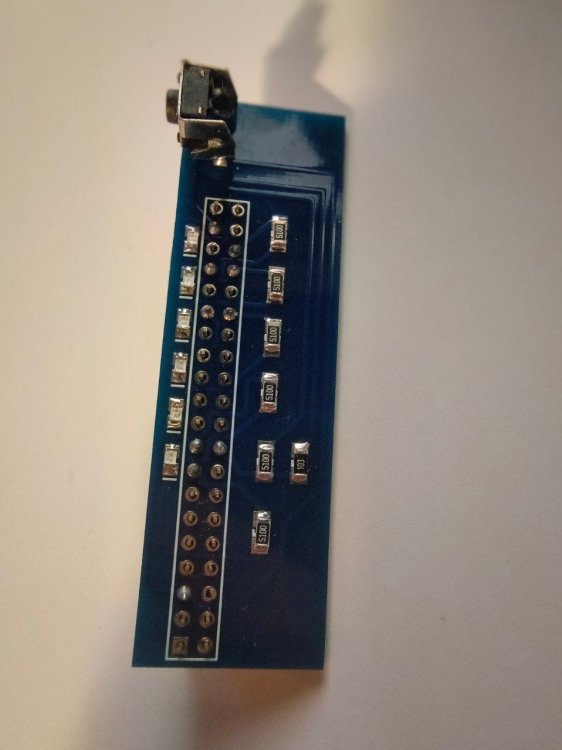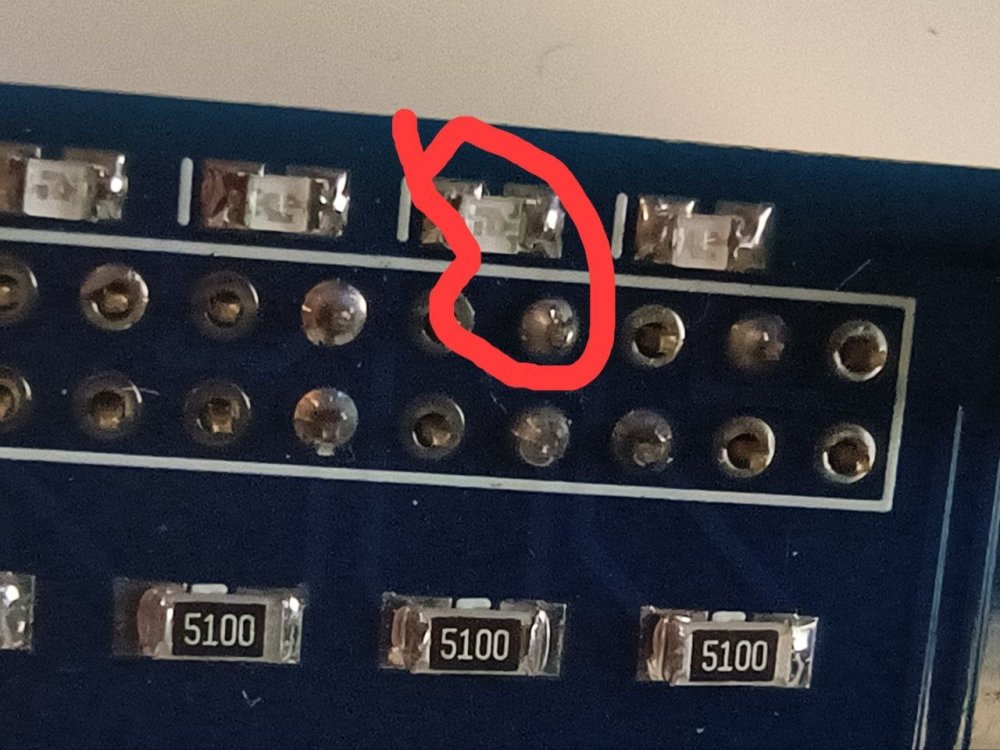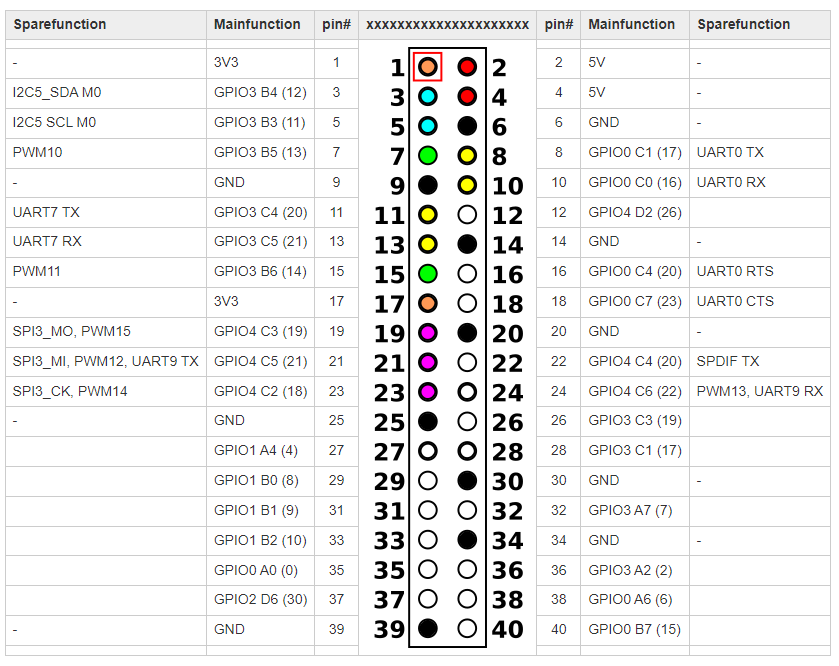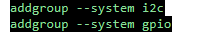Search the Community
Showing results for 'gpio'.
-
Hello, I tried ` echo 463 > /sys/class/gpio/export ` and it build gpio464 folder under /sys/class/gpio , and I cat `value` file to check gpio status. It seems not work. The same gpio was working on Bananapi official debian and Ubuntu mate image. How can I solve this problem? Thanks
-
I'm using image Armbian_23.8.3_Orangepizero2_bookworm_current_6.1.53 I'm building a DTS overlay for a SPI Touchscreen and every pin I try to use is showing this error: [ 1.441808] sun50i-h616-pinctrl 300b000.pinctrl: pin PC11 already requested by 5011000.spi; cannot claim for 300b000.pinctrl:75 [ 1.441817] sun50i-h616-pinctrl 300b000.pinctrl: pin-75 (300b000.pinctrl:75) status -22 [ 1.441829] sun6i-spi 5011000.spi: cannot register SPI master I'm trying to configure my touchscreen dts to use the SPI1.0 & SPI1.1. However, the pins exposed on the headers are all allocated for device use under 300b000.pinctrl. How do you allocate header pins for another use? I need 5 pins + SPI1 for the touchscreen to work. My dts /dts-v1/; /plugin/; / { compatible = "allwinner,sun8i-h3"; fragment@0 { target = <&pio>; __overlay__ { spi1_cs1: spi1_cs1 { pins = "PC11"; function = "gpio_out"; output-high; }; opiz_display_pins: opiz_display_pins { pins = "PC9", "PC6", "PC5"; function = "gpio_out"; }; ads7846_pins: ads7846_pins { pins = "PH6"; function = "irq"; }; }; }; fragment@1 { target = <&spi1>; __overlay__ { #address-cells = <1>; #size-cells = <0>; status = "okay"; pinctrl-1 = <&spi1_cs1>; pinctrl-names = "default", "default"; cs-gpios= <0>, <&pio 2 11 0>; /* PH9 PC11 */ opizdisplay: opiz-display@0 { reg = <0>; /* Chip Select 0 */ compatible = "ilitek,ili9341"; spi-max-frequency = <16000000>; status = "okay"; pinctrl-names = "default"; pinctrl-0 = <&opiz_display_pins>; rotate = <90>; bgr = <0>; fps = <10>; buswidth = <8>; dc-gpios = <&pio 2 6 0>; /* PC6 */ reset-gpios = <&pio 2 9 1 >; /* PC9 */ led-gpios=<&pio 2 5 0>; /* PC5 */ debug=<0>; }; ads7846: ads7846@1 { reg = <1>; /* Chip Select 1 */ compatible = "ti,ads7846"; spi-max-frequency = <500000>; status = "okay"; pinctrl-names = "default"; pinctrl-0 = <&ads7846_pins>; interrupt-parent = <&pio>; interrupts = <7 6 2>; /* PH6 IRQ_TYPE_EDGE_FALLING */ pendown-gpio = <&pio 7 6 0>; /* PH6 */ /* driver defaults, optional */ ti,x-min = /bits/ 16 <0>; ti,y-min = /bits/ 16 <0>; ti,x-max = /bits/ 16 <0x0FFF>; ti,y-max = /bits/ 16 <0x0FFF>; ti,pressure-min = /bits/ 16 <0>; ti,pressure-max = /bits/ 16 <0xFFFF>; ti,x-plate-ohms = /bits/ 16 <400>; }; }; }; };
-
Hello there. I'm trying to set up GPIO pins PD15 and PD16 on my OrangePi 3 LTS to work as input pins using device tree overlays. The overlay I have created is the following (for PD15 only): /dts-v1/; /plugin/; / { compatible = "allwinner,sun50i-h6"; fragment@0 { target = <&pio>; __overlay__ { my_pins:my_pins { pins = "PD15"; function = "gpio_in"; default-state = "on"; }; }; }; fragment@1 { target-path = "/"; __overlay__ { my@0 { compatible = "my-gpio"; pinctrl-names = "default"; pinctrl-0 = <&my_pins>; gpios = <&pio 3 15 0>; status = "okay"; }; }; }; }; Probably it is incorrect, because when I check the GPIO state using "gpio readall" command, I still get OFF state for the PD15 pin. Of course, I could change the pin mode using the "gpio" command itself (it does work, like "gpio mode 9 in" does set the PD15 pin mode to input), but I would prefer the overlays method.
-
Hello! I am looking to set up edge monitoring for both rising and falling edges. I can monitor either individually but I cannot activate both edges. I receive: genirq: setting trigger mode 3 for irq 36 failed (meson_gpio_irq_set_type+0x0/0x60) I have attempted to use mraa-gpio, gpiod, and sysfs all with the same result. I'm on a Radxa Zero running Armbian 23.5 Jammy (Kernel 6.1.y). Interestingly if I attempt to run Manjaro on this board I can interface with the pins to get the values and set direction but I have no edge detection. Is the GPIO driver in Armbian patched for Amlogic Meson G12A? Hoping I'm posting in the right place! I may cross-post to be sure. Thanks!
-
Hi! I try to use GPIO on BananaPi M5 board. But interface doesn't work. Armbian 23.05.1 Jammy with Linux 6.1.30-meson64. /boot/armbianEnv.txt: verbosity=1 console=both overlay_prefix=meson fdtfile=amlogic/meson-sm1-bananapi-m5.dtb rootdev=UUID=d099eb25-cf52-43fb-b826-535b9109637f rootfstype=ext4 overlays=w1-gpio usbstoragequirks=0x2537:0x1066:u,0x2537:0x1068:u m5@bananapim5:~$ dmesg | grep w1 [ 7.568386] w1-gpio onewire@0: gpio_request (pin) failed [ 7.607814] w1-gpio onewire@0: gpio_request (pin) failed [ 7.620109] w1-gpio onewire@0: gpio_request (pin) failed [ 7.662444] w1-gpio onewire@0: gpio_request (pin) failed [ 7.671512] w1-gpio onewire@0: gpio_request (pin) failed [ 7.677156] w1-gpio onewire@0: gpio_request (pin) failed [ 7.689428] w1-gpio onewire@0: gpio_request (pin) failed [ 7.693341] w1-gpio onewire@0: gpio_request (pin) failed [ 7.711606] w1-gpio onewire@0: gpio_request (pin) failed [ 7.714019] w1-gpio onewire@0: gpio_request (pin) failed [ 7.784669] w1-gpio onewire@0: gpio_request (pin) failed [ 7.836363] w1-gpio onewire@0: gpio_request (pin) failed [ 7.877654] w1-gpio onewire@0: gpio_request (pin) failed [ 7.915447] w1-gpio onewire@0: gpio_request (pin) failed [ 7.975862] w1-gpio onewire@0: gpio_request (pin) failed [ 7.983126] w1-gpio onewire@0: gpio_request (pin) failed [ 18.143361] w1-gpio onewire@0: gpio_request (pin) failed Have any ideas?
-
i want to use led on/off 7 pin (gpio 40 header) but it doesn’t work. Others work fine: echo 20 > /sys/class/gpio/export echo 23 > /sys/class/gpio/export echo 40 > /sys/class/gpio/export echo 42 > /sys/class/gpio/export echo out > /sys/class/gpio/gpio20/direction echo out > /sys/class/gpio/gpio23/direction echo out > /sys/class/gpio/gpio40/direction echo out > /sys/class/gpio/gpio42/direction echo 1 > /sys/class/gpio/gpio20/value echo 1 > /sys/class/gpio/gpio23/value echo 1 > /sys/class/gpio/gpio40/value echo 1 > /sys/class/gpio/gpio42/value May be problem in pwm10 pwm10 { pwm10m0-pins { rockchip,pins = <0x03 0x0d 0x05 0xab>; phandle = <0x9d>; }; pwm10m1-pins { rockchip,pins = <0x02 0x01 0x02 0xab>; phandle = <0x1f5>; }; dts attached from firmware - https://www.armbian.com/bananapi-r2-pro/ r2pro.dts
-
I'm familiar with ARMbian on Orange PI 3, more specifically I'm trying to master programming in C on this system and hw. Since yesterday I've been searching in vain for some description, ideally with examples of how to control GPIO, I2C and SPI in C. Can you advise?
-
I've been struggling to get interrupt to work on my 5b with a water flow sensor. Any suggestions or help is appreciated. Here's what I've tried and validated so far: Hardware: The flow sensor signal wire is connected to wiringpi pin 2, which is physical pin 7, gpio pin 54 I've put in a pull-down resistor between the gpio pin and GND I've confirmed with a multi-meter that the signal line has a voltage of 0 when the sensor isn't spinning. I've confirmed that "gpio read 2" shows the pin as 0 in that state I've confirmed that the signal line voltage peaks to around 1.5 vdc when the sensor is spinning. I've confirmed that "gpio read 2" shows the pin pulsing in that state between 1 and 0. Docker: I've exported gpio 54 and set it to in The container runs in privileged mode with volumes to all the important bits mapped Python: I wrote a stupidly simple script just to increment a counter and print its value when the interrupt is called wiringpi correctly reads and sets values for all the other gpio stuff I'm doing on the board (temp sensors and relays), it's only the interrupt job that isn't working Docs for above assertions: Python script: import wiringpi import time # The pin number to which your sensor is connected SENSOR_PIN = 2 # Initialize wiringpi wiringpi.wiringPiSetup() # Set the pin to input mode wiringpi.pinMode(SENSOR_PIN, wiringpi.GPIO.INPUT) # Initialize the counter and the tick counter = 0 def count_pulse(): global counter counter += 1 print(counter) # Set the interrupt to be triggered when the pin's voltage rises from LOW to HIGH wiringpi.wiringPiISR(SENSOR_PIN, wiringpi.GPIO.INT_EDGE_RISING, count_pulse) # To keep the script running try: while True: time.sleep(1) except (KeyboardInterrupt, SystemExit): print(f'Total pulses: {counter}') print('Exiting...') GPIO test output: Pin 2 state: 1 Pin 2 state: 1 Pin 2 state: 1 Pin 2 state: 0 Pin 2 state: 0 Pin 2 state: 0 Pin 2 state: 0 Pin 2 state: 0 Pin 2 state: 0 Pin 2 state: 0 Pin 2 state: 0 Pin 2 state: 1 Pin 2 state: 1 Pin 2 state: 1 Pin 2 state: 1 Pin 2 state: 1 Pin 2 state: 1 Pin 2 state: 1 Pin 2 state: 1 Pin 2 state: 0 Pin 2 state: 0 Pin 2 state: 0 Pin 2 state: 0 Pin 2 state: 0 Dockerfile: FROM python:3.9-slim WORKDIR /usr/src/app/squirtgun LABEL maintainer="github.com/thatsimonsguy" # Prep for downloading and installing wiringOP & wiringOP-python RUN apt-get update && apt-get install -y \ git \ gcc \ swig \ python3-dev \ python3-setuptools \ make \ sudo \ && rm -rf /var/lib/apt/lists/* # Set up wiringOP WORKDIR /usr/src/app/squirtgun RUN git clone https://github.com/orangepi-xunlong/wiringOP.git -b next WORKDIR /usr/src/app/squirtgun/wiringOP RUN ./build clean RUN ./build # Set up wiringOP-Python WORKDIR /usr/src/app/squirtgun RUN git clone --recursive https://github.com/orangepi-xunlong/wiringOP-Python -b next WORKDIR /usr/src/app/squirtgun/wiringOP-Python RUN python3 generate-bindings.py > bindings.i RUN python3 setup.py install # Export GPIO for pin 2 RUN echo 54 > /sys/class/gpio/export RUN echo "in" > /sys/class/gpio/gpio54/direction # Install app and python deps WORKDIR /usr/src/app/squirtgun COPY . . RUN pip install -r requirements.txt EXPOSE 80 ENTRYPOINT ["python", "run.py"] Docker compose: version: '3' services: squirtgun_test: image: squirtgun_test:latest privileged: true volumes: - squirtgun_config:/usr/src/app/squirtgun/config - squirtgun_db:/usr/src/app/squirtgun/db - /etc/orangepi-release:/etc/orangepi-release - /etc/armbian-release:/etc/armbian-release environment: - REGISTRATION_OTP=#### - PARENT_BASE_URL=#### - ZONE_RELAY_PINS=5 - TRANSFORMER_RELAY_PIN=7 - TEMP_SENSOR_PIN_1=8 - TEMP_SENSOR_PIN_2=9 - FLOW_SENSOR_PIN=2 - DEBUG_NO_MTLS=True ports: - "5000:5000" volumes: squirtgun_config: squirtgun_db: (I realize the port mapping between the docker compose and the dockerfile are not aligned. That's on my TODO list, but isn't a factor for this problem. I'm testing by exec'ing into the running docker container after build and executing the test script) Cheers and thanks!
-

Orange Pi 4 LTS - audio I2S output on GPIO ( 26 pin header ).
Lazy posted a topic in Orange Pi 4 LTS
Hi I want to use the I2S GPIO output pins ( 26 pins ) on Orange Pi4 LTS to connect multi channel DAC. Is it possible to overlay some pins? -
Hello. I've searched here, the Libre computer forums, even tried "cheating" with asking chatgpt. Using a "Le Potato" AML-S905X-CC with Armbian Jammy 22.04.2 LTS. I've gotten far enough to be able to read the switch on the GPIO with pulled to 0 reading as 1. button untouched: ~$ sudo gpioget --active-low gpiochip1 97 0 button pressed: :~$ sudo gpioget --active-low gpiochip1 97 1 From here though, I can't seem to figure out what to do next. I've seen suggestions to use a python script with a sleep to using device overlays. The device overlay examples I see using armbian are typically for orange Pis and I can't seem to extrapolate to the le potato gpio, or are Libre's support saying how to do it with their custom kernels and device tree overlay tools, which I (in my foolishness? long term wisdom?) chose not to use over Armbian. If anyone has some input on what to throw at this next I'd love it. I am using this le potato as a klipper server with Fluidd and would love to be able to hit my pretty led backed power button to power down the server board and a second led lit power switch to power down the printer. In the end it's no big deal if I can't get this working, I can just shutdown the pi via Klipperscreen and then use the modified power switch on the 3d printer. But that's not as much fun as changing everything. Thank you!
-
If anyone is looking at fixing the access for gpio and i2c - I found you can fix it with the following udev rules addgroup --system i2c addgroup --system gpio create in /etc/udev/rules.d/60-i2c-tools.rules SUBSYSTEM=="i2c-dev",KERNEL=="i2c*", GROUP="i2c", MODE="0660" create in /etc/udev/rules.d/61-gpio-tools.rules SUBSYSTEM=="gpio",KERNEL=="gpiochip*", GROUP="gpio", MODE="0660"
-
Hi, Just started playing with BananaPi (I have M2Berry model) and installed Armbian from Armbian download page: Armbian_23.5.2_Bananapim2ultra_bookworm_current_6.1.30_minimal (connecting with board over UART/SSH - no need for desktop at this moment). Wanted to use GPIO, however using sysfs do not work as expected: root@bananapim2ultra:~# echo "24" > /sys/class/gpio/export -bash: echo: write error: Unknown error 517 root@bananapim2ultra:~# echo "24" > /sys/class/gpio/export -bash: echo: write error: Device or resource busy Went with lsmod to check modules but having only: root@bananapim2ultra:~# lsmod | grep gp gpu_sched 28672 1 lima Same for modprobe: root@bananapim2ultra:~# modprobe gpio modprobe: FATAL: Module gpio not found in directory /lib/modules/6.1.30-sunxi It looks like the kernel do not have gpio module, which is really strange since the GPIO is main feature for such boards. Running armbian-config - maybe I will find something. Can somebody help me out a little with it?
-
Good morning, I'm triying to move to armbian for tinker. Currently i'm using Debian Distro from Asus for tinkerboard and i want to move to a CLI only OS. Armbian seems to be the best option for what i want, but currently i'm unable to use the GPIO pins on the tinkerboard2. I tried to install wiringpi from here (https://github.com/TinkerBoard/gpio_lib_c/tree/sbc/tinkerboard/c) but i always recieve an error code. Anyone facing this problem? Any help will be very much appreciated, i really want to move to a non-GUI OS, but asus does't offer any option besides uninstalling X-10 GUI Thank you for your time
-
Description When booting on H3 boards with regulator-gpio, we get the following error. [ 8.518147] core: _opp_supported_by_regulators: OPP minuV: 1320000 maxuV: 1320000, not supported by regulator [ 8.518188] cpu cpu0: _opp_add: OPP not supported by regulators (1104000000) [ 8.518373] core: _opp_supported_by_regulators: OPP minuV: 1320000 maxuV: 1320000, not supported by regulator [ 8.518391] cpu cpu0: _opp_add: OPP not supported by regulators (1200000000) [ 8.518565] core: _opp_supported_by_regulators: OPP minuV: 1340000 maxuV: 1340000, not supported by regulator [ 8.518585] cpu cpu0: _opp_add: OPP not supported by regulators (1296000000) [ 8.518752] core: _opp_supported_by_regulators: OPP minuV: 1400000 maxuV: 1400000, not supported by regulator [ 8.518770] cpu cpu0: _opp_add: OPP not supported by regulators (1368000000) [ 9.016159] thermal_sys: Failed to bind 'cpu_thermal' with 'cpufreq-cpu0': -22 [ 9.016200] thermal_sys: Failed to bind 'cpu_thermal' with 'cpufreq-cpu0': -22 These boards have the voltage capped at 1.3Volts and can't support voltages higher than that. Because of that we get reduced from having 8 cpufreq states to just 4 states that further causes us to observe the error thrown by thermal_sys module. This PR fixes the same. Also I have disabled 1.368 Ghz operation state as in my test, my board hit the first trip in just 1 sec throttling the board down to 1.296 Ghz instantaneously. If anyone needs the same, we do have the overclock overlay for that anyway. Also enabled legacy kernel for NanoPi Duo2. How Has This Been Tested? Please describe the tests that you ran to verify your changes. Please also note any relevant details for your test configuration. [X] Tested that patch applies on legacy, current as well as edge kernel [X] Booted on NanoPi Duo2. Made sure error related to thermal_sys is not shown in dmesg. Also ran minerd --benchmark and monitored the system with armbianmonitor -M to make sure trips are working as expected. Checklist: [ ] My code follows the style guidelines of this project [ ] I have performed a self-review of my own code [ ] I have commented my code, particularly in hard-to-understand areas [ ] I have made corresponding changes to the documentation [X] My changes generate no new warnings [ ] Any dependent changes have been merged and published in downstream modules View the full article
-
Hello, I'm working on a project which include a microcontroller and a NanoPi NEO Core running Armbian FriendlyCore distribution. The NanoPi is wired to the µcontroler ICSP which can reset the µcontroller for update purpose. The allwinner H3 datasheet state that the GPIOA6 (the one linked to ICSP) should start with HIGH-Z and no resistance pulling, it seems to do so but a few second after reboot it seems to go low as all other GPIO... resulting in an unwanting reset of the µcontroller. Is there a way to change this by setting the default state somewhere in the system, or should I have to use dts files or core compilation ? Any solution would be appreciated. Thanks for your help Sylvain
-
For the Rock PI S, what is the recommended gpio library? I tried using Radxa libmraa but encountered the following errors (using bullseye-stable): $ sudo apt-get install -y libmraa ... The following packages have unmet dependencies: libmraa : Depends: libjson-c3 but it is not installable Depends: python but it is not installable Depends: python2.7 but it is not installable Depends: libpython2.7 but it is not installable Depends: python3.7 but it is not installable Depends: libpython3.7 but it is not installable E: Unable to correct problems, you have held broken packages.
-
Neo has one SPI port and I need two, so would like to add another spi using spi-gpio, but no success (I think). I am using Armbian 23.02.2 Bullseye, default kernel does not enable it, recompiled using linux-source-5.15.93-sunxi.tar.xz, enabled spi-gpio as module. Digged around forum, prepared below dts and armbian-add-overlay succeeded. But there is no message arrived when loading (dmesg shows nothing about spi) and no /dev/spi* created. Is it OK or there must be something? Please advise.... / { compatible = "allwinner,sun8i-h3"; fragment@0 { target-path = "/"; __overlay__ { softspi: spi_gpio { compatible = "spi-gpio"; #address-cells = <1>; #size-cells = <0>; ranges; sck-gpios = <&pio 0 15 0>; /* PG6 */ mosi-gpios = <&pio 0 16 0>; /* PG7 */ miso-gpios = <&pio 0 1 0>; /* PA6 */ num-chipselects = <0>; status = "okay"; spidev { compatible = "linux,spidev"; reg = <0>; spi-max-frequency = <10000000>; status = "okay"; }; }; }; }; };
-
I can't set up gpio-poweroff feature described here. I tried made overlays from here and here - no effect. U-boot boots with no errors. Then i am tried to edit DT (armbian-config > System > Dtc), - manually add node at pinctrl@1c20800: and node at "/": where 0 21 0 means "PA 21 drive_active_high", i assume. So "Reference to non-existent node or label "pio"" error is occured. Then I use gpios = <0x0e 0x00 0x15 0x00>; for PA21 (like it used in leds node for pwr_led on PA10 by changing 0x0a to 0x15 (PA21)). No errors occured but it still not work. Also pwr_off_pins labels in Dtc was repaced by phandle = <0x7f>; and pinctrl-0 = <0x7f>; after compilation. PA21 is free pin. How to make it work? Welcome message:
-
We wrote about the new Z-Wave Long Range (LR) standard aka “Z-Wave Plus LR” promising four times the range and 10-year battery life in September 2020 but hadn’t heard much about it since then, at least until now, as Zooz has launched the ZST39 LR USB Stick and ZAC93 LR GPIO module based on a Z-Wave 800 Series chip, with the GPIO module compatible with Home Assistant Yellow and Raspberry Pi SBCs. Zooz 800 Series Z-Wave Long Range GPIO Module ZAC93 LR ZAC93 LR specifications: Z-Wave Frequency – 908.42 MHz (US, CA, MX) / 921.4 MHz (AU, NZ) / 868.42 MHz (EU) Wireless Range – Up to 1 mile/1.6 km in open space with Long Range enabled (up to 300 meters in open space, up to 76 meters indoors in traditional mesh networks) Support for up to 200 devices in a single network Host interface – 10-pin header to Raspberry [...] The post Add Z-Wave LR (Long Range) to Raspberry Pi or Home Assistant Yellow with Zooz 800 Series USB stick or GPIO Module appeared first on CNX Software - Embedded Systems News. View the full article
-
0xC0FFEE’s RP2040 PHAT is both a Raspberry Pi RP2040 development board and a pHAT for Raspberry Pi and Pi Zero Linux SBCs that exposes the I/Os through the 40-pin GPIO header traditionally found in Raspberry Pi single board computers. The board comes with all features of the Raspberry Pi Pico board including a USB port for power and programming, an SPI flash, and a BOOT button, but also adds a Reset button. That means it’s software compatible, except for the user LED connected to GPIO 26, and works with the MicroPython and C SDKs, as well as the Arduino IDE, Zephyr RTOS, and more. RP2040 pHAT specifications: MCU – Raspberry Pi RP2040 dual-core Cortex-M0+ microcontroller @ 133 MHz with 264KB SRAM Storage – 128Mbit SPI flash (based on the chip in the photo above) USB – 1x USB 1.1 Type-C port used for power and programming Expansion – 40-pin Raspberry [...] The post Raspberry Pi RP2040 pHAT board comes with 40-pin GPIO header appeared first on CNX Software - Embedded Systems News. View the full article
-
Hello, im trying to map the i2c-2 to some GPIO ports and have to rewrite the device-tree on armbian 22.04. I'm failing miserably and have no idea how-to do it. I managed to compile the i2c-gpio.ko kernel module as it is not part of the armbian 5.15.89-sunxi kernel. However, here i'm stuck and cant manage to make it happen. On RPi it was simple adding an overlay to config.txt: dtoverlay=i2c-gpio,bus=2,i2c_gpio_sda=27,i2c_gpio_scl=17 /boot/overlays/i2c-gpio.dtbo I'm trying to replicate that for Armbian, here is my dts file: // Overlay for i2c_gpio bitbanging host bus. /dts-v1/; /plugin/; / { compatible = "allwinner,sun8i-h3"; fragment@0 { target-path = "/"; __overlay__ { i2c_gpio: i2c@2 { reg = <0>; compatible = "i2c-gpio"; gpios = <&pio 17 0 /* sda */ &pio 27 0 /* scl */ >; i2c-gpio,delay-us = <2>; #address-cells = <1>; #size-cells = <0>; }; }; }; fragment@1 { target-path = "/aliases"; __overlay__ { i2c_gpio = "/i2c@2"; }; }; fragment@2 { target-path = "/__symbols__"; __overlay__ { i2c_gpio = "/i2c@2"; }; }; __overrides__ { i2c_gpio_sda = <&i2c_gpio>,"gpios:4"; i2c_gpio_scl = <&i2c_gpio>,"gpios:16"; i2c_gpio_delay_us = <&i2c_gpio>,"i2c-gpio,delay-us:0"; bus = <&i2c_gpio>, "reg:0"; }; }; What am I doing wrong?
-
Good morning, I am using a version compiled with your script for Banana Pi M2 Berry to build a network HiFi streamer, and I am satisfied with it. I have installed LMS and Squeezelite, and everything is working great. Now I would like to add an Innomaker HAT AMP that has a 12V power connector that powers the Raspberry Pi at 5V via GPIO. The GPIO of the Banana Pi M2 Berry is declared compatible with the Raspberry Pi3, but I would like to be sure before frying the board in case it is not. Can you please confirm the total compatibility of the GPIO connector of the Banana Pi with that of the Raspberry Pi? Thank you for your response.