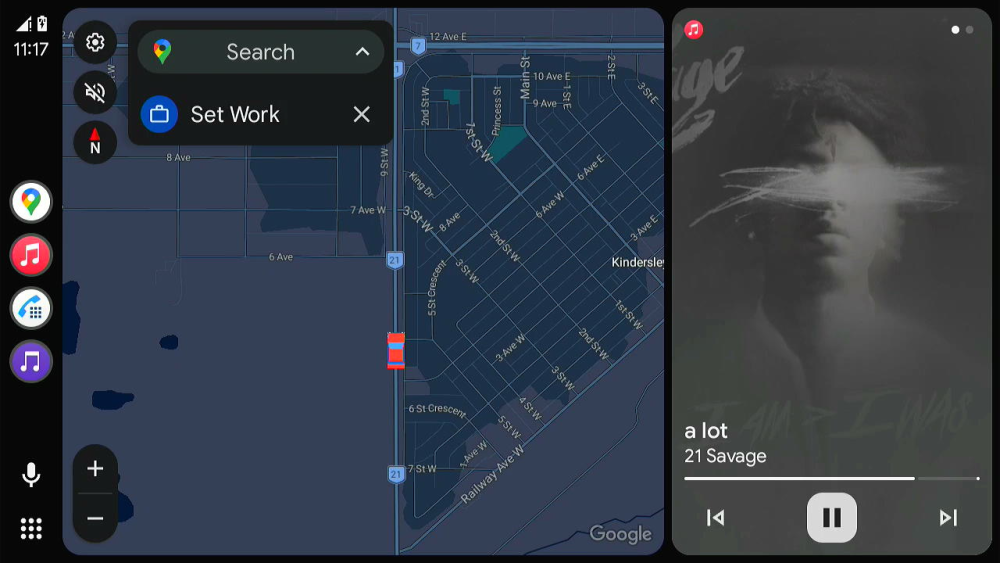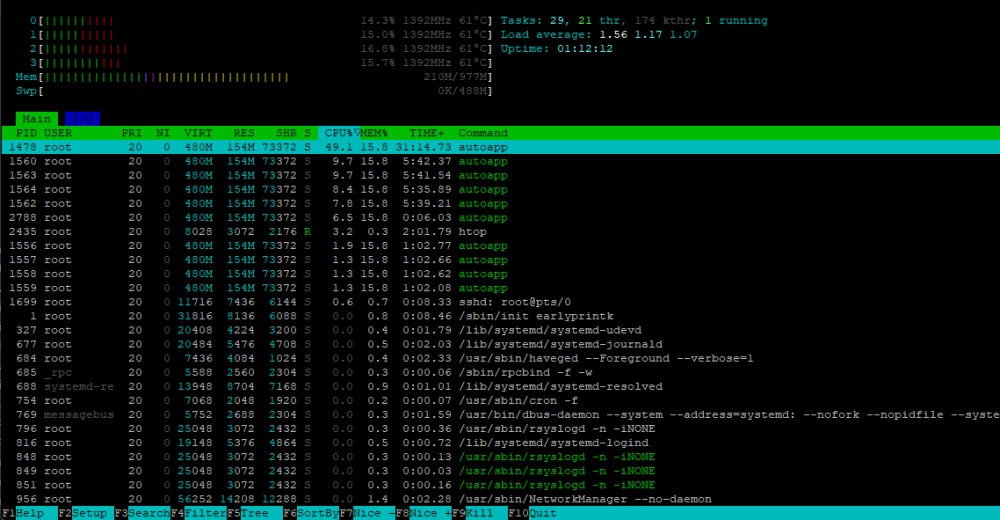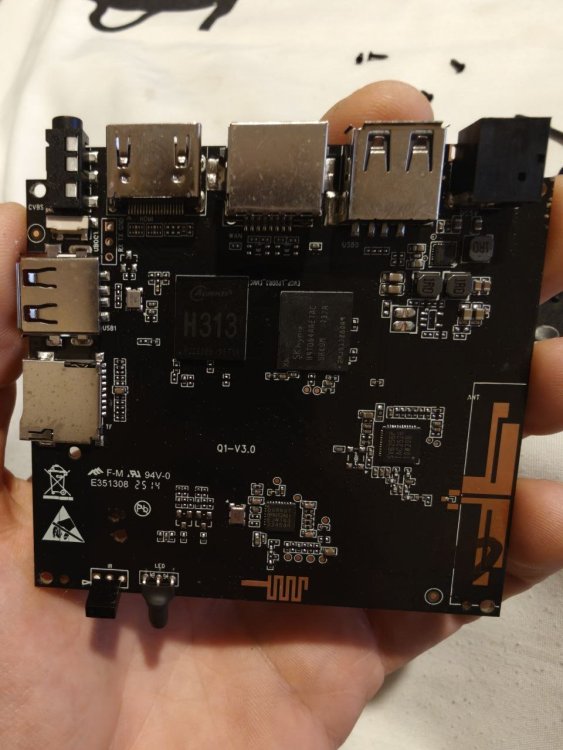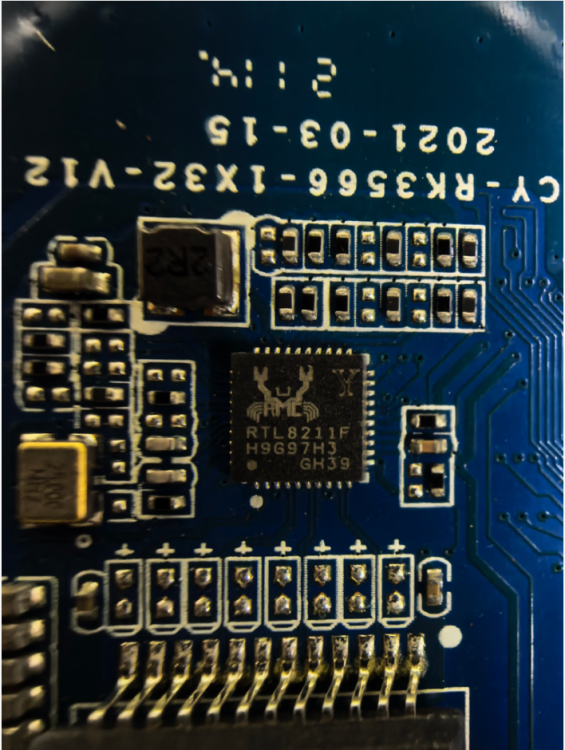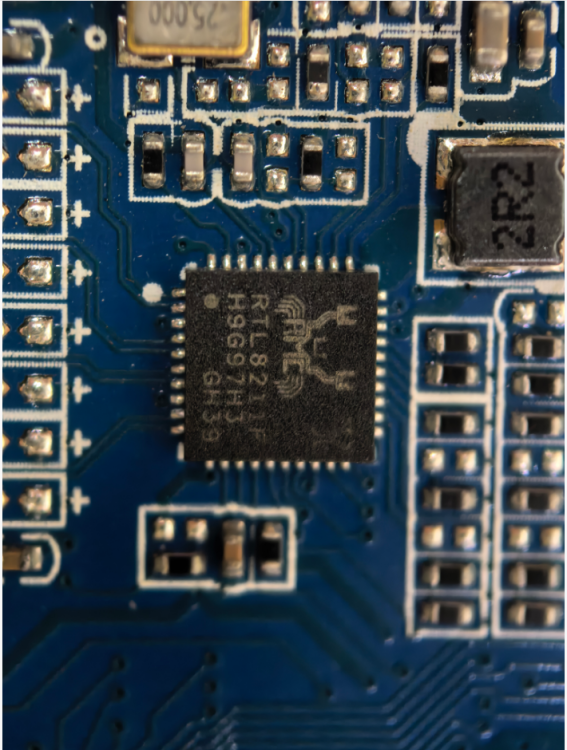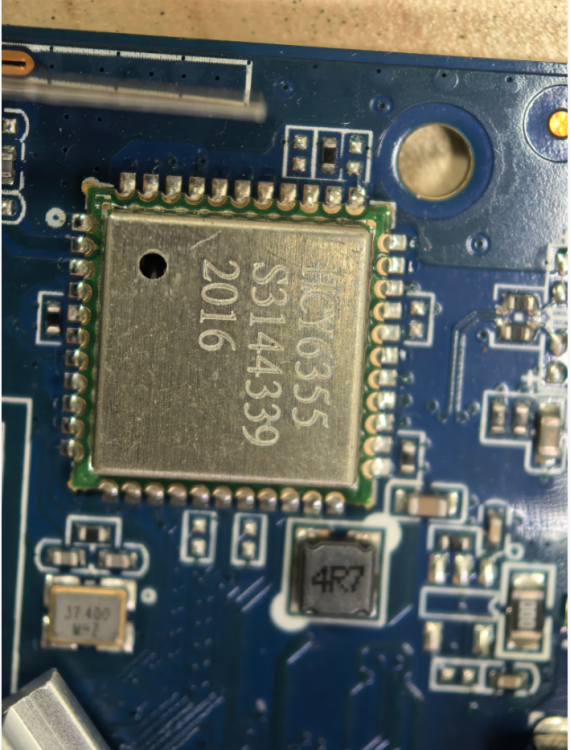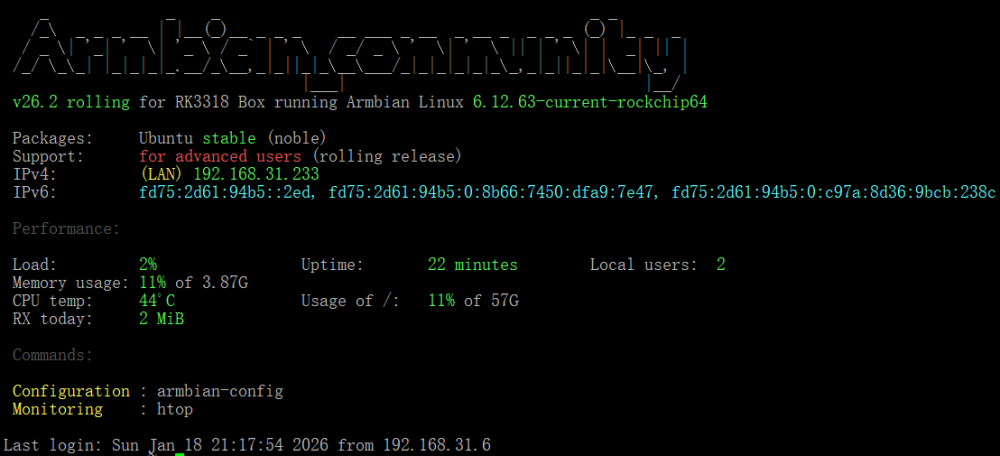Search the Community
Showing results for 'tv'.
-
Installed to the EMMC with armbian-install and no issues it all. Took about 10 minutes and now boots from the EMMC with no SD card inserted. I think I paid $35AU for this thing and it came with the remote, a bluetooth keyboard, HDMI cable and power supply. Absolute bargain when you compare it to the current price of Rasperry PI's especially when it comes with it's own case and internal storage. Thanks to everyone who contributed to getting these images out there, it's fantastic. I've also got the IR remote working. I followed rafman's post but this didn't fully work for me. It allowed the remote to work and I could see it was working with ir-keytable -t but the desktop and any open apps wouldn't respond to it. The solution was to copy the toml file to /etc/rc_keymaps/magcubic.toml then edit /etc/rc_maps.cfg and add the following to the bottom of the file * rc-empty <whatever_name>.toml * rc-empty magcubic.toml Adding the line to the rc.local file was not required. I've attached a picture of the remote and the toml file I created. I didn't map the buttons in the top right section as this remote has a learning function and you're supposed to learn the codes from your TV remote. But here are the codes my remote was using for these buttons by default. Power 0x1f1 Set 0x1f2 TVIN 0x1f3 VOL- 0x1f4 VOL+ 0x1f5 Edit: If you are going to use on media player apps you will probably want to edit the toml file and change "KEY_OK" to "KEY_SPACE". OK doesn't let you select things with the OK button but SPACE does. magcubic.toml
-
Version 3 Has been released! Complete UI Overhaul The entire user interface has been rebuilt from the ground up using Qt QML, delivering a modern automotive HMI experience optimized for touchscreen displays. New Home Screen - Large centered clock with configurable 12-hour/24-hour format - Gradient background (#00021A → #001D3F) - Swipe navigation to media player - Clean, minimal design with Readex Pro typography New Bottom Navigation Dock - 5-button dock: Home | Music | Android Auto | Volume | Settings - Always visible for quick access (except when running AA) - Icon-based navigation with visual feedback New Music Player - Album art display with track metadata - Playback controls (Previous, Play/Pause, Next) - Integrated with system media Redesigned Settings - Modern two-column layout with left sidebar navigation - 8 categories: General, Video, Audio, Input, Bluetooth, WiFi, System, About - Toggle switches, sliders, and radio buttons - Real-time system info (CPU temp, memory, frequency) - Live date/time display in header New Features - 12/24-Hour Time Toggle: Switch between time formats in Settings → General - Readex Pro Font: Variable weight font for consistent automotive typography - Modernized UI: The Original Crankshaft-NG was just not suitable for car use so i had to refresh it Technical Changes - Qt Widgets → QML Migration — Complete rewrite of UI layer - UIBackend Bridge — New C++ backend class exposing 50+ properties to QML - EGLFS Optimized — Designed for direct framebuffer rendering - No Animations — Instant transitions for 1GB RAM constraint - Centralized Theming — Theme.qml singleton for consistent styling Removed - GPIO settings (not applicable to TV Boxes) - DAC settings (using ALSA directly) - RTC settings (no CMOS battery, NTP only) - TSL2561 light sensor support (Pi-specific) - Camera module settings (Pi-specific) Bug Fixes - Fixed Cursor issue by utilizing Cursor plane (41, z-pos 2) - Fixed std::mutex missing include in RtAudioOutput - Fixed ColorOverlay import for Qt GraphicalEffects - Fixed time display showing 24hr with AM/PM suffix - Fixed buffer overflow warning in FFmpegDrmVideoOutput - Fixed QCursor conversion error in autoapp.cpp Known Issues: - Music player metadata not populated (requires media service integration, will be done in the next patch) - Volume popup not implemented (this require modifying the asound.conf before implementing) Issues? Open a ticket in https://github.com/Harleythetech/openauto-rk3229-armbian/issues Download https://github.com/Harleythetech/openauto-rk3229-armbian/releases/tag/oark322x-V3.0.0-alpha
-
If this is AW869A chip then it uses the AIC 8800 Linux Driver. My X98H TV box has a AIC8800 chip in it. https://linux-sunxi.org/Wifi#AW869A AW869A The AW869A is a highly integrated module with Dual band WiFi6 combination solution to support 1 × 1 IEEE 802.11b/g/n/ac/ax WLAN standards It uses the aic8800 firmware. A driver can be found at AIC 8800 Linux Driver. You'll need to compare the GPIO settings. Your Android dts uses HEX the mainline kernel is using DEC. https://www.rapidtables.com/convert/number/hex-to-decimal.html?x=12 rfkill { compatible = "allwinner,sunxi-rfkill"; status = "okay"; chip_en; power_en; pinctrl-0 = <0x63>; pinctrl-names = "default"; phandle = <0xcc>; wlan { compatible = "allwinner,sunxi-wlan"; clocks = <0x0e 0x04>; clock-names = "osc32k-out"; wlan_busnum = <0x01>; wlan_power; wlan_regon = <0x23 0x06 0x12 0x00>; wlan_hostwake = <0x23 0x06 0x0f 0x00>; wakeup-source; phandle = <0xcd>; }; bt { compatible = "allwinner,sunxi-bt"; clocks = <0x0e 0x04>; clock-names = "osc32k-out"; bt_power; bt_rst_n = <0x23 0x06 0x13 0x01>; phandle = <0xce>; }; }; btlpm { compatible = "allwinner,sunxi-btlpm"; status = "okay"; uart_index = <0x01>; bt_wake = <0x23 0x06 0x11 0x00>; bt_hostwake = <0x23 0x06 0x10 0x01>; wakeup-source; phandle = <0xd0>; }; Mainline dts: https://github.com/NickAlilovic/build/blob/666dc0fabd8a284ccf50d784f6bd0bf948dd073d/patch/kernel/archive/warpme-6.12/2001-arm64-dts-allwinner-h618-add-x98h.patch#L87-L95 https://github.com/NickAlilovic/build/blob/666dc0fabd8a284ccf50d784f6bd0bf948dd073d/patch/kernel/archive/warpme-6.12/2001-arm64-dts-allwinner-h618-add-x98h.patch#L182-L200 https://github.com/NickAlilovic/build/blob/666dc0fabd8a284ccf50d784f6bd0bf948dd073d/patch/kernel/archive/warpme-6.12/2001-arm64-dts-allwinner-h618-add-x98h.patch#L278-L297 The specific values <0x23 0x06 0x12 0x00> generally map to: 0x23: The controller or bank ID: pinctrl@300b000 { phandle = <0x23>; 0x06: The specific GPIO pin number: In Allwinner's pinctrl driver, banks are 32 pins wide. The formula is: (Bank_Letter_Index * 32) + Pin_Number 1. The Bank Index Map Bank Index PA 0 PB 1 PC 2 PD 3 PE 4 PF 5 PG 6 PH 7 PI 8 0x12: The active-high/low flags or drive strength. In the 3-cell GPIO format used by Allwinner (sunxi), the third cell (e.g., 0x12) is a bitmask that defines the electrical properties of the pin. To decode 0x12 (which is binary 0001 0010), you break it down into bits: 1. Bitmask Breakdown for 0x12 Bit 0 (0x01): Active Polarity. 0 = Active High. 1 = Active Low (Our bit 0 is 0, so this is Active High). Bit 1 (0x02): Open Drain / Open Source. 0 = Push-Pull. 1 = Single-ended/Open-Drain (Our bit 1 is 1, so this is Open-Drain). Bit 4 (0x10): Internal Pull-up. 0 = No pull-up. 1 = Pull-up Enabled (Our bit 4 is 1, so this is Pull-up Enabled). Summary of 0x12: This pin is configured as Active High, with an Open-Drain output and an internal Pull-up resistor enabled. 0x00: Reserved or additional configuration. In Allwinner-based systems (like the H6 or H616), this value is defined in the GPIO controller's device tree binding documentation within the Linux kernel source code. The structure is documented in the kernel under Documentation/devicetree/bindings/pinctrl/allwinner,sun4i-a10-pinctrl.yaml
-
If you can get termux app to run in android, you may be able to dump the dtb, which may give you clues as to the compatability of the chip. I have issues with some tv boxes with termux versions, but there are older versions available if the current one in playstore won't load or just doesn't work. su -c 'dd if=/sys/firmware/fdt of=<USB_PATH>/device.dtb' or simply su -c 'cp /sys/firmware/fdt <USB_PATH>/device.dtb' [Change USB_PATH as required, of course] The path /sys/firmware/fdt is correct for accessing the in-memory DTB on most running Linux/Android systems. The link http://nskhuman.ru/allwinner/krugh618.php?np=3 refers to what looks like your box or similar: "The board contains a microcircuit with the designation HK5236F - this is a hybrid microcircuit, its possible analogue is AW869A manufactured by Allwinner. AW869A is a dual-band WiFi6, BT5.2 highly integrated module, supporting WLAN 1*1 IEEE 802.11a/b/g/n/ac/ax and BT 5.2 standard, can realize WLAN/BT, has low power consumption" The links after that text give more info....
-
This is a great thread. I've had a magcubic android 12 box I've been using for a while just to watch things off a USB when we stay at hotels. It looks like the one in this video but the chip ID's are different. Mine seems to be running with Samsung memory, the clock chip? is FD650 instead of FD6551 and the wifi chip is labelled as HK5236F. Most hotel TV's don't support modern video codecs so this has worked ok. But I want to look at accessing my NAS remotely and this box is a bit of a dud if you want to install your own apps. Play store doesn't work, aurora store doesn't work. Tried sideloading Tailscale and it just crashes. While doing some research I noticed it also seems to be sold under the Vontar brand so I flashed @Nick A "Armbian-unofficial_25.05.0-trunk_Vontar-h618_bookworm_edge_6.12.11_xfce_desktop.img" to an SD card and it booted up. Happy days. It appears to have ethernet but I have not plugged it in yet. No wifi though. I just have 2 questions. 1. Is there any way this can be made to boot from internal storage or do I need to keep the SD card in if I want to run Armbian on it? 2. Is there a driver available for this wifi chip and do I need to mess around updating the boot image or can I just run a command for it? I'm not a regular linux user but I've got a bit of experience messing around. I don't currently have an environment setup to build my own image but I've played around with WSL before so I could probably set something up. Thanks for everyone that has contributed to this. It's good to make use of these boxes considering how cheap they are.
-
Inspired by the incredible work @jock and @ilmich have done to make the RK322x platform stable on mainline Linux, I decided to tackle the application side of things. My goal was to turn these "e-waste" TV boxes into fully functional, low-latency Android Auto head units for our cars. This fork of OpenAuto is built as one of my "Is it possible to turn this into that?" projects. It turned out to be one heck of a nightmare to pull off, but at the same time a lot of fun because I can see the potential of these TV Boxes as something you can actually put in your car and turn into a usable head unit! System Requirements Target Device: RK322x TV Box (e.g., MXQ Pro 4K). OS: Armbian Bookworm or Trixie (Kernel 6.1+ recommended). RAM: 1GB recommended. FFMPEG Installed: This build requires a specific build of ffmpeg that can be found here. Release: v2.0.0-alpha This release represents a major architectural overhaul. I have removed heavy dependencies (PulseAudio, QtAudio, GStreamer) in favor of a lean, direct-to-hardware pipeline using RtAudio (ALSA) and FFmpeg v4l2_request. Download: https://github.com/Harleythetech/openauto-rk3229-armbian/releases Technical Details Video Engine: Switched from GStreamer to a custom FFmpeg + V4L2-Request backend. Leverages the v4l2drmprime patch set for Zero-Copy rendering. Enables full hardware H.264 decoding on Rockchip stateless decoders. Result: Stable 1080p 60fps stream on a 1GB RAM device. Audio Overhaul: Replaced PulseAudio and QtAudio with RtAudio. This creates a direct, low-latency path to the ALSA hardware driver. Display: Targets linuxfb (Framebuffer) by default instead (eglfs and ffmpeg have issues when you run them together due to DRM master lock) Configuration This release requires a specific ALSA configuration to allow audio mixing (dmix) without PulseAudio. Create/Edit /etc/asound.conf: pcm.!default { type asym playback.pcm "dmix_hdmi" capture.pcm "plug_null" } ctl.!default { type hw card 0 } pcm.plug_null { type plug slave.pcm "null" } pcm.dmix_hdmi { type dmix ipc_key 1024 ipc_perm 0666 slave { pcm { type hw card 0 device 0 } format S16_LE rate 48000 channels 2 period_size 512 buffer_size 4096 } bindings { 0 0 1 1 } } Known Issues Invisible Cursor: The mouse cursor works but is currently invisible when the FFmpeg video backend is active (rendering layer order issue). Backend Fallback: In rare edge cases where DRM initialization fails, the app may incorrectly default to Qt software output. Probably more, i haven't tested it that much Development Status: Active & Seeking Contributors Currently, I am the sole maintainer focusing on the RK322x platform (specifically the RK3229). I am actively looking for developers interested in expanding support to other devices (such as RK3328, RK3399, or Allwinner H3/H6). If you have experience with C++, Qt, or V4L2/DRM and want to help turn these TV boxes into capable head units, contributions are highly welcome! Repository: https://github.com/Harleythetech/openauto-rk3229-armbian Credits: @jock and @ilmich for ffmpeg patches and the csc-armbian-for-rk322x-tv-box-boards opencardev for openauto and aasdk
-
That isn't what you use for amlogic tv boxes. Follow the instructions linked from the download page: https://www.armbian.com/amlogic-s9xx-tv-box
-

CSC Armbian for RK3318/RK3328 TV box boards
SanchopansA replied to jock's topic in Rockchip CPU Boxes
Hello everyone! I have TV box MX10 based on RK3328. It freezes on the manufacturer's label on boot. So I need to update the firmware. I followed the instructions from 1st post but didn't get success. When I run "Erase eMMC" it change modal windows with messages very fast and at the end shows "Successfully done". The same when I run "Write new image". It shows immediately that it is flashed. I have run the shell and checked `dmesg` and found there errors like "group start error -110, status 0x0". What does it mean? Then I installed "rkdeveloptool" and followed steps from this thread: - ld - I see TV box in Loader mode - rd 3 - switch to Maskrom mode - dd loader.bin - done - wl 0x0 armbian.img - done - rd - toexit when I run tv box I got the same freeze on logo and that's all Is eMMC died? or? -
I installed Waydroid on an Amlogic Meson GXM (S912) TV box. The SOC has a Mali-T820 GPU, and the box has 2 GB of RAM and 16 GB of eMMC. This was easy to do and Waydroid worked, but it was very slow, even before it heated the SOC to 80°C, which is probably its throttling limit. I removed Waydroid because it was too slow. I wasn't trying anything demanding. Even navigating Android Settings was ridiculously slow. This is a bit surprising because the hardware was designed for running Android. I was not running much else, just Wayfire and one or two Alacritty consoles. I don't think I was running out of memory. Is it possible to get decent Waydroid performance on other arm64 hardware?
-

Armbian for H313 X96-Q LPDDR3 TV-Box
Andrés Pérez Domínguez x replied to sicxnull's topic in Allwinner CPU Boxes
Hi there this is not an x96 but a 'Q10 android TV' the mb looks the same as x96 i have tried some miniarch and your armbians versions (thanks for sharing) but nothing works, anyone can identificate if this mb is compatible ? There is no information about this exact model since it looks very recent. thanks in advance -

Rupa X88 Pro 13 - RK3528 board with images
Joao Cordeiro replied to fedes_gl's topic in Rockchip CPU Boxes
@shexplorer I did something similar to a tv box i had around, not this model. Generally, the cpu comes with some sort of uboot. Written in firmware not emmc. The catch is that that uboot usually writes its persistent environment on the eMMC. And most of the time its not even a file on a partition, like in (and this is an example) between bytes 2000 to 8000 of the mmc. This uboot is only visible via serial console. no hdmi output. (and its quite old) This uboot then attempts to chainload the mmc or usb uboot. And its at this phase you get image. So on my setup, i had CPU uboot but no environment (because i smashed it with my armbian image...), and that environment was needed to boot both mmc or usb. Using a serial port (and pressing control +c ) i was able to instruct uboot it to boot armbian on the usb drive. And i mean manually with command like fatload 0x1000000 usb0.1 linux.img. But every time i reloaded would go back to the endless loop. So the next step was to find a stock image of my device and dump it into the emmc, via usb booted linux. (i actually only copied like the 1st 10MB, only needed uboot env, not the chinese android) Please know that this is not the image you download from any manufacturer website, those are snap-in upgrades that only change part of the emmc, you need a image that someone extracted with dd command from the entire mmc. After that i swore to never touch that emmc again... Maybe this is your problem too Get a serial connected to your device and check if you can see the cpu level uboot. If it is the same issue, maybe someone here can give you the 1st 10MB of their device, if you create a new thread asking for it. Edited to place the "e" on emmc. tnx johlnx for the fix -
@kingbecher This is now off topic for this thread, but you need to look at: https://www.armbian.com/amlogic-s9xx-tv-box
-
I don't believe you did. As the install instructions linked to from the download page don't mention any of the things you tried (like armbian-config, armbian-install, nand-sata-install, etc). These are the instructions for the amlogic s9xx tv box builds (again these are linked from the download page): https://forum.armbian.com/topic/33676-installation-instructions-for-tv-boxes-with-amlogic-cpus These instructions tell you to run /root/install-aml.sh which is not what you said you did. Now a further note is that ophub is a fork of Armbian. They do not contribute to Armbian development, do not participate in these forums and use the Armbian name without permission. So if you choose to use their software, you will need to discuss their software on their forums as we can't help you at all with ophub software.
-
You should have followed the install instructions on the download page: https://www.armbian.com/amlogic-s9xx-tv-box Given where you are now, you need to find an original android image, flash that to return the board to a clean state, and then follow those instructions. The amlogic s9xx TV box builds use the android bootloader to bootstrap the boot process which at this point you have overwritten part of.
-
Hello. I have easily managed to get armbian up and running of a usb stick, in fact everything worked perfect (hdmi, wifi, gbit ethernet, etc.). The tv box is h96-air-gbit (as the dtb is named), amlogic s905x3 soc, 32gb mmc, 4gb RAM, gigabit ethernet, 2xusb 2.0, 1xusb 3.0, sd card, hdmi, av port (reset button inside), spdif. The thing is, I wanted to benefit from the 32gb internal mmc storage, since I was running armbian from a 8gb usb stick (had a lot of those hanging around, and didn't want to buy a bigger one). I did notice the image I used had not armbian-install script, nor nand-sata-install. I did a manual install (snapshot copy) of my current system with the help of Claude.ai 1. step - create an setup another partition on the emmc (currently there were 2x 4M partitions - the bootloader I presume) sudo fdisk /dev/mmcblk1 sudo mkfs.ext4 -L ARMBIAN_ROOT /dev/mmcblk1p1 Note: Doing this seems enough reasonable to me (well, to my limited knowledge), no overwriting should have happened 2. step - snapshot copy the OS sudo mkdir -p /mnt/emmc sudo mount /dev/mmcblk1p1 /mnt/emmc sudo rsync -aAXv --exclude={"/dev/*","/proc/*","/sys/*","/tmp/*","/run/*","/mnt/*","/media/*","/lost+found"} / /mnt/emmc/ Note: This also seems alright, and the commands exited with no errors 3. step - update the extlinux.conf, the cmdline to point to the right UUID - the one from the emmc sudo blkid /dev/mmcblk1p1 sudo nano /mnt/emmc/boot/extlinux/extlinux.conf 4. step - just confirm everything is set, and shutdown, disconnect power and reconnect cat /mnt/emmc/boot/extlinux/extlinux.conf sync sudo umount /mnt/emmc Note: Everything seemed fine and correct. So after the whole process, I shut it down, removed the usb and booted. It didn't come online after a while, so I rebooted with hdmi connected (I did face some issues before, like unusally slow boot times in headless mode). It just never turned on. The logo was gone, so I figured something went quite wrong. Currently, the situation is the following: I reopened the board to connect uart for diagnostics. So The board without external storage (usb, sd card) doesn't boot, it does a certain sequence, but fails and just hangs (no reboot loop). If I have an external usb, the one which worked before (correct setup), it reboots in loop - it does try to boot from the usb, but fails. Chatgpt suggests that I probably overwrote some portions of the bootloader or firmware files on which armbian relied (some or most of the env vars are probably gone). Claude has a similar suggestion (FDT_BAD_MAGIC, get partition table from dts faild - the bootloader is messed up). I did try booting from usb and from sd - forcing multi boot (reset button), but that's definitely not the issue. The bootloader seems to be working up to a certain point - but booting from usb or sd produce the same error - last few lines of the log, right before the reboot (and it reboots indefinitely in loop): Device: SDIO Port B Manufacturer ID: fe OEM: 3456 Name: ASTCTran Speed: 50000000 Rd Block Len: 512 SD version 3.0 High Capacity: Yes Capacity: 7.3 GiB mmc clock: 40000000 Bus Width: 4-bit Device: SDIO Port B Manufacturer ID: fe OEM: 3456 Name: ASTCTran Speed: 50000000 Rd Block Len: 512 SD version 3.0 High Capacity: Yes Capacity: 7.3 GiB mmc clock: 40000000 Bus Width: 4-bit reading aml_autoscript 800 bytes read in 11 ms (70.3 KiB/s) ## Executing script at 01080000 ## Error: "bootfromsd" not defined get partition info failed !! reboot use default mode: normal bl31 reboot reason: 0xd bl31 reboot reason: 0x1 system cmd 1. Since, the aml_autoscript should definitely be working, the bootloader is the most probable issue. So, what Claude suggests is to flash s905x3 compatible u-boot. I managed to get the board in usb burn mode by mask rom (toothpick reset method didn't work). Currently I have the board plugged to pc (usb male to male) and uart connected (improvised RP2040 zero uart bridge). Please provide me with instructions and what to do. I soft bricked the board by following plausible instructions from ai, I don't want to hard brick it (I really liked it:) Also, I keep the board connected, since I don't know if I could reintroduce mask rom mode if turned off. Here is the complete log of one of the infinite reboots from the loop: SM1:BL:511f6b:81ca2f;FEAT:A0F83180:20282000;POC:F;RCY:0; EMMC:0; READ:0;0.0;CHK:0; bl2_stage_init 0x01 bl2_stage_init 0x81 hw id: 0x0001 - pwm id 0x00 bl2_stage_init 0xc0 bl2_stage_init 0x02 L0:00000000 L1:00000703 L2:00008067 L3:15000020 S1:00000000 B2:20282000 B1:a0f83180 TE: 146487 BL2 Built : 15:21:48, Aug 28 2019. g12a g1bf2b53 - luan.yuan@droid15-sz Board ID = 1 Set cpu clk to 24M Set clk81 to 24M Use GP1_pll as DSU clk. DSU clk: 1200 Mhz CPU clk: 1200 MHz Set clk81 to 166.6M fw parse done Load ddrfw from eMMC, src: 0x00060200, des: 0xf ffd0000, size: 0x0000c000, part: 0 Load ddrfw from eMMC, src: 0x00038200, des: 0xfffd0000, size: 0x00004000, part: 0 PIE I prepare done fastboot data load 00000000 emmc switch 1 ok ddr saved addr:00016000 Load ddr parameter from eMMC, src: 0x02c00000, des: 0xfffd0000, size: 0x00001000, part: 0 00000000 emmc switch 0 ok fastboot data verify verify result: 265 Cfg max: 5, cur: 1. Board id: 255. Force loop cfg DDR4 probe ddr clk to 912MHz Load ddrfw from eMMC, src: 0x00 014200, des: 0xfffd0000, size: 0x0000c000, part: 0 dmc_version 0001 Check phy result INFO : End of initialization INFO : End of read enable training INFO : End of fi ne write leveling INFO : ERROR : Training has failed! 1D training failed Cfg max: 5, cur: 2. Board id: 255. Force loop cfg DDR3 probe ddr clk to 792MHz Load ddrfw from eMMC, src: 0x0002c2 00, des: 0xfffd0000, size: 0x0000c000, part: 0 dmc_version 0001 Check phy result INFO : End of initialization INFO : End of read enable training INFO : End of fine wr ite leveling INFO : End of read dq deskew training INFO : End of MPR read delay center optimization INFO : End of Write leveling coarse delay INFO : End of write delay center optimization INFO : End of read delay center optimization INFO : End of max read latency training INFO : Td BL3X from eMMC, src: 0x00078200, des: 0x01768000, size: 0x000c8000, part: 0 BL33 CHK: 0xfffffff1 ADDR 01 7a1970 Load FIP HDR from eMMC, src: 0x00010200, des: 0x01700000, size: 0x00004000, part: 1 00000000 emmc switch 1 ok Load BL3X from eMMC, src: 0x00078200, des: 0x01768000, size: 0x000c8000, part: 1 bl2z: ptr: 05129330, size: 00001e40 0.0;M3 C HK:0;cm4_sp_mode 0 MVN_1=0x00000000 MVN_2=0x00000000 [Image: g12a_v1.1.3390-6ac5299 2019-09-26 14:09:46 luan.yuan@droid15-sz] OPS=0x10 ring efuse init 2b 0c 10 00 01 07 0e 00 00 0f 32 34 50 4d 50 50 [0.933 001 Inits done] secure task start! high task start! low task start! run into bl31 NOTICE: BL31: v1.3(release):4fc40b1 NOTICE: B L31: Built : 15:57:33, May 22 2019 NOTICE: BL31: G12A normal boot! NOTICE: BL31: BL33 decompress pass ERROR: Error initializing runtime service opteed_fast U-Boot 2015.01 (Jun 1 9 2020 - 20:04:27) DRAM: 3.8 GiBspi_post_bind(spifc): req_seq = 0 register usb cfg[0][1] = 00000000d7f3ec90 NAND: get_sys_clk_rate_mtd() 290, clock setting 200! NAND device id: 0 ff ff ff ff ff No NAND device found!!! nand init failed: -6 get_sys_clk_rate_mtd() 290, clock setting 200! NAND device id: 0 ff ff ff ff ff No NAND device found! !! nand init failed: -6 MMC: aml_privemmc/sd response timeout, cmd8, status=0x1ff2800 emmc/sd response timeout, cmd55, status=0x1ff2800 co-phase 0x3, tx-dly 0, clock 400000 co-phase 0x3, tx-dly 0, clock 40000000 aml_sd_retry_refix[983]:delay = 0x0,gadjust =0x162000 [mmc_startup] mmc refix success init_part() 282: PART_TYPE_DOS [mmc_init] mmc init success Amlogic multi-dtb tool Cannot find legal dtb! start dts,buffer=00000000d3e53620,dt_addr=00000000d3e53620 check_valid_dts: FDT_ERR_BADMAGIC get_partition_from_dts() 91: ret -9 get_partition_from_dts() 94: ret -9 get_ptbl_from_dtb()-272: get partition table from dts faild mmc_device_init()-1254: get partition table from dtb failed get_ptbl_rsv()-494: magic faild MPT, mmc_device_init()-1281: dtb&rsv are not exisIn: serial Out: s_verify_dtb_checksum()-3477: calc 0, store 0 update_dtb_info()-3585: cpy 1 is not val id _verify_dtb_checksum()-3477: calc 0, store 0 update_dtb_info()-3585: cpy 0 is not valid dtb_read()-3694: total valid _verify_dtb_checksum()-3477: calc 0, store 0 update_dtb _info()-3585: cpy 1 is not valid _verify_dtb_checksum()-3477: calc 0, store 0 update_dtb_info()-3585: cpy 0 is not valid dtb_read()-3694: total valid 0 emmc - EMMC sub system Usa ge: emmc dtb_read addr size emmc dtb_write addr size emmc erase dtb emmc erase key emmc fastboot_read addr size emmc fastboot_write addr size vpu: vpu_power_on vpu:[K M]Error:f[keymanage_dts_get_key_device]L100:/unify not parsed yet! [KM]Error:f[_get_km_ops_by_name]L248:key eth_exphy_para not know device 4 [KM]Error:f[key_unify_read]L312:key[eth_ exphy_para] no cfg in dts dwmac.f f3f0000 Waiting for PHY auto negotiation to complete. . . . done The Bes t Window is index 44 [KM]Error:f[keymanage_dts_get_key_device]L100:/unify not parsed yet! [KM]Error:f[_get_km_ops_by_name]L248:key eth_exphy_para not know device 4 [KM]E rror:f[key_unify_write]L279:key[eth_exphy_para] no cfg in dts libfdt fdt_check_header(): FDT_ERR_BADMAGIC No FDT memory address configured. Please configure the FDT address via "fdt addr <a ddress>" command. Aborting! dwmac.ff3f0000[KM]Error:f[keymanage_ta: erase the area which is uboot or data store erase partition <partition_name>: erase the area whi ch partition in u-boot store erase dtb store erase key store disprotect key store rom_protect on/off store scrub off|partition size scrub the area from offset and size store dtb i read/read/write addr <size> read/write dtb, size is optional store key read/write ad= 0 info->crc32 = 0 Magic is incorrect. boot-info is invalid. Resetting. save boo t-info info->magic = info->version_major = 1 info->version_minor = 0 info->slots[0].priority = 15 info->slots[0].tries_remaining = 7 info->slots[0].successful_boot = 0 info->slots[1].priority = 14 info->slots[1].tries_remaining = 7 info->slots[1].successful_boot = 0 info->crcion in u-boot store erase dtb store erase key store disprotect key st ore rom_protect on/off store scrub off|partition size scrub the area from offset and size store dtb iread/read/write addr <size> read /write dtb, size is optional store key read/write addr <size> read/write key, size is optional store ddr_parameter read/write addr <size> read/write ddr parameter[KM]Error:f[keymanage_dedid preferred_mode is <NULL>[0] hdr mode is 0 dv mode is ver:0 len: 0 hdr10+ mode is 0 [OSD]check dts: FDT_ERR_BADMAGIC, load default fb_addr parameters [OSD]set initrd_high: 0x3d800000 [OSD]fb_addr for logo: 0x3d800000 [OSD]check dts: FDT_ERR_BADMAGIC, load default fb_addr parameters [OSD]fb_addr for logo: 0x3d800000 [OSD]VPP_OFIFO_SIZE:0xfff01fff [CANVAS]canvas init [CANVAS]addr=0x3d800000 width=3840, height=2160 Cannot find dev. amot store erase dtb store erase key store disprotect key store rom_protect on/off store scrub off|partition size scrub the area from offset and size store dtb iread/read/write addr <size> read/write dtb, size is optional store key read/write addr <size> read/write key, size is optional store ddr_parameter read/write addr <size> read/write ddr parameter, size is o[KM]Error:f[keymanage_dnel error SARADC channel(2) is 0x3ff. saradc - saradc sub-system Usage: saradc saradc open <channel> - open a SARADC channel saradc close - close the SARADC saradc getval - get the value in current channel saradc test - test the SARADC by channel-7 saradc get_in_range <min> <max> - return 0 if current value in the range of current channel Command: bcb uboot-command Start ron_name>: erase the area which partition in u-boot store erase dtb store erase key store disprotect key store rom_protect on/off store scrub off|partition size scrub the area from offset and size store dtb iread/read/write addr <size> read/write dtb, size is optional store key read/write addr <size> read/write key, size is optional store ddr_parameter read/writeuboot-command Hit Enter or space or Ctrl+C key to stop autoboot -- : 0 Unknown command 'ddr_auto_fast_boot_check' - try 'help' pll tsensor avg: 0x1e95, u_efuse: 0x807a temp1: 25 ddr tsensor avg: 0x1eaf, u_efuse: 0x8076 temp2: 26 device cool done CONFIG_SYSTEM_AS_ROOT: systemroot system_mode: 1 Start read misc partition datas! Cannot find dev. amlmmc cmd <NULL> failed store - STORE sub-system Usage: store init flag store read name addr off|partition size read 'size' bytes starting at offset 'off' to/from memory address 'addr', skipping bad blocks. store write name addr off|partitiote addr <size> read/write key, size is optional store ddr_parameter read/write addr <size> read/write ddr parameter, size is optional store mbr addr update mbr/partition table by dtb [burnup]Err:store_read_ops,L84:cmd failed, ret=1, [store read misc 0xd3e4d090 0x0 0x820] failed to store read misc. info->magic = info->version_majosful_boot = 0 info->crc32 = -1075449479 Cannot find dev. amlmmc cmd <NULL> failed store - STORE sub-system Usage: store init flag store read name addr off|partition size read 'size' bytes starting at offset 'off' to/from memory address 'addr', skipping bad blocks. store write name addr off|partition size write 'size' bytes starting at offset 'off' to/frarameter read/write addr <size> read/write ddr parameter, size is optional store mbr addr update mbr/partition table by dtb [burnup]Err:store_write_ops,L148:cmd [store write misc 0xd3e4d090 0x0 0x820] failed active slot = 0 CONFIG_AVB2: null active_slot: normal Cannot find dev. amlmmc cmd <NULL> failed store - STORE sub-system Usage: store init flag store r on/off store scrub off|partition size scrub the area from offset and size store dtb iread/read/write addr <size> read/write dtb, size is optional store key read/write addr <size> read/write key, size is optional store ddr_parameter read/write addr <size> read/write ddr parameter, size is optional store mbr addr update mbr/partition table by dtb [burnup]Err:stornoSof sof timeout, reset usb phy tuning card in co-phase 0x2, tx-dly 0, clock 400000 co-phase 0x2, tx-dly 0, clock 400000 co-phase 0x2, tx-dly 0, clock 400000 co-phase 0x2, tx-dly 0, clock 400000 co-phase 0x2, tx-dly 0, clock 40000000 aml_sd_retry_refix[983]:delay = 0x0,gadjust =0x162000 [mmc_startup] mmc refix success init_part() 282: PART_TYPE_DOS [mmc_init] mmc init success Device: SDIO Port B Manufacturer ID: fe OEM: 3456 Name: ASTCTran Speed: 50000000 Rd Block Len: 512 SD version 3.0 High Capacity: Yes Capacity: 7.3 GiB mmc clock: 40000000 Bus Width: 4-bit Device: SDIO Port B Manufacturer ID: fe OEM: 3456 Name: ASTCTran Speed: 50000000 Rd Block Len: 512 SD version 3.0 High Capacity: Yes Capacity: 7.3 GiB mmc clock: 40000000 Bus Width: 4-bit reading aml_autoscript 800 bytes read in 11 ms (70.3 KiB/s) ## Executing script at 01080000 ## Error: "bootfromsd" not defined get partition info failed !! reboot use default mode: normal bl31 reboot reason: 0xd bl31 reboot reason: 0x1 system cmd 1.
-
I've spent the last couple of months playing around (low-end testing just to see what the software and I are capable of) with Debian and docker: RSS, Nextcloud, navidrome, immich, nothing earth-shattering. I was doing this in a VM so I could wipe and restart in case of failure/learning curve issues, which was great. Everybody's got to have a hobby, right? After much foibles, I had gotten the setup into something I liked and understood the pratfalls to expect in installation. Ready for primetime, I didn't want to leave this in the VM (I have constant paranoia about usage on my power-sucking desktop), but I have a T95 Max plus TV box sitting around doing nothing but Kodi and it's on all the time, so I started dreaming about how I could get a version of Linux on it and do all my docker homelab junk and kodi and maybe make a diy NAS out of the thing. Armbian to the rescue! I grabbed the wrong image (I got the barebones CLI only version instead of something with a graphic interface that I figured would be easier to manage) and I was able to boot off the sdcard and was able to install docker and portainer and had a working web interface, so...great...for a first try. I then installed it to the emmc and managed to get xfce4 for a desktop interface so I can see what I'm doing. The CLI version didn't really match any of the tutorials I was reading (there are suggestions that I could change the desktop with arnbian-config, but that's either false or was published for an early version and weeded out in later version, iDK). Anywho, after mixing and matching instruction from amlgoic s905x3 and s905 versions, I have a working armbian with an xfce4 interface with working sound, USB, wireless and Ethernet. I was warned that all of those peripherals may or may not work in this endeavour, but I am happy to say they all work after I did a bunch of updates and upgrades of the armbian. Docker is going and the containers are all going and after 2x installs, I have a working Kodi going, so I am delighted and amazed. Now I have a couple of smallish problems. Honestly they are minor, but I have succeeded so far and I'm full of false bravado so I an hoping I can Gert some insight or suggestions: First, when I write the armbian to the emmc, the sdcard stopped working, period. Armbian refuses to see it as a device and I can't boot off it using the toothpick reset method. I've also tried using the amlogic flash utility with a male-to-male usb cable and my PC won't see it either, which tells me the sdcard interface is bunged, either the kernel can't see it or does not have drivers. Either way, if I have future problems I have to trash the whole setup because I am incapable of reflashing the box. Plus, the box is only 32gb and I was hoping to use the sdcard as storage, but I guess not. I've also thought of adding a USB card reader and seeing if I can get the box to see an sdcard through that, but I don't have a lot of faith there if it's a driver issue. Second, the xfce interface asks for my username and password every boot but my mouse and keyboard take a minute to kick in. It's annoying to me to be waving a mouse around and thinking the system has locked up, when it's really just taking some time to activate the USB. What would be attractive to me is that I bypass the login screen,but I can't find the spot in arnbian-config that allows me to set an automatic login (again, the tutorial I'm reading may be old, but the options just aren't there in my version). Sigh. So my questions to the geniuses and gurus out there: Has anyone had the same problem with the sdcard and/or were able to fix it and how, and How can I set an automatic login through terminal? The interface I have really doesn't have any real system settings like peripherals to show and won't let me adjust anything anyways.
-

Efforts to develop firmware for H96 MAX V56 RK3566 8G/64G
王类 replied to Hqnicolas's topic in Rockchip CPU Boxes
I bricked my original H96MAX TV box while tinkering with it, so I bought a new one. The new unit works fine with both wireless and wired networks on Android, but after flashing the firmware Armbian_26.2.0-trunk.302_H96-tvbox-3566_forky_current_6.18.6_minimal.img, the wired network stops working and only the wireless network is functional. Please help me fix this issue, thank you! -

Installing Armbian in emmc on MXQ Pro 4k S905W
SteeMan replied to m4teush's topic in Amlogic CPU Boxes
If you mean the built-in script as described in the instructions linked to from the download page (https://www.armbian.com/amlogic-s9xx-tv-box) Then yes that should do everything you need. -

Install on amlogic tv box without working emmc
hexdump replied to Игорь Шаповалов's topic in Amlogic CPU Boxes
you might try to write (after gunzip) this u-boot boot-amlogic_gxl_a95x-r2-atf-aarch64.dd.gz from https://github.com/hexdump0815/u-boot-misc/releases/tag/250629-01 which i built some time ago via "dd if=boot-amlogic_gxl_a95x-r2-atf-aarch64.dd of=/dev/your-sd-card bs=512 seek=1 skip=1" to the sd-card to which you wrote the armbian image before and see if it boots (never tested it with armbian) - build instructions for that u-boot are here: https://github.com/hexdump0815/u-boot-misc/blob/wip-v2025-04/readme.gxl ... alternatively you might try to boot this (non armbian) image to see if that u-boot works at all on your device: https://github.com/velvet-os/imagebuilder-testimages/releases/download/autumn-release-2025-testimages/aarch64_mbr_uefi-aarch64-trixie-251016.img.gz (please keep in mind that anything around that image is not related to armbian and thus should not be discussed here as i do not want to hijack this armbian thread) @SteeMan - in case you are interested in getting some of this into armbian, maybe have a look at it and i can try to answer potential questions around it - this was just some experiment to boot amlogic via the u-boot uefi implementation and grub which worked out quite well - as a result an amlogic tv box feels a bit like a pc with a normal grub boot on the screen ... should be possible to make that work for many of the supported amlogic socs - i simply do not have the time to look further into this right now ... -
So.... I am the winner of a Inovato Quadra4K from a drawing at my amateur radio club meeting. Yeah! Cool! It runs a software called HamClock automagically.... BUT WAIT! There is MORE! You can exit that app and run other applications... Providing you have a mouse & keyboard (because I am a native WinWeenie) or keyboard if you are a Linux forever personage. It also has a wireless interface that I would like to configure so it doesn't have to have an Ethernet tail tied to a port on our ISP router. I would rather it was mounted to a HDMI TV or monitor. So, I need the keyboard (and because I am a longtime WinWeenie and rodent dependent) mouse to reconfigure it. I would like to have it use a USB Logitech Unifier Nano dongle with wireless keyboard/mouse. By the way, the brilliant man that came up with this computer is trudging the same path I am, fighting cancer. His fight has gotten so tough he has shut down his company. I hope he gets better. Is there already a compiled binary for this with directions,,. or do I have to master the dark arts of programming routines, subroutines, interrupts, memory fetches, writes, threads and all that then compile it into something the machine understands? Please understand I didn't even take typing in high school, so college was a real bear.... When I was in high school Jobs and Wozniak were still dumpster diving behind Xerox-Park Corporation and Radio Shack. Any takers on this one? Thanks in advance, Dave, The-Other-One
-
Hey there forum! I've got this MXQ PRO 5G TV Box (Yes, I know It's been said the brand isn't important, but I figured I might as well say it anyways) thing a few days ago and, as you do, my first instinct was 'Let's linux it', which Is, as It turns out far more trouble than I had initially imagined. And frankly I am a little tired of slamming my head into a brick wall, repeating the same steps again and again so as a sort of last resort, I'm here to ask for your help (thanks in advance). To check which image to download and what steps to follow I've opened the box to take a peek at It's board. As the main CPU, RK3228A, for the storage 128GB of eMMC, and for the memory 8GB of RAM (which exactly type, I can't discover). Following the instructions on the first page of this topic, I downloaded an image, downloaded multitool, got my SD card. At first everything went according to the guide. Multitool flashed, the thing booted It and the partition expanded, then I shut it down and put the extracted .img into the 'images' folder, plug the card back in boot, flash, shut down once more and upon trying to boot, the LED stays off and doesn't turn on. After waiting for a solid 10 minutes I decide I'll just try booting it directly off the card. I flash It, plug it in and some images booted partially and some didn't. Some boot only to a certain point like starting a specific service (usually it got stuck after or during starting armbian-ramlog.service) and some just don't boot at all. I've tried disabling the services by manipulating the files on the card yet they just reappear again. After that I noticed that upon each boot there's a quick 'error' that happens, returning different numbers seemingly depending on the image on the card, either Internal error: Oops: 805 [#1] SMP ARM, or Oops: 80000005 SMP ARM or just Oops 5 which as far as I could find meant something related to illegal instructions (specifically interrupts). I haven't really made any progress past that. Also, If It's of any help, I can provide images of the board (from both sides) and all of It's components. Thanks in advance for all your help, friends!
-
Hi, how are you? Well, I don't know English very well, so this text will be translated using Google Translate since I'm Brazilian. Anyway. I found a way to boot the SD card with Linux on the Allwinner H3 chip, using a Chinese MXQ 4K 5G TV box. I booted Android normally and, using the remote control, pressed the power button and then confirmed. After shutting down, I booted with the remote control and Linux started normally. After that, every time I booted with the SD card, it booted perfectly. Another thing I did before, but I believe it doesn't affect this, was to enable USB0 device mode in developer mode. I hope this information helps with your Linux projects!
-
@jockNow, I've finally solved this problem. Successfully flashed the latest version of armbian, https://github.com/armbian/community/releases/download/26.2.0-trunk.151/Armbian_community_26.2.0-trunk.151_Rk3318-box_noble_current_6.12.63_gnome_ desktop.img.xz Next, I will share my problem-solving journey. I found that I couldn't enter maskrom/loader mode anyway, and when I accidentally inserted the USB flash drive into the multitool.img into the TV box and powered it directly on, I found that it actually started the system directly in the USB flash drive. So I guess that it may have changed the boot order after flashing the loader.bin before, and the armbian system I flashed in before it continued to toss before it could be configured, probably because the system files of the root partition were corrupted, causing it to not boot normally. Therefore, I simply tried to flash the firmware of the rk3188-box in the official community directly into the USB flash drive, because after these images are flashed into the USB flash drive, there is only the root partition, that is, the system. And there is no boot partition. I guess the boot partition may have been written somewhere else, and I don't need to worry about it anymore. So, I plugged the USB flash drive into the latest rk3318 firmware into the box and waited for a few minutes after powering on it directly and starting it, it obtained the IP address assigned by my router DHCP, I was so excited, I quickly connected to the rk3318-box through SSH, and made the preliminary configuration. Quickly enter the command armbian-install and select item 2, and immediately write the system on the USB flash drive to emmc. After the writing is completed, turn it off, unplug the USB flash drive, power on, wait for a few minutes, and the startup is successful. It means that I have successfully flashed the phone this time. Thank you very much for your help. @jockand @fabiobassa, You're passionate and highly skilled.
-

CSC Armbian for RK3318/RK3328 TV box boards
OmegaCyclops replied to jock's topic in Rockchip CPU Boxes
Hello everyone, I hope I'm in the right place. So I got an H50 tv box (T98) that I found lying around, and installed via the multitool everything including armbian itself, which works properly. The issue that I have is that I had to do all via ssh and haven't been able to get any HDMI output, tried updating lightdm, switching it to sleek, and at this point idk what else to do. Thank you in advance! -
I've never used any other method. I'd suggest using a search engine to search for other methods to "enable multi boot on amlogic TV box"