Search the Community
Showing results for tags 'cubox-i'.
-
Hi, I just tried last Debian iso from solidrun where bluetooth is working. It is the only issue I have with my Cubox-i 4x4 working with debian from armbian. But there is always a but..... I can't copy the system to the hard drive and make it work after reboot, only works from sd card. So my point is How can I use the benefits of armbian (it's tools) on another iso where drivers look work fine? thanks.
-
Hi, When I tried booting the vanilla kernel, downloaded from http://www.armbian.com/hummingboard/, on my Hummingboard i4 Pro, I get the following error message from u-boot: ERROR: Did not find a cmdline Flattened Device Tree Could not find a valid device tree Booting from net Has anyone else seen the same issue? Thanks.
-
I have a Cubox-i (older 2GB version) running Armbian_5.00_Cubox-i_Debian_jessie_4.4.1.zip. It's using a SATA drive as root. I've installed some services that take up a lot of CPU. After a couple of days, it still responds to pings, but I can no longer log into the box with SSH. I'm forced to power cycle it to log back in. Looking at it, there's nothing in the logs to point to the problem, the only weird thing in /var/log/messages is: Feb 22 12:34:47 localhost rsyslogd-2007: action 'action 17' suspended, next retry is Mon Feb 22 12:36:17 2016 [try http://www.rsyslog.com/e/2007 ] I do wonder if it's overheating due to the CPU use. Is there anything I can do to track down this issue, and try to prevent it from freezing?
-
Thought this module was included in the kernel. I can install the iscsi client software, but obviously, no good without the module. Will it be included in the future? Cheers
-
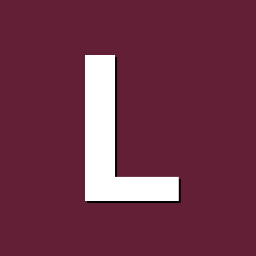
Bluetooth not working on cubox-i and swap partition not in use.
Lothar posted a question in Other families
I've been trying to make work bluetooth in my cubox-i last months but it was not possible. I have mate desktop and I installed blueman-manager but it says 'device needs to be turned on'. I try to do it but nothing happens. I wonder if I am missing any tool or driver to make it work. By other hand I configured the swap partition and I can see the system says now I have 4.1GB as swap but also it says is using 0% any time, it doesn't matter if I have million websites opened or many applications working. So I wonder if that's normal or there is something wrong. Thanks. -
the system in my cubox-i 4x4 crashes after updating to kernel 4.4.1. I did the update in the system and after rebooting it doesn't work. I upload the screenshot of the only thing I get, after that the screen goes off, nothing else happens. If the problem is the new kernel it means I can't upgrade it, is it right? I also try new images 5.0 Vanilla and I get the same screen.
-
Hello, I'm trying to get the gstreamer pipeline to work with the i.MX h.264 hardware encoder and decoder. I've installed Trusty Vinilla http://mirror.igorpecovnik.com/Armbian_4.90_Cubox-i_Ubuntu_trusty_4.4.1.zip on a Hummingboard-Gate and followed the instructions for setting up the i.MX Gstreamer plugins here: https://github.com/Freescale/gstreamer-imx/blob/master/docs/debian-ubuntu.md gst-inspect-1.0 reports... $ gst-inspect-1.0 | grep imx imxvpu: imxvpudec: Freescale VPU video decoder imxvpu: imxvpuenc_h263: Freescale VPU h.263 video encoder imxvpu: imxvpuenc_h264: Freescale VPU h.264 video encoder imxvpu: imxvpuenc_mpeg4: Freescale VPU MPEG-4 video encoder imxvpu: imxvpuenc_mjpeg: Freescale VPU motion JPEG video encoder imxv4l2videosrc: imxv4l2videosrc: V4L2 CSI Video Source imxg2d: imxg2dvideosink: Freescale G2D video sink imxg2d: imxg2dvideotransform: Freescale G2D video transform imxg2d: imxg2dcompositor: Freescale G2D video compositor But when I try to run a pipeline with gst-launch-1.0 that includes imxvpudec I get the error message: [ERR] Can't open /dev/mxc_vpu: No such file or directory [ERR] IOSystemInit() failure. ERROR: Pipeline doesn't want to pause. ERROR: from element /GstPipeline:pipeline0/GstImxVpuDecoder:imxvpudecoder0: Could not initialize supporting library. Additional debug info: gstvideodecoder.c(2131): gst_video_decoder_change_state (): /GstPipeline:pipeline0/GstImxVpuDecoder:imxvpudecoder0: Failed to start decoder Setting pipeline to NULL ... Freeing pipeline ... I have tried rebooting, but the driver still isn't listed. I've made sure to have followed the step to install the firmware... $ ls -al /lib/firmware/vpu total 512 drwxr-xr-x 2 root root 4096 Feb 7 07:33 . drwxr-xr-x 8 root root 4096 Feb 7 07:32 .. -rw-r--r-- 1 root root 253968 Feb 7 07:33 vpu_fw_imx6d.bin -rw-r--r-- 1 root root 253968 Feb 7 07:33 vpu_fw_imx6q.bin What step am I missing? How do I get the proper device driver loaded?
-
Hi. I had to force my way through the upgrade script working. I haven't rebooted yet, but I'm crossing my fingers . Here are the three issues: 1. cubox-i shows as "unsupported" and the script dies. /proc/cpuinfo shows: Hardware : Freescale i.MX6 ... ...which isn't in the list in the script. 2. The script crashes and can't handle the situation where the apt-get upgrade prompts you about configuration files. For example, my /etc/bash.bashrc was different than the packaged version. The script won't take input and hangs. I see the "-y" in the script, but for some reason it doesn't seem to work right. 3. /boot/script.bin - a symlink is made to a nonexistent file. It looks like this isn't important, but I'm not sure. The /boot/bin directory doesn't exist. 4. "cubox-i" isn't in the selection list of "board"s. I hardcoded it at the top and the script seems to have progressed. Thanks!
-
I would like to run a vanilla/mainline debian kernel on my cubox-i4pro but apparently there is no image available for download. Is that be because the vanilla kernel is not supported or nobody has yet build one?
-
Hi, Beside some limitations with cubox's hardware I love my cubox-i 4x4. But it is hard to find good documentation about how to many things. Reading this forum and other webs I made many of my goals. After installing Debian from this web site and using the nand-sata-install script the system works from the hard drive. This hard drive has two partitions, the main and big one and one small, 4GB, swap partition, but the system is not using it, so I would like to know if I can make the system use it. I found this how to: 9. Setting Up Swap Space 9.1. Swap Files Normally, there are only two steps to setting up swap space, creating the partition and adding it to /etc/fstab. A typical fstab entry for a swap partition at /dev/hda6 would look like this: /dev/hda6 swap swap defaults 0 0 The next time you reboot, the initialization scripts will activate it automatically and there's nothing more to be done. However, if you want to make use of it right away, you'll need to activate it maually. As root, type: mkswap -f /dev/hda6 swapon /dev/hda6 9.2. Swap Files There might be times when you've run out of swap space and it is not practical to repartition a drive or add a new one. In this case, you can use a regular file in an ordinary partition. All you have to do is create a file of the size you want dd if=/dev/zero of=/var/my_swap bs=1024 count=131072 and activate it mkswap -f /var/my_swap swapon /var/my_swap This invocation creates a file called my_swap in /var. It is 128 Mb long (128 x 1024 = 131072). Initially, it is filled with zeros. However, mkswap marks it as swap space and swapon tells the kernel to start using it as swap space. When you are done with it, swapoff /var/my_swap rm /var/my_swap is it fine and how do I make it for my 4GB partition?
-
Hi, i am trying start Kodi on CuBox i4Pro but without success for now. - I installed armbian debian jessie on SD. - booted & rebooted - add into sources.list deb http://httpredir.debian.org/debian/jessie-backports main contrib non-free deb-src http://httpredir.debian.org/debian/jessie-backports main contrib non-free - apt-get update - apt-get upgrade - reboot - apt-get install kodi and laund kodi and crash with error ERROR: Unable to create GUI. Exiting Segmentation fault Crash report available at /root/kodi_crashlog-20151229_181607.log What now? Thanks for any hint.
-
Hi Igor, my Cubox-i4Pro worked perfectly fine with your Armbian Debian Jessie, until I upgraded from 4.7 to 4.81. After the upgrade was performed today, the system time is always wrong after boot, it is always set to Jan 1 01:00:00 1970. Setting the system time correctly does not help, after reboot it is wrong again. I didn't observe this behavior before upgrade, the system time just used to work without any attention needed. Nothing else was changed in the system, only the upgrade of Armbian was done to ver 4.81. So I'm wondering what went wrong with the upgrade. Hardware time is always correct, syncing system time to hardware time does not survive boot. I tried to delete and re-create /etc/adjtime, it does not help. I want to avoid workarounds like cron or ntp, if it worked properly before the upgrade it should just work I assume. These packages were upgraded : Start-Date: 2015-12-28 20:05:14 Commandline: apt-get -y install linux-dtb-cubox Upgrade: linux-dtb-cubox:armhf (4.70, 4.81) End-Date: 2015-12-28 20:05:31 Start-Date: 2015-12-28 20:05:49 Commandline: apt-get -y install linux-firmware-image-cubox Upgrade: linux-firmware-image-cubox:armhf (4.70, 4.81) End-Date: 2015-12-28 20:05:57 Start-Date: 2015-12-28 20:06:24 Commandline: apt-get -y install linux-headers-cubox Upgrade: linux-headers-cubox:armhf (4.70, 4.81) End-Date: 2015-12-28 20:20:16 Start-Date: 2015-12-28 20:20:57 Commandline: apt-get -y install linux-image-cubox Upgrade: linux-image-cubox:armhf (4.70, 4.81) End-Date: 2015-12-28 20:29:25 Start-Date: 2015-12-28 20:29:42 Commandline: apt-get -y install linux-jessie-root-cubox-i Upgrade: linux-jessie-root-cubox-i:armhf (4.70, 4.81) End-Date: 2015-12-28 20:29:48 The unit is Cubox-i4Pro with Armbian Debian Jessie. Please let me know if you need some further information. Thanks!!
-
Hi, I installed latest Jessie desktop version on Cubox i4Pro but audio via HDMI still does not work... Any solution? Thanks
-
Hi, i'm quite new to Linux and the cubox. I have just installed my cubox 4x4 and downloaded armbian. All works but a can only see 2GB of the 4GB memory
-
Hi, I installed Armbian on a Cubox 4x4, I realize this was designed for a different board, but in general it works. But I found there was a problem with the system clock, it kept booting up with the time: Thu 01 Jan 2015 10:07:23 AM CET After some investigations, I found that this board has two hardware clocks: /dev/rtc0: Thu 01 Jan 2015 10:05:17 AM CET -0.616496 seconds /dev/rtc1: Fri 13 Nov 2015 08:23:47 AM CET -0.603090 seconds It looks like rtc1 has a battery and survives reboot, but /dev/rtc0 does not. I tried setting the clock using "ntpdate" on boot, but I found that something kept resetting the time. I found it is /etc/rcS.d/S06hwclock.sh that is resetting it, and I found this line: HCTOSYS_DEVICE=rtc0 When I change that to: HCTOSYS_DEVICE=rtc1 The system boots with the right time! Is this a known issue? Is this something that can be fixed in the default image? Also, some relevant lines from dmesg: [ 0.528973] rtc-pcf8523 2-0068: rtc core: registered rtc-pcf8523 as rtc0 [ 0.529403] snvs_rtc 20cc034.snvs-rtc-lp: rtc core: registered 20cc034.snvs-rtc-lp as rtc1 [ 1.295117] rtc-pcf8523 2-0068: setting system clock to 2015-01-01 09:05:12 UTC (1420103112)
-
Hi, I tried to download CLI-ubuntu and Desktop-Debian archives, then i did like described in manual: sudo dd if=Armbian_4.5_Cubox-i_Debian_jessie_3.14.54_desktop.raw of=/dev/rdisk2s1 bs=1048576 or sudo dd if=Armbian_4.5_Cubox-i_Ubuntu_trusty_3.14.54.raw of=/dev/disk2s1 bs=1048576 When i try to use that on my cubox i-pro - nothing happend: TV connected via hdmi and i see only black window I had ubuntu 12 installation on the same sd-card, i have backup of it and i can restore from backup (everything works fine). But how i can use the new one kernel, created here? Ps. sd-card: 4Gb, cubox-i pro, mac os.
-
I am running Armbian_4.5_Cubox-i_Ubuntu_trusty_3.14.54 on a CuBox i4 Pro. The application is a security camera server and the current test environment consists of the server and two IP cameras set to 320x240 and running at 5 fps. The server is receiving these two streams over the Ethernet interface constantly but the data rate is pretty low. I am seeing the Ethernet interface fail after 24 to 48 hours with the syslog entries shown below. After the failure I can restart the link with ifdown/ifup and it works fine. Has anyone else seen a similar issue? Oct 29 11:56:09 localhost kernel: [ 0.505433] libphy: fec_enet_mii_bus: probed Oct 29 11:56:09 localhost kernel: [ 0.505892] fec 2188000.ethernet eth0: registered PHC device 0 Oct 29 11:56:09 localhost kernel: [ 3.832211] fec 2188000.ethernet eth0: Freescale FEC PHY driver [Atheros 8035 ethernet] (mii_bus:phy_addr=2188000.ethernet:04, irq=-1) Oct 29 11:56:11 localhost kernel: [ 6.837655] libphy: 2188000.ethernet:04 - Link is Up - 100/Full Oct 30 03:17:01 localhost kernel: [55253.929843] fec 2188000.ethernet eth0: MDIO read timeout Oct 30 03:17:03 localhost kernel: [55255.940256] libphy: 2188000.ethernet:04 - Link is Down
-
Hi Igor ! We have a problem with i.mx6 when ambiant temperature is too high or when CPU is too busy. The CPU frequency don't scaling with the temperature CPU, so the System Crash. Can you had thermal sensor on Cpu scaling ? by add it on kernel ? Thanks
-
Hi There ! Finally managed to Get the Cubox up& running well . Upgraded from Wheezy to Jessie . Still Stock 3.14.14 Kernel. Well, next step: The graphics card/hardware acceleration. Is there a quite straight "Do this,get that, then do that" howto to get it working ? Thanks so far! ###edit### Things are geting quite weirder today. Did a further SD-Card with Cubox-i_Debian_2.6_wheezy_3.14.14 to get GPU-Suppport by the Wheezy releases . corrected sources: deb http://repo.maltegrosse.de/BSP:/Cubox-i/Debian_Wheezy/ ./ deb-src http://repo.maltegrosse.de/BSP:/Cubox-i/Debian_Wheezy/ ./ apt-get update / upgrade Did apt-get install imx6-config So far so good. Started imx6-config. On Istalling a GUI it tells me that the installed version is jessie and unsupported. cat /etc/debian_version tells me: 8.2. Well yes - that is Jessie... Houston, we got a problem here.. I only want an accelerated Desktop on that thing - quite challenging. ######edit###### Wellwell - maybe next time i should take a better look.. Now staging Armbian_4.4_Cubox-i_Debian_wheezy_3.14.53 Taking the next shot now.. lets see.. It is a 7.9 = Wheezy.. . W: GPG error: http://repo.maltegrosse.de./ Release: The following signatures couldn't be verified because the public key is not available: NO_PUBKEY BB98E928B246D9BF *whistle* well apt-get install imx6-config works *whistle* O.K. - after Xorg & LXDE everything fine. Vivante appearing in logs. Performance test with openarena and videos later on..
-
Hello, I am using clean 2.9 jessie build on Cubox-i. I am planning to move from 1*bare sata HDD boot to 2*sata HDDs with lvm mirroring. Somebody had tried to boot from lvm on such devices? Is it works out-of-box or need some tweak? Thanks, Yuri.
-
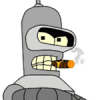
CuBox i4 Pro // UltraWide Screen / Wlan-Performance/ Desktop
Ben_der posted a question in Other families
Hi there ! Quite nooby again - about 10 years off from the deb-world - i beg for patience. Actually three issues: 1. Ultrawide Screens : 2560x1080 @60 (LG 25UW) via HDMI. Got it working on Raspbery (Overclock cpu+GPU/ mod of PixelPipe/ Mem of GPU) How to achieve this on Armbian Wheezy od trusty Desktop ? boot.cmd is ignored (already tried to mkimage it to /boot/boot.scr 2. Wlan Performance Wlan performance unter Wheezy was quite Poor , known issue ?? security.debian.org - gpg-errors with repo - that was funny enough to get started with.. 3. Tried Armbian trusty Desktop. Loads. No Desktop.No Start X? How to get rid of this Prob ? (Whats the magic ignition spell? ) I Get following message from Start X: Segmentation Fault at adress 0x0 Fatal Server Error Caught Signal 11 (Segmentation Fault). Server aborting. xinit: giving up (Update/Upgrade is done..) Thanks so far ! (Off to get a Wlan-Lan-Bridge for the boot-purposes) To get a better view of my expectations: Lightweight desktop replacement like LXDM of xfce.Formfactor of Hardware ist very appealing. Install (and forget) for working with it - not for working at it. Raspberry Pi2 with raspbian is quite good but weak perf for webinars and so on. -
With build from 26th of August, kernel 3.14.14 (cli, debian jessie) I cannot see any hdmi output. When cubox i4pro boots, it shows uboot env and I can interrupt boot, hdmi works well. starting kernel puts monitor into powersave mode. everything else seems to work, I can ssh to the cubox and see the logs, which look normally, e.g. I have tried bpp 16 or 24 when default 32 didn't work root@cubox-i:~# egrep 'mxc|hdmi|fb0' /var/log/kern.log Jan 1 01:00:20 localhost kernel: [ 0.000000] Kernel command line: root=/dev/mmcblk0p1 rootfstype=ext4 rootwait console=tty1 video=mxcfb0:dev=hdmi,1920x1080M@60,if=RGB24,bpp=16 rd.dm=0 rd.luks=0 rd.lvm=0 raid=noautodetect pci=nomsi ahci_imx.hotplug=1 consoleblank=0 vt.global_cursor_default=0Jan 1 01:00:20 localhost kernel: [ 0.119352] Switched to clocksource mxc_timer1 Jan 1 01:00:20 localhost kernel: [ 0.324303] mxc_sdc_fb fb.27: register mxc display driver hdmi Jan 1 01:00:20 localhost kernel: [ 0.324508] mxc_hdmi 20e0000.hdmi_video: Detected HDMI controller 0x13:0xa:0xa0:0xc1 Jan 1 01:00:20 localhost kernel: [ 0.444434] 2020000.serial: ttymxc0 at MMIO 0x2020000 (irq = 58, base_baud = 5000000) is a IMX Jan 1 01:00:20 localhost kernel: [ 0.445224] 21f0000.serial: ttymxc3 at MMIO 0x21f0000 (irq = 61, base_baud = 5000000) is a IMX Jan 1 01:00:20 localhost kernel: [ 1.426994] mxc_vdoa 21e4000.vdoa: i.MX Video Data Order Adapter(VDOA) driver probed Jan 1 01:00:20 localhost kernel: [ 1.431774] mxc_asrc 2034000.asrc: mxc_asrc registered Jan 1 01:00:20 localhost kernel: [ 1.436771] mxc_vpu 2040000.vpu: VPU initialized Jan 1 01:00:20 localhost kernel: [ 1.441716] mxc_hdmi_cec hdmi_cec.16: HDMI CEC initialized Jan 1 01:00:20 localhost kernel: [ 1.472790] mxc_hdmi 20e0000.hdmi_video: mxc_hdmi_read_edid HDMI in HDMI mode Jan 1 01:00:20 localhost kernel: [ 1.498523] imx-audio-hdmi sound-hdmi.26: hdmi-hifi <-> hdmi_audio.15 mapping ok Jan 1 01:00:20 localhost kernel: [ 1.514152] #1: imx-hdmi-soc When I try to change mode with fbset, this appears in kernel log: Sep 12 05:55:35 localhost kernel: [ 1289.119343] mxc_sdc_fb fb.27: cannot get pixel format Sep 12 05:55:35 localhost kernel: [ 1289.134958] mxc_sdc_fb fb.27: cannot get pixel format Sep 12 05:55:35 localhost kernel: [ 1289.135006] imx-ipuv3 2400000.ipu: WARNING: adapt panel end blank lines Sep 12 05:55:35 localhost kernel: [ 1289.140918] mxc_sdc_fb fb.27: cannot get pixel format Sep 12 05:55:35 localhost kernel: [ 1289.140931] mxc_sdc_fb fb.27: cannot get pixel format Sep 12 05:55:35 localhost kernel: [ 1289.140945] imx-ipuv3 2400000.ipu: mxc ipu: unimplemented pixel format Sep 12 05:55:35 localhost kernel: [ 1289.140968] imx-ipuv3 2400000.ipu: Unsupported burst size 1 Sep 12 05:55:35 localhost kernel: [ 1289.140986] mxc_sdc_fb fb.27: cannot get pixel format Sep 12 05:55:35 localhost kernel: [ 1289.140998] imx-ipuv3 2400000.ipu: mxc ipu: unimplemented pixel format Sep 12 05:55:35 localhost kernel: [ 1289.141027] mxc_sdc_fb fb.27: cannot get pixel format Sep 12 05:55:35 localhost kernel: [ 1289.141042] mxc_sdc_fb fb.27: cannot get pixel format Sep 12 05:55:35 localhost kernel: [ 1289.141052] imx-ipuv3 2400000.ipu: mxc ipu: unimplemented pixel format Sep 12 05:55:35 localhost kernel: [ 1289.141185] mxc_sdc_fb fb.27: cannot get pixel format Sep 12 05:55:35 localhost kernel: [ 1289.174243] imx-ipuv3 2400000.ipu: IPU Warning - IPU_INT_STAT_10 = 0x00080000 Sep 12 05:55:35 localhost kernel: [ 1289.174292] imx-ipuv3 2400000.ipu: IPU Warning - IPU_INT_STAT_5 = 0x00800000 Sep 12 05:55:35 localhost kernel: [ 1289.640796] mxc_sdc_fb fb.27: timeout when waiting for flip irq Sep 12 05:55:35 localhost kernel: [ 1289.656539] mxc_sdc_fb fb.27: cannot get pixel format Sep 12 05:55:35 localhost kernel: [ 1290.155646] mxc_sdc_fb fb.27: timeout when waiting for flip irq Sep 12 05:55:35 localhost kernel: [ 1290.155678] mxc_sdc_fb fb.27: cannot get pixel format Sep 12 05:55:35 localhost kernel: [ 1290.655544] mxc_sdc_fb fb.27: timeout when waiting for flip irq Do you have any suggestions where to look or what to try? at first I'm going to check wheezy or ubuntu images, and probably also compile myself to see what happens.
-
When cubox is configured to run wifi, it takes 60+ seconds for it to start up with no network cable plugged in. Where as when I plug in a network cable to the network port it will start up under 10 seconds. Hardware: Cubox-i4 Pro Running Ubuntu Trusty image found here: http://www.armbian.com/cubox-i/ Any advice would be appreciated.
-
I exposed my cubox to the WAN and some **** has hacked me and changed my root password, how can I reset it? I've tried hitting shift on boot but I don't get a grub menu. I'm using the debian jessie image. Thanks, Jack
-
Hi, I installed Debian wheezy I tried to connect via ssh with ethernet connection and it works well , but if I try to connect with the wifi connection is blocked after entering the password , it is a bug cubox? . If you can serve the ouptu ssh -vvv it is : marco@kali:~$ ssh -vvv 192.168.x.x OpenSSH_6.0p1 Debian-4+deb7u2, OpenSSL 1.0.1e 11 Feb 2013 debug1: Reading configuration data /etc/ssh/ssh_config debug1: /etc/ssh/ssh_config line 19: Applying options for * debug2: ssh_connect: needpriv 0 debug1: Connecting to 192.168.x.x [192.168.x.x] port 22. debug1: Connection established. debug1: identity file /home/marco/.ssh/id_rsa type -1 debug1: identity file /home/marco/.ssh/id_rsa-cert type -1 debug1: identity file /home/marco/.ssh/id_dsa type -1 debug1: identity file /home/marco/.ssh/id_dsa-cert type -1 debug1: identity file /home/marco/.ssh/id_ecdsa type -1 debug1: identity file /home/marco/.ssh/id_ecdsa-cert type -1 debug1: Remote protocol version 2.0, remote software version OpenSSH_6.0p1 Debian-4+deb7u2 debug1: match: OpenSSH_6.0p1 Debian-4+deb7u2 pat OpenSSH* debug1: Enabling compatibility mode for protocol 2.0 debug1: Local version string SSH-2.0-OpenSSH_6.0p1 Debian-4+deb7u2 debug2: fd 3 setting O_NONBLOCK debug3: load_hostkeys: loading entries for host "192.168.x.x" from file "/home/marco/.ssh/known_hosts" debug3: load_hostkeys: found key type ECDSA in file /home/marco/.ssh/known_hosts:7 debug3: load_hostkeys: loaded 1 keys debug3: order_hostkeyalgs: prefer hostkeyalgs: ecdsa-sha2-nistp256-cert-v01@openssh.com,ecdsa-sha2-nistp384-cert-v01@openssh.com,ecdsa-sha2-nistp521-cert-v01@openssh.com,ecdsa-sha2-nistp256,ecdsa-sha2-nistp384,ecdsa-sha2-nistp521 debug1: SSH2_MSG_KEXINIT sent debug1: SSH2_MSG_KEXINIT received debug2: kex_parse_kexinit: ecdh-sha2-nistp256,ecdh-sha2-nistp384,ecdh-sha2-nistp521,diffie-hellman-group-exchange-sha256,diffie-hellman-group-exchange-sha1,diffie-hellman-group14-sha1,diffie-hellman-group1-sha1 debug2: kex_parse_kexinit: ecdsa-sha2-nistp256-cert-v01@openssh.com,ecdsa-sha2-nistp384-cert-v01@openssh.com,ecdsa-sha2-nistp521-cert-v01@openssh.com,ecdsa-sha2-nistp256,ecdsa-sha2-nistp384,ecdsa-sha2-nistp521,ssh-rsa-cert-v01@openssh.com,ssh-dss-cert-v01@openssh.com,ssh-rsa-cert-v00@openssh.com,ssh-dss-cert-v00@openssh.com,ssh-rsa,ssh-dss debug2: kex_parse_kexinit: aes128-ctr,aes192-ctr,aes256-ctr,arcfour256,arcfour128,aes128-cbc,3des-cbc,blowfish-cbc,cast128-cbc,aes192-cbc,aes256-cbc,arcfour,rijndael-cbc@lysator.liu.se debug2: kex_parse_kexinit: aes128-ctr,aes192-ctr,aes256-ctr,arcfour256,arcfour128,aes128-cbc,3des-cbc,blowfish-cbc,cast128-cbc,aes192-cbc,aes256-cbc,arcfour,rijndael-cbc@lysator.liu.se debug2: kex_parse_kexinit: hmac-md5,hmac-sha1,umac-64@openssh.com,hmac-sha2-256,hmac-sha2-256-96,hmac-sha2-512,hmac-sha2-512-96,hmac-ripemd160,hmac-ripemd160@openssh.com,hmac-sha1-96,hmac-md5-96 debug2: kex_parse_kexinit: hmac-md5,hmac-sha1,umac-64@openssh.com,hmac-sha2-256,hmac-sha2-256-96,hmac-sha2-512,hmac-sha2-512-96,hmac-ripemd160,hmac-ripemd160@openssh.com,hmac-sha1-96,hmac-md5-96 debug2: kex_parse_kexinit: none,zlib@openssh.com,zlib debug2: kex_parse_kexinit: none,zlib@openssh.com,zlib debug2: kex_parse_kexinit: debug2: kex_parse_kexinit: debug2: kex_parse_kexinit: first_kex_follows 0 debug2: kex_parse_kexinit: reserved 0 debug2: kex_parse_kexinit: ecdh-sha2-nistp256,ecdh-sha2-nistp384,ecdh-sha2-nistp521,diffie-hellman-group-exchange-sha256,diffie-hellman-group-exchange-sha1,diffie-hellman-group14-sha1,diffie-hellman-group1-sha1 debug2: kex_parse_kexinit: ssh-rsa,ssh-dss,ecdsa-sha2-nistp256 debug2: kex_parse_kexinit: aes128-ctr,aes192-ctr,aes256-ctr,arcfour256,arcfour128,aes128-cbc,3des-cbc,blowfish-cbc,cast128-cbc,aes192-cbc,aes256-cbc,arcfour,rijndael-cbc@lysator.liu.se debug2: kex_parse_kexinit: aes128-ctr,aes192-ctr,aes256-ctr,arcfour256,arcfour128,aes128-cbc,3des-cbc,blowfish-cbc,cast128-cbc,aes192-cbc,aes256-cbc,arcfour,rijndael-cbc@lysator.liu.se debug2: kex_parse_kexinit: hmac-md5,hmac-sha1,umac-64@openssh.com,hmac-sha2-256,hmac-sha2-256-96,hmac-sha2-512,hmac-sha2-512-96,hmac-ripemd160,hmac-ripemd160@openssh.com,hmac-sha1-96,hmac-md5-96 debug2: kex_parse_kexinit: hmac-md5,hmac-sha1,umac-64@openssh.com,hmac-sha2-256,hmac-sha2-256-96,hmac-sha2-512,hmac-sha2-512-96,hmac-ripemd160,hmac-ripemd160@openssh.com,hmac-sha1-96,hmac-md5-96 debug2: kex_parse_kexinit: none,zlib@openssh.com debug2: kex_parse_kexinit: none,zlib@openssh.com debug2: kex_parse_kexinit: debug2: kex_parse_kexinit: debug2: kex_parse_kexinit: first_kex_follows 0 debug2: kex_parse_kexinit: reserved 0 debug2: mac_setup: found hmac-md5 debug1: kex: server->client aes128-ctr hmac-md5 none debug2: mac_setup: found hmac-md5 debug1: kex: client->server aes128-ctr hmac-md5 none debug1: sending SSH2_MSG_KEX_ECDH_INIT debug1: expecting SSH2_MSG_KEX_ECDH_REPLY debug1: Server host key: ECDSA 70:45:92:18:ab:f2:3e:43:2a:a5:32:28:3f:1b:a4:b7 debug3: load_hostkeys: loading entries for host "192.168.x.x" from file "/home/marco/.ssh/known_hosts" debug3: load_hostkeys: found key type ECDSA in file /home/marco/.ssh/known_hosts:7 debug3: load_hostkeys: loaded 1 keys debug1: Host '192.168.x.x' is known and matches the ECDSA host key. debug1: Found key in /home/marco/.ssh/known_hosts:7 debug1: ssh_ecdsa_verify: signature correct debug2: kex_derive_keys debug2: set_newkeys: mode 1 debug1: SSH2_MSG_NEWKEYS sent debug1: expecting SSH2_MSG_NEWKEYS debug2: set_newkeys: mode 0 debug1: SSH2_MSG_NEWKEYS received debug1: Roaming not allowed by server debug1: SSH2_MSG_SERVICE_REQUEST sent debug2: service_accept: ssh-userauth debug1: SSH2_MSG_SERVICE_ACCEPT received debug2: key: /home/marco/.ssh/id_rsa ((nil)) debug2: key: /home/marco/.ssh/id_dsa ((nil)) debug2: key: /home/marco/.ssh/id_ecdsa ((nil)) debug1: Authentications that can continue: publickey,password debug3: start over, passed a different list publickey,password debug3: preferred gssapi-keyex,gssapi-with-mic,publickey,keyboard-interactive,password debug3: authmethod_lookup publickey debug3: remaining preferred: keyboard-interactive,password debug3: authmethod_is_enabled publickey debug1: Next authentication method: publickey debug1: Trying private key: /home/marco/.ssh/id_rsa debug3: no such identity: /home/marco/.ssh/id_rsa debug1: Trying private key: /home/marco/.ssh/id_dsa debug3: no such identity: /home/marco/.ssh/id_dsa debug1: Trying private key: /home/marco/.ssh/id_ecdsa debug3: no such identity: /home/marco/.ssh/id_ecdsa debug2: we did not send a packet, disable method debug3: authmethod_lookup password debug3: remaining preferred: ,password debug3: authmethod_is_enabled password debug1: Next authentication method: password marco@192.168.x.x's password: debug3: packet_send2: adding 64 (len 55 padlen 9 extra_pad 64) debug2: we sent a password packet, wait for reply debug1: Authentication succeeded (password). Authenticated to 192.168.x.x ([192.168.x.x]:22). debug1: channel 0: new [client-session] debug3: ssh_session2_open: channel_new: 0 debug2: channel 0: send open debug1: Requesting no-more-sessions@openssh.com debug1: Entering interactive session. debug2: callback start debug2: client_session2_setup: id 0 debug2: fd 3 setting TCP_NODELAY debug3: packet_set_tos: set IP_TOS 0x10 debug2: channel 0: request pty-req confirm 1 debug1: Sending environment. debug3: Ignored env SSH_AGENT_PID debug3: Ignored env GPG_AGENT_INFO debug3: Ignored env SHELL debug3: Ignored env TERM debug3: Ignored env XDG_SESSION_COOKIE debug3: Ignored env WINDOWID debug3: Ignored env GNOME_KEYRING_CONTROL debug3: Ignored env USER debug3: Ignored env LS_COLORS debug3: Ignored env SSH_AUTH_SOCK debug3: Ignored env USERNAME debug3: Ignored env SESSION_MANAGER debug3: Ignored env PATH debug3: Ignored env DESKTOP_SESSION debug3: Ignored env PWD debug3: Ignored env GNOME_KEYRING_PID debug1: Sending env LANG = it_IT.utf8 debug2: channel 0: request env confirm 0 debug3: Ignored env GDM_LANG debug3: Ignored env GDMSESSION debug3: Ignored env SHLVL debug3: Ignored env HOME debug3: Ignored env GNOME_DESKTOP_SESSION_ID debug3: Ignored env LOGNAME debug3: Ignored env XDG_DATA_DIRS debug3: Ignored env DBUS_SESSION_BUS_ADDRESS debug3: Ignored env WINDOWPATH debug3: Ignored env DISPLAY debug3: Ignored env XAUTHORITY debug3: Ignored env COLORTERM debug3: Ignored env _ debug2: channel 0: request shell confirm 1 debug2: callback done debug2: channel 0: open confirm rwindow 0 rmax 32768 Write failed: Broken pipe thanks.

