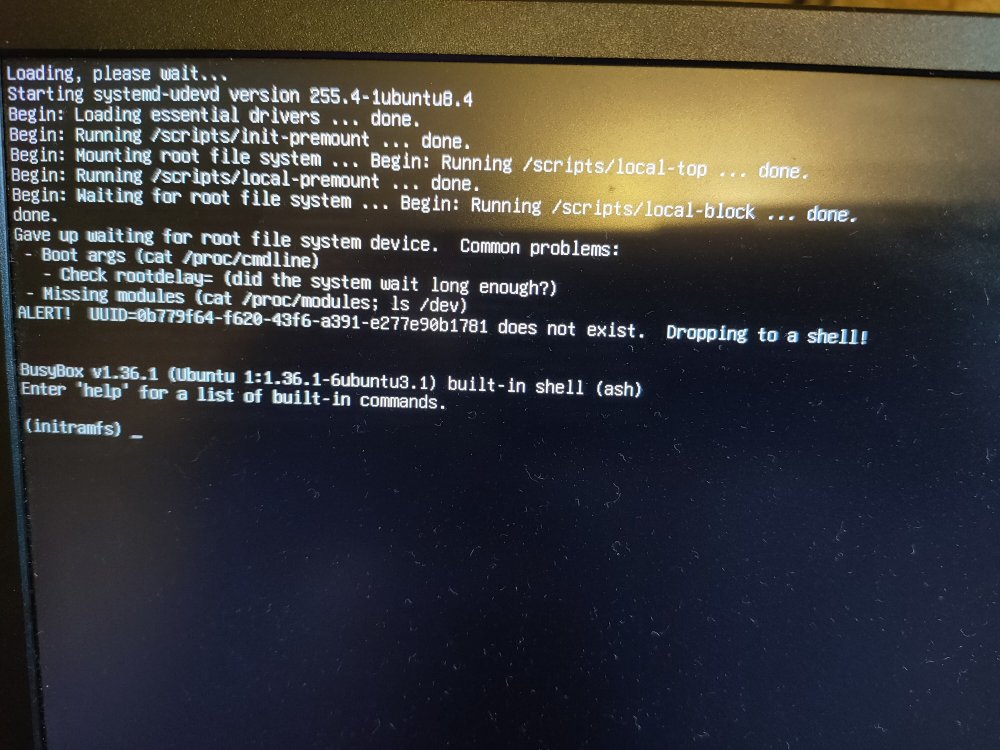Search the Community
Showing results for tags 'odroidc2'.
-
So I've had an odroid C2 running Armbian for the past couple of years without a hitch. Today however, when I try to login to my box either remotely or directly, I'm greeted with a login screen. On this box consists of 4 accounts (all mine) and I've set my primary account to automatically login when booted (never needed a password). Yet still, I'm greeted with the login screen. I try to login under my other accounts using my password, but even then, screen goes black for a second, then back to login screen. I really need some help here. As I said, I've been running Armbian flawlessly up until this point, now all of a sudden I can't even login to any of my accounts? Thanks in advance.
-
my C2 did not boot after upgrading from 6.6.63-current-meson64 to 6.12.17. I also tested kernel 6.12.13 from debian minimal image, same problem: Applying kernel provided DT fixup script (meson-fixup.scr) ## Executing script at 32000000 ## Loading init Ramdisk from Legacy Image at 13000000 ... Image Name: uInitrd Image Type: AArch64 Linux RAMDisk Image (gzip compressed) Data Size: 17076402 Bytes = 16.3 MiB Load Address: 00000000 Entry Point: 00000000 Verifying Checksum ... OK ## Flattened Device Tree blob at 04080000 Booting using the fdt blob at 0x4080000 Loading Ramdisk to 7af01000, end 7bf4a0b2 ... OK Loading Device Tree to 000000007ae8e000, end 000000007af00fff ... OK "Synchronous Abort" handler, esr 0x96000004 elr: 000000000105d0b8 lr : 000000000104cdd0 (reloc) elr: 000000007dfb90b8 lr : 000000007dfa8dd0 x0 : fbbfe1e3d45df41f x1 : 000000007dfc0438 x2 : 0000000000000010 x3 : 000000007bfa3830 x4 : 0000000000000000 x5 : fbbfe1e3d45df41f x6 : 0000000001000000 x7 : 0000000000000000 x8 : 0000000000000007 x9 : 0000000000000000 x10: 00000000000001dc x11: 000000007bf4e34c x12: 00000000000000b0 x13: 000000007bf4e308 x14: 000000007ae8e000 x15: 0000000000000020 x16: 000000007df8f8a8 x17: 0000000000000000 x18: 000000007bf59dd0 x19: 000000007af4f040 x20: 000000007df5cb18 x21: 000000007dfc0438 x22: 0000000000001000 x23: 000000007bf613d0 x24: 000000007dfdd638 x25: 0000000001000000 x26: 0000000000000000 x27: 0000000001000000 x28: 0000000000001000 x29: 000000007bf4e300 Code: eb04005f 54000061 52800000 14000006 (386468a3) Resetting CPU ... I have no idea. Can someone verify? So for the moment I do not recommend updating to latest 6.12 kernel on Odroid C2.
-
I only test on my OdroidC2 so this find may affect more. As repeatedly mentioned, the C2 has usb detect issues. For us, a main culprit not discussed yet is the default kernel config. Having both: CONFIG_USB_EHCI_TT_NEWSCHED=Y CONFIG_USB_OHCI_HCD=Y For USB1.1, these should be one or the other, never both. Mainline has: CONFIG_USB_OHCI_HCD=Y and CONFIG_USB_EHCI_TT_NEWSCHED is not set. For the OdroidC2, CONFIG_USB_OHCI_HCD=N is proper. As it has no OHCI and USB2 handles that for us. Forcing the USB power on state has helped workaround this issue, by keeping the driver tied to the device in the kernel.
-
Hi Installed Armbian_25.2.3_Odroidhc4_bookworm_current_6.12.17-homeassistant_minimal.img an a HC4 and noticed that USB doesn't work. lshw shows: *-usbhost:0 product: xHCI Host Controller vendor: Linux 6.12.17-current-meson64 xhci-hcd physical id: 1 bus info: usb@1 logical name: usb1 version: 6.12 capabilities: usb-2.00 configuration: driver=hub slots=2 speed=480Mbit/s *-usbhost:1 product: xHCI Host Controller vendor: Linux 6.12.17-current-meson64 xhci-hcd physical id: 2 bus info: usb@2 logical name: usb2 version: 6.12 capabilities: usb-3.00 configuration: driver=hub slots=1 speed=5000Mbit/s Nothing in syslog when I connect anything to USB port, just once I saw this: kernel: [ 2113.840333] usb usb1-port2: connect-debounce failed Any idea what could be wrong? Thanks Chris
-
Hi Seems like headers are missing xtables-addons. During system update it failed and after reboot it stuck. After manualy fixing symlinks for images it booted up, but i couldn't manage to make xt_geoip working again. Tried removing headers and installing them again with armbian-config but still the same
-
Thanks to g4751 for doing the tests for Odroid-HC4. The tests for the Odroid-C2 were performed by myself. Tests were performed on Armbian 24.08 Official releases. Fix is to add a section to the DTB to enable a recently (last year) added kernel driver "meson64-reboot" that is an updated version of the "odroid-reboot" in older kernels. For Odroid-C2: - save your existing DTB - use DTC to convert DTB->DTS - modify the DTS with the code below - use DTC to convert DTS->DTB - reboot (will fail because new DTB not loaded yet) - POR (will now load the new DTB) - log-in - reboot should now work. For Odroid-HC4: - save your existing DTB - use DTC to convert DTB->DTS - modify the DTS with the code below - use DTC to convert DTS->DTB - reboot (will fail because new DTB not loaded yet) - POR (will now load the new DTB) - log-in - reboot should now work. Notes: - As far as I know, only the Odroid -C4 has an Armbian patch to do the above automatically for each release. - For others, updates may overwrite the DTB and you'll need to perform this fix again. In theory, DTB changes are fairly rare.
-
Hello I wanted to change kernel from meson to sunxi[code] $ dpkg -l | grep linux-image rc linux-image-current-meson64 24.11.1 arm64 Armbian Linux current kernel image 6.6.63-current-meson64 ii linux-image-current-sunxi:armhf 24.11.1 armhf Armbian Linux current kernel image 6.6.62-current-sunxi[/code] and after reboot It is not booting What can I do is it possible to copy some files from fresh downloaded image or edit any file to make it boot from sunxi kernel?
-
I'm using odroidc2 installed with Armbian 24.11.1 Noble Gnome to an eMMC card After the OS installation, power cycled and it went through the process of configuring the root password and initial user account. All was successful. However, once the system shows the greeter screen, the system is frozen. It does not respond to keystrokes nor mouse movement. The blue light on the odroidc2 continues to flash. I also used the USB/UART module to see the start up messages and to login. When the boot process is complete it prompts for user login but it does not accept any keystrokes. The serial port output is attached wtminicom.log
-
Hello, after upgrading the Odroid C2 to the current Version on 16.08.2024 the USB-devices do not work at all. According to the diagnosis information they are recognized during during bootup. But later they are disconnected for an unknown reason. https://paste.armbian.com/jucovipaxo lsusb only lists two devices: Bus 001 Device 002: ID 05e3:0610 Genesys Logic, Inc. Hub Bus 001 Device 001: ID 1d6b:0002 Linux Foundation 2.0 root hub The suggested hack "usbcore.autosuspend=-1" for USB-problems is already activated, but USB doesn't work anyway Maybe there is a solution for this strange behavior of my C2.
-
Hi, I'm curious, is there any qualitative difference between the dedicated application images and the Minimal image followed by a "normal" manual installation of the given application? For example OpenMediaVault (OMV) which comes with tailored installation instructions for Armbian. IOW, does the dedicated application image "only " take care of the OMV installation for you, or is there more to it which I might miss when installing OMV myself (on top of the minimal image)? Thanks!
-
It looks like there is a linux-headers mismatch in those two images: Armbian_24.11.1_Odroidhc4_bookworm_current_6.6.60_minimal.img Armbian_24.11.1_Odroidhc4_noble_current_6.6.60-kisak.img Installed those linux-headers: apt install linux-headers-current-meson64 I tried then to install ZFS module, and it failed: Setting up zfs-dkms (2.2.5-1~bpo12+1) ... Loading new zfs-2.2.5 DKMS files... Building for 6.6.60-current-meson64 Module build for kernel 6.6.60-current-meson64 was skipped since the kernel headers for this kernel do not seem to be installed. root@odroidhc4:~# dpkg -l | grep linux-headers ii linux-headers-current-meson64 24.8.2 arm64 Armbian Linux current headers 6.6.47-current-meson64 The Armbian_24.8.1_Odroidhc4_bookworm_current_6.6.47_minimal.img is OK. Finally I see both SSDs and ZFS works! 🙂 Regards, Chris
-
EDIT: After discussion with a few users, to avoid the issue of having this modification wiped out by a future DTB update and create the unfortunate scenario where the /boot/armbianEnv.txt requests to load a DTB which no longer exists, it's a lot simpler to overwrite the original DTB thus keeping the naming identical. If the DTB gets overwritten by an update then the reboot functionality may just revert to the no-reboot behavior until the fix is re-applied to the newer DTB. The problem lies in the SDCARD signals not being in the right state for a reboot. To solve this we will de-compile the DTB in /boot/dtb/amlogic/meson-gxbb-odroidc2.dtb to create a source version (DTS), modify it, and re-generate the new DTB with the same name. The board will need to be re-started to load-in the new DTB after which the following reboots should be automatic. 1) Back-Up everything - if the DTB is somehow not at the right place or the 1 character editing goings wrong there's probably a way to recover from the u-boot console but I haven't explored that. 2) Go To: /boot/dtb/amlogic ls -al (you will see your meson-gxbb-odroidc2.dtb which is hardcoded in the bootloader as the DTB to load) 3) Convert to a source file by doing: dtc -I dtb -O dts -o meson-gxbb-odroidc2.dts meson-gxbb-odroidc2.dtb (you will now have a new DT Source file meson-gxbb-odroidc2.dts) 4) Edit: vi meson-gxbb-odroidc2.dts find the entry TF_IO look for the line gpios = <0x38 0x03 0x00>; the hex number in red is to be changed from 0x00 to 0x06 (what this does is set the SDCARD in a mode to be ready to boot by allowing the resistor pull-down to enable the VDDIO Regulator to go to 3.3V which is the proper boot voltage) save, exit 5) Return the DTS file to a new DTB file (which is the only format accepted by the bootloader). We will copy the original DTB to another name and overwrite the original: cp meson-gxbb-odroidc2.dtb meson-gxbb-odroidc2-ORIGINAL.dtb dtc -O dtb -o meson-gxbb-odroidc2.dtb meson-gxbb-odroidc2.dts many warnings will be emitted, they can be safely ignored 6) No changes need be performed to /boot/armbianEnv.txt (ie. the 'fdtfile=' directive) as the DTB file with the expected naming will be loaded except now it has the TF_IO mod. 7) Now you will reboot - THIS WILL SHUTDOWN BUT WILL NOT REBOOT AUTOMATICALLY BECAUSE THE NEW DTB IS NOT ACTIVE YET. 8 ) Do a Power Reset to bring-up the board and load the new DTB. 9) Now if you do a reboot you will finally get a proper reboot sequence.
-
Colleagues, please help me because I don't know what this error is. I wanted to install some minimal version of Armbian to install OpenMediaVault on my Odroid C2 and every time I see such an error, before I do anything I boot the system to a freshly installed one...
-
How to configure headless similar to the instructions in HardKernel's Wiki? https://wiki.odroid.com/odroid-xu4/application_note/software/headless_setup?s[]=headless#change_resolution_in_xorgconf I'm guessing the device is different?... Also what wold be the rest of the xorg.conf settings? The wiki page only shows the part that should be modified. Thanks.
-
Odroid-C2 (there was no adequate tag) After I upgraded my ssd install from 23.11.1 to 24.2.1, the board didn't boot. When starting 24.2.1 from a fresh sd card, usb and disk leds are on, and the board boots. But they don't show in lsusb. If I reconnect them after the board is booted, the leds stay off (and obviously they don't show in lsusb). Of course, booting from external ssd stops at some point, because usb is lost during the boot (when connecting a display, the failures start to happen on armbian services). Had to restore previous release 23.11.1 from backup on my ssd. Everything works again.
-
hy guys is it possible to boot the odroid c2 from usb? so i can connect a ssd (M.2 SATA) via usb connector and use this. thank you
-
Hello community, I'm a beginner with all that kernel and modules stuff, so please be kind, if I am asking stupid questions. My plan is to install a Hifi-Shield on my C2, but so far had no luck: modprobe: FATAL: Module snd_soc_pcm512x not found in directory /lib/modules/ Found out, that some modules are present under /lib... e.g. /lib/modules/5.15.0-105-generic/kernel/sound/soc/codecs/snd-soc-pcm512x.ko (cave:this is example from my ubuntu I'm writing on) some other modules are in fact missing. I found similar modules here: https://github.com/3isenHeiM/HiFi-Shield-Plus/blob/master/sound/soc/aml/m8/snd-soc-odroid-dac.ko Is it possible to integrate those modules in actual kernel environment and what do I have to do to make them activated (I think, that is what modprobe does!?) Regards 3MF
-
I needed a kernel upgrade to be able to run some applications. I value stability over cutting edge features so I decided to try the Debian image. However I detected a few things that are not working properly. 1. USB almost never works. Most of the time my very plain USB keyboard won't be detected. There is an error message right at the start of the boot sequence "Failed to get keyboard state from device[...]". I have to shutdown and start multiple times by plugging off the power cable and I also keep trying different USB ports. Some rare times the keyboard will work though, even with the above error message. Even rarely I don’t see the error message at the boot start ( I get a confirmation that the keyboard was detected). This of course while the keyboard is plugged in before connecting the power plug. I found this comment but clearly the problem now is not plugging in the USB cable after booting. Also there is a mention about a note on this requirement in the downloads page, but I wasn’t able to find it? Then after I managed to setup the basics, I found this recent thread and I would like to know if the suggested fix is the recommended solution. Also I removed the J1 jumper from the board after reading in the official product page that I should remove it to save power in case I don’t use the USB OTG port for power supply (I use a dedicated power cable via the small round connector between the HDMI and the Ethernet ports). Also, would removing or placing the jumper matter for this case? 2. The first time I installed the Armbian image I must have made a mistake and the language got set to my local language, but I prefer English. I tried to change this using 'armbian-config' but it wouldn’t stick. I could see the changes on screen after I made my selection, but if I exited and started the config tool again, it would show the default value again, instead of my previous choice. The only way I could see the changes taking effect was after I followed the instructions here, specifically the BASH script in xinitrc . At this point the language issue was fixed but the home folders were not in English, so I figured it wouldn’t take long to try a fresh setup again and so I etched the image again and this time the correct settings were applied. But the issue of not being able to change locale via the tools provided should remain valid. 3. I installed X11vnc to access remotely the same desktop I would have with a monitor connected to the C2. This was the setup I had before with the official Hardkernel images and this was working properly. The issue now is that with a monitor connected I do get via X11vnc the same screen (showing the Armbian Linux penguin), but if I reboot with the monitor disconnected I get a very small window insted, and this time with the xfce wallpaper. I can resize this window with the ratio settings in the control panel, but what I would really like is to have the same desktop, whether a monitor is connected or not, as I had before. I noticed the installation doesn’t create a Xorg.conf file, and I don't want to start tinkering by myself because I need the machine in working condition atm. I found these instructions that involve using a dummy monitor setting, but I am unsure if this would yield the result I’m looking for. If someone is able to provide good directed advice I would prefer that than start changing settings without really knowing if they are going to fix the issue or not. 4. The network connector shows a notification on the top right corner about the wired connection and a button offering the option to not show the notification again, but the button doesn’t do anything and I get the notification again after every boot. Does the Ubuntu image handle these issues better? I could maybe post this in 4 separate threads if it would be better to follow up on the discussions? Thanks.
-
no WiFi Adapter after fresh installation. usbcore.autosuspend=-1 fixes it: ___ _ _ _ ____ ____ / _ \ __| |_ __ ___ (_) __| | / ___|___ \ | | | |/ _` | '__/ _ \| |/ _` | | | __) | | |_| | (_| | | | (_) | | (_| | | |___ / __/ \___/ \__,_|_| \___/|_|\__,_| \____|_____| Welcome to Armbian 24.2.1 Bookworm with Linux 6.6.16-current-meson64 System load: 46% Up time: 0 min Memory usage: 7% of 1.82G IP: 192.168.25.252 CPU temp: 28°C Usage of /: 66% of 3.0G [ Menu-driven system configuration (beta): sudo apt update && sudo apt install armbian-config ] root@odroid:~# cat /boot/armbianEnv.txt verbosity=1 console=both overlay_prefix=meson rootdev=UUID=1cf10f1a-aa21-4ff0-875d-c59f57c87173 rootfstype=ext4 extraboardargs=fastboot noswap isolcpus=3 usbcore.autosuspend=-1 usbstoragequirks=0x2537:0x1066:u,0x2537:0x1068:u root@odroid:~# lsusb Bus 001 Device 007: ID 0bda:2838 Realtek Semiconductor Corp. RTL2838 DVB-T Bus 001 Device 006: ID 7392:7822 Edimax Technology Co., Ltd EW-7612UAn V2 802.11n Wireless Adapter [Realtek RTL8192CU] Bus 001 Device 005: ID 05e3:0610 Genesys Logic, Inc. Hub Bus 001 Device 001: ID 1d6b:0002 Linux Foundation 2.0 root hub
-
I have two Odroid C2s. One I have been using as NUT server for Eaton UPS. Today NUT clients report no connection. What seems to be the problem is the C2 (this happens with both, same SD card) are not seeing devices plugged into USB ports so the USB connection to the UPS is not working. I have verified the Eaton and USB cable are fine. I regularly update the C2 I wonder if a recent update has affected the USB port functioning? Any way to troubleshoot? I tried a few USB flash drives and then lsusb but none are seen.
-
Hello I tried to retasrt my system, but it doesn't work. Before i post my question i found this thread: i can't find a solution in the thread. Does anybody knows, how he fixed it? I need to restart the system. Can i disable the user login to the beginn? i need to start without a login choice. Thank you
-
$ stress -c 1 -t 60 & [1] 2578 $ sudo chrt -r -p 95 2578 chrt: failed to set pid 2578's policy: Operation not permitted Why this doesn't work? My actual problem is that Jack Audio can't use real-time scheduling, but this example should demonstrate that there is a general problem probably. (getting ERROR: Cannot use real-time scheduling (RR/10) (1: Operation not permitted), ERROR: AcquireSelfRealTime error) $ uname -a Linux odroidc2 6.6.16-current-meson64 #1 SMP PREEMPT Mon Feb 5 20:14:39 UTC 2024 aarch64 GNU/Linux $ lsb_release -a No LSB modules are available. Distributor ID: Debian Description: Armbian 24.2.1 bookworm Release: 12 Codename: bookworm
-
Hi, I broke my /boot on eMMC and my Beelink GT1 is in boot loop. I can't configure u-boot to boot from the SD card to reinstall it. Can you help me reconfigure u-boot to boot from the SD card? Thx printenv bootargs=rootfstype=ramfs init=/init console=ttyS0,115200 no_console_suspend earlyprintk=aml-uart,0xc81004c0 ramoops.mem_address=0x20000000 ramoops.mem_size=0x100000 ramoops.record_size=0x8000 ramoops.console_size=0x4000 androidboot.selinux=permissive logo=osd1,loaded,0x3f800000,576cvbs hdmimode=720p60hz cvbsmode=576cvbs hdmitx= androidboot.firstboot=0 mac=86:48:d8:49:99:56 androidboot.mac=86:48:d8:49:99:56 bootcmd=run start_autoscript; run storeboot bootdelay=1 bootmode_check=get_rebootmode; echo reboot_mode=${reboot_mode};if test ${reboot_mode} = factory_reset; then defenv_reserv aml_dt;setenv upgrade_step 2; save;fi; bootup_offset=0x10ac270 bootup_size=0x5eec36 cmdline_keys=if keyman init 0x1234; then if keyman read usid ${loadaddr} str; then setenv bootargs ${bootargs} androidboot.serialno=${usid};fi;if keyman read mac ${loadaddr} str; then setenv bootargs ${bootargs} mac=${mac} androidboot.mac=${mac};fi;if keyman read deviceid ${loadaddr} str; then setenv bootargs ${bootargs} androidboot.deviceid=${deviceid};fi;fi; cvbsmode=576cvbs display_bpp=24 display_color_bg=0 display_color_fg=0xffff display_color_index=24 display_height=576 display_layer=osd1 display_width=720 dtb_mem_addr=0x1000000 edid.crcvalue=0x9f290000 ethact=Meson_Ethernet ethaddr=00:15:18:01:81:31 factory_reset_poweroff_protect=echo wipe_data=${wipe_data}; echo wipe_cache=${wipe_cache};if test ${wipe_data} = failed; then run init_display; run storeargs;if mmcinfo; then run recovery_from_sdcard;fi;if usb start 0; then run recovery_from_udisk;fi;run recovery_from_flash;fi; if test ${wipe_cache} = failed; then run init_display; run storeargs;if mmcinfo; then run recovery_from_sdcard;fi;if usb start 0; then run recovery_from_udisk;fi;run recovery_from_flash;fi; fb_addr=0x3f800000 fb_height=1080 fb_width=1920 fdt_high=0x20000000 filesize=320 firstboot=0 gatewayip=10.18.9.1 hdmimode=720p60hz hostname=arm_gxbb identifyWaitTime=750 init_display=hdmitx hpd;osd open;osd clear;vout output ${outputmode};imgread pic logo bootup $loadaddr;bmp display $bootup_offset;bmp scale initargs=rootfstype=ramfs init=/init console=ttyS0,115200 no_console_suspend earlyprintk=aml-uart,0xc81004c0 ramoops.mem_address=0x20000000 ramoops.mem_size=0x100000 ramoops.record_size=0x8000 ramoops.console_size=0x4000 androidboot.selinux=permissive ipaddr=10.18.9.97 irremote_update=if irkey 0xe31cfb04 0xb748fb04 2500000; then echo read irkey ok!; if itest ${irkey_value} == 0xe31cfb04; then run update;else if itest ${irkey_value} == 0xb748fb04; then run update;\ fi;fi;fi; loadaddr=1080000 mac=86:48:d8:49:99:56 netmask=255.255.255.0 outputmode=576cvbs preboot=run factory_reset_poweroff_protect;run upgrade_check;run bootmode_check;run init_display;run storeargs;run upgrade_key;run switch_bootmode; reboot_mode=cold_boot recovery_from_flash=if imgread kernel recovery ${loadaddr}; then wipeisb; bootm ${loadaddr}; fi recovery_from_sdcard=if fatload mmc 0 ${loadaddr} aml_autoscript; then autoscr ${loadaddr}; fi;if fatload mmc 0 ${loadaddr} recovery.img; then if fatload mmc 0 ${dtb_mem_addr} dtb.img; then echo sd dtb.img loaded; fi;wipeisb; bootm ${loadaddr};fi; recovery_from_udisk=if fatload usb 0 ${loadaddr} aml_autoscript; then autoscr ${loadaddr}; fi;if fatload usb 0 ${loadaddr} recovery.img; then if fatload usb 0 ${dtb_mem_addr} dtb.img; then echo udisk dtb.img loaded; fi;wipeisb; bootm ${loadaddr};fi; saradc_val=0x1 sdc_burning=sdc_burn ${sdcburncfg} sdcburncfg=aml_sdc_burn.ini serverip=10.18.9.113 start_autoscript=if mmcinfo; then run start_mmc_autoscript; fi; if usb start; then run start_usb_autoscript; fi; run start_emmc_autoscript start_emmc_autoscript=if fatload mmc 1 1020000 emmc_autoscript; then autoscr 1020000; fi; start_mmc_autoscript=if fatload mmc 0 1020000 s905_autoscript; then autoscr 1020000; fi; start_usb_autoscript=for usbdev in 0 1 2 3; do if fatload usb ${usbdev} 1020000 s905_autoscript; then autoscr 1020000; fi; done stderr=serial stdin=serial stdout=serial storeargs=setenv bootargs ${initargs} logo=${display_layer},loaded,${fb_addr},${outputmode} hdmimode=${hdmimode} cvbsmode=${cvbsmode} hdmitx=${cecconfig} androidboot.firstboot=${firstboot}; run cmdline_keys; storeboot=if imgread kernel boot ${loadaddr}; then store dtb read $dtb_mem_addr; bootm ${loadaddr}; fi;run update; switch_bootmode=get_rebootmode;if test ${reboot_mode} = factory_reset; then run recovery_from_flash;else if test ${reboot_mode} = update; then run update;else if test ${reboot_mode} = cold_boot; then run try_auto_burn; fi;fi;fi; try_auto_burn=update 700 750; update=run usb_burning; run sdc_burning; if mmcinfo; then run recovery_from_sdcard;fi;if usb start 0; then run recovery_from_udisk;fi;run recovery_from_flash; upgrade_check=echo upgrade_step=${upgrade_step}; if itest ${upgrade_step} == 3; then run init_display; run storeargs; run update;else if itest ${upgrade_step} == 1; then defenv_reserv; setenv upgrade_step 2; saveenv;fi;fi; upgrade_key=saradc open 0; if saradc get_in_range 0x0 0x50; then echo detect upgrade key; run update;fi; upgrade_step=2 usb_burning=update 1000 wipe_cache=successful wipe_data=successful
-
Hi, I tried to migrate my odroid C2 form corelec to armbiam bookworm 6.1.6.63... but i'm having some problems with network... i need to fix on switch the limit bandwith at 100mb/s even impossible to have network... When it's ok, if i tried to force config with ethtool (network freezes everytime)... and in every case, after some hours.. the network freeze.. So i'm looking for an armbian with a good stability and not too old.. Regards,
-
Hi, I downloaded the jammy xfce image for ODROID C2 today: MD5SUM 033fbc0babb56db5388b4c707a2fc0ce Armbian_23.11.1_Odroidc2_jammy_current_6.1.63_xfce_desktop.img.xz After flashing it onto my SD card with xzcat and dd, I tried to boot with my Odroid C2 ending up with this error message: ALERT! UUID=75e23441-f5ee-4479-a484-7060ccd898ae does not exist. So I put the SD back into my PC and checked with gparted: the UUID of the partition that I have on my SD card seems to have exactly the UUID that was not found. In fact the boot until that error message lastet quite long, so I expect that the timeout is not too small. Does anyone have an idea? Thanks!