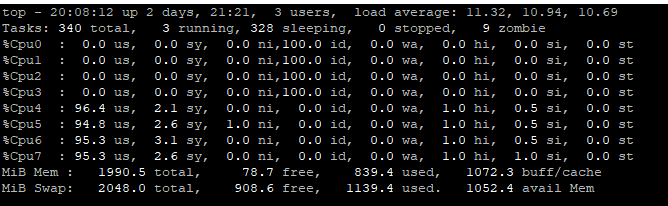Search the Community
Showing results for tags 'odroidxu4'.
-
Hi, after upgrade to armbian bullseye AirPrint on odroid HC2 from iPhone/ipad stopped works. I share old HP Printer on cups - on previously version of armbian works everything well. Cups is accessible, testpage works, but iPhone does not see any printer i have tried. I can not know where start to find a solution sorry for my english
-
I want to use armbian along with freeipa. how can I disable the automatic user login (that is created during installation). how can I enter another username to login (freeipa user) 10x
-
Hi! my Odroid HC2 is running for more than three years now (24/7), hosting a nextcloud instance. Other than two preemptive SD-card swaps no maintenance necessary, armbian performs really great 🙂 Since I was thinking about upgrading to a better machine (Nano Pi M4, if they ever sell them again...) I wanted to install sysbench to compare some CPU specs. But sudo apt-get install sysbench gives: unable to locate package sysbench I'm running a recently upgraded armbian, v22.02.1 with Kernel 5.4.181. Any ideas? I'm pretty sure I had sysbench on an earlier version of armbian. EDIT: fixed typos
-
Hi, gotta ask a question Recently I just reinstalled all my XU4 based server from scratch. Brand new armbian Bullseye with OMV on top installed via armbian-config Then I noticed as seem bellow that half the cores (the low power ones) are idling, even when the system is fully under load on the high power cores The cores are enabled in the /sys/devices/system/cpu/cpuX/online files So the question is "what's wrong"? I don't have prints but I remember all the cores working before Thanks in advance Will
-

Successful dist-upgrade and kernel upgrade but broken Armbian MOTD
Guest posted a topic in Beginners
Hello armbian friends, I am not really a beginner but I don't find a fitting forum to ask this. Having manually upgraded the first day it was possible to Bullseye, my MOTD and armbian-release got stuck on the old version. Everything runs very very good, I have a very up-to-date kernel and love it. Any chance I can repair my broken MOTD? What did I do wrong when I changed my sources.list and armbian.list? Kind greetings -
Hi, I have been running Armbian Buster on an Odroid HC1 for a while but today one upgrade is held back: The following packages have been kept back: libc-dev-bin 0 upgraded, 0 newly installed, 0 to remove and 31 not upgraded. This is why: $ sudo apt install libc-dev-bin Reading package lists... Done Building dependency tree Reading state information... Done The following package was automatically installed and is no longer required: linux-libc-dev Use 'sudo apt autoremove' to remove it. Recommended packages: manpages manpages-dev The following packages will be REMOVED: armbian-config build-essential g++ g++-8 libc6-dev libstdc++-8-dev The following packages will be upgraded: libc-dev-bin 1 upgraded, 0 newly installed, 6 to remove and 31 not upgraded. Need to get 267 kB of archives. After this operation, 44.0 MB disk space will be freed. Do you want to continue? [Y/n] Obviously I have picked no, because I don't want to uninstall armbian-config It seems I have this wierd "oldstable" mess when I type the following: $ sudo apt list --upgradable --all-versions Listing... Done libc-dev-bin/oldstable 2.28-10+deb10u1 armhf [upgradable from: 2.28-10] libc-dev-bin/now 2.28-10 armhf [installed,upgradable to: 2.28-10+deb10u1] libc6-dev/oldstable 2.28-10+deb10u1 armhf [upgradable from: 2.28-10] libc6-dev/now 2.28-10 armhf [installed,upgradable to: 2.28-10+deb10u1] libssl-dev/oldstable 1.1.1n-0+deb10u1 armhf [upgradable from: 1.1.1d-0+deb10u7] libssl-dev/oldstable 1.1.1d-0+deb10u8 armhf libssl-dev/now 1.1.1d-0+deb10u7 armhf [installed,upgradable to: 1.1.1n-0+deb10u1] How did this happen? Is it fixable or time for a reinstall? By the way this has to run Debian 10, I know Debian 11 is out but the software this device runs requires Debian 10 still at this stage.
-
If I boot my Odroid XU4 without the HDMI cable connected, my HDMI display does not work. If I boot with the HDMI cable and monitor connected, the HDMI display works fine even if it is disconnected and reconnected. I am running debian buster. deb http://deb.debian.org/debian buster main contrib non-free I have compared the dmesg output from when HDMI works and does not work and do not see a difference. In case it helps, here are all of the dmesg lines with HDMI in them. root@odroidxu4:~# grep -i hdmi dmesg_hdmi_works_usb_hdmi_plugged_in_at_boot.txt [ 0.000000] Kernel command line: console=ttySAC2,115200n8 console=tty1 consoleblank=0 loglevel=1 root=UUID=494e7783-a94f-45f7-940d-e0ce44ea1455 rootfstype=ext4 rootwait rw smsc95xx.macaddr=00:1e:06:61:7a:55 governor=performance hdmi_tx_amp_lvl=31 hdmi_tx_lvl_ch0=3 hdmi_tx_lvl_ch1=3 hdmi_tx_lvl_ch2=3 hdmi_tx_emp_lvl=6 hdmi_clk_amp_lvl=31 hdmi_tx_res=0 HPD=true vout=hdmi usb-storage.quirks= [ 0.000000] hdmi: using HDMI mode [ 4.735974] OF: graph: no port node found in /soc/hdmi@14530000 [ 4.737200] exynos-drm exynos-drm: bound 14530000.hdmi (ops 0xc0cb31ac) I read some other posts that talked about HDMI not working if a USB device was not connected. For both of the attached dmesg output files, the USB keyboard and mouse were connected. In dmesg_hdmi_works_usb_hdmi_plugged_in_at_boot.txt, the HDMI display was plugged in at boot time and works and in dmesg_hdmi_fails_usb_plugged_in_at_boot_no_hdmi_at_boot.txt, the HDMI display was not plugged in at boot time and does not work after it is plugged in. Has anyone seen this behavior and, if so, do you know how to configure the Odriod to boot without the HDMI cable attached and have an HDMI display work after it is attached later? Thanks, Michael
-
armbianEnv.txt is missing from latest XU4 focal image Armbian_21.08.5_Odroidxu4_focal_current_5.4.159_minimal.img. Should I just create on or use boot.ini?
-
Hi, I froze kernel to Linux 4.14.222-odroidxu4 as my Odroid-HC1 couldn't be sometime reach with ssh when updating kernel. I get that after reboot and doing apt update, N: Ignoring file '02-armbian-periodic.distrib' in directory '/etc/apt/apt.conf.d/' as it has an invalid filename extension This file is apparently created again as I remove it each time. Laurent
-
Hello, few days ago I did apt upgrade of my armbian system on Odroid HC2 and there was a reboot req cause of new kernel, so I did reboot it. It wont boot with this error (sorry for missing letters, my LCD is not able to reposition the screen output, attached usb kbd is not working, dont know why, so I just took a pict by my phone): h to partitions #0, OK is current device ing mmc 0:1... /boot/extlinux/extlinux.conf eving file: /boot/extlinux/extlinux.conf ytes read in 2 ms (149.4 KiB/s) Armbian eving file: /boot/uInitrd 776 bytes read in 782 ms (20.2 MiB/s) eving file: /boot/Image d to load '/boot/Image' ing Armbian for failure retrieving kernel T FAILED: continuing... U-Boot script /boot/boot.scr bytes read in 3 ms (2.3 MiB/s) ecuting script at 08000000 776 bytes read in 760 ms (20.7 MiB/s) d to load '/boot/Image' bytes read in 8 ms (8.8 MiB/s) d to load '/boot/dtb/am logic/overlay/-fixup.scr' inux ARM64 Image magic! 'T FAILED: continuing... ing disk sdeffe05000.blk... did not respond to voltage select! : -110 ing disk mmc@ffe07000.blk... mmc@ffe07000.blk not ready 2 disks I system partition Irder not defined oot manager: Cannot load any image did not respond to voltage select!: evice 2 not found c device at slot 2 ing USB... sbeff500000: Register 3000140 NbrPorts 3 ing the controller HCI 1.10 ing bus usbeff500000 for devices... 1 USB Device(s) fou scanning usb for storage devices... 0 Storage Device C e 0: unknown device meteff3f0000 Waiting for PHY auto negotiation to comple not initialize PHY etherneteff3f0000 ng environment variable: pxeuuid eving file: /boot/extlinux/pxelinux.cfg/01-00-1e-06-49 meteff3f0000 Waiting for PHY auto negotiation to comple not initialize PHY etherneteff3f0000 -110 How can I fix it? Card is readable with no problem, tested with another pc... Thanks lot for help. VicC
-
Hi, guys. Little help here After being tired of my docker containers loosing connectivity to the internet I've decided to fully update/upgrade armbian (including the kernel) Now my system boots but most applications don't work. Most cases are missing kernel modules The /lib/modules dir contains the new updated content as the /boot too But the system keeps booting the old kernel image (4.14.176) and not the new one (4.14.195). It makes no difference if I upgrade the kernel via apt or via armbian-config I guess the issue is the files still in the SD card used for boot (they are 4.14.176 by it's names). Shouldn't armbian-config update those files? If not, how do I update them so my apps can get back to work? I've mounted /dev/mmcblk1p1 and have access to the files, just don't know which ones I should overwrite Thanks in advance Will
-
As far as I can see on odroid wiki for the lcd and fan enabling the links leads to ubuntu files. I want to install latest armbian for odroid xu4q board and omv5 so I'm wondering if I can use these files or do I need some other files to enable lcd and fan on cloudshell2 + odroid xu4q and armbian?
-
Howdy, I'm running Armbian_21.05.1_Odroidxu4_focal_current_5.4.116.img on my XU4 for security cameras. It averages about 60 Mbps 24/7. After a couple days usually one adapter disappears (from ip a and nmtui) and sometimes both (I have a USB 1 Gbps adapter too). I'm not seeing anything in the logs to indicate an error. I monitor this system with Zabbix and I see no unusual activity before this happens. Is there a way to get diagnostics for this event?
-
Hi all, My Hard Drive in my HC2 is not found or not readable. Before I was on Armbian Buster with Kernel 4.14 and everything was working fine. I switched and am now running Armbian Focal 21.05.2 with Kernel 5.4.116 . HDD is btrfs formatted. /proc/filesystems lists btrfs so this is not the problem. /dev/sda exists, but sda will not be listed when I lsblk. Dmesg shows a Read Capacity(16) failed. Not posting the whole dmesg log b/c armbianmonitor is attached. Grateful for any help or hints =)
-
Hello, i saw a post regarding ZFS > zfs What is the current state of ZFS support? Is it a stable to run ZFS as FS for root fs only on SD card (16-32GB)? I need that for an easy backup on FS level using send/rec commands. But as we know xu4 is 32bit only - > maybe problem with stability - stability 32bit official solution but for rpi4 Or maybe is there a point to use zfs for root fs at all? what about LMV? thanks
-
Hi, I am using Nextcloudpi Image (Armbian) on an HC1. This setup is obviously not booting anymore after system upgrade. Packages that have been upgraded: - armbian-config - armbian-firmware - linux-buster-root-legacy-odroidxu4 - linux-dtb-legacy-odroidxu4 - linux-image-legacy-odroidxu4 - linux-u-boot-odroidxu4-legacy Insterting the µSD into an Laptop running PureOS (Debian fork) I can access log files. I could investigate so far, that there was a system upgrade (armbian-firmware_21.05.1) on 2021-05-11 6:00 am. After that a message that system will be rebooted on 2021-05-12 4:00 am. That actually happened. I can see this in several log files. BUT after that system shutdown there are no further log entries, which indicates a failes boot (in my very unprofessional opinion). Since this system is not only running NC, but also AdGuard and other stuff, it is very important to me. There is a full NC backup I weekly run, BUT not for AdGuard and other stuff. That is why I am fighting not to reflash the SD card. I can post log files or other things, that may enable you helping and investigating the issue. Thank you very much in advance.
-
After latest upgrade 21.05.01 apt says linux-buster-root-current-odroidxu4 is obsolete now and could be removed with autoremove. But even this version was installed with same upgrade, so i wonder why it should be removed now? Should i really remove that package? Thx
-
Hi, I have recently installed armbian-config on my HC1 running OMV and switched to -current kernel from -legacy. Unfortunately, now whenever I soft-reboot following a kernel update, the sda drive is missing: [ 6.161366] usbcore: registered new interface driver usb-storage [ 6.180240] scsi host0: uas [ 6.181260] usbcore: registered new interface driver uas [ 6.182155] scsi 0:0:0:0: Direct-Access JMicron Generic 3102 PQ: 0 ANSI: 6 [ 6.193271] sd 0:0:0:0: [sda] Unit Not Ready [ 6.193290] sd 0:0:0:0: [sda] Sense Key : 0x4 [current] [ 6.193302] sd 0:0:0:0: [sda] ASC=0x44 <<vendor>>ASCQ=0x81 [ 6.194247] sd 0:0:0:0: [sda] Read Capacity(16) failed: Result: hostbyte=0x00 driverbyte=0x08 [ 6.194258] sd 0:0:0:0: [sda] Sense Key : 0x4 [current] [ 6.194267] sd 0:0:0:0: [sda] ASC=0x44 <<vendor>>ASCQ=0x81 [ 6.195019] sd 0:0:0:0: [sda] Read Capacity(10) failed: Result: hostbyte=0x00 driverbyte=0x08 [ 6.195029] sd 0:0:0:0: [sda] Sense Key : 0x4 [current] [ 6.195038] sd 0:0:0:0: [sda] ASC=0x44 <<vendor>>ASCQ=0x81 [ 6.196157] sd 0:0:0:0: [sda] 0 512-byte logical blocks: (0 B/0 B) [ 6.196177] sd 0:0:0:0: [sda] 0-byte physical blocks [ 6.197261] sd 0:0:0:0: [sda] Test WP failed, assume Write Enabled [ 6.197631] sd 0:0:0:0: [sda] Asking for cache data failed [ 6.197651] sd 0:0:0:0: [sda] Assuming drive cache: write through [ 6.198713] sd 0:0:0:0: [sda] Optimal transfer size 33553920 bytes not a multiple of physical block size (0 bytes) [ 6.302324] sd 0:0:0:0: [sda] Unit Not Ready [ 6.302371] sd 0:0:0:0: [sda] Sense Key : 0x4 [current] [ 6.302414] sd 0:0:0:0: [sda] ASC=0x44 <<vendor>>ASCQ=0x81 [ 6.303970] sd 0:0:0:0: [sda] Read Capacity(16) failed: Result: hostbyte=0x00 driverbyte=0x08 [ 6.304015] sd 0:0:0:0: [sda] Sense Key : 0x4 [current] [ 6.304057] sd 0:0:0:0: [sda] ASC=0x44 <<vendor>>ASCQ=0x81 [ 6.305549] sd 0:0:0:0: [sda] Read Capacity(10) failed: Result: hostbyte=0x00 driverbyte=0x08 [ 6.305592] sd 0:0:0:0: [sda] Sense Key : 0x4 [current] [ 6.305632] sd 0:0:0:0: [sda] ASC=0x44 <<vendor>>ASCQ=0x81 [ 6.310272] sd 0:0:0:0: [sda] Attached SCSI disk Hard reset brings the drive back so it is not that tragic, but it is still a regression compared to 4.14 kernels.
-
Hi! short question: Best way to create a bootable clone of sd card? I did some reading and found ">>create image on windows >> shrink image via gparted" doesn't work for me since I dont have a second computer running linux (will the linux subsystem on windows 10 help?). In the past, I used the rpi-clone on a raspberry, but reading in this forum has taught me that hotcloning an armbian sd card via script is not necessarily safe. Computers availabel to me are: 1) odroid hc2 running armbian 2) acer laptop running windows 10
-
After switching from Debian Buster (installed via Petitboot) to Armbian, I have problems with NFS on Openmediavault that didn't exist the weeks before. My NFS streams abort after a few minutes, sometimes seconds (on Libreelec as well as Kodi for Windows). In OMV it shows me that the service is enabled and running, but systemctl says: nfs-server.service loaded active exited. With exportfs -rav it runs again, only to stop after a few minutes. It also works without command if I wait a few minutes. I also did a fresh install of Armbian, wich did nothing.
-
Hi all, I'm running a couple of ODroid XU4's as a server. Yesterday I ran an update and after this update the board no longer boots... (I was running Armbian Focal kernel 4 I have tested a 'fresh' armbian image and then the system boots without issues. I have saved what packages are updated and wonder if I would be able to restore this somehow? A log of the update (never mind the dutch) https://pastebin.com/WWP2DFfC I used to have kernal 5.4 on this board, but I downgraded about 6 months ago. Could that be the issue? Because in the log I read: Uitpakken van .../77-linux-image-current-odroidxu4_21.02.2_armhf.deb wordt voorbereid... update-initramfs: Deleting /boot/initrd.img-5.4.72-odroidxu4 Removing obsolete file 4.14.202-odroidxu4 Removing obsolete file uInitrd-4.14.202-odroidxu4 update-initramfs: Deleting /boot/initrd.img-4.14.202-odroidxu4 Bezig met uitpakken van linux-image-current-odroidxu4 (21.02.2) over (20.08.13) ... Uitpakken van .../78-linux-image-legacy-odroidxu4_21.02.2_armhf.deb wordt voorbereid... Bezig met uitpakken van linux-image-legacy-odroidxu4 (21.02.2) over (20.08.13) ... Uitpakken van .../79-linux-u-boot-odroidxu4-legacy_21.02.1_armhf.deb wordt voorbereid... Bezig met uitpakken van linux-u-boot-odroidxu4-legacy (21.02.1) over (20.08.13) ... But later I find: Instellen van linux-image-current-odroidxu4 (21.02.2) ... update-initramfs: Generating /boot/initrd.img-5.4.98-odroidxu4 update-initramfs: Converting to u-boot format And even later: Instellen van linux-image-legacy-odroidxu4 (21.02.2) ... update-initramfs: Generating /boot/initrd.img-4.14.212-odroidxu4 update-initramfs: Converting to u-boot format What would be the way to revert the culprit updates?
-
I can't pinpoint the cause of the freeze exactly, but it shows as follows in syslog: At midnight, logrotate was started but never successfully concluded. At the time, I was also recording a stream via smb to the hdd. (Not a very demanding activity) When I tried to access the SBC via network share or ssh this morning, neither would show as available. The SBC was running but "dead". When I rebooted it by re-plugging power, instead of showing ~9:00 o'clock, the SBCs internal clock showed 02:17. Here are the last messages of the syslog before the SBC locked up: I should note that the SBC has been running 24/7 stable for weeks. There have been more hardware demanding tasks running without issue.
-
Hi, please, which core are You using on odroid HC2? I am running on HC2 only openmediavault, but i will try nextcloud in the docker - which core image is better for?
-
Hi, I've got since several days an issue with armbian-truncate-logs. I received mail alerts from cron as this one, error: error running shared postrotate script for '/var/log.hdd/mysql/mysql.log /var/log.hdd/mysql/mysql-slow.log +/var/log.hdd/mysql/mariadb-slow.log /var/log.hdd/mysql/error.log ' error: error running shared postrotate script for '/var/log.hdd/nginx/*.log ' How to debug that? Laurent