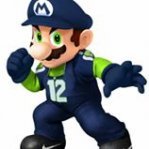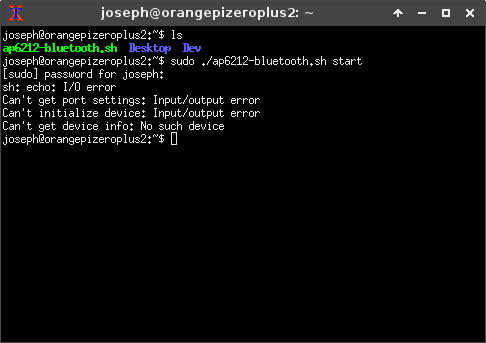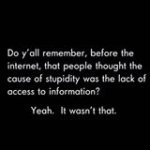Search the Community
Showing results for tags 'orangepizeroplus2-h5'.
-
install to Orange pi zero plus2 H5 Armbian_5.32.170706_Orangepizeroplus2-h5_Ubuntu_xenial_dev_4.11.8.img install tasksel and lubuntu and LXDE #: speaker-test NOT WORK AUDIO HDMI work to audo board #: applay -l card 0: Codec [H3 Audio Codec], device 0: CDC PCM Codec-0 [] Subdevices: 1/1 Subdevice #0: subdevice #0 please my help!
-
Seems that USB is missing in the latest trunk pull lsusb -v shows nothing
-
Hi, I have a problem while taping the following command : root@orangepizeroplus2:~# cat /dev/ttyS2 cat: /dev/ttyS2: Input/output error root@orangepizeroplus2:~# cat /dev/ttyS1 cat: /dev/ttyS1: Input/output error root@orangepizeroplus2:~# cat /dev/ttyS3 cat: /dev/ttyS3: Input/output error root@orangepizeroplus2:~# cat /dev/ttyS0 ^C root@orangepizeroplus2:~# Is there a way to activate those devices? (I know that we can enable them using "script.fex" file with OP H3 but I don't know how to do it with mainline kernel H5) Please check the boot logs of the board here : http://sprunge.us/dCLS Please any help would be appreciated !!
-
After trying the ESP32, CHIP and CHIP PRO, I now have the OPI Zero+2 H5 and after much research (the Armbian forums) and testing, was unable to get USB OTG and Bluetooth working. I'm particularly interested in Bluetooth Low Energy and WIFI. WIFI worked great, simply using nmtui, worked first time. Thanks for solving the AP6212A WIFI firmware issues. However, do I understand correctly the USB OTG (I want to connect the OPI Z+2H5 micro USB to a USB hub to connect a mouse and keyboard) is not working yet? Similarly, is the AP6212A bluetooth driver/firmware being worked on at the moment? In addition, I'm waiting for some cameras to be delivered, my next project being the CSI (24pin 0.5mm pitch) interface, but I guess that's a different topic!! Thanks...
-
Any advice for building for the H5 flavor of the Zero Plus? I am not new to kernal compiling or embedded systems dev but am rather new to compiling linux kernals FOR embedded systems. Currently using the H5 image from here: https://www.armbian.com/orange-pi-zero-2-h5/ but there is no easy option to target this board when building from source.
-
I am trying to test the ap6212-bluetooth script in the latest desktop image for the Orange Pi Zero +2 (H5), but am having no luck... Is there something I am missing about running this script?
-
I understand I'm working with an experimental build...just breaking stuff to learn... Is Xwindows a complete no-go on the current Xenial build? What have you done to get X to load? I installed using the following commands: sudo apt-get update sudo apt-get upgrade {at this point I had to do some finagling to get wlan0 to work again...thanks again @martinayotte!} sudo aptitude install xserver-xorg-core sudo aptitude install xserver-xorg sudo aptitude install xorg openbox sudo aptitude install ubuntu-desktop After the install, I ran "startx" and it bombed. xinit: giving up xinit: unable to connect to X server: Connection refused xinit: server error Attaching Xorg.0.log for reference. I'm still unfamiliar with the eccentricities of X, so please forgive my ignorance. Thanks in advance! Xorg.0.log
-
Hi i wonder why ISR result is strange first i test in orangepi zero Plus H5 that result is repeated infinite recall function summary - recall infinite function if i input interrupt pin(button) i test result repeat second i test in orangepi zero(H2) that result is only called function once #include <wiringPi.h> #include <stdlib.h> #include <stdio.h> #include <unistd.h> void signal_both(void){ printf("Signal Both\n"); }void signal_falling(void){ printf("Signal Falling\n"); }void signal_rising(void){ printf("Signal Rising\n"); }int main(int argc, char **argv){ int mode=INT_EDGE_BOTH; int pin = 0; if(wiringPiSetup() == -1) { printf("wiringPiSetup Error\n"); } if (argc == 2) { mode = atoi(argv[1]); } if (argc == 3) { mode = atoi(argv[1]); pin = atoi(argv[2]); } pinMode(pin,INPUT); printf("pin=%d\n",pin); if ( mode == INT_EDGE_BOTH) { printf("INT_EDGE_BOTH\n"); wiringPiISR(pin, INT_EDGE_BOTH, signal_both ); } else if ( mode == INT_EDGE_FALLING) { printf("INT_EDGE_FALLING\n"); wiringPiISR(pin, INT_EDGE_FALLING, signal_falling ); } else if ( mode == INT_EDGE_RISING) { printf("INT_EDGE_RISING\n"); wiringPiISR(pin, INT_EDGE_RISING, signal_rising ); } while(1) { sleep(10000); } return 0; } can you explain why result is different? code is same in Orange Pi Zero and Orange Pi Zero Plus H5
-
Dont know whats wrong, but none of the images on the page are working, tried to burn them with ApplePI-Baker and Etcher, but no luck. Board boots fine with stock android image. There was someone in here that got it working with an image called Armbian_5.27_Orangepizeroplus2-h5_Debian_jessie_dev_4.11.0.img.xz but where do I download that image ?. And yes I know there is loads of problems, but wanted to test som perfomance on the board. Hope somebody can point me in the right direction
-
I did manage to use the rmbian_5.27_Orangepizeroplus2-h5_Debian_jessie_dev_4.11.0.img.xz image and things boot fine. I also get pretty console on hdmi. But no network, and I don't have a way to get the keyboard on. Any suggestions on what kind of an adapter I need to get power AND usb keyboard to the thing (since there are no extra ports on it)? Or is it serial? Good recommendation on proper 'converter". I did modify the initial armbian_first_boot to enable wifi with proper ssid / password, and even enabled static, but no dice. Thomas
-
I just recently acquired a few Orange Pi Zero Plus 2 boards. I need to get them working for a Bluetooth application. After a somewhat rough start with the WiFi they appear to be running smoothly now. The first problem I am noticing is that sata-nand-install does not exist on the distribution for the H5. Can anyone shed some light on what is necessary to get these boards to boot from eMMC? Is there anyone currently working on this problem? If not, what is the correct version of that script that I should download to begin trying to port it, and what utilities will I need to adapt to make it happen? Any advice on how to begin? On another front, does anyone know if the Bluetooth on this board has been tested at all? Is it reliable, and are there any demos? Thanks for any assistance.