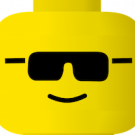Search the Community
Showing results for tags 'orangepizeroplus2-h5'.
-
I configured my opi to work as a composite usb gadget (mouse and rndis). Everything works, but the actual refresh rate of the mouse was 250 Hz. I tried to configure bInterval, which is responsible for the device update frequency, this could only be done by rebuilding the kernel with bInterval changes in the high-speed descriptor structures from 4 to 1 in the file drivers/usb/gadget/function/f_hid.c. It had an effect. But the frequency only rose to 500 Hz. I tried to find what could limit this, I looked in drivers/usb/dwc2/gadget.c and also in composite.c but I couldn’t find anything. Now I don’t know where to look next or i missed sth.. drivers/usb/gadget/function/f_hid.c /* High-Speed Support */ static struct usb_endpoint_descriptor hidg_hs_in_ep_desc = { .bLength = USB_DT_ENDPOINT_SIZE, .bDescriptorType = USB_DT_ENDPOINT, .bEndpointAddress = USB_DIR_IN, .bmAttributes = USB_ENDPOINT_XFER_INT, /*.wMaxPacketSize = DYNAMIC */ .bInterval = 4, /* FIXME: Add this field in the <<< changed to 1 * HID gadget configuration? * (struct hidg_func_descriptor) */ }; static struct usb_endpoint_descriptor hidg_hs_out_ep_desc = { .bLength = USB_DT_ENDPOINT_SIZE, .bDescriptorType = USB_DT_ENDPOINT, .bEndpointAddress = USB_DIR_OUT, .bmAttributes = USB_ENDPOINT_XFER_INT, /*.wMaxPacketSize = DYNAMIC */ .bInterval = 4, /* FIXME: Add this field in the <<< changed to 1 * HID gadget configuration? * (struct hidg_func_descriptor) */ };
-
The last time I've used this board was around December 2019. Building images or downloaded from Armbian.com and burning them on a SD card worked fine. Now i'm struggling to get it to boot from SD. Tried these images: https://redirect.armbian.com/orangepizeroplus2-h5/Buster_current https://redirect.armbian.com/orangepizeroplus2-h5/Focal_current Also build my own image (to include some extra modules) Armbian_20.08.0-trunk_Orangepizeroplus2-h5_bionic_current_5.7.12 All of them won't get passed "Starting kernel" Serial log: U-Boot SPL 2020.04-armbian (Aug 05 2020 - 07:58:29 +0200) DRAM: 512 MiB Trying to boot from MMC1 NOTICE: BL31: v2.3(debug):8dd1c3c-dirty NOTICE: BL31: Built : 07:58:26, Aug 5 2020 NOTICE: BL31: Detected Allwinner H5 SoC (1718) NOTICE: BL31: Found U-Boot DTB at 0x40908e8, model: OrangePi Zero Plus2 INFO: ARM GICv2 driver initialized INFO: Configuring SPC Controller NOTICE: PMIC: Assuming H5 reference regulator design INFO: BL31: Platform setup done INFO: BL31: Initializing runtime services INFO: BL31: cortex_a53: CPU workaround for 855873 was applied NOTICE: PSCI: System suspend is unavailable INFO: BL31: Preparing for EL3 exit to normal world INFO: Entry point address = 0x4a000000 INFO: SPSR = 0x3c9 U-Boot 2020.04-armbian (Aug 05 2020 - 07:58:29 +0200) Allwinner Technology CPU: Allwinner H5 (SUN50I) Model: OrangePi Zero Plus2 DRAM: 512 MiB MMC: Device 'mmc@1c11000': seq 1 is in use by 'mmc@1c10000' mmc@1c0f000: 0, mmc@1c10000: 2, mmc@1c11000: 1 Loading Environment from FAT... Unable to use mmc 1:1... In: serial Out: serial Err: serial Net: No ethernet found. ** Reading file would overwrite reserved memory ** starting USB... No working controllers found Autoboot in 1 seconds, press <Space> to stop switch to partitions #0, OK mmc0 is current device Scanning mmc 0:1... Found U-Boot script /boot/boot.scr 3173 bytes read in 2 ms (1.5 MiB/s) ## Executing script at 4fc00000 U-boot loaded from SD Boot script loaded from mmc 201 bytes read in 2 ms (97.7 KiB/s) 31003 bytes read in 6 ms (4.9 MiB/s) 504 bytes read in 4 ms (123 KiB/s) Applying kernel provided DT overlay sun50i-h5-usbhost2.dtbo 504 bytes read in 5 ms (97.7 KiB/s) Applying kernel provided DT overlay sun50i-h5-usbhost3.dtbo 4191 bytes read in 5 ms (818.4 KiB/s) Applying kernel provided DT fixup script (sun50i-h5-fixup.scr) ## Executing script at 45000000 11032058 bytes read in 528 ms (19.9 MiB/s) 18784264 bytes read in 897 ms (20 MiB/s) ## Loading init Ramdisk from Legacy Image at 4fe00000 ... Image Name: uInitrd Image Type: AArch64 Linux RAMDisk Image (gzip compressed) Data Size: 11031994 Bytes = 10.5 MiB Load Address: 00000000 Entry Point: 00000000 Verifying Checksum ... OK ## Flattened Device Tree blob at 4fa00000 Booting using the fdt blob at 0x4fa00000 Loading Ramdisk to 4957a000, end 49fff5ba ... OK Loading Device Tree to 000000004950a000, end 0000000049579fff ... OK Starting kernel ... Double checked that the SD card reader switch was not broken according to this link Switch is working fine. Am at a loss here. Can someone shed some light on howto resolve this. From the serial log it seems it wants to boot from emmc Power supply: 5v 3A Complete log with Verbosity set to 10 located at https://pastebin.com/Cq8BaKLK
-
Hello i cant get orange pi zero 2 hotspot working with supported image bullseye. Did anyone got it working? Thank you
-
**Is this the correct location, or it should be at the other supported boards? It seems that DT overlays are not working root@orangepizero2:~# cat /boot/armbianEnv.txt verbosity=1 console=serial disp_mode=1080p60 fb0_width=1280 fb0_height=720 rootdev=UUID=b8899b39-b6cb-4718-bdbb-e1b39816db74 rootfstype=ext4 overlays=w1-gpio param_w1_pin=PC9 param_w1_pin_int_pullup=1 usbstoragequirks=0x2537:0x1066:u,0x2537:0x1068:u Boot log:
-
Looking at the pinout table Pin 7 and PIN26, also the schematic, PWM is PA6 For this board, the overlay, is saying PWM is PA5, is it PA5? (sun50i-h5=pwm.dts) For SPI_1, CS_1 is PA10, but the table does not list a PA10, is that pin 26? (sun50i-h5-spi-add-cs1.dts)
-
I recently purchased a number of Orange Pi and Nano Pi boards, and discovered the awesome work of the Armbian team :-) The Orange Pi Plus2 H5 is a rather nice board - built in eMMC, H5, etc. (I wish it had 1GB of RAM but that's a different subject.) I'd love to use these boards for a number of projects. As a test, I modified the DTS for the board (mainline kernel) to enable support for the 1.1v/1.3v switch for VDD-CPUX using the SY8113B on the board. I also enabled the allowed clock changes to 1.2GHz for cpufreq. All of this worked great, but the board was very unstable at anything over 1GHz, which seemed strange, given that the CPU voltage should be switching to 1.3v. I found that when measuring the voltage of the "1V2C" testpoint on the board that VDD-CPUX was always at 1.1v - it never switched to 1.3v. I did some further examination of the board, and I was surprised to find that the "Q5" BSN20 MOSFET was not populated on the board! I checked all of the other passives and they are present - it is like Xunlong simply decided not to stuff this part when they built the board. So, as a test, I desoldered this part from my Orange Pi Zero rev 1.4 board and soldered it in the missing "Q5" spot on my Orange Pi Zero Plus2 board. And now it works great! VDD-CPUX properly switches between 1.1v/1.3v (measured at the "1V2C" TP), and I can clock the board to 1.296GHz without any problems. Would anyone have an idea why Xunlong doesn't solder this part on the board by default? They include all the other parts in this part of the power circuit, just not this MOSFET. I was going to buy a few more of these boards, and I'd like to be able to clock them up. Perhaps I should just order a set of these BSN20 MOSFETs and solder them on myself when I receive the boards...? Or perhaps I should just forget Xunlong/Orange Pi and use Nano Pis? My Nano Pi Neo Plus2 has been working perfectly since I powered it up (I enabled clocking to 1.296GHz by default as well in the DTS). By the way, I did some extensive tests and it looks like with both of these boards DVFS and thermal throttling works fine - the clock throttles back properly at the different temperature thresholds. Thank you!
-
Orange Pi Zero Plus2 H5 I currently am booting from the onboard 8GB EMMC. As I am still experimenting with this board, sometimes I would like to wipe and start from a backup remotely, keeping a copy of my backup on an SD card that's in the machine used for extra storage space. I use timeshift on my Mint laptop that restores a snapshot of / from an SDcard, but it is a graphical utility. Is there a similar CLI utility for Armbian? Or one that can be installed? Thanks.
-
Hi! I didn't find much info in the forum on how to correctly apply RT patch to the Armbian (Orange Pi Zero Plus H5 board). Here is how I did: Built Armbian as follows: 1) I downloaded patch-5.4.22-rt13.patch from https://mirrors.edge.kernel.org/pub/linux/kernel/projects/rt/5.4/ and placed into ~/build/userpatches/kernel/sunxi-current ( I saw from the logs that this is the folder for the builder to search for user patches in my case) 2) Started ./compile.sh --> FULL OS image for flashing --> Show a kernel configuration menu before compilation --> orangepizeroplus (H5) as target board --> current (recommended , which is 5.4.23 as of today) --> bionic (18.04 LTS) --> standard image with console interface. 3) Build log shows: "[ o.k. ] * [c] patch-5.4.22-rt13.patch" So it seems the patch is included in the compilation. 4) In the kernel configuration screen I amended settings for low-latency kernel ( I chose the third item in the list which seems is full preemptive mode) Armbian build finishes without errors. The board starts fine, it shows Armbian 5.4.23-rt13 as the kernel version. uname -a shows that the kernel is in fact in the SMP PREEMPT mode. Now the problem is that any cyclictest with any configuration shows much worse AVG latency times compared to the system with standard Armbian 5.4.23 kernel. In most cases AVG latency times exceed 1000us , therefore its far-far away from the times I see in the forum for other systems using even the H3 chipset (sub 50us AVG latency tims is not that uncommon). What I did wrong, or what necessary/mandatory steps have I missed for having sub 50us AVG latency system? Thanks for any help in advance! Krists
-
hello Igor, way i can`t download https://dl.armbian.com/orangepizeroplus2-h5/Bionic_current ??? can you update link?
-
After few hours wlan0 lost connection for unknown reason (reason=0) and then it looks like some kernel module crash. Is it driver problem? Any suggestion will be very appreciated! Dec 31 19:22:05 tns_3np wpa_supplicant[1097]: wlan0: CTRL-EVENT-DISCONNECTED bssid=40:b0:76:58:52:d8 reason=0 locally_generated=1 Dec 31 19:22:05 tns_3np wpa_supplicant[1097]: p2p-dev-wlan0: CTRL-EVENT-REGDOM-CHANGE init=CORE type=WORLD Dec 31 19:22:05 tns_3np wpa_supplicant[1097]: p2p-dev-wlan0: CTRL-EVENT-REGDOM-CHANGE init=USER type=COUNTRY alpha2=CZ Dec 31 19:22:05 tns_3np NetworkManager[812]: <info> [1577816525.4151] device (wlan0): supplicant interface state: completed -> disconnected Dec 31 19:22:05 tns_3np NetworkManager[812]: <info> [1577816525.5139] device (wlan0): supplicant interface state: disconnected -> scanning Dec 31 19:22:05 tns_3np wpa_supplicant[1097]: wlan0: Trying to associate with SSID 'U6' Dec 31 19:22:06 tns_3np NetworkManager[812]: <info> [1577816526.0339] device (wlan0): supplicant interface state: scanning -> associating Dec 31 19:22:06 tns_3np wpa_supplicant[1097]: wlan0: CTRL-EVENT-ASSOC-REJECT bssid=00:00:00:00:00:00 status_code=16 Dec 31 19:22:06 tns_3np NetworkManager[812]: <info> [1577816526.8275] device (wlan0): supplicant interface state: associating -> disconnected Dec 31 19:22:07 tns_3np NetworkManager[812]: <info> [1577816527.3281] device (wlan0): supplicant interface state: disconnected -> scanning Dec 31 19:22:07 tns_3np wpa_supplicant[1097]: wlan0: Trying to associate with SSID 'U6' Dec 31 19:22:07 tns_3np NetworkManager[812]: <info> [1577816527.8392] device (wlan0): supplicant interface state: scanning -> associating Dec 31 19:22:12 tns_3np wpa_supplicant[1097]: wlan0: CTRL-EVENT-ASSOC-REJECT bssid=00:00:00:00:00:00 status_code=16 Dec 31 19:22:12 tns_3np NetworkManager[812]: <info> [1577816532.3947] device (wlan0): supplicant interface state: associating -> disconnected Dec 31 19:22:13 tns_3np NetworkManager[812]: <info> [1577816533.3951] device (wlan0): supplicant interface state: disconnected -> scanning Dec 31 19:22:14 tns_3np wpa_supplicant[1097]: wlan0: Trying to associate with SSID 'U6' Dec 31 19:22:14 tns_3np NetworkManager[812]: <info> [1577816534.0850] device (wlan0): supplicant interface state: scanning -> associating Dec 31 19:22:15 tns_3np kernel: ------------[ cut here ]------------ Dec 31 19:22:15 tns_3np kernel: WARNING: CPU: 1 PID: 5127 at net/wireless/sme.c:756 __cfg80211_connect_result+0x3e4/0x410 [cfg80211] Dec 31 19:22:15 tns_3np kernel: Modules linked in: zstd zram snd_soc_hdmi_codec brcmfmac brcmutil cfg80211 rfkill snd_soc_simple_card sun8i_codec_analog snd_soc_simple_card_utils sun8i_adda_pr_regmap sun4i_i2s snd_soc_core snd_pcm_dmaengine lima snd_pcm dw_hdmi_cec dw_hdmi_i2s_audio snd_timer ch341 gpu_sched usbserial snd soundcore sun4i_gpadc_iio industrialio cpufreq_dt usb_f_acm u_serial g_serial libcomposite Dec 31 19:22:15 tns_3np kernel: CPU: 1 PID: 5127 Comm: kworker/u8:1 Not tainted 5.3.9-sunxi64 #19.11.3 Dec 31 19:22:15 tns_3np kernel: Hardware name: OrangePi Zero Plus2 (DT) Dec 31 19:22:15 tns_3np kernel: Workqueue: cfg80211 cfg80211_event_work [cfg80211] Dec 31 19:22:15 tns_3np kernel: pstate: 40000005 (nZcv daif -PAN -UAO) Dec 31 19:22:15 tns_3np kernel: pc : __cfg80211_connect_result+0x3e4/0x410 [cfg80211] Dec 31 19:22:15 tns_3np kernel: lr : __cfg80211_connect_result+0x3e4/0x410 [cfg80211] Dec 31 19:22:15 tns_3np kernel: sp : ffff000012643ca0 Dec 31 19:22:15 tns_3np kernel: x29: ffff000012643ca0 x28: 0000000000000000 Dec 31 19:22:15 tns_3np kernel: x27: 0000000000000060 x26: dead000000000100 Dec 31 19:22:15 tns_3np kernel: x25: dead000000000122 x24: 0000000000000000 Dec 31 19:22:15 tns_3np kernel: x23: ffff000012643ce8 x22: 0000000000000000 Dec 31 19:22:15 tns_3np kernel: x21: ffff000010e886c8 x20: ffff800014803818 Dec 31 19:22:15 tns_3np kernel: x19: ffff800016966008 x18: 00000000fffffff0 Dec 31 19:22:15 tns_3np kernel: x17: 0000000000000000 x16: 0000000000000000 Dec 31 19:22:15 tns_3np kernel: x15: ffff000010ea2aa8 x14: ffff000010f3f10a Dec 31 19:22:15 tns_3np kernel: x13: 0000000000000000 x12: ffff000010f3e000 Dec 31 19:22:15 tns_3np kernel: x11: ffff000010ea2000 x10: ffff000010f3e750 Dec 31 19:22:15 tns_3np kernel: x9 : 0000000000000000 x8 : 0000000000000001 Dec 31 19:22:15 tns_3np kernel: x7 : 0000000000000177 x6 : 0000000000000001 Dec 31 19:22:15 tns_3np kernel: x5 : 0000000000000000 x4 : 0000000000000000 Dec 31 19:22:15 tns_3np kernel: x3 : 0000000000000000 x2 : 55d5bdb4c7283400 Dec 31 19:22:15 tns_3np kernel: x1 : 0000000000000000 x0 : 0000000000000024 Dec 31 19:22:15 tns_3np kernel: Call trace: Dec 31 19:22:15 tns_3np kernel: __cfg80211_connect_result+0x3e4/0x410 [cfg80211] Dec 31 19:22:15 tns_3np kernel: cfg80211_process_wdev_events+0x170/0x200 [cfg80211] Dec 31 19:22:15 tns_3np kernel: cfg80211_process_rdev_events+0x38/0x90 [cfg80211] Dec 31 19:22:15 tns_3np kernel: cfg80211_event_work+0x1c/0x30 [cfg80211] Dec 31 19:22:15 tns_3np kernel: process_one_work+0x1ec/0x370 Dec 31 19:22:15 tns_3np kernel: worker_thread+0x4c/0x4f8 Dec 31 19:22:15 tns_3np kernel: kthread+0x120/0x128 Dec 31 19:22:15 tns_3np kernel: ret_from_fork+0x10/0x18 Dec 31 19:22:15 tns_3np kernel: ---[ end trace 68a221c4c355f325 ]--- Dec 31 19:22:15 tns_3np wpa_supplicant[1097]: wlan0: Associated with 00:00:00:00:00:00 Dec 31 19:22:15 tns_3np NetworkManager[812]: <info> [1577816535.6614] device (wlan0): supplicant interface state: associating -> associated Dec 31 19:22:16 tns_3np NetworkManager[812]: <info> [1577816536.5019] device (wlan0): supplicant interface state: associated -> 4-way handshake Dec 31 19:22:19 tns_3np wpa_supplicant[1097]: wlan0: CTRL-EVENT-DISCONNECTED bssid=00:00:00:00:00:00 reason=2 locally_generated=1 Dec 31 19:22:19 tns_3np wpa_supplicant[1097]: wlan0: WPA: 4-Way Handshake failed - pre-shared key may be incorrect Dec 31 19:22:19 tns_3np wpa_supplicant[1097]: wlan0: CTRL-EVENT-SSID-TEMP-DISABLED id=0 ssid="U6" auth_failures=1 duration=10 reason=WRONG_KEY Dec 31 19:22:19 tns_3np NetworkManager[812]: <warn> [1577816539.5258] sup-iface[0xaaab1e196810,wlan0]: connection disconnected (reason -2) Dec 31 19:22:19 tns_3np wpa_supplicant[1097]: wlan0: CTRL-EVENT-SSID-TEMP-DISABLED id=0 ssid="U6" auth_failures=2 duration=20 reason=CONN_FAILED Dec 31 19:22:19 tns_3np wpa_supplicant[1097]: p2p-dev-wlan0: CTRL-EVENT-REGDOM-CHANGE init=CORE type=WORLD Dec 31 19:22:19 tns_3np NetworkManager[812]: <info> [1577816539.5304] device (wlan0): supplicant interface state: 4-way handshake -> disconnected Dec 31 19:22:19 tns_3np wpa_supplicant[1097]: p2p-dev-wlan0: CTRL-EVENT-REGDOM-CHANGE init=USER type=COUNTRY alpha2=CZ Dec 31 19:22:19 tns_3np NetworkManager[812]: <info> [1577816539.5367] device (wlan0): Activation: (wifi) disconnected during association, asking for new key Dec 31 19:22:19 tns_3np NetworkManager[812]: <info> [1577816539.5375] device (wlan0): state change: activated -> need-auth (reason 'supplicant-disconnect') [100 60 8] Dec 31 19:22:19 tns_3np NetworkManager[812]: <info> [1577816539.5388] manager: NetworkManager state is now CONNECTING Dec 31 19:22:19 tns_3np dbus[746]: [system] Activating via systemd: service name='org.freedesktop.nm_dispatcher' unit='dbus-org.freedesktop.nm-dispatcher.service' Dec 31 19:22:19 tns_3np systemd[1]: Starting Network Manager Script Dispatcher Service... Dec 31 19:22:19 tns_3np NetworkManager[812]: <warn> [1577816539.5792] device (wlan0): No agents were available for this request. Dec 31 19:22:19 tns_3np NetworkManager[812]: <info> [1577816539.5795] device (wlan0): state change: need-auth -> failed (reason 'no-secrets') [60 120 7] Dec 31 19:22:19 tns_3np NetworkManager[812]: <info> [1577816539.5813] manager: NetworkManager state is now DISCONNECTED Dec 31 19:22:19 tns_3np NetworkManager[812]: <warn> [1577816539.5847] device (wlan0): Activation: failed for connection 'U6' Dec 31 19:22:19 tns_3np NetworkManager[812]: <info> [1577816539.5899] device (wlan0): state change: failed -> disconnected (reason 'none') [120 30 0] Dec 31 19:22:19 tns_3np avahi-daemon[2380]: Withdrawing address record for 192.168.62.13 on wlan0. Dec 31 19:22:19 tns_3np avahi-daemon[2380]: Leaving mDNS multicast group on interface wlan0.IPv4 with address 192.168.62.13. Dec 31 19:22:19 tns_3np avahi-daemon[2380]: Interface wlan0.IPv4 no longer relevant for mDNS.
-
Armbian Bionic mainline based kernel 5.3.y Server or light desktop usage scenarios. High level of software maturity NOTE: the download link is broken 404 Not Found nginx/1.14.0 (Ubuntu) Thanks a lot
-
Hello, I've been trying to compile armbian for my OrangePI Zero Plus H5 with NEON and VFPV support for OpenCV . If I use the providede default image from OrangePI I can see that NEON and VFPV are enabled with lscpu command. When compiling armbian from source or downloading the pre-compiled images, I see the following: root@orangepizeroplus2:~# lscpu Architecture: aarch64 Byte Order: Little Endian CPU(s): 4 On-line CPU(s) list: 0-3 Thread(s) per core: 1 Core(s) per socket: 4 Socket(s): 1 NUMA node(s): 1 Vendor ID: ARM Model: 4 Model name: Cortex-A53 Stepping: r0p4 CPU max MHz: 816.0000 CPU min MHz: 120.0000 BogoMIPS: 48.00 NUMA node0 CPU(s): 0-3 Flags: fp asimd evtstrm aes pmull sha1 sha2 crc32 cpuid Can somebody help me enabling NEON and VFPV flags?
-
Hello, now I have some time to spend it with OPI Zero Plus2 H5 Try to download and install Armbian_5.90_Orangepizeroplus2-h5_Ubuntu_bionic_next_4.19.57, update it, and try to do something (bluetooth player) with this. But, no working BT device after fresh install. So, I must try to do something with this. (one more time) Now I have working script, see attach. Can anybody try this patch please ..? Thanks brcm43438-patch
-
Hi I have issue to run bluetooth on OrangePI Zero Plus2 H5 with Armbian 4.14.63-suxi64 - what I donloaded from the armbian page where is my device and this image is supported. Wifi is working but I have issue tu run Bluetooth - I read many topics here but I dont understand what to do. Maybe Im doing some wrong. Can someone advice me what should be done, please. Current status after installation: * ap6212-bluetooth.service - LSB: Patch firmware for ap6212 adapter Loaded: loaded (/etc/init.d/ap6212-bluetooth; generated; vendor preset: enabled) Active: failed (Result: exit-code) since Thu 2019-10-31 08:45:14 UTC; 24min ago Docs: man:systemd-sysv-generator(8) Process: 675 ExecStart=/etc/init.d/ap6212-bluetooth start (code=exited, status=1/FAILURE) Oct 31 08:45:04 orangepizeroplus2 ap6212-bluetooth[675]: Memory mapped at address 0xffffa12ef000. Oct 31 08:45:04 orangepizeroplus2 ap6212-bluetooth[675]: Value at address 0x1F00060 (0xffffa12ef060): 0x0 Oct 31 08:45:04 orangepizeroplus2 ap6212-bluetooth[675]: Written 0x1; readback 0x1 Oct 31 08:45:14 orangepizeroplus2 ap6212-bluetooth[675]: Initialization timed out. Oct 31 08:45:14 orangepizeroplus2 ap6212-bluetooth[675]: bcm43xx_init Oct 31 08:45:14 orangepizeroplus2 ap6212-bluetooth[675]: Can't get device info: No such device Oct 31 08:45:14 orangepizeroplus2 systemd[1]: ap6212-bluetooth.service: Control process exited, code=exited status=1 Oct 31 08:45:14 orangepizeroplus2 systemd[1]: Failed to start LSB: Patch firmware for ap6212 adapter. Oct 31 08:45:14 orangepizeroplus2 systemd[1]: ap6212-bluetooth.service: Unit entered failed state. Oct 31 08:45:14 orangepizeroplus2 systemd[1]: ap6212-bluetooth.service: Failed with result 'exit-code'.
-
Hey everyone... I have an Orange pi zero Plus2 h5. The SD card load and boot is working fine. However, i just realized i have no way to connect a keyboard and mouse to it to finish the setup. Is there a way around this like possibly inserting the armbian formated sd card into a linux system and changing config files?? If not, how can i attach a usb port to it?? Thanks.
-
Hi, as many did, I've bought a (CSI) OV5647 camera from AliExpress and am struggling to get it to work. Been at it for a week now and am at a loss. So i'm trying to get some clarification via this thread on how to get this camera to work. What I've done so far is to compile a mainline kernel (Ubuntu Bionic) and edited the kernel config file to include sun6i_csi and ov5647 driver. Build finishes successfully and am able to boot and load the drivers Unfortunately the OV5647 isn't recognized and /dev/video0 isn't created. Second build included a userpatch I've found online which i applied to no avail to the kernel https://lore.kernel.org/patchwork/patch/743268/ So my question is, what am i missing here ? Do i need an overlay, or patch the kernel/driver in some way ? Any help will be appreciated. Regards. Wim
-
I use the Armbian_5.45_Orangepizeroplus2-h5_Debian_stretch_next_4.14.44.img. I want to use a sensor based on the spi protocol. In armbian-config i enable the spi ,the armbianEnv.txt like this: verbosity=1 console=both overlay_prefix=sun50i-h5 overlays=i2c0 i2c1 spdif-out spi-add-cs1 spi-jedec-nor spi-spidev uart1 uart2 usbhost2 usbhost3 rootdev=UUID=bb48b498-7bd1-4018-b77d-ba00fa61a33d rootfstype=ext4 param_uart1_rtscts=1 usbstoragequirks=0x2537:0x1066:u,0x2537:0x1068:u But in /dev on spi-dev root@H5:~# ls /dev/s shm/ snd/ stderr stdin stdout Is it because there is no code adaptation spi-dev? if not ,I want to try to transplant the spi-dev code,Can give me some guiding advice?
-
Upgraded kernel on existing working project and g_ether no longer working. So did fresh install on formatted card of Armbian_5.75_Orangepizeroplus2-h5_Ubuntu_bionic_next_4.19.20 If I do modprobe g_ether and then dmesg, I get the following udc-core: couldn't find an available UDC - added [g_ether] to list of pending drivers Is there something new in 4.19.20 that I must do? It used to work in older releases from 9 months ago or so...
-
Hi, after successfully booting the "Armbian_5.69_Orangepizeroplus2-h5_Ubuntu_bionic_next_4.19.13.img" image from a SD-card I decided to use "armbian-config" to copy/install Armbian to the onboard eMMC. The operation finished without an error but the devices now hangs/loops on boot. I've a TTL UART so here is the output: U-Boot SPL 2018.05-armbian (Jan 09 2019 - 22:59:13 +0100) DRAM: 512 MiB Trying to boot from MMC1 NOTICE: BL31: v2.0(debug):a9f803b NOTICE: BL31: Built : 20:16:26, Jan 7 2019 NOTICE: BL31: Detected Allwinner H5 SoC (1718) NOTICE: BL31: Found U-Boot DTB at 0x407ecc8, model: OrangePi Zero Plus2 INFO: ARM GICv2 driver initialized INFO: Configuring SPC Controller NOTICE: BL31: PMIC: Defaulting to PortL GPIO according to H5 reference design. INFO: BL31: Platform setup done INFO: BL31: Initializing runtime services INFO: BL31: cortex_a53: CPU workaround for 855873 was applied INFO: BL31: Preparing for EL3 exit to normal world INFO: Entry point address = 0x4a000000 INFO: SPSR = 0x3c9 U-Boot 2018.05-armbian (Jan 09 2019 - 22:59:13 +0100) Allwinner Technology CPU: Allwinner H5 (SUN50I) Model: OrangePi Zero Plus2 DRAM: 512 MiB MMC: SUNXI SD/MMC: 0, SUNXI SD/MMC: 1 Loading Environment from EXT4... ** File not found /boot/boot.env ** ** Unable to read "/boot/boot.env" from mmc0:1 ** Failed (-5) In: serial Out: serial Err: serial Net: No ethernet found. 230454 bytes read in 35 ms (6.3 MiB/s) starting USB... No controllers found Autoboot in 1 seconds, press <Space> to stop switch to partitions #0, OK mmc0 is current device Scanning mmc 0:1... Found U-Boot script /boot/boot.scr 3042 bytes read in 39 ms (76.2 KiB/s) ## Executing script at 4fc00000 U-boot loaded from SD Boot script loaded from mmc 143 bytes read in 31 ms (3.9 KiB/s) 28541 bytes read in 84 ms (331.1 KiB/s) 504 bytes read in 104 ms (3.9 KiB/s) Applying kernel provided DT overlay sun50i-h5-usbhost2.dtbo 504 bytes read in 105 ms (3.9 KiB/s) Applying kernel provided DT overlay sun50i-h5-usbhost3.dtbo 4155 bytes read in 81 ms (49.8 KiB/s) Applying kernel provided DT fixup script (sun50i-h5-fixup.scr) ## Executing script at 44000000 8781919 bytes read in 480 ms (17.4 MiB/s) 14243848 bytes read in 744 ms (18.3 MiB/s) ## Loading init Ramdisk from Legacy Image at 4fe00000 ... Image Name: uInitrd Image Type: AArch64 Linux RAMDisk Image (gzip compressed) Data Size: 8781855 Bytes = 8.4 MiB Load Address: 00000000 Entry Point: 00000000 Verifying Checksum ... OK ## Flattened Device Tree blob at 4fa00000 Booting using the fdt blob at 0x4fa00000 Loading Ramdisk to 4979f000, end 49fff01f ... OK reserving fdt memory region: addr=4fa00000 size=6d000 Loading Device Tree to 000000004972f000, end 000000004979efff ... OK Starting kernel ... [ 44.234023] reboot: Restarting system As you can see this takes ~44 seconds and then loops. I've also re-written the image to the SD-Card but this didn't change anything. When booting the device without an SD-Card, the following is looping rapidly without an interruption: Resetting CPU ... resetting ... "Synchronous Abort" handler, esr 0x5e000000 elr: 0000000000011ce4 lr : 000000004fdfa850 x 0: 0000000084000009 x 1: 000000004fdfa870 x 2: 0000000000016894 x 3: 000000004fdfa890 x 4: 0000000000013f20 x 5: 000000004fdfaa90 x 6: 00000000ffffffc8 x 7: 000000000000000a x 8: 0000000000000044 x 9: 000103d600000000 x10: 9419820400000000 x11: 000000000000000c x12: 4008173a0007fffe x13: 02052020a1fe8800 x14: 0c440182d8408000 x15: 00020100c4640000 x16: 100420254a2c0844 x17: 0c03fc400001a946 x18: 000000004fdffe80 x19: 000000004fdfaab0 x20: 00000000ffffffc8 x21: 000000004fdfeb70 x22: 000000000001717b x23: 000000000001717b x24: 000000004fdfeb30 x25: 000000004fdfec70 x26: 000000004fdfeb31 x27: 0000000000000030 x28: 5e0f02892c9e0465 x29: 000000004fdfa830 With pressing space I can prevent autoboot and I'm getting the U-Boot shell. Sadly I have no idea what to do. Is there an easy way to revert to SD-Card booting at least? Thanks! Roland
-
Hello, i try to move it from SD to eMMC on a Orange Pi Zero +2 H5, but without success. Shouldn't be two partion created on eMMC by the nand-sata-install script ? root@orangepizeroplus2:~# fdisk -l /dev/mmcblk2 Disk /dev/mmcblk2: 7.3 GiB, 7818182656 bytes, 15269888 sectors Units: sectors of 1 * 512 = 512 bytes Sector size (logical/physical): 512 bytes / 512 bytes I/O size (minimum/optimal): 512 bytes / 512 bytes Disklabel type: dos Disk identifier: 0xe8c6ce8d Device Boot Start End Sectors Size Id Type /dev/mmcblk2p1 8192 15117183 15108992 7.2G 83 Linux Old UUID: /dev/mmcblk0p1 SD UUID: UUID=85ffa85e-4784-4cfd-93bb-db6f93f8ef0b UUID=dcb9caff-046e-4a9f-8d17-580c67514cf6 SATA UUID: UUID=dcb9caff-046e-4a9f-8d17-580c67514cf6 eMMC UUID: UUID=dcb9caff-046e-4a9f-8d17-580c67514cf6 ext4 Boot: $1 /dev/mmcblk2p1 ext4 Root: $2 /dev/mmcblk2p1 Usage: 1137 Dest: 6781 regards MoHorst
-
Greetings, can the NAS HAT for the Zero work on the Zero Plus2 H5? I have the Zero HAT, which connects to the Plus2 board, but when I connect a usb keyboard, it does not power it. Although a usb mouse lights up. I can't test the mouse fully because I'm using ubuntu server on the Plus2 which has no GUI. So again, is the problem that the Plus NAS HAT does not work on the Plus2? I see that there is a NAS HAT for the Plus2 with the same connectors that the Plus HAT has but it's smaller. Thanks in advance iomari
-
Hey. I'm trying to install octoprint on my Opi Zero +2, using the latest armbian image I found here on the site. Installation works fine, and I get the web interface up and running no problem. But I have connected power to the board on the gpio pins, and want to use the mini-usb to connect to the 3d printer. I have enabled usbhost0-3 in the hardware in armbian-config, but still it seems the printer cannot be reached. I read some older posts regarding other boards, where the solution seemed to be recompiling. Is this a necessity, and if so, could someone please point me to a walkthrough? Regards Anders
-
Hi. Simple task: connect Orange Pi Zero+ (on H5) to TV by composite (RCA). Why? Because it haven't got any other options for video (and my relatives has TVs with RCA ;-)). I find solutions for H2+ and H3, but nothing for H5 and latest Armbian. Asking for help.