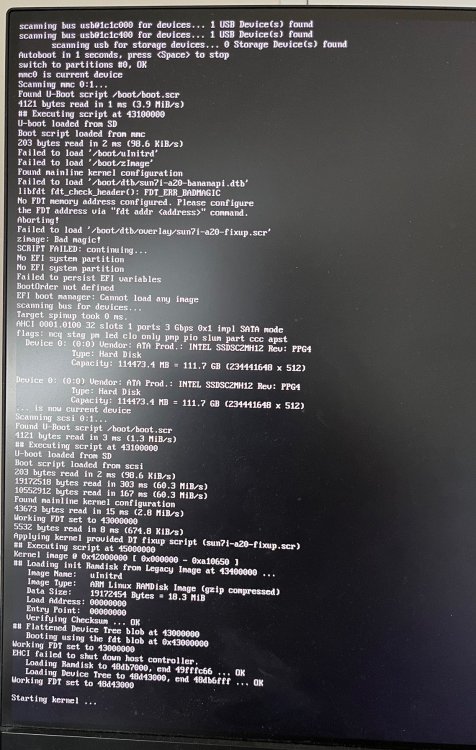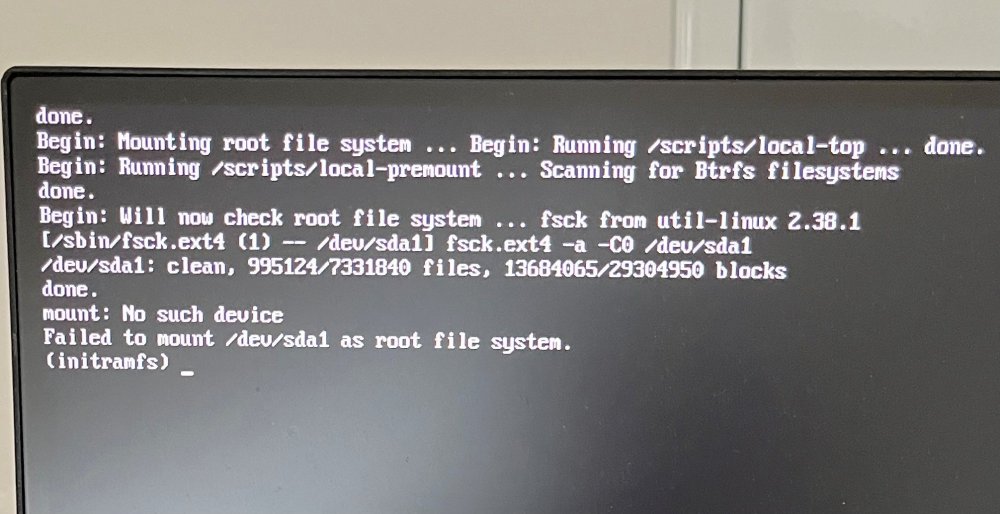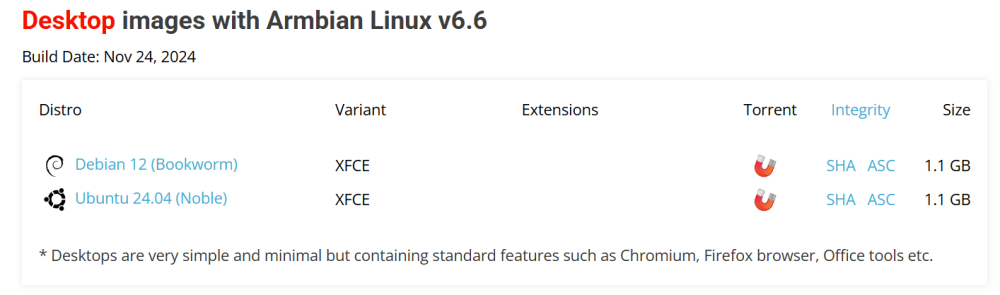Search the Community
Showing results for tags 'bananapim1'.
-
Good morning I have a BPI M1 and M1+ currently running an image from https://banana-pi.org/. Everything works, except it's Ubuntu 16.04. Since yesterday, I've been testing the Armbian images, which are great and up-to-date, but none of them recognize the SATA connection on my SSD. ` fdisk -l ` shows no SATA SSD. Since I absolutely need this connection, I'm stuck. What am I doing wrong, or where do I need to activate the SATA connection? The SATA connection is what makes the BPI M1+ unique. With Ubuntu 16.04, the SATA connection is recognized with both SSD and HDD on the BPI M3. Can someone please help me? I'm completely lost. Regards, Henry
-
Hello, One of my BananaPI is used to display a graphical dashboard. But after a system upgrade (apt update / apt upgrade), the HDMI output seems disabled after reboot : - the boot process is displayed, but it seems it's disabled as soon as the DRM driver is loaded. Any tips, help ? Thanks # uname -a Linux TdB 6.12.30-current-sunxi #1 SMP Thu May 22 12:29:54 UTC 2025 armv7l GNU/Linux # cat /etc/armbian-release # PLEASE DO NOT EDIT THIS FILE BOARD=bananapi BOARD_NAME="Banana Pi" BOARDFAMILY=sun7i BUILD_REPOSITORY_URL=https://github.com/armbian/build BUILD_REPOSITORY_COMMIT=1a8daf0 VERSION=23.02.2 LINUXFAMILY=sunxi ARCH=arm IMAGE_TYPE=nightly BOARD_TYPE=conf INITRD_ARCH=arm KERNEL_IMAGE_TYPE=Image BRANCH=current
-
Hi, yesterday i see a "armbian-update" message after login per ssh. I run this command and than my banana pi M1 won't boot. How can i repair it without formatting the SSD? Regards Christian
-
Dear Community, I'll build a Developer Team specially for Banana Pi Boards!" GPIO Libarys I started updating/modifing the old GPIO-Libarys, so they can be used on the latest builds! I want to build a Team, for GPIO-Libary Development, for porting these Libarys: WiringPi-Node WiringPi-PHP WiringPi-Perl WirinigPi-Ruby gpiozero rpi-gpio Updating and modifying these: RPi.GPIO BPI-WiringPi2-Python BPI-WiringPi2 At the end, all currently working GPIO Libarys are: luma.oled RPi.GPIO BPI-WiringPi BPI-WiringPi2 BPI-WiringPi2-Python Armbian Build System for Banana Pi I started building the build-system for full banana pi support! Anyone who would like to join the developer-team, just pn me, post in this thread, or contact me on github or discord!" I created a GIthub-Organisation for this project and a Discord Server. A Domain & VPS Server is commin Monday!" Goals: Support ONLY for Banana Pi Boards Board Determiner Script which exports Board-Infos, required by gpio-libs (usual located at: /var/lib/bananapi) APT-Mirror Archive Hosted by our project-teams vps-server! ( Mirror stores all latest gpio-libarys we specially build for using on latest builds and other packages we'll develope in future) Added APPGROUPS: Pentesting, TV-Box, Server-Side, Game Desk & Development Revised menu for selecting extensions and other additional items Revised config menu Adding additional build options A Web-Based Project-Server Hosted Build-System will be build and available on the project-page, where you can build images remotely, according to you settings made in the WebInterface, with live progress & build-log + downloading compressed own image-release. A publish option will be added to, where you can upload your builded image to any Cloud/Storage we provide. Revised device trees According to APPGROUPS and Enabled Extensions: I2C, SPI, UART are enabled in the gpio_develope extension, and all requirements for gpio-programming are pre-installed, the gpio libs are pre-installed too. If you have some Ideas, what we could add or which wishes we can make true, just reply in this post, or contact us. Github Organisation Discord greetz, hexzhen3x7
- 6 replies
-
- Banana Pi M4 Zero
- Banana Pi M7
-
(and 18 more)
Tagged with:
- Banana Pi M4 Zero
- Banana Pi M7
- Banana Pi F3
- Banana Pi M5 Pro
- Banana Pi
- Banana Pi BPi-M2+
- Banana Pi BPI-M64
- Banana Pi BPI-M1+
- Banana Pi BPI-M2
- Banana Pi BPI-M2U
- Banana Pi BPI-M2 ZERO
- Banana Pi BPI-M3
- Banana Pi BPI-R2
- Banana Pi BPI-M1
- Banana Pi BPI-M2 Pro
- Banana Pi M5
- Banana Pi BPi-M2S
- Banana Pi BPI-R2 Pro
- Bananapi CM4 io
- Banana Pi Pro
-
Hello! I am few newbe in linux systems. Explain please where get build framework, and how use it in bananapie m1? Now linux kernel is 6.12.20-current-sunxi
-
I have a big problem with the latest Armbian images, the problem not only persists with the latest versions, with the previous one the same thing happened to me with the old Ubuntu images, it works without problems with the old kernel, I have a video published with the problem since it works but at certain times the device turns off and does not turn on a single LED light until I reconnect it, I thought it was a problem with the power supply but not with the old Ubuntu images it works and even with the game emulators of the lakka-tv image, so I came to the conclusion that the hardware is in good condition, therefore check what the fault could be because the computer usually turns off. I leave the link of the video it is in Spanish, sorry . HARDWARE: Banana Pi M1
-
Hi there. First time posting. I already installed the latest version of the desktop version for my M1 and I was gratefully surprised how an old device is still working thanks to the armbian community. Thanks all of you. I am on a retro project trying to make my M1 working on an old crt TV through the pal/ntsc video output. New compiled kernel doesn’t seem to have the necessary driver/module. Any workarounds/ideas to achieve that? thanks
-
Hi, the Armbian_community_24.5.0-trunk.563_Bananapi_jammy_current_6.6.30_xfce_desktop.img shows black screen after going to the desktop GUI (the LCD panel shows "no signal").. PS: The Armbian_23.11.1_Bananapi_jammy_current_6.1.63_xfce_desktop.img after an update/upgrade shows black screen after going to the desktop GUI (the LCD panel shows "no signal") as well.. The Armbian_22.11.0-trunk_Bananapi_bullseye_edge_5.19.6_xfce_desktop.img Armbian_23.8.2_Bananapi_jammy_current_6.1.51_xfce_desktop.img Armbian_23.11.1_Bananapi_jammy_current_6.1.63_xfce_desktop.img work.
-
Hi Forum Members, I need have to activate a 1-wire thermal sensor DS1820 on al old BPI M1. I've had these type of sensors allready runing on a BPI M2Zero under Buster (Armbian Kernel: 5.10.60-sunxi) wih these settings in /boot/armbianEnv.txt: overlays=w1-gpio param_w1_pin=PA6 dmesg | grep -E 'w1|wire' [ 6.806929] Driver for 1-wire Dallas network protocol. [ 6.847601] gpio-6 (onewire@0): enforced open drain please flag it properly in DT/ACPI DSDT/board file [ 6.875871] w1_master_driver w1_bus_master1: Attaching one wire slave 28.0121121d29c5 crc 9a [ 7.020059] w1_master_driver w1_bus_master1: Attaching one wire slave 28.0121115aaa65 crc c1 [ 7.115896] w1_master_driver w1_bus_master1: Attaching one wire slave 28.012111456c5b crc 23 [ 7.212969] w1_master_driver w1_bus_master1: Attaching one wire slave 28.0121121afabf crc 5b [ 7.299832] w1_master_driver w1_bus_master1: Attaching one wire slave 28.01211165dfbf crc a7 [ 8.527889] Bluetooth: HCI UART protocol Three-wire (H5) registered and is also shown via: sudo cat /sys/kernel/debug/gpio as: gpiochip0: GPIOs 0-223, parent: platform/1c20800.pinctrl, 1c20800.pinctrl: gpio-6 ( |onewire@0 ) out hi gpio-7 ( |sysfs ) out lo gpio-8 ( |sysfs ) out lo gpio-9 ( |sysfs ) out lo gpio-10 ( |sysfs ) out lo gpio-21 ( |sysfs ) out lo gpio-166 ( |cd ) in hi gpio-203 ( |host-wakeup ) in lo IRQ gpio-204 ( |shutdown ) out hi gpio-205 ( |device-wakeup ) out lo gpiochip1: GPIOs 352-383, parent: platform/1f02c00.pinctrl, 1f02c00.pinctrl: gpio-353 ( |vdd-cpux ) out hi gpio-355 ( |power ) in hi IRQ ACTIVE LOW gpio-356 ( |sysfs ) out lo gpio-358 ( |usb0_id_det ) in hi IRQ gpio-359 ( |reset ) out hi ACTIVE LOW gpio-362 ( |bananapi-m2-zero:red) out lo Now on the BPI M1 also under Buster (Armbian Kernel: 5.10.16-sunxi) it is not possible to use this pin PA6. I got these errors: dmesg | grep -E 'w1|wire' [ 6.641667] Driver for 1-wire Dallas network protocol. [ 6.666672] sun4i-pinctrl 1c20800.pinctrl: pin PA6 already requested by 1c50000.ethernet; cannot claim for onewire@0 [ 6.666696] sun4i-pinctrl 1c20800.pinctrl: pin-6 (onewire@0) status -22 [ 6.666717] w1-gpio onewire@0: Error applying setting, reverse things back [ 6.666750] w1-gpio: probe of onewire@0 failed with error -22 I've tried also other PA's but allways the same problems. I know that the Buster Kernels are no longer supported, but have the general question about the GPIO Pin naming/mapping to the physical Pins for the 26 and 40 Pin Headers used by Armbian for what SOC's please. Thands in advance wollik
-
Hey, im trying to install pihole on my very old banana pi bpi-m1 on an Armbian_22.11.0 OS (maybe that is the issue after all). im getting this error "Error: Unable to update package cache. Please try "sudo apt update" after that the installation wont continue. when i run sudo apt update it shows the following: Hit:1 http://ports.ubuntu.com jammy InRelease Hit:2 http://ports.ubuntu.com jammy-security InRelease Hit:3 http://ports.ubuntu.com jammy-updates InRelease Hit:4 http://ports.ubuntu.com jammy-backports InRelease Hit:5 http://ppa.launchpadcontent.net/saiarcot895/chromium-beta/ubuntu jammy InRelease Hit:6 http://ppa.launchpadcontent.net/mozillateam/ppa/ubuntu jammy InRelease Hit:7 https://itai-nelken.github.io/weekly-box86-debs/debian InRelease Hit:8 http://ppa.launchpadcontent.net/oibaf/graphics-drivers/ubuntu jammy InRelease Hit:9 http://deb.volian.org/volian scar InRelease Get:10 https://cli.github.com/packages stable InRelease [3,917 B] Err:10 https://cli.github.com/packages stable InRelease The following signatures couldn't be verified because the public key is not available: NO_PUBKEY 23F3D4EA75716059 Hit:11 http://armbian.hosthatch.com/apt jammy InRelease Hit:12 https://paulcarroty.gitlab.io/vscodium-deb-rpm-repo/debs vscodium InRelease Reading package lists... Done W: GPG error: https://cli.github.com/packages stable InRelease: The following signatures couldn't be verified because the public key is not available: NO_PUBKEY 23F3D4EA75716059 E: The repository 'http://cli.github.com/packages stable InRelease' is not signed. N: Updating from such a repository can't be done securely, and is therefore disabled by default. N: See apt-secure(8) manpage for repository creation and user configuration details. When i do sudo apt-get update it gives me this: Hit:2 http://ppa.launchpadcontent.net/saiarcot895/chromium-beta/ubuntu jammy InRelease Hit:3 http://ppa.launchpadcontent.net/mozillateam/ppa/ubuntu jammy InRelease Hit:4 http://ppa.launchpadcontent.net/oibaf/graphics-drivers/ubuntu jammy InRelease Hit:5 http://armbian.hosthatch.com/apt jammy InRelease Hit:6 http://ports.ubuntu.com jammy InRelease Hit:7 http://ports.ubuntu.com jammy-security InRelease Hit:8 http://ports.ubuntu.com jammy-updates InRelease Hit:9 http://ports.ubuntu.com jammy-backports InRelease Hit:11 https://itai-nelken.github.io/weekly-box86-debs/debian InRelease Hit:12 http://deb.volian.org/volian scar InRelease Get:1 https://cli.github.com/packages stable InRelease [3,917 B] Hit:10 https://paulcarroty.gitlab.io/vscodium-deb-rpm-repo/debs vscodium InRelease Err:1 https://cli.github.com/packages stable InRelease The following signatures couldn't be verified because the public key is not available: NO_PUBKEY 23F3D4EA75716059 Reading package lists... Done W: GPG error: https://cli.github.com/packages stable InRelease: The following signatures couldn't be verified because the public key is not available: NO_PUBKEY 23F3D4EA75716059 E: The repository 'http://cli.github.com/packages stable InRelease' is not signed. N: Updating from such a repository can't be done securely, and is therefore disabled by default. N: See apt-secure(8) manpage for repository creation and user configuration details. after doing both of these updates it still won't work. does anyone have an idea? many thanks in advance
-
Hello! I've downloaded the current images for BananaPi M1 offered in the site, as "Community Maintained" builds, but none of them is capable of producing video output from HDMI nor composite video. Both the Ubuntu jammy and Debian12 versions lose the video output as soon as the kernel starts to load, after the u-boot screen. I tried the desktop and server images, without any luck. With the older 5.x kernel, the ubuntu-jammy image that I've downloaded before loads fine. I know it's an old board, but it still gives me some amusement time tinkering with it and playing retro games. Anyone experiencing the same problem? Thanks!
-
Hi, I've been running the OMV7 latest with the armbian headless latest. I've set the power button for powering the system off in the OMV's gui. When the system is "on" I can power the system down by short press on the power button, the system powers off after aprox 10 seconds (so hopefully a clean shut down), the power led and network led get off, but the USB HDD (external 2.5in 320GB WD) still shows activity after power down - the activity led on it blinks (like 5 blinks per second) and I can hear a light clicking in aprox 1sec intervals. The disk does not spin, however (I cannot hear the spinning). I've been using a battery backup (3.7V lion) wired to the BPi M1 board permanently (there is an onboard controller for the battery backup management). What needs to be set in order the external USB HDD stops showing activity after the power down?
-
# PROBLEM: Recent bananapi m1 images (and other A20 boards?) have no kernel headers, and armbian-config is not working so no hardware support. # SOLUTION: Armbian_23.02.2_Bananapi_jammy_current_5.15.93.img.xz Take this image and install the headers manually - or update to recent ones from here (not all work). NOTE: Armbian_23.02.2_Bananapi_jammy_current_5.15.93_minimal.img.xz While is the same build, cannot unfreeze kernel changes in armbian-config gui Flash SD and drop the 3 kernel packages in /root/ After first boot run $ apt upgrade && apt upgrade --fix-missing Unfreeze kernel with $ armbian-config -> system -> unfreeze (should accept) Install kernel packages: $ dpkg -i <package-dtb.deb> <package-image.deb> <package-header.deb> reboot & freeze kernel again compare build scripts current vs minimal - and merge upstream? I am noob Please show the way. Files pack: https://www.dropbox.com/scl/fo/0bdengzqkn5x798ddxvp7/h?rlkey=i6kilnhhr6xzxgkmipfqy19pr&dl=0 credits: Note to self: I should learn how to compile and build images.
-
- Banana Pi
- AW-SoM A20
-
(and 2 more)
Tagged with:
-
Hello, I tied to activate SPI an a BananaPI M1 an Armbian VERSION=23.11.1 but didnt succeeded! I activated "spidev" at armbian-config and tried diferent configurations in "armbianEnv.tx. with: overlays=spi0 spi-spidev param_spidev_spi_bus=0 i get roland@bananapi:~$ dmesg | grep spi roland@bananapi:~$ lsmod | grep spi spidev 20480 0 roland@bananapi:~$ ls /dev/spidev* /dev/spidev0.0 roland@bananapi:~$ I installed "Rf24" library for an nrf24l01 module and tried "scanner" "gettingstarted" and my own c++ file. Al long as I define a wrong "CE" pin, I get response from the nrf24I01 modul. Mostly I get some senseless info, but I also get the module name. "nrf24l012". So there must be a connection. But I cannot use the correct CE pin. Everytime I define the correct CE gpio PIN, (nRF(22,0)) I get this error. terminate called after throwing an instance of 'GPIOException' what(): can't access /sys/class/gpio/gpio%d/direction GPIO pin. check access rights Abgebrochen " I have tried the nRF linrary an a RaspberryPi 3. There I have no problems. It worked out of the box. But because of 1Gb and SATA I need to use my BananaPi. I also have tried different modules. All worked on RaspberryPi and failed on BananaPi. Do you have any Idea, how I can get SPI to work?
-
Hello, I just started to use my old BananaPi M1 (Armbian 23.8 Bookworm) to check sensor values by onewire and i2c. At last there was no problem with onewire But I cannot get I2c to work. /boot/armbianEnv.txt overlay_prefix=sun7i-a20 overlays=i2c2 w1-gpio param_w1_pin=PI3 For onewire I had to define "param_w1_pin=PI3" even if my onewire sensor is connected to GPIO7. for I2C I checked "lsmod | grep i2c" but couldnt find anything. So ieven if it is not correctly activated, I could run "i2cdetect -y 2" and could find my sensor at 0x76 but couldnt communicate with it. I think I need to load "i2c-bcm2708 i2c-dev". How can I get these to run? Or do I have to define the i2c_pins like I did with param_w1_pin ?