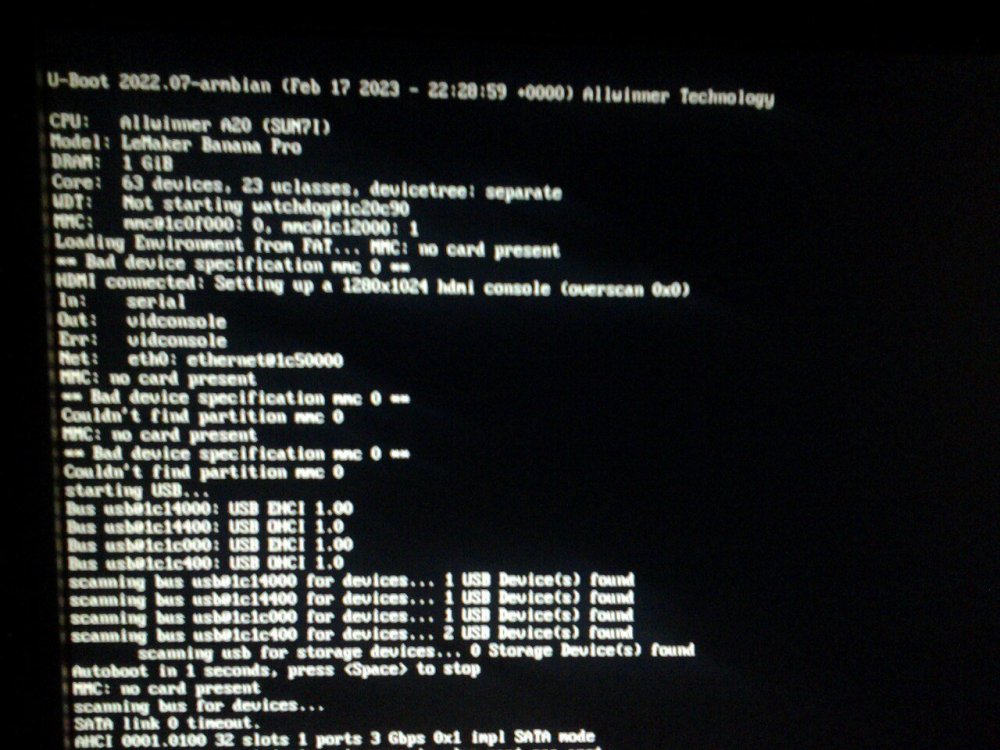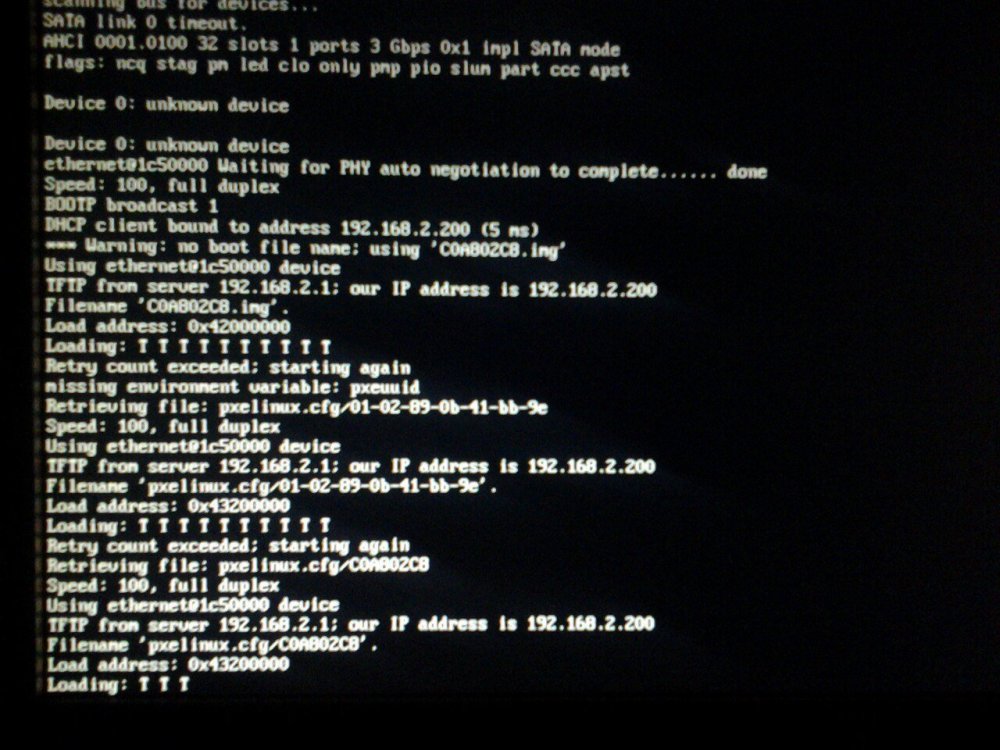Search the Community
Showing results for tags 'bananapipro'.
-
From time to time I see a message like this in my log files: 2025-06-05T11:29:33.367636+02:00 bananapipro2 kernel: [934985.549250] sysrq: HELP : loglevel(0-9) reboot(b) crash(c) terminate-all-tasks(e) memory-full-oom-kill(f) kill-all-tasks(i) thaw-filesystems(j) sak(k) show-backtrace-all-active-cpus(l) show-memory-usage(m) nice-all-RT-tasks(n) poweroff(o) show-registers(p) show-all-timers(q) unraw(r) sync(s) show-task-states(t) unmount(u) show-blocked-tasks(w) dump-ftrace-buffer(z) replay-kernel-logs(R) The system continues to work (although I remember that it stooped at this point in older releases). Is there any action required? I am afraid that this could stop my system which is running unattended for longer periods usually. I am running v25.2.2 for Banana Pi Pro running Armbian Linux 6.12.20-current-sunxi.
-
Hi All What is current working image for banana pi pro? Can't find any except one in archive (bookworm) which is not perfect.
-
I've noticed some other threads about Banana Pi builds not booting. I tried the 6.12v built on Jun 19 and that's when my device stopped booting. It won't even power on. I suspect the firmware update is corrupting the MicroSD card. I originally had an older build running and ran an update/upgrade and my system wouldn't boot (won't power on) after that. I purchased a new MicroSD card, and my system booted with an older build. Not realizing my MicroSD would get corrupted, I tried updating/upgrading again and I'm back to not booting. I don't have enough MicroSD cards to pinpoint the exact package. My working build is from 6.6.17, 24.5.0-trunk.58. It appears the archive is even older than that! Is there any way to revive a MicroSD card? I'm using SDFormatter to prep the card and Win32DiskImager to write the image.
-
Dear Community, I'll build a Developer Team specially for Banana Pi Boards!" GPIO Libarys I started updating/modifing the old GPIO-Libarys, so they can be used on the latest builds! I want to build a Team, for GPIO-Libary Development, for porting these Libarys: WiringPi-Node WiringPi-PHP WiringPi-Perl WirinigPi-Ruby gpiozero rpi-gpio Updating and modifying these: RPi.GPIO BPI-WiringPi2-Python BPI-WiringPi2 At the end, all currently working GPIO Libarys are: luma.oled RPi.GPIO BPI-WiringPi BPI-WiringPi2 BPI-WiringPi2-Python Armbian Build System for Banana Pi I started building the build-system for full banana pi support! Anyone who would like to join the developer-team, just pn me, post in this thread, or contact me on github or discord!" I created a GIthub-Organisation for this project and a Discord Server. A Domain & VPS Server is commin Monday!" Goals: Support ONLY for Banana Pi Boards Board Determiner Script which exports Board-Infos, required by gpio-libs (usual located at: /var/lib/bananapi) APT-Mirror Archive Hosted by our project-teams vps-server! ( Mirror stores all latest gpio-libarys we specially build for using on latest builds and other packages we'll develope in future) Added APPGROUPS: Pentesting, TV-Box, Server-Side, Game Desk & Development Revised menu for selecting extensions and other additional items Revised config menu Adding additional build options A Web-Based Project-Server Hosted Build-System will be build and available on the project-page, where you can build images remotely, according to you settings made in the WebInterface, with live progress & build-log + downloading compressed own image-release. A publish option will be added to, where you can upload your builded image to any Cloud/Storage we provide. Revised device trees According to APPGROUPS and Enabled Extensions: I2C, SPI, UART are enabled in the gpio_develope extension, and all requirements for gpio-programming are pre-installed, the gpio libs are pre-installed too. If you have some Ideas, what we could add or which wishes we can make true, just reply in this post, or contact us. Github Organisation Discord greetz, hexzhen3x7
- 6 replies
-
- Banana Pi M4 Zero
- Banana Pi M7
-
(and 18 more)
Tagged with:
- Banana Pi M4 Zero
- Banana Pi M7
- Banana Pi F3
- Banana Pi M5 Pro
- Banana Pi
- Banana Pi BPi-M2+
- Banana Pi BPI-M64
- Banana Pi BPI-M1+
- Banana Pi BPI-M2
- Banana Pi BPI-M2U
- Banana Pi BPI-M2 ZERO
- Banana Pi BPI-M3
- Banana Pi BPI-R2
- Banana Pi BPI-M1
- Banana Pi BPI-M2 Pro
- Banana Pi M5
- Banana Pi BPi-M2S
- Banana Pi BPI-R2 Pro
- Bananapi CM4 io
- Banana Pi Pro
-
When using armbian-config to select an overlay ("DTO001")e.g. for uart2, one is offered the full names w/ overlay prefix, e.g. sun7i-a20-uart2. The system adds this to armbianEnv.txt: overlays=sun7i-a20-uart2 But it has also the line overlay_prefix=sun7i-a20 In the end, uart2 is not activated (no output from /dev/ttyS1) - after changing the overlay line to overlays=uart2, I can read from /dev/ttyS1. System is Armbian 25.2.2 stable (bookeworm), Armbian Linux 6.12.20-current-sunxi.
-
I am running a headless Bananapipro server that acts as an AP. Recently I found that its WiFi net was gone. In the log I found a crash of brcm: Dec 19 02:40:14 localhost kernel: [3919907.052132] ieee80211 phy0: brcmf_fw_crashed: Firmware has halted or crashed Dec 19 02:40:15 localhost kernel: [3919908.004319] ieee80211 phy0: brcmf_fil_cmd_data: bus is down. we have nothing to do. Dec 19 02:40:15 localhost kernel: [3919908.004360] ieee80211 phy0: brcmf_fil_cmd_data: bus is down. we have nothing to do. Dec 19 02:40:15 localhost kernel: [3919908.004372] ieee80211 phy0: brcmf_cfg80211_stop_ap: SET SSID error (-5) Dec 19 02:40:15 localhost kernel: [3919908.004388] ieee80211 phy0: brcmf_fil_cmd_data: bus is down. we have nothing to do. Dec 19 02:40:15 localhost kernel: [3919908.004399] ieee80211 phy0: brcmf_cfg80211_stop_ap: BRCMF_C_DOWN error -5 Dec 19 02:40:15 localhost kernel: [3919908.004411] ieee80211 phy0: brcmf_fil_cmd_data: bus is down. we have nothing to do. Dec 19 02:40:15 localhost kernel: [3919908.004422] ieee80211 phy0: brcmf_cfg80211_stop_ap: setting AP mode failed -5 Dec 19 02:40:15 localhost kernel: [3919908.004435] ieee80211 phy0: brcmf_fil_cmd_data: bus is down. we have nothing to do. Dec 19 02:40:15 localhost kernel: [3919908.004446] ieee80211 phy0: brcmf_fil_cmd_data: bus is down. we have nothing to do. Dec 19 02:40:15 localhost kernel: [3919908.206422] brcmfmac: brcmf_fw_alloc_request: using brcm/brcmfmac43362-sdio for chip BCM43362/1 Dec 19 02:40:15 localhost kernel: [3919908.206849] brcmfmac mmc1:0001:1: Direct firmware load for brcm/brcmfmac43362-sdio.lemaker,bananapro.bin failed with error -2 Dec 19 02:40:15 localhost kernel: [3919908.206883] brcmfmac mmc1:0001:1: Falling back to sysfs fallback for: brcm/brcmfmac43362-sdio.lemaker,bananapro.bin Dec 19 02:40:15 localhost kernel: [3919908.274976] brcmfmac mmc1:0001:1: Direct firmware load for brcm/brcmfmac43362-sdio.clm_blob failed with error -2 Dec 19 02:40:15 localhost kernel: [3919908.275024] brcmfmac mmc1:0001:1: Falling back to sysfs fallback for: brcm/brcmfmac43362-sdio.clm_blob Dec 19 02:40:15 localhost kernel: [3919908.537722] brcmfmac: brcmf_c_process_clm_blob: no clm_blob available (err=-2), device may have limited channels available Dec 19 02:40:15 localhost kernel: [3919908.537759] brcmfmac: brcmf_c_process_txcap_blob: no txcap_blob available (err=-2) Dec 19 02:40:15 localhost kernel: [3919908.538389] brcmfmac: brcmf_c_preinit_dcmds: Firmware: BCM43362/1 wl0: Apr 22 2013 14:50:00 version 5.90.195.89.6 FWID 01-b30a427d Dec 19 02:40:15 localhost NetworkManager[1088]: <info> [1734572415.8104] rfkill1: found Wi-Fi radio killswitch (at /sys/devices/platform/soc/1c12000.mmc/mmc_host/mmc1/mmc1:0001/mmc1:0001:1/ieee80211/phy1/rfkill1) (driver brcmfmac) WiFi could be re-activated by restarting the system. I shall also note that there are at least once a day messages like this in the log: Dec 19 22:36:32 localhost kernel: [20143.706800] ieee80211 phy0: brcmf_psm_watchdog_notify: PSM's watchdog has fired! The system is: uname -a Linux bananapipro2 6.6.44-current-sunxi #1 SMP Sat Aug 3 06:54:42 UTC 2024 armv7l GNU/Linux Are there any hints how to proceed with this issue? Many thanks, Thomas
-
Who can share their valid /etc/apt/sources.list for an armhf SBC? Some past update has messed mine up a bit. Mine is: # deb http://gb.archive.ubuntu.com/ubuntu/ jammy main universe restricted multiverse deb [arch=armhf] http://ports.ubuntu.com/ubuntu-ports/ jammy main universe restricted multiverse # See http://help.ubuntu.com/community/UpgradeNotes for how to upgrade to # newer versions of the distribution. # deb http://archive.ubuntu.com/ubuntu/ jammy main restricted # deb-src http://archive.ubuntu.com/ubuntu/ jammy main restricted ## Major bug fix updates produced after the final release of the ## distribution. deb [arch=armhf] http://archive.ubuntu.com/ubuntu/ jammy-updates restricted # deb-src http://archive.ubuntu.com/ubuntu/ jammy-updates main restricted ## N.B. software from this repository is ENTIRELY UNSUPPORTED by the Ubuntu ## team. Also, please note that software in universe WILL NOT receive any ## review or updates from the Ubuntu security team. # deb http://archive.ubuntu.com/ubuntu/ jammy universe # deb-src http://archive.ubuntu.com/ubuntu/ jammy universe deb [arch=armhf] http://archive.ubuntu.com/ubuntu/ jammy-updates universe # deb-src http://archive.ubuntu.com/ubuntu/ jammy-updates universe ## N.B. software from this repository is ENTIRELY UNSUPPORTED by the Ubuntu ## team, and may not be under a free licence. Please satisfy yourself as to ## your rights to use the software. Also, please note that software in ## multiverse WILL NOT receive any review or updates from the Ubuntu ## security team. # deb http://archive.ubuntu.com/ubuntu/ jammy multiverse # deb-src http://archive.ubuntu.com/ubuntu/ jammy multiverse deb [arch=armhf] http://archive.ubuntu.com/ubuntu/ jammy-updates multiverse # deb-src http://archive.ubuntu.com/ubuntu/ jammy-updates multiverse ## N.B. software from this repository may not have been tested as ## extensively as that contained in the main release, although it includes ## newer versions of some applications which may provide useful features. ## Also, please note that software in backports WILL NOT receive any review ## or updates from the Ubuntu security team. # deb http://archive.ubuntu.com/ubuntu/ jammy-backports main restricted universe multiverse # deb-src http://archive.ubuntu.com/ubuntu/ jammy-backports main restricted universe multiverse deb [arch=armhf] http://security.ubuntu.com/ubuntu/ jammy-security restricted # deb-src http://security.ubuntu.com/ubuntu/ jammy-security main restricted deb [arch=armhf] http://security.ubuntu.com/ubuntu/ jammy-security universe # deb-src http://security.ubuntu.com/ubuntu/ jammy-security universe deb [arch=armhf] http://security.ubuntu.com/ubuntu/ jammy-security multiverse # deb-src http://security.ubuntu.com/ubuntu/ jammy-security multiverse deb [arch=armhf] http://archive.canonical.com/ubuntu focal partner
-
Hi all, First post here. I have been running Armbian on my original Bananapi Pro for a long while now, and thought that it's time to upgrade from Bullseye to Bookworm finally. There were some complications with UsrMerge that I had to resolve manually (I think some boot files from the original Buster installation were both in /lib and /usr/lib), but apart from that the upgrade appears to have worked: All userspace stuff is on Bookworm. # lsb_release -a No LSB modules are available. Distributor ID: Debian Description: Armbian 24.5.0-trunk.530 bookworm Release: 12 Codename: bookworm However, the kernel seems to be stuck on 5.15: # uname -a Linux bananapi 5.15.43-sunxi #22.05.1 SMP Sat May 28 08:17:47 UTC 2022 armv7l GNU/Linux This version number appears to be inconsistent with the contents of armbian-image-release: # cat /etc/armbian-image-release # PLEASE DO NOT EDIT THIS FILE BOARD=bananapipro BOARD_NAME="Banana Pi Pro" BOARDFAMILY=sun7i BUILD_REPOSITORY_URL=https://github.com/armbian/build BUILD_REPOSITORY_COMMIT=85080ff3 VERSION=5.99.191113 LINUXFAMILY=sunxi BRANCH=dev ARCH=arm IMAGE_TYPE=nightly BOARD_TYPE=eos INITRD_ARCH=arm KERNEL_IMAGE_TYPE=zImage IMAGE_UUID=1b7fd79e-803f-4438-8b4c-5e9287a7b86c I saw on the download page that a current download of Armbian Bookwork for the Bananapi Pro would include Kernel 6.6.29, so there should be a newer kernel available. Can you help me troubleshooting what is holding my system back from upgrading to a newer kernel? Various posts on the forum suggest anything from "apt-get upgrade will update your kernel" to "use armbian-config". Using the latter, I tried switch between nightly and stable, which didn't offer any updated kernel to apt. The "Switch to other kernels" option retrieves some files, then shows the "Yes, I understand" screen but then immediately goes back to the main "System settings" screen, which makes me think that something is broken here. How can I find out what exactly is broken?
-
For a long time, for more than three years, I did not use my BananapiPro board. And recently I decided to launch it again.I downloaded new Armbian image distribution. But the system when loading gives out an error. After the initialization of the devices, a message appears: Device 0: unknown device ethernet@1c50000 Waiting for PHY auto negotiation to complete......... done Speed: 100, full duplex BOOTP broadcast 1 DHCP client bound to address 192.168.2.200 (5ms) *** Warning: no boot file name: using 'COA802c8.img' Using ethernet@1c50000 device TFTP from server 192.168.2.1; our IP address is 192.169.2.200 Filename 'COA802C8.img'. Load address: 0x42000000 Loading: T T T T T T T Retry count exceeded; strarting again missing enviroment variable: pxeuuid Retrieving file: pxelinux.cfg/01-02-89-0b-41-bb-9e Speed 100, fulduplex .... which is postponed and the loading does not happen. I tried to record the image with different programs and dd from console. Also I use three different sd cards. I also tried the old images from the archive, but the situation is repeated. And the old images from 2019 have not been found. Does that mean that new images are not supported by my board? Did it be broken?
-
Hi, I add a custom repository in customize-image.sh by echoing it in /etc/apt/sources.list.d/custom.list and then calling apt-get update when i build i get always the following error: [💲|🔨] Ign:1 http://apt.customrepo.com bookworm InRelease [💲|🔨] Ign:2 http://security.debian.org bookworm-security InRelease [💲|🔨] Ign:3 http://deb.debian.org/debian bookworm InRelease [💲|🔨] Ign:4 http://deb.debian.org/debian bookworm-updates InRelease [💲|🔨] Ign:5 http://deb.debian.org/debian bookworm-backports InRelease [💲|🔨] Ign:1 http://apt.customrepo.com bookworm InRelease [💲|🔨] Ign:2 http://security.debian.org bookworm-security InRelease [💲|🔨] Ign:3 http://deb.debian.org/debian bookworm InRelease [💲|🔨] Ign:4 http://deb.debian.org/debian bookworm-updates InRelease [💲|🔨] Ign:5 http://deb.debian.org/debian bookworm-backports InRelease [💲|🔨] Ign:1 http://apt.customrepo.com bookworm InRelease [💲|🔨] Ign:2 http://security.debian.org bookworm-security InRelease [💲|🔨] Ign:3 http://deb.debian.org/debian bookworm InRelease [💲|🔨] Ign:4 http://deb.debian.org/debian bookworm-updates InRelease [💲|🔨] Ign:5 http://deb.debian.org/debian bookworm-backports InRelease [💲|🔨] Err:2 http://security.debian.org bookworm-security InRelease [💲|🔨] System error resolving 'security.debian.org:http' - getaddrinfo (16: Device or resource busy) [💲|🔨] Err:1 http://apt.customrepo.com bookworm InRelease [💲|🔨] System error resolving 'apt.customrepo.com' - getaddrinfo (16: Device or resource busy) [💲|🔨] Err:3 http://deb.debian.org/debian bookworm InRelease [💲|🔨] System error resolving 'deb.debian.org:http' - getaddrinfo (16: Device or resource busy) [💲|🔨] Err:4 http://deb.debian.org/debian bookworm-updates InRelease [💲|🔨] System error resolving 'deb.debian.org:http' - getaddrinfo (16: Device or resource busy) [💲|🔨] Err:5 http://deb.debian.org/debian bookworm-backports InRelease [💲|🔨] System error resolving 'deb.debian.org:http' - getaddrinfo (16: Device or resource busy) [💲|🔨] Reading package lists... [💲|🔨] W: Failed to fetch http://deb.debian.org/debian/dists/bookworm/InRelease System error resolving 'deb.debian.org:http' - getaddrinfo (16: Device or resource busy) [💲|🔨] W: Failed to fetch http://deb.debian.org/debian/dists/bookworm-updates/InRelease System error resolving 'deb.debian.org:http' - getaddrinfo (16: Device or resource busy) [💲|🔨] W: Failed to fetch http://deb.debian.org/debian/dists/bookworm-backports/InRelease System error resolving 'deb.debian.org:http' - getaddrinfo (16: Device or resource busy) [💲|🔨] W: Failed to fetch http://security.debian.org/dists/bookworm-security/InRelease System error resolving 'security.debian.org:http' - getaddrinfo (16: Device or resource busy) [💲|🔨] W: Failed to fetch http://apt.customrepo.com/dists/bookworm/InRelease System error resolving 'apt.customrepo.com' - getaddrinfo (16: Device or resource busy) [💲|🔨] W: Some index files failed to download. They have been ignored, or old ones used instead. Any idea? I have to add custom package with several dependencies
-
Hi! I have banana pro, 5.15.93-sunxi #23.02.2 (bullseye), and use internal wifi adapter as a wifi client. The medium btw my client and ap is instable, there are frequent rate changes (6Mbps...54Mbps), so in order to get rid of it I need to set mandatory wifi rate no more than 6 Mbps. Give me the hint, please: 1. To set wifi rate strictly to 6 Mbps. I had tried iwconfig wlan0 rate 6M - I got "Error for wireless request "Set Bit Rate" (8B20) : SET failed on device wlan0 ; Operation not supported." . 2. To adjust 802.11n parameters (rate, number of spatial streams and so on). Thank you in advance, Aleksei



(Phone).thumb.jpg.f60309bb32d95d32f028a6642a35c6ea.jpg)