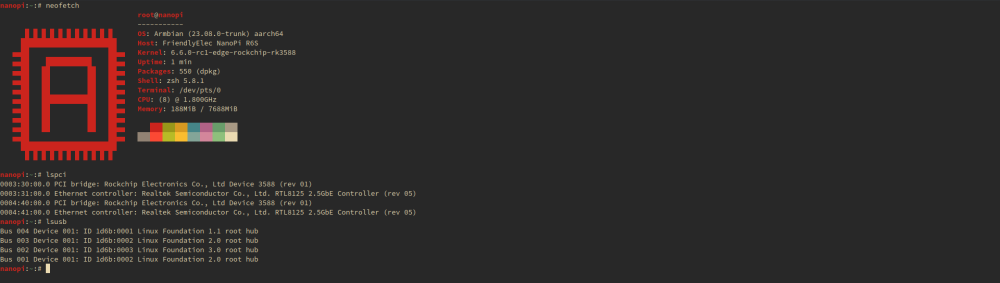Search the Community
Showing results for tags 'nanopi-r6s'.
-
Does anybody know how one could correct multichannel HDMI audio mapping in the current-rockchip64 build or kernel? When I run speaker-test -c6 -D plughw:0,0 on (kernel) 6.1.115-vendor-rk35xx + (dtb) dtb-6.1.115-vendor-rk35xx Everything is mapped correctly and I hear audio from all the correct channels. When I run the same command on (kernel) 6.18.12-current-rockchip64 + (dtb) dtb-6.18.12-current-rockchip64 I get no audio on center and rear right channels (others are working). Is this a mistake or error in the DTB file of dtb-6.18.12-current-rockchip64 (rk3588s-nanopi-r6s.dtb) ? How can we correct this?
-
I have been pulling my hair out trying to get the acceleration performance (smooth 4K video playback in mpv / chromium) in Armbian (any of the MESA/VPU marked releases) that I am getting from the FriendlyElec distributions. In my naive mind, I thought the MESA/VPU version would get me there, but mpv stutters on 4K videos. I suspect this is because Armbian avoids the proprietary drives. A long time ago, Armbian Ubuntu versions were able to be 'amended' with the Amazingfate/liujianfeng1994 repository, but I have not been able to make that work in a while. Could someone point me to a guide that allows me to get similar performance with Armbian as I am getting with FriendlyElec? Thanks bunch in advance!
-
I recently updated from bookworm to trixie, here's how i did it: commands: sudo apt update sudo apt upgrade -y sudo cp -p /etc/apt/sources.list /etc/apt/sources.list.bak sudo sed -i 's,bookworm,trixie,g' /etc/apt/sources.list sudo cp -p /etc/apt/sources.list.d/armbian.list /etc/apt/sources.list.d/armbian.list.bak sudo sed -i 's,bookworm,trixie,g' /etc/apt/sources.list.d/armbian.list sudo apt dist-upgrade /etc/apt/sources.list : deb http://deb.debian.org/debian trixie main contrib non-free non-free-firmware # deb-src http://deb.debian.org/debian trixie main contrib non-free non-free-firmware deb http://deb.debian.org/debian trixie-updates main contrib non-free non-free-firmware # deb-src http://deb.debian.org/debian trixie-updates main contrib non-free non-free-firmware deb http://deb.debian.org/debian trixie-backports main contrib non-free non-free-firmware # deb-src http://deb.debian.org/debian trixie-backports main contrib non-free non-free-firmware deb http://security.debian.org/ trixie-security main contrib non-free non-free-firmware # deb-src http://security.debian.org/ trixie-security main contrib non-free non-free-firmware /etc/apt/sources.list.d/armbian.list: deb [signed-by=/usr/share/keyrings/armbian.gpg] http://beta.armbian.com trixie main trixie-utils trixie-desktop
-
My setup is still running, yay! I even updated to Trixie and all worked out fine. But I'm stuck on edge kernel 6.12.x, I saw that rolling had 6.16.x. So how do I install/convert to the rolling 6.16.x edge kernel ?
-
I downloaded Armbian_25.5.1_Nanopi-r6s_trixie_current_6.12.32_minimal.img.xz and used unxz to uncompress it. Then I wrote it to a flash drive using: sudo dd if=Armbian_25.5.1_Nanopi-r6s_trixie_current_6.12.32_minimal.img of=/dev/rdisk4 bs=4194304 status=progress sync When I put the SD card in the slot, the heartbeat LED runs, the keyboard initializes, the LED light for the connected LAN lights green, but I get nothing on the monitor (HDMI). The SD cards are amazon basics 64GB Class 10 U3 A2 cards. I tried two different cards and got the same results. I just tried Debian from FriendlyElec, and that worked using the same cards and method, and that worked. Is there a trick to getting these images to work? I'd much prefer to be on the mainline kernel with Trixie (which I know will be released soon). Please advise.
-
Unfortunately, there seems not yet to be an area in this forum for NanoPi R6C/S, so here we go ... Here is the default Armbian /etc/udev/rules.d/70-persistent-net.rules SUBSYSTEM=="net", ACTION=="add", DRIVERS=="?*", KERNELS=="fe1c0000.ethernet", NAME:="wan" SUBSYSTEM=="net", ACTION=="add", DRIVERS=="r8169", KERNELS=="0003:31:00.0", NAME:="lan1" SUBSYSTEM=="net", ACTION=="add", DRIVERS=="r8169", KERNELS=="0004:41:00.0", NAME:="lan2" This does not match up with the labels on the case! Here is the correct config we have updated and tested on a NanoPi R6S at Afritic Group: SUBSYSTEM=="net", ACTION=="add", DRIVERS=="?*", KERNELS=="fe1c0000.ethernet", NAME:="lan2" SUBSYSTEM=="net", ACTION=="add", DRIVERS=="r8169", KERNELS=="0003:31:00.0", NAME:="wan" SUBSYSTEM=="net", ACTION=="add", DRIVERS=="r8169", KERNELS=="0004:41:00.0", NAME:="lan1" So now with this updated config, the internal and external names match up!
-
Happy new year everyone, So I really do not like the stub-resolver in Debian/Armbian , and I do not like forwarding any DNS request to any 3rd party in general. After some searching I found this: https://www.turek.dev/posts/disable-systemd-resolved-cleanly/ . Since we are on Armbian we need also remove the 00-armbian-default-dns.conf which points to cloudflare's 1.0.0.1 . 1. We probably do not need this, but just in case someone does not have it. sudo mkdir -p /etc/systemd/resolved.conf.d/ 2. We set the DNS Stub Listener to no and remove the comment from the line if applicable: sudo sed -i '/DNSStubListener=/s/^#//;s/=.*/=no/' /etc/systemd/resolved.conf 3. We create the needed symlinks, if applicable. sudo ln -sf /run/systemd/resolve/resolv.conf /etc/resolv.conf 4. We remove the CloudFlare default DNS sudo rm /etc/systemd/resolved.conf.d/00-armbian-default-dns.conf 5. Then we restart the service: sudo systemctl restart systemd-resolved Now I get my router IP as DNS resolver, which is what I like: $ cat /etc/resolv.conf # This is /run/systemd/resolve/resolv.conf managed by man:systemd-resolved(8). # Do not edit. # # This file might be symlinked as /etc/resolv.conf. If you're looking at # /etc/resolv.conf and seeing this text, you have followed the symlink. # # This is a dynamic resolv.conf file for connecting local clients directly to # all known uplink DNS servers. This file lists all configured search domains. # # Third party programs should typically not access this file directly, but only # through the symlink at /etc/resolv.conf. To manage man:resolv.conf(5) in a # different way, replace this symlink by a static file or a different symlink. # # See man:systemd-resolved.service(8) for details about the supported modes of # operation for /etc/resolv.conf. nameserver 192.168.1.1 search lan $
-
- Frequently asked question
- NanoPi R6S
-
(and 3 more)
Tagged with:
-
Hi there, I'm using the latest version of armbian to run the linuxptp for the ieee1588v2 clock. When I check the timestamp status, the 1Gbps port which is the RTL8122 is no problem, but the 2.5G ports RTL8125BG are only supporting the software timestamp. However, when I checked the Realtek website, it says that the 8125BG also supports the IEEE1588 clock. I tried to install the driver, but it did not work. As a beginner in Linux, I probably don't have the knowledge to compile drivers, in this case I sincerely hope that armbian could officially support the hw ptp timestamp in 8125 NIC. Thank you very much! nanopi-r6s:~:# ethtool -T end0 Time stamping parameters for end0: Capabilities: software-transmit software-receive software-system-clock PTP Hardware Clock: none Hardware Transmit Timestamp Modes: none Hardware Receive Filter Modes: none nanopi-r6s:~:# ethtool -T end1 Time stamping parameters for end1: Capabilities: hardware-transmit software-transmit hardware-receive software-receive software-system-clock hardware-raw-clock PTP Hardware Clock: 0 Hardware Transmit Timestamp Modes: off on Hardware Receive Filter Modes: none all ptpv1-l4-event ptpv1-l4-sync ptpv1-l4-delay-req ptpv2-l4-event ptpv2-l4-sync ptpv2-l4-delay-req ptpv2-event ptpv2-sync ptpv2-delay-req
-
Hiya, Are the mirrors out of sync? or did I break something E: Failed to fetch http://deb.debian.org/debian/dists/bookworm-backports/non-free-firmware/binary-arm64/by-hash/SHA256/bc6dc27f7f88e60504fae9d9271e4dabaaa76b8a3a35ac6ec579e24d01d0ea16 E: Failed to fetch http://fi.mirror.armbian.de/beta/dists/bookworm/main/by-hash/SHA512/31775333c7d89a377fd3d2aac261ef684faeaba308fcf85b3c9ddc7f4f4a61712f5e398bc3b23464fd77d3eabd2b86e92b5dcc8dc2e44a27926f546708418c1a Hash Sum mismatch Hashes of expected file: - Filesize:5041046 [weak] - SHA512:31775333c7d89a377fd3d2aac261ef684faeaba308fcf85b3c9ddc7f4f4a61712f5e398bc3b23464fd77d3eabd2b86e92b5dcc8dc2e44a27926f546708418c1a - SHA256:9338b164942fc9bf1fa6f069d440576bfc2d52d572ca08aa295d2b641e15bc34 - SHA1:e946e275f83429aaacfc505978d8954329f5c842 [weak] - MD5Sum:2470b93cb2c8b144eecb3741d16190e2 [weak] Hashes of received file: - SHA512:95942ee2a9dd6434ee2f1684e69b4f26f27c52522735fb512967c703b5a1088a8f52e71b930973274bacc8083e9228bb3059afbb99ac6fcd428df2c9a1f537bc - SHA256:a53944749f834dc3d01d751c8210741324b9ca9c0bda997e6658750cac61f0cb - SHA1:d5333daa8e6d4186b298a3e79d1a41328da71119 [weak] - MD5Sum:9fa931f4f569d5cbda969b6ac5a51eca [weak] - Filesize:5041046 [weak] Last modification reported: Fri, 11 Oct 2024 03:54:42 +0000 Release file created at: Fri, 11 Oct 2024 03:54:44 +0000 E: Some index files failed to download. They have been ignored, or old ones used instead.
-
To prevent APT from installing <other-device> kernels that will render an installation useless I did the following: To see which kernel is running: $ uname -r 6.11.2-current-rockchip-rk3588 To see which kernels are installed: $ dpkg --get-selections 'linux-image*' inux-image-current-rockchip-rk3588 install linux-image-edge-rockchip-rk3588 install Its clear to see that I need "rockchip-rk3588" kernels and not the other 1000+ so wonderfully provides. Now that I know which kernel is used and which are not, I will allow and block what I need: $ sudo nano /etc/apt/preferences.d/kernel The first entry allows the installation of any rockchip-rk3588 kernels that my device can use. The second entry blocks the installation of any other kernel. Package: linux-image-*-rockchip-rk3588 Pin: release * Pin-Priority: 1000 Package: linux-image-* Pin: release * Pin-Priority: -1 To check if the policy is recognized run this command: $ apt-cache policy ... linux-image-6.9.7+bpo-rt-arm64 -> 6.9.7-1~bpo12+1 with priority -1 linux-image-6.1.0-11-cloud-arm64 -> 6.1.38-4 with priority -1 > linux-image-edge-rockchip-rk3588 -> 24.11.0-trunk.249 with priority 1000 > linux-image-edge-rockchip-rk3588 -> 24.11.0-trunk.238 with priority 1000 linux-image-6.1.0-11-rt-arm64 -> 6.1.38-4 with priority -1 linux-image-6.1.0-22-rt-arm64 -> 6.1.94-1 with priority -1 linux-image-6.1.0-11-arm64 -> 6.1.38-4 with priority -1 linux-image-6.10.6+bpo-arm64-dbg -> 6.10.6-1~bpo12+1 with priority -1 $ You can clearly see that all kernels are disabled with priority -1 except those for the rockchip-rk3588 To test this simulate the installation: $ sudo apt install --simulate linux-image-6.9.7+bpo-rt-arm64 [sudo] password for test: Reading package lists... Done Building dependency tree... Done Reading state information... Done Package linux-image-6.9.7+bpo-rt-arm64 is not available, but is referred to by another package. This may mean that the package is missing, has been obsoleted, or is only available from another source However the following packages replace it: linux-image-6.9.7+bpo-rt-arm64-unsigned E: Package 'linux-image-6.9.7+bpo-rt-arm64' has no installation candidate $ Success
-
Hiya peoples, Finally figured out what caused my black screen after updating After installing a new kernel (via apt) the '/boot/dtb' symlink is not updated, and fails to boot properly. lrwxrwxrwx 1 root root 31 Oct 7 11:38 dtb -> dtb-6.11.2-edge-rockchip-rk3588 lrwxrwxrwx 1 root root 38 Oct 7 08:49 Image -> vmlinuz-6.11.2-current-rockchip-rk3588 lrwxrwxrwx 1 root root 38 Oct 7 08:49 uInitrd -> uInitrd-6.11.2-current-rockchip-rk3588 So I wrote a systemd service that: 1. Runs before shutdown/reboot 2. Changes into the /boot directory 3. Reads the version from the dtb symlink 4. Reads the version from the Image symlink 5. Compares the versions 6. And if they do NOT match, creates a new dtb symlink that matches the Image symlink version. [Unit] Description=match dtb symlink with kernel version DefaultDependencies=no Before=shutdown.target [Service] Type=oneshot ExecStart=/bin/sh -c 'set -x;cd /boot;dtb=$(readlink dtb|sed 's,^dtb-,,');vmlinuz=$(readlink Image|sed 's,vmlinuz-,,');[ "$dtb" = "$vmlinuz" ] || ln -sf dtb-$vmlinuz dtb' TimeoutStartSec=0 [Install] WantedBy=shutdown.target To use this: 1. sudo nano /etc/systemd/system/dtb-match-kernel.service and paste in the text above. 2. sudo systemd enable dtb-match-kernel.service You can check the journal if it works with: 3. journalctl -u dtb-match-kernel.service or the /boot directory lrwxrwxrwx 1 root root 31 Oct 7 11:39 dtb -> dtb-6.11.2-current-rockchip-rk3588 lrwxrwxrwx 1 root root 38 Oct 7 08:49 Image -> vmlinuz-6.11.2-current-rockchip-rk3588 lrwxrwxrwx 1 root root 38 Oct 7 08:49 uInitrd -> uInitrd-6.11.2-current-rockchip-rk3588 Dantes
-
Hi, I had some issues regarding WireGuard that are solved now. Since my armbian release already contains wireguard I have no need to install it. However I wanted to prevent any future mistake rendering my installation unbootable. So after some searching and experimenting I did the following: In order to block a package a file must be created in /etc/apt/preferences.d/ , in my case I called it wireguard $ sudo tee /etc/apt/preferences.d/wireguard &>/dev/null <<EOF Package: wireguard Pin: release * Pin-Priority: -1 EOF This is what it looks like now when trying to install the package: $ sudo apt install wireguard Reading package lists... Done Building dependency tree... Done Reading state information... Done Package wireguard is not available, but is referred to by another package. This may mean that the package is missing, has been obsoleted, or is only available from another source E: Package 'wireguard' has no installation candidate Unfortunately this still gave me the option to autoremove wireguard-tools sudo apt autoremove Reading package lists... Done Building dependency tree... Done Reading state information... Done The following packages will be REMOVED: wireguard-tools 0 upgraded, 0 newly installed, 1 to remove and 0 not upgraded. After this operation, 366 kB disk space will be freed. Do you want to continue? [Y/n] n Abort. So I marked the wireguard-tools package as manual because I still need it: $ sudo apt-mark manual wireguard-tools wireguard-tools set to manually installed. And now it does not bother me with "unneeded" packages warning when using apt : $ sudo apt autoremove Reading package lists... Done Building dependency tree... Done Reading state information... Done 0 upgraded, 0 newly installed, 0 to remove and 0 not upgraded. Yay!
-
Hi, I tried to install WireGuard, but it resulted in a non-bootable-system Wasn't WireGuard integrated in the kernel ? How does this apply to Armbian ? Available rk3588 kernels: $ sudo apt search linux-image.*rk3588 Sorting... Done Full Text Search... Done linux-image-current-rockchip-rk3588/bookworm,now 24.11.0-trunk.152 arm64 [installed] Armbian Linux current kernel image 6.10.11-current-rockchip-rk3588 linux-image-edge-rockchip-rk3588/bookworm 24.11.0-trunk.152 arm64 Armbian Linux edge kernel image 6.11.0-edge-rockchip-rk3588 $ Apt tries to install this kernel: $ sudo apt install wireguard wireguard-tools Reading package lists... Done Building dependency tree... Done Reading state information... Done The following additional packages will be installed: linux-image-6.10.6+bpo-arm64-16k linux-image-arm64-16k Suggested packages: firmware-linux-free linux-doc-6.10 debian-kernel-handbook Recommended packages: apparmor The following NEW packages will be installed: linux-image-6.10.6+bpo-arm64-16k linux-image-arm64-16k wireguard wireguard-tools 0 upgraded, 4 newly installed, 0 to remove and 0 not upgraded. Need to get 87,9 MB of archives. After this operation, 169 MB of additional disk space will be used. Do you want to continue? [Y/n] n Abort. $
-
I'm trying to setup disk encryption, but for some reason its not opening devices after installing cryptsetup-bin on the installation image. After typing the password it just hangs and does nothing $ cryptsetup open /dev/sda sda_crypt Anyone?
-
I downloaded the image of nanopi R6s from the official website[https://www.armbian.com/nanopi-r6s/](https://www.armbian.com/nanopi-r6s/), but it failed to start no matter burning to sd card or emmc. I know a lot of people have this problem, like this page [https://forum.armbian.com/topic/27904-armbian-images-for-r6s-r6c/?do=findComment&comment=164029](https://forum.armbian.com/topic/27904-armbian-images-for-r6s-r6c/?do=findComment&comment=164029) This is the log printed by the serial port: ``` DDR V1.12 52218f4949 cym 23/07/06-19:46:50 LPDDR4X, 2112MHz channel[0] BW=16 Col=10 Bk=8 CS0 Row=16 CS1 Row=16 CS=2 Die BW=16 Size=2048MB channel[1] BW=16 Col=10 Bk=8 CS0 Row=16 CS1 Row=16 CS=2 Die BW=16 Size=2048MB channel[2] BW=16 Col=10 Bk=8 CS0 Row=16 CS1 Row=16 CS=2 Die BW=16 Size=2048MB channel[3] BW=16 Col=10 Bk=8 CS0 Row=16 CS1 Row=16 CS=2 Die BW=16 Size=2048MB Manufacturer ID:0x1 CH0 RX Vref:27.5%, TX Vref:20.8%,19.8% CH1 RX Vref:26.3%, TX Vref:19.8%,20.8% CH2 RX Vref:27.5%, TX Vref:19.8%,19.8% CH3 RX Vref:27.1%, TX Vref:21.8%,21.8% change to F1: 528MHz change to F2: 1068MHz change to F3: 1560MHz change to F0: 2112MHz out U-Boot SPL board init U-Boot SPL 2017.09-g82417168bf-230508 #root (Sep 08 2023 - 20:53:43) unknown raw ID 0 0 0 unrecognized JEDEC id bytes: 00, 00, 00 Trying to boot from MMC2 No misc partition spl: partition error Trying fit image at 0x4000 sector ## Verified-boot: 0 ## Checking atf-1 0x00040000 ... sha256(a7d1d8d191...) + OK ## Checking uboot 0x00200000 ... sha256(278bbce123...) + OK ## Checking fdt 0x0031f058 ... sha256(a4fd4b8eff...) + OK ## Checking atf-2 0xff100000 ... sha256(4b2065349b...) + OK ## Checking atf-3 0x000f0000 ... sha256(aa71013e72...) + OK Jumping to U-Boot(0x00200000) via ARM Trusted Firmware(0x00040000) Total: 323.167/474.348 ms INFO: Preloader serial: 2 NOTICE: BL31: v2.3():v2.3-682-g4ca8a8422:derrick.huang, fwver: v1.45 NOTICE: BL31: Built : 10:11:21, Dec 27 2023 INFO: spec: 0x13 INFO: code: 0x88 INFO: ext 32k is valid INFO: ddr: stride-en 4CH INFO: GICv3 without legacy support detected. INFO: ARM GICv3 driver initialized in EL3 INFO: valid_cpu_msk=0xff bcore0_rst = 0x0, bcore1_rst = 0x0 INFO: l3 cache partition cfg-0 INFO: system boots from cpu-hwid-0 INFO: disable memory repair INFO: idle_st=0x21fff, pd_st=0x11fff9, repair_st=0xfff70001 ERROR: dfs get fsp_params[0] error, 0xfead0003 != 0xfead0004 ERROR: dfs get fsp_params[1] error, 0xa2c != 0xfead0004 ERROR: dfs get fsp_params[2] error, 0xa34 != 0xfead0004 ERROR: dfs get fsp_params[3] error, 0xadc != 0xfead0004 ERROR: loader&trust unmatch!!! Please update loader if need enable dmc ERROR: current trust bl31 need match with loader ddr bin V1.13 or newer ERROR: current loader need match with trust bl31 V1.38-V1.40 INFO: BL31: Initialising Exception Handling Framework INFO: BL31: Initializing runtime services WARNING: No OPTEE provided by BL2 boot loader, Booting device without OPTEE initialization. SMC`s destined for OPTEE will return SMC_UNK ERROR: Error initializing runtime service opteed_fast INFO: BL31: Preparing for EL3 exit to normal world INFO: Entry point address = 0x200000 INFO: SPSR = 0x3c9 U-Boot 2017.09-armbian (Jun 25 2024 - 01:32:49 +0000) Model: NanoPi R6S MPIDR: 0x81000000 PreSerial: 2, raw, 0xfeb50000 DRAM: 8 GiB Sysmem: init Relocation Offset: eda3e000 Relocation fdt: eb9f9d20 - eb9fecc8 CR: M/C/I Using default environment optee check api revision fail: -1.0 optee api revision is too low ### ERROR ### Please RESET the board ### ```
-
Hi Team, I hope you're all keeping well. I'm into my first foray into armbian, and I'm having trouble just getting it to boot on my Nanopi R6S. Feeling a bit thick, like I'm missing something obvious. I can get FriendlyELEC's rk3588-sd-debian-bookworm-core-6.1-arm64-20240511 to boot without any trouble, but not armbian images. My procedure: Format microSD card with the SD Card Formatter from the SD Association Burn image to SD card with balena etcher Eject microSD reader from my PC Pop microSD into the device and apply power When it boots into the FriendlyELEC image: the SYS light shines solid red for about 3 seconds then the SYS light starts blinking After a short while, the WAN light comes on for about 2 seconds then goes off. The SYS light continues blinking. When I try an armbian image: the SYS light just shines solid red ad infinitum. It also does the same with no SD card at all. Things I've tried: Two separate microSD cards, both will happily boot the FriendlyELEC images Three type-C power supplies (two Lenovo OEM 65W supplies that I use with my laptop + a Belkin 100W PD unit that gets used for everything) Waiting a long time for anything to happen on screen or with the LEDs I have also tried win32diskimager to burn the images to the microSD cards to ensure it's not a problem with balena Cleared any bootloader on the eMMC while booted into the FriendlyELEC image (per the FriendlyELEC wiki) dd if=/dev/zero of=/dev/mmcblk2 bs=8M count=1 Armbian images I've tried: My own built Armbian images - very impressed with armbian-build! Armbian_community_24.5.0-trunk.563_Nanopi-r6s_bookworm_edge_6.8.9_minimal.img.xz from Armbian website (verified SHA of a5e6da3593d221813cc874415b3c1f7f509aca9a09ff008a5bca7eb73313e2e7) Armbian_community_24.5.0-trunk.563_Nanopi-r6s_jammy_edge_6.8.9_gnome_desktop.img.xz from Armbian website (verified SHA of cf2dd5f25f1dae97ea3750e00cf335c1b68dc861b4d5d98b0fc0420050227a88) Am I doing something obviously wrong?
-
Now I'm no expert but I got Mate working maybe there are some shortcuts I did not take, but it works great. So feel free to point out any flaws or improve it, #!/bin/sh -vx packages=' cryptsetup libblockdev-crypto2 engrampa firefox ffmpeg libavcodec-extra gufw lightdm lightdm-settings slick-greeter ubuntu-mate-wallpapers-common mate-desktop-environment-extras mate-applet-brisk-menu mate-applets mate-calc mate-indicator-applet ayatana-indicator-application ayatana-indicator-bluetooth ayatana-indicator-common ayatana-indicator-display ayatana-indicator-keyboard ayatana-indicator-messages ayatana-indicator-notifications ayatana-indicator-power ayatana-indicator-printers ayatana-indicator-session ayatana-indicator-sound mate-media mate-menu mate-power-manager mate-sensors-applet mate-session-manager mate-settings-daemon mate-screensaver mate-tweak mate-utils eom mpv plank pluma network-manager-gnome software-properties-gtk libcanberra-gtk-module libcanberra-gtk3-module ubuntu-advantage-tools gnome-software gnome-system-tools update-manager xorg ' apt update -y apt upgrade -y apt install -y $packages ##### fix 'Software' desktop file so it shows up in the 'Control Center' sed -i \ 's,^Categories=.*,Categories=System;Settings,g' \ /usr/share/applications/org.gnome.Software.desktop ##### no default wallpaper, set a mate wallpaper to the login screen cat << EOF > /etc/lightdm/slick-greeter.conf [Greeter] background=/usr/share/backgrounds/ubuntu-mate-common/Grey-Jazz.jpg EOF #sudo apt remove zsh openssh-server openssh-sftp-server avahi-autoipd evolution-data-server* #echo net.ipv6.conf.all.disable_ipv6=1 #net.ipv6.conf.default.disable_ipv6=1 #net.ipv6.conf.lo.disable_ipv6=1 #' |sudo tee -a /etc/sysctl.conf mate-install
-
My audio volume was very very low, and very annoyingly I had to boost to 200% 300% which had the problem that the volume buttons were not working properly. You just cant see anything above 100% unless you go into the control panel. Now when it comes to audio I'm the village idiot, but I found a proper solution I think. After some experimentation I found that the module "module-cli-protocol-unix" ( #20 in my case) can be amplified with pactl set-sink-input-volume 20 10db Now YMMV depending on your attached hardware, so change the 10db to whatever suits your situation. After that I made it permanent by adding it to the /etc/pulse/default.pa like this: # Default volume amplification set-sink-input-volume 20 10db Yay!
-
I got Armbian 23.8.2 Bookworm with Linux 5.10.160-legacy-rk35xx successfully running on a couple of NanoPi R6S boxes. So far so good. Now I would like to use Wifi dongles (USB sticks) that I have on these machines. They use the `ath9k_htc` kernel driver. I have used this successfully on ARM-based machines earlier. However, Armbian does not provide this module. So I need to compile it myself (either obtain the exact sources that were used in the kernel I'm currently running, so I can recompile this single module or, perhaps more realistically, start a custom tree with the Armbian patches and config, from which I can rebuild on my own). I'm familiar with Linux kernel compilation from the mainline kernel sources (and cross-compilation is no issue here since I can run the compilation on the ARM box itself), but not the way Armbian does it. So my question is: how do I obtain a copy of the sources (and config file!) that were used to compile the precise kernel that I installed? I read on https://docs.armbian.com/Developer-Guide_Build-Preparation/ that one can regenerate the Armbian kernel by cloning https://github.com/armbian/build and then running something like this: ./compile.sh BRANCH=legacy BOARD=nanopi-r6s kernel However there are a number of issues with this: first it requires root access which is something making me quite uneasy¹ (I just want to recompile a kernel), second it proceeds to the full build without letting me stop to examine the config, review the patches; third, I'm not even sure the parameters I passed are the exact right ones to recreate the kernel that's currently running on my system. So, question: how can I produce an Armbian kernel tree for 5.10.160-legacy-rk35xx for the nanopi-r6s board with the patches and config that are running on my system, and then pause so I tweak the config and do whatever I feel necessary before starting the compilation? And if possible, in a way that does not require root access. Many thanks in advance! Footnote: 1. Just to be clear, my uneasiness is not about security issues per se (I'm running Armbian anyway, so of course I have to trust the Armbian devs), but once something starts running as root, there's no telling what it modifies where. For example, I just discovered it had written lots of junk in /root/.cache which has very little storage place, and I'd like to avoid this sort of problems.
-
I am unable to play files over SMB, but I can't seem to figure out what the problem is exactly. From what I can tell it *seems* ffmpeg is compiled without networking support, at least this is what smplayer was complaining about: [ffmpeg] Protocol not found. Make sure ffmpeg/Libav is compiled with networking support. Failed to open smb://192.168.1.1/transmission/myfile.mkv. Exiting... (Errors when loading file) But when I look at the ffmpeg switches it was compiled with: --enable-libsmbclient and seems to be present. Now I'm a complete linux n00b, does anyone have an idea ?
-
What Works: - USB2 and USB3 - PCIe2 - GMAC - eMMC on HS200 mode - Cpufreq - User and maskrom buttons Dmesg Output: https://paste.armbian.com/onelomofit You can download them from Rolling releases section on https://www.armbian.com/nanopi-r6s/ page. Images include devicetrees for R6S and R6C. If you have R6C, you must change the devicetree from armbianEnv.txt.
-
Hi all, For most Nanopi devices there are packages in the registry which contain the u-boot files, for example: https://mirrors.dotsrc.org/armbian-apt/pool/main/l/linux-u-boot-nanopi-r4s-current/ Is there a reason these packages aren't present for the Nanopi R6S? The reason behind this question is that I used to extract the u-boot from these packages to experiment with other OS'es which have no official release for a certain device. Of course I can get the u-boot from the downloadable images its first couple bytes, but downloading just the package is way smaller. If there is another source to obtain the u-boot blobs I am all ears. I found that I can build them myself from the armbian/build repository with something like this but this isn't as lean as just downloading a package: ./compile.sh \ BUILD_ONLY=u-boot \ BOARD=nanopi-r6s \ BRANCH=legacy \ RELEASE=focal \ BUILD_MINIMAL=yes \ BUILD_DESKTOP=no \ KERNEL_CONFIGURE=no Hopefully someone could point me in the right direction, thanks for all the time in getting support to these ARM devices ♥️
-
-
I think I found a regression: It seems the USB 3.0 port is not working with kernel 5.10.160. It was working with kernel 5.10.110. So I have two questions: 1. How do I file a bug-report ? 2. Linux 6.3 officially supports the rockchip-rk3588 (6.4 is out). When can we expect a kernel update and which kernel version would that be? Thank you