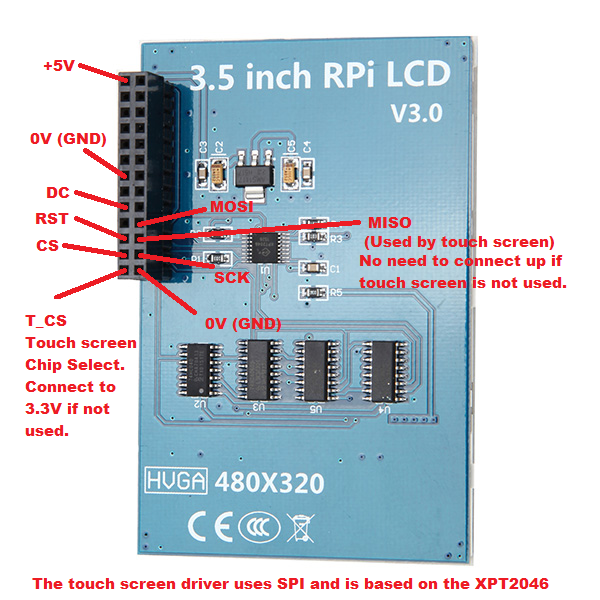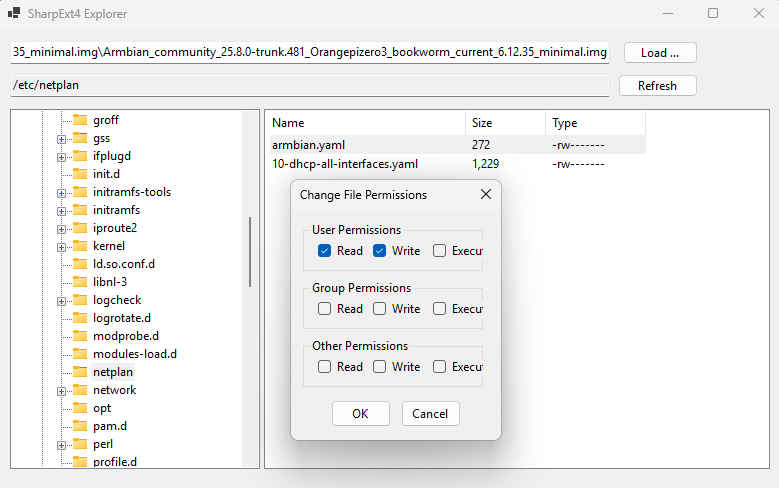Search the Community
Showing results for tags 'orangepizero3'.
-
I just upgraded my Linux Mint from 22.2 to 22.3 "Zena" ... CLEAN INSTALL, with "git" installed I started a typical armbian build folder, as per: https://github.com/armbian/build?tab=readme-ov-file#quick-start But then I got this error: [🌱] Build host OS release [ zena ] [🌱] Build host architecture [ amd64 ] [💥] error! [ Unsupported build system: 'zena' ] I know that Mint 22.3 was released just last month, but I needed something in the new Linux kernel. I can use Mint 22.2 in another computer (where armbian is working OK)... but what is the typical delay for a new Linux Mint to become supported? Then I tried with $ sudo apt install docker.io , and got a little further: $ ./compile.sh [🚸] Docker is installed, but not usable [ can't use Docker; check your Docker config / groups / etc ] [💥] Problem detected [ Docker installed but not usable ] [💥] Exiting in 10 seconds [ Press <Ctrl-C> to abort, <Enter> to ignore and continue ] Counting down: 9... 8... 7... 6... 5... 4... 3... 2... 1... 0... [💥] error! [ Exiting due to 'Docker installed but not usable' ] [💥] Exiting with error 43 [ at /home/roberto/armbian-2026-feb/build/lib/functions/logging/traps.sh:1 exit_with_error() --> lib/functions/logging/traps.sh:1 exit_if_countdown_not_aborted() --> lib/functions/general/countdown.sh:41 cli_standard_relaunch_docker_or_sudo() --> lib/functions/cli/utils-cli.sh:261 cli_standard_build_pre_run() --> lib/functions/cli/cli-build.sh:14 armbian_cli_pre_run_command() --> lib/functions/cli/utils-cli.sh:122 cli_entrypoint() --> lib/functions/cli/entrypoint.sh:79 main() --> ./compile.sh:50 More info: my docker is version 28.2.2 $ apt list docker.io Listing... Done docker.io/noble-updates,now 28.2.2-0ubuntu1~24.04.1 amd64 [installed] docker v17.6 needed. Reference: https://docs.armbian.com/Developer-Guide_Building-with-Docker/
-
has anyone ordered and/or played with this https://www.cnx-software.com/2023/07/03/orange-pi-zero-3-allwinner-h618-sbc-ships-with-up-to-4gb-ram/ https://liliputing.com/orange-pi-zero-3-is-a-cheap-tiny-single-board-pc-with-up-to-4gb-ram-gigabit-ethernet-and-allwinner-h618/ http://www.orangepi.org/html/hardWare/computerAndMicrocontrollers/details/Orange-Pi-Zero-3.html even the linux images is very 'fresh' as in that they are just released *yesterday* 😄
-
I have this screen here ili9486 : https://pt.aliexpress.com/item/32805704334.html?src=google&pdp_npi=4%40dis!BRL!43.31!38.51!!!!!%40!12000019014148570!ppc!!!&src=google&albch=shopping&acnt=768-202-3196&isdl=y&slnk=&plac=&mtctp=&albbt=Google_7_shopping&aff_platform=google&aff_short_key=UneMJZVf&gclsrc=aw.ds&&albagn=888888&&ds_e_adid=&ds_e_matchtype=&ds_e_device=c&ds_e_network=x&ds_e_product_group_id=&ds_e_product_id=pt32805704334&ds_e_product_merchant_id=107713925&ds_e_product_country=BR&ds_e_product_language=pt&ds_e_product_channel=online&ds_e_product_store_id=&ds_url_v=2&albcp=21106536414&albag=&isSmbAutoCall=false&needSmbHouyi=false&gad_source=1&gclid=EAIaIQobChMI14GV5um3iQMVK2BIAB0KwQPmEAYYASABEgJc4fD_BwE I would like to know if i can connect to my orange pi zero 3 I have already tried to connect but without success, as I am new to this I would like you to help me if possible. Thanks! Sorry for my English I'm on google.
-
Hello, I have a new LCD which I believe is an ili4988 (although the vendor says ili9486 and st7796) https://www.aliexpress.us/item/3256803856059047.html I have read somewhere, that I can use an ili9341 spi driver, only by changing the resolution and changing the initialization script. I looked in the waveshare website and github, they don't have anything for the ili9488 Then, I found some arduino code in http://www.lcdwiki.com/3.5inch_SPI_Module_ILI9488_SKU%3AMSP3520 (look for the "3.5 inch SPI Module Package(ILI9488)" link, then find the LCDWIKI_SPI.cpp The initialization sequence is in line 1697: I am currently trying to convert it to a DTS-format init string, so that it fits my ili9341-fb.dts, which I made earlier this year: I am unsure how to start the init line, can someone help me? Then, when I have that init string confirmed, I can use: https://github.com/notro/panel-mipi-dbi/wiki https://blog.csdn.net/CNflysky/article/details/125171176 To switch to the mipi-dbi driver, which would get me DRM (instead of FB)
-
I am experimenting with a cheap ILI9341 screen and mi OrangePi Zero LTS https://www.aliexpress.us/item/2251832431328471.html I found these recent instructions to be able to display graphics here: https://ryjelsum.me/homelab/xpt2046-ili9341-opi-zero/ with a reference to a previous experience (without mentioning success) https://hackaday.io/project/190371-g-edm/log/217902-first-success-with-armbian-nanopi-and-ili9341-touch and independently, I found these instructions and experiences here: https://docs.armbian.com/User-Guide_Allwinner_overlays/ https://forum.armbian.com/topic/27457-connecting-banana-pi-m2-zero-with-ili9341-display-over-spi-on-latest-armbian-image/ <-just found it and it has some success with BananaPi M2 Zero https://tech-de.netlify.app/articles/de547180/index.html https://4pda.to/forum/index.php?showtopic=782242&st=5060#entry112401076 I connected with wires as shown in instructions: https://forum.armbian.com/topic/28674-text-version-of-orange-pi-zero-pinout/ And the LCD's LED input pin to 3.3V I activated the spi-add-cs1 overlay in arbian-config I copied the dts for opiZ into ~/ili9341/ili9341-touch-double-spi-cs.dts Then, I executed: cd ili9341 armbian-add-overlay ili9341-touch-double-spi-cs.dts Then, I rebooted, and my LCD just looks gray. My armbianEnv looks like this: verbosity=1 bootlogo=false console=both disp_mode=1920x1080p60 overlay_prefix=sun8i-h3 overlays=spi-add-cs1 tve usbhost2 usbhost3 rootdev=UUID=7d9a7016-73db-4f9c-a5bd-e3e5ab53ffc4 rootfstype=ext4 user_overlays=ili9341-touch-double-spi-cs usbstoragequirks=0x2537:0x1066:u,0x2537:0x1068:u my armbianmonitor -u: https://paste.armbian.com/arogurekiv I am still not done checking against the experiences with Bpi M2-0, but I ask here: anyone has experience with ILI9341+XPT2046, in either OrangePi Zero or Zero 3? Should I downgrade to Linux 6.1.53?
-
Yesterday, I tried to use the digital IO in my opi zero3, with the Python GPIO package from https://opi-gpio.readthedocs.io/en/latest/ by Richard Hull It depends on having sysfs files in /sys/class/gpio/ My original opi zero has these files and it works, but my opi zero3 doesn’t have these files I learned that /sys/class/gpio is created if the linux kernel is configured with a specific option ON, as suggested in the documentation: https://github.com/rm-hull/OPi.GPIO https://linux-sunxi.org/GPIO Also, a developer has made a change on the opi.GPIO project to support opi zero3 https://github.com/rm-hull/OPi.GPIO/issues/79 I will have time to try this tomorrow... but I want to ask: is anyone using GPIO in its most basic way? As reference: I saw this older thread about zero3's GPIO... https://forum.armbian.com/topic/31493-how-to-enable-i2c3-on-orange-pi-zero-3/ It is using leebobby's "armbian" image, with raspi-config, and wiringpi Using my original opi-zero, I never needed to use armbian-config to enable basic gpio and the python opi.gpio just worked as documented Note: the opi.gpio only claims to support basic gpio, not i2c. Update: these are interesting potential solutions and discussions (but they are all from before there was armbian for opiz3) https://www.reddit.com/r/OrangePI/comments/16vfa4g/orange_pi_zero_3_gpio_python_library/ https://github.com/eutim/OPI.GPIO https://www.reddit.com/r/OrangePI/comments/16ioyri/gpio_python_library_for_orange_pi_zero_3/ https://www.reddit.com/r/OrangePI/comments/18iveo3/how_to_control_gpio_pins_in_android_orange_pi/
-
If anyone in interested in a lightweight wayland desktop, inspired by openbox, you should try labwc. In orange pi zero 3, we need to stay in bookworm to get video acceleration, so this guide helps build labwc in bookworm As a greeter, I chose pi-greeter, because it is the lightest login manager I could setup, without any X11 https://github.com/robertojguerra/opiz3-labwc-setup I am open to read any improvements, or show me how I could make deb packages. In the near future, I will make a step-by-step video tutorial in Youtube.
-

Orange Pi Zero 3 Sound Problem(Lineout-Analog Codec)
Taha YILDIRIM posted a topic in Allwinner sunxi
Hello, I have been trying to get sound working on my Orange Pi Zero 3, and I am facing persistent issues. I installed every operating system listed on Armbian’s Orange Pi Zero 3 page and followed all the standard setup procedures. Despite updating all packages and even performing kernel updates, I have never been able to get any sound output from the device. I have checked multiple configurations, tried different OS images, and ensured that all drivers are up to date, but nothing works. The device otherwise functions normally, but audio simply does not come through under any circumstances. Could you please provide guidance or a solution? Any help would be greatly appreciated. -
Hello I wrote aind compile little module only for tests: #include <linux/module.h> #include <linux/sched.h> static int errval = 0; //module_param(errval,int,S_IRWXU); module_param(errval,int,S_IWUSR|S_IRUSR|S_IWGRP|S_IRGRP); MODULE_PARM_DESC(errval,"Value to return from init function"); int my_init_module(void) { printk("errval=%d\n",errval); return errval; } void my_cleanup_module(void) { printk("The module is now unloaded\n"); } module_init(my_init_module); module_exit(my_cleanup_module); MODULE_LICENSE("GPL"); compile by: make -C /lib/modules/6.6.75-current-sunxi64/build M=$(PWD) modules And it cause segmentation fault onlyme@orangepizero3:~/modules/errors$ sudo insmod errs.ko [sudo] password for onlyme: Message from syslogd@orangepizero3 at Mar 10 13:35:33 ... kernel:[ 331.593726] Internal error: Oops: 0000000096000004 [#1] SMP Message from syslogd@orangepizero3 at Mar 10 13:35:33 ... kernel:[ 331.798432] Code: 540005a0 f9401680 aa1a03e2 aa1703e1 (f9406400) Segmentation fault On Ubuntu x86 and raspbian (raspbery pi 3) it works, on orangepi zero 3 dosnet. Why?
-
This is a reply to treii28's post from 2023: To enable i2c on PH4 and PH5 pins, one would have to have to following lines in /boot/armbianEnv.txt files: Reboot and see the new devices with: Scan for all the connected i2c devices: All relevant (and some extra) overlays can be seen with the following command: To see the configuration one could disassemble the dtb binary file and search it's contents for i2c3-ph Whenever making changes it would be the best to connect a serial monitor to the physical serial pins (3 separate pins labeled with UART and GND, RX, TX) to see kernel output at boot (115200 baud rate). The kernel log would have a line for loading the dtbo (or maybe an error for missing file: For easier reference there are included lsmod output, kernel config and dts files from an armbian and the opiz version for "original" debian image (distributed by a sketchy Google drive link, it runs an unnecessary service with weird software repositories enabled by default). lsmod-armbian lsmod-opiz kernel-armbian.config kernel-opiz.config opz3-armbian.dts opiz3-opiz.dts
-
Help! I used your overlay, but nothing works for me. Orange pi zero 3 (Armbian Linux 6.12.35-current-sunxi64) overlay: /dts-v1/; /plugin/; / { compatible = "allwinner,sun50i-h616"; fragment@0 { target = <&spi1>; __overlay__ { status = "okay"; cs-gpios = <&pio 7 5 0>,<&pio 2 15 0>; /*PH5=CS0 for lcd, PC15=CS1 for touch*/ display: display@0 { compatible = "ilitek,ili9341"; reg = <0>; pinctrl-names = "default"; spi-max-frequency = <20000000>; rotate = <270>; bgr = <0>; fps = <30>; buswidth = <8>; regwidth = <16>; height = <480>; width = <320>; reset-gpios = <&pio 2 14 1>; /* PC14 */ dc-gpios = <&pio 2 6 0>; /* PC6 */ debug = <3>; init = <0x10000b0 0x00 // Interface Mode Control 0x1000011 // Sleep Out 0x20000ff // Delay (255ms) 0x10000C0 0x0D 0x0D // Power Control 1 0x10000C1 0x43 // Power Control 2 0x10000C5 0x00 0x48 0x80 // VCOM Control 1 0x10000C7 0x00 // VCOM Control 2 0x1000036 0x28 // Memory Access Control (Rotacao) 0x100003A 0x55 // Pixel Format Set (16bit) 0x10000B1 0xB0 0x11 // Frame Rate Control 0x10000F0 0x01 // Enable Extended Comand Set 0x10000F6 0x00 0x01 0x32 // SPI ilInterface Control 0x1000026 0x01 // Gamma Set 0x10000E0 0x0F 0x31 0x2B 0x0C 0x0E 0x08 0x4E 0xF1 0x37 0x07 0x10 0x03 0x0E 0x09 0x00 // Positive Gamma Correction 0x10000E1 0x00 0x0E 0x14 0x03 0x11 0x07 0x31 0xC1 0x48 0x08 0x0F 0x0C 0x31 0x36 0x0F // Negative Gamma Correction 0x10000B6 0x02 0x02 0x3B // Display Function Control 0x1000011 // Sleep Out 0x20000ff // Delay (255ms) 0x1000029>; // Display ON }; ads7846: ads7846@1 { compatible = "ti,ads7846"; reg = <1>; pinctrl-names = "default"; spi-max-frequency = <1000000>; interrupt-parent = <&pio>; interrupts = <2 10 2>; /* PC10 - IRQ */ pendown-gpio = <&pio 2 10 1>; /* PC10 */ /* OPTIONS */ ti,x-min = /bits/ 16 <0>; ti,y-min = /bits/ 16 <0>; ti,x-max = /bits/ 16 <0xFFF>; ti,y-max = /bits/ 16 <0xFFF>; ti,pressure-min = /bits/ 16 <0>; ti,pressure-max = /bits/ 16 <0xFFF>; ti,x-plate-ohms = /bits/ 16 <400>; ti,swap-xy = <1>; }; }; }; }; Here's what I got in the console: root@orangepizero3:~# dmesg | grep -i "spi\|ili9486\|fb_" [ 1.496981] sun6i-spi 5010000.spi: Error applying setting, reverse things back [ 1.497500] sun6i-spi 5011000.spi: cannot register SPI host [ 1.504082] sun6i-spi 5010000.spi: Error applying setting, reverse things back [ 1.504504] sun6i-spi 5011000.spi: cannot register SPI host [ 1.512160] spi-nor spi0.0: supply vdd not found, using dummy regulator [ 6.677433] fb_ili9341: module is from the staging directory, the quality is unknown, you have been warned. [ 6.677997] fb_ili9341 spi1.0: fbtft_property_value: width = 320 [ 6.678010] fb_ili9341 spi1.0: fbtft_property_value: height = 480 [ 6.678018] fb_ili9341 spi1.0: fbtft_property_value: regwidth = 16 [ 6.678025] fb_ili9341 spi1.0: fbtft_property_value: buswidth = 8 [ 6.678033] fb_ili9341 spi1.0: fbtft_property_value: debug = 3 [ 6.678041] fb_ili9341 spi1.0: fbtft_property_value: rotate = 270 [ 6.678049] fb_ili9341 spi1.0: fbtft_property_value: fps = 30 [ 6.678234] fb_ili9341 spi1.0: fbtft_request_one_gpio: 'reset' GPIO [ 6.678260] fb_ili9341 spi1.0: fbtft_request_one_gpio: 'dc' GPIO [ 6.678279] fb_ili9341 spi1.0: fbtft_request_one_gpio: 'rd' GPIO [ 6.678294] fb_ili9341 spi1.0: fbtft_request_one_gpio: 'wr' GPIO [ 6.678310] fb_ili9341 spi1.0: fbtft_request_one_gpio: 'cs' GPIO [ 6.678325] fb_ili9341 spi1.0: fbtft_request_one_gpio: 'latch' GPIO [ 6.678340] fb_ili9341 spi1.0: fbtft_request_one_gpio: 'db' GPIO [ 6.678354] fb_ili9341 spi1.0: fbtft_request_one_gpio: 'led' GPIO [ 6.678369] fb_ili9341 spi1.0: fbtft_request_one_gpio: 'aux' GPIO [ 6.678383] fb_ili9341 spi1.0: fbtft_request_one_gpio: 'db' GPIO [ 6.678398] fb_ili9341 spi1.0: fbtft_request_one_gpio: 'led' GPIO [ 6.678412] fb_ili9341 spi1.0: fbtft_request_one_gpio: 'aux' GPIO [ 6.678426] fb_ili9341 spi1.0: fbtft_request_one_gpio: 'db' GPIO [ 6.678441] fb_ili9341 spi1.0: fbtft_request_one_gpio: 'led' GPIO [ 6.678456] fb_ili9341 spi1.0: fbtft_request_one_gpio: 'aux' GPIO [ 6.678470] fb_ili9341 spi1.0: fbtft_request_one_gpio: 'db' GPIO [ 6.678485] fb_ili9341 spi1.0: fbtft_request_one_gpio: 'led' GPIO [ 6.678499] fb_ili9341 spi1.0: fbtft_request_one_gpio: 'aux' GPIO [ 6.678514] fb_ili9341 spi1.0: fbtft_request_one_gpio: 'db' GPIO [ 6.678528] fb_ili9341 spi1.0: fbtft_request_one_gpio: 'led' GPIO [ 6.678543] fb_ili9341 spi1.0: fbtft_request_one_gpio: 'aux' GPIO [ 6.678557] fb_ili9341 spi1.0: fbtft_request_one_gpio: 'db' GPIO [ 6.678572] fb_ili9341 spi1.0: fbtft_request_one_gpio: 'led' GPIO [ 6.678587] fb_ili9341 spi1.0: fbtft_request_one_gpio: 'aux' GPIO [ 6.678604] fb_ili9341 spi1.0: fbtft_request_one_gpio: 'db' GPIO [ 6.678621] fb_ili9341 spi1.0: fbtft_request_one_gpio: 'led' GPIO [ 6.678638] fb_ili9341 spi1.0: fbtft_request_one_gpio: 'aux' GPIO [ 6.678655] fb_ili9341 spi1.0: fbtft_request_one_gpio: 'db' GPIO [ 6.678672] fb_ili9341 spi1.0: fbtft_request_one_gpio: 'led' GPIO [ 6.678689] fb_ili9341 spi1.0: fbtft_request_one_gpio: 'aux' GPIO [ 6.678706] fb_ili9341 spi1.0: fbtft_request_one_gpio: 'db' GPIO [ 6.678723] fb_ili9341 spi1.0: fbtft_request_one_gpio: 'led' GPIO [ 6.678740] fb_ili9341 spi1.0: fbtft_request_one_gpio: 'aux' GPIO [ 6.678757] fb_ili9341 spi1.0: fbtft_request_one_gpio: 'db' GPIO [ 6.678774] fb_ili9341 spi1.0: fbtft_request_one_gpio: 'led' GPIO [ 6.678791] fb_ili9341 spi1.0: fbtft_request_one_gpio: 'aux' GPIO [ 6.678808] fb_ili9341 spi1.0: fbtft_request_one_gpio: 'db' GPIO [ 6.678825] fb_ili9341 spi1.0: fbtft_request_one_gpio: 'led' GPIO [ 6.678842] fb_ili9341 spi1.0: fbtft_request_one_gpio: 'aux' GPIO [ 6.678859] fb_ili9341 spi1.0: fbtft_request_one_gpio: 'db' GPIO [ 6.678876] fb_ili9341 spi1.0: fbtft_request_one_gpio: 'led' GPIO [ 6.678893] fb_ili9341 spi1.0: fbtft_request_one_gpio: 'aux' GPIO [ 6.678910] fb_ili9341 spi1.0: fbtft_request_one_gpio: 'db' GPIO [ 6.678927] fb_ili9341 spi1.0: fbtft_request_one_gpio: 'led' GPIO [ 6.678944] fb_ili9341 spi1.0: fbtft_request_one_gpio: 'aux' GPIO [ 6.678961] fb_ili9341 spi1.0: fbtft_request_one_gpio: 'db' GPIO [ 6.678978] fb_ili9341 spi1.0: fbtft_request_one_gpio: 'led' GPIO [ 6.678995] fb_ili9341 spi1.0: fbtft_request_one_gpio: 'aux' GPIO [ 6.679012] fb_ili9341 spi1.0: fbtft_request_one_gpio: 'db' GPIO [ 6.679029] fb_ili9341 spi1.0: fbtft_request_one_gpio: 'led' GPIO [ 6.679046] fb_ili9341 spi1.0: fbtft_request_one_gpio: 'aux' GPIO [ 6.679063] fb_ili9341 spi1.0: fbtft_request_one_gpio: 'db' GPIO [ 6.679080] fb_ili9341 spi1.0: fbtft_request_one_gpio: 'led' GPIO [ 6.679098] fb_ili9341 spi1.0: fbtft_request_one_gpio: 'aux' GPIO [ 6.701957] ads7846 spi1.1: supply vcc not found, using dummy regulator [ 6.703555] ads7846 spi1.1: touchscreen, irq 77 [ 6.704030] input: ADS7846 Touchscreen as /devices/platform/soc/5011000.spi/spi_master/spi1/spi1.1/input/input0 [ 6.801201] fb_ili9341 spi1.0: init: write_register: [ 6.801229] fb_ili9341 spi1.0: buf[0] = B0 [ 6.801238] fb_ili9341 spi1.0: buf[1] = 00 [ 6.801397] fb_ili9341 spi1.0: init: write_register: [ 6.801406] fb_ili9341 spi1.0: buf[0] = 11 [ 6.801441] fb_ili9341 spi1.0: init: msleep(255) [ 7.073196] fb_ili9341 spi1.0: init: write_register: [ 7.073241] fb_ili9341 spi1.0: buf[0] = C0 [ 7.073265] fb_ili9341 spi1.0: buf[1] = 0D [ 7.073284] fb_ili9341 spi1.0: buf[2] = 0D [ 7.073489] fb_ili9341 spi1.0: init: write_register: [ 7.073510] fb_ili9341 spi1.0: buf[0] = C1 [ 7.073530] fb_ili9341 spi1.0: buf[1] = 43 [ 7.073701] fb_ili9341 spi1.0: init: write_register: [ 7.073721] fb_ili9341 spi1.0: buf[0] = C5 [ 7.073743] fb_ili9341 spi1.0: buf[1] = 00 [ 7.073762] fb_ili9341 spi1.0: buf[2] = 48 [ 7.073781] fb_ili9341 spi1.0: buf[3] = 80 [ 7.073952] fb_ili9341 spi1.0: init: write_register: [ 7.073973] fb_ili9341 spi1.0: buf[0] = C7 [ 7.073994] fb_ili9341 spi1.0: buf[1] = 00 [ 7.074163] fb_ili9341 spi1.0: init: write_register: [ 7.074183] fb_ili9341 spi1.0: buf[0] = 36 [ 7.074203] fb_ili9341 spi1.0: buf[1] = 28 [ 7.074372] fb_ili9341 spi1.0: init: write_register: [ 7.074392] fb_ili9341 spi1.0: buf[0] = 3A [ 7.074414] fb_ili9341 spi1.0: buf[1] = 55 [ 7.074581] fb_ili9341 spi1.0: init: write_register: [ 7.074601] fb_ili9341 spi1.0: buf[0] = B1 [ 7.074622] fb_ili9341 spi1.0: buf[1] = B0 [ 7.074641] fb_ili9341 spi1.0: buf[2] = 11 [ 7.074809] fb_ili9341 spi1.0: init: write_register: [ 7.074829] fb_ili9341 spi1.0: buf[0] = F0 [ 7.074850] fb_ili9341 spi1.0: buf[1] = 01 [ 7.075018] fb_ili9341 spi1.0: init: write_register: [ 7.075038] fb_ili9341 spi1.0: buf[0] = F6 [ 7.075058] fb_ili9341 spi1.0: buf[1] = 00 [ 7.075077] fb_ili9341 spi1.0: buf[2] = 01 [ 7.075096] fb_ili9341 spi1.0: buf[3] = 32 [ 7.075264] fb_ili9341 spi1.0: init: write_register: [ 7.075285] fb_ili9341 spi1.0: buf[0] = 26 [ 7.075306] fb_ili9341 spi1.0: buf[1] = 01 [ 7.075474] fb_ili9341 spi1.0: init: write_register: [ 7.075494] fb_ili9341 spi1.0: buf[0] = E0 [ 7.075515] fb_ili9341 spi1.0: buf[1] = 0F [ 7.075534] fb_ili9341 spi1.0: buf[2] = 31 [ 7.075553] fb_ili9341 spi1.0: buf[3] = 2B [ 7.075571] fb_ili9341 spi1.0: buf[4] = 0C [ 7.075590] fb_ili9341 spi1.0: buf[5] = 0E [ 7.075609] fb_ili9341 spi1.0: buf[6] = 08 [ 7.075628] fb_ili9341 spi1.0: buf[7] = 4E [ 7.075647] fb_ili9341 spi1.0: buf[8] = F1 [ 7.075665] fb_ili9341 spi1.0: buf[9] = 37 [ 7.075684] fb_ili9341 spi1.0: buf[10] = 07 [ 7.075703] fb_ili9341 spi1.0: buf[11] = 10 [ 7.075722] fb_ili9341 spi1.0: buf[12] = 03 [ 7.075742] fb_ili9341 spi1.0: buf[13] = 0E [ 7.075761] fb_ili9341 spi1.0: buf[14] = 09 [ 7.075780] fb_ili9341 spi1.0: buf[15] = 00 [ 7.075954] fb_ili9341 spi1.0: init: write_register: [ 7.075974] fb_ili9341 spi1.0: buf[0] = E1 [ 7.075995] fb_ili9341 spi1.0: buf[1] = 00 [ 7.076014] fb_ili9341 spi1.0: buf[2] = 0E [ 7.076034] fb_ili9341 spi1.0: buf[3] = 14 [ 7.076053] fb_ili9341 spi1.0: buf[4] = 03 [ 7.076071] fb_ili9341 spi1.0: buf[5] = 11 [ 7.076090] fb_ili9341 spi1.0: buf[6] = 07 [ 7.076109] fb_ili9341 spi1.0: buf[7] = 31 [ 7.076128] fb_ili9341 spi1.0: buf[8] = C1 [ 7.076147] fb_ili9341 spi1.0: buf[9] = 48 [ 7.076165] fb_ili9341 spi1.0: buf[10] = 08 [ 7.076184] fb_ili9341 spi1.0: buf[11] = 0F [ 7.076203] fb_ili9341 spi1.0: buf[12] = 0C [ 7.076222] fb_ili9341 spi1.0: buf[13] = 31 [ 7.076241] fb_ili9341 spi1.0: buf[14] = 36 [ 7.076260] fb_ili9341 spi1.0: buf[15] = 0F [ 7.076432] fb_ili9341 spi1.0: init: write_register: [ 7.076452] fb_ili9341 spi1.0: buf[0] = B6 [ 7.076473] fb_ili9341 spi1.0: buf[1] = 02 [ 7.076493] fb_ili9341 spi1.0: buf[2] = 02 [ 7.076511] fb_ili9341 spi1.0: buf[3] = 3B [ 7.076679] fb_ili9341 spi1.0: init: write_register: [ 7.076699] fb_ili9341 spi1.0: buf[0] = 11 [ 7.076797] fb_ili9341 spi1.0: init: msleep(255) [ 7.361180] fb_ili9341 spi1.0: init: write_register: [ 7.361202] fb_ili9341 spi1.0: buf[0] = 29 [ 7.490659] fb_ili9341 spi1.0: Display update: 2321 kB/s, fps=0 [ 7.491267] graphics fb0: fb_ili9341 frame buffer, 480x320, 300 KiB video memory, 16 KiB buffer memory, fps=31, spi1.0 at 20 MHz I'm connecting exactly according to this picture:
-
Hi, I have an Orange Pi Zero 3 with Allwinner H618 (1GB RAM version). The CPU specs say up to 1.5 GHz (1512000 kHz), and it hits that fine on other distros (like official Orange Pi Ubuntu images or Debian builds). But on Armbian, max freq is stuck at 1416000 kHz, even on latest kernels. Board: Orange Pi Zero 3 (H618, 1GB RAM) Armbian Version: Armbian Bookworm (fresh SD flash, ran armbian-upgrade after boot) Kernel Versions Tested: 6.12.43-current-sunxi64 6.12.47-current-sunxi64 6.15.4-edge-sunxi64 6.16.8-edge-sunxi64 (current edge, i think) What happens: scaling_available_frequencies only goes up to 1416000. With governor=performance and MAX_SPEED=1512000 in cpufrequtils, under load (stress --cpu 4) it never goes above 1416000. No throttling (temps <65°C with heatsink, armbianmonitor clean). dmesg says "sun50i_cpufreq_nvmem: Using CPU speed bin speed0" and seems to fallback to H616 limits, cutting OPP table. Tried: armbian-config to switch kernels. Edit /etc/default/cpufrequtils (GOVERNOR=performance, MAX_SPEED=1512000). extraargs=cpufreq.default_governor=performance in /boot/armbianEnv.txt. No DTB changes (don't want to break stuff). On non-Armbian (e.g., Orange Pi's Ubuntu 24.04), 1512000 shows in available freqs and runs full speed. Armbian works for basics (WiFi, Ethernet, local server), but this caps perf by ~7%. Attached outputs from 6.16.8-edge. How to unlock full OPP for H618 speed bin 0? Thanks. By the way, this is my first time using Armbian and posting on the forum, so sorry if anything's off. Zaplemon freq_info.txt dmesg_cpufreq.txt armbianmonitor_load.txt uname.txt
-
Hi everyone, I'm using the Orange Pi Zero 3 and would really appreciate a lightweight desktop image with just the XFCE desktop, a web browser, and basic tools (like file manager, terminal, etc.) with video acceleration. The current Armbian desktop image works, but it includes a lot of software I don’t need. I’m looking for something more minimal — just enough for light use and a faster experience. Does anyone have (or know how to build) a stripped-down XFCE image for this board? Thanks in advance!
-
This is not solved the only tag I can add is solved. How do I change that I have an orange pi zero 3 and am trying to ssh into this board. Ive written all three minimal files to different 32gb sd cards. After I write the drive I add a blank ssh file and a wpa_supplicante.conf file with my wifi info on it. I install the os with balanaetecher or Rufus(I've tried so many things. I find my IP when I try to ssh doesn't work) but I can ping the zero. I've tried windows 8.1, and 11 plus Linux mint same thing. Could someone please help me? This probably should take 20 minutes but I've been at it for 2.5 days
-
I see the device tree file here: ``` /boot/dtb/allwinner/overlay/sun50i-h616-uart5-ph.dtbo ``` But after adding `overlays=uart5-ph` to `armbianEnv.txt` and rebooting, I'm not getting any new serial device created. Any idea what I need to do?
-
Every time the device is turned on, I can start hostapd for the first time. When I ctrl-terminate, the next time I start hostapd, I get an error message: Failed to set beacon parameters Interface initialization failed wlan0: interface state UNINITIALIZED->DISABLED wlan0: AP-DISABLED wlan0: Unable to setup interface. wlan0: interface state DISABLED->DISABLED wlan0: AP-DISABLED wlan0: CTRL-EVENT-TERMINATING hostapd_free_hapd_data: Interface wlan0 wasn't started nl80211: deinit ifname=wlan0 disabled_11b_rates=0
-
I'm trying to configure the CS (Chip Select) pin on my Orange Pi Zero 3. I added overlays=spi-spidev to the /boot/armbianEnv.txt file, created my own dtbo file, and tried all possible methods suggested by ChatGPT. I've been struggling for two weeks with no success. I haven't been able to switch the CE1 pin to alt4 state; it only stays off, nothing else. Is it even possible to work with SPI on this board?
-
sudo rmmod mv64xxx_i2c rmmod: ERROR: Module mv64xxx_i2c is not currently loaded root@WiPLUX-M040230BBQIGU:~# dmesg | grep -i i2c [ 0.846937] i2c_dev: i2c /dev entries driver [ 1.479459] sun8i-dw-hdmi 6000000.hdmi: registered DesignWare HDMI I2C bus driver [ 1.484185] /soc/i2c@7081400/pmic@36: Fixed dependency cycle(s) with /soc/pinctrl@300b000 [ 1.501006] mv64xxx_i2c 5002c00.i2c: Error applying setting, reverse things back [ 1.501095] axp20x-i2c 1-0036: AXP20x variant AXP313a found [ 1.502779] axp20x-i2c 1-0036: AXP20X driver loaded [ 53.381005] i2c i2c-2: mv64xxx: I2C bus locked, block: 1, time_left: 0 [ 55.429017] i2c i2c-2: mv64xxx: I2C bus locked, block: 1, time_left: 0 [ 154.821986] i2c i2c-2: mv64xxx: I2C bus locked, block: 1, time_left: 0
-
Hi, I am new to this forum, and I am looking for a way to setup my OrangePi Zero 3 with headless without monitor. I read through this link, but it requires LAN access. I don't have LAN access and I managed to put the wifi setup in the img directly, and burn to the SD card. Somehow I still can't WIFI connected. Am I missing any addtional settings?
-
Is there any CLI image new or old that already supports PPS? I'm not having progress using the default overlay (pps-gpio) or a custom one.
-
Just installed Armbian 25.5.1 Desktop in my new board: Orange Pi Zero 3 with 2GB RAM, using a 32GB MicroSD card. Installed desktop as I have HDMI output and wanted to check that everything was going fine, and it did. I can connect to Armbian via SSH I could set up Pi-hole correctly. (that's why I get the board for) As My modem/router cannot manually set the DNS to the IP of the orange pi, I just disabled it ans installed ISC-DHCP server and got it running. I used chatgpt for that purpose. I have some understaning using linux distros and networking, chatgpt just saved my some time with configuration. After some days I saw o nInternet that ISC was deprecated and the modern version is KEA-DCHP Server I tried to install It, just the IPv4 version as it is just for my home-use. But I couldnt get it working I'm stuck on this error: Unable to use interprocess sync lockfile (Permission denied): /var/run/kea/logger_lockfile Tried changing permissions, running manually the service, etc, I couldn't start the DHCP server so I'm coming back to ISC-DHCP server. I liked to web interface of KEA too, to monitor connected devices. But could get it working. Have anyone tested this server on Armbian?
-
I am using my orange pi zero 3 with an SPI 4.0" LCD, with driver panel-mipi-dbi-spi. It works great with Linux 6.13.7 (started with a self built image with edge, minimal, Bookworm) and older, but I am having troubles with 6.14.8. Result from armbianmonitor -u after upgrading to linux 6.14.8: sudo apt install linux-image-edge-sunxi64=25.5.1 I reboot and the SPI LCD starts the text mode console, then turns black instead of starting lightdm https://paste.armbian.com/ucoxuwetiq Also xorg log after "sudo startx" fails to start. When I start the opiz3 with an HDMI screen connected (appears as /dev/fb0), startx and lightdm start normally, but NOT displaying anything in the small LCD Then, I downgrade to linux 6.13.7, sudo apt install linux-image-edge-sunxi64=25.2.3 I reboot and lightdm starts normally in the 4.0 LCD https://paste.armbian.com/uqafuxexiv Stopping lightdm and trying x11 to see the log sudo startx ... starts xorg normally Just downgrading to Linux 6.13.7 allows the 4.0" SPI LCD to work again. Dowgrading the linux package did not cause a downgrade of X11 (version 1.21.1.7). The small LCD always works ok in text mode. The driver is DRM but it is using the X11 fbdev submodule The fbdev.conf file: Using an HDMI screen is not affected When I disable the fbdev conf file sudo mv 99-fbdev.conf 99-fbdev.conf.disabled Then x11 fails in another way: The xorg log doesn't show any error: dmesg|grep MESA shows nothing. Probably here is the solution https://github.com/agherzan/meta-raspberrypi/issues/1389 rebuilding mesa with some extra dependencies Bookworm containg mesa 22.3.6 right now, but Trixie contains mesa 25.0.5 I tried the same in Trixie and Sid, but still get the same error: not able to load panel-mipi-dbi_dri.so I have a newly built armbian OS with kernel 6.15.x... I will try it later today.
-
Hi there, It's quite beginner question, so I started it here. Just got my OPi zero 3, for now I can connect it to my ethernet network (with DHCP), but have no monitor / mouse / keyboard for going through initial setup (root password, "normal" user name, full name and password. How can I prepare official SD image for such case? Laurent
-
Managed to get RaspAP working on my OrangePi Zero 3 (OPZ3). At the time of writing, the RaspAP quick installer script did not support Ubuntu 24.04 on my OPZ3. So, I decided to try and install RaspAP manually, based on the manual installation step on the site. It mostly went smoothly, with some hiccups along the way. Some tweaks needed were around disabling wpa_supplicant and a missing library for isoquery. Some configuration details: OrangePi Zero 3 with 1GB ram Ubuntu 24.04 (6.12.23) server image downloaded from the Armbian site After all the apt upgrades and updates, the kernal was updated to 6.12.35 Attached below is the final consolidated script that was used. #!/bin/bash echo echo "######################################" read -p "Start installation - initial software - press Enter to start" sudo rfkill unblock wlan sudo apt-get install -y software-properties-common sudo add-apt-repository ppa:ondrej/php sudo apt-get install -y dhcpcd5 sudo apt-get install -y libjson-glib-dev echo echo "######################################" read -p "Installing isoquery - check result of the -v - press Enter to start" wget https://ftp.debian.org/debian/pool/main/i/isoquery/isoquery_3.3.4-1+b1_arm64.deb -P /tmp sudo dpkg -x /tmp/isoquery_3.3.4-1+b1_arm64.deb /tmp/isoquery/ sudo cp /tmp/isoquery/usr/bin/isoquery /usr/local/bin/ sudo chmod +x /usr/local/bin/isoquery isoquery -v echo echo "######################################" read -p "Stop resolved and add parms - press Enter to start" sudo systemctl stop systemd-resolved.service echo "DNS=9.9.9.9" | sudo tee -a /etc/systemd/resolved.conf echo "DNSStubListener=no" | sudo tee -a /etc/systemd/resolved.conf sudo ln -sf /run/systemd/resolve/resolv.conf /etc/resolv.conf echo echo "######################################" read -p "Install most of the software - press Enter to start" sudo apt-get install -y lighttpd git hostapd dnsmasq iptables-persistent vnstat qrencode php8.2-cgi jq isoquery echo echo "######################################" read -p "Enable php and start lighttpd - press Enter to start" sudo lighttpd-enable-mod fastcgi-php sudo service lighttpd force-reload sudo systemctl restart lighttpd.service echo echo "######################################" read -p "Pull the web application - press Enter to start" sudo rm -rf /var/www/html sudo git clone --recurse-submodules https://github.com/RaspAP/raspap-webgui /var/www/html sudo git -C /var/www/html submodule update --remote plugins WEBROOT="/var/www/html" CONFSRC="$WEBROOT/config/50-raspap-router.conf" LTROOT=$(grep "server.document-root" /etc/lighttpd/lighttpd.conf | awk -F '=' '{print $2}' | tr -d " \"") HTROOT=${WEBROOT/$LTROOT} HTROOT=$(echo "$HTROOT" | sed -e 's/\/$//') awk "{gsub(\"/REPLACE_ME\",\"$HTROOT\")}1" $CONFSRC > /tmp/50-raspap-router.conf sudo cp /tmp/50-raspap-router.conf /etc/lighttpd/conf-available/ sudo ln -s /etc/lighttpd/conf-available/50-raspap-router.conf /etc/lighttpd/conf-enabled/50-raspap-router.conf sudo systemctl restart lighttpd.service echo echo "######################################" read -p "Configure and setup software - press Enter to start" cd /var/www/html sudo cp installers/raspap.sudoers /etc/sudoers.d/090_raspap sudo mkdir /etc/raspap/ sudo mkdir /etc/raspap/backups sudo mkdir /etc/raspap/networking sudo mkdir /etc/raspap/hostapd sudo mkdir /etc/raspap/lighttpd sudo mkdir /etc/raspap/system sudo mkdir /etc/raspap/plugins sudo chown -R www-data:www-data /var/www/html sudo chown -R www-data:www-data /etc/raspap sudo mv installers/enablelog.sh /etc/raspap/hostapd sudo mv installers/disablelog.sh /etc/raspap/hostapd sudo mv installers/servicestart.sh /etc/raspap/hostapd sudo mv installers/debuglog.sh /etc/raspap/system sudo mv installers/plugin_helper.sh /etc/raspap/plugins sudo chown -c root:root /etc/raspap/hostapd/*.sh sudo chown -c root:root /etc/raspap/system/*.sh sudo chown -c root:root /etc/raspap/plugins/*.sh sudo chmod 750 /etc/raspap/hostapd/*.sh sudo chmod 750 /etc/raspap/system/*.sh sudo chmod 750 /etc/raspap/plugins/*.sh sudo cp installers/configport.sh /etc/raspap/lighttpd sudo chown -c root:root /etc/raspap/lighttpd/*.sh sudo mv installers/raspapd.service /lib/systemd/system sudo systemctl daemon-reload sudo systemctl enable raspapd.service echo echo "######################################" read -p "Install default configuration - press Enter to start" sudo mv /etc/default/hostapd ~/default_hostapd.old sudo cp /etc/hostapd/hostapd.conf ~/hostapd.conf.old sudo cp config/hostapd.conf /etc/hostapd/hostapd.conf sudo cp config/090_raspap.conf /etc/dnsmasq.d/090_raspap.conf sudo cp config/090_wlan0.conf /etc/dnsmasq.d/090_wlan0.conf sudo cp config/dhcpcd.conf /etc/dhcpcd.conf sudo cp config/config.php /var/www/html/includes/ sudo cp config/defaults.json /etc/raspap/networking/ echo echo "######################################" read -p "Disable systemd-networkd - press Enter to start" sudo systemctl stop systemd-networkd sudo systemctl disable systemd-networkd sudo cp config/raspap-bridge-br0.netdev /etc/systemd/network/raspap-bridge-br0.netdev sudo cp config/raspap-br0-member-eth0.network /etc/systemd/network/raspap-br0-member-eth0.network echo echo "######################################" read -p "ip4 forwarding and MASQ - press Enter to start" echo "net.ipv4.ip_forward=1" | sudo tee /etc/sysctl.d/90_raspap.conf > /dev/null sudo sysctl -p /etc/sysctl.d/90_raspap.conf sudo /etc/init.d/procps restart sudo iptables -t nat -A POSTROUTING -j MASQUERADE sudo iptables -t nat -A POSTROUTING -s 192.168.50.0/24 ! -d 192.168.50.0/24 -j MASQUERADE sudo iptables-save | sudo tee /etc/iptables/rules.v4 echo echo "######################################" read -p "Start hostapd - press Enter to start" sudo systemctl unmask hostapd.service sudo systemctl enable hostapd.service echo echo "######################################" read -p "Install OpenVPN - press Enter to start" sudo apt-get install -y openvpn sudo sed -i "s/\('RASPI_OPENVPN_ENABLED', \)false/\1true/g" /var/www/html/includes/config.php sudo systemctl enable openvpn-client@client echo echo "######################################" read -p "Install Wireguard - press Enter to start" sudo apt-get install -y wireguard sudo sed -i "s/\('RASPI_WIREGUARD_ENABLED', \)false/\1true/g" /var/www/html/includes/config.php sudo systemctl enable wg-quick@wg echo echo "######################################" read -p "Install adblock - press Enter to start" sudo mkdir /etc/raspap/adblock wget https://raw.githubusercontent.com/StevenBlack/hosts/master/hosts -O /tmp/hostnames.txt wget https://big.oisd.nl/dnsmasq -O /tmp/domains.txt sudo cp /tmp/hostnames.txt /etc/raspap/adblock sudo cp /tmp/domains.txt /etc/raspap/adblock sudo cp installers/update_blocklist.sh /etc/raspap/adblock/ sudo chown -c root:www-data /etc/raspap/adblock/*.* sudo chmod 750 /etc/raspap/adblock/*.sh sudo touch /etc/dnsmasq.d/090_adblock.conf echo "conf-file=/etc/raspap/adblock/domains.txt" | sudo tee -a /etc/dnsmasq.d/090_adblock.conf > /dev/null echo "addn-hosts=/etc/raspap/adblock/hostnames.txt" | sudo tee -a /etc/dnsmasq.d/090_adblock.conf > /dev/null sudo sed -i '/dhcp-option=6/d' /etc/dnsmasq.d/090_raspap.conf sudo sed -i "s/\('RASPI_ADBLOCK_ENABLED', \)false/\1true/g" includes/config.php echo echo "######################################" read -p "Stop and disable wpa_supplicant - press Enter to start" sudo systemctl stop wpa_supplicant.service sudo systemctl disable wpa_supplicant.service sudo systemctl mask wpa_supplicant.service echo echo "######################################" read -p "Stop NetworkManager managing wlan0 - press Enter to start" echo "[keyfile]" | sudo tee -a /etc/NetworkManager/conf.d/99-unmanaged-devices.conf echo "unmanaged-devices=interface-name:wlan0" | sudo tee -a /etc/NetworkManager/conf.d/99-unmanaged-devices.conf echo echo "######################################" read -p "Rebooting - Good Luck!!! - press Enter to start" sudo systemctl reboot Post Installation - Notes Do change the default SSID password (RaspAP/ChangeMe) Do change the default admin password of the Web GUI (admin/secret) Do install the kludge for the 2GB error in 1GB models Do configure the DNS servers in the Web GUI or clients may not get DNS server entries Other Stuff If you really want the Dashboard pictures to show the 2.4/5GHz, highlight the ethernet port and show number of wifi client connections, you’ll have to change the /var/www/html/src/RaspAP/UI/Dashboard.php file Edit the getConnectionType function include end0[0-9] in the matching Rewrite the getWirelessClients function to use ip n to determine number of wireless clients iw does not return the correct information for number of wireless clients on the OPZ3 Rewrite the getFrequencyBand function to look at hostapd.conf to determine the whether 2.4 or 5Ghz iw does not return the frequency used by the wifi on the OPZ3 public function getConnectionType(): string { // get the interface associated with the default route $interface = trim(shell_exec("ip route show default | head -1 | awk '{print $5}'")); if (empty($interface)) { return 'unknown'; } // classify interface type if (preg_match('/^eth0|enp\d+s\d+|ens\d+s\d+|end[0-9]|enx[0-9a-f]*/', $interface)) { return 'ethernet'; } if (preg_match('/^wlan\d+|wlp\d+s\d+|wlx[0-9a-f]*/', $interface)) { return 'wireless'; } if (preg_match('/^usb\d+|^eth[1-9]\d*/', $interface)) { return 'tethering'; } if (preg_match('/^ppp\d+|wwan\d+|wwp\d+s\d+/', $interface)) { return 'cellular'; } // if none match, return the interface name as a fallback return "other ($interface)"; } public function getWirelessClients($interface): int { $cmd = 'ip n | grep '. escapeshellarg($interface) .' | egrep \'DELAY|REACHABLE|PROBE\''; exec($cmd, $output, $status); if ($status !== 0) { return 0; } // enumerate 'station' entries (each represents a wireless client) $clientCount = 0; foreach ($output as $line) { $clientCount++; } return $clientCount; } public function getFrequencyBand(string $interface): ?string { $output = shell_exec("cat /etc/hostapd/hostapd.conf | grep channel= | awk 'BEGIN{FS=\"=\"}{ print $2 }'"); if (!$output) { return null; } $frequency = (int)$output; if ($frequency < 15 ) { return "2.4"; } return "5"; } References Manual installation steps on the RaspAP docs site Notes on disabling WPA and excluding WLAN0 Additional library to install for RaspAP Completely disable a service This post on my blog