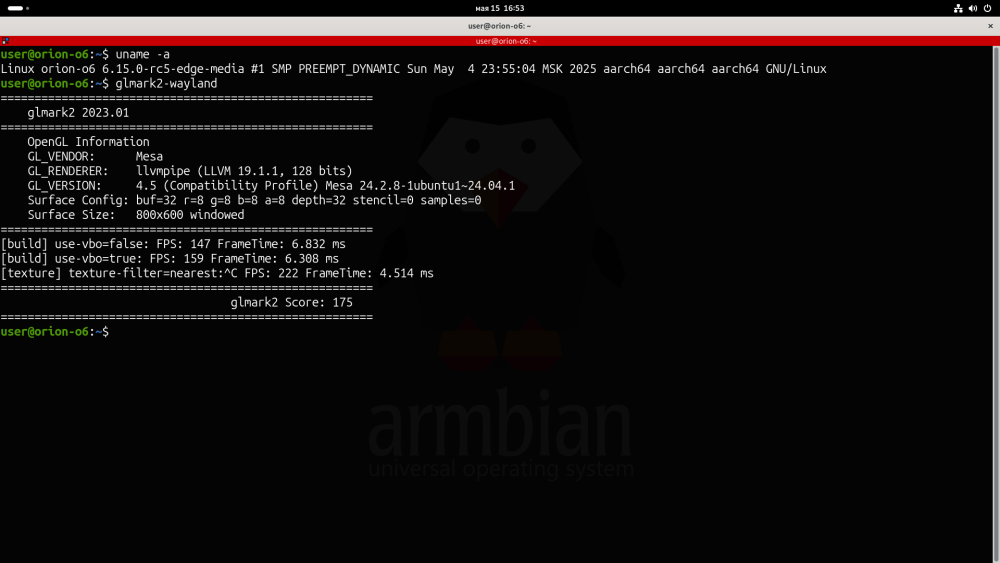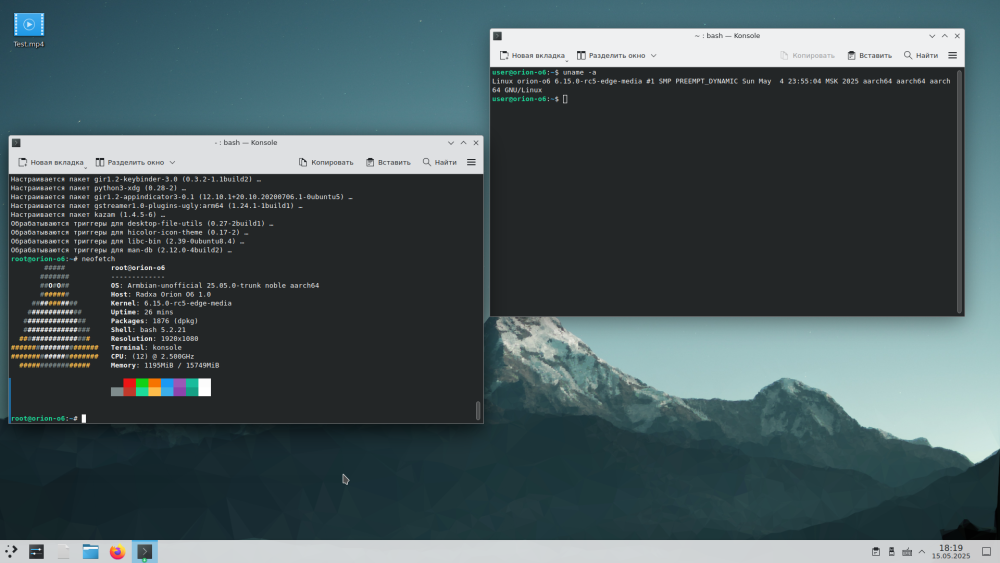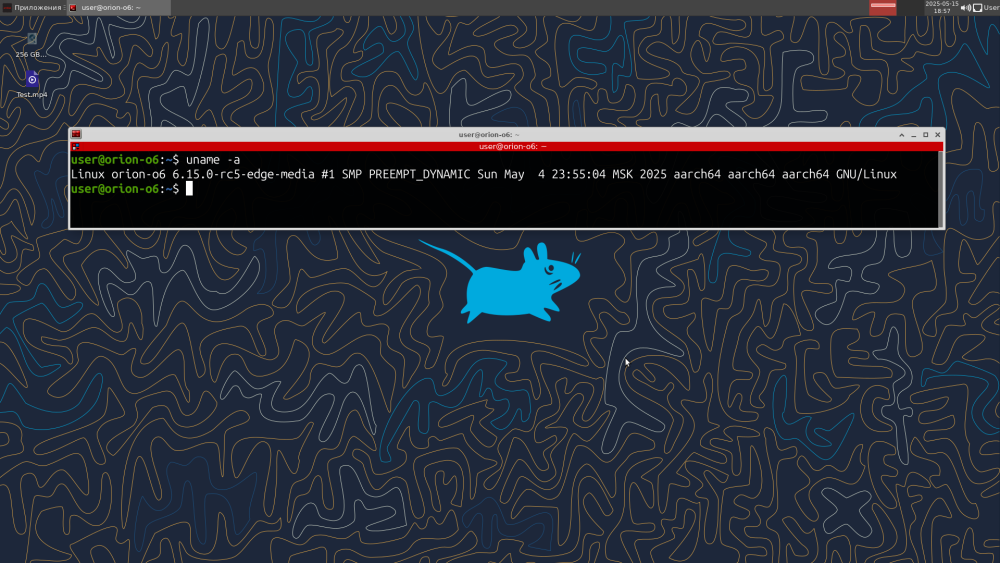All Activity
- Past hour
-
@c0rnelius new test with latest debian rolling (25.8.0-trunk.5_Bananapim4zero_trixie_current_6.12.23_minimal): - HDMI audio and GPU ok 👍 - no wireless Again my question about overlays: do I need another overlay for wireless? The one I used for standard builds (sun50i-h616-bananapi-m4-sdio-wifi-bt) is not working... Thanks for your help. Denis
-
i never connected anything on the hdmi port, sorry. i'm using 10 of them for different projects, some are used 24/7/365 for home assistant or video encoding
-
Hi @Ed van den Enden, I'm still pressing "X" to doubt that dtoverlay=... will work for sunxi boards running Armbian like the Banana Pi M2 zero, as your points do not work on my Orange Pi zero (which is running sunxi Allwinner H2+ just like the Bananana Pi M2 zero). Also, your provided logging clearly indicates that the kernel did not configure any additional RTC, just the H2+ built-in one. But then again, I don't mind being wrong every now and then in life. Can you share the output of the following commands: ls -Failh /dev/rtc* ls -Failh /sys/class/rtc/ egrep -- . /sys/class/rtc/*/name dmesg | egrep -i -- 'rtc' And to read the actual clocks: sudo hwclock --rtc=/dev/rtc0 # per default this is the H2+ built-in RTC sudo hwclock --rtc=/dev/rtc1 # per default this is going to be the I2C RTC Posting the link to @IgorS's topic that shows exactly what to do here again: Also, for reference, here is a link to the Allwinner H2+ datasheet, where it also mentions clearly (chapter 4.8 RTC on page 171) that the SoC itself also has an on-board RTC (this is the RTC detected by the kernel as sun6i-rtc and the one you actually are reading in your case): https://wiki.friendlyelec.com/wiki/images/0/08/Allwinner_H2+_Datasheet_V1.2.pdf Groetjes,
- Today
-
Hi I am looking for a low power, fanless, solution for a Debian server with a single large 3.5" SATA drive. I don't want to boot from the SATA so I guess I'd buy an eMMC module as well. Currently I have an Orange Pi4 LTS with a weird expansion board and a generic Mini PCIe to SATA, but it isn't stable enough. Given that the Rock 5C has platinum support and works with the Penta SATA hat I'm wondering if it might be more reliable? thanks
-
In the official Armbian Radxa Rock 5C Gnome image (nobel) the WiFi hardware is detected, but in the server image (nobel) the WiFi hardware is not detected. Edit. I see I can use WiFi in armbian-config, but it does not show up in gnome on the server image.
-
Ver 20250515-edge kernel 6.15 . The HDMI video output works immediately after startup (Gnome KDE XFCE console etc) . To run these images, switch the Devicetree option to ACPI in the BIOS settings (This is a universal mode that runs versions of systems using DTB without problems.). The fan is automatically adjusted. Some external graphics cards for PCE-e are working. The installation of the system with the USB standard arm utility on nvme has been checked, everything is working correctly. Armbian-unofficial 25.05.0-trunk Noble ttyAMA2 orion-o6 login: orion-o6 login: root Password: _ _ _ __ __ _ _ _ /_\ _ _ _ __ | |__(_)__ _ _ _ ___ _ _ _ _ ___ / _|/ _(_)__(_)__ _| | / _ \| '_| ' \| '_ \ / _` | ' \___| || | ' \/ _ \ _| _| / _| / _` | | /_/ \_\_| |_|_|_|_.__/_\__,_|_||_| \_,_|_||_\___/_| |_| |_\__|_\__,_|_| v25.05 rolling for Orion O6 running Armbian Linux 6.15.0-rc5-edge-media Packages: Ubuntu stable (noble) Support: DIY (custom image) IPv4: (LAN) 192.168.1.47 (WAN) 185.213.138.150 Performance: Load: 11% Up time: 1 min Memory usage: 4% of 15.38G CPU temp: 44°C Usage of /: 42% of 14G storage/: 1% of 253M RX today: 5 KiB Commands: Configuration : armbian-config Monitoring : htop root@192.168.1.47's password: _ _ _ __ __ _ _ _ /_\ _ _ _ __ | |__(_)__ _ _ _ ___ _ _ _ _ ___ / _|/ _(_)__(_)__ _| | / _ \| '_| ' \| '_ \ / _` | ' \___| || | ' \/ _ \ _| _| / _| / _` | | /_/ \_\_| |_|_|_|_.__/_\__,_|_||_| \_,_|_||_\___/_| |_| |_\__|_\__,_|_| v25.05 rolling for Orion O6 running Armbian Linux 6.15.0-rc5-edge-media Packages: Ubuntu stable (noble) Support: DIY (custom image) IPv4: (LAN) 192.168.1.47 (WAN) 185.213.138.150 Performance: Load: 12% Up time: 4 min Local users: 2 Memory usage: 2% of 15.38G CPU temp: 40°C Usage of /: 67% of 3.4G storage/: 1% of 253M RX today: 18 KiB Commands: Configuration : armbian-config Monitoring : htop root@orion-o6:~# neofetch ##### root@orion-o6 ####### ------------- ##O#O## OS: Armbian-unofficial 25.05.0-trunk noble aarch64 ####### Host: Radxa Orion O6 1.0 ########### Kernel: 6.15.0-rc5-edge-media ############# Uptime: 4 mins ############### Packages: 540 (dpkg) ################ Shell: bash 5.2.21 ################# Resolution: 1920x1080 ##################### Terminal: /dev/pts/0 ##################### CPU: (12) @ 2.500GHz ################# Memory: 342MiB / 15749MiB root@orion-o6:~#
-

Analog Audio out not working (25.2.1 / 6.1 kernel / KDE Neon)
deskwizard replied to deskwizard's topic in Orange Pi 5
Quick update Since I need the hardware video decoder, I focused on vendor kernel (6.1) and KDE Observed on the following images that kernel versions higher than 6.1.75 (6.1.84 and 6.1.99) have issues with analog audio out (no output). The jack detection is functional, HDMI audio works, and it's not specific to the OS or KDE versions. Armbian_25.2.1_Orangepi5_noble_vendor_6.1.99_kde-neon_desktop.img Armbian_24.11.2_Orangepi5_noble_vendor_6.1.75_kde-neon-kisak_desktop.img Armbian_24.8.1_Orangepi5_jammy_vendor_6.1.75_kde-neon-kisak_desktop.img I compared the device tree from 2 installs, 25.2.1 (6.1.99) and 24.11.2 (before update, 6.1.75) and nothing jumps out. For the time being I rolled back the kernel to 6.1.75 on the 25.2.1 (updated to the latest, 25.2.3) image and put the DTS, headers and image packages on hold so I don't update them by mistake. I'll update this thread when I figure out more. -
Hi, unable to install any sofware, error: docker: Error response from daemon: failed to set up container networking: network lsio not found
-

USB Gadget Ethernet (g_ether or g_cdc) on mainline kernel not working
IBV replied to runlikellama's topic in Radxa Rock 5 ITX
Hi, could you point to a like where this status is shown? Normally yes, once Armbian will start integrating that kernel version you should have what you need. -

How to reset the armbian system and restore the initial configuration operation??
IBV replied to lay's topic in Khadas EDGE2
Take a look here: https://docs.armbian.com/User-Guide_Getting-Started/#deploy-the-image -
I should also say I run "./compile.sh KERNEL_BTF=no" because I have only 4 GB of RAM.
-
Do I need a git account? I get these replies: steven@rpi5b:/media/steven/SSD/build$ git revert 9eaa276457e11 Author identity unknown *** Please tell me who you are. Run git config --global user.email "you@example.com" git config --global user.name "Your Name" to set your account's default identity. Omit --global to set the identity only in this repository. fatal: unable to auto-detect email address (got 'steven@rpi5b.(none)') steven@rpi5b:/media/steven/SSD/build$ sudo git revert 9eaa276457e11 error: your local changes would be overwritten by revert. hint: commit your changes or stash them to proceed. fatal: revert failed steven@rpi5b:/media/steven/SSD/build$
-
shot in the dark. maybe this is a regression due to a recent commit @sakittelsen Try "git revert 9eaa276457e11" and try again.
-

Hardware acceleration on tx6 armbian 23 jammy kernel 6
Sadik Hossain replied to Sadik Hossain's topic in Allwinner CPU Boxes
I saw your build in an old topic about the Allwinner H6. Do those builds have graphics acceleration? -
To fix a mounting error, I run this before building: sudo mount -o remount,exec,dev /media/steven/SSD dmesg log: [ 27.549272] EXT4-fs (sda1): mounted filesystem 221b4559-9c69-4721-82eb-31346e1f1592 r/w with ordered data mode. Quota mode: none. [ 92.494161] usb 4-1: new SuperSpeed USB device number 2 using xhci-hcd [ 92.515767] usb 4-1: New USB device found, idVendor=8564, idProduct=1000, bcdDevice=11.00 [ 92.515773] usb 4-1: New USB device strings: Mfr=1, Product=2, SerialNumber=3 [ 92.515778] usb 4-1: Product: Mass Storage Device [ 92.515782] usb 4-1: Manufacturer: JetFlash [ 92.515785] usb 4-1: SerialNumber: 24092700000000000094 [ 92.639937] scsi host1: uas [ 93.006034] scsi 1:0:0:0: Direct-Access JetFlash Transcend 128GB 1100 PQ: 0 ANSI: 6 [ 93.028170] sd 1:0:0:0: Attached scsi generic sg1 type 0 [ 93.028508] sd 1:0:0:0: [sdb] 241637376 512-byte logical blocks: (124 GB/115 GiB) [ 93.029793] sd 1:0:0:0: [sdb] Write Protect is off [ 93.029799] sd 1:0:0:0: [sdb] Mode Sense: 43 00 00 00 [ 93.032413] sd 1:0:0:0: [sdb] Write cache: disabled, read cache: enabled, doesn't support DPO or FUA [ 93.090555] sd 1:0:0:0: [sdb] Preferred minimum I/O size 512 bytes [ 93.090562] sd 1:0:0:0: [sdb] Optimal transfer size 33553920 bytes [ 93.125990] sdb: sdb1 [ 93.126108] sd 1:0:0:0: [sdb] Attached SCSI disk [ 93.293219] ntfs3: Enabled Linux POSIX ACLs support [ 93.293226] ntfs3: Read-only LZX/Xpress compression included [ 175.283172] EXT4-fs (sda1): re-mounted 221b4559-9c69-4721-82eb-31346e1f1592 r/w. Quota mode: none.
-
I can run sudo dmesg but I do not know how to get dmesg(1)? log-build-9961f8b1-1871-49b2-948e-792d2d09ac33.log
-
Check this. Also full logs are missing.
-

Hardware acceleration on tx6 armbian 23 jammy kernel 6
Werner replied to Sadik Hossain's topic in Allwinner CPU Boxes
Then you are using a fork of Armbian which we don't support here. Ask at the place where you got the image from. -
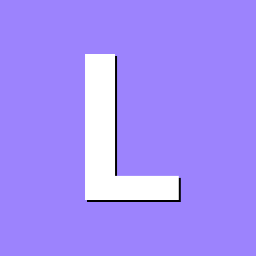
How to reset the armbian system and restore the initial configuration operation??
lay replied to lay's topic in Khadas EDGE2
I want to pre place the img image in the file system. How do I burn it to the system? -
Sorry last message, need more test.
- Yesterday
-
I'm using an external USB SSD to build an image, and get this error: Adding Armbian repository and authentication key [ image-early :: /etc/apt/sources.list.d/armbian.sources ] [🌱] Disabling Armbian repo [ arm64-bookworm :: skip:no when:image-early ] mount: /media/steven/SSD/build/.tmp/rootfs-988d6aec-74e2-4c44-bd6b-013049454c46/armbian/cache: special device /armbian/cache does not exist. dmesg(1) may have more information after failed mount system call. [💥] Error 32 occurred in main shell [ at /media/steven/SSD/build/lib/functions/general/chroot-helpers.sh:32 mount_chroot() --> lib/functions/general/chroot-helpers.sh:32 do_with_logging() --> lib/functions/logging/section-logging.sh:81 build_rootfs_and_image() --> lib/functions/main/rootfs-image.sh:20 full_build_packages_rootfs_and_image() --> lib/functions/main/default-build.sh:36 do_with_default_build() --> lib/functions/main/default-build.sh:42 cli_standard_build_run() --> lib/functions/cli/cli-build.sh:25 armbian_cli_run_command() --> lib/functions/cli/utils-cli.sh:136 cli_entrypoint() --> lib/functions/cli/entrypoint.sh:176 main() --> compile.sh:50 ] [💥] Cleaning up [ please wait for cleanups to finish ]
-
Hi, I am wanting to try running OPNsense under proxmox, but before that I wanted to setup the type-C port as a management port. I have added g_cdc in /etc/modules to load the kernel module and if I run a vendor kernel, it works fine. I plug my laptop in to the boards type-C port and it shows up as an ethernet adapter and I can SSH directly to the Rock 5 ITX. I however would like to use a mainline kernel instead as it generally runs better thanks to the amazing work of the community here. Running 6.12, this same functionality does not work and nothing appears in the network adapters on my laptop when plugging in. Looking on mainline-status, I see that the type-C support (ie USB-C (fusb302)), has been sent but not accepted yet. Once this has been merged and I update to the newest kernel, will the type-C port work like I hope? Any help or advice would be much appreciated!
-

can't find debian package tags
Jacob Burckhardt replied to Jacob Burckhardt's topic in Software, Applications, Userspace
My Armbian user space is Ubuntu. I don't see tags on a non-Armbian Ubuntu host either, so maybe the issue is not caused by Armbian but is more related to Ubuntu vs Debian differences. Thanks. -
I have installed Armbian 23 Linux on my TX6 ATV box. I downloaded the image from the SMLinux repo. It was a kernel 6 build with Armbian 23 Jammy version. I added the Oibaf PPA for the graphics driver, then I installed Ubuntu Desktop. Luckily, I got graphics acceleration with the GNOME desktop, but it was laggy ui. I confirmed graphics acceleration using the glxinfo command and also tried glxgears. It was working pretty smoothly, like 60 FPS, same as my monitor refresh rate. Well, everything was great, but then when I tried to use Firefox and watch YouTube, it was so choppy and laggy. YouTube UI took 2 minutes to load. I thought I only had 131MB RAM available while using a heavy desktop like GNOME + browser, so I assumed it was the environment's fault. But then I installed XFCE and the experience was the same. It was still choppy and laggy, even with 1GB of RAM available this time. glxinfo and glxgears worked pretty fine, but the XFCE UI and Firefox animations were kind of glitchy. But the YouTube video itself was smooth — not the UI though. I managed to load a YouTube video using Firefox. There were frame drops like 83/300 so yea it wasn't fully smooth, but it was better than GNOME. So now my question is: Is this because I’m running it on an SD card? Or is there no full video acceleration? Is there any way for me to get full video acceleration? Because the Panfrost driver was working and loaded.
-
There are big differences between the two revisions. The biggest one is, one is using Wifi/BT over USB and the other SDIO, which requires the sdio overlay. The reason for BT not working on Armbian, I have yet to figure out. Like I said before, it works on (my personal) a more minimal build; Debian GNU/Linux trixie/sid 6.12.26 #1 Sun May 4 17:50:23 EDT 2025 aarch64 BananaPi BPI-M4-Zero v2 ── DISK Filesystem Size Used Avail Use% Mounted on /dev/mmcblk2p2 29G 2.8G 26G 10% / /dev/mmcblk2p1 466M 74M 363M 17% /boot ── NETWORK Hostname: bananapim4zero Wireless: wlan0 UP 10.0.0.XX Bluetooth: hci0 AC:6A:A3:3B:D9:D6 ── SYSTEM Processor: Cortex-A53 @ 1416MHz 52°C Frequency: 1416MHz Online: 0-3 Governor: performance Memory: 3.8G 199M Entropy: 256 Uptime: 15:13:05 up 4 min, 1 user, load average: 0.01, 0.06, 0. It is hard for me to determine the reasons BT doesn't work, as the patching is very extensive. If it is even the patching? And yes I include the BT node in the overlay; https://github.com/armbian/build/blob/main/patch/kernel/archive/sunxi-6.12/patches.armbian/Add-BananaPi-BPI-M4-Zero-overlays.patch#L267 As for HDMI audio and GPU, the PR I posted a link to corrects this. In future releases and rolling (give it a day) it should now work. Although I think I need to now add my changes to the 6.14.y branch? I'll check.