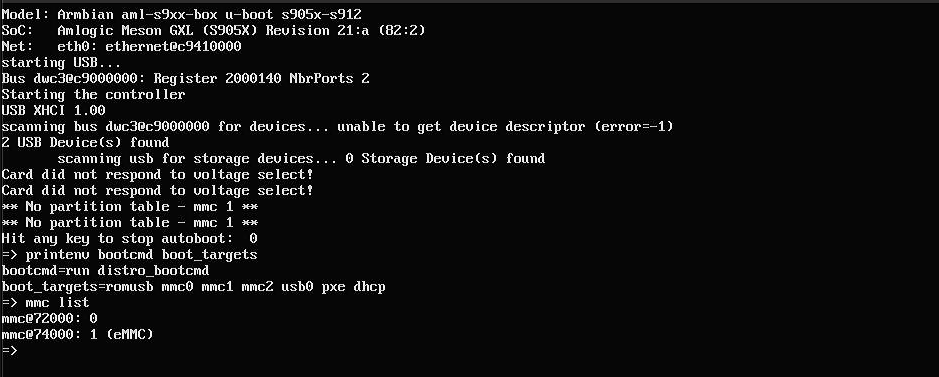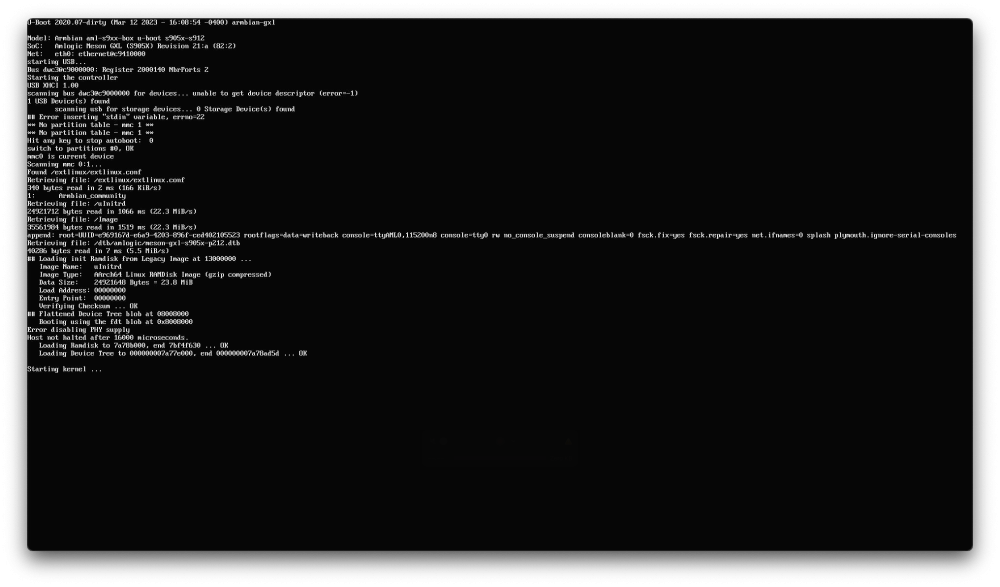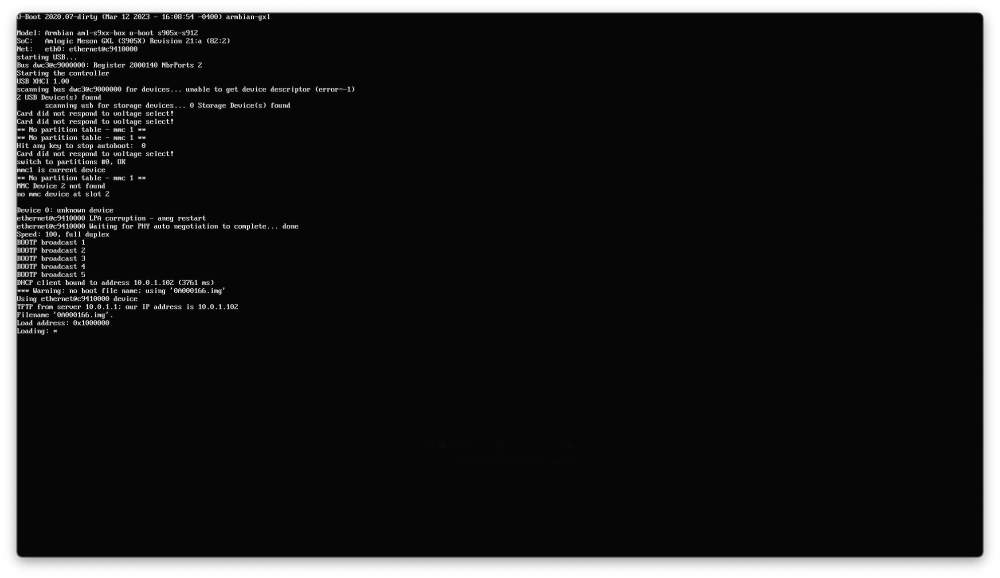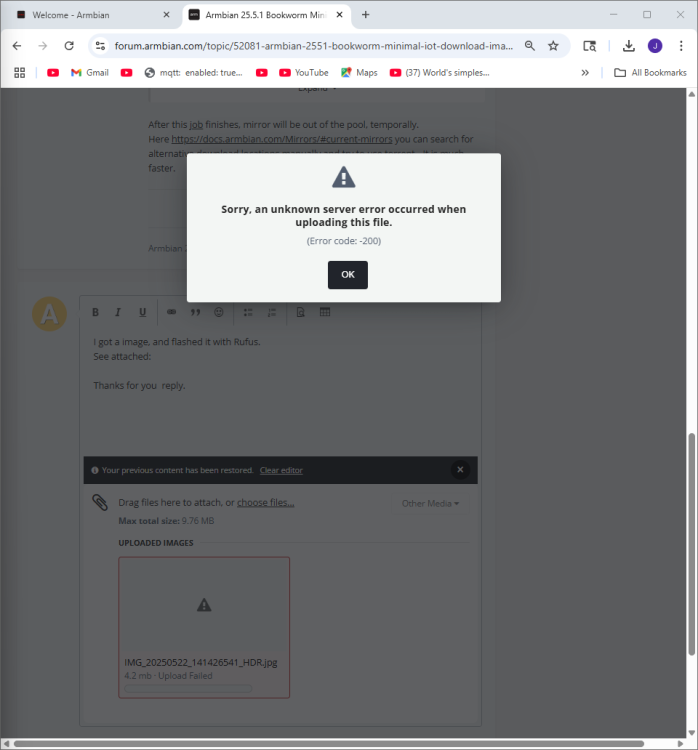All Activity
- Past hour
-

Very simple module for nothing, Segmentation fault
Ryzer replied to Kopia's topic in Allwinner sunxi
A bit later than planned but finally got round to a system rebuild with 6.12.23 but still encounter the exact same issues as before. Loading a simple "hello_world" module intially appears to load successfully but if trying to removing it we then still get: ~/exp-drivers/hello_world$ sudo rmmod hello rmmod: ERROR: ../libkmod/libkmod-module.c:856 kmod_module_remove_module() could not remove 'hello': Resource temporarily unavailable rmmod: ERROR: could not remove module hello: Resource temporarily unavailable Attempting to call lsmod still spams a load of syslog messages and if we then try to call it again it just hangs. Message from syslogd@pcduino2-1 at May 24 00:02:33 ... kernel:[ 403.890953] Internal error: Oops: 5 [#1] SMP THUMB2 Message from syslogd@pcduino2-1 at May 24 00:02:33 ... kernel:[ 404.312451] Process lsmod (pid: 1638, stack limit = 0x9d250a51) Message from syslogd@pcduino2-1 at May 24 00:02:33 ... kernel:[ 404.325587] Stack: (0xf0dade00 to 0xf0dae000) Message from syslogd@pcduino2-1 at May 24 00:02:33 ... kernel:[ 404.337169] de00: c16067b0 00000000 00000000 ffffffff c4103000 e2b03f90 6830fe88 e2b03f90 Message from syslogd@pcduino2-1 at May 24 00:02:33 ... kernel:[ 404.352658] de20: 00000400 c9854d70 00000000 bfa9e044 c9854d88 f0dadeb0 bfa9e044 c0309b0b Message from syslogd@pcduino2-1 at May 24 00:02:33 ... kernel:[ 404.368148] de40: 00000000 00000000 f0dade98 c9854d98 00000001 c9f81000 2e9f8000 c9918300 Message from syslogd@pcduino2-1 at May 24 00:02:33 ... kernel:[ 404.383626] de60: c4043dc0 00000000 f0dadf80 c3126840 00000000 00000400 00000001 c0b217c4 Message from syslogd@pcduino2-1 at May 24 00:02:33 ... kernel:[ 404.399058] de80: c03522a5 c0309e59 00000400 00000001 01aafca0 00000400 00000001 00000000 Message from syslogd@pcduino2-1 at May 24 00:02:33 ... kernel:[ 404.414440] dea0: f0dade90 00000400 00000001 00000000 c3126840 00000000 00000000 00000000 Message from syslogd@pcduino2-1 at May 24 00:02:33 ... kernel:[ 404.429741] dec0: 00000000 00000000 00000000 00000000 00000000 00000000 00000400 e2b03f90 Message from syslogd@pcduino2-1 at May 24 00:02:33 ... kernel:[ 404.445005] dee0: 00000400 c3126840 c9191400 01aafca0 f0dadf80 c02e61d5 00001a55 c4304068 Message from syslogd@pcduino2-1 at May 24 00:02:33 ... kernel:[ 404.460249] df00: c4304068 00000000 00000000 00000000 ffefe2c0 ef32c434 00000000 e2b03f90 Message from syslogd@pcduino2-1 at May 24 00:02:33 ... kernel:[ 404.475507] df20: b6e79fff f0dadfb0 01ab00a4 00000817 c9191400 00000255 c9918300 c0aca39f Message from syslogd@pcduino2-1 at May 24 00:02:33 ... kernel:[ 404.490740] df40: 00000000 c0aca39f 00000000 00000000 00000000 e2b03f90 00000000 c3126840 Message from syslogd@pcduino2-1 at May 24 00:02:33 ... kernel:[ 404.506009] df60: c3126840 00000000 00000000 c01002a0 c9191400 00000003 00000000 c02e6a09 Message from syslogd@pcduino2-1 at May 24 00:02:33 ... kernel:[ 404.521213] df80: 00000000 00000000 c01002a0 e2b03f90 be93e100 01aae2e0 000005e8 b6bc5888 Message from syslogd@pcduino2-1 at May 24 00:02:33 ... kernel:[ 404.536430] dfa0: 00000003 c0100061 01aae2e0 000005e8 00000003 01aafca0 00000400 00000001 Message from syslogd@pcduino2-1 at May 24 00:02:33 ... kernel:[ 404.551603] dfc0: 01aae2e0 000005e8 b6bc5888 00000003 0000000a be93e3b4 00000000 00000000 Message from syslogd@pcduino2-1 at May 24 00:02:33 ... kernel:[ 404.566780] dfe0: 00000003 be93e2e0 b6b6037b b6ad9656 40070030 00000003 00000000 00000000 Message from syslogd@pcduino2-1 at May 24 00:02:33 ... kernel:[ 404.581942] Call trace: Message from syslogd@pcduino2-1 at May 24 00:02:33 ... kernel:[ 404.581955] m_show from seq_read_iter+0xd3/0x37c Message from syslogd@pcduino2-1 at May 24 00:02:33 ... kernel:[ 404.603084] seq_read_iter from seq_read+0xa5/0xcc Message from syslogd@pcduino2-1 at May 24 00:02:33 ... kernel:[ 404.614746] seq_read from vfs_read+0x79/0x21c Message from syslogd@pcduino2-1 at May 24 00:02:33 ... kernel:[ 404.626005] vfs_read from ksys_read+0x45/0x9c Message from syslogd@pcduino2-1 at May 24 00:02:33 ... kernel:[ 404.637120] ksys_read from ret_fast_syscall+0x1/0x5c Message from syslogd@pcduino2-1 at May 24 00:02:33 ... kernel:[ 404.648813] Exception stack(0xf0dadfa8 to 0xf0dadff0) Message from syslogd@pcduino2-1 at May 24 00:02:33 ... kernel:[ 404.660406] dfa0: 01aae2e0 000005e8 00000003 01aafca0 00000400 00000001 Message from syslogd@pcduino2-1 at May 24 00:02:33 ... kernel:[ 404.67Segmentation fault Here is what lsmod looks like before trying to load a custom module and going haywire: Module Size Used by aes_arm_bs 20480 2 crypto_simd 12288 1 aes_arm_bs aes_arm 12288 3 aes_arm_bs ccm 16384 6 sunrpc 360448 1 rtl8xxxu 167936 0 mac80211 667648 1 rtl8xxxu axp20x_adc 16384 0 sun4i_gpadc_iio 12288 0 cfg80211 618496 2 mac80211,rtl8xxxu industrialio 61440 2 sun4i_gpadc_iio,axp20x_adc sun4i_ts 12288 0 rfkill 20480 3 cfg80211 libarc4 12288 1 mac80211 sunxi_cedrus 40960 0 v4l2_mem2mem 16384 1 sunxi_cedrus videobuf2_dma_contig 16384 1 sunxi_cedrus videobuf2_memops 16384 1 videobuf2_dma_contig videobuf2_v4l2 16384 2 sunxi_cedrus,v4l2_mem2mem videobuf2_common 45056 5 sunxi_cedrus,videobuf2_dma_contig,videobuf2_memops,v4l2_mem2mem,videobuf2_v4l2 videodev 188416 3 sunxi_cedrus,v4l2_mem2mem,videobuf2_v4l2 mc 36864 5 sunxi_cedrus,videobuf2_common,videodev,v4l2_mem2mem,videobuf2_v4l2 cpufreq_dt 16384 0 evdev 16384 1 uio_pdrv_genirq 16384 0 uio 16384 1 uio_pdrv_genirq zram 24576 2 zsmalloc 16384 1 zram binfmt_misc 20480 1 dm_mod 98304 0 autofs4 36864 2 ext4 606208 2 mbcache 12288 1 ext4 jbd2 102400 1 ext4 pinctrl_axp209 12288 0 lima 49152 0 gpu_sched 36864 1 lima drm_shmem_helper 16384 1 lima sun4i_gpadc 12288 0 sunxi 12288 0 phy_generic 16384 2 sunxi display_connector 16384 0 gpio_keys 16384 0 uas 20480 0 icplus 12288 1 Maybe it would be a safer bet to build again with 6.6 for the time being or try with 6.14 and hope for the best? - Today
-

Regression in CB1 kernels for network drivers general instability
ressu replied to ressu's topic in BIGTREETECH CB1
Ok, I'll wait for the release to land and test again. I agree, upgrading away from legacy is good. That said, as things are now this will break any installation that is using wlan when they upgrade their packages and are on the legacy kernel. And it's even worse as the user needs to know to update to latest release and only then swap kernels due to the timing of the wlan fix. To put it in different words, I'm not proposing we fix the legacy kernel. I'm saying we need to make sure that we're not breaking current users who have no way of knowing that things are going to be breaking. -
I'm not working on the legacy kernel at all, current and edge only, which are based on mainline. The fix for wifi should be in the upcoming armbian release (25.05). It was merged into the build repository long ago and should've been available in beta already, only now coming into the release. To those who are still using legacy - I recommend switching to current or edge instead.
-

thunderbird package apt error
laibsch replied to Diego Dagum's topic in Advanced users - Development
@Diego Dagum are you using an apt caching mirror like apt-cacher-ng? -

Regression in CB1 kernels for network drivers general instability
ressu replied to ressu's topic in BIGTREETECH CB1
The reason who I'm calling this a regression is that most CB1 users are going to be in the legacy track. The legacy track just got updated to 6.6.75, which will effectively break all current installations. -

Regression in CB1 kernels for network drivers general instability
ressu replied to ressu's topic in BIGTREETECH CB1
I switched to the current kernel and the wlan is still missing. I'm still waiting for the kernel panic, but so far even with zram enabled the board has remained crash free for about 30 minutes. An update armbianmonitor log is here: https://paste.next.armbian.com/aculomicah -

Regression in CB1 kernels for network drivers general instability
going replied to ressu's topic in BIGTREETECH CB1
Please throw away this 6.6.75 core. It is no longer supported. Or fix the regressions yourself. -
From the boot log, the uboot can't recognize the internal emmc. It appears that the u-boot you are using is one based on u-boot 20-07. I would recommend rebuilding the u-boot-s905x-s912 based on a more current u-boot source. The instructions for doing this are in the readme.txt file in build-u-boot folder. If this helps, then report back here and I can look at including a newer build in the distribution going forward.
-

Regression in CB1 kernels for network drivers general instability
ressu replied to ressu's topic in BIGTREETECH CB1
I haven't tried the current or edge kernels yet, I'll verify them after I have a more reliable serial bridge in place. The previous time I tried this and saw the same crashes I did try the current kernel, but I'll have a go at the other kernels to verify if I can reproduce the issues there. -
Hi folks, Very new to this community, very new to flashing Android boxes.. But I wanted to give this a shot and make use of an old TX5 Pro that I had in a drawer. Pleased to say, boots from the SD card fine, managed to get logged in and set up... all is working, WiFi, Bluetooth etc... However, I am just not able to get this to boot from the eMMC. I got to the point where I bricked it and had to re-flash Android onto it.. just to find myself in the same loop. I'll provide as much info as I can here, but let me know if you need something more specific. I'm no expert here, so here goes. Booting from the SD starts like this: When booted, all is working totally fine. However, removing the SD results in the following, where it will stay for eternity util rebooting and inserting SD: ChatGPT led me to screw this up entirely, despite getting this far based on it's instructions, so I'm turning to you for help. I really need to have this booting from the internal storage and not from an SD card. Here's the copy attempt: root@aml-s9xx-box:~# ./install-aml.sh Start script create MBR and filesystem /dev/mmcblk1 Start backup u-boot default 4+0 records in 4+0 records out 4194304 bytes (4.2 MB, 4.0 MiB) copied, 0.149809 s, 28.0 MB/s Start create MBR and partittion Start restore u-boot 442+0 records in 442+0 records out 442 bytes copied, 0.0044687 s, 98.9 kB/s 8191+0 records in 8191+0 records out 4193792 bytes (4.2 MB, 4.0 MiB) copied, 0.524224 s, 8.0 MB/s Done Start copy system for eMMC. Formatting BOOT partition...mkfs.fat 4.2 (2021-01-31) done. mount: (hint) your fstab has been modified, but systemd still uses the old version; use 'systemctl daemon-reload' to reload. Copying BOOT...done. Edit init config...done. sed: can't read /ddbr/install/boot.ini: No such file or directory done. Formatting ROOT partition... /dev/mmcblk1p2 contains a ext4 file system labelled 'ROOT_EMMC' last mounted on /ddbr/install on Fri May 23 19:51:02 2025 e2fsck 1.47.0 (5-Feb-2023) ROOT_EMMC: clean, 11/855120 files, 80315/3419392 blocks done. Copying ROOTFS. mount: (hint) your fstab has been modified, but systemd still uses the old version; use 'systemctl daemon-reload' to reload. Copy BIN Create DEV Copy ETC Copy HOME Copy LIB Copy LIB64 tar: lib64: Cannot stat: No such file or directory tar: Exiting with failure status due to previous errors Create MEDIA Create MNT Copy OPT Create PROC Copy ROOT Create RUN Copy SBIN Copy SELINUX Copy SRV Create SYS Create TMP Copy USR Copy VAR Copy fstab rm: cannot remove '/ddbr/install/usr/bin/ddbr': No such file or directory ******************************************* Complete copy OS to eMMC ******************************************* Here's some info about the setup, again, let me know if you need something extra: _ _ _ _ _ /_\ _ _ _ __ | |__(_)__ _ _ _ __ ___ _ __ _ __ _ _ _ _ (_) |_ _ _ / _ \| '_| ' \| '_ \ / _` | ' \ / _/ _ \ ' \| ' \ || | ' \| | _| || | /_/ \_\_| |_|_|_|_.__/_\__,_|_||_|_\__\___/_|_|_|_|_|_\_,_|_||_|_|\__|\_, | |___| |__/ v25.5 rolling for aml-s9xx-box running Armbian Linux 6.12.28-current-meson64 Packages: Debian stable (bookworm) Updates: Kernel upgrade enabled and 76 packages available for upgrade Support: for advanced users (rolling release) IPv4: (LAN) 10.0.1.102 (WAN) X.XXX.XXX.XXX Performance: Load: 32% Up time: 1 min Memory usage: 21% of 1.87G CPU temp: 54°C Usage of /: 20% of 29G RX today: 64 MiB Commands: Configuration : armbian-config Upgrade : armbian-upgrade Monitoring : htop System and Boot Logs: https://paste.armbian.com/fiqikiliju PRETTY_NAME="Armbian_community 25.5.0-trunk.538 bookworm" NAME="Debian GNU/Linux" VERSION_ID="12" VERSION="12 (bookworm)" VERSION_CODENAME=bookworm ID=debian HOME_URL="https://www.armbian.com" SUPPORT_URL="https://forum.armbian.com" BUG_REPORT_URL="https://www.armbian.com/bugs" ARMBIAN_PRETTY_NAME="Armbian_community 25.5.0-trunk.538 bookworm" root=UUID=e969167d-e6a9-4203-896f-ced402105523 rootflags=data=writeback console=ttyAML0,115200n8 console=tty0 rw no_console_suspend consoleblank=0 fsck.fix=yes fsck.repair=yes net.ifnames=0 splash plymouth.ignore-serial-consoles NAME FSTYPE FSVER LABEL UUID FSAVAIL FSUSE% MOUNTPOINTS mmcblk0 ├─mmcblk0p1 vfat FAT32 armbi_boot 479F-151E 414M 19% /boot └─mmcblk0p2 ext4 1.0 armbi_root e969167d-e6a9-4203-896f-ced402105523 22.5G 19% /var/log.hdd / mmcblk1 ├─mmcblk1p1 vfat FAT16 BOOT_EMMC 75EA-4970 └─mmcblk1p2 ext4 1.0 ROOT_EMMC d0456959-1f46-4aad-b7f0-d784208d67a8 mmcblk1boot0 mmcblk1boot1 zram0 [SWAP] zram1 40.2M 7% /var/log zram2 label Armbian_community kernel /Image initrd /uInitrd fdt /dtb/amlogic/meson-gxl-s905x-p212.dtb append root=UUID=e969167d-e6a9-4203-896f-ced402105523 rootflags=data=writeback console=ttyAML0,115200n8 console=tty0 rw no_console_suspend consoleblank=0 fsck.fix=yes fsck.repair=yes net.ifnames=0 splash plymouth.ignore-serial-consoles Any assistance would be greatly appreciate.
-
A while back I tried the more recent kernels (non-legacy) and noticed these issues. Back then I didn't have the possibility to investigate further and I just ended up forcing the kernel back to old legacy kernel. This time around I have the time to actually troubleshoot more, so here we go. When I last updated everything, the kernel got updated from 6.1.104-legacy-sunxi64 to 6.6.75-legacy-sunxi64, the immediate thing I noticed was that the WLAN did get detected. There is a thread about missing wifi with a linked PR, but either that fix hasn't landed in the 6.6.x kernel or something else is wrong. The other issue is that the 6.6.x kernel seems to be very unstable. Having zram turned on will cause the system to crash within minutes from startup. Disabling zram makes the system more stable, but eventually there is a crash. The reason why I was looking at zram was due to the swapper mention in this message I got on the serial console. Note that the output is slightly corrupted due to my extra shoddy serial console that I cobbled together for emergency access. [ 651.303088] Unable to handle kernel NULL pointer dereference at virtual address 0000000000000ec9 [ 651.311994] Mem abort info: [ 651.314808] ESR = 0x0000000096000006 [ 651.318589] EC = 0x25: DABT (current EL),HR bits [ 651.323937] SET = 0, FnV = 0 [ 651.327007] EA = 0, S1PTW = 0 [ 651.330202] FSC = 0x06: level 2 translation fault [ 651.335153] Data abort info: [ MLi� ISV = 0, ISS = 0x00000006, ISS2 = 0x00000000 [ 651.343601] CM = 0, WnR = 0, Tb= 0 [ 651.348705] GCS = 0Kzٕɱ= 0, DirtyBit = 0, Xs = 0 [ 651.354076] user pgtable: 4k pages, 48-bit VAs, pgdp=0000000043760000 [ 651.360576] [0000000000000ec9] pgd=0800000043c45003, p4d=080000004,SbՑ0800000043af6003, pmd=0000000000000000 [ 651.371253] Inter[X * Oops: 0000000096000006 [#1] SMP [ 651.376843] Modules linked in: lz4hc lz4 zram zsmalloc binfmt_misc nls_iso8859_1 rtl8xxxu mac80211 snd_soc_hdmi_codec cfg80211 rfkill libarc4 polyval_ce polyval_generic cdc_acm sunxi_cir r_ephy sunxi_ac200 [ 651.417619] CPU: 1 PID: 0 Comm: swapper/1 Tainted: G C $rrjbsunxi64 #1 [ 651.426311] Hardware name: BigTreeTech CB1 (DT) [ 651.430848] pstate: 60000005 (nZCv daif -PAN -UAO -TCO -DIT -SSBS BTYPE=--) [ 651.437822] pc : n K}}}0x18/0xa4 [ 651.442473] lr : do_idle+0x38/0x270 [ 651.445975] sp : f�0 [ 651.449291] x29: ffff800081cbbe10 x28: 0000000000000000 x27: 0000000000000000 [ 651.456445] x26: 0000000000000000 x25: 000000000004: 0000000000000000 [ 651.463595] x23: 0000000000000000 x22: 0000000000000000 x21: 000j [ 651.470746] x20: 0000000000000001 x19: 00000000000000L8: 0000000000000000 [ 651.477901] x17: 0000000000000000 x16: 0000000000000000 x15: 00000000035ffbb0 [ 651.485055] x14: 000000000000028b x13: ffff8000810dde30 x12: ffff800081a29af8 [ 651.492206] x11: 0000000000000001 x10: 00000000000009a0 x9 : ffff800081cbbd50C[ 651.499359] x8 : ffff0000020a6c00 x7 : ffff00003fd81340 x6 : ffff000003504280 [ 651.506510] x5 : 00000000410fd030 x4 : 0000000000000ec1 x3 : 0000000000000j [ 651.513638] x2 : ffff8000817f42c0 x1 : ffff8000817f42c0 x] Code: 913b0084 d000bae2 910b0042 aa0203e1 (f8607883) [ 651.546301] ---[ end trace 0000000000000000 ]--- [ 651.551024] Kernel panic - not syncing: Attempted to kill the idle task! [ 651.557741] SMP: stopping secondary CPUs [ 651.561666] Kernel Offset: disabled [ 651.565150] CPU features: 0x0,00000008,00020000,0000420b [ 651.570457] Memory Limit: none [ 651.MӪ---[ end Kernel panic - not syncing: Attempted to kill the idle task! ]--- I'll keep the system in this state for a while and figure out a better serial console so that I can collect more clean data. The board is in a printer and is in a bit awkward location for more conventional troubleshooting.
-

SPI Problem with Orange Pi 3 LTS
Lars Christian Nygård replied to Brendow's topic in Allwinner sunxi
I updated my system and it broke again. Had some trouble getting it to work again. For some reason the DTS editor doesn't come up in armbian-config anymore(?). Anyway, it can be done from the console. I decompiled the sun501-h6-orangepi-3-lts.dtb, edited it and compiled it again. It worked as a charm. I noticed that the spi pins had changed to 0x31 and 0x32 and the spi@5011000 phandle was 0x78 instead of 0x7a. I only changed status to "okay" and added the spidev@0 {...} section. Then I removed the dtbo overlay. spi@5011000 { compatible = "allwinner,sun50i-h6-spi\0allwinner,sun8i-h3-spi"; reg = <0x5011000 0x1000>; interrupts = <0x00 0x0b 0x04>; clocks = <0x06 0x53 0x06 0x51>; clock-names = "ahb\0mod"; dmas = <0x2e 0x17 0x2e 0x17>; dma-names = "rx\0tx"; pinctrl-names = "default"; pinctrl-0 = <0x31 0x32>; resets = <0x06 0x20>; status = "okay"; #address-cells = <0x01>; #size-cells = <0x00>; phandle = <0x78>; spidev@0 { compatible = "armbian,spi-dev"; reg = <0x00>; spi-max-frequency = <0xf4240>; }; }; -
-
-
On my TV box X88 pro 10 128 GB (Armbian 24.11.0-trunk.321 6.11.4-edge-rockchip6), the driver does not work when set to led-config 2. After studying, I performed several operations and everything worked. Maybe it will help someone!! In armbian-config, install led-config 2 and wlan-ap6334 next 1. dtc -I dtb -O dts /boot/dtb/rockchip/overlay/rockchip-rk3318-box-led-conf2.dtbo -o /root/rk3318-box-led-conf2.dtso 2. In the /root/rk3318-box-led-conf2.dtso file, edit reg = <0x24> to <0x0> 3. dtc -I dts -O dtb -f /root/rk3318-box-led-conf2.dtso -o /boot/dtb/rockchip/overlay/rockchip-rk3318-box-led-conf2.dtbo Wi-Fi and Bluetooth are working, the display is working too, but for some reason the lan and power symbols are mixed up. I solved it through the display service file display-service.txt
-

Efforts to develop firmware for H96 MAX M9 RK3576 TV Box 8G/128G
darcyg replied to Hqnicolas's topic in Rockchip CPU Boxes
I only tested the main configuration to ensure that the kernel and file system rootfs are normal, and other configurations have not been tested yet The attachments are patch files and several modified source files. The testing was conducted in my own buildroot project. It has not been tested in armbian yet (there are currently some issues with the armbian compilation environment). My buildroot project was launched based on the DTS of this post. I believe it should be available in armbian. add-rk3576h96-m9s-dts.patch rk3576-linux.dtsirk3576-h96-m9s.dtsrk3576.dtsi -

CubieTruck: Attempted to kill init after kernel update to 6.6.75?
Crazyphil replied to Crazyphil's topic in Allwinner sunxi
It's a bit embarrassing, but in my case the fault was entirely mine. I seemed to have messed around a bit too much with the system. However, maybe this helps someone else with their problem as well. One of the changes I did to my system caused the /lib directory to be replaced by an actual directory instead of a symlink to /usr/lib. As the init.d script is stored in /usr/lib/init, the boot process couldn't find it anymore under the path it expects it to, the kernel panicked. I then removed the directory including all its contents and replaced it with the correct symlink again. Since then, my Cubietruck has been working fine. -
I have resolved it, modified in the driver.
- Yesterday