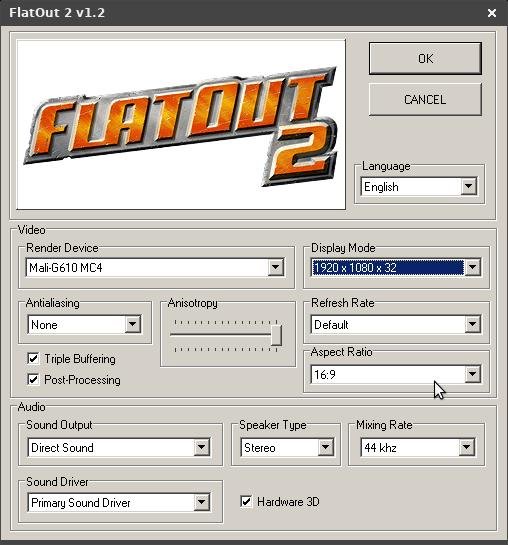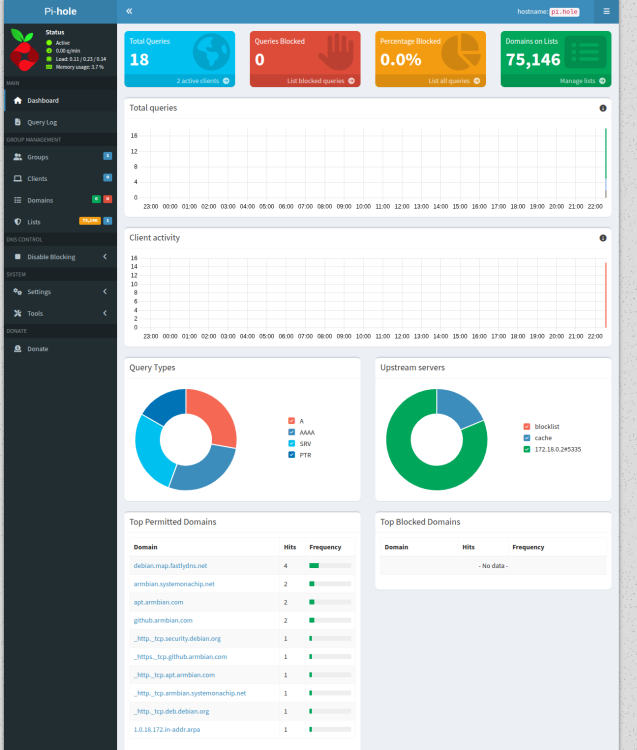All Activity
- Past hour
-
How do you power the bananapi m1? It has 2 microUSB connectors.
- Today
-
Good evening. I spoke too soon. I wrote this: Armbian_23.11.1_Bananapi_bookworm_current_6.1.63.img but it doesn't support SATA either. Even if anyone has another idea or a working BPI M3 with SATA, I'd still be grateful for any suggestions.
-
Rpi support for whatever of their devices is mainly on the level of RaspberryPi OS. We use their kernels sources as base, add some additional things and release timing is different - not much difference. If they added new device, it should just work. If anyone wants to improve support or fix WiFi -> https://github.com/armbian/build/pulls
-
@Bones558 I guess you are using a USB-C to HDMI adapter? I bought one and it doesn't work on kernel 6.6. I think it's because the DRM heap driver hasn't been updated yet. I got a Micro HDMI to HDMI cable, and that works.
-

CSC Armbian for RK3318/RK3328 TV box boards
SanchopansA replied to jock's topic in Rockchip CPU Boxes
Hello everyone! I have TV box MX10 based on RK3328. It freezes on the manufacturer's label on boot. So I need to update the firmware. I followed the instructions from 1st post but didn't get success. When I run "Erase eMMC" it change modal windows with messages very fast and at the end shows "Successfully done". The same when I run "Write new image". It shows immediately that it is flashed. I have run the shell and checked `dmesg` and found there errors like "group start error -110, status 0x0". What does it mean? Then I installed "rkdeveloptool" and followed steps from this thread: - ld - I see TV box in Loader mode - rd 3 - switch to Maskrom mode - dd loader.bin - done - wl 0x0 armbian.img - done - rd - toexit when I run tv box I got the same freeze on logo and that's all Is eMMC died? or? -
http://blog.armbian.com/content/images/2026/01/coverleter.pngWelcome to the latest Armbian Newsletter: your source for the latest developments, community highlights, and behind-the-scenes updates from the world of open-source ARM and RISC-V computing. http://blog.armbian.com/content/images/2026/01/image-2.pngJoin Armbian at embedded world 2026. Meet us in Hall 3, Booth 3-556 (Seeed Studio), where we’ll be showcasing the Armbian build framework and how it powers reliable, production-ready Linux for ARM devices. FriendlyElec’s NanoPC T6 Plus: The flagship edge computing powerhouse and media stationThe NanoPC T6 Plus, powered by the performance-optimized Armbian OS, is your ticket to a truly professional, high-speed edge computing experience. This industrial-grade device is built around the flagship Octa-core Rockchip RK3588 SoC and now features a massive upgrade to LPDDR5 RAM (up to 32GB), giving it the muscle tohttp://blog.armbian.com/content/images/icon/favicon-40.icoArmbian blogMecid Urgancihttp://blog.armbian.com/content/images/thumbnail/T6-Plus-01.pngSponsored Github HighlightsThis week’s Armbian development saw a wide range of updates focused on automation, hardware support, and workflow improvements. Key highlights include the introduction of automatic YAML target generation, expanded support for Hetzner ARM64 runners, and enhancements to the redirector update workflow with cache mirror support. Several board-specific fixes andhttp://blog.armbian.com/content/images/icon/favicon-36.icoArmbian blogMichael Robinsonhttp://blog.armbian.com/content/images/thumbnail/githubhighlights-2-2.webpForget third-party utilities: meet Armbian ImagerArmbian Imager eliminates the guesswork from flashing SBC images. Real-time board detection, persistent caching, and built-in safety make installation fast, simple, and risk-freehttp://blog.armbian.com/content/images/icon/favicon-37.icoArmbian blogDaniele Brigugliohttp://blog.armbian.com/content/images/thumbnail/introducing-armbian-imager.pngArmbian 2025: by the numbersOpen hardware is growing faster than ever and breaking in new ways. 2025 has been a productive year for the Armbian project. As the Single Board Computer ecosystem continues to fragment and expand, Armbian has consolidated its position as the universal glue holding the open-source hardware world together. Our missionhttp://blog.armbian.com/content/images/icon/favicon-39.icoArmbian blogMichael Robinsonhttp://blog.armbian.com/content/images/thumbnail/New_review1.pngView the full article
-
You can check the .DTB files on the bootfs (FAT32) 1st partition. AFAIK the Pi500 uses a D0 variant of the SoC and that needs a separate/dedicated .dts (when downstream kernel what Armbian also uses). When upstream kernel, make sure you have the very latest, as even in 6.18.0-rc? (or 6.19.0-rc? dont remember) I saw some fix w.r.t. naming w.r.t. that D0 variant. And also should pair with proper and/or new enough bootloader (the code in EEPROM). Still upstream kernel might lack a lot of functionality, but at least RP1 should work so RJ45 should work.
-
no clue. needs testing. perhaps it just works. kernel sources are the same as rpi os.
-
Thanks Igor. Just for reference, I also tried Armbian_community_26.2.0-trunk.332_Odroidhc4_forky_current_6.18.7_minimal.img apt update apt upgrade apt install linux-headers-current-meson64 apt install zfsutils-linux zfs-initramfs zfs-dkms zfs-zed Everything went fine and seams to working OK. Chris
-
@Harleyyyu Your project could be interesting , I would suggest to open a dedicated 3ad on It own so people can contribute. As you have already realized by yourself quite all hardware and drivers aspects of this rk322x soc have bene investigated by @jockand/or @ilmich But if you achieve any progress on GENERAL drivers and performance that isn't already been discussed or achieved you can came back here to share Thanks
-
Okay here's a huge update and a win for me: While i stopped playing with the kernel, i focused on improving openauto by replacing GStreamer with ffmpeg and utilizing the same RTAudio to Alsa Patch which achieved the following things: 720p 60 1080p 60 FPS Stream (cma set to 265) RTAudio to Alsa (Video and Audio are synced) Low Latency Touch or Mouse Response Now while there is still some bugs like when i disconnect my phone by pulling the usb cord results into a segment fault i'd say that's just a minor bug that can be fixed along the way. Huge thanks to the experimental ffmpeg patches and the guide @jock PS: hopefully someone can help me improve the code even more, i know this board is capable of being an android auto head unit for those who like to build it on their own: Github: Openauto-rk3229-armbian (requires you to compile aasdk)
-
@Werner, @Igor: Is the Raspberry Pi 500 supported by Armbian? It’s the successor to the RPi 400, for which support is mentioned. Internally, it looks similar to the RPi 5, except that it seems to lack wifi.
-

Installation Instructions for TV Boxes with Amlogic CPUs
Pablo Navarro replied to SteeMan's topic in FAQ
Hi! This is my first message here, congrats to the community for building this I would also like to corroborate that the current Balena Etcher, in Windows at least, is not writing the image correctly to the SD card. The Armbian imager did it well for me. I just booted an unused A95X (S905X) "Mini Kitty" with Armbian, but I don't think I will spend too much time with it, I already got a lot of mini PCs for servers and it's too slow for a terminal 😅 What do you recommend me to do with this little box? Thanks! -

Very strange behavior: complete freeze after boot
Frans Rampen replied to Frans Rampen's topic in Rockchip
It is a AP-mode problem of the Realtek 8822CE chipset. Replaced the M2 card with Intel AX200 card and since then solid as a rock -

Gaming experience with Orange Pi 5 (RK3588) on Armbian
KhanhDTP replied to KhanhDTP's topic in Orange Pi 5
Armbian 25.11.2 Noble XFCE (BSP Kernel: 6.1.115) + PanVk - mesa 26.0 (https://launchpad.net/~ernstp/+archive/ubuntu/mesaaco) + Box64 arm64 v0.4.1 72807b6b9 (https://ryanfortner.github.io/box64-debs/) + proton-10.0-3-amd64-wow64 (https://github.com/Kron4ek/Wine-Builds/releases/download/proton-10.0-3/wine-proton-10.0-3-amd64-wow64.tar.xz) + dgVoodoo2 (https://github.com/dege-diosg/dgVoodoo2/releases) + DXVK-stripped v1.7.1 50~60fps@1080p (no AA) box64 environment variables: FlatOut 2 Enhanced -

Gaming experience with Orange Pi 5 (RK3588) on Armbian
KhanhDTP replied to KhanhDTP's topic in Orange Pi 5
Armbian 25.11.2 Noble XFCE (BSP Kernel: 6.1.115) + PanVk - mesa 26.0 (https://launchpad.net/~ernstp/+archive/ubuntu/mesaaco) + Box64 arm64 v0.4.1 72807b6b9 (https://ryanfortner.github.io/box64-debs/) + proton-10.0-3-amd64-wow64 (https://github.com/Kron4ek/Wine-Builds/releases/download/proton-10.0-3/wine-proton-10.0-3-amd64-wow64.tar.xz) + dgVoodoo2 (https://github.com/dege-diosg/dgVoodoo2/releases) + DXVK-stripped v1.6.1 ~60fps@1080p (no AA) box64 environment variables: FlatOut Enhanced -
@Nick A I flashed your latest build in Dec.2025 which is named to use for Transpeed, and in addition, manually added brcmfmac4334 firmware. Wifi is working now but bluetooth. Other malfunction in previous rom version April.2025 also disappear. Thank for your time to advise me
-
Ordered 2 more X96Qs off aliexpress. will see what versions i get. Will build images for them if they're different.
-
@SuzSinclair Start by reading the first post of this thread, which has all the information you should need to get started.
-
There is no way. You need a dedicated image for your hardware. https://docs.armbian.com/User-Guide_FAQ/
- Yesterday
-
@Torte continued to help on his github site. The boot.img of the OEM firmware appears to set up a serial framebuffer screen and some shenanigans with the camera. I'm pausing the thread for now - need to figure out a path to reverse engineer the boot.img. Otherwise, alternative boards will need to be adapted.
-
Coming late to the party, but I have observed a similar thing with moderm kernels on PCduino 3 nano. To know what is happeneing, have you tried connecting to UART? That gives you more info about what is going on. Now I have trouble with the OTG port. I am unable to configure it for mass storage.