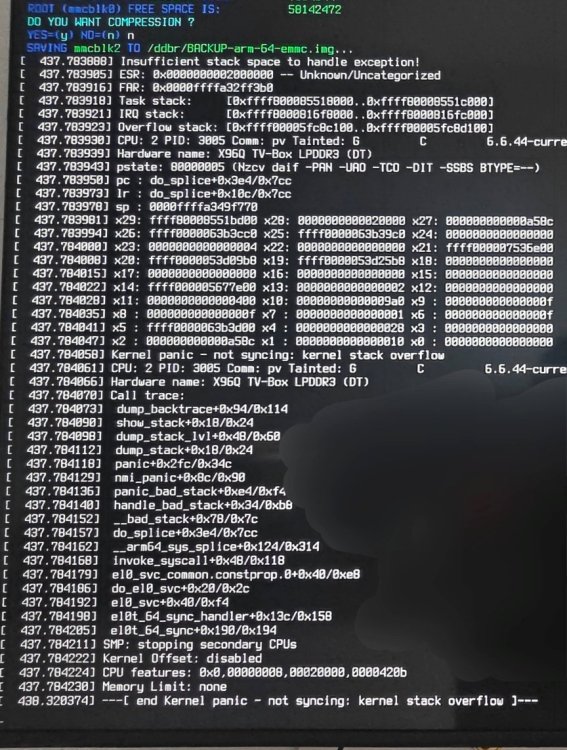All Activity
- Past hour
-

mxq pro 4k 5g allwinner h313 can't sd card boot
Ducdanh Nguyen replied to Ducdanh Nguyen's topic in Allwinner CPU Boxes
here is the ouput : -

mxq pro 4k 5g allwinner h313 can't sd card boot
Ducdanh Nguyen replied to Ducdanh Nguyen's topic in Allwinner CPU Boxes
@Nick Aalright -

mxq pro 4k 5g allwinner h313 can't sd card boot
Nick A replied to Ducdanh Nguyen's topic in Allwinner CPU Boxes
Connect using 5037 - Today
-

mxq pro 4k 5g allwinner h313 can't sd card boot
Ducdanh Nguyen replied to Ducdanh Nguyen's topic in Allwinner CPU Boxes
Hello @Nick A, i'm on my linux virtual machine doing the following command, but i got some problem on it (i have installed every package needed): yes, i got the ip from the ifconfig command on termux 32bit if you are wondering glad you helped me -
@Nick AThe possibility of a cold solder joint is very low since both devices (with identical eMCP chips) exhibit the same symptoms. Additionally, SD card read/write functions normally within the Android system. Are there any alternative methods to install the OS onto the eMMC?
- Yesterday
-
Looking at the code, I don't see this being possible as built. Alternative option is scheduling a reboot sufficiently far enough out and hoping the operation has completed by that time.. thoughts?
-
I'm trying to run the following on edge devices, the remote interface to which does not support a traditional terminal (i.e. no interactivity): armbian-config --cmd ROO001 At the conclusion of this command running, the user is prompted through the UI/TUI to reboot the device. How can I avoid this reboot prompt, and just proceed with the reboot immediately? e.g. the Raspberry Pi OS raspi-config tool allows for the nonint parameter to be passed: raspi-config nonint enable_overlayfs The intent is to automate enabling of the read-only fs. Hardware is various Raspberry Pi and ROCK Pi devices running Armbian. I've already confirmed the command works fine with user input. I just need to understand how to interact with the tool without user input. Thank you
-
If I run a update after changing kernel to edge it doesn't matter the version, it breaks boot, idk why, but it is installing dtb for kernel 6.16 even with kernel 6.13 or 14 installed, current kernel does not support analog audio out of the box and I managed to get it working a few times, so I'm stuck with edge kernel, did a update then changed to edge kernel and disabled armbian updates until this bug is fixed
-
Hi. I am not complaining. I just would like to understand why I must deactivate https://ppa.launchpadcontent.net/liujianfeng1994/rockchip-multimedia/ubuntu/ if I want watching video on Youtube. If it's needed to disable this repo for watching video. I am ok. But why I can't read video with package from this repo? https://paste.armbian.com/vaxedisuda
-
What does: ffmpeg -codecs | grep hevc show? Even if it seems to support rkmpp, you can guess that it is broken. So install/get a dedicated external encoder. 2 people in this topic tread show working options. I can't help you any more, you need to do your homework so to say.
-

fighting with netplan/networkd/networkmanager
tabrisnet replied to tabrisnet's topic in Software, Applications, Userspace
@Igor how often does netplan run? how possible might it be to sneak in a sed -i -e 's/PermanentMACAddress/MACAddress/' /run/systemd/network/* networkctl reload in my bootup sequence? will DHCP [on ethEXT1] or carrier up/down events break this? -
Hello, Here is the ffmpeg version : gart@orangepi5:~$ ffmpeg ffmpeg version 6.1.1-3ubuntu5+git240504.09cd2a2~noble Copyright (c) 2000-2023 the FFmpeg developers built with gcc 13 (Ubuntu 13.2.0-23ubuntu4) configuration: --prefix=/usr --extra-version='3ubuntu5+git240504.09cd2a2~noble' --toolchain=hardened --libdir=/usr/lib/aarch64-linux-gnu --incdir=/usr/include/aarch64-linux-gnu --arch=arm64 --enable-gpl --disable-stripping --disable-omx --enable-gnutls --enable-libaom --enable-libass --enable-libbs2b --enable-libcaca --enable-libcdio --enable-libcodec2 --enable-libdav1d --enable-libflite --enable-libfontconfig --enable-libfreetype --enable-libfribidi --enable-libglslang --enable-libgme --enable-libgsm --enable-libharfbuzz --enable-libmp3lame --enable-libmysofa --enable-libopenjpeg --enable-libopenmpt --enable-libopus --enable-librubberband --enable-libshine --enable-libsnappy --enable-libsoxr --enable-libspeex --enable-libtheora --enable-libtwolame --enable-libvidstab --enable-libvorbis --enable-libvpx --enable-libwebp --enable-libx265 --enable-libxml2 --enable-libxvid --enable-libzimg --enable-openal --enable-opencl --enable-opengl --enable-version3 --enable-rkmpp --enable-rkrga --disable-sndio --enable-libdc1394 --enable-libdrm --enable-libiec61883 --enable-chromaprint --enable-frei0r --enable-ladspa --enable-libbluray --enable-libjack --enable-libpulse --enable-librabbitmq --enable-librist --enable-libsrt --enable-libssh --enable-libsvtav1 --enable-libx264 --enable-libzmq --enable-libzvbi --enable-lv2 --enable-sdl2 --enable-libplacebo --enable-librav1e --enable-pocketsphinx --enable-librsvg --enable-libjxl --enable-shared libavutil 58. 29.100 / 58. 29.100 libavcodec 60. 31.102 / 60. 31.102 libavformat 60. 16.100 / 60. 16.100 libavdevice 60. 3.100 / 60. 3.100 libavfilter 9. 12.100 / 9. 12.100 libswscale 7. 5.100 / 7. 5.100 libswresample 4. 12.100 / 4. 12.100 libpostproc 57. 3.100 / 57. 3.100 Hyper fast Audio and Video encoder I simply used the ffmpeg in the distro : art@orangepi5:~$ cat /etc/armbian-release # PLEASE DO NOT EDIT THIS FILE BOARD=orangepi5 BOARD_NAME="Orange Pi 5" BOARDFAMILY=rockchip-rk3588 BUILD_REPOSITORY_URL=https://github.com/armbian/build BUILD_REPOSITORY_COMMIT=195b3c7d0 LINUXFAMILY=rk35xx ARCH=arm64 BOOT_SOC=rk3588 IMAGE_TYPE=stable BOARD_TYPE=conf INITRD_ARCH=arm64 KERNEL_IMAGE_TYPE=Image KERNEL_TARGET=current,edge,vendor KERNEL_TEST_TARGET=vendor,current FORCE_BOOTSCRIPT_UPDATE= FORCE_UBOOT_UPDATE= OVERLAY_DIR="/boot/dtb/rockchip/overlay" VENDOR="Armbian" VENDORCOLOR="247;16;0" VENDORDOCS="https://docs.armbian.com" VENDORURL="https://www.armbian.com" VENDORSUPPORT="https://forum.armbian.com" VENDORBUGS="https://www.armbian.com/bugs" BOOTSCRIPT_FORCE_UPDATE="no" BOOTSCRIPT_DST="boot.cmd" VERSION=25.8.1 REVISION=25.8.1 BR,
-
@buzz89In oranges zero2 dts it has a 3.3v regulator defined as reg_dcdce. There’s only 5v defined in the vontar dts. You can add this to your dts reg_dcdce: dcdce { regulator-always-on; regulator-min-microvolt = <3300000>; regulator-max-microvolt = <3300000>; regulator-name = "vcc-eth-mmc"; }; https://linux.googlesource.com/linux/kernel/git/bpf/bpf/+/refs/tags/v6.9-rc2/arch/arm64/boot/dts/allwinner/sun50i-h616-orangepi-zero2.dts you can borrow code off these boards as well https://linux-sunxi.org/index.php?search=RTL8211F&title=Special%3ASearch&go=Go if you can extract your android dts for more clues.
-
@ARx8X98h has a similar AIC8800D wifi chip. You could probably use the wifi section from x98h dts. I have never had problems with my sdcard. Maybe it’s a bad solder joint?
-
unable to build. dts/upstream/src/arm64/allwinner/sun50i-h616-vontar-h618.dtb: ERROR (phandle_references): /soc/ethernet@5020000: Reference to non-existent node or label "reg_dcdce" @@ -23,7 +23,7 @@ diff --speed-large-files --no-dereference --minimal -Naur u-boot-2024.01-rc3/dts + mmc0 = &mmc0; + mmc1 = &mmc1; + mmc2 = &mmc2; -+ ethernet0 = &emac1; ++ ethernet0 = &emac0; + serial0 = &uart0; + }; + @@ -61,21 +61,21 @@ diff --speed-large-files --no-dereference --minimal -Naur u-boot-2024.01-rc3/dts + status = "okay"; +}; + -+&emac1 { ++&emac0 { + pinctrl-names = "default"; -+ pinctrl-0 = <&rmii_pins>; ++ pinctrl-0 = <&ext_rgmii_pins>; + phy-mode = "rmii"; -+ phy-handle = <&rmii_phy>; -+ phy-supply = <®_aldo1>; ++ phy-handle = <&ext_rgmii_pins>; ++ phy-supply = <®_dcdce>; + allwinner,rx-delay-ps = <3100>; + allwinner,tx-delay-ps = <700>; + status = "okay"; +}; + +&mdio1 { -+ rmii_phy: ethernet-phy@16 { ++ rmii_phy: ethernet-phy@0 { + compatible = "ethernet-phy-ieee802.3-c22"; -+ reg = <16>; ++ reg = <0>; + }; +}; +
-
@Nick AJust tried, couldn't start with SD. It's worse than before.😔.Currently, it can only run on the SD card using the x96Q-tvbox image. However, writing data to the SD card causes data loss or system crashes. I've already tried almost 10 different models of SD cards. Why is this happening? Have you encountered similar issues before?It usually freezes, and the box's light turns red. Occasionally, it crashes with the error shown in the screenshot.
-
RTL8211F Is an external gigabit chip. Maybe this post will help.
-
@justanothernoob the images with "current" instead of "vendor" in the name have very limited hardware support (no HDMI, no sound, etc). You should peek the "vendor" images. Mind I noted to use the images dated 16th of August or post as otherwise your pcie sata connected drives won't work most of the time. So you should try bookworm_vendor or noble_vendor with xfce,cinnamon,gnome,kde-neon if you want a graphical interface and minimal for serial console/ssh only. You will only get black screen from HDMI with "current" images, that is expected (the HDMI support is not in the linux kernel, only in linux-rockchip kernel, ie vendor as of yet). ie the image you told using https://fi.mirror.armbian.de/incoming/prahal/rock-5-itx/archive/Armbian_25.8.1_Rock-5-itx_bookworm_current_6.12.41_minimal.img.xz is such a linux kernel without HDMI support for rock-5-itx. https://fi.mirror.armbian.de/incoming/prahal/rock-5-itx/archive/Armbian_25.8.1_Rock-5-itx_bookworm_vendor_6.1.115_xfce_desktop.img.xz has HDMI support. you should be able to install form serial console with both vendor and current images. Mind I still need to read about installing RoobiOS on my emmc as sadly my board was shipped with an empty EMMC. So I cannot yet guide you through RoobiOS boot selection.
-
I have build a new image, but no luck, the ethernet is still not working. Here is what I changed. diff --git a/patch/u-boot/u-boot-h616/160-add-vontar-h618-defconfig.patch b/patch/u-boot/u-boot-h616/160-add-vontar-h618-defconfig.patch index 747ddca7b..6a88acfcf 100644 --- a/patch/u-boot/u-boot-h616/160-add-vontar-h618-defconfig.patch +++ b/patch/u-boot/u-boot-h616/160-add-vontar-h618-defconfig.patch @@ -73,9 +73,9 @@ diff --speed-large-files --no-dereference --minimal -Naur u-boot-2024.01-rc3/dts +}; + +&mdio1 { -+ rmii_phy: ethernet-phy@16 { ++ rmii_phy: ethernet-phy@0 { + compatible = "ethernet-phy-ieee802.3-c22"; -+ reg = <16>; ++ reg = <0>; + }; +}; + dmesg: root@vontar-h618:~# dmesg | grep ether [ 2.850576] dwmac-sun8i 5030000.ethernet: IRQ eth_wake_irq not found [ 2.850587] dwmac-sun8i 5030000.ethernet: IRQ eth_lpi not found [ 2.850597] dwmac-sun8i 5030000.ethernet: IRQ sfty not found [ 2.850841] dwmac-sun8i 5030000.ethernet: supply phy-io not found, using dummy regulator [ 2.851059] dwmac-sun8i 5030000.ethernet: PTP uses main clock [ 2.851089] dwmac-sun8i 5030000.ethernet: Current syscon value is not the default 53fe1 (expect 0) [ 2.851770] dwmac-sun8i 5030000.ethernet: No HW DMA feature register supported [ 2.851780] dwmac-sun8i 5030000.ethernet: RX Checksum Offload Engine supported [ 2.851787] dwmac-sun8i 5030000.ethernet: COE Type 2 [ 2.851794] dwmac-sun8i 5030000.ethernet: TX Checksum insertion supported [ 2.851801] dwmac-sun8i 5030000.ethernet: Normal descriptors [ 2.851807] dwmac-sun8i 5030000.ethernet: Chain mode enabled [ 2.979923] dwmac-sun8i 5030000.ethernet: EMAC reset timeout [ 2.979966] dwmac-sun8i 5030000.ethernet eth0: stmmac_dvr_remove: removing driver [ 3.004135] dwmac-sun8i 5030000.ethernet: probe with driver dwmac-sun8i failed with error -110 ip link 1: lo: <LOOPBACK,UP,LOWER_UP> mtu 65536 qdisc noqueue state UNKNOWN mode DEFAULT group default qlen 1000 link/loopback 00:00:00:00:00:00 brd 00:00:00:00:00:00 3: enx000ec6c5f5e5: <BROADCAST,MULTICAST,UP,LOWER_UP> mtu 1500 qdisc pfifo_fast state UP mode DEFAULT group default qlen 1000 link/ether 00:0e:c6:c5:f5:e5 brd ff:ff:ff:ff:ff:ff
-
@ARx8 try using the x98h image.
-
AIC8800D40L 。 dtb.0.dts dtb.0.dts.yaml dtb.0
-
https://forum.armbian.com/topic/30074-helios64-armbian-2308-bookworm-issues-solved/page/11/#findComment-224260 wow, that's a bummer... how can I check if this happens also to my configuration?
-
@Piotr s im using the same warpme patches so it’s odd that it doesn’t boot. To show more information on your console screen change your loglevel to 7 in armbianEnv.txt. The file is located at the root directory of your sdcard.
-
Unfortunately boot stops at 'Starting kernel' . However LED inside is pulsing, so it may be possible that only console stream is corrupt. U-Boot 2025.01-armbian-2025.01-S6d41-P7151-H8869-V004f-Bb703-R448a-dirty (Apr 02 2025 - 21:10:39 -0400) Allwinner Technology CPU: Allwinner H616 (SUN50I) Model: hechuang,x96-q LPDDR3 DRAM: 1 GiB Core: 58 devices, 20 uclasses, devicetree: separate WDT: Not starting watchdog@30090a0 MMC: mmc@4020000: 0, mmc@4021000: 3, mmc@4022000: 1 Loading Environment from FAT... Unable to use mmc 0:1... In: serial@5000000 Out: serial@5000000 Err: serial@5000000 No USB device found Net: apply fix for AC300 ephy bb version bug ... using AC300 emac1 ephy default config ... eth0: ethernet@5030000 starting USB... No USB controllers found Hit any key to stop autoboot: 0 switch to partitions #0, OK mmc0 is current device Scanning mmc 0:1... Found U-Boot script /boot/boot.scr 4641 bytes read in 2 ms (2.2 MiB/s) ## Executing script at 4fc00000 U-boot loaded from SD Boot script loaded from mmc 202 bytes read in 2 ms (98.6 KiB/s) Load fdt: /boot/dtb/allwinner/sun50i-h313-x96-q-lpddr3.dtb 37577 bytes read in 5 ms (7.2 MiB/s) Working FDT set to 4fa00000 Failed to load '/boot/dtb/allwinner/overlay/sun50i-h616-fixup.scr' 15484849 bytes read in 649 ms (22.8 MiB/s) 42621440 bytes read in 1781 ms (22.8 MiB/s) Moving Image from 0x40080000 to 0x40200000, end=0x42b50000 ## Loading init Ramdisk from Legacy Image at 4ff00000 ... Image Name: uInitrd Image Type: AArch64 Linux RAMDisk Image (gzip compressed) Data Size: 15484785 Bytes = 14.8 MiB Load Address: 00000000 Entry Point: 00000000 Verifying Checksum ... OK ## Flattened Device Tree blob at 4fa00000 Booting using the fdt blob at 0x4fa00000 Working FDT set to 4fa00000 Loading Ramdisk to 4913b000, end 49fff771 ... OK Loading Device Tree to 00000000490c9000, end 000000004913afff ... OK Working FDT set to 490c9000 Starting kernel ...
-
Updates should now be ok, aren't they?