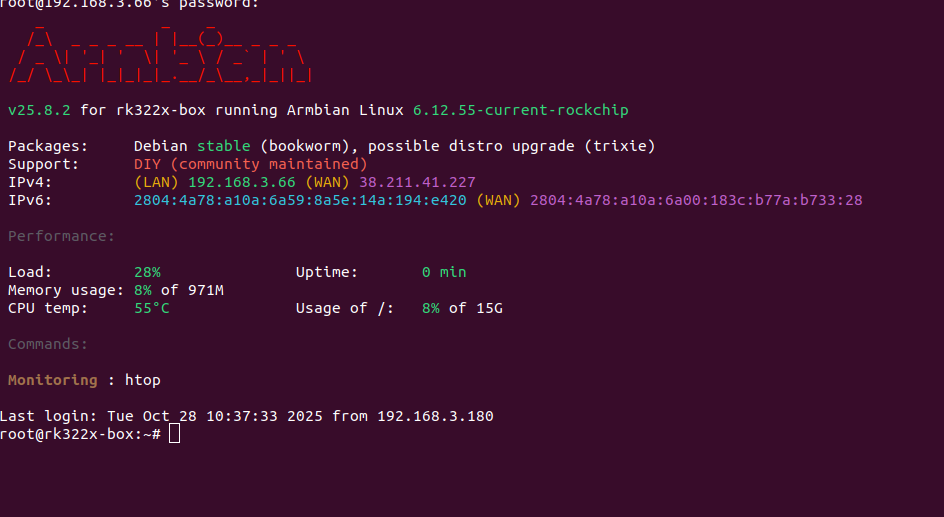All Activity
- Past hour
- Today
-
I built an unofficial Armbian 6.12.51 (Noble) image using the build tool: Armbian-unofficial_25.11.0-trunk_Nanopiduo_noble_current_6.12.51.img I am trying to get the micro-USB port to work as a USB serial gadget (g_serial / libcomposite). What I have done / observed: g_serial and libcomposite modules are loaded: lsmod | grep g_serial g_serial 12288 0 libcomposite 49152 2 g_serial,usb_f_acm ConfigFS is mounted: mount | grep configfs configfs on /sys/kernel/config type configfs (rw,nosuid,nodev,noexec,relatime) UDC exists: ls /sys/class/udc/ musb-hdrc.2.auto Gadget folder does not exist: ls /sys/kernel/config/usb_gadget/ # output: empty Trying to manually bind a gadget fails: echo musb-hdrc.2.auto | sudo tee /sys/kernel/config/usb_gadget/g1/UDC # Output: tee: UDC: Device or resource busy Current UDC mode: cat /sys/class/udc/musb-hdrc.2.auto/device/mode b_idle There is no /sys/class/usb_role/usb0/role available to force device mode. This setup works fine on Jammy kernel, same cable, same SD card rootfs. Problem: The OTG controller comes up in b_idle mode, preventing the USB gadget from binding. /dev/ttyACM0 never appears on the host PC. It seems like the device tree / overlay for Noble 6.12.51 is not configuring the OTG port for peripheral mode. What I want: USB serial gadget (g_serial) working over the micro-USB port on Noble 6.12.51 build. Any advice on the correct overlay or device tree modification needed to bring the OTG port into device mode at boot. Extra info: CONFIG_USB_CONFIGFS_SERIAL=y in kernel CONFIG_USB_LIBCOMPOSITE compiled as module Micro-USB cable confirmed working with Jammy kernel Modules: libcomposite, g_serial, usb_f_acm present Thanks in advance for guidance!
- Yesterday
-
Hi, I have an Orange Pi Zero 3 with Allwinner H618 (1GB RAM version). The CPU specs say up to 1.5 GHz (1512000 kHz), and it hits that fine on other distros (like official Orange Pi Ubuntu images or Debian builds). But on Armbian, max freq is stuck at 1416000 kHz, even on latest kernels. Board: Orange Pi Zero 3 (H618, 1GB RAM) Armbian Version: Armbian Bookworm (fresh SD flash, ran armbian-upgrade after boot) Kernel Versions Tested: 6.12.43-current-sunxi64 6.12.47-current-sunxi64 6.15.4-edge-sunxi64 6.16.8-edge-sunxi64 (current edge, i think) What happens: scaling_available_frequencies only goes up to 1416000. With governor=performance and MAX_SPEED=1512000 in cpufrequtils, under load (stress --cpu 4) it never goes above 1416000. No throttling (temps <65°C with heatsink, armbianmonitor clean). dmesg says "sun50i_cpufreq_nvmem: Using CPU speed bin speed0" and seems to fallback to H616 limits, cutting OPP table. Tried: armbian-config to switch kernels. Edit /etc/default/cpufrequtils (GOVERNOR=performance, MAX_SPEED=1512000). extraargs=cpufreq.default_governor=performance in /boot/armbianEnv.txt. No DTB changes (don't want to break stuff). On non-Armbian (e.g., Orange Pi's Ubuntu 24.04), 1512000 shows in available freqs and runs full speed. Armbian works for basics (WiFi, Ethernet, local server), but this caps perf by ~7%. Attached outputs from 6.16.8-edge. How to unlock full OPP for H618 speed bin 0? Thanks. By the way, this is my first time using Armbian and posting on the forum, so sorry if anything's off. Zaplemon freq_info.txt dmesg_cpufreq.txt armbianmonitor_load.txt uname.txt
-
Thanks! For @Victor Picinin the temporary working URl is https://stpete-mirror.armbian.com/users.armbian.com/jock/web/rk322x/armbian/beta/Armbian-unofficial_24.11.0-trunk_Rk322x-box_noble_current_6.6.56_xfce_desktop.img.xz
-
I had to rebuild server and this was not fixed yet. Temporally location https://stpete-mirror.armbian.com/users.armbian.com/
-
-
Now I run MultiTool, select "Jump Start," and shut down the rk322x. I burn my Armbian .img to the USB stick with: sudo dd if=/root/Armbian_24.2.5_Rk322x-box_bookworm_current_6.6.22_minimal.img of=/dev/sdb conv=fsync bs=4M status=progress But when I turn on the power, the blue LED shows init (the same as with MultiTool), but the video doesn't appear again
-
I probably better wait on it, that looks above my skill set unfortunately, I consider myself just a novice user. I can handle burning and image and booting it, if it's fairly straightforward, but I probably shouldn't dig myself any deeper for now LOL I'll be on standby in case anything ever changes or becomes easier in the process!
-
@Virgilio Junior you can use multitool, and use the "jump start" installation: you should be able to boot from sdcard and USB as well without doing the process by hand. Forget about the NAND, it causes troubles you would not deal with
-
I have an 8gb pendrive, I think I'll follow the process: Putting u-boot via rkdev and booting via pendrive is something I won't miss!
-
@Virgilio Junior None newer of 4.4.xxx ( usually 4.4.194) Will let you use internal nand You should spray on sd
-
I have seen kernel updates for my system since you began this thread. You could check for a latest update, and see if the issue self-corrects. Do you know when the latest zfs-dkms package was updated? Perhaps it's just getting too out of sync with the kernels. If all else fails, you can build the kernel yourself: https://docs.armbian.com/Developer-Guide_Build-Preparation/ ...and in the kernel config, be sure that zfs modules are included. From the kernel config screen, you can do a search for zfs, and see what comes up. If there are zfs modules available there, this would be a different approach that would probably replace the use of the zfs-dkms package.
-
Thank's for your prompt reply. Attached, you'll find the logs. SD boot fails with Armbian image on SD : bootlogM5Armbian.log SD boot success with ubuntu 20.4 (provided by BPI site) on SD : bootlogM5BPIUbuntu.log Regards Guy bootlogM5Armbian.log bootlogM5BPIUbuntu.log
-
By some miracle of faith, yesterday at the last second before I gave up, I simply put Armbian_24.2.5_Rk322x-box_bookworm_current_6.6.22_minimal.img directly onto the SD card, and incredibly it loaded and I can use everything smoothly on the RK3229 (R329Q_V3.1), including running it on 5.0ghz Wi-Fi... but now the question is, can I put it on the NAND card? If it's not worth it, I'm thinking of leaving it on my SD card, then I'll buy other SD cards for my Raspberry Pi 1 b+ and another TV box I have (I haven't seen the card yet). I'm building a minilab. actually minilab(not working again) A computer with an AMD A4-4000 + 8GB RAM with Proxmox. A Raspy with Dietipi, Pihole, and Adguard. A TVBox-1 for observability (Grafana stack). A TVBox-2 to act as a redundancy node for TVBox-1 and a test server. Speaking directly, I took the image and ran the commands I saw on some postmarketos forums about recording directly via rkdev: rkdeveloptool wl 0x0 rockchip-rk322x-exemple.img
-
Oh, okay. I'm not familiar with DKMS. But if you're updating multiple packages at once, doesn't apt sort out which need to be done first and second, etc? But if you're somehow rebuilding the kernel upon package installation, I'd install the headers package first - as those would be required for source-code level access. As for the devicetree blobs package, that just provides copies of those (already build) .dtb files to your /boot directory. But they're actually already included in the kernel package itself. The kernel package installs them to: /usr/lib/linux-image-_______/ So on my Orange PI 5 Plus, the dtb directory from the latest kernel package is here: /usr/lib/linux-image-6.18.0-rc3-edge-rockchip64/ Keeping the convention Armbian uses, instead of installing the redundant dtb package, I manually create two links to it in my /boot directory whenever I update the kernel (I have to do this for Debian-sourced kernels anyway): cd /boot ln -s /usr/lib/linux-image-6.18.0-rc3-edge-rockchip64 dtb-6.18.0-rc3-edge-rockchip64 ln -s /usr/lib/linux-image-6.18.0-rc3-edge-rockchip64 dtb Just replace that kernel with whichever one you're using. And if you're booting via uboot, be sure the Armbian.txt remains up to date.
-

mxq pro 4k 5g allwinner h313 can't sd card boot
Gallahad replied to Ducdanh Nguyen's topic in Allwinner CPU Boxes
i too am facing this problem, i bought this box for round 1500 inr with armbian in mind i thought it would be h3 but it was h313 and then i also noticed that the fonts looked different on the soc, well here i am. the main purpose for this purchase was installing armbian to run home assistant server but that aint gonna happen and raspberry pi's and other alternatives are too expensive still not what i bought it for but yeah gotta live with it now btw any updates on this -
@Virgilio Junior R329Q_V3.1 are known board to be a little "difficult" to manage, but they work and work very well because are ddr3 up to 660 mhz ram speed The big problem is that they are mostly NAND thus support is limited to legacy old images with kernel 4.4.194 and NAND support any newer kernel simply will not boot because of NO NAND DRIVERS I said MOSTLY because lately have shown on the market borads 329 with ecmp and i don't know if yours is this with ecmp would you explain in a more detailled way what you did, please ?
-
debug boot issues and provide logs: https://debug.armbian.de
-
Hi, everybody, I have 2 M5 one running Debian Server and one running ubuntu Desktop. Both images downloaded from BPI site and Installed on EMMC. I want to replace these OS with armbian server. I tried armbian v6.12 (Ubuntu KDE 24.04, Ubuntu Server 24.04 and Minimal IOT). None of them boot from SD card. The Ubuntu 20.4 image downloaded from BPI site boot well from SD card. I have restored the original Android image with Amlogic burnin tool on one M5 and Armbian don't boot from SD but the ubuntu 20.4 from BPI site works well. I don't known what to do ? Thank's in advance
-
Hello community Here are the versions I’m using: Kernel: 5.15.48-sunxi OS: Linux nanopineo 5.15.48-sunxi #22.05.3 SMP Wed Feb 19 15:56:03 UTC 2025 armv7l GNU/Linux I’m having a problem. Sometimes, during boot, I see the following log: After this message, the system halts. The only way to fix it is to flash the image again or to boot from an SD card and mount the EMMC which fixes the file system. I noticed that the device doesn’t use the overlay_prefix variable from /boot/armbianEnv.txt. It shows this message: I tried adding the overlay_prefix variable manually in the boot.cmd file, but it didn’t help. Previously, I changed: to Could that be the cause? I changed it back to default but the problem still happens. Do you have any ideas what could be wrong?
-
Some modules are not included in the kernel package by default. In my case I had to install zfs-dkms built upon Dynamic Kernel Module Support(DKMS). The module gets rebuilt whenever I upgrade the kernel—I'm not sure exactly which package I have to upgrade first though, header? dtb? Somehow the zfs module was not successfully built after I upgraded the kernel, its header files, and the device tree blobs.
-

Run dkms after armbian-upgrade
Marcos Alano replied to Marcos Alano's topic in Software, Applications, Userspace
I think it's easier than that. I looked into the postinst file for kernel headers on my Ubuntu machine, and I found this: #!/bin/sh set -e version=6.17.0-7-generic if [ "$1" != configure ]; then exit 0 fi if [ -d /etc/kernel/header_postinst.d ]; then DEB_MAINT_PARAMS="$*" run-parts --report --exit-on-error --arg=$version \ /etc/kernel/header_postinst.d fi exit 0 The postinst script for the headers package doesn't have anything similar, so we should add it this part related to execute the scripts under `/etc/kernel/header_postinst.d`. Can you do that or should we add someone else to the discussion? EDIT: Debian does something similar. Same goal, just a different code: #!/bin/sh -e version=6.12.48+deb13-amd64 linux-run-hooks headers postinst $version -- "$@" exit 0 -

Run dkms after armbian-upgrade
Werner replied to Marcos Alano's topic in Software, Applications, Userspace
Perhaps package dependencies need to be adjusted so the installation order matches the requirements? Cannot help there though, I have very little insight. -
Yes That's on us