All Activity
- Past hour
-
sorry, no idea 🤷♂️
-
@laibsch That first one you posted is one of the ones I boot tested a week ago. It is still in my Download dir. Booted for me.
-
Thank you, @c0rnelius. I might do that. But I believe that in fact, the images are faulty (and hence should be replaced). Can you confirm to boot successfully from any of the ones I marked as broken?
-
You should try erasing the eMMC or re-flashing U-Boot to it. I don't see why that would be necessary, as it wasn't for me. But I did read somewhere on their wiki at one point that in some use cases erasing the eMMC is a work around when getting boot fails.
-
Today's Khadas-supplied Armbian Trixie image works but gives out a warning that it is intended only for developers and not for production. sha256sum: f4a3038ce2f3b67151ceab10d6cb075939262956995038d23d1527fe74fd08d9
- Today
-

CSC Armbian for RK3318/RK3328 TV box boards
samircobra replied to jock's topic in Rockchip CPU Boxes
Thank you for your reply. Could you please direct me to the appropriate section for my problem? @jock -
@samircobra Did you try multitool? You can find it in the first post; also read carefully the first post, it contains very useful informations, for example the hint about the failing eMMC on these rk3318 boards. Probably your box has a failing eMMC. Also another important thing: we don't talk about "firmwares" here, we talk about Armbian, so if you have questions not related to Armbian, this is the wrong place.
-
Audio out of HDMI works for me out of the box. Kind of. I flashed a kernel 5.15 (that I had lying around) Cinnamon image, because all the recent Gnome images I have fail and just boot to initramfs. I then installed Gnome and enabled Wayland. I then used armbian-config to upgrade the kernel to 6.16 something. Sound test in Gnome settings work. I think this should just work with my kernel 5.15 too iirc. But also I seem to remember having problems when not using Gnome.
-

CSC Armbian for RK3318/RK3328 TV box boards
samircobra replied to jock's topic in Rockchip CPU Boxes
I tried several methods, but when I attempt to flash the firmware, an error message appears stating "Update failed %2". I kindly request assistance from experts to find the appropriate firmware for this device. -
Yes, the more recent Khadas-supplied image also fails to boot. The unit came with Android flashed from the factory and that image worked fine (but was ugly and I do not know which one it was exactly). Trying to install an Android or Ubuntu image via their OOWOW service also failed but at the time I did not log it via serial console. Maybe it is to do with the changes in VIM4 New? Maybe it is a Ubuntu issue? At this point, I cannot say for sure, yet. I believe I can say with a fair degree of certainty that recent images from both Armbian and Khadas are broken. Other users have reported similar experiences. I am currently going through all kinds of images to see if they work or not. @c0rnelius was kind enough to provide me with a trixie-based, self-compiled image and that one worked, too. He also did not have any issues with other images, but I believe he did not try Android or Ubuntu images, but only Trixie and Coreelec ones. I believe I tried at one point a self-compiled Ubuntu image and that also did not work. Again, I did not get a serial console log for that one.
-
The three holes could be access to a serial console if necessary. Ground Transmit Receive. If you want to try this, baudrate is most likely 115200 like all Allwinner SoCs.
-
I think the easiest would be to get/build an image with mesa-vpu extension enabled. Unfortunately there is no automated way to do the stuff this extension does while building, in a live system. In general there are two ways to get hw acceleration: panthor or proprietary mali blobs. Former is from my feels better for general desktop usage and latter for hw encoding/decoding. Both cannot co-exist, no idea why. Latter needs vendor kernel branch. This would give you a Noble Gnome desktop image with Panthor driver enabled: ./compile.sh BOARD=youyeetoo-r1-v3 BRANCH=vendor BUILD_DESKTOP=yes BUILD_MINIMAL=no DESKTOP_APPGROUPS_SELECTED='browsers desktop_tools internet multimedia' DESKTOP_ENVIRONMENT=gnome DESKTOP_ENVIRONMENT_CONFIG_NAME=config_base ENABLE_EXTENSIONS=mesa-vpu KERNEL_CONFIGURE=no RELEASE=noble Feel free to test: https://testing.armbian.de/Armbian-unofficial_25.11.0-trunk_Youyeetoo-r1-v3_noble_vendor_6.1.115_gnome_desktop.img.xz
-
So besides Armbian a more recent image from khadas themselves also fails to boot?
-
Yes, this is quite common that feature xy has been implemented but the device trees don't get necessary updates. Often this is fixed by inheritance but sometimes adjustments on board level are necessary. Feel free to compare and send a PR to fix this until edge is bumped to 6.17 or even 6.18-rc1
-
-
the current filogic kernel has no info [in github] for where it was forked from, and trying to apply incremental patches from kernel.org I found it contains pieces of 6.14 in an ostensibly 6.12 branch. @chainsx might you be able to divulge where you forked it from?
-
-
PR Has been merged. I rebuilt on commit 1cf20837d27a3c09d93395f075cc305c81b4663f and things look good. Build instructions remain the same as my last post on this /_\ _ _ _ __ | |__(_)__ _ _ _ ___ _ _ _ _ ___ / _|/ _(_)__(_)__ _| | / _ \| '_| ' \| '_ \ / _` | ' \___| || | ' \/ _ \ _| _| / _| / _` | | /_/ \_\_| |_|_|_|_.__/_\__,_|_||_| \_,_|_||_\___/_| |_| |_\__|_\__,_|_| v25.11 rolling for Odroid C1 running Armbian Linux 6.12.49-current-meson Packages: Debian stable (trixie) Support: DIY (custom image) IPv4: (LAN) 192.168.1.95, 10.8.0.1, 10.10.0.1 (WAN) ww.xx.yy.zz IPv6: 0000:1111:2222:3333:444:555:6666:7777 Performance: Load: 2% Uptime: 23:36 Memory usage: 8% of 986M CPU temp: 49°C Usage of /: 15% of 6.9G
-
@Igor is probably in the best position to answer when a new image for your board might be available. This is actually fairly easy to do by building your own image: "git clone https://github.com/armbian/build.git;cd build;./compile.sh" https://docs.armbian.com/Developer-Guide_Building-with-Docker/ https://evilolaf.github.io/docupreview/Developer-Guide_Build-Preparation/ https://www.youtube.com/watch?v=kQcEFsXEJEE
-
Hello, I am trying to enable Panfrost GPU acceleration on a new Armsom Sige5 board running the latest edge kernel (6.1.115), but glxinfo -B still shows llvmpipe. I have been troubleshooting this for some time and have discovered that the kernel module (panfrost.ko) loads correctly with modprobe, but it is not binding to the GPU hardware on boot. I believe I have found the reason why. A recent commit to the Armbian build system (https://github.com/armbian/build/commit/836def3d11699537e6289dedfbc766c2050d422d) changes the method for enabling Panfrost. It removes the panfrost overlay and adds KERNEL_TARGET_CONFIG="panfrost-all" instead. It appears that the current edge kernel available through armbian-config does not yet include this essential fix. Can you please advise when a kernel with this change will be available for download, or if there is a manual way I can apply this fix? Thank you.
-
THIS IS NOT RECOMMENDED Bbut since I'm on edge anyway: I could not apply the patch as I did not have .dtsi file anywhere in /boot/dts/rockchip. So I tried to enable it manually by dts/dtb conversion, but that just did not work. So there is more to it than the patch alone. So I tried a different hackier route: I replaced the dtb with one from LibreElec, just to see if it would work, and it does: cd /tmp wget https://chewitt.libreelec.tv/testing/LibreELEC-RK3588.aarch64-12.90.1-nanopi-r6c.img.gz zcat LibreELEC-RK3588.aarch64-12.90.1-nanopi-r6c.img.gz > LibreELEC-RK3588.aarch64-12.90.1-nanopi-r6c.img sudo fdisk -l /tmp/LibreELEC-RK3588.aarch64-12.90.1-nanopi-r6c.img | grep img1 ## /tmp/LibreELEC-RK3588.aarch64-12.90.1-nanopi-r6c.img1 * 32768 1081343 1048576 512M c W95 FAT32 (LBA) sudo mount -o loop,offset=$((512*32768)) LibreELEC-RK3588.aarch64-12.90.1-nanopi-r6c.img /mnt sudo cp -p /boot/dtb/rockchip/rk3588s-nanopi-r6c.dtb /boot/dtb/rockchip/rk3588s-nanopi-r6c.dtb.orig sudo cp -p /mnt/rockchip/rk3588s-nanopi-r6c.dtb /boot/dtb/rockchip/rk3588s-nanopi-r6c.dtb sudo umount /mnt ## reboot the machine Hey, I got sound, yay! @The Tall Man Will this work on other boards ? Idk ymmv. But it has dtb's for orangepi-5/b/max/plus/ultra In short: the kernel has sound implemented since 6.15rc1, so its just the Device Tree that needs to be updated. Otherwise this would not have worked.
-
Here's a very old image that worked.
-
Has anyone here configured armbian with a Wayland desktop, and completely free of X11? How did you do it? I have compiled labwc and it works great with my orange pi zero 3, with bookworm or trixie... but I can't figure out how to configure a wayland greeter. I need to do this because my LCD driver can't work with X11 (panel-mipi-dbi-spi).




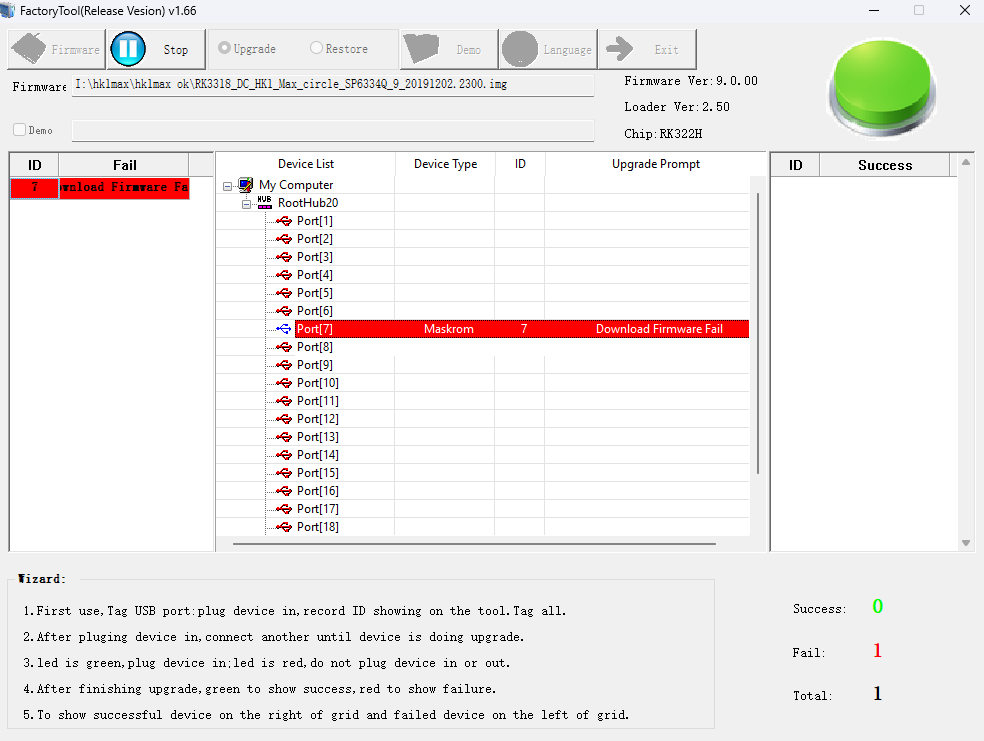


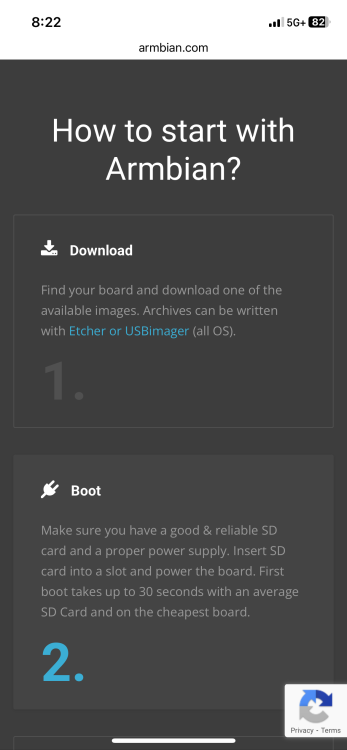
.thumb.png.4c1c4db1d0ec634e06c4a53b75fea3ba.png)