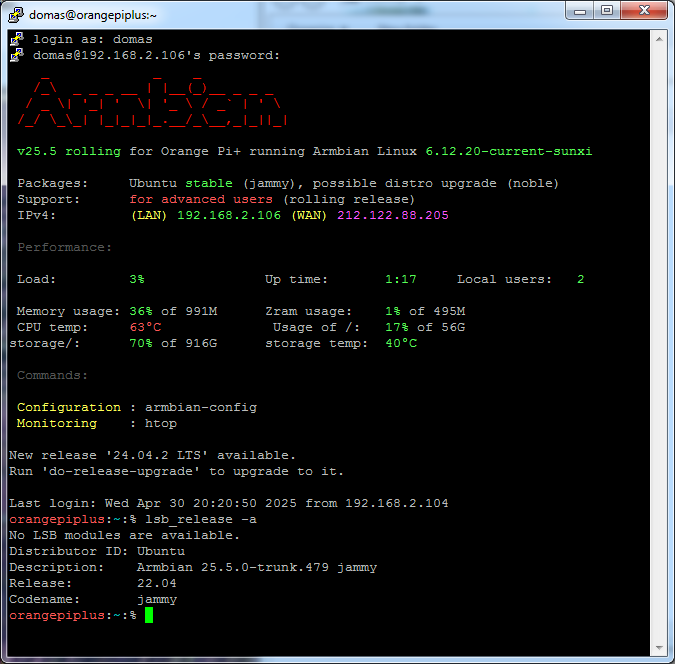All Activity
- Today
-
I don't see any driver written with your name. Can you share that?
-
Join us in Stuttgart, Germany for XR EXPO 2025! This two-day event will be the meeting place for the XR community to exchange ideas and explore the latest trends. View the full article
-
Again, you are just taking out of context everything i said.. and yes, building the drivers is pretty basic for someone confortable with Linux.. after all the great hard work done by everyone on this forum that already done everything about the bootloaders compatible with most of the existing boxes.. my professional live unfortunately nowadays doesn't allow me to have many hobbies, and i can only do work on my things, don't really have time to sort things away from my actual scope.. you can also see that by my answer 1 month late.. i'm not one of those that has time to check emails everyday or even every week.. if i had free time often, yes, i would Happily share.. but if you really want you can look by my nick on bmw foruns and check tutorials i used to make when i had the time for it on how to make vm linux systems with the BMW coding computer.. and in eletronic forums answering and helping some people.. because yes, when i had some spare time i was one of those happy to help..
-
76778443276__99299D5E-F546-4A1C-83EE-E0C68DEDE6B8.MOV
-
I wanted to come around to this. Wireless works fine. The problem is the guy between the chair and the keyboard. In the past I've been able to at least scan wifi networks without an antenna. I cannot on this board. I attached the antenna and I was able to see all the networks. oof
-
Hi I have x96 box with s905x cpu, a long time ago i flashed it with libreelec and it was running from emmc only without a problem. Now flashed armbian to emmc but bootloader works only from usb or sdcard (cannot see mmc). Tried images s905x and s905x-t95 - same result. Is this a result of some misconfiguration/image selection or ..? Currently using sdcard for boot partition only as workaround.
-
Now I realize that as shown in the video, the BPI is powered the wrong way see https://wiki.banana-pi.org/images/4/45/Banana_pi_BPI-M1_1.jpg https://wiki.banana-pi.org/Quick_Start_Banana_pi_SBC Powering shall be done via the microUSB connector that is between the SATA power connector and the SATA data connector. Or via GPIO pins.
-
My board have a UART1 (via onboard Micro-USB converter) and dont connect...... with $ sudo picocom -b 115200 /dev/ttyUSB0 @Werner Can you think of any other option? Thanks for answering and for your time.
-
If you think it is so simple and you say you're so capable, do it yourself. Point me where your contributions to the project are and I will take this post seriously.
-
Hello, I am experiencing a critical issue with my Helios4 board from Kovol after a recent power outage. When I power on the device, the fans start spinning, but none of the LEDs illuminate at all. This includes the power LED and any activity LEDs. Anybody can help me?. I thought it might be the power supply, but I can't find where I could buy it. Does anyone know where to find it? Thank you very much.
-
moved Why follow some random 3rd party text when there is a documentation available? https://docs.armbian.com/User-Guide_Getting-Started/ Insufficient information. Which exact image? Try connect via ssh. If it works -> code { font-family: Consolas,"courier new"; color: crimson; background-color: rgba(0, 0, 0, 0.2); padding: 2px; font-size: 105%; } armbianmonitor -u If not: https://debug.armbian.de
-
I followed this manual I tried to boot , led was green and red , Display did not work. But Orange pi official images ca n boot my machine. How can I solve this problem?
-
insufficient information.
-
Thamk you for clarification. Seems I'm little bit outdated. PS. These patches does not apply to kernel 6.12 .
- 39 replies
-
- Banana Pi M4 Zero
- Orange Pi Zero 2
-
(and 1 more)
Tagged with:
-
Just following up to see if the MAC address thing on the ethernet ports is fixed once and for all now?
- Yesterday
-
Okay, where do I start.... Armianmonitor: https://paste.armbian.com/oletimumob I have this ancient Opi+. AND I KNOW THOSE TYPES OF UPDATES ARE NOT SUPPORTED. Yet, they often succeeds and I want to upgrade my system via do-release-upgrade For last six months I am stuck on this, attaching output from putty login screen AND lsb_release as a printscreen My sources.list.d look like this orangepiplus:sources.list.d:% dir armbian-config.sources armbian.list ubuntu.sources orangepiplus:sources.list.d:% cat armbian-config.sources Types: deb URIs: https://github.armbian.com/configng Suites: stable Components: main Signed-By: /usr/share/keyrings/armbian.gpg orangepiplus:sources.list.d:% cat armbian.list deb [arch=armhf signed-by=/usr/share/keyrings/armbian.gpg] http://apt.armbian.com jammy main jammy-utils jammy-desktop orangepiplus:sources.list.d:% cat ubuntu.sources Types: deb URIs: http://ports.ubuntu.com/ubuntu-ports/ Suites: jammy jammy-updates jammy-security Components: main restricted universe multiverse Signed-By: /usr/share/keyrings/ubuntu-archive-keyring.gpg orangepiplus:sources.list.d:% Update package noble.tar.gz is downloaded and run, but then it results in this, not sure why? Updating repository information No valid mirror found While scanning your repository information no mirror entry for the upgrade was found. This can happen if you run an internal mirror or if the mirror information is out of date. Do you want to rewrite your 'sources.list' file anyway? If you choose 'Yes' here it will update all 'jammy' to 'noble' entries. If you select 'No' the upgrade will cancel. Continue [yN] y Generate default sources? After scanning your 'sources.list' no valid entry for 'jammy' was found. Should default entries for 'noble' be added? If you select 'No', the upgrade will cancel. Continue [yN] I agree to this but then it results in buttload of Hit/Err 404 errors, for some reason, it is a small part of it: n http://archive.ubuntu.com/ubuntu noble/universe armhf Packages Err http://archive.ubuntu.com/ubuntu noble/restricted armhf Packages 404 Not Found [IP: 91.189.91.81 80] Err http://archive.ubuntu.com/ubuntu noble/main armhf Packages 404 Not Found [IP: 91.189.91.81 80] Err http://archive.ubuntu.com/ubuntu noble/multiverse armhf Packages 404 Not Found [IP: 91.189.91.81 80] Err http://archive.ubuntu.com/ubuntu noble/universe armhf Packages 404 Not Found [IP: 91.189.91.81 80] Ign http://archive.ubuntu.com/ubuntu noble/restricted armhf Packages Ign http://archive.ubuntu.com/ubuntu noble/main armhf Packages Ign http://archive.ubuntu.com/ubuntu noble/multiverse armhf Packages Ign http://archive.ubuntu.com/ubuntu noble/universe armhf Packages Err http://archive.ubuntu.com/ubuntu noble/restricted armhf Packages 404 Not Found [IP: 91.189.91.81 80] Ign http://archive.ubuntu.com/ubuntu noble/main armhf Packages Ign http://archive.ubuntu.com/ubuntu noble/multiverse armhf Packages Ign http://archive.ubuntu.com/ubuntu noble/universe armhf Packages Fetched 508 kB in 6s (84.5 kB/s) It ends like this: es 404 Not Found [IP: 185.125.190.82 80], E:Failed to fetch http://security.ubuntu.com/ubuntu/dists/noble-security/main/binary-armhf/Packages 404 Not Found [IP: 91.189.91.82 80], E:Some index files failed to download. They have been ignored, or old ones used instead. Restoring original system state Aborting Reading package lists... Done Building dependency tree... Done Reading state information... Done === Command detached from window (Wed Apr 30 22:07:17 2025) === By trial and error I managed to overcome this by fully commenting out ubuntu sources (whole file) like this: #Types: deb #URIs: http://ports.ubuntu.com/ubuntu-ports/ #Suites: jammy jammy-updates jammy-security #Components: main restricted universe multiverse #Signed-By: /usr/share/keyrings/ubuntu-archive-keyring.gpg Then it does not ask me twice about generating default sources. And this way today it updated around 240 packages, asked for a restart too. But the system remained on 22 jammy. Not sure why it worked. After I run this again i get a buttload of "no candidate ver" errors and it just aborts - this is not a full output. No candidate ver: libpython3.10-minimal No candidate ver: libqt5core5a No candidate ver: libqt5gui5 No candidate ver: libssl3 No candidate ver: python3.10-minimal No candidate ver: resolvconf No candidate ver: rng-tools Restoring original system state Aborting Reading package lists... Done Building dependency tree... Done Reading state information... Done After this, now the system's time is approx 30 min late. Cant seem to fix it either. Unable to systemd-timesyncd because some missing dependency but I will not go into details at this moment. The same happens both on beta releases and stable. Fully updated via armbian-upgrade Where do I start? Clean install would be my LAST effort. I'd hate to do this Where do I begin
-
ROCKCHIP Rk3318 firmware
-

Rolling updates: nearly daily 9 "base" packages
Domas replied to Domas's topic in Software, Applications, Userspace
I see. For last six months or so I had a hard time upgrading to noble. But this probably needs a separate thread with separate story since it is not really related. -

Very simple module for nothing, Segmentation fault
mue473 replied to Kopia's topic in Allwinner sunxi
Hello, now tested with 6.12.23 -> handling of my user modules without problems. Regards, Rainer -
Hi there, Seems like the kernel is waiting for the wrong filesystem to become available. If blkid shows you PTUUID="8cdc55ae-c576-6f4c-a793-0397a48dccf0 and not any UUID=... associated with a filesystem on that partition, that means that either you do not have a [root] filesystem on that partition or that your root filesystem is on another partition of your SDcard. A PTUUID is the UUID for the partition itself, not for a filesystem. i.e. An empty partition still has a PTUUID. Most (if not all) filesystems have a UUID. Using a UUID makes it easier to have the kernel identify where a/the root filesystem is located. as it is not guaranteed how the storage devices are discovered at boot time. A UUID is linked to the filesystem and not to the device where it is stored on. If you are convinced that you have a root filesystem on a certain partition of your SDcard, you can always use rootdev=/dev/mmcblk1p1 (or wherever your root filesystem lives) in your /boot/armbianEnv.txt to instruct the kernel to expect a root filesystem there. ...but that partition does need to actually have a root filesystem, unless you end up in the same situation you are describing. Can you share the output of sudo parted /dev/mmcblk1 u s pr and sudo blkid -g followed by sudo blkid /dev/mmcblk* ? Groetjes,
-
Today 6.12 is the current kernel.
- 39 replies
-
- Banana Pi M4 Zero
- Orange Pi Zero 2
-
(and 1 more)
Tagged with:
-
These patches are not tested on "edge" ( kernel version 6.12 ).
- 39 replies
-
- Banana Pi M4 Zero
- Orange Pi Zero 2
-
(and 1 more)
Tagged with:
-

T95Z Plus S912 Running Great
datatech451 replied to Tomas Catone's topic in TV Boxes running Armbian
Thanks for sharing your experience! I also own a T95Z Plus (S912) and agree that it runs great for most tasks. The S912 chip handles 4K streaming and light gaming really well, especially with optimized firmware. Have you tried any custom ROMs like ATVxperience or LibreELEC to improve performance further? A few tips that helped me: Cooling: Adding small heatsinks or a fan prevents throttling. Debloating: Removing unused apps with ADB or Debloater Tool speeds it up. Launcher: Switching to Wolf Launcher or ATV Launcher reduces lag. Would love to hear if you’ve found other tweaks! -
Thank God. I had the same problem as you. It seems like the only way is to write the Armbian boot disk from another system. I’ve been struggling with it for a long time and kept getting into BusyBox. I’ll try your method in a bit.