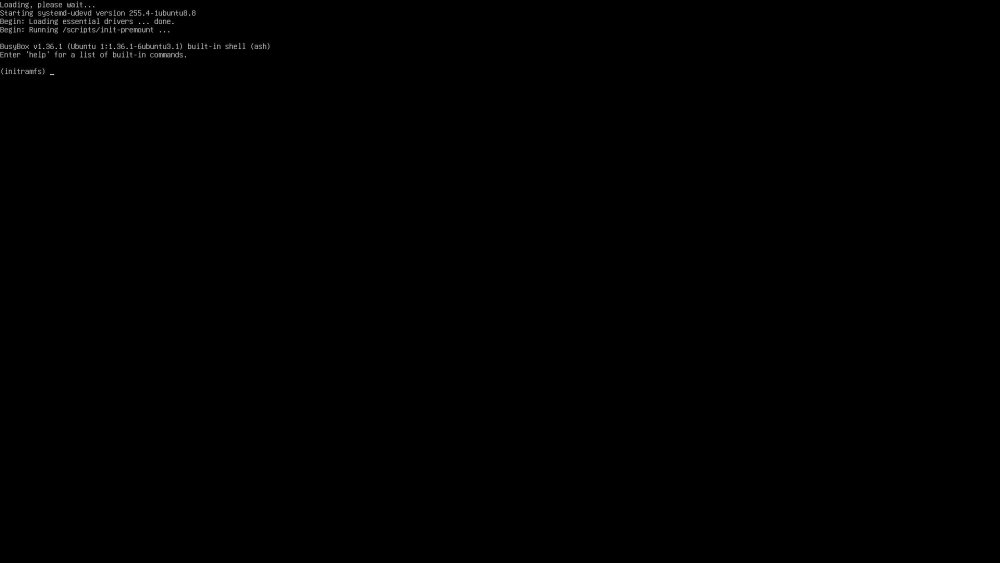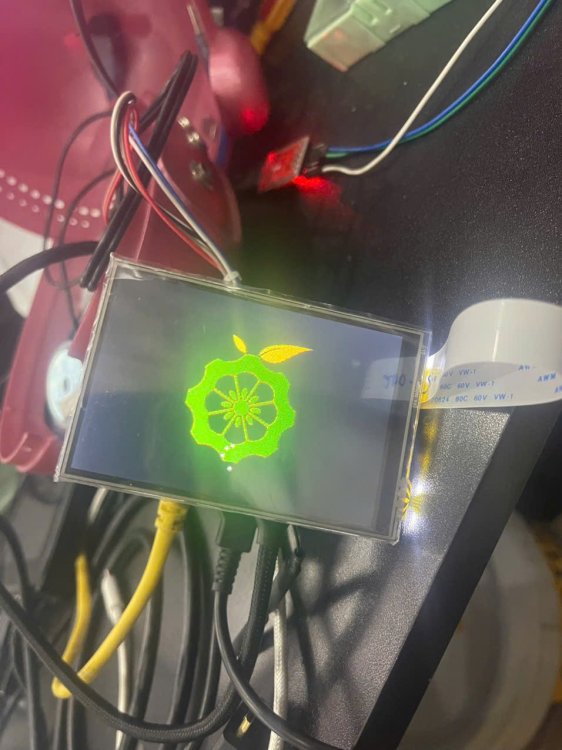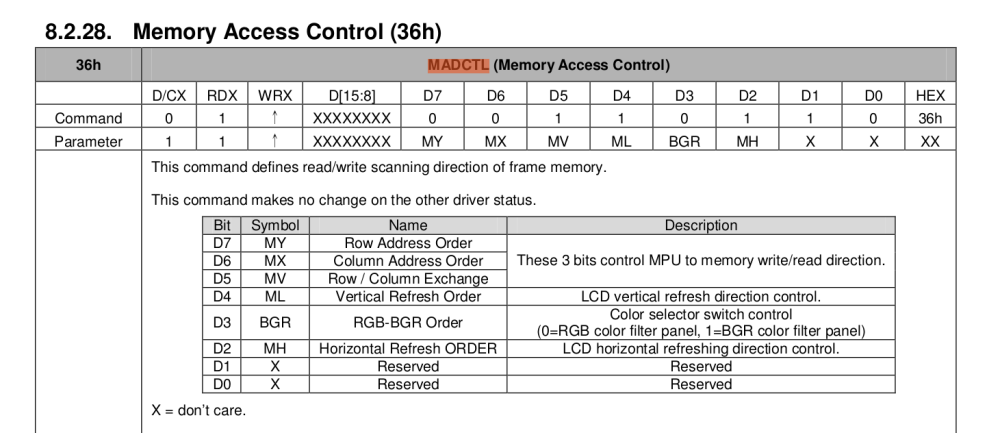All Activity
- Past hour
-
@KrzyPac I suspect you just need the DTB correct? Git clone the armbian/build, place the patch in patch/kernel/archive/meson64-6.12/ and build any meson64 board. ./compile.sh KERNEL_GIT=shallow BRANCH=current EXPERT=yes KERNEL_BTF=no kernel BOARD=bananapicm4io The DTS files are one of the first things to be compiled, so once you see them finish, hit CTRL+C to cancel the build and then grab the DTB file from the source dir: cache/sources/linux-kernel-worktree/6.12__meson64__arm64/arch/arm64/boot/dts/amlogic/ That is the easiest way I can think of doing what you want to achieve. Here is an updated PATCH and pr-ecompiled DTB. x96-air-gbit-spdif-jack-i2c1-openvfd-jl2xx1-bt-support.patch meson-sm1-x96-air-gbit.dtb
-
See for more details but without using the overlay-user folder - I was not able to get the pwm to work on a fresh download.
-
OMG - I can confirm this issue is also happening on orange pi 5 with latest armbian v25.5.1 + Linux 6.1.*-vendor-rk35xx This is my armbianEnv.txt The pwm only loads when I copy it into overlay-user. The really strange thing is that I have two of these boxes and the one that went through upgrades is working just fine but I'm trying a fresh install on another and no way to get the overlay to work except this hack
-
I have the file .../dts/amlogic/meson-sm1-x96-air-gbit.dts and the patch 004-arch-arm64-dts-amlogic-meson-sm1-ac2xx-tv-boxes.patch. How to patch a dts file and generate a dtb file from it. I am asking for help.
- Today
-
https://paste.armbian.com/cawuyeyice
-
Thanks. Etcher worked. Now my device can boot successfully. I will use Etcher instead of USBImager for armbian in future.
-
6.12.y current is far from being feature-complete and won't get any new ones but bug fixes only. Try 6.1.y vendor or 6.15 edge.
-
Been trying to enable multiple overlays on kernel 6.12 (orange pi 5) but I am not able to get any pwm device in /sys/class/pwm/ The i2c also seems to be missing. Is going back to 6.1 the safest option? Thanks
-
Armbian 24.5 works normally, but this issue occurs in versions 24.8, 25.5 and 25.8 [ 0.872698] dwhdmi-rockchip ff940000.hdmi: supply avdd-0v9 not found, using dummy regulator [ 0.872852] dwhdmi-rockchip ff940000.hdmi: supply avdd-1v8 not found, using dummy regulator [ 2.361552] dwhdmi-rockchip ff940000.hdmi: supply avdd-0v9 not found, using dummy regulator [ 2.361723] dwhdmi-rockchip ff940000.hdmi: supply avdd-1v8 not found, using dummy regulator [ 2.361912] dwhdmi-rockchip ff940000.hdmi: Detected HDMI TX controller v2.11a with HDCP (DWC HDMI 2.0 TX PHY) [ 2.363007] rockchip-drm display-subsystem: bound ff940000.hdmi (ops 0xffff80008120fe60) [ 22.444508] hdmi-audio-codec hdmi-audio-codec.8.auto: Only one simultaneous stream supported! [ 22.444524] hdmi-audio-codec hdmi-audio-codec.8.auto: ASoC: error at snd_soc_dai_startup on i2s-hifi: -22 [ 0.871390] rockchip-drm display-subsystem: bound ff8f0000.vop (ops 0xffff80008120b5e8) [ 0.872604] rockchip-drm display-subsystem: bound ff900000.vop (ops 0xffff80008120b5e8) [ 2.360057] rockchip-drm display-subsystem: bound ff8f0000.vop (ops 0xffff80008120b5e8) [ 2.361397] rockchip-drm display-subsystem: bound ff900000.vop (ops 0xffff80008120b5e8) [ 2.363007] rockchip-drm display-subsystem: bound ff940000.hdmi (ops 0xffff80008120fe60) [ 2.364674] [drm] Initialized rockchip 1.0.0 20140818 for display-subsystem on minor 0 [ 2.510919] rockchip-drm display-subsystem: [drm] fb0: rockchipdrmfb frame buffer device
-
Providing logs with armbianmonitor -u helps with troubleshooting and significantly raises chances that issue gets addressed.
-

Driving the ili9488 LCD (4.0 inch cheap chinese clone)
robertoj replied to robertoj's topic in Allwinner sunxi
I just did some new experiments, trying to get touch working in ili9488 LCD v2.1 Increasing or decreasing the SPI MHz in both the LCD and touch section of the DTS DONT WORK... I couldn't get touch working Next is to use a software defined SPI with spi-gpio (based on my experience in my ili9341 thread) -
Hello all, I am trying to host the rtsp server using gstreamer on armbian. everything is latest and updated. I found, bare rtsp server is taking 3-4% of cpu usage. when I add timestamp and text overlay, cpu goes 23-25%. I was checking if I can enable GPU support, here is output. My system is on NVME, and its working so not sure why error popped. I am connected to wifi, so again not sure why wifi drivers are having issues. however my board never shows it has gpu. can some one guide me ? I have 2 mp camera, not a huge load. again memory is 8GB but never used beyond 1GB, but CPU is most of the time on above 70% dmesg | grep -i error [ 10.423927] fiq_debugger fiq_debugger.0: error -ENXIO: IRQ fiq not found [ 10.423965] fiq_debugger fiq_debugger.0: error -ENXIO: IRQ wakeup not found [ 11.550508] dw-pcie: probe of 3c0000000.pcie failed with error -22 [ 11.611235] rockchip-vop2 fe040000.vop: error -ENODEV: _opp_set_regulators: no regulator (vop) found [ 11.613533] dwhdmi-rockchip fe0a0000.hdmi: error -ENXIO: IRQ index 1 not found [ 11.616990] rockchip-drm display-subsystem: [drm] run display error_event monitor [ 12.251529] mali fde60000.gpu: error -ENXIO: IRQ JOB not found [ 12.251654] mali fde60000.gpu: error -ENXIO: IRQ MMU not found [ 12.251725] mali fde60000.gpu: error -ENXIO: IRQ GPU not found [ 12.251821] mali fde60000.gpu: Register map failed error = -5 [ 12.251912] mali: probe of fde60000.gpu failed with error -5 [ 12.257912] RKNPU fde40000.npu: error -ENXIO: IRQ npu_irq not found [ 19.231558] brcmfmac mmc2:0001:1: Direct firmware load for brcm/brcmfmac43456-sdio.rockchip,rk3566-orangepi-3b.bin failed with error -2 Regards-
- Yesterday
-
And could you tell me how to add a patch to my .dtb or .dts file. I installed linux-headers but I don't know what to do next with the patch posted above by c0rnelius.
-

OrangePi Zero LTS ili9341 TFT LCD (and later OrangePi Zero 3)
robertoj replied to robertoj's topic in Allwinner sunxi
I was having some trouble with newer ili9488 LCD v2.1, and I didn't have ili9488 LCD v1.1, so I decided to experiment again with ili9341 LCD v1.2. I found that this DTS https://forum.armbian.com/topic/44191-orangepi-zero-lts-ili9341-tft-lcd-and-later-orangepi-zero-3/#findComment-204672 Doesn't work with the touch chip. By accident, I ran the ili9488 driver on this ili9341, and I saw garbled graphics... but the good news: touch was working. Something in the ili9488 DTS which doesn't work for the ili9488 LCD, works for ili9341. I found the difference was not in the ads7846 section, but in the spi speed for the ili9xxx part. I switched back to the ili9341 DTS (with adafruit driver), but changed the SPI speed from 24MHZ to 40MHz.... then the ili9341 DTS was working with graphics and touch again ALTHOUGH the graphics have some flashing pseudo-colors in some places. Maybe the 40MHZ is too much, but I re-gained touch in ili9341 LCD v1.1. I will keep doing experiments. Playing with the SPI Mhz didn't help with the ili9488 -
Images were tested. Do you perhaps use Etcher for flashing? And try minimal image. That might even work with Etcher.
-
So I was able to reproduce the issue when trying to boot via NVMe after using armbian-config to switch from emmc. Using rkdeveloptool to flash the SPI with https://dl.radxa.com/rock5/sw/images/loader/rock-5b+/release/rock-5b+-spi-image-8ea7ee4-20240730.img (short guide in the spoiler) I was able to boot into the NVMe. Looking into fixing the broken SPI installation
-
Hello, I try to use armbian image on SD card for my nanopi r6c, it is without emmc, can only boot with SD card. However, armbian can't boot correctly. It stop at pre-mount while booting up, please refer to attached screenshot. I tried the images that can download from armbian web site and build armbians image with my PC, none of them can work, all are same issue, but Dietpi image for r6c can boot successfully. Images tried, but not work: #download from armbian site Armbian_25.5.1_Nanopi-r6s_noble_vendor_6.1.115_gnome_desktop.img Armbian_25.5.1_Nanopi-r6s_bookworm_current_6.12.30_cinnamon-backported-mesa_desktop.img Armbian_25.5.1_Nanopi-r6s_noble_current_6.12.30_gnome_desktop.img Armbian_25.5.1_Nanopi-r6s_noble_current_6.12.30_kde-neon_desktop.img #build by compile.sh Armbian-unofficial_25.08.0-trunk_Nanopi-r6c_noble_current_6.12.33_gnome_desktop.img Armbian-unofficial_25.08.0-trunk_Nanopi-r6c_noble_edge_6.15.2_gnome_desktop.img Armbian-unofficial_25.08.0-trunk_Nanopi-r6c_bookworm_edge_6.15.2_cinnamon-backported-mesa_desktop.img Image can work: DietPi_NanoPiR6C-ARMv8-Bookworm.img Please help on this issue. Thanks.
-

Cannot download images from repo - error 404
Werner replied to iMo's topic in Software, Applications, Userspace
Check here https://github.com/armbian/community/releases/tag/25.5.0-trunk.256 or on a mirror with archive https://docs.armbian.com/Mirrors/#current-mirrors for what you are looking for. We're aware that some links are broken for yet to be determined reason. -
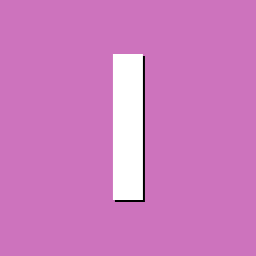
Cannot download images from repo - error 404
iMo posted a topic in Software, Applications, Userspace
Hi, trying to download the latest images for amlogic-s9xx-tv-box and getting error 404 (except the last two files Plucky/Trixie at the very bottom of the page). Github seems to work fine. Firefox here, win7/win11. No problems with it aprox 2months back.. Any hint plz? -
I think using the ubuntu keyserver is good as well but that this is a 'small' issue, it is easy to miss a small thing in a project this huge consider the number of boards, kernels, and distributions (including the different releases). if this little thing breaks, we can fix in our installed os using these methods.
-

Orangepi Zero 2W wrong color display on MPI3501
Werner replied to Minh Tiến Nguyễn's topic in Allwinner sunxi
moved -
Hi everyone, I have wrong color in screen MPI3501 , when i test to output buffer to color red,green, blue, it seem like Red. —> blue Green —> red Blue. —> green Here is how i test (i need to stop lightdm service before this) (when boot the image should be orange not green) I am using display MPI3501 http://www.lcdwiki.com/3.5inch_RPi_Display which i heard that is a clone of waveshare 3,5 inch https://www.waveshare.com/3.5inch-RPi-LCD-C.htm I'm using Debian Bookworm. I know that it not the same as Armbian, but the config kinda the same. About driver for ili9486, here is the info To use this screen i create overlay-user. and and ili9486.dts. Here is the content of it and I add this overlay to /boot/orangepiEnv.txt Note that i think the field "bgr" and "init" not working, i try to change it to make bgr from 0x00 to 0x01, or send init different at 0x10000036 but nothing change. Also note that, i also try to cat raw data from /dev/fb0 and using ffmpeg --> It is true color Also here is the dmesg log Is anyone here familiar with this problem, or ever try to change bgr field of this ili9486 ? Best Regard !!
-
I think this is @Igor's signing key aml-s9xx-box:~:# gpg --keyserver keyserver.ubuntu.com --recv-keys 93D6889F9F0E78D5 gpg: key 93D6889F9F0E78D5: 1 duplicate signature removed gpg: key 93D6889F9F0E78D5: public key "Igor Pecovnik <igor@armbian.com>" imported gpg: Total number processed: 1 gpg: imported: 1