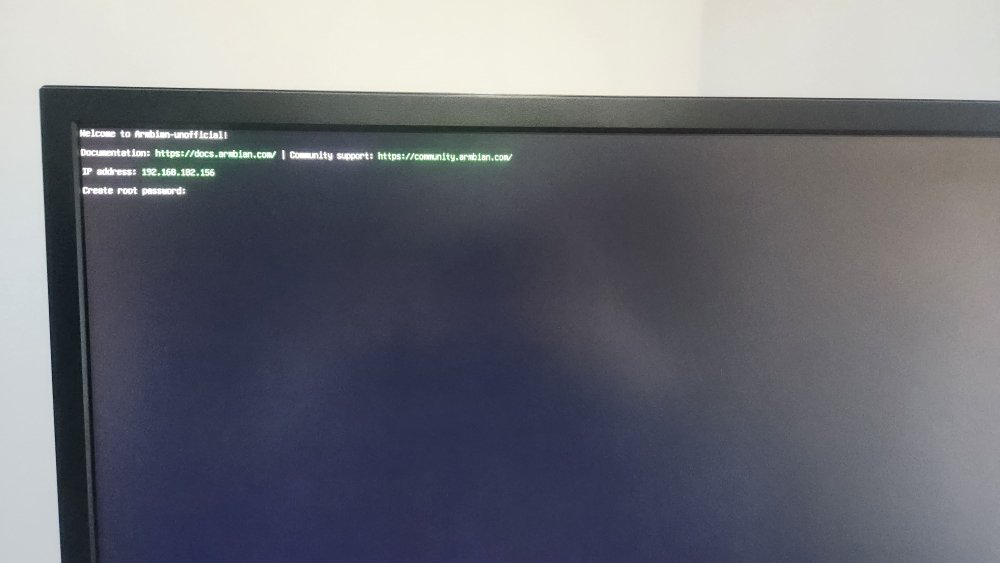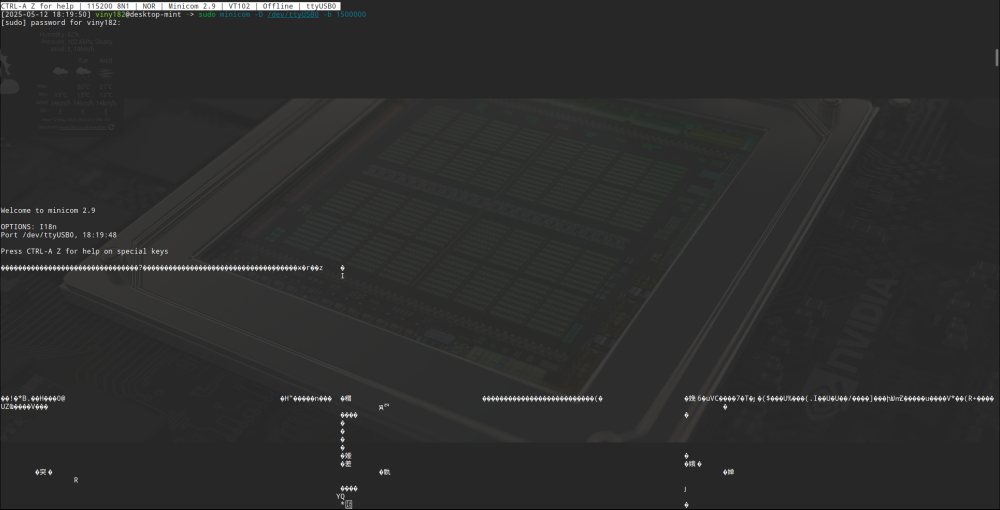All Activity
- Past hour
-

No Audio on Kernel: 6.12.15 and Armbian 25.2.2 Bookworm Minimal
Truenox replied to Truenox's topic in Radxa Rock Pi S
Dear @brentr, It seems to be a common bug that keeps reappearing. And as far as I understand, it's a fix that needs to be applied to the kernel because otherwise, it won't work. Isn't there a way to make an external fix, which the user can install if needed and which can be applied to any kernel? If this bug is hardcoded, I imagine it's impossible and must be modified every time the kernel is compiled... I'm sorry I can't help much except by reporting the bug. Thank you for your contribution and the work you do, both to you and the community. - Today
-
Hello, I'm trying to connect hw125 to orange pi r1, but nothing happens. I searched both on the internet and through gpt. The kernel is the latest, I compiled it myself.
-

How to install ARMBIAN to Amlogic S805X, SDMC DV8040 STB
remolaan replied to remolaan's topic in Amlogic CPU Boxes
hey , i almost gave up installing armbian , thank you for your support , for last time , im gonna try this ,i can understand dtb stuffs but, could you please tell me what armbian image i should download ? or could you please share me the link , i think whole time i downloaded wrong image , -
sorry for the offtopic Tell me, I soldered emmc into orange pi3, but I don’t know how to fix emmc. в паял emmc nand, помощь нужна как её разметить? root@orangepi3:~# lsblk NAME MAJ:MIN RM SIZE RO TYPE MOUNTPOINTS mmcblk0 179:0 0 7,4G 0 disk └─mmcblk0p1 179:1 0 7,2G 0 part /var/log.hdd / mmcblk2 179:32 0 14,7G 0 disk mmcblk2boot0 179:64 0 4M 1 disk mmcblk2boot1 179:96 0 4M 1 disk zram0 251:0 0 987,6M 0 disk [SWAP] zram1 251:1 0 50M 0 disk /var/log zram2 251:2 0 0B 0 disk root@orangepi3:~# _________________________________________ dmesg выдал: hcd.1.auto-1.2/input0 [ 2.899258] sunxi-mmc 4022000.mmc: data error, sending stop command [ 3.234993] sunxi-mmc 4022000.mmc: data error, sending stop command [ 3.570707] sunxi-mmc 4022000.mmc: data error, sending stop command [ 3.704126] sun8i-dw-hdmi 6000000.hdmi: EVENT=plugin [ 3.906348] sunxi-mmc 4022000.mmc: data error, sending stop command [ 4.241984] sunxi-mmc 4022000.mmc: data error, sending stop command [ 5.282820] mmc2: Card stuck being busy! __mmc_poll_for_busy [ 5.282831] mmc2: tried to HW reset card, got error -110 [ 5.286139] I/O error, dev mmcblk2, sector 30777328 op 0x0:(READ) flags 0x80700 phys_seg 1 prio class 0 [ 5.289570] I/O error, dev mmcblk2, sector 30777328 op 0x0:(READ) flags 0x0 phys_seg 1 prio class 0 [ 5.289589] Buffer I/O error on dev mmcblk2, logical block 3847166, async page read [ 5.473252] EXT4-fs (mmcblk0p1): mounted filesystem e54d1578-3cab-4e38-9159-b9dcdd29f6fd ro with writeback data mode. Quota mode: none. что с этим делать?
-

Thermel zone failure message on boot (NanoPi NEO2)
laibsch replied to SamuraiJapon's topic in Allwinner sunxi
You should of course monitor the temperatures now to see if the board becomes abnormally hot (use your hand or the programs sensors or btop, for example). That being said, a quick web search suggests to me that you are simply seeing a software problem AKA bug. I suggest you open a bug ticket on the Armbian bug tracker and patiently wait for the board maintainer to have a look into the issue. https://www.armbian.com/nanopi-neo-2/ lists https://github.com/spendist as the maintainer for your board. Maybe you can send an e-mail? sources: https://forum.armbian.com/topic/9501-opzero-h5-after-update-41917-the-cpu-temperature-is-wrong/ https://community.nxp.com/t5/i-MX-Processors/IMX8MP-not-able-to-read-Thermal-zone0-temperature/m-p/1655665 https://community.nxp.com/t5/QorIQ/Temperature-is-not-available-at-sys-class-thermal-thermal-zoneX/m-p/1343009 -

No Audio on Kernel: 6.12.15 and Armbian 25.2.2 Bookworm Minimal
brentr replied to Truenox's topic in Radxa Rock Pi S
The breakage occurred between Armbian 25.2.1 and Armbian 25.2.2 -
Great choice! TBH not many people asked for add this at first run - probably as many use cases are headless / servers and people are used to just run command on their own. But agree, its one of those "nice to have". This is open source world. Anyone can contribute a feature, fix a bug. Donations are here for things that you already have. If you want feature to be fixed or added, line is very long - most of this forum is seeking for something. And there is just a few people on the other side, willing to pay with their private time for the common software maintenance. Donations, what people are willing to pay / contribute, cover less then 1% of the costs. Its a beer, not trade money. End users would destroy the project in no time, if we accept donations as a payment for the work. It is impossible to cover remaining 99%. Here and there yes, long term, no.
-

No Audio on Kernel: 6.12.15 and Armbian 25.2.2 Bookworm Minimal
brentr replied to Truenox's topic in Radxa Rock Pi S
I just verified that the arecord command fails also with kernel 6.12.15 So, we now know the breakage occurred between 6.12.12 and 6.12.15 -

Stuck on jammy, can't upgrade to noble
laibsch replied to Domas's topic in Software, Applications, Userspace
Thank you for that information. Indeed, you have partially upgraded to noble by now. It appears, though, as if you also have some packages that predate even jammy, like clang-10 and crda and possibly others. Did you originally install this board with a release before jammy? I see you do have armbian-focal-desktop-xfce installed, for example. For housekeeping, I suggest you do the following now before anything else. "sudo apt update;sudo apt upgrade" to make sure all packages are up-to-date in jammy. You might run into trouble because some of your packages are already from the noble pocket. Let me know if there were any issues. Next, try to simplify your package set by marking as many packages as automatically installed as possible to make the dist-upgrade path easier. Try to trim the output of "apt-mark showmanual" down to the minimum by marking them via "sudo apt-mark auto $pkg". Specifically, I think all your obsolete packages should be marked as automatically installed. # these look like clear candidates for removal unless some other package depends on them sudo apt-mark auto fonts-ubuntu-font-family-conso libhogweed5 libicu66 libjson-c4 libmpdec2 libnettle7 libpcre2-posix2 libpython3.8-minimal libsepol1 libssl1.1 libssl3t64 libwebp6 numix-blue-gtk-theme perl-modules-5.30 python3.8-minimal systemd-resolved ttf-ubuntu-font-family # these should be clear as well, but have a closer look if you want sudo apt-mark auto armbian-focal-desktop-xfce crda hddtemp Periodically, while trimming down the list of explicitly installed packages, check with "sudo apt autoremove --dry-run" before "sudo apt autoremove" to trim down on the installed packages. Then show me the output of "aptitude search '~i !~M' " once you are done. With regards to your filesystem issue, indeed it seems to be less complicated than I feared. I suggest you boot into your computer, umount sda1 and fsck it. That should take care of it. Monitor the drive if errors come back and if so, consider replacing it. -

No Audio on Kernel: 6.12.15 and Armbian 25.2.2 Bookworm Minimal
brentr replied to Truenox's topic in Radxa Rock Pi S
I was able to duplicate this problem. Audio output appears to be working in both edge and current branches. But, The "arecord: set_params:1416: unable to install hw params" error occurs in the current branch as well. This is running kernel 6.12.28 the example arecord command you gave appears to work in kernel 6.12.12. So, the breakage occurred between 6.12.12 and 6.12.28 -
Ok, I think I got it. Tomorrow I will give a try, thanks. Mi box is the Transpeed M98 Plus by the way.
-

Driving the ili9488 LCD (4.0 inch cheap chinese clone)
robertoj replied to robertoj's topic in Allwinner sunxi
Does anyone know if the spi-cpol and spi-cpha parameters are applicable in the ads7846 part of the DTS? I have seen cpol in an LCD discussion here: https://forum.armbian.com/topic/38896-orange-pi-lite-problem-with-latest-firmware/#findComment-191293 I am running out of ideas to try to make touch work... I can also try using gpio-spi.ko I need to check that the IRQ pin is changing from 3.3 to 0V... if I connect a LED to it, will it be a 0.0V pulse or held low while I press my finger? I learnt that /proc/interrupts can tell me if the IRQ input is seeing something... and I can see the number increase each time I press my finger on the screen: (see the line that ends with ads7846) https://forums.raspberrypi.com/viewtopic.php?t=187023&start=25 Is there any way to debug the ads7846 kernel module? I have seen this J1jumper mentioned here: https://forum.arduino.cc/t/solved-3-5-tft-not-stable-at-power-up/684536/19 "if you jumper J1, you feed it with 3.3V" I power it with 3.3V and the J1 contacts are disconnected... so maybe the 7846 is undervolted... does anyone have experience with this? - Yesterday
-
@jockThanks Jock, I know that and I agree with you. I could also take an Rpi4 with an SSD, but it is also for the fun of tinkering and checking if I still have "green fingers" The app is not critical as it's for displaying the welcome book and appliance manuals in some holiday rentals on the guests's phone from a QR code.
-

CSC Armbian for RK322x TV box boards
Vinicius Guastala replied to jock's topic in Rockchip CPU Boxes
@fabiobassa @jock you both are master-gods with the power of every god from all the mythologies known by the human kind! Next step for me now is to install it to the eMMC (if that's not possible, I will stick with SD boot only, no problem). I heard that there is the armbian-install command, so I will try it since the provided image is a XFCE Desktop one and I want a minimum image to free up resources since I just need a headless machine... Any suggestions for guides/documentations to install a minimal enviroment to emmc from the SD desktop enviroment? -
@Vinicius Guastala @jock indeed is a semi-god on those boxes 😅 ✋
-

CSC Armbian for RK322x TV box boards
Vinicius Guastala replied to jock's topic in Rockchip CPU Boxes
please ignore my previous comment. THE EXPERIMENTAL IMAGE DID BOOTED FROM SD CARD! IT WORKED I have forgotten to erase the flash on the first time... After I erased, it booted from the SD Card. I cannot thank you guys enough!!!! <3 <3 <3 -

CSC Armbian for RK322x TV box boards
Vinicius Guastala replied to jock's topic in Rockchip CPU Boxes
@fabiobassa and @jock, thanks for your quick responses! You are true heroes for this community. The suggested experimental image have not worked for me unfortunately. Same behavior, no Video and no Leds. However, a little progress on the UART search... Connecting my RX adapter pin to the SD Card 4th pin gave me the biggest console output so far, even though its just garbage, I see it as a little progress... Please see the attachment. Also, I think I was able to identify that the Samsung chip is a 1gb/8GB one from the "rkdeveloptool rfi" command... see it below with some more output from the rkdeveloptooll... [2025-05-12 18:49:03] viny182@desktop-mint ~> sudo rkdeveloptool list DevNo=1 Vid=0x2207,Pid=0x320b,LocationID=302 Loader [2025-05-12 18:49:17] viny182@desktop-mint ~> sudo rkdeveloptool list-partitions Not found any partition table! [2025-05-12 18:49:46] viny182@desktop-mint ~ [1]> sudo rkdeveloptool test-device Test Device OK. [2025-05-12 18:49:58] viny182@desktop-mint ~> sudo rkdeveloptool rfi Flash Info: Manufacturer: SAMSUNG, value=00 Flash Size: 7456 MB Flash Size: 15269888 Sectors Block Size: 512 KB Page Size: 2 KB ECC Bits: 0 Access Time: 40 Flash CS: Flash<0> [2025-05-12 18:50:19] viny182@desktop-mint ~> sudo rkdeveloptool read-flash-id Flash ID: 45 4D 4D 43 20 [2025-05-12 18:50:26] viny182@desktop-mint ~> sudo rkdeveloptool read-chip-info Chip Info: 41 32 32 33 0 0 0 0 0 0 0 0 0 0 0 0 [2025-05-12 18:50:41] viny182@desktop-mint ~> sudo rkdeveloptool read-capability Reading capabilities failed -

PiRogue installation for NanoPI_R4S problems
Superuser replied to Superuser's topic in Software, Applications, Userspace
Everything is good, thanks for the help and sorry for confusion, I only should to change PiRogue default interface after installation, this is PiRogue interface detection problem... -
@Vinicius Guastala I agree with @fabiobassa, thanks for the very detailed post of your board and broad description of the behaviour. I would suggest you to erase the internal flash and try to boot from sdcard with this armbian image. It is an "experimental" image with opensource Trust OS; many recent boards are having issues with proprietary trust os, possibly yours has similar issues, so you could give a shot to this. By the way, the serial log output would be indeed very handy if you have the chance to find the serial port. Beware also that armbian (and multitool) use 115200bps baud rate for the serial, while proprietary software uses 1.5Mbps baud rate!
-
@gurzixo much better to steer to an officially supported SBC from armbian, if you need something reliable: https://www.armbian.com/download/?device_support=Platinum support&arch=aarch64
-
@Vinicius Guastala first of all thank you for so much detailled infos and your efforts to find any relevant pin on your board. Yes china manufacturers are well known to use the first avaible chip they have unused on desk so I am not at all surprised to have this frankstein model of a 322x Unfortunately I don't own such board, so really at the moment I have few clues to point you on the right direction. Mine are generic considerations: 1) no separate chips apart from cpu, just one big big chip = ECMP usually 8 giga rom, 1 giga ram ( good for you if it is 16/2 but i doubt) 2) to me looks more interesting the FGHI part for uart, REMEMBER that uart speed is 1500000 ( yes!!!!! one million 500000) but follow the tracks for any missing resistor/missing short that stop the uart signal from CPU to pads 3) if you have a radio-aficionado or a tv technician that owns an oscilloscope finding the uart pads will be easier Sorry if I am not any further useful for your case, cannot buy every single new board that comes out on market, but if for you is important feel free to send me one sample for study and development EDIT : I just remebered that if you are lucky because not all boards have enabled. you'll find a uart on the sd card reader, starting from most right pins and counting 4 . Let me be more clear : two small and two big, from right....on the 4 you will have a uart at 1.500.000 Of course if you put the sd in you will lose this signal, but at least confirm you have any readable character on that pin )